Tom's Hardware Verdict
The AGI AI818 is an inexpensive SSD that could work as a secondary, game, or PS5-dedicated storage device. Efficiency, thermals, and performance are all weak with its hardware, but good enough in a pinch.
Pros
- +
Relatively inexpensive
Cons
- -
Inefficient
- -
Runs a little hot
- -
Relatively weak performance
Why you can trust Tom's Hardware
AGI is a memory technology brand we’ve heard of but never tested... until today. The AI818 isn’t the fastest drive AGI makes, but neither is it the slowest. It’s positioned somewhere in between to act as an inexpensive, PS5-compatible PCIe 4.0 SSD. Ultra-budget SSDs often cut corners by using less expensive components — controllers and flash — but can be an affordable way to add relatively fast secondary storage to existing systems, or as a last resort upgrade for an older system. Even the slowest NVMe SSD is an improvement over an HDD, or in many cases over a SATA SSD.
Many drives in this category are outright slower than the AI818, at least on paper. This includes the Kingston NV2 and drives like it, as well as PCIe 3.0 drives like the Teamgroup MP34. The latter is now using a Realtek controller, like our AI818 sample. Realtek controllers often feel last-generation and can run hotter, but offer a way to add more capacity at a lower cost. Unlike the MP34, though, our 2TB AI818 is using QLC NAND, which is being used on many budget PCIe 4.0 drives including the NV2 and the Silicon Power UD90 — but not all, as the Teamgroup MP44L is one exception. As TLC cannot be guaranteed in most cases, caution is warranted on this class of drive.
Some of our results for the AI818 are surprising, and often not in a good way. We also don’t think this drive is the best choice for a laptop. However, it’s not the worst drive we’ve ever tested, and if you can find it at the right price it can get the job done. With this drive, budget is the name of the game.
Specifications
| Product | 512GB | 1TB (43) | 1TB (44) | 2TB |
|---|---|---|---|---|
| Pricing | $42.99 | $68.99 | N/A | $124.99 |
| Form Factor | M.2 2280 | M.2 2280 | M.2 2280 | M.2 2280 |
| Interface / Protocol | PCIe 4.0 x4 / NVMe 1.4 | PCIe 4.0 x4 / NVMe 1.4 | PCIe 4.0 x4 / NVMe 1.4 | PCIe 4.0 x4 / NVMe 1.4 |
| Controller | Maxio MAP1602 | Realtek RTS5772DL | Maxio MAP1602 | Realtek RTS5772DL Previous: Maxio MAP1602 |
| DRAM | N/A (HMB) | N/A (HMB) | N/A (HMB) | N/A (HMB) |
| Flash Memory | 128-Layer YMTC TLC (X2-9060) | 144-Layer Intel QLC | 128-Layer YMTC TLC (X2-9060) | 144-Layer Intel QLC Previous: 128-Layer YMTC TLC |
| Sequential Read | 5,000 MB/s | 4,700 MB/s | 5,000 MB/s | 5,200 MB/s |
| Sequential Write | 2,600 MB/s | 2,800 MB/s | 4,500 MB/s | 4,700 MB/s |
| Random Read | N/A | N/A | N/A | N/A |
| Random Write | N/A | N/A | N/A | N/A |
| Security | N/A | N/A | N/A | N/A |
| Endurance (TBW) | 300TB | 600TB | 600TB | 1,200TB |
| Part Number | AGI512GG44AI818 | AGI1T0G43AI818 | AGI1T0G44AI818 | AGI2T0G43AI818 |
| Warranty | 3-year | 3-year | 3-year | 3-year |
The AGI AGI818 is available in multiple capacities from 512GB to 2TB. There are two 1TB SKUs, although only one is available at the time of review. Currently the drive is priced at $42.99 (no longer available), $68.99, and $124.99, all priced to move. We did see some lower pricing initially, but SSD prices in general are trending upward now.
The AGI818 is rated for up to 5,200 / 4,700 MB/s for sequential reads and writes. IOPS are not explicitly listed, but the controller in use is normally capable of up to 1,000K / 800K random read and write IOPS. AGI backs the drive with a 3-year, 600TB of writes per TB capacity warranty, which is shorter than average but has a correspondingly higher drive writes per day rating of 0.55.
Considering this drive can use TLC or QLC, that’s rather high, but we don’t expect it to be used for write-intensive workloads. We suspect this was listed for the original controller with TLC, however.
Software and Accessories
AGI does not appear to offer any direct software downloads on its site, but there are free alternatives. We recommend CrystalDiskInfo for basic drive information including SMART health status. For imaging and cloning, Clonezilla should do the trick.
AGI AI818 — A Closer Look



It's not the worst label we’ve ever seen. The drive is at least single-sided, which means it could work with a wider range of laptops. It should also be fine in the PS5. However, we suspect a heatsink might be desirable, which makes it less palatable for a laptop. The label is supposedly graphene-based, which may help keep it from overheating in airy desktops at least.
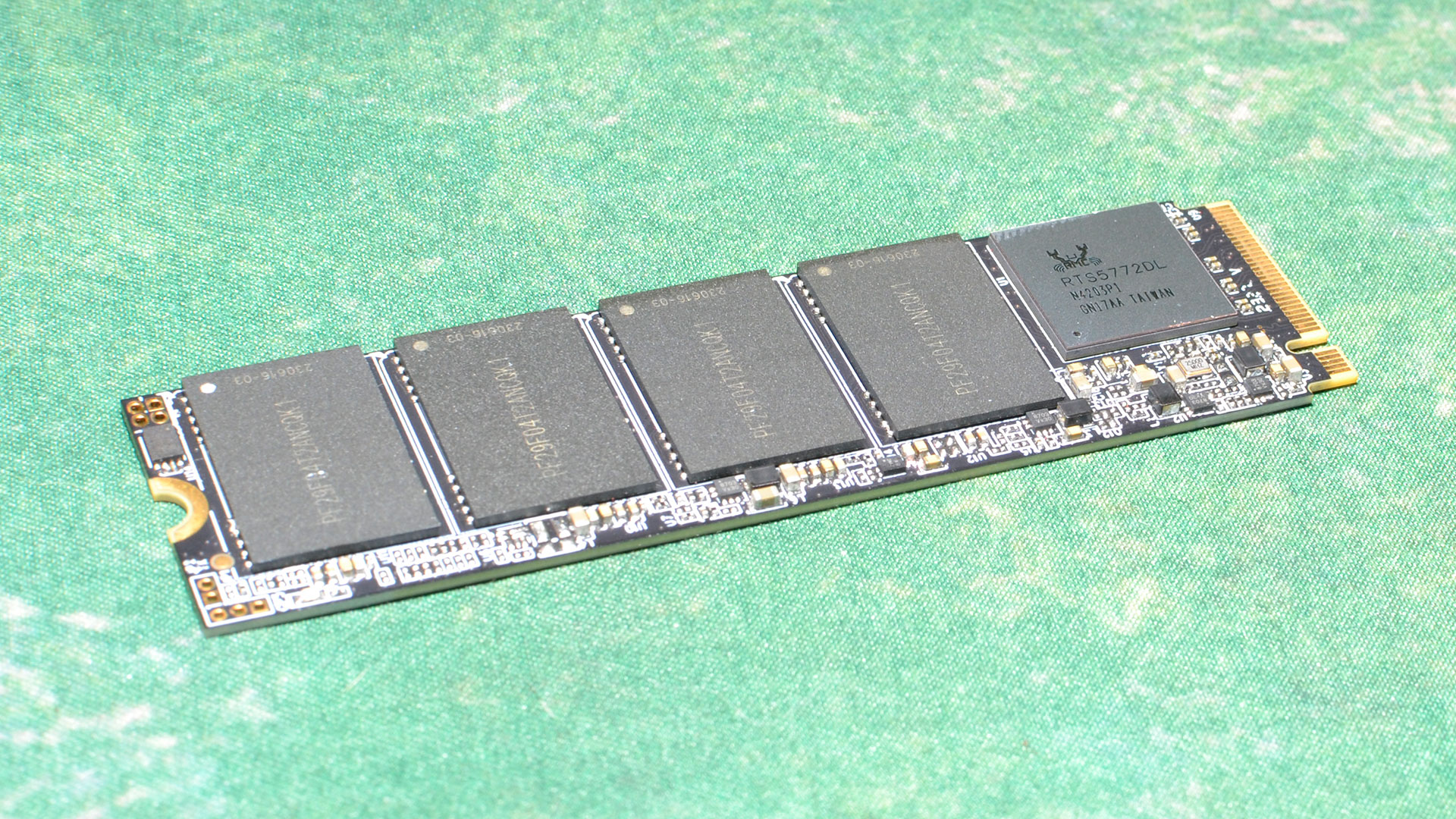
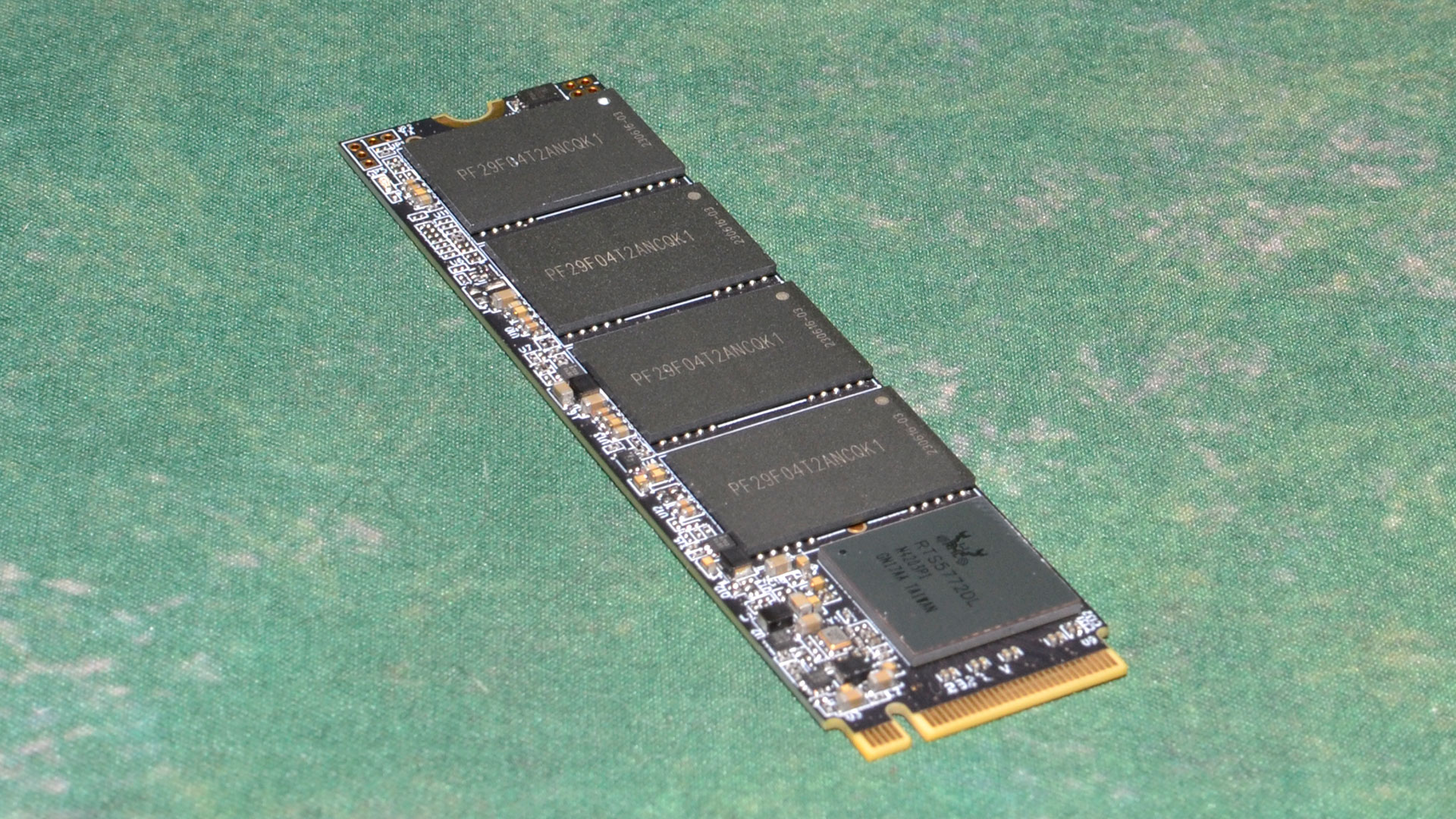
We weren’t too sure what flash to expect on this drive as it launched with YMTC’s 128-Layer TLC (X2-9060), at least at some capacities. There are two 1TB SKUs and one of them uses QLC instead. The drive launched with the Maxio MAP1602 controller, down-bussed to 1,600 MT/s to match that particular TLC flash. It’s possible this drive will have other variations in hardware but we’re looking at what is being delivered today, which certainly is an interesting combination.
With the flash, the “29” tells us that this is Intel- or Micron-made, but the end of the string gives it away as being QLC. The “K” after that “Q” indicates generation, in this case 144-Layer. This is the same flash used on the Intel 670p and many other drives, although the DRAM-less PCIe 4.0 nature of the AGI818 makes it more closely matched with the Solidigm P41 Plus. While this flash is quite good, and as good as any QLC on the market except for maybe YMTC’s 232-Layer in the HP FX700, it’s also pretty old at this point.
As for the controller, the drive we received uses the Realtek RTS772DL in place of the MAP1602. This is likely to accommodate the 1,333 MT/s QLC flash, as you need an eight-channel controller to reach the marketed speeds. Solidigm’s 192-Layer QLC would work with the MAP1602, but for now that’s being used in enterprise products. We don’t know much about this controller otherwise but historically Realtek controllers have run hot, especially with an eight-channel configuration. It’s also DRAM-less, which is to be expected of a budget drive, but HMB should be sufficient for the drive’s intended use.
MORE: Best SSDs
MORE: Best External SSDs and Hard Drives
Get Tom's Hardware's best news and in-depth reviews, straight to your inbox.
MORE: How We Test HDDs And SSDs
MORE: All SSD Content

Shane Downing is a Freelance Reviewer for Tom’s Hardware US, covering consumer storage hardware.