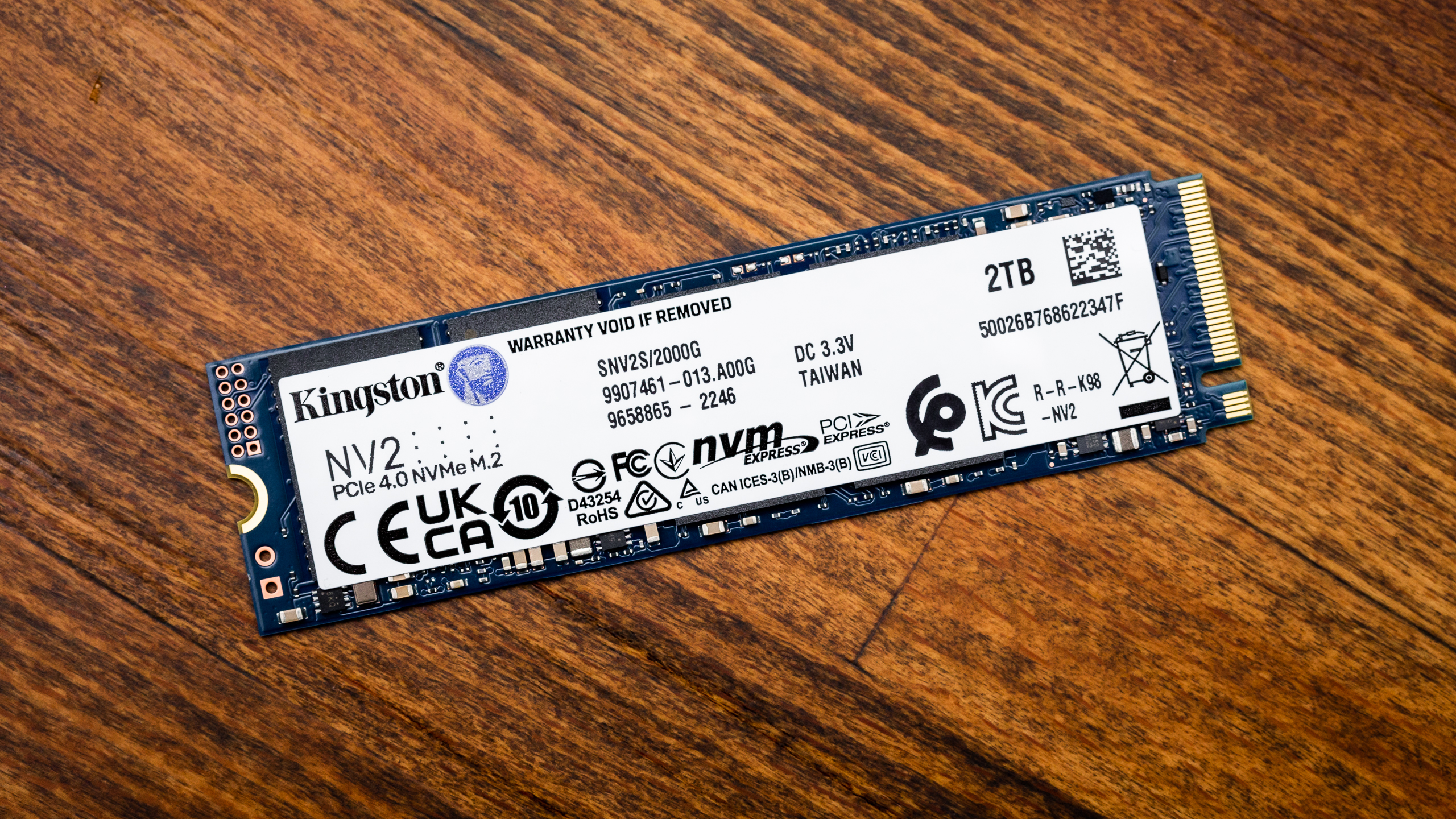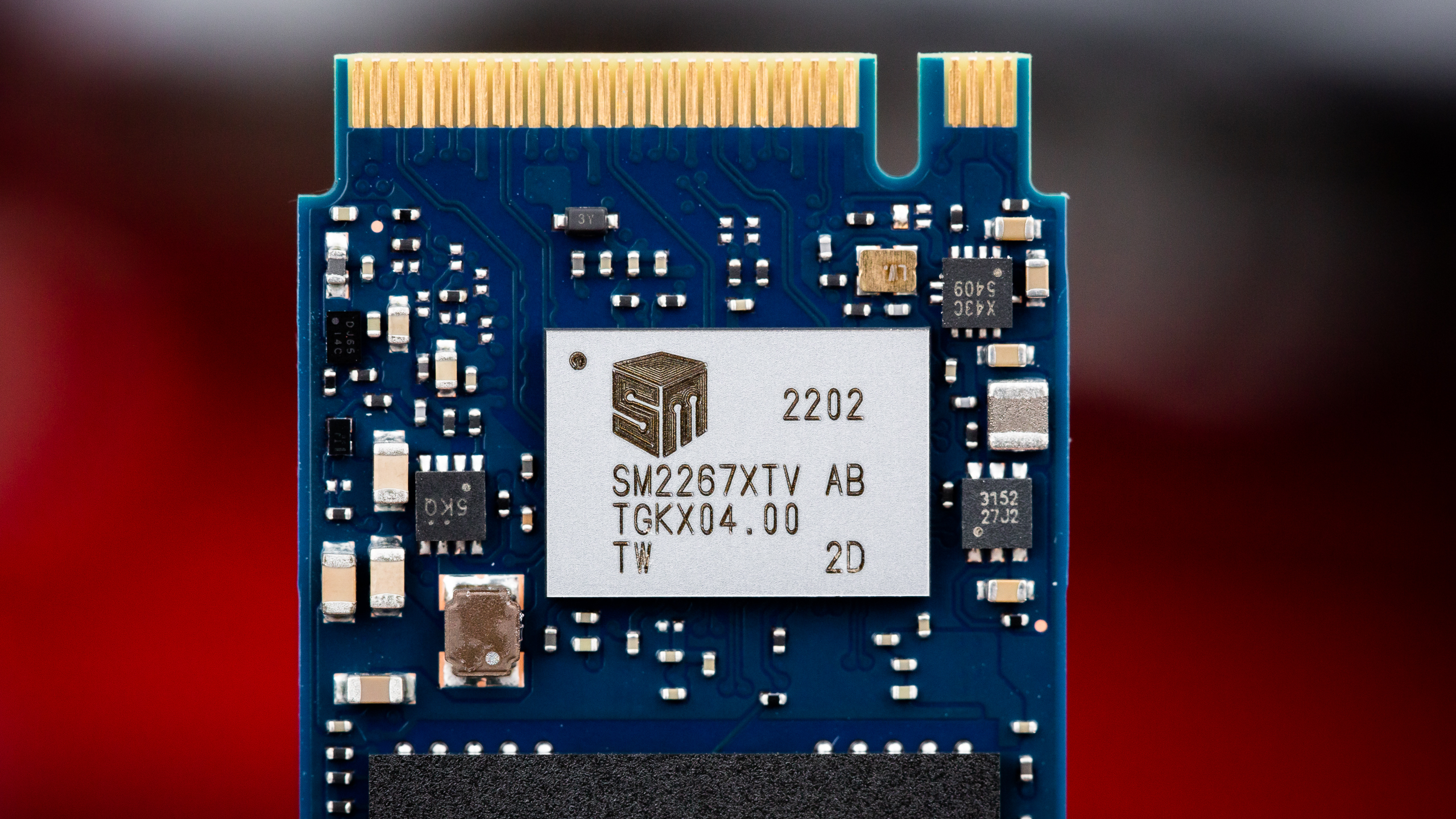Tom's Hardware Verdict
The 2TB Kingston NV2 is a dirt cheap NVMe SSD and not much more. Performance is fairly bad, the drive runs hot, and you cannot be certain of the hardware. It makes for a cheap secondary drive but is not ideal for laptops or for use as a primary drive.
Pros
- +
Dirt cheap
Cons
- -
Poor all-around performance
- -
Inefficient and hot
- -
Variable hardware
Why you can trust Tom's Hardware
The Kingston NV2 is one of those SSDs that is just too good to be true. The price is exceptional, especially at 2TB, and it is sold as a PCIe 4.0 drive. Yet it has no definitive hardware inside and its performance for both of our samples is distinctly bottom of the barrel. It also runs a little hot and inefficient in our testing, too.
Miles behind the best SSDS, the NV2 may still make a good secondary or backup drive if your budget is absolutely strapped but it is not recommended for primary or laptop use. It is on the whole a good example of caveat emptor - buyer beware.
The NV2 follows Kingston’s previous NV1, a drive very much in line with Kingston’s philosophy of providing cheap drives at scale. The SATA-based A400 is the perfect example of this as it was a prevalent drive in cheaper builds. The NV1 followed suit and became more popular than it perhaps deserved. The NV2 is similar in that it uses a hodge-podge of hardware - different controllers and NAND flash from drive to drive - offered at an insanely low price. It should become commonplace especially in regions with limited SSD options. If you actually have solid alternatives, however, please look elsewhere.
Specifications
| Product | 250GB | 500GB | 1TB | 2TB |
|---|---|---|---|---|
| Pricing | $22.99 | $34.99 | $54.00 | $124.99 |
| Form Factor | M.2 2280 | M.2 2280 | M.2 2280 | M.2 2280 |
| Interface / Protocol | PCIe 4.0 x4 / NVMe | PCIe 4.0 x4 / NVMe | PCIe 4.0 x4 / NVMe | PCIe 4.0 x4 / NVMe |
| Controller | Varies | Varies | Varies | Varies |
| DRAM | No (HMB) | No (HMB) | No (HMB) | No (HMB) |
| Memory | Varies | Varies | Varies | Varies |
| Sequential Read | 3,000 MBps | 3,500 MBps | 3,500 MBps | 3,500 MBps |
| Sequential Write | 1,300 MBps | 2,100 MBps | 2,100 MBps | 2,800 MBps |
| Random Read | N/A | N/A | N/A | N/A |
| Random Write | N/A | N/A | N/A | N/A |
| Security | N/A | N/A | N/A | N/A |
| Endurance (TBW) | 80TB | 160TB | 320TB | 640TB |
| Part Number | SNV2S/250G | SNV2S/500G | SNV2S/1000G | SNV2S/2000G |
| Warranty | 3-Year | 3-Year | 3-Year | 3-Year |
The Kingston NV2 is available in 250GB, 500GB, 1TB, and 2TB. At the time of review, pricing for these capacities was $22.99, $34.99, $54.00, and $124.99, respectively. This drive is often on sale with the 1TB and 2TB SKUs becoming even better values. This drive is the A400 of NVMe drives and a fitting replacement for the NV1, which could be good or bad depending on how you look at it. In essence it is a dirt cheap NVMe SSD that meets the minimum requirements to get the job done.
The drive can manage up to 3,500 / 2,800 MBps for sequential read and write, respectively, but has no random performance specifications. This makes sense because it can come with more than one controller and more than one type of flash. The sequential write specifications are such that it can only have QLC at 1TB and 2TB, however. The sequential values are low for a PCIe 4.0 drive for a good reason: Kingston set them for the weakest possible controller and flash.
The NV2 has a 3-year warranty and can manage 320TB of writes per TB capacity. This is exactly as expected for a budget drive.
Software and Accessories
The Kingston NV2 is a barebones drive but Kingston does offer an SSD Manager on its site. This has typical SSD toolbox functionality and is able to display disk information and health, update drive firmware, and securely erase drives. It only works on Microsoft Windows.
Get Tom's Hardware's best news and in-depth reviews, straight to your inbox.
A Closer Look
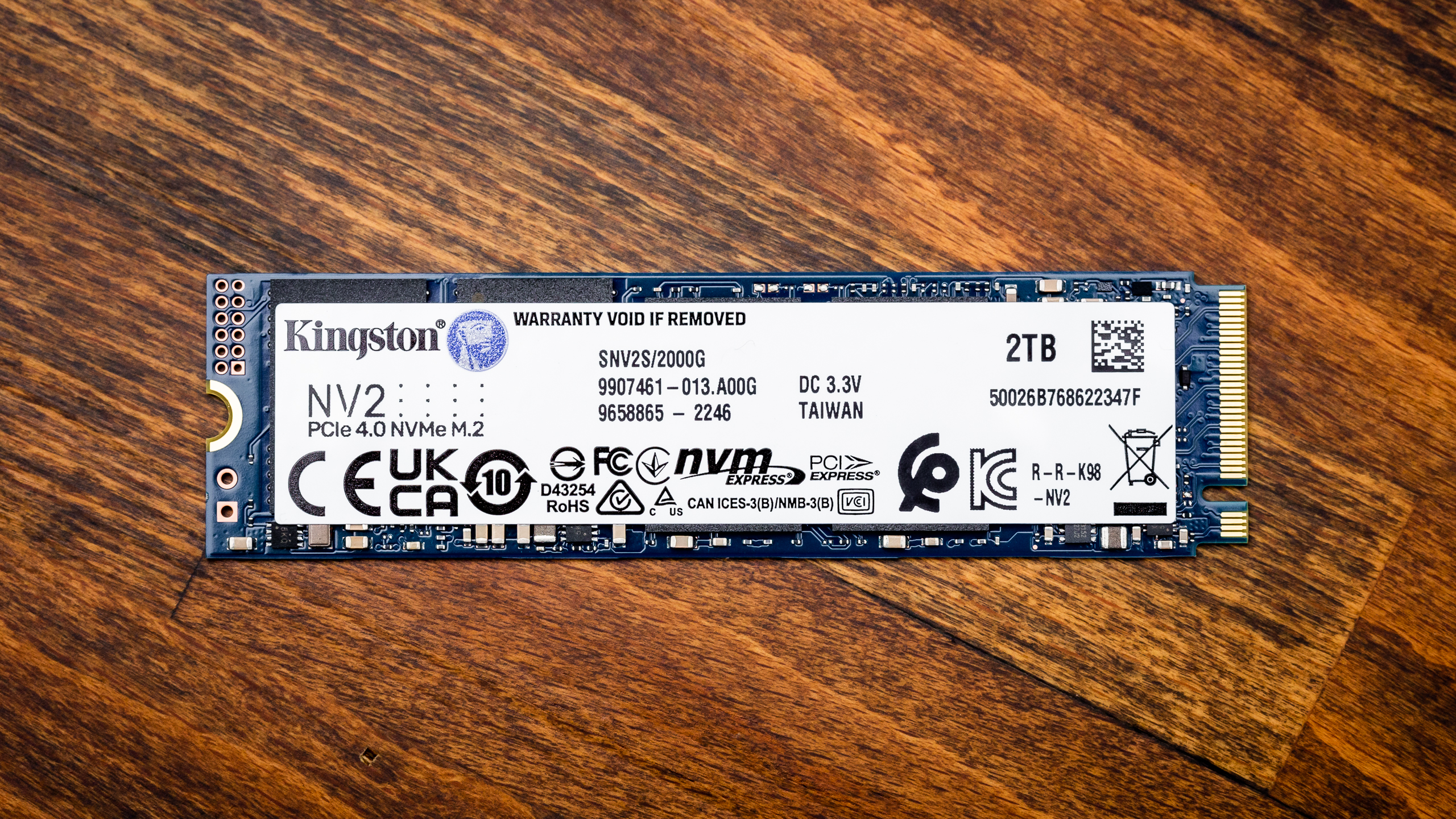
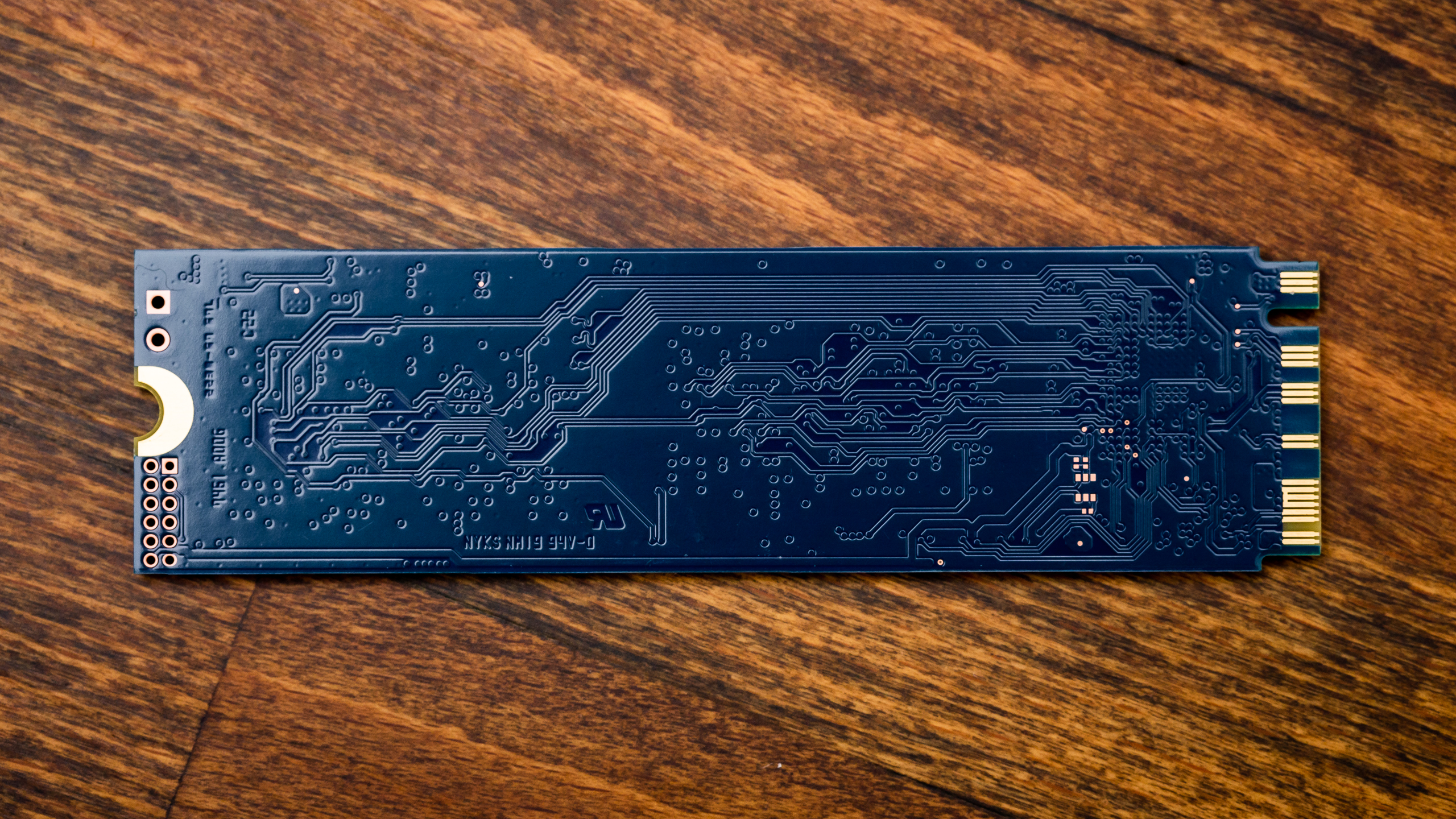
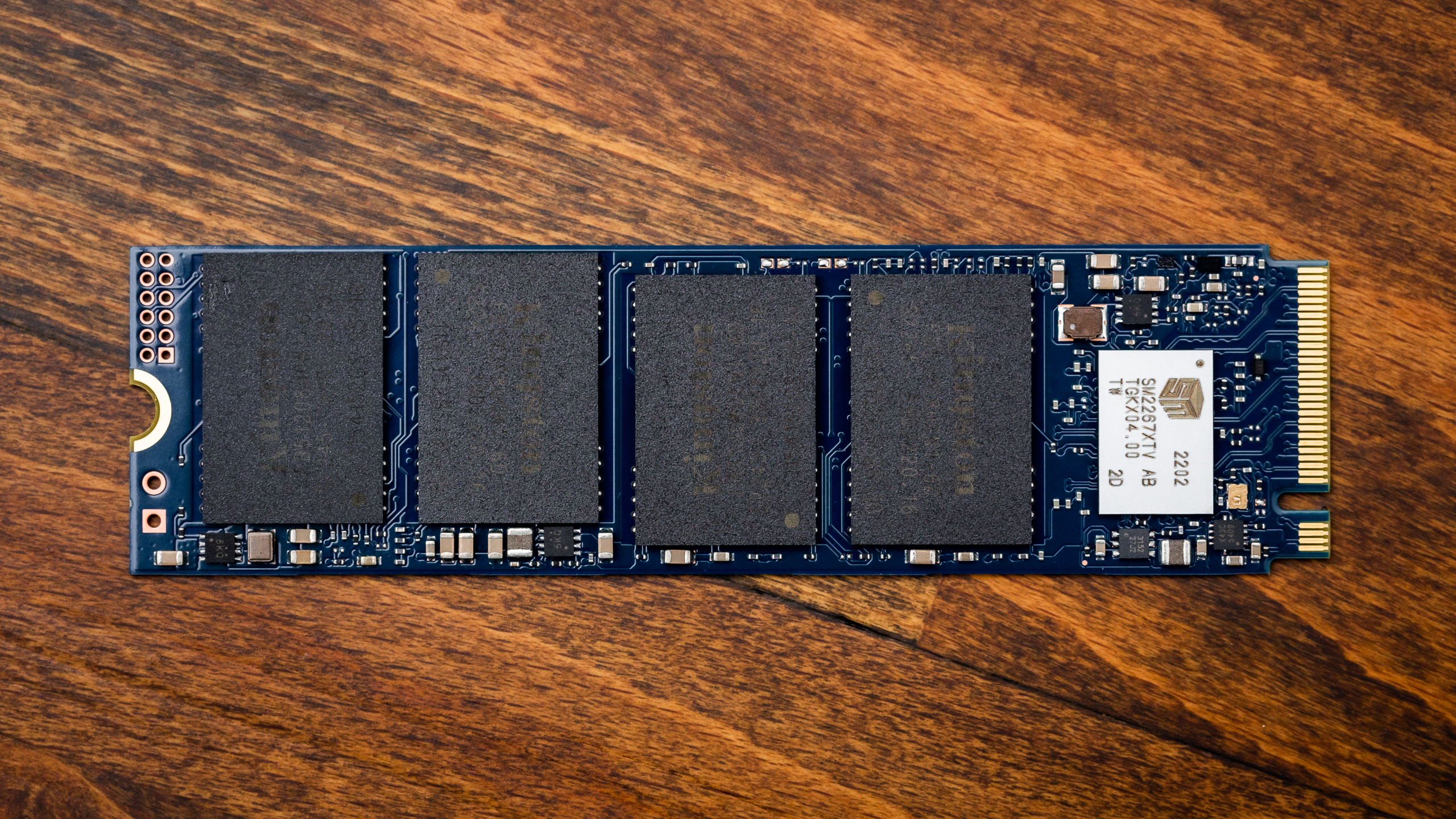
Although we are looking at the 2TB in the photos here, mention will also be made of the 1TB because the flash and controller on the Kingston NV2 will vary from drive to drive. The 2TB drive is single-sided with a DRAM-less controller and four NAND packages. There’s not much to this drive but it should always be single-sided for where that matters.
The 2TB model we sampled is using the SMI SM2267XT controller. This is one of those entry-level PCIe 4.0 SSD controllers that barely qualifies for the 4.0 moniker. It’s similar to the Phison E19T controller used on drives like the WD Black SN750 SE or the Inland TN436. This technology has a 1200 MT/s bus which, with four channels, means it can saturate a x4 PCIe 3.0 link, much like the controllers on the SK hynix Gold P31 and WD Blue SN570.
For all purposes this makes the controller a jacked-up SM2263XT with higher bandwidth and IOPS but not really new technology like the SM2269XT. This performance requires a much higher core clock rate. This means the power efficiency should be fairly terrible for a budget drive when compared to other, newer PCIe 4.0 DRAM-less options like the HP FX900 and Silicon Power UD90.
Our 1TB sample also uses the SM2267XT, but this drive has been spotted with the newer SM2269XT as well. Given the limited performance specifications, it’s possible this drive could also come with the comparable E19T as well. Other, faster controllers closer to the SM2267XT, such as the InnoGrit IG5220 and Phison E21T, are also technically possible.
Four 512GB NAND modules with four 128GB dies deliver a total of 2TB. This is Intel’s 144-layer QLC. This flash is used on the Intel 670p and Solidigm P41 Plus. It remains arguably the best QLC on the market but is still QLC.
Our 1TB sample arrived with Kioxia 112-layer BiCS5 TLC, instead, but QLC is a possibility at that capacity.
MORE: Best SSDs
MORE: Best External SSDs and Hard Drives
MORE: How We Test HDDs And SSDs
MORE: All SSD Content

Shane Downing is a Freelance Reviewer for Tom’s Hardware US, covering consumer storage hardware.
-
Uzer For a QLC vs. TLC comparison, it would be interesting to see results from your 1TB tlc sample.Reply -
DavidLejdar I have that drive 1TB as my OS drive on a chipset-lanes slot these days, and I can't complain. The Phison E21T PCIe 4.0 controller seems to work quite nicely. In particular for reads, the drive comes with a 4K random read of over 80000 IOPS, which is more than what e.g. WD Black SN770 1TB and Corsair MP600 Pro 1 TB deliver, looking at benchmark results in that regard, and the read latency is quite solid.Reply
I do use a heatsink on it though, just to be sure, and I wouldn't argue that it is the best drive around. But for a (relatively) cheap drive, which I won't regret to put into a PCIe 3.0 M.2 slot later on, it works fine for what I use it for. -
Uzer RNG generator put SM2267XT + Toshiba 112L BiCS5 TLC in my 1TB NV2 box.Reply
This stick I put in a laptop without a heatsink.
Not sure if a heatsink would fit, and I would have to remove the warranty sticker. And open some 10 screws.
My laptop gets very little writes, so to be honest I should probably only worry about my own fitness and health.
... I don't care if the older 28 nm controller throttles after 500 GB of writes. It is the NAND write temperatures that correlate with endurance. If the Sm2267xt is hot, it's not an issue, as long as Nands stay cool. -
AndrewJacksonZA I get that, if one can afford to do so, one should spend a little bit more, but compared to, say, a good non-QVO Samsung SATA drive, even a "low end " PCIe 3 SSD seems better, or not?Reply -
Uzer ReplyAndrewJacksonZA said:I get that, if one can afford to do so, one should spend a little bit more, but compared to, say, a good non-QVO Samsung SATA drive, even a "low end " PCIe 3 SSD seems better, or not?
My first impression was that the laptop felt just a bit more responsive after I replaced m.2 SATA drive with NV2 (I cloned the Windows installation). Not sure if it was placebo or not. -
MrMarcie ReplyUzer said:My first impression was that the laptop felt just a bit more responsive after I replaced m.2 SATA drive with NV2 (I cloned the Windows installation). Not sure if it was placebo or not.
It's not placebo. I just got the 2Tb version for my workstation. I had en EVO 970 1Tb and the Kingstone is faster, snappier. It runs hotter but I have a heatsink on my motherboard. So it's around 44 Celcius. And sometimes with lots of action goes up to 53. So I'm very very impressed, for the price.
I think the article is to negative about this drive. -
tlmiller76 I have this in one of my laptops and have been pretty impressed thus far, for the price. In CrystalBench, it outperforms my "Black" SN750, and according to the motherboard monitoring it's been fairly efficient.Reply -
Derael I don't think 2 star rating is fair, unless you completely remove the price of the equation. I got it for 100 Euro as a secondary drive for storing files and large games I don't play often, and it works without any issues, which is pretty much all I need. For main drive there are likely better options, but some product being niche doesn't warrant 2 stars. In terms of price/performance it's absolutely great, hard to find a cheaper M.2 SSD per TB. The closest option I've seen is 130 Euros, and it doesn't perform much better to warrant paying so much more.Reply -
1991ATServerTower Reply
I have to agree with you. These SSDs definitely have their place in the market.MrMarcie said:It's not placebo. I just got the 2Tb version for my workstation. I had en EVO 970 1Tb and the Kingstone is faster, snappier. It runs hotter but I have a heatsink on my motherboard. So it's around 44 Celcius. And sometimes with lots of action goes up to 53. So I'm very very impressed, for the price.
I think the article is to negative about this drive.
Personally, I picked up the 1TB version for use with my FX-8320 / GTX1660 / M5A97 R2.0 system, because even with the $15 PCIe adapter it was the same price as a similarly low-end 1TB SATA drive. Even limited to the PCIe 2.0 speed available in the 8x slot of this old motherboard, this Kingston NV2 is 2.5x faster than my 256GB Crucial MX500 SATA drive. That is a lot faster! And... it was the same price. Does it have DRAM like the MX500 series? Nope. Does it matter? Nope, because it's still faster.
Note that a 1TB Crucial MX500 SATA drive (one of the last SATA SSDs with DRAM) would have cost $35 more at the time. I really like the 500GB version of the MX500 that I have in my other computer, but it just didn't make any sense to buy the 1TB version instead of the Kingston NV2 and adapter, even for this old desktop.
Here are benchmarks of my NV2, MX500, and 2TB Western Digital hard drive.