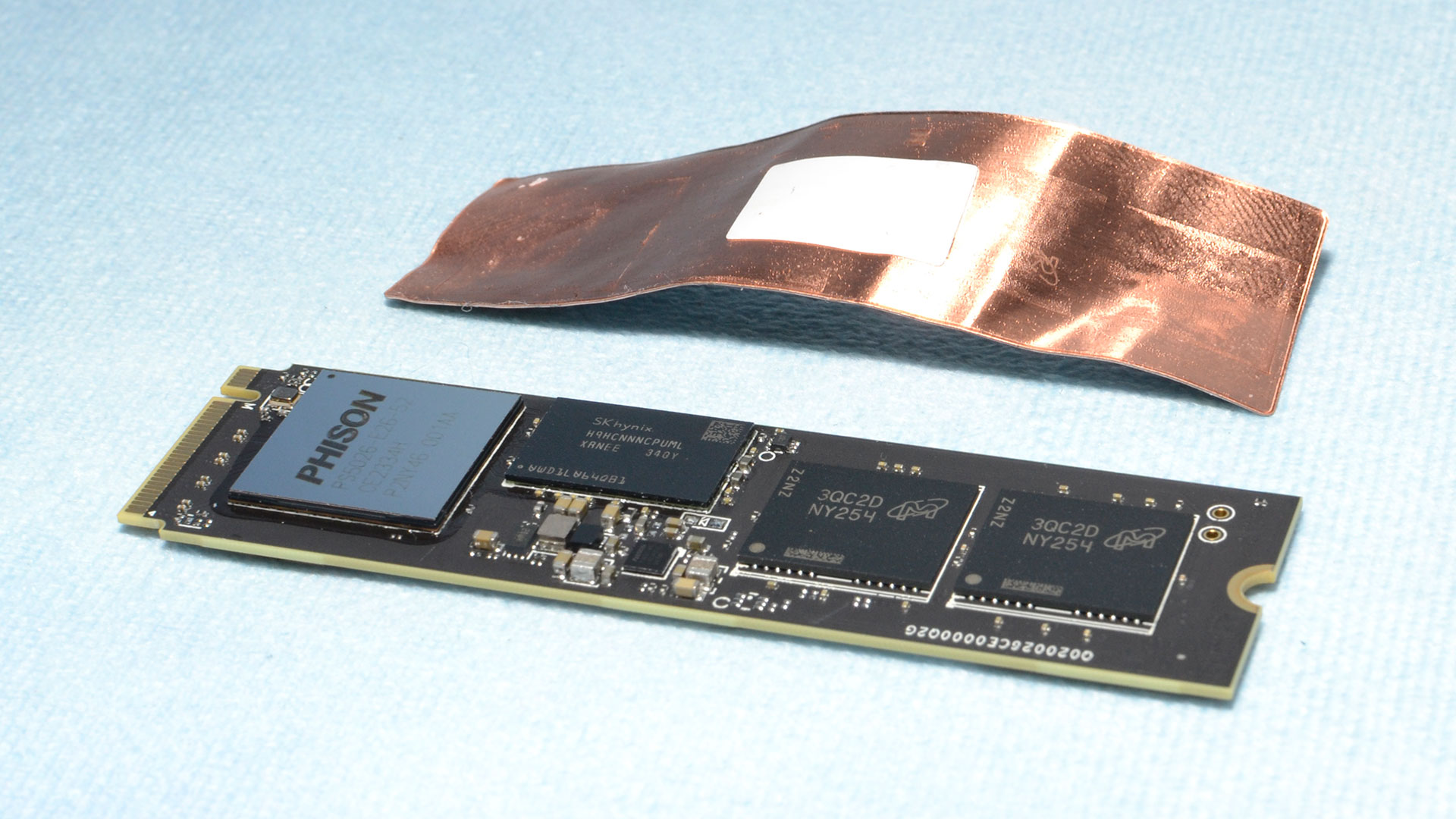Tom's Hardware Verdict
The Sabrent Rocket 5 screams through our storage benchmarks, reaching the heights of what is currently possible with a PCIe 5.0 drive. It has high sustained write performance, though power consumption and efficiency aren't great.
Pros
- +
Excellent all around performance
- +
Exceptional sustained write performance
- +
Full capacity range
Cons
- -
High power consumption and low efficiency
Why you can trust Tom's Hardware
The Sabrent Rocket 5 represents one of the fastest SSDs we've ever tested. That's fitting, as Sabrent made a name for itself in the storage space with the original Rocket SSD. The company also pushed out the first two 8TB M.2 drives with the Rocket Q and Rocket 4 Plus, and the first DirectStorage-optimized drive with the Rocket 4 Plus-G. Now, it climbs to the top of the heap with a lightning fast PCIe 5.0 SSD that has been promised for quite some time. The wait has been worth it as the Rocket 5 is very fast indeed, and has some interesting results to separate it from other drives like the Crucial T705, competing with the best SSDs.
Sabrent waited to reveal its first PCIe 5.0 SSD until it knew it had could get the most out of the hardware. This bypassed the need for iterative updates, as happened with the original Rocket 4 Plus, and lets the drive leapfrog earlier models like the Crucial T700, Gigabyte Aorus Gen5 10000, and Corsair MP700. Sabrent also decided not to include a heatsink, which shouldn’t be a problem as most high-end motherboards include M.2 cooling. Aftermarket heatsinks also exist, and Sabrent makes those as well.
While we still have concerns about power consumption and heat production with these high-end PCIe 5.0 SSDs, with adequate cooling you won't have any issues with throttling. That's a good thing, as these drives can push some serious numbers. The Rocket 5 doesn’t set new records versus the T705, but it does throw some surprising numbers in our sustained writes testing, which makes things interesting.
Sabrent Rocket 5 Specifications
| Product | 1TB | 2TB | 4TB |
|---|---|---|---|
| Pricing | $189.99 | $340.17 | $729.99 |
| Heatsink or Bare | Bare | Bare | Bare |
| Form Factor | M.2 2280 | M.2 2280 | M.2 2280 |
| Interface / Protocol | PCIe 5.0 x4 | PCIe 5.0 x4 | PCIe 5.0 x4 |
| Controller | Phison E26 | Phison E26 | Phison E26 |
| DRAM | LPDDR4 | LPDDR4 | LPDDR4 |
| Flash Memory | 232-Layer Micron TLC | 232-Layer Micron TLC | 232-Layer Micron TLC |
| Sequential Read | 13,000 MB/s | 14,000 MB/s | 14,000 MB/s |
| Sequential Write | 9,500 MB/s | 12,000 MB/s | 12,000 MB/s |
| Random Read | 1,300K | 1,400K | 1,400K |
| Random Write | 1,400K | 1,400K | 1,400K |
| Security | N/A | N/A | N/A |
| Endurance (TBW) | 600TB | 1,200TB | 2,400TB |
| Part Number | SB-RKT5-1TB | SB-RKT5-2TB | SB-RKT5-4TB |
| Warranty | 5-Year | 5-Year | 5-Year |
The Sabrent Rocket 5, like the Crucial T705, is available at 1TB for $189.99, 2TB for $339.99, and 4TB for $729.99. These two drives are priced similarly at 1TB and 2TB, with or without the T705’s heatsink, but the T705 is currently less expensive at 4TB. SSD prices are steadily creeping upward right now, so things may change.
Sabrent has previously been a leader in providing 8TB drives first, so there's a strong possibility we could see that for the Rocket 5 as well. The first 8TB PCIe 5.0 drive would be quite the achievement, though we don't even want to think about pricing for such a drive right now.
The Rocket 5 is rated for up to 14,000 / 12,000 MB/s for sequential reads and writes, and up to 1,400K / 1,400K random read and write IOPS. These numbers are more conservative than the T705, even though the drives use the same hardware, so we would expect similar performance levels. The Rocket also has a five-year warranty with 600TB of writes per TB capacity. Even for a fast PCIe 5.0 SSD, that should be plenty.
Sabrent Rocket 5 Software and Accessories
Sabrent has typical software support with its own SSD toolbox, known as the Rocket Control Panel, and an OEM edition of Acronis True Image. The former is useful for checking the drive's general drive health and for receiving firmware updates, if necessary. The latter is useful for imaging and cloning if you have an existing system. Free tools such as CrystalDiskInfo and Clonezilla can be used as alternatives with other drives, including the Rocket 5.
Sabrent Rocket 5 A Closer Look

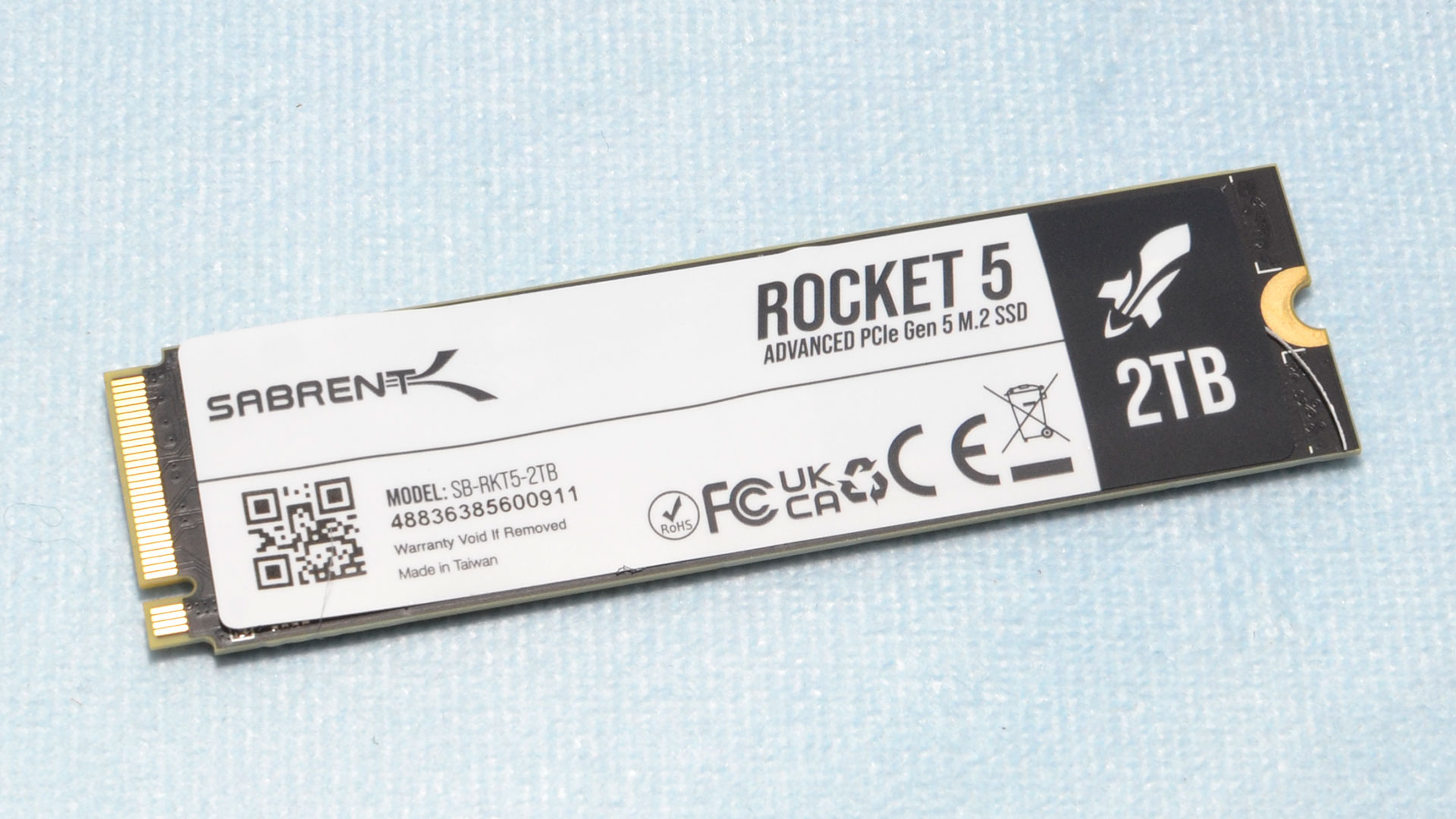


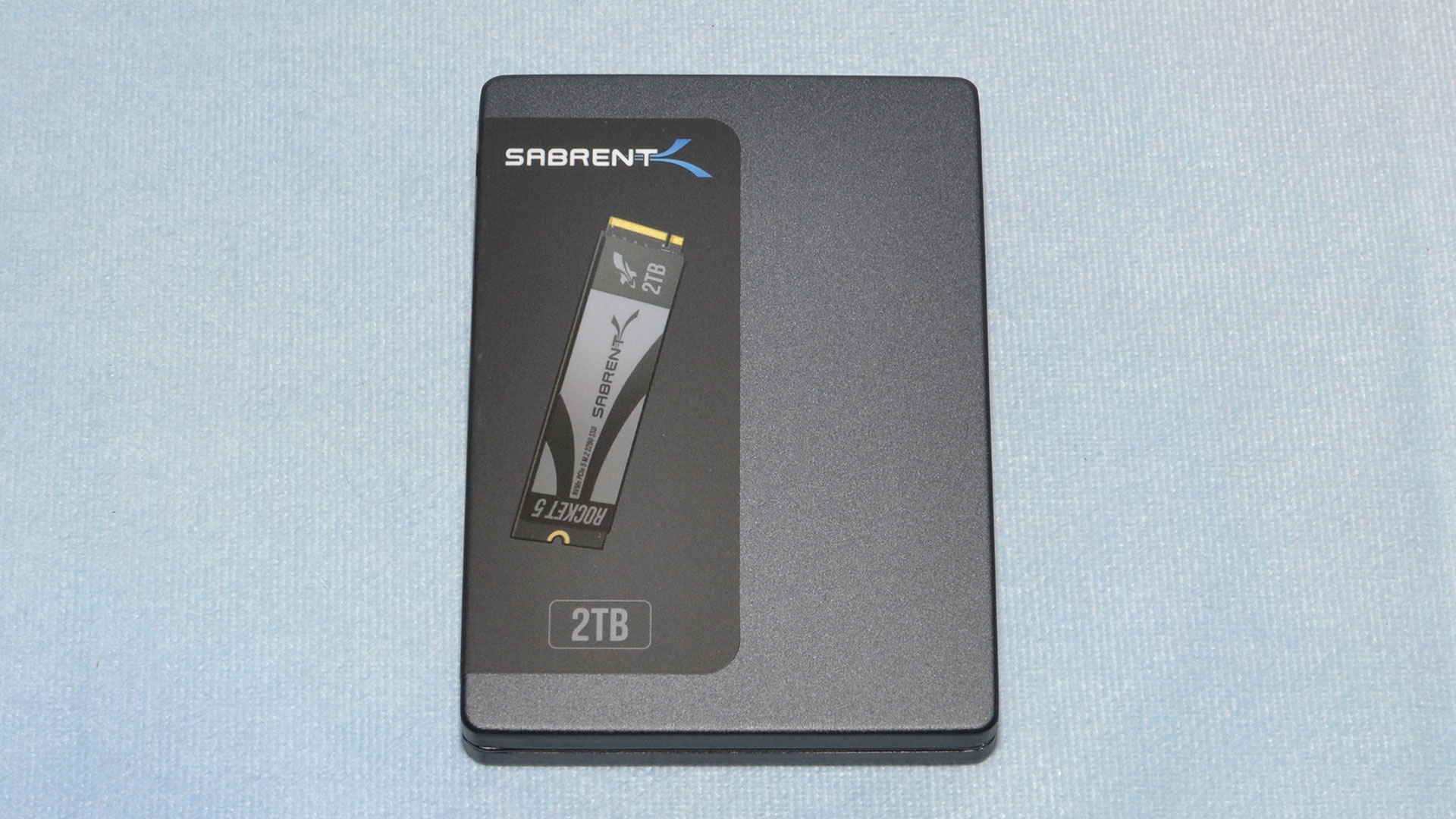
The Rocket 5 comes adorned with a simple copper, heat-spreading label on top, with a more informative label on the back. This is a double-sided drive, and it does require additional cooling. The label can remain in place when you apply your own cooling, either a motherboard M.2 heatsink or an aftermarket M.2 SSD cooler. The drive should not be run bare and is thus suboptimal for laptops. It can work in a PS5, but there are less expensive PCIe 4.0 options that will perform similarly in that role.
Beneath the copper label is the familiar Phison E26 SSD controller, a single DRAM package, and two NAND flash packages. The DRAM is a 4GB package of LPDDR4 from SK Hynix. This is double the expected amount of DRAM for most 2TB SSDs, but it's the standard amount for Phison E26 drives. The NAND packages are in a quad die package (QDP) configuration with four 1Tb dies of Micron’s 232-Layer TLC in each, or 512GB of NAND flash per package.
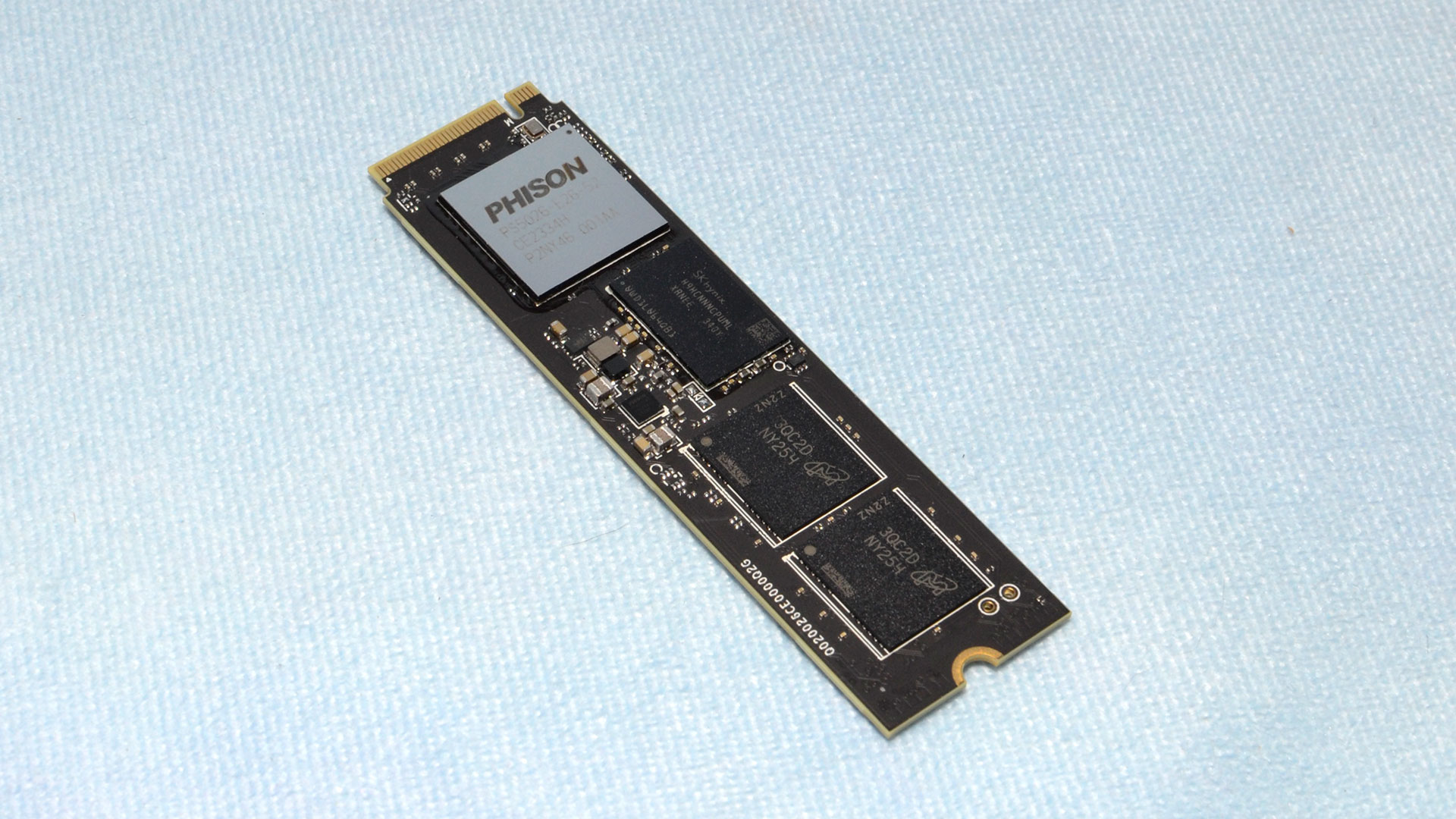
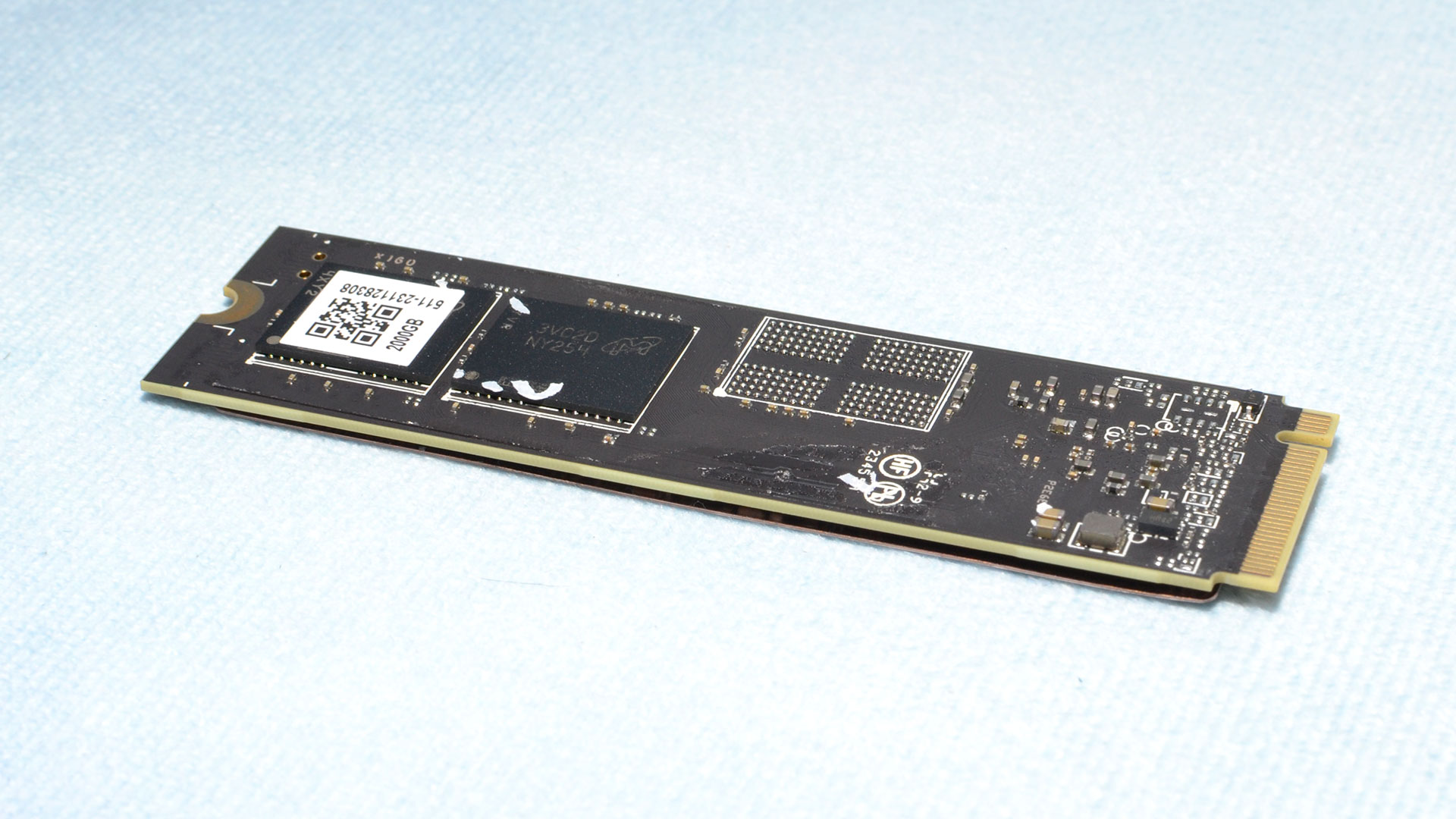
The rear of the drive reveals the second pair of NAND flash packages. This positioning is interesting from a cooling perspective. A simple backplate or thermal pad is probably all that is needed here, as the controller is likely the largest contributor to the drive’s heat output. Cooling only the controller is an option, but you should not be dissuaded from cooling the entire drive or at least everything on top. NAND flash can handle heat and in some cases that can even be preferable to "too cold" temperatures, but for consumer usage it’s a simple matter of preventing the drive from throttling.
MORE: Best SSDs
Get Tom's Hardware's best news and in-depth reviews, straight to your inbox.
MORE: Best Hard Drive
MORE: Best SSD for the Steam Deck

Shane Downing is a Freelance Reviewer for Tom’s Hardware US, covering consumer storage hardware.
-
emike09 Could care less about 14GB/s reads. PCI-e 4 speeds are plenty. Hell, even PCIe 3 speeds are plenty for most situations. Give me affordable 8+TB drives at PCIe 3 or 4 speeds.Reply -
NeoMorpheus Reply
Wondering the same thing, why they always go for speed but not for capacity?emike09 said:Could care less about 14GB/s reads. PCI-e 4 speeds are plenty. Hell, even PCIe 3 speeds are plenty for most situations. Give me affordable 8+TB drives at PCIe 3 or 4 speeds.
I would love a cheap enough 8 tb nvme for a nas. Given the ethernet port speed limitations, the nvme doesnt need to be that fast. -
2Be_or_Not2Be Reply
Only so much they can stick onto a 2280. I imagine if they had a 22110 or better yet, the size of the old 2.5" SSDs, they could put a lot more capacity in them. But the common physical format is just the M.2 stick now.NeoMorpheus said:Wondering the same thing, why they always go for speed but not for capacity? -
emike09 Reply
U.2 and U.3 exists. But only in the server/datacenter world or with hacky adapters and compromises. There was a terrible attempt to bring it to the prosumer world but that failed miserably. I put the ASUS Hyper M.2 x16 Gen 4 on my Asus X299 board to expand my NVMe capacity since I couldn't get enough NVMe storage, but that's still a weird solution even though it works great and my mobo/CPU supports it well.2Be_or_Not2Be said:Only so much they can stick onto a 2280. I imagine if they had a 22110 or better yet, the size of the old 2.5" SSDs, they could put a lot more capacity in them. But the common physical format is just the M.2 stick now.
But I'm with ya. Bring back 2.5" form factor SSDs. Hell I'd take a monster 3.5" SSD. -
Notton For the upper end of what is possible, WD/Kioxia has a 2TB/die density NAND chip, and there is room to slap 4 of those onto a single 2280 stick, if dual sided.Reply
Quite a lot of 4TB 2280 sticks use either 2x2TB or 4x1TB chips, the latter of which usually require dual sided.
The pricing on the 4TB Sabrent Rocket 5 at $730 is insane.
Crucial T700 4TB is $600 regular, and is on sale for $473. -
Amdlova Got a cheap 22110 toshiba xd5 at ebay. For storage only.Reply
Can't see near future using some o of these pci 5 ssd... my pci 4 idle burn it self. My old pci 3 intel 670p stay at ambient temps.
These new ssd it's good only for small benchmarks for daily use its only pain -
NeoMorpheus Reply
Sadly, sata ports slowness might be the reason they dont do it, but again, the ethernet port its even slower.emike09 said:But I'm with ya. Bring back 2.5" form factor SSDs. Hell I'd take a monster 3.5" SSD.
That said, i’m pretty sure that if they went for size instead of speed(on some models of course) the prices wouldnt be this insane. -
emike09 Reply
Oh I'm not saying bring back SATA, hell no. Just the 2.5" or even 3.5" form factor with PCI-e connectivity. 2.5" drives exist with PCI-e in the U.2/3 standard, they're just not available in the consumer world.NeoMorpheus said:Sadly, sata ports slowness might be the reason they dont do it, but again, the ethernet port its even slower. -
NeoMorpheus Reply
Ah ok, makes sense.emike09 said:Oh I'm not saying bring back SATA, hell no. Just the 2.5" or even 3.5" form factor with PCI-e connectivity. 2.5" drives exist with PCI-e in the U.2/3 standard, they're just not available in the consumer world. -
Leptir I've recently bought a 4TB 990 Pro and for the life of me I can't understand how this Rocket 5 drive can justify costing twice as much. Yeah, it's faster, but only in some scenarios. I'd buy it in an instant if it would speed up my work (software development), but it won't. Certainly not by enough to even remotely justify the price.Reply
I'm sure that eventually all drives will be PCIe 5, but for now this technology is ridiculously overpriced and the performance gains are of little irrelevant to most people, even power users. Seems to me that the Rocket 5 is the ideal drive for people with more money than common sense. At least until the price comes down.