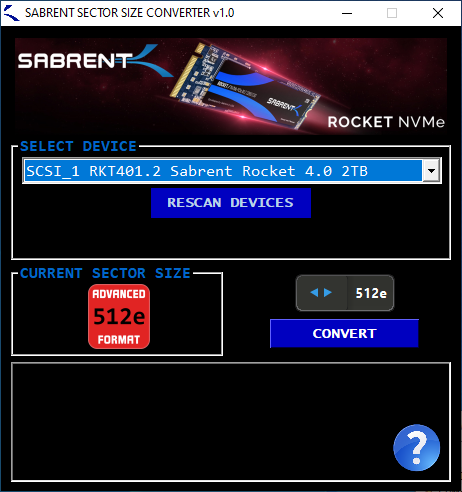Tom's Hardware Verdict
Now included in Intel’s NUC 11 Pro Kit NUC11TNKv7, Sabrent’s Rocket NVMe 4.0 not only proves itself a fast-performing SSD in our testing, but it also lives up to Intel’s reliability standards. With high endurance and competitive pricing, Sabrent’s Rocket NVMe 4.0 is a high-performance value.
Pros
- +
Competitive performance
- +
Attractive design
- +
Class-leading endurance
- +
Software suite
Cons
- -
1-year warranty without registration
- -
Slow write speed after write cache fills
Why you can trust Tom's Hardware
July 13, 2021 Update: We've updated this article with new testing for the 500GB Sabrent Rocket NVMe 4.0 M.2 SSD on page 2.
Original Review published April 2, 2020:
Sabrent has a hot seller on its hands right now, and for good reason. The company’s Rocket NVMe 4.0 is cooked up with the same ingredients as the other Gen4 SSDs on the market so far. This means it's packing Kioxia’s latest 3D TLC NAND and is powered by none other than Phison’s PS5016-E16 NVME SSD controller. And, while fairly expensive per GB, Sabrent’s Rocket NVMe 4.0 is priced it well under most high-end competitors, making it one of the best bang-for-your-SSD -buck Gen4 drives yet.
Just note that Sabrent’s warranty policy will only cover the Rocket NVMe 4.0 for up to 1 year if you do not register the SSD within 90 days of purchase. But, if you do, you will receive a longer 5-year warranty instead. That's a small price to pay for a lower price on checkout.
Specifications
| Header Cell - Column 0 | Sabrent Rocket NVMe 4.0 500GB | Sabrent Rocket NVMe 4.0 1TB | Sabrent Rocket NVMe 4.0 2TB |
|---|---|---|---|
| Pricing | $89.99 | $159.99 | $399.99 |
| Capacity (User / Raw) | 500GB / 512GB | 1000GB / 1024GB | 2000GB / 2048GB |
| Form Factor | M.2 2280 | M.2 2280 | M.2 2280 |
| Interface / Protocol | PCIe 4.0 x4 / NVMe 1.3 | PCIe 4.0 x4 / NVMe 1.3 | PCIe 4.0 x4 / NVMe 1.3 |
| Controller | Phison E16 | Phison E16 | Phison E16 |
| DRAM | DDR4 | DDR4 | DDR4 |
| Memory | Kioxia 96L TLC | Kioxia 96L TLC | Kioxia 96L TLC |
| Sequential Read | 5,000 MBps | 5,000 MBps | 5,000 MBps |
| Sequential Write | 2,500 MBps | 4,400 MBps | 4,400 MBps |
| Random Read | 400,000 IOPS | 750,000 IOPS | 750,000 IOPS |
| Random Write | 550,000 IOPS | 750,000 IOPS | 750,000 IOPS |
| Security | N/A | N/A | N/A |
| Endurance (TBW) | 850 TB | 1,800 TB | 3,600 TB |
| Part Number | SB-ROCKET-NVMe4-500 | SB-ROCKET-NVMe4-1TB | SB-ROCKET-NVMe4-2TB |
| Warranty | 5-Years w/ Registration; 1-Year w/out | 5-Years w/ Registration; 1-Year w/out | 5-Years w/ Registration; 1-Year w/out |
While you have to manually register your Sabrent’s Rocket NVMe 4.0 for its full warranty, you shouldn’t ever have to worry about the device’s endurance. With class-leading endurance ratings, our sample is covered to withstand up to 3,600TB of writes within the warranty period.
It comes in an M.2 2280 form factor and is available in three capacities: 500GB, 1TB, and 2TB. In terms of price, the drive is hard to beat within its niche; it undercuts most other Gen4 SSDs out there. The 1TB and 2TB capacities are rated to hit sequential speeds of up to 5/4.4 GBps and up to 750,000 IOPS, and the smaller 500GB model’s write speed peaks at 2.5 GBps, along with lower peak random performance.
Software and Accessories
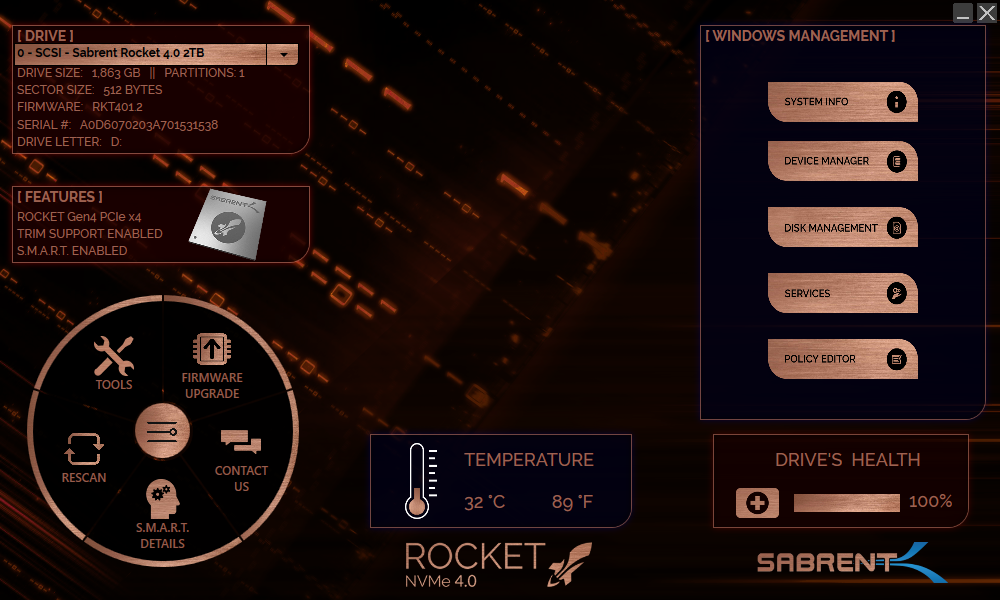
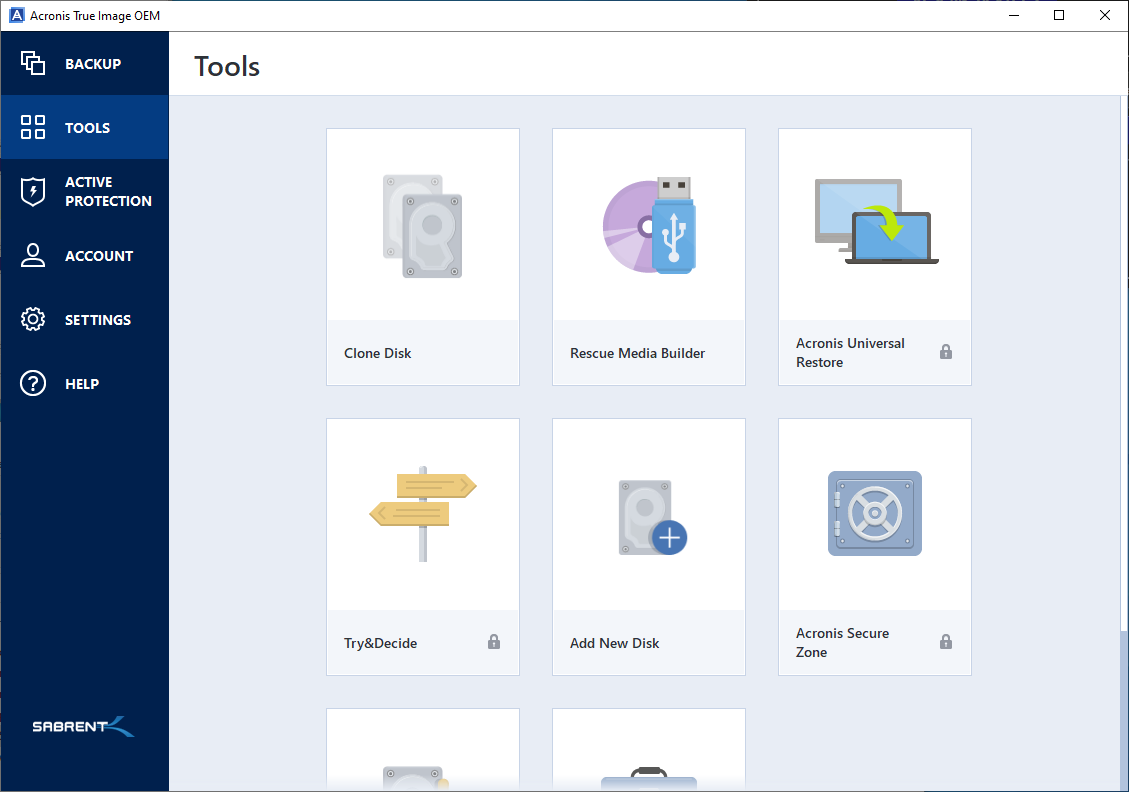
Sabrent’s Rocket NVMe 4.0 comes supported by a few pieces of software. You get a free OEM copy of Acronis True Image. If you have any issues cloning due to the device's sector size, there is Sabrent’s Sector Size Converter (SSC) which will allow you to change between 4K and 512e sector sizes for compatibility in that case. Additionally, Sabrent provides a Control Panel application, an SSD Toolbox which you can use to monitor the device and upgrade the firmware if an update is ever released.
Get Tom's Hardware's best news and in-depth reviews, straight to your inbox.
A Closer Look
We have to give kudos to Sabrent on the black PCB and very attractive label design. The copper label looks nice and helps to aid in cooling, but on our 2TB sample, it may not be enough to prevent throttling under heavy loads. We will explore this more later on.

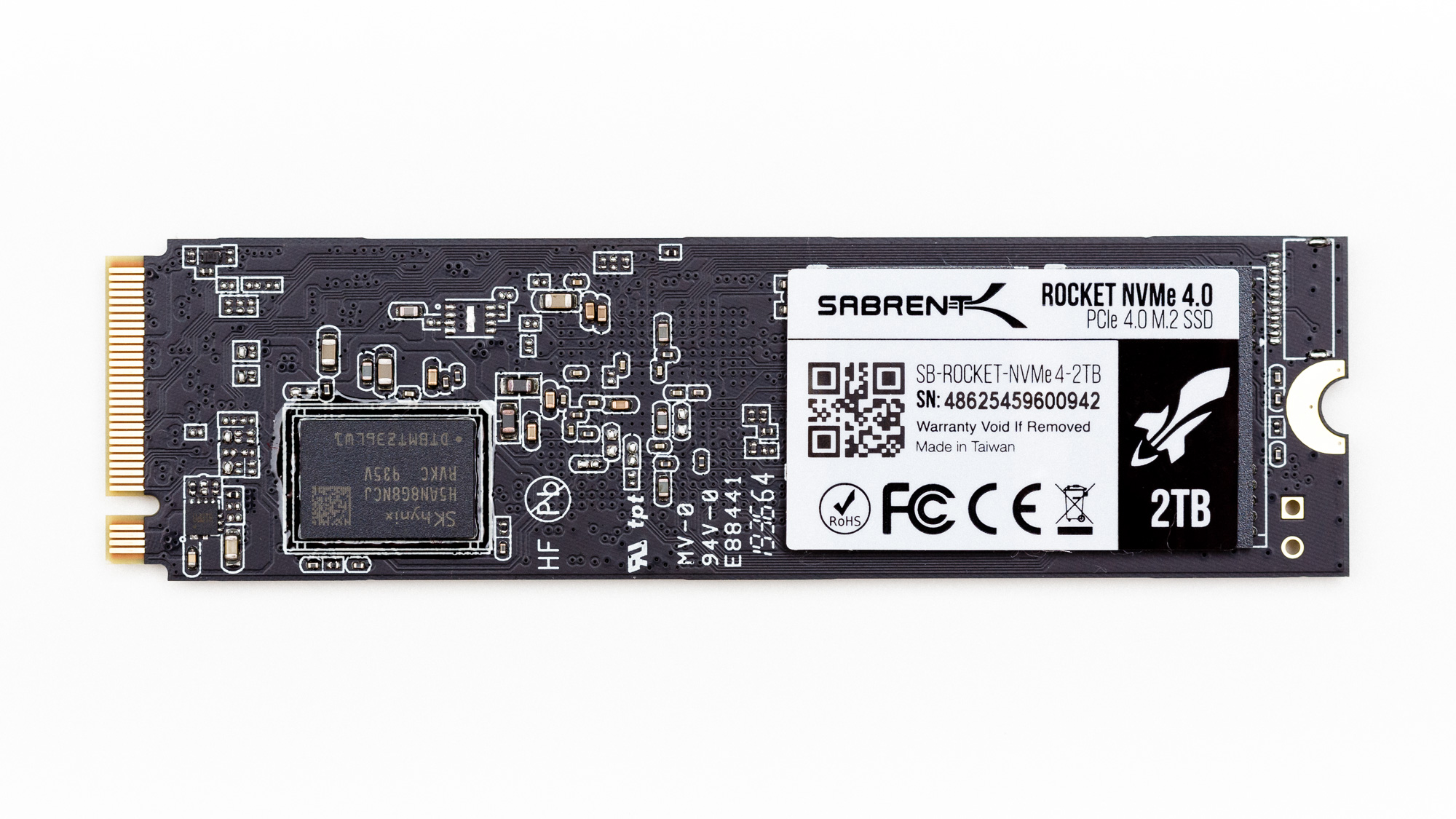

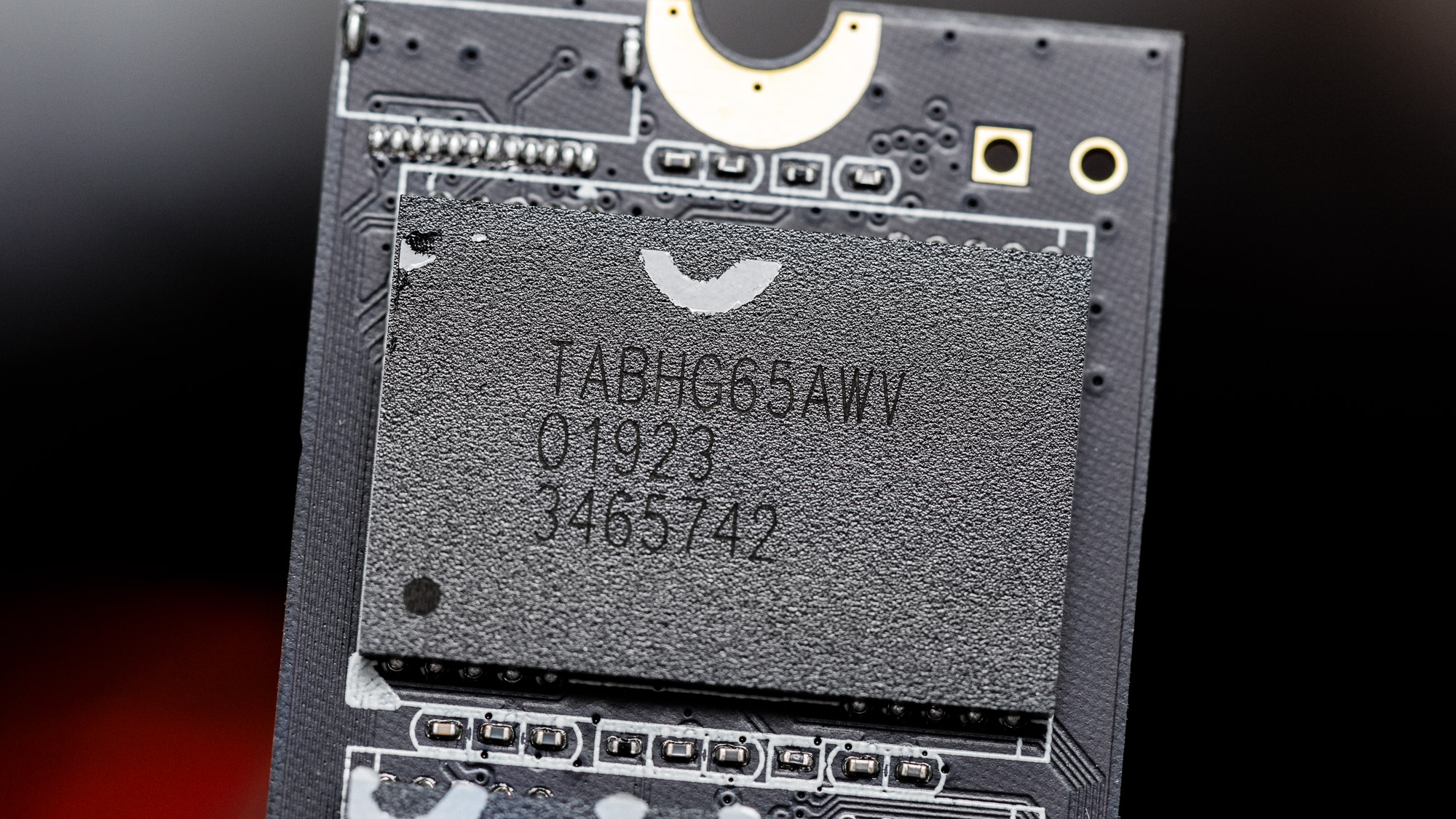

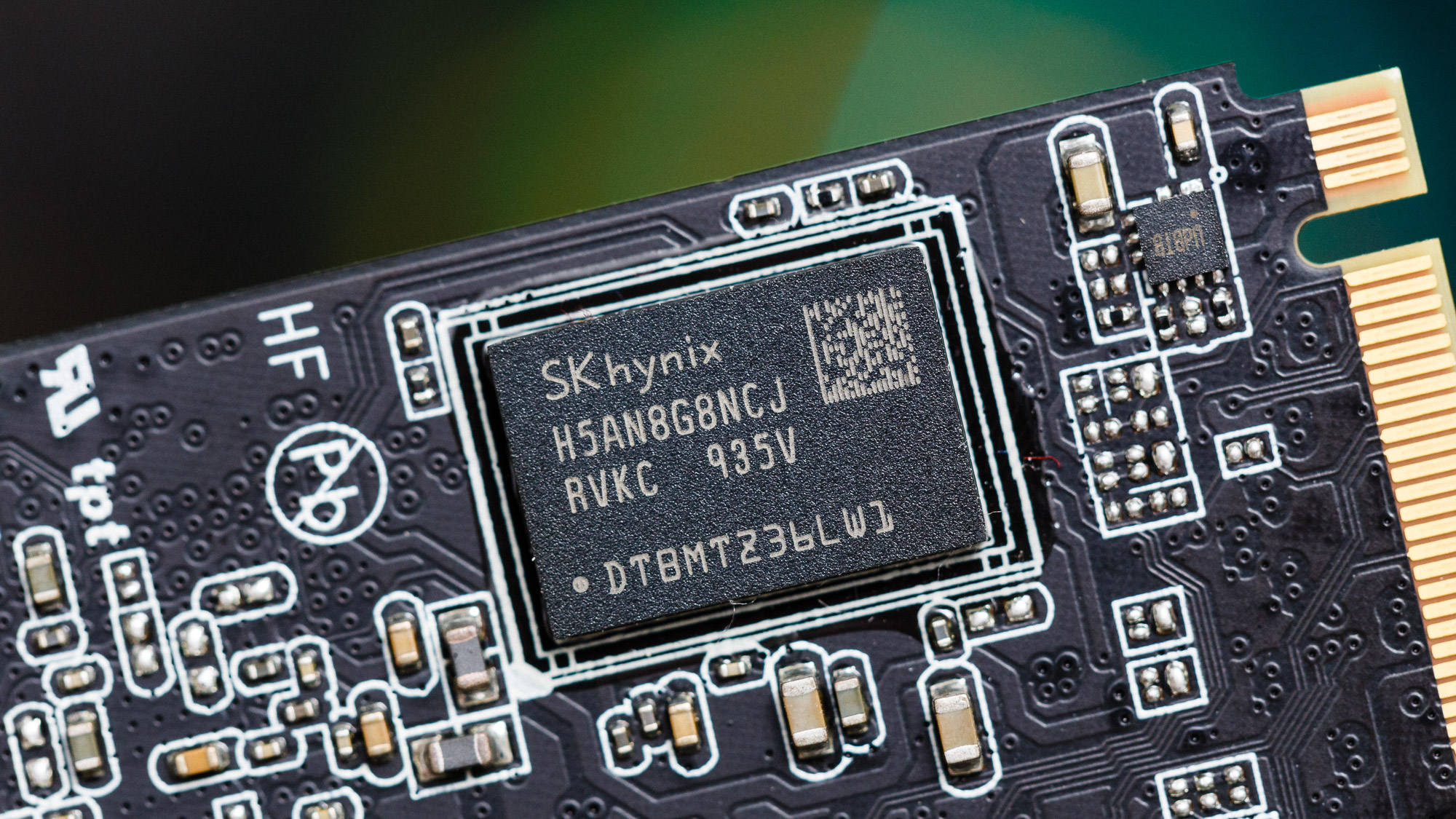
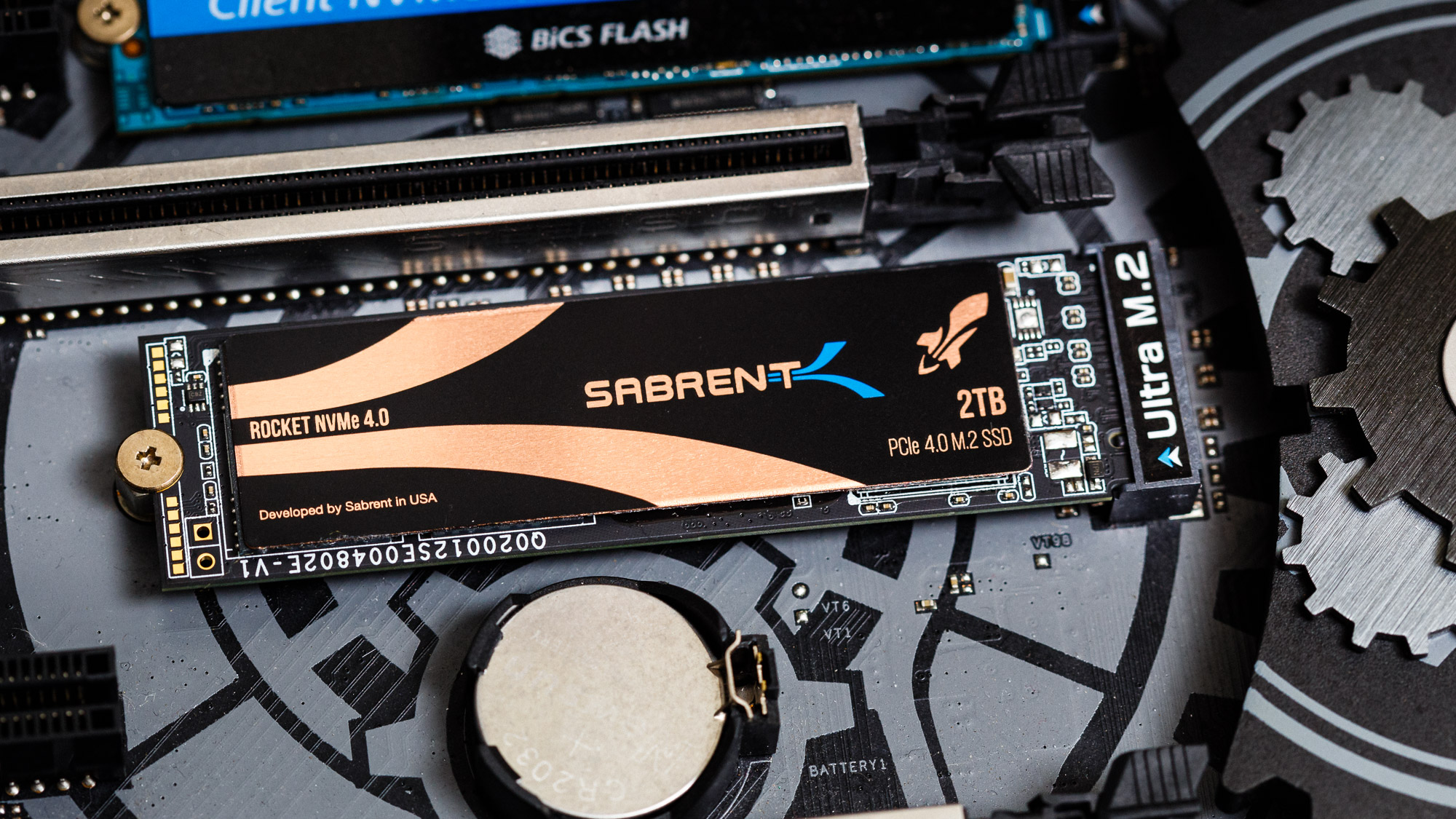
At the heart of the SSD is the Phison PS5016-E16 PCIe 4.0 x4 NVMe 1.3 SSD controller. Built on a 28nm process node and featuring dual Cortex R5 CPU cores with dual co-processors (dubbed CoXProcessor 2.0), the overall design is similar to the Phison’s E12. The main difference between the two is not only the PCIe Gen4 PHY but additionally, it boasts Phison’s updated 4th Gen LDPC ECC engine. It utilizes a DRAM caching architecture to maintain strong performance under heavy workloads. Our 2TB sample features two 1GB SK Hynix chips for the task of FTL table mapping.
It also supports thermal monitoring, TRIM, and the Format NVMe command to securely wipe data. Plus, it has end-to-end data protection to keep data safe and power management support for better efficiency.
Also, the device's Kioxia’s BiCS4 96L TLC, which means our Rocket NVMe 4.0 sample is utilizing thirty-two 512Gbit NAND dies spread out into the four NAND packages on the PCB. And the drive has 9% of the NAND set as over-provisioning space to optimize garbage collection.
MORE: Best SSDs
MORE: How We Test HDDs And SSDs
MORE: All SSD Content

Sean is a Contributing Editor at Tom’s Hardware US, covering storage hardware.
-
croc PCI-E speeds are supposed to double every generation. The top of the line Gen 3 SSDs are hitting around 3500 seq. read and 2500 seq. writes. The Phison controller used in almost every "Gen 4" SSD benchmarked to date limits their performance to no better than "Gen 3.5" And, even in that grouping, the Sabrent is not at the top. Shame on Tom's for making this an Editor's Choice. People that trust Tom's will learn the hard way.Reply -
seanwebster Reply
Which Gen4 drive beats it in value? Have you looked at the benchmarks page? The test results speak for themselves...croc said:PCI-E speeds are supposed to double every generation. The top of the line Gen 3 SSDs are hitting around 3500 seq. read and 2500 seq. writes. The Phison controller used in almost every "Gen 4" SSD benchmarked to date limits their performance to no better than "Gen 3.5" And, even in that grouping, the Sabrent is not at the top. Shame on Tom's for making this an Editor's Choice. People that trust Tom's will learn the hard way. -
Makaveli Replyseanwebster said:Which Gen4 drive beats it in value? Have you looked at the benchmarks page? The test results speak for themselves...
As someone that owns a Corsair MP 600 which is based on the same controller these drivers are great. He is just another person that doesn't own the drive that complains. The next revision of this controller should have drives hitting 7000 MB/s and those should be released later this year. -
croc @Makaveli... You are quite correct - I don't own a pcie gen 4 drive yet, primarily because I choose not to waste my money. As you yourself said... "The next revision of this controller should have drives hitting 7000 MB/s and those should be released later this year. " And, of course, Samsung will debut their new 980 PRO and EVO soonish. I can afford to wait.Reply -
mac_angel I miss the days of actual editors instead of people relying on an app for spell check.Reply -
toadhammer Unless I missed something, there's no mention of the testbed here. And it requires a PCI gen 4 motherboard to actually get highest speeds.Reply -
seanwebster Reply
Yes, that is correct. Hence the supporting test system.toadhammer said:Unless I missed something, there's no mention of the testbed here. And it requires a PCI gen 4 motherboard to actually get highest speeds.
ASRock X570 Taichi
AMD R5 3600X @4.3GHz
Corsair Vengeance LPX DDR4 3600MHz CL18
Sapphire PULSE Radeon RX 570 4GB
SSD tested as OS drive + 50% full -
mahfud Hi can you please explain this dillema, why M.2 nvme PCIe 4.0 SSD (it's using x4 lane slot) is not fast as PCIe 4.0 speed with x4 lane?Reply
The speed of PCIe 4.0 x4 = 64 GB/s
M.2 NVME 4.0 SSD (x4 lane) = just +- 5/4,5 GB/s Read/Write -
seanwebster Reply
It looks like you can. From what I can tell, your laptop has an M.2 2280 PCIe 3.0 x4 slot.Sabrent said:Can i change my ssd card to sdd 2tb sabrent my laptop is rog asus scar 2