Why you can trust Tom's Hardware
Performance Results for Sabrent Rocket NVMe 4.0 M.2 SSD 2TB
Rating: 4.5 (Editor's Choice)
Verdict: Sabrent’s Rocket NVMe 4.0 is the total package. It is fast, efficient, and enduring, plus it looks great and is priced well.
FOR
+ Aesthetics
+ High performance and efficiency
+ Class-leading endurance
+ Software suite
+ Up to 5-years warranty
AGAINST
- 1-year warranty w/out registration
- Slow write speed after write cache fills
Comparison Products for Sabrent Rocket NVMe 4.0 M.2 SSD 2TB
We put Sabrent’s Rocket NVMe 4.0 up against quite a few high-end competitors. Intel’s Optane SSD 905P is by far the most expensive, but offers the lowest random latency of the bunch and doesn’t slow down due to garbage collection. We also threw in the Samsung 970 Pro and Samsung 970 EVO Plus and Adata’s XPG SX8200 Pro, one of our favorite SSDs for the price.
Get Tom's Hardware's best news and in-depth reviews, straight to your inbox.
Additionally, we threw in Patriot’s Viper VPR100, which utilizes Phison’s E12 NVMe controller and the Viper VP4100, which has a Phison E16 controller powering it. For reference, we also added in the Intel SSD 660p, featuring cheap QLC NAND flash, as well as Crucial’s MX500 and WD’s Black hard drive, both SATA based.
Game Scene Loading - Final Fantasy XIV
The Final Fantasy XIV StormBlood and Stormbringer are two free real-world game benchmarks that easily and accurately compare game load times without the inaccuracy of using a stopwatch.
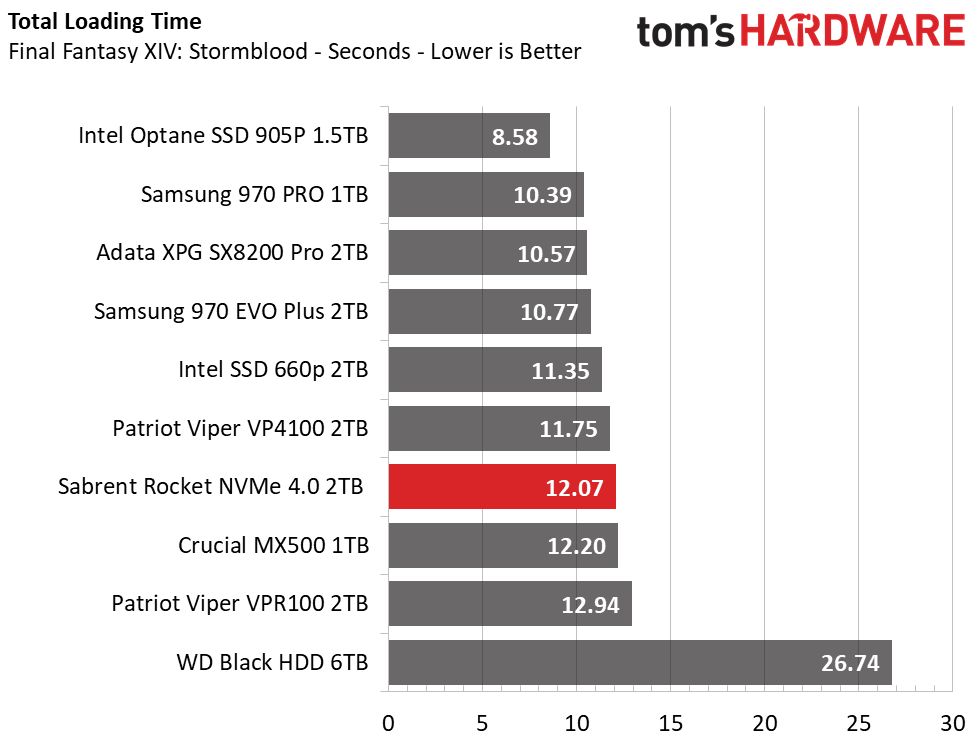
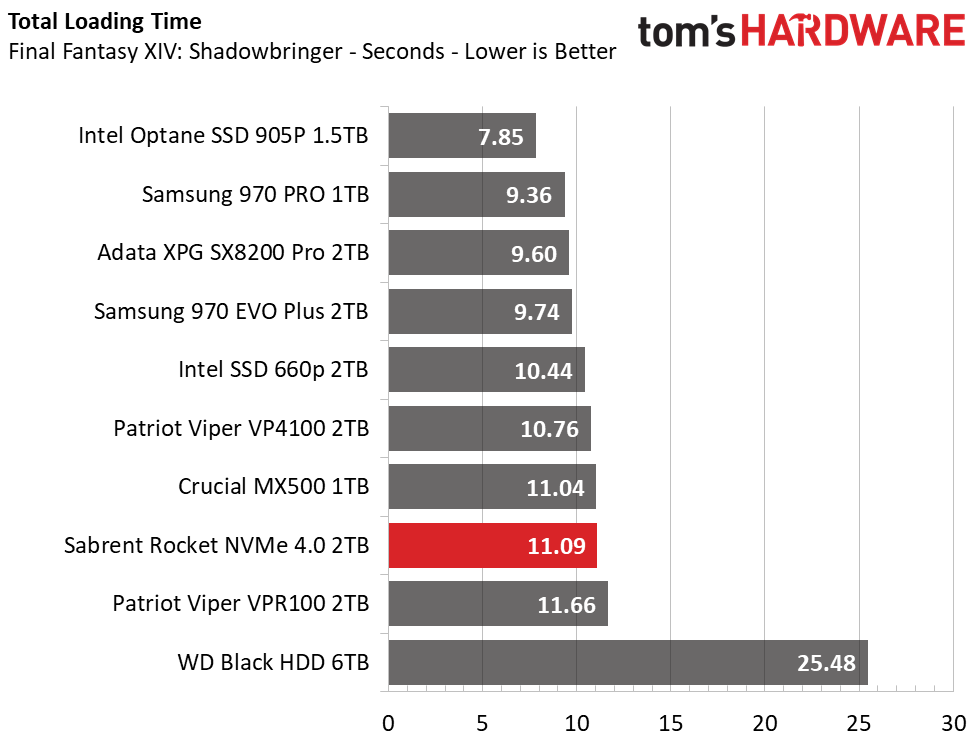
Sabrent’s Rocket NVMe 4.0 is It is significantly faster than an HDD, but it falls near the end of the pack with some of the slowest times out of the SSD bunch. However, the difference is only a few moments and the E16 powered Rocket NVMe 4.0 is faster than the E12-powered Viper VPR100.
Transfer Rates – DiskBench
We use the DiskBench storage benchmarking tool to test file transfer performance with our own custom blocks of data. Our 50GB data set includes 31,227 files of various types, like pictures, PDFs, and videos. Our 100GB includes 22,579 files with 50GB of them being large movies. We copy the data sets to new folders and then follow-up with a reading test of a newly written 6.5GB zip file, 8GB test file, and a 15GB movie file.
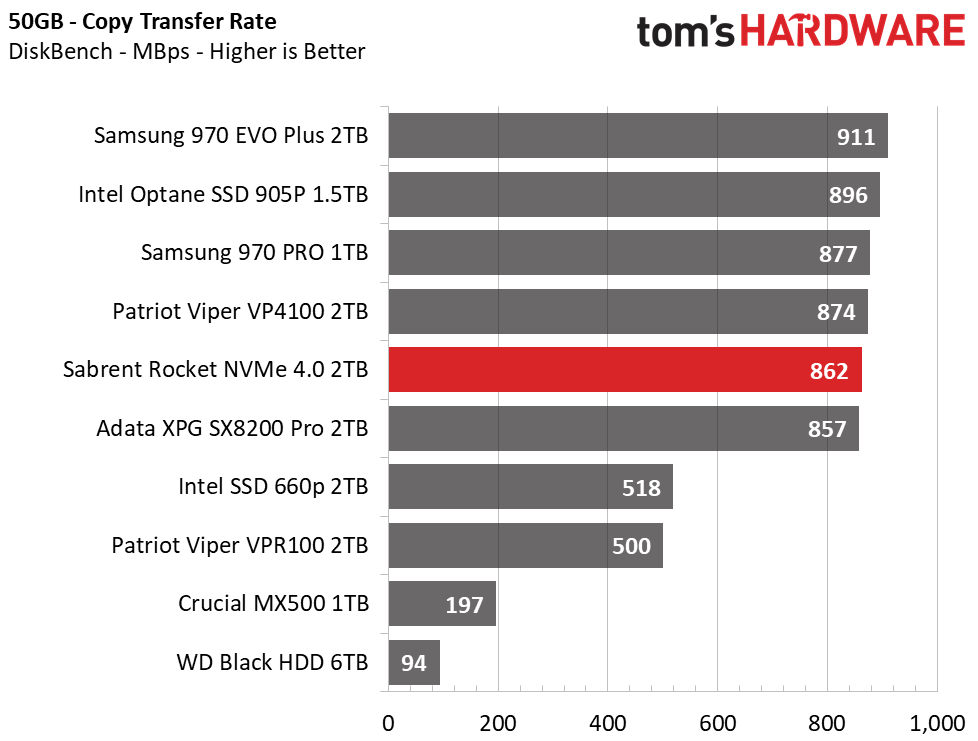
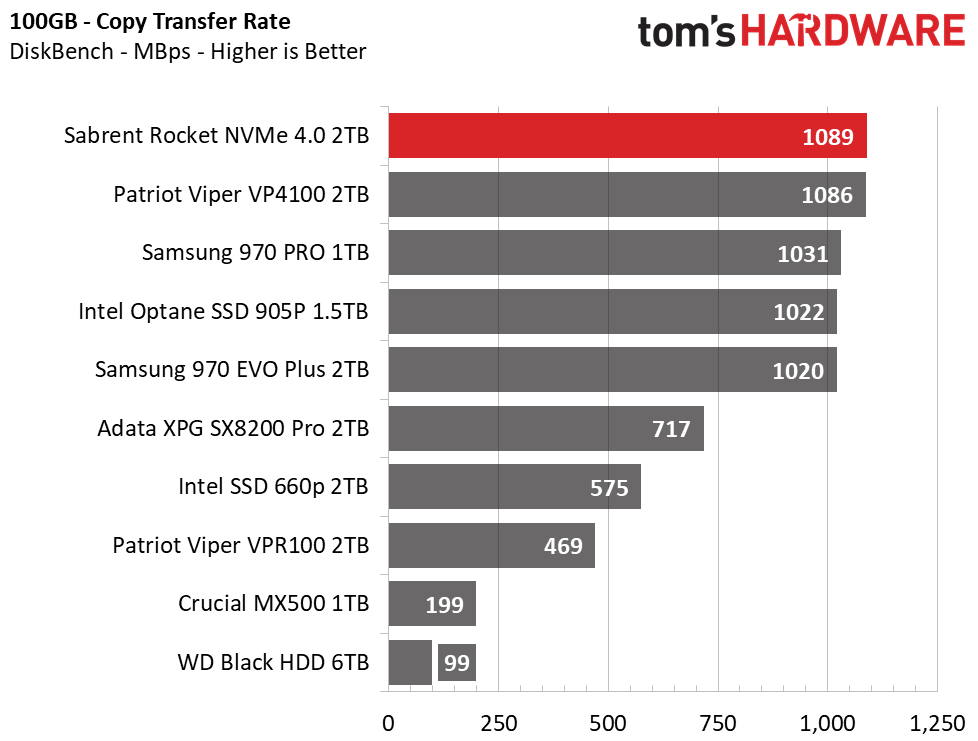
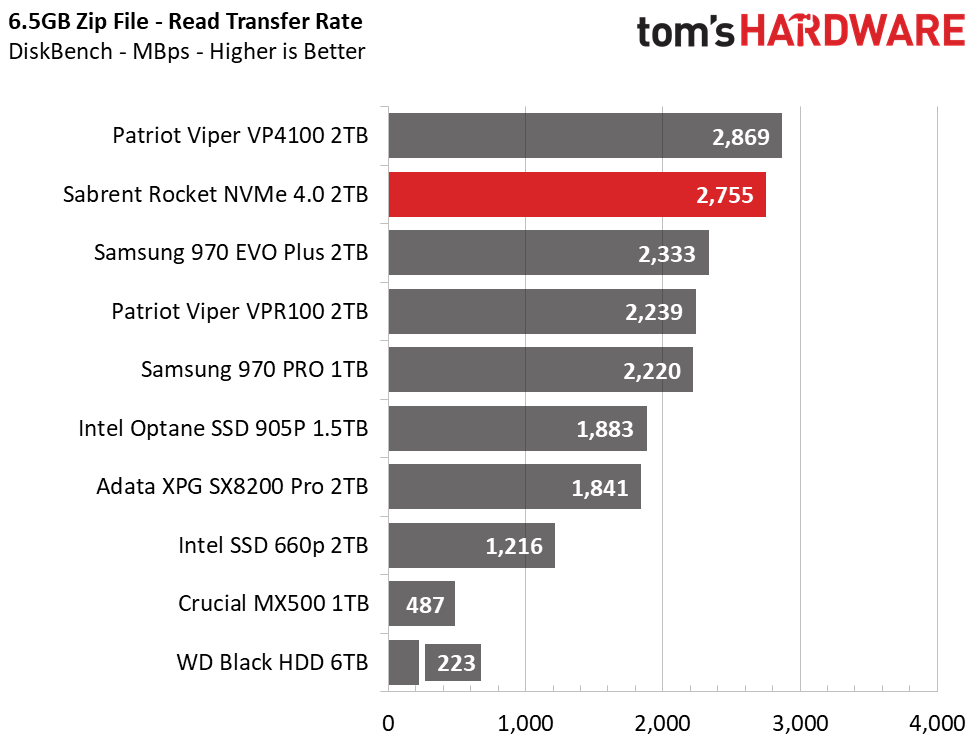
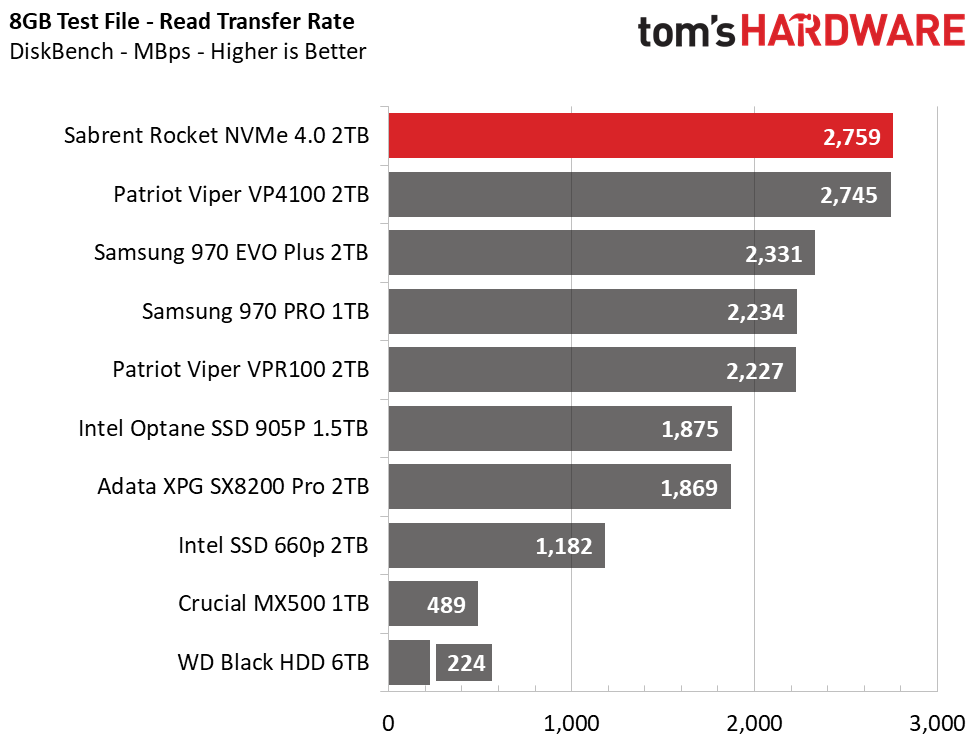
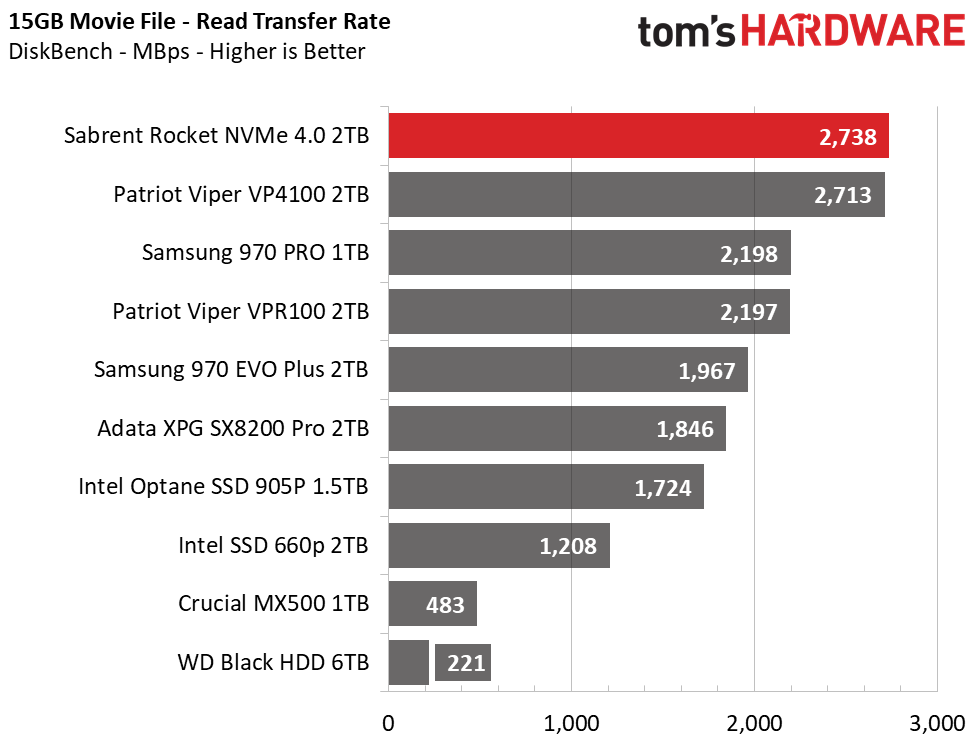
When it comes to moving around moderate-sized folders, the Sabrent Rocket NVMe 4.0 shows great performance. As well, it earns top ranks in the 100GB transfer and various large file read tests.
Trace Testing – PCMark 10 Storage Tests
PCMark 10 is a trace-based benchmark that uses a wide-ranging set of real-world traces from popular applications and common tasks to measure the performance of storage devices. The quick benchmark is more relatable to those who use their PCs lightly, while the full benchmark relates more to power users. If you are using the device as a secondary drive, the data test will be of most relevance.
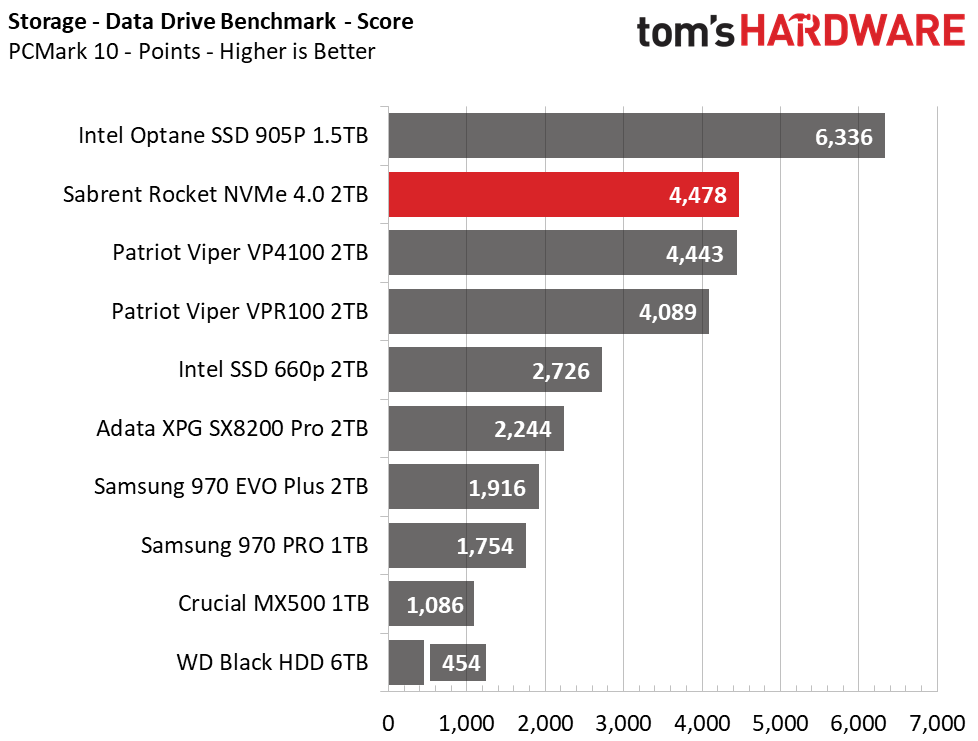
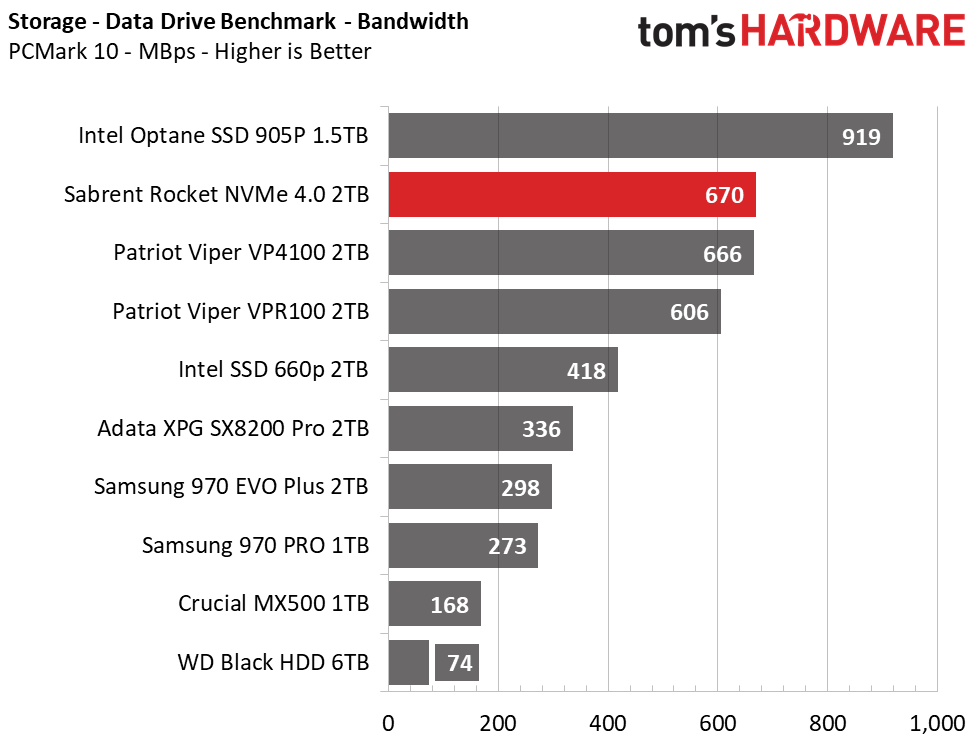
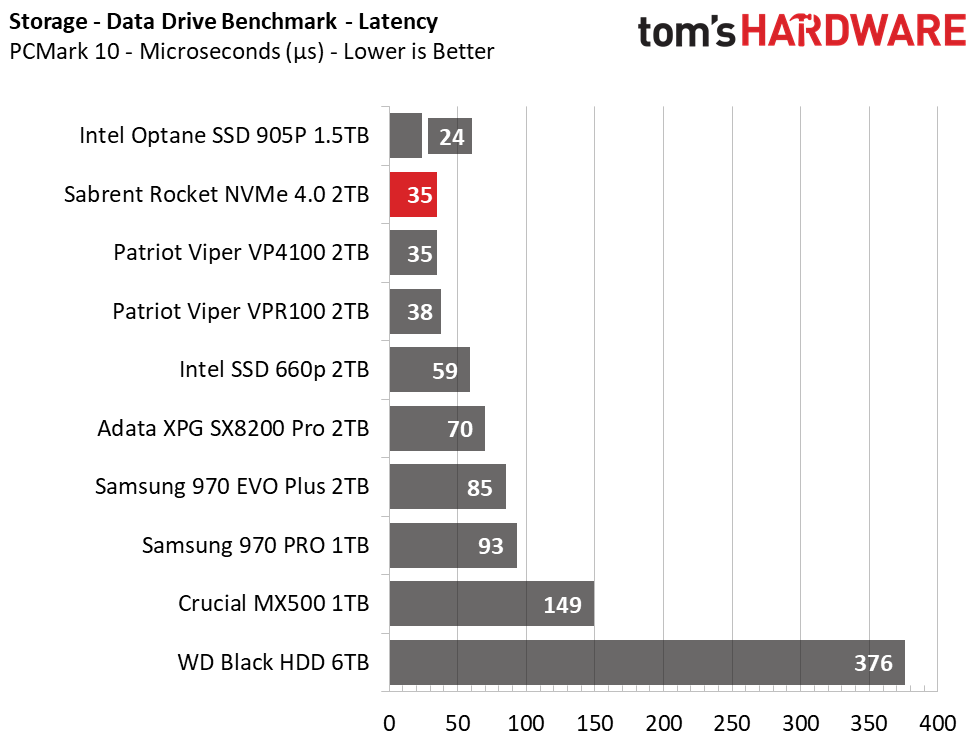
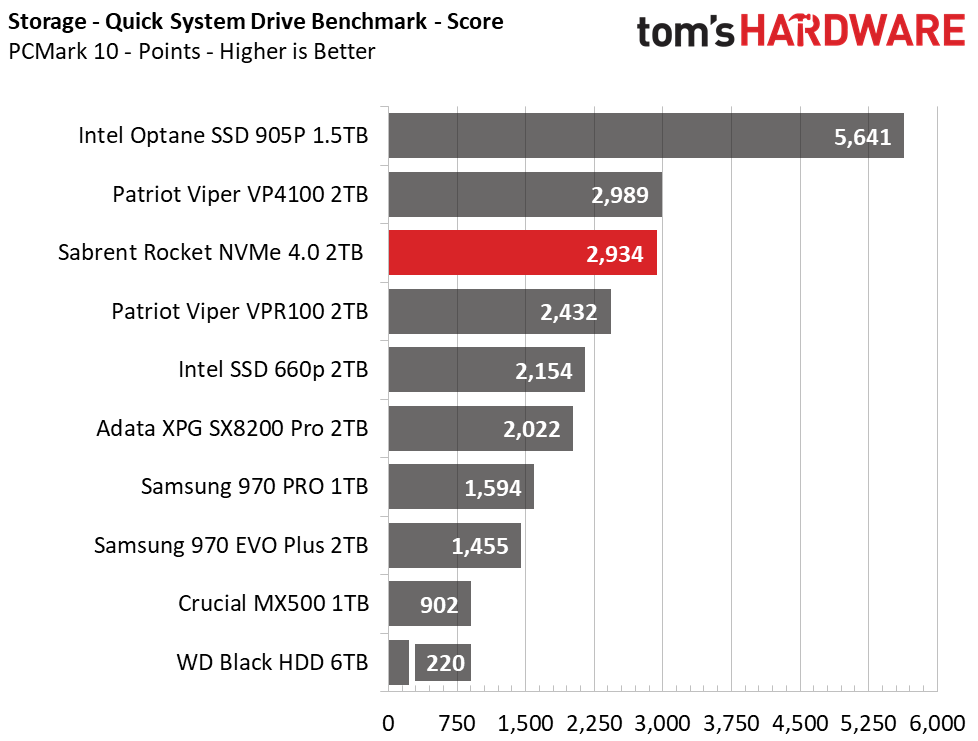
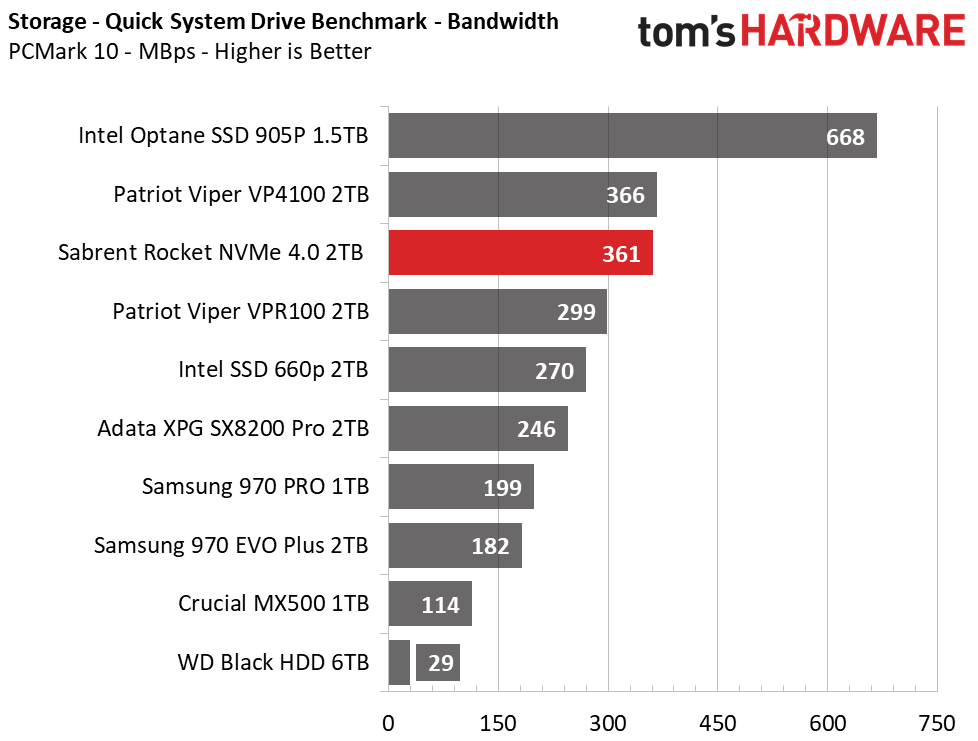
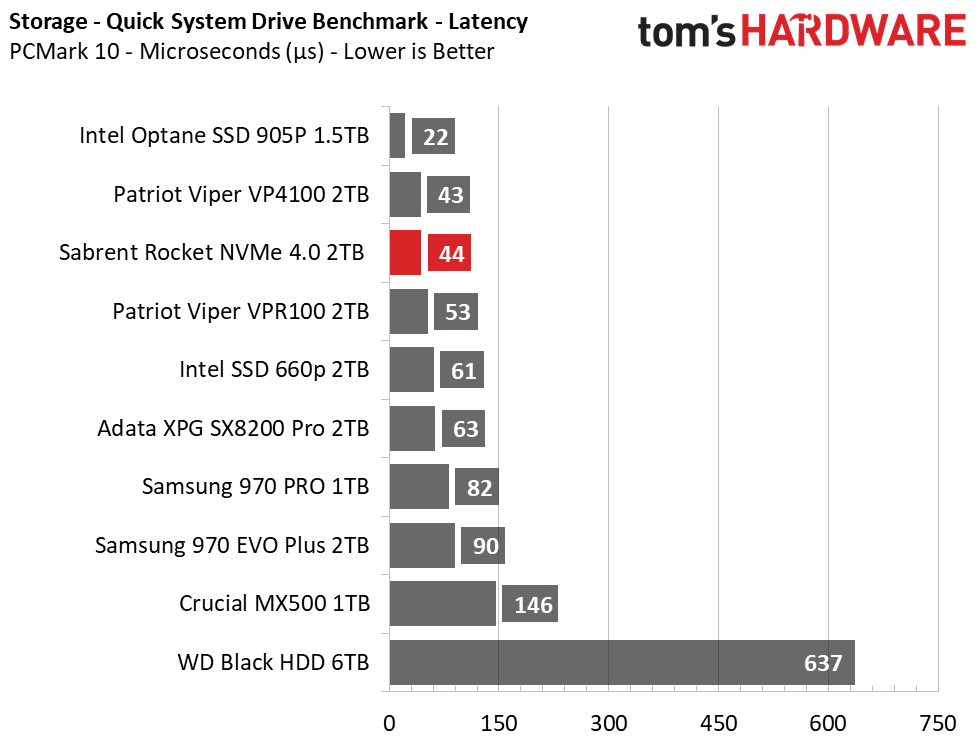
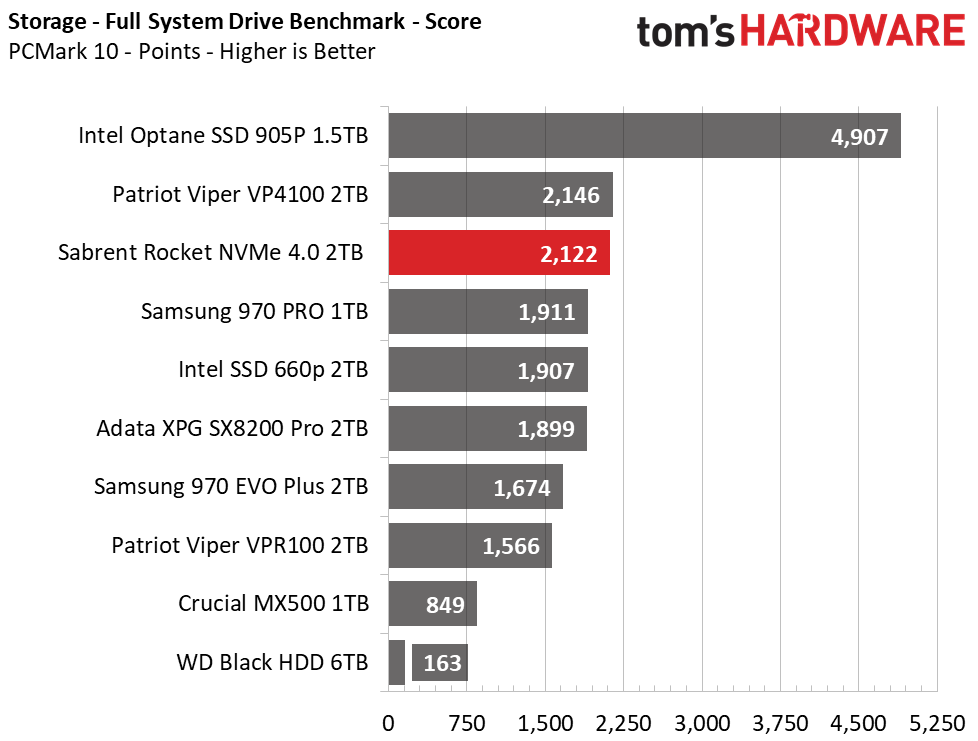
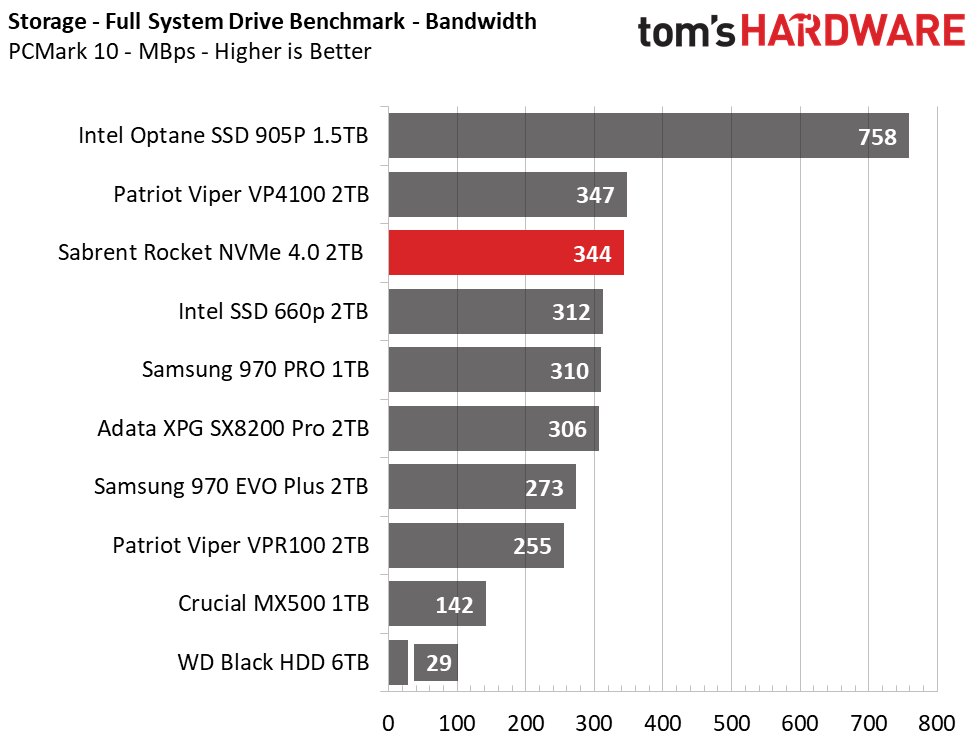
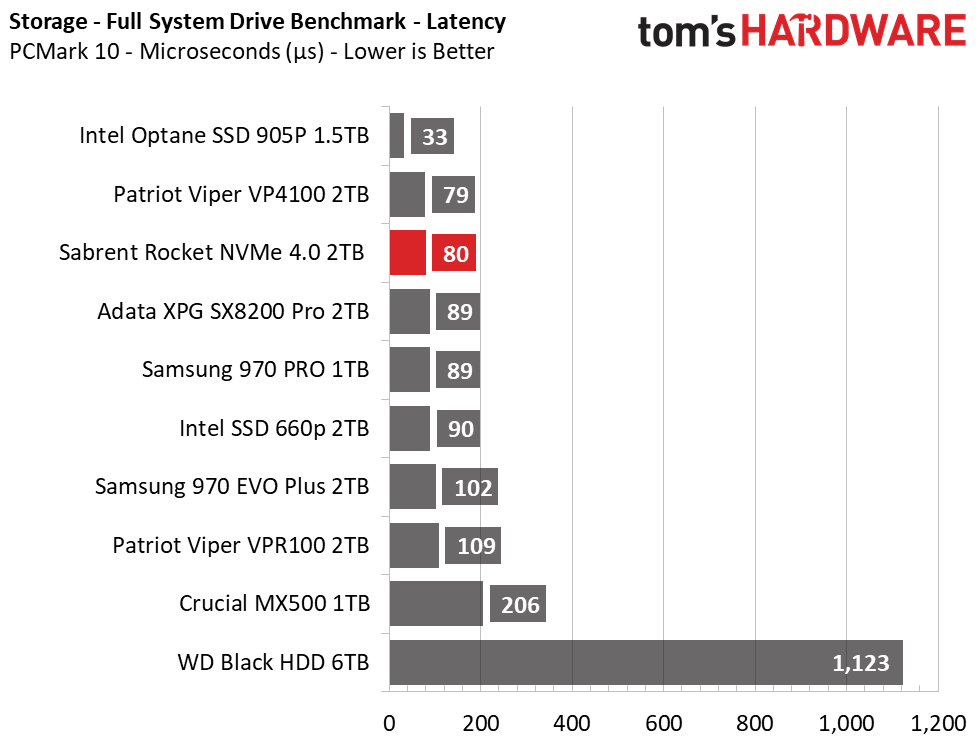
Trading blows with Viper’s VP4100, the other E16 contender and leading over any other NAND-based competition, Sabrent’s Rocket NVMe 4.0’s strong performance carries over to PCMark 10’s latest storage tests. Only the Intel Optane 905P can best the Phison-based drives in application requested tasks.
Trace Testing – SPECworkstation 3
Like PCMark 10, SPECworkstation 3 is a trace-based benchmark, but it is designed to push the system harder by measuring workstation performance in professional applications.
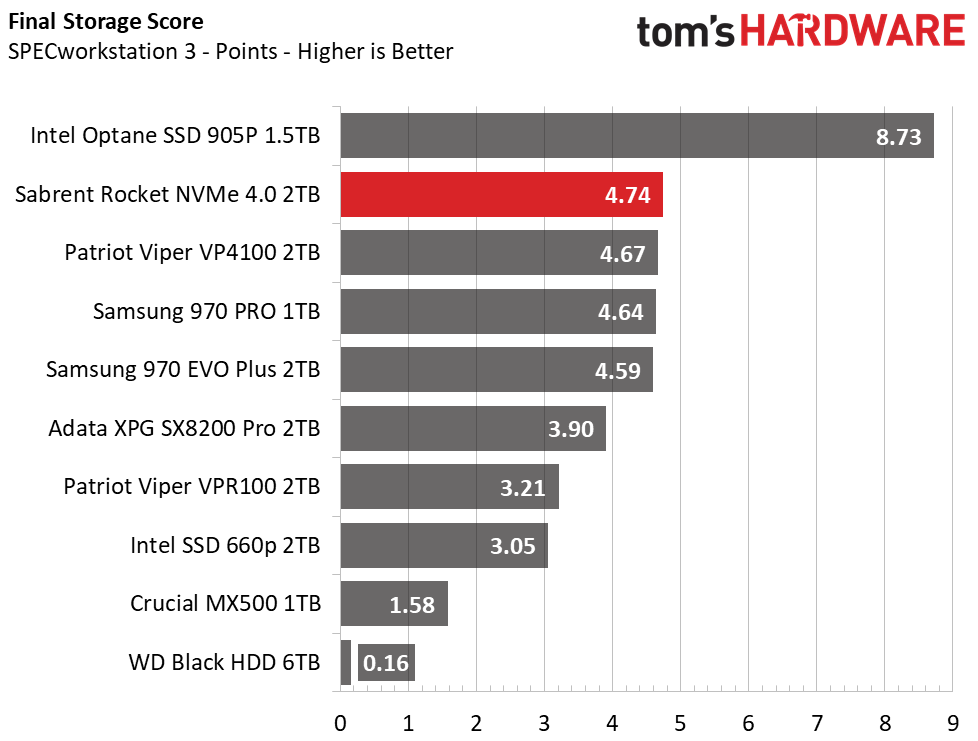
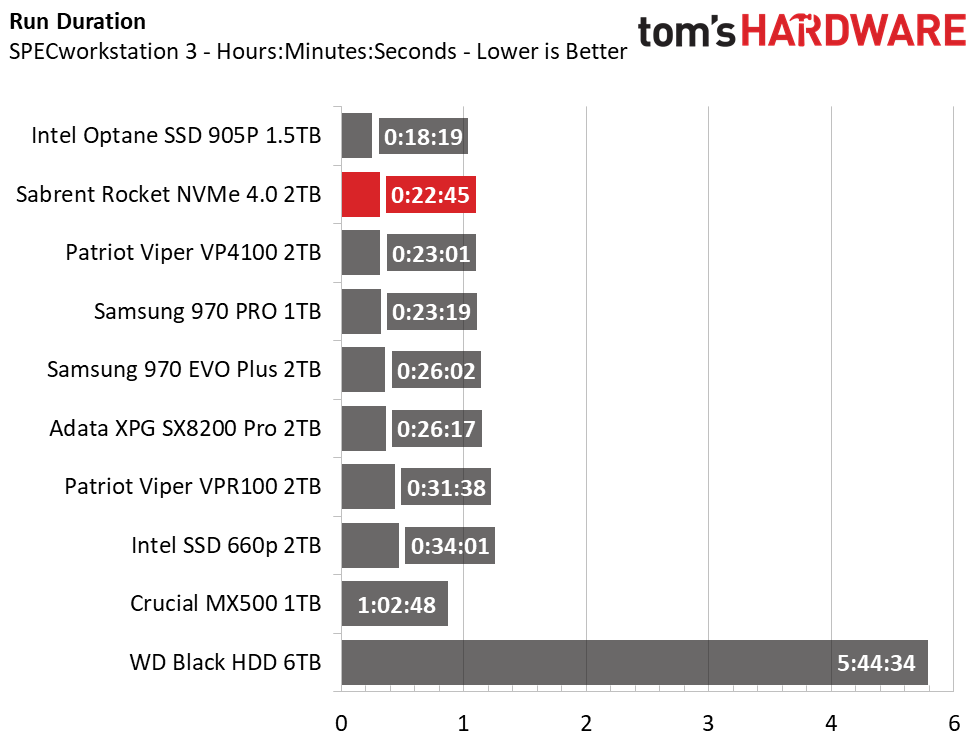
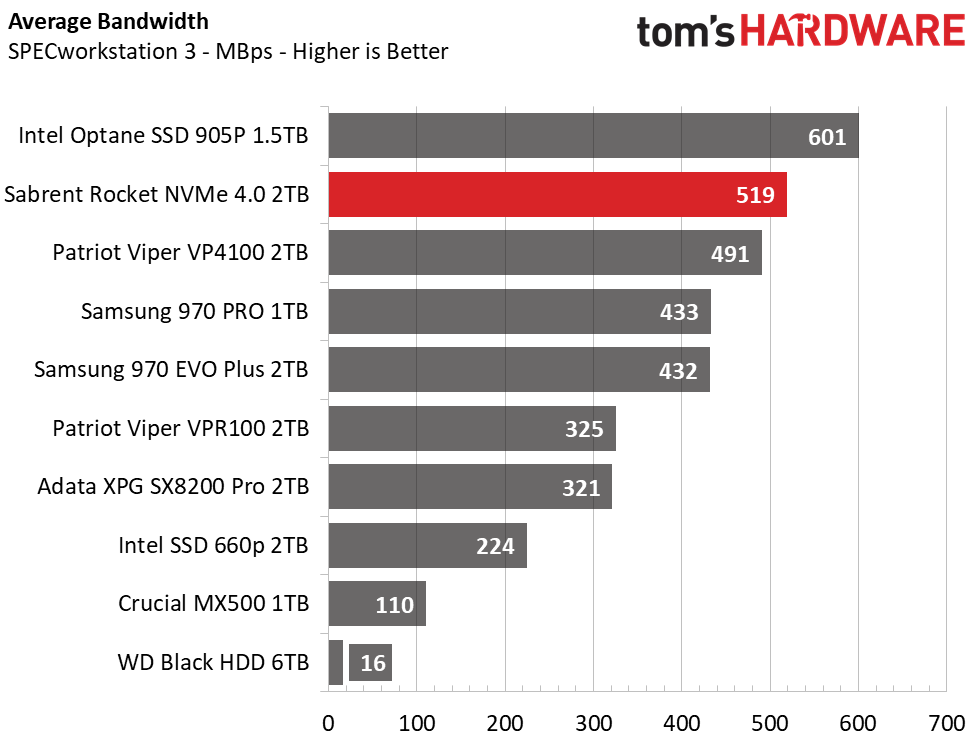
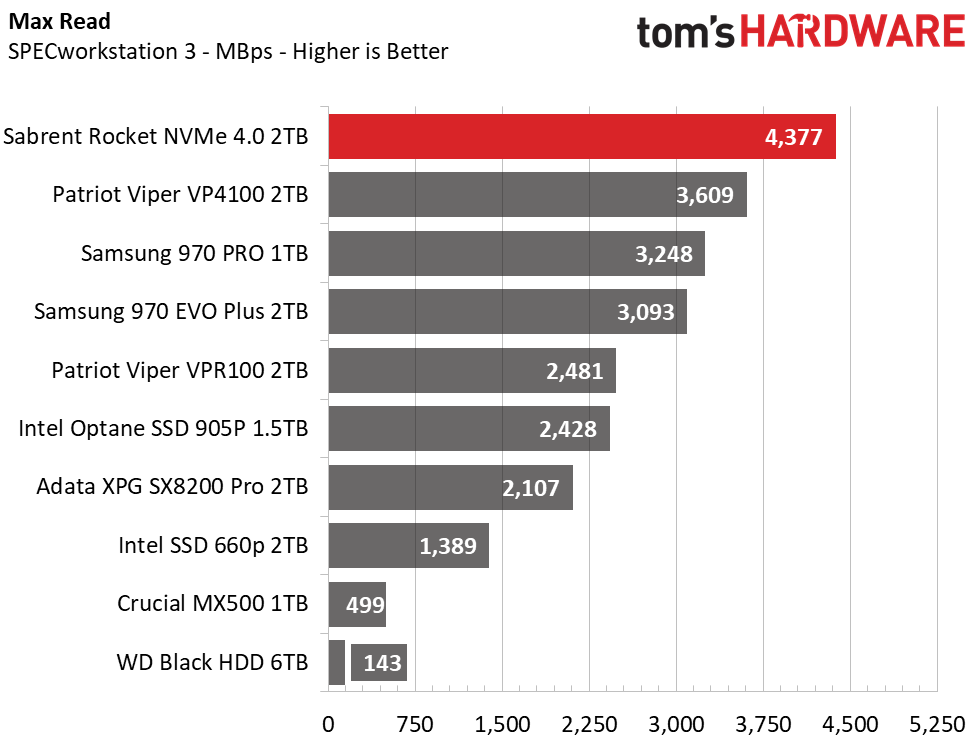
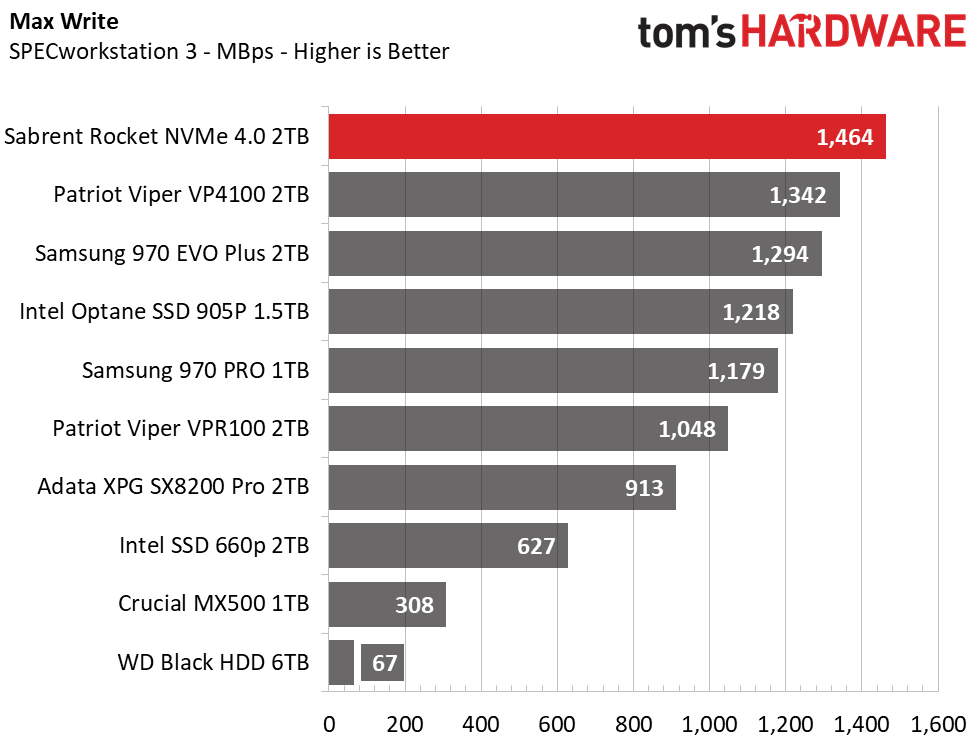
Completing SPECworkstation 3’s storage benchmark in just under 23 minutes, Sabrent’s Rocket NVMe 4.0 does quite well again. It is second only to the Intel Optane 905P and outperforms the Samsung SSDs as well as the Adata XPG SX8200 Pro. If you are currently using mechanical storage or even a SATA SSD for your professional workflow, this test shows why it may be time for an upgrade.
Synthetics - ATTO
ATTO is a simple and free application that SSD vendors commonly use to assign sequential performance specifications to their products. It also gives us insight into how the device handles different file sizes.
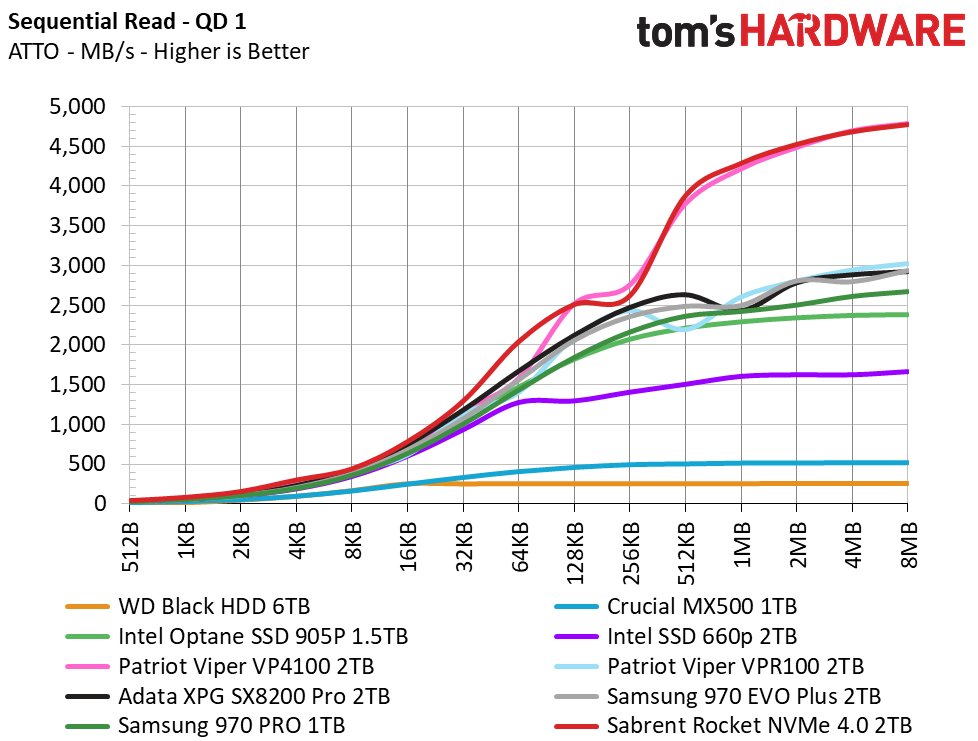
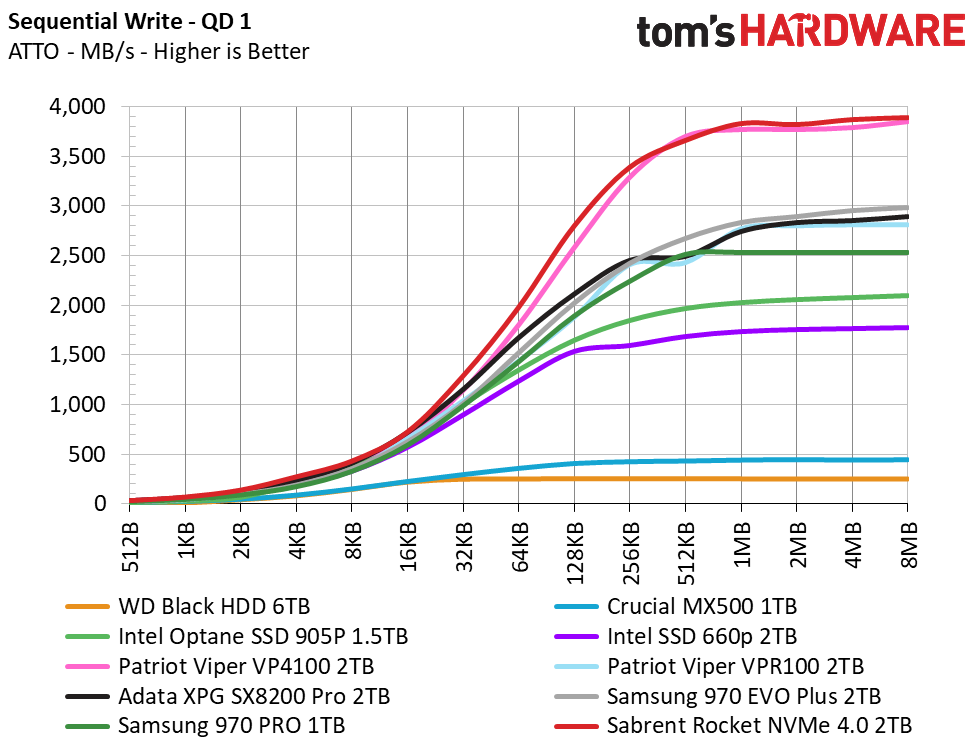
In ATTO, we tested Sabrent’s Rocket NVMe 4.0 at a QD of 1, representing most day to day file access at various block sizes. PCIe 3.0 SSDs tend to max out at about 3GBps in read/write, but with massive bandwidth available to it over the PCIe 4.0 bus, the Sabrent can hit higher highs. Reaching just under 5/4 GBps read/write, Sabrent’s Rocket NVMe 4.0 is capable of delivering over 15-18x the performance of the HDD.
Synthetic Testing - iometer
iometer is an advanced and highly configurable storage benchmarking tool that vendors often use to measure the performance of their devices.
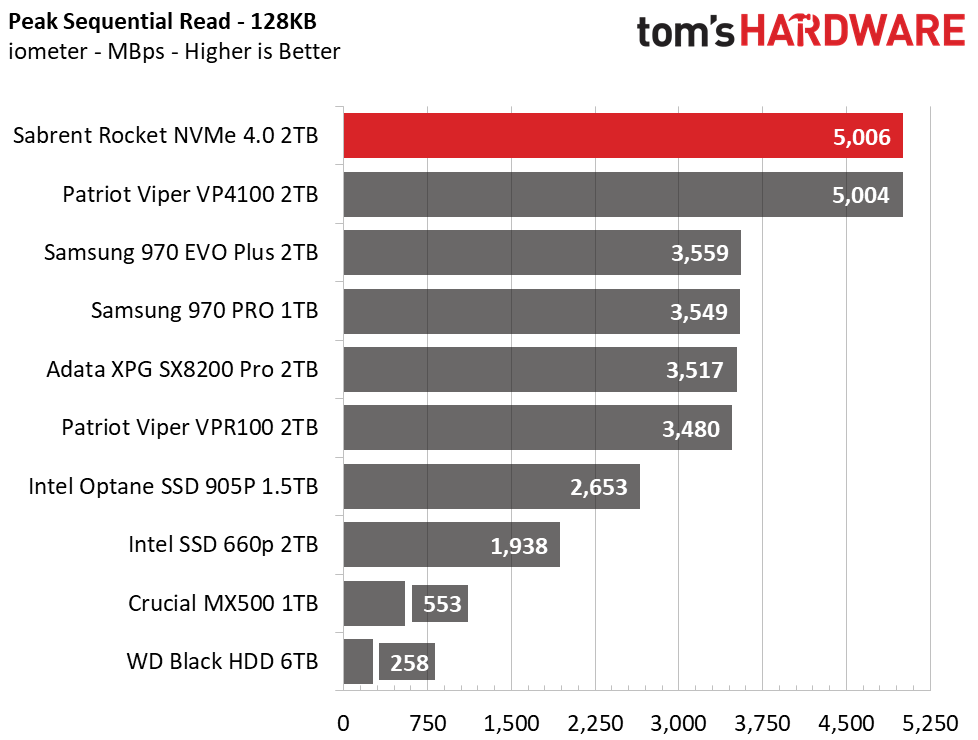
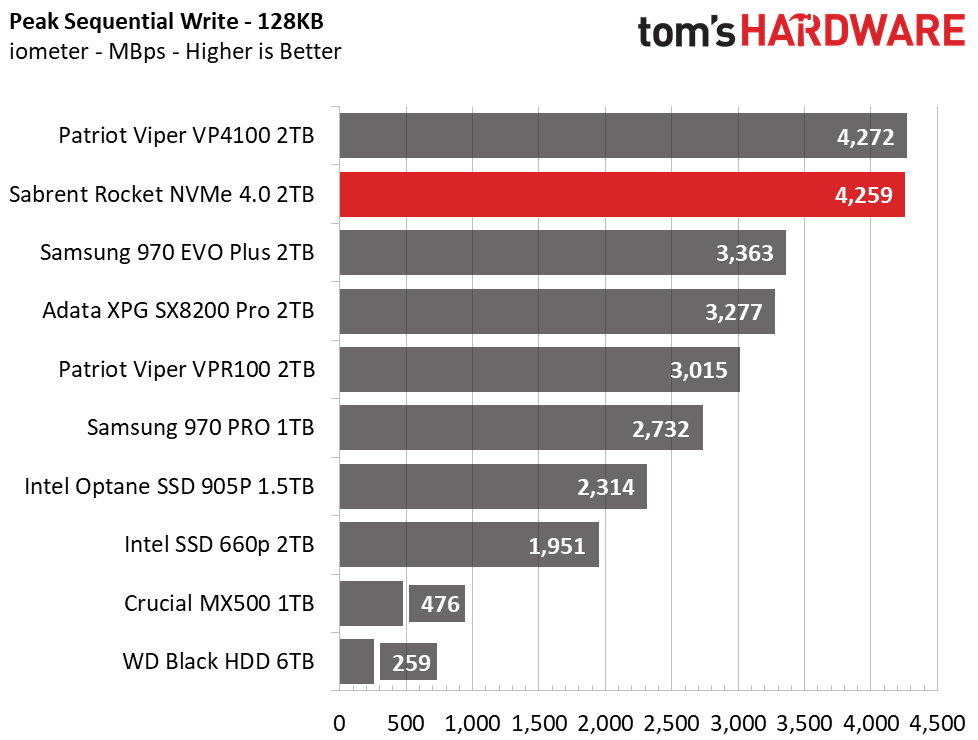
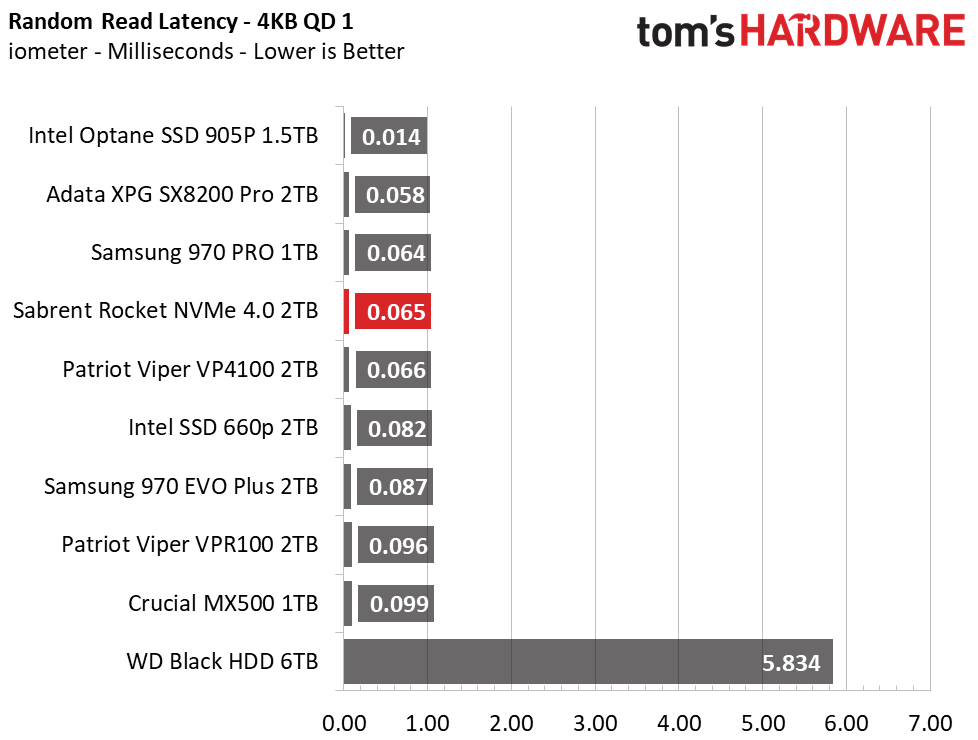
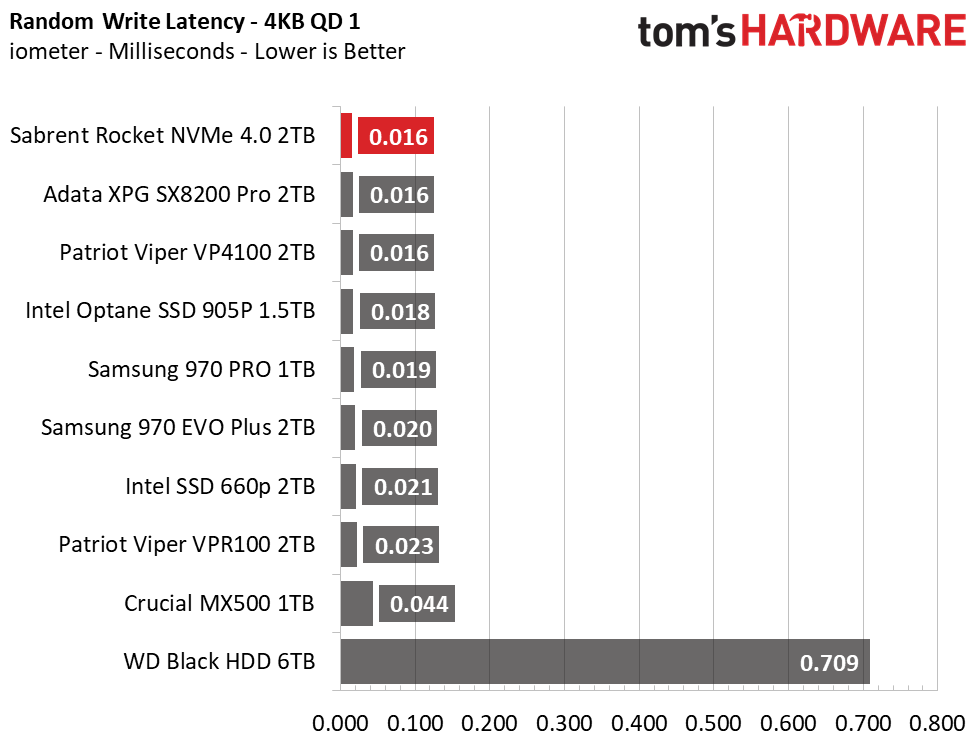
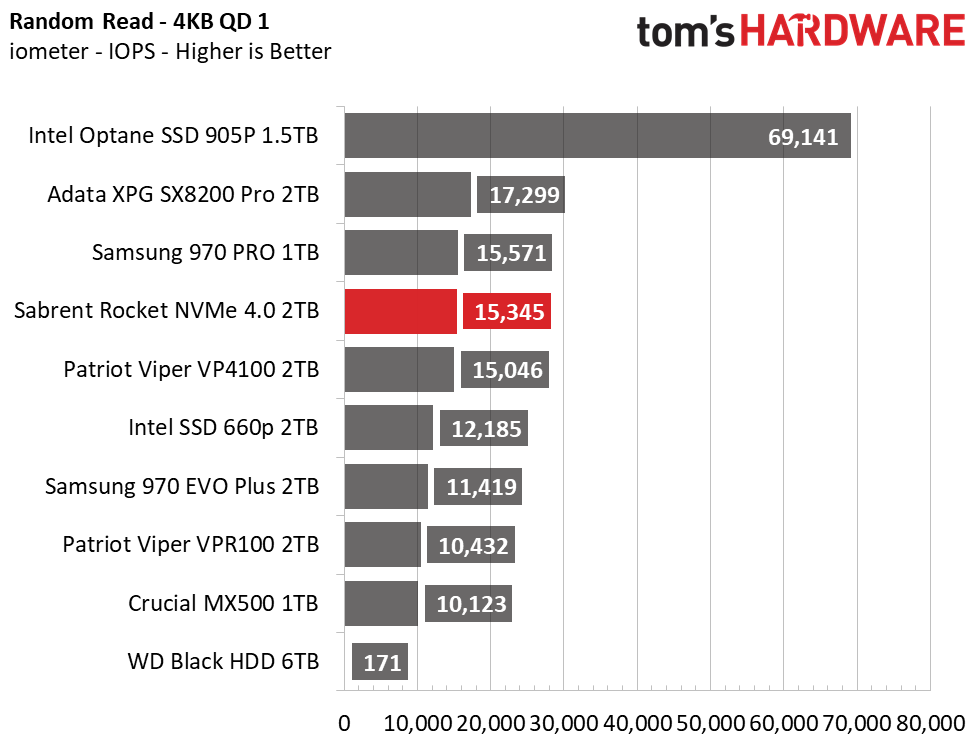
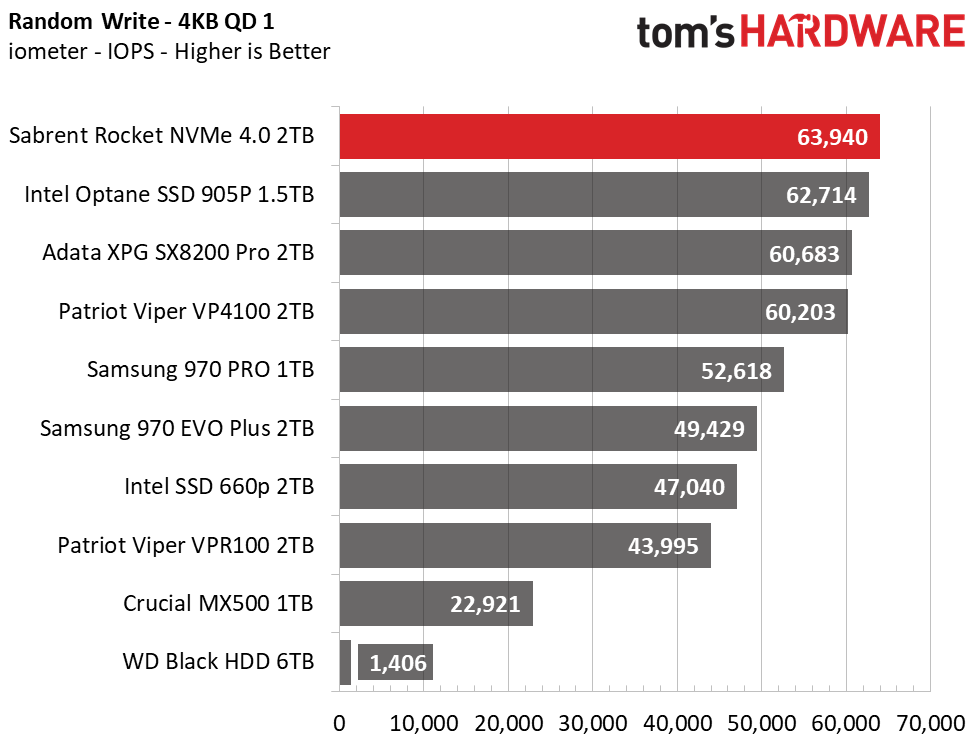
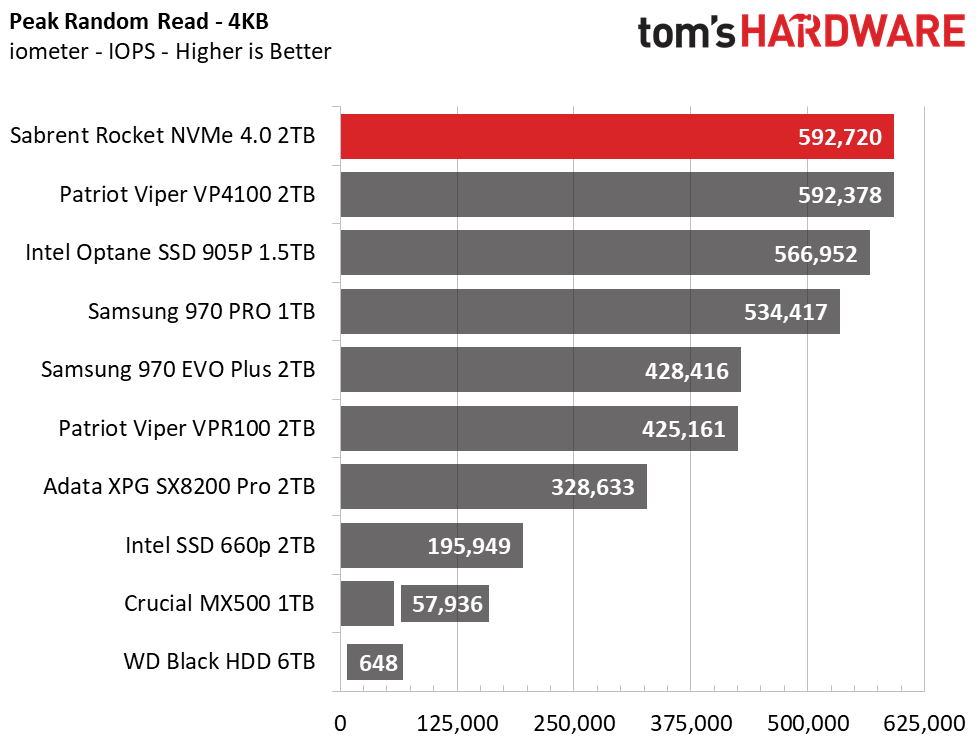
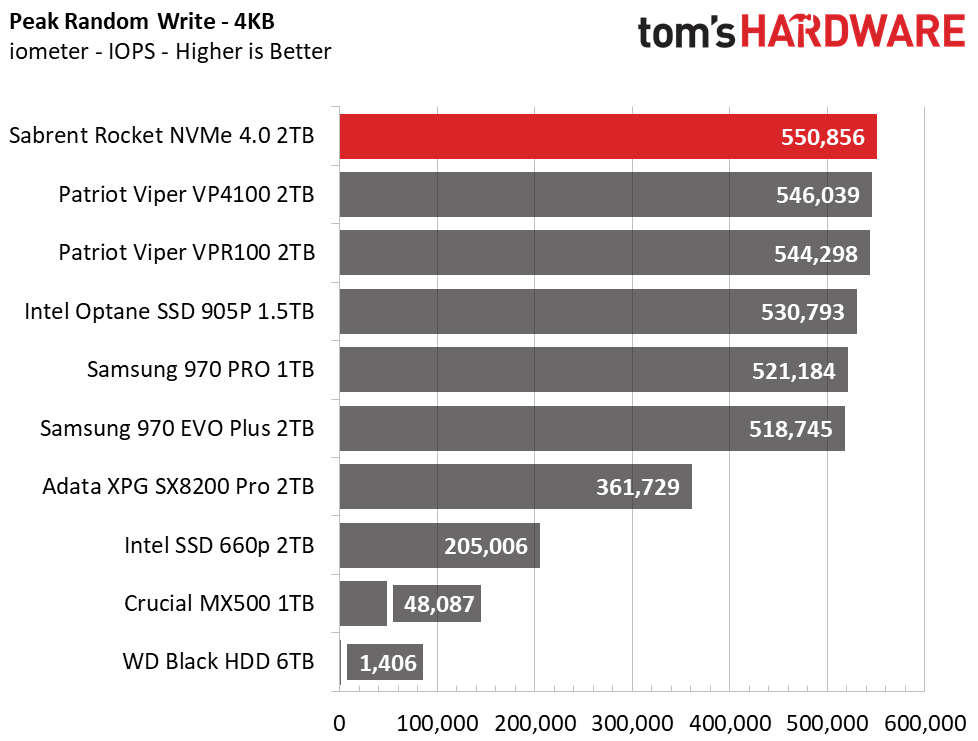
Under sequential reads and writes, the Sabrent Rocket NVMe 4.0 maxes out at about 5.0/4.3 GBps and peak random performance tops the competition at just about 600,000/550,000 IOPS read/write. At a QD of 1, Intel’s Optane 905P is in a league of its own when it comes to random performance and Adata’s XPG SX8200 Pro and Samsung’s 970 Pro are just a hair more responsive, and Sabrent’s Rocket NVMe 3.0 is still very competitive.
Sustained Write Performance, Cache Recovery, & Temperature
Official write specifications are only part of the performance picture. Most SSD makers implement a write cache, which is a fast area of (usually) pseudo-SLC programmed flash that absorbs incoming data. Sustained write speeds can suffer tremendously once the workload spills outside of the cache and into the "native" TLC or QLC flash. We use iometer to hammer the SSD with sequential writes for 15 minutes to measure both the size of the write cache and performance after the cache is saturated. We also monitor cache recovery via multiple idle rounds.
When possible, we also log the temperature of the drive via the S.M.A.R.T. data to see when (or if) thermal throttling kicks in and how it impacts performance. Bear in mind that results will vary based on the workload and ambient air temperature.
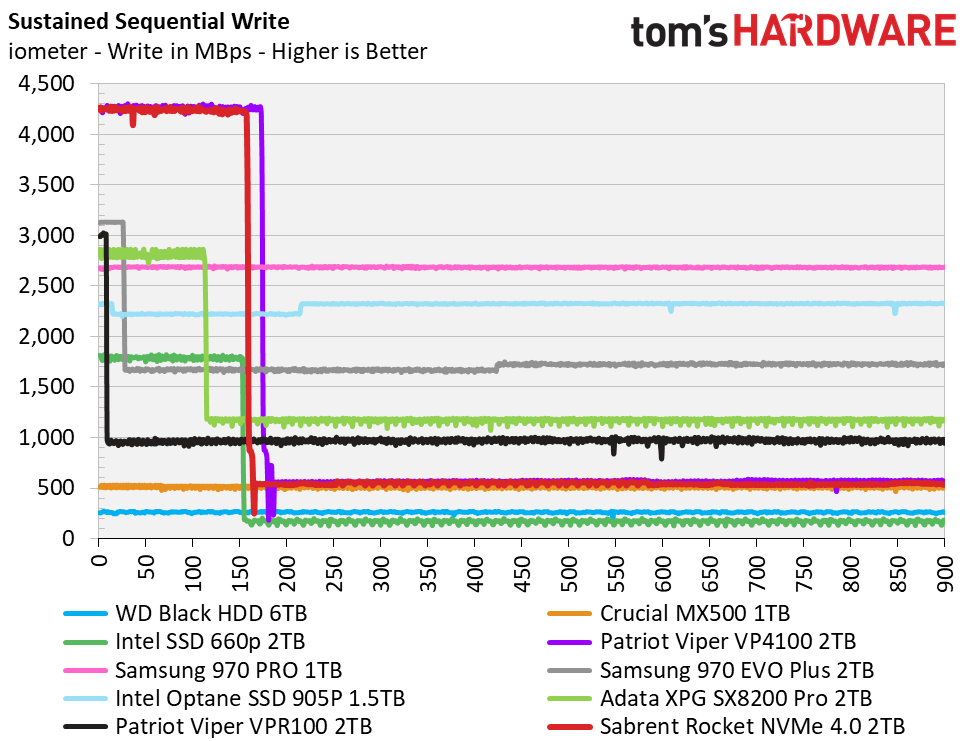
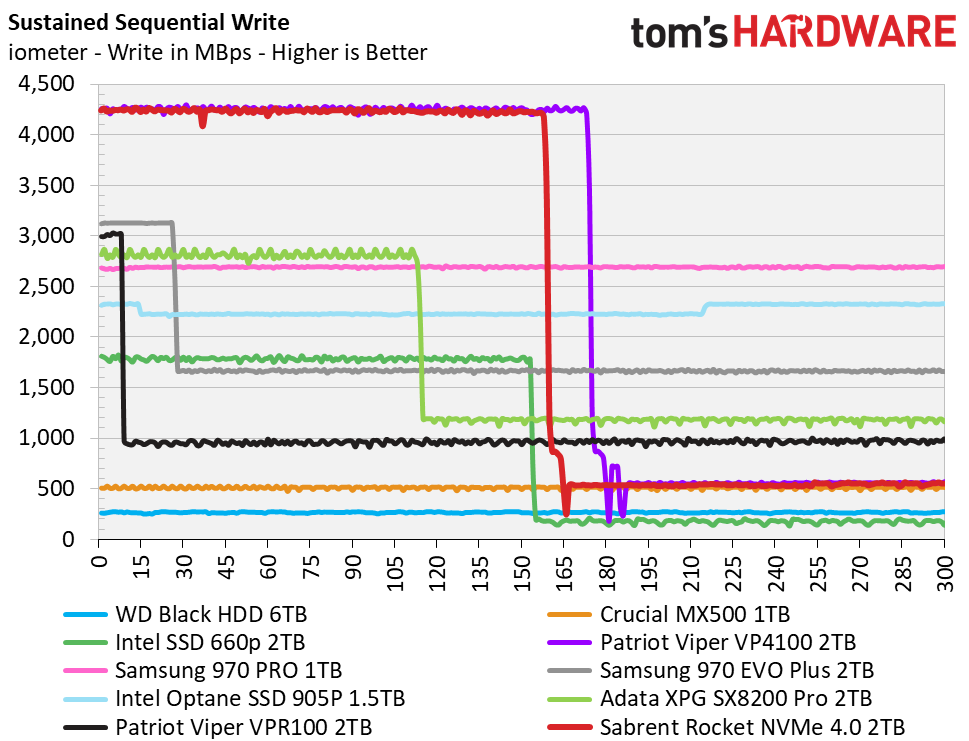
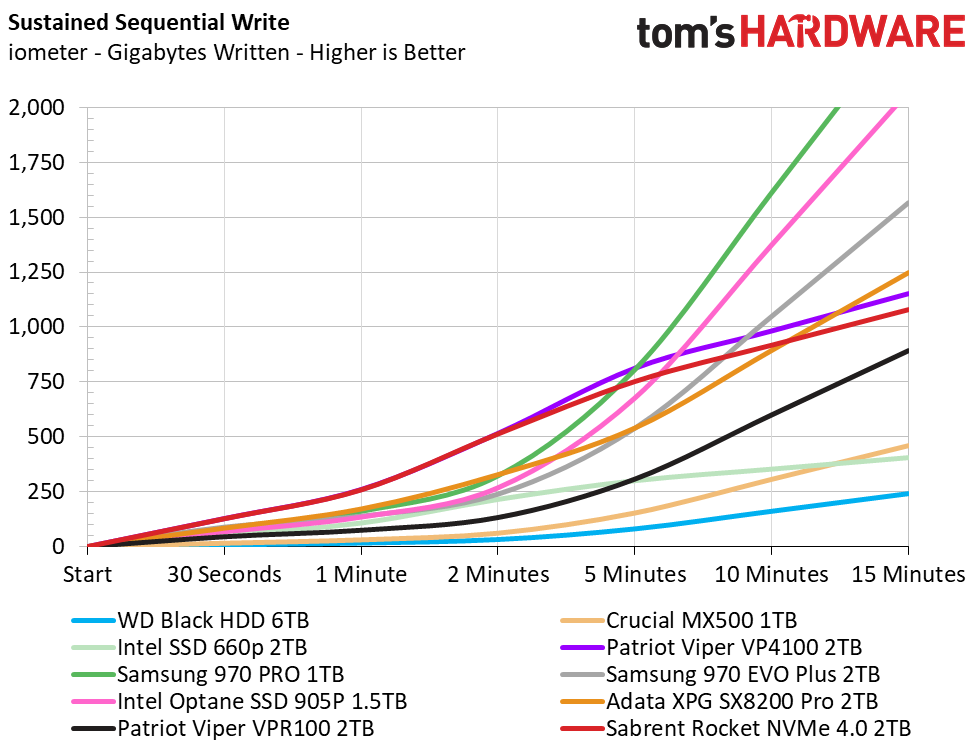
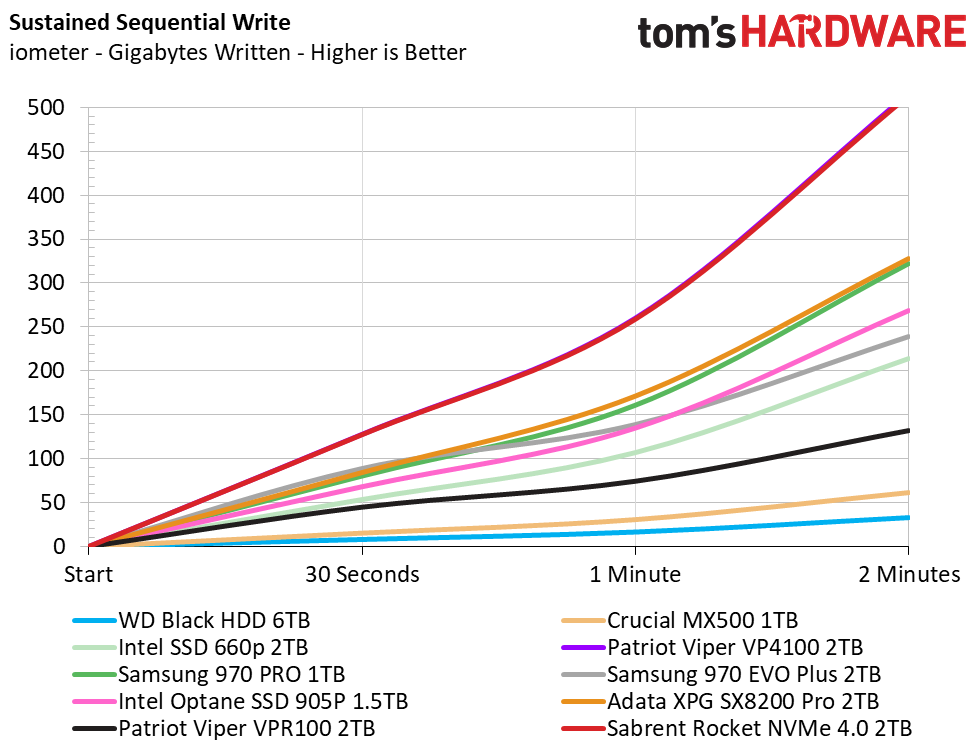
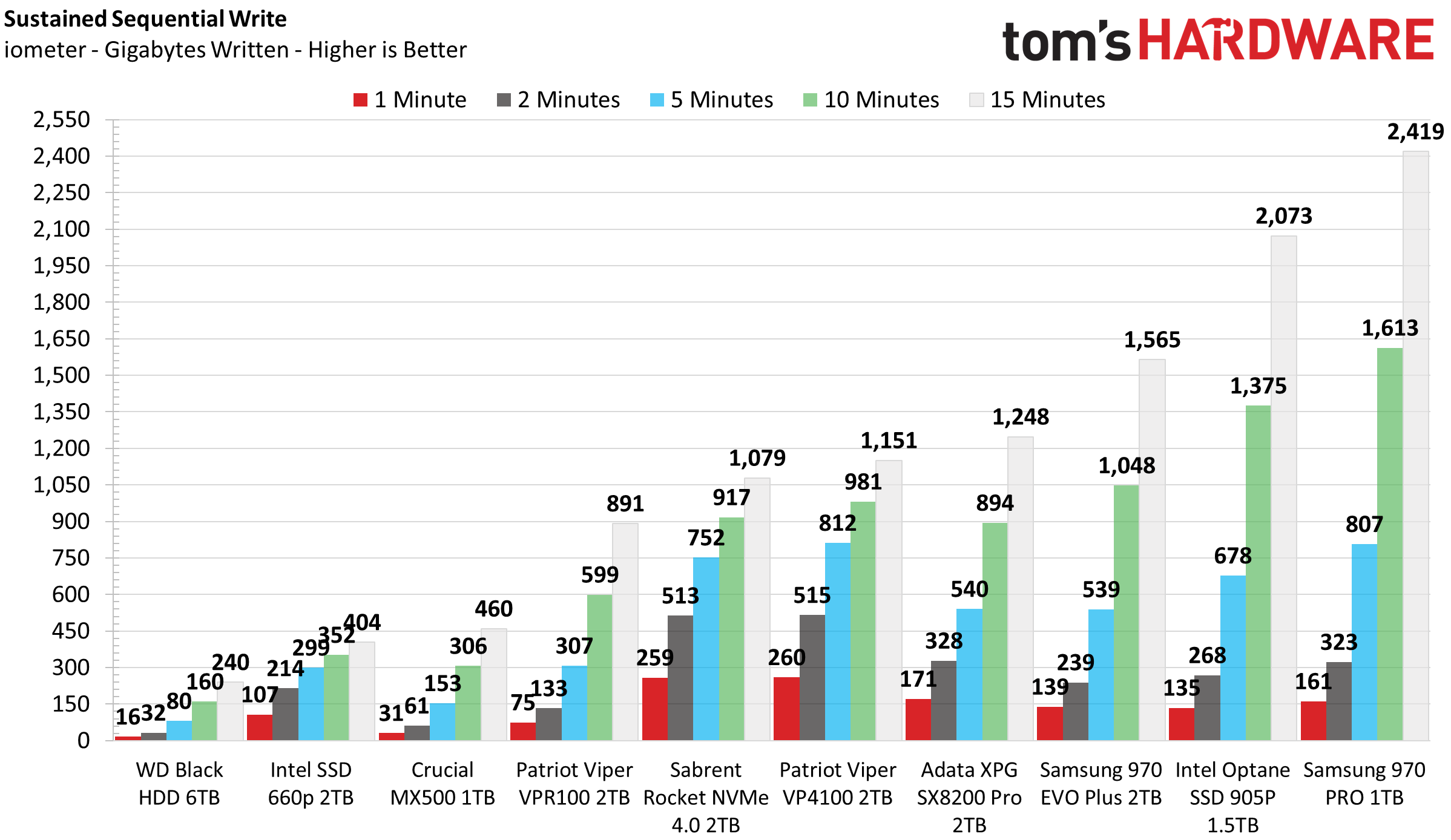
Like other Phison E16-powered NVMe SSDs, the Rocket NVMe 4.0 features a write cache that absorbs inbound data at a very high-speed. But once it fills, performance temporarily degrades. Sabrent’s Rocket NVMe 4.0 wrote a bit less data than the Patriot Viper VP4100 we reviewed previously, reaching 669GB data written before its write performance tanked to about 540 MBps. Once you let it idle a bit, the cache will recover at a rate of about 16GB per 30 seconds.
Temperature-wise, even with the copper label, the 2TB model gets a bit hot under sustained writing. It can get into the 80-plus degrees Celsius range without enough airflow or motherboard heatsink and it will throttle. But, under most day to day use, temps will remain within the rated operating range.
Power Consumption
We use the Quarch HD Programmable Power Module to gain a deeper understanding of power characteristics. Idle power consumption is a very important aspect to consider, especially if you're looking for a new drive for your laptop. Some SSDs can consume watts of power at idle while better-suited ones sip just milliwatts. Average workload power consumption and max consumption are two other aspects of power consumption, but performance-per-watt is more important. A drive might consume more power during any given workload, but accomplishing a task faster allows the drive to drop into an idle state faster, which ultimately saves power.
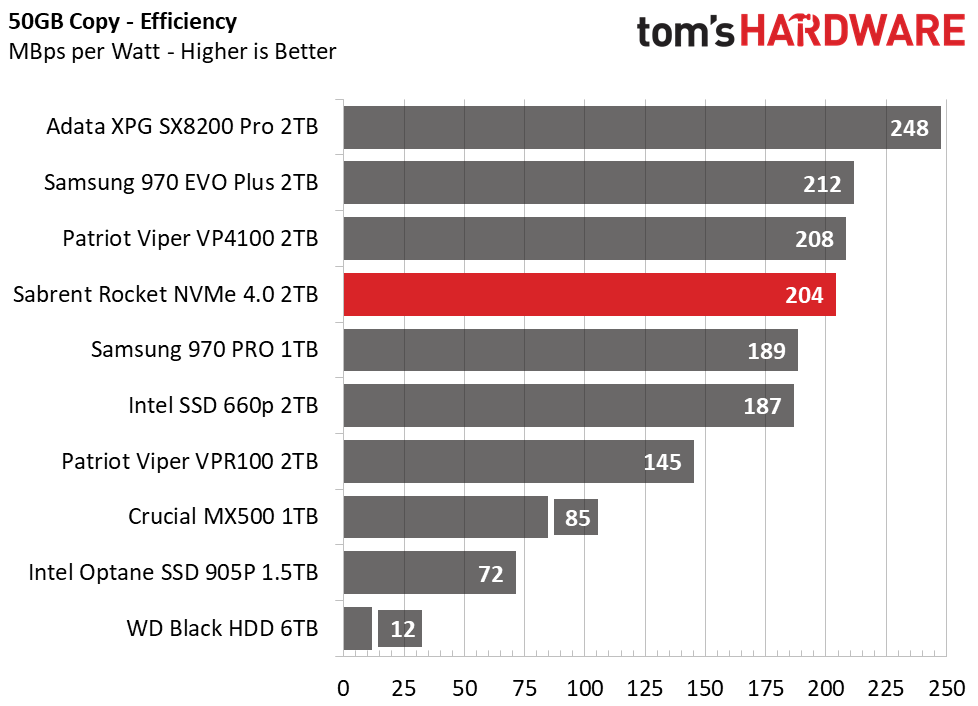
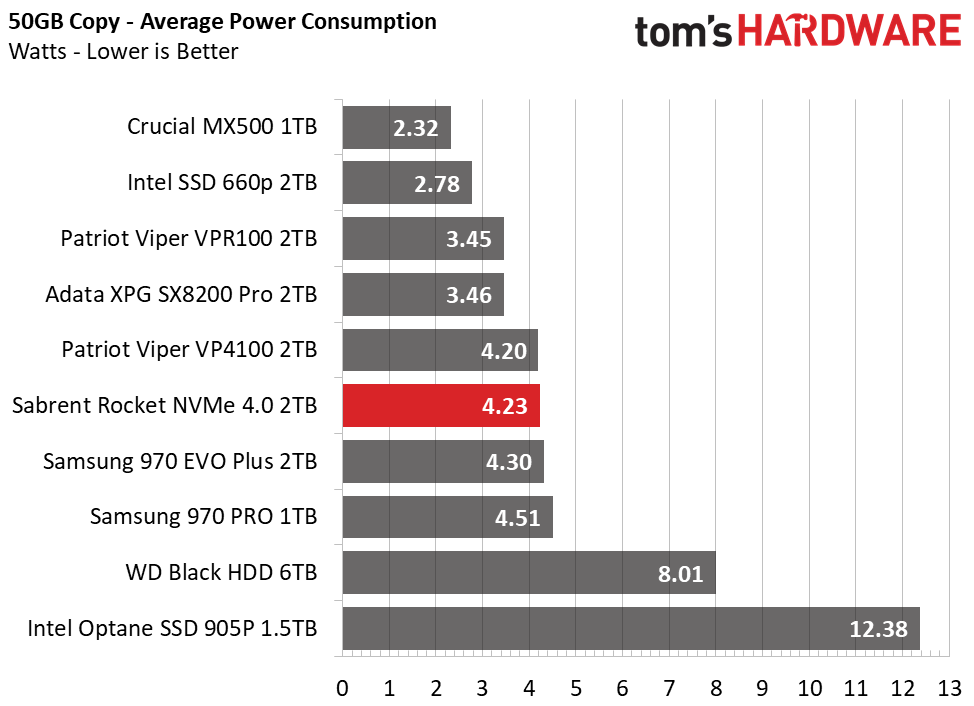
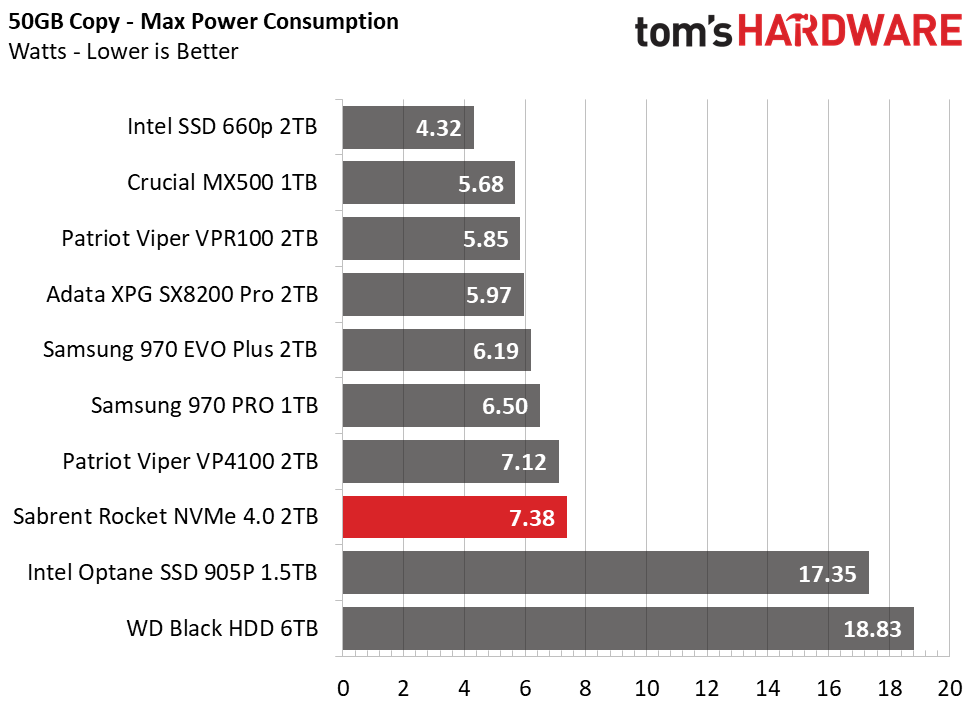
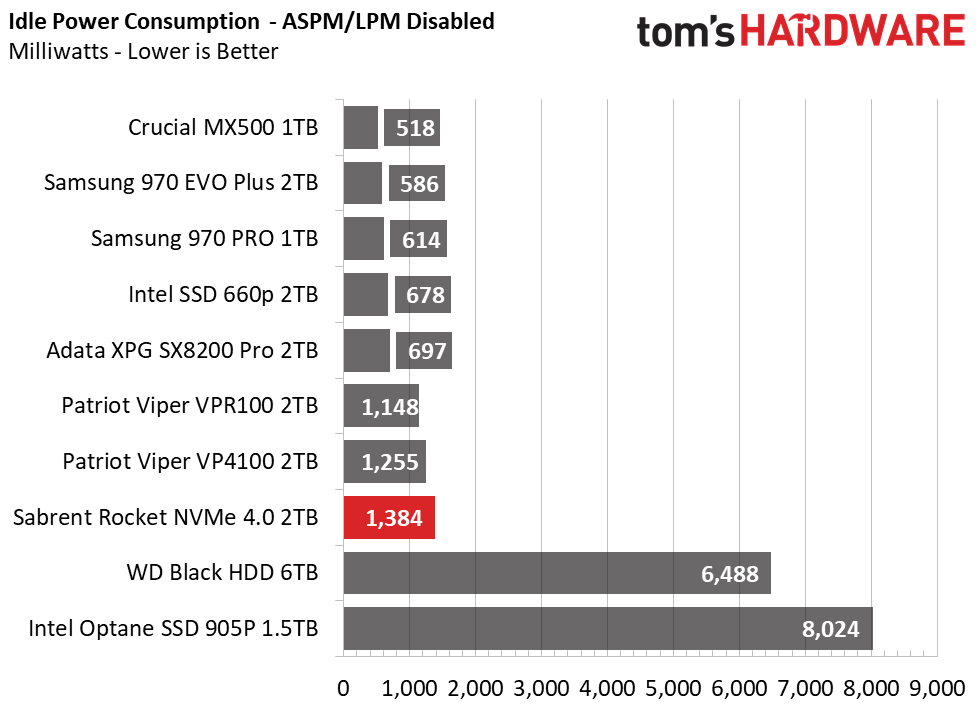
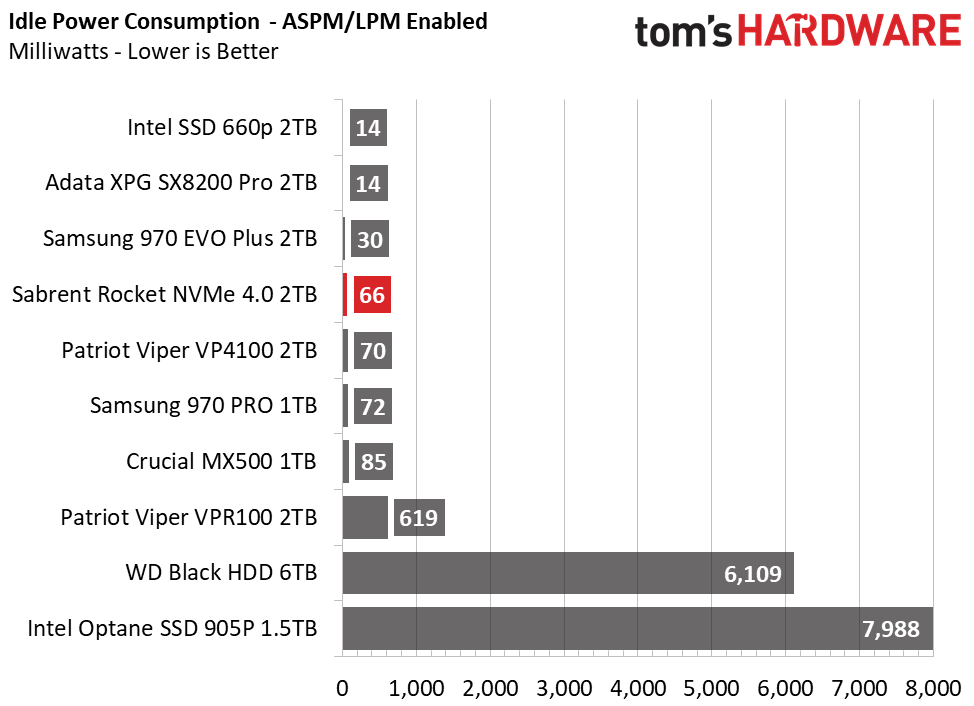
With this high-performance controller and 2TB of NAND flash to manage, our sample draws a lot of power. In testing, Sabrent’s Rocket NVMe 4.0 peaked at 7.38W but averaged a bit under the Samsung 970s. With a similar score as the Patriot Viper VP4100, the Rocket NVMe 4.0 places fourth place in our efficiency test. Overall, that makes it about 17 times more efficient than an HDD during file copying and over 90 times more efficient at idle, sipping just 66mW at its lowest idles state on our test bench.
MORE: Best SSDs
MORE: How We Test HDDs And SSDs
MORE: All SSD Content

Sean is a Contributing Editor at Tom’s Hardware US, covering storage hardware.
-
croc PCI-E speeds are supposed to double every generation. The top of the line Gen 3 SSDs are hitting around 3500 seq. read and 2500 seq. writes. The Phison controller used in almost every "Gen 4" SSD benchmarked to date limits their performance to no better than "Gen 3.5" And, even in that grouping, the Sabrent is not at the top. Shame on Tom's for making this an Editor's Choice. People that trust Tom's will learn the hard way.Reply -
seanwebster Reply
Which Gen4 drive beats it in value? Have you looked at the benchmarks page? The test results speak for themselves...croc said:PCI-E speeds are supposed to double every generation. The top of the line Gen 3 SSDs are hitting around 3500 seq. read and 2500 seq. writes. The Phison controller used in almost every "Gen 4" SSD benchmarked to date limits their performance to no better than "Gen 3.5" And, even in that grouping, the Sabrent is not at the top. Shame on Tom's for making this an Editor's Choice. People that trust Tom's will learn the hard way. -
Makaveli Replyseanwebster said:Which Gen4 drive beats it in value? Have you looked at the benchmarks page? The test results speak for themselves...
As someone that owns a Corsair MP 600 which is based on the same controller these drivers are great. He is just another person that doesn't own the drive that complains. The next revision of this controller should have drives hitting 7000 MB/s and those should be released later this year. -
croc @Makaveli... You are quite correct - I don't own a pcie gen 4 drive yet, primarily because I choose not to waste my money. As you yourself said... "The next revision of this controller should have drives hitting 7000 MB/s and those should be released later this year. " And, of course, Samsung will debut their new 980 PRO and EVO soonish. I can afford to wait.Reply -
mac_angel I miss the days of actual editors instead of people relying on an app for spell check.Reply -
toadhammer Unless I missed something, there's no mention of the testbed here. And it requires a PCI gen 4 motherboard to actually get highest speeds.Reply -
seanwebster Reply
Yes, that is correct. Hence the supporting test system.toadhammer said:Unless I missed something, there's no mention of the testbed here. And it requires a PCI gen 4 motherboard to actually get highest speeds.
ASRock X570 Taichi
AMD R5 3600X @4.3GHz
Corsair Vengeance LPX DDR4 3600MHz CL18
Sapphire PULSE Radeon RX 570 4GB
SSD tested as OS drive + 50% full -
mahfud Hi can you please explain this dillema, why M.2 nvme PCIe 4.0 SSD (it's using x4 lane slot) is not fast as PCIe 4.0 speed with x4 lane?Reply
The speed of PCIe 4.0 x4 = 64 GB/s
M.2 NVME 4.0 SSD (x4 lane) = just +- 5/4,5 GB/s Read/Write -
seanwebster Reply
It looks like you can. From what I can tell, your laptop has an M.2 2280 PCIe 3.0 x4 slot.Sabrent said:Can i change my ssd card to sdd 2tb sabrent my laptop is rog asus scar 2
