Tom's Hardware Verdict
The Kingston Fury Renegade G5 is a faithful followup to the popular Fury Renegade, bringing much higher performance and power efficiency.
Pros
- +
High all-around performance
- +
Power-efficient
- +
High TBW
Cons
- -
Price
Why you can trust Tom's Hardware
It was only a matter of time before Kingston updated its flagship SSD, promising two times the bandwidth with improvements across the board for performance and power efficiency. Things are kept simple with G5 added to the Fury Renegade name to emphasize that this is the PCIe 5.0 incarnation, and we appreciate Kingston keeping it simple in the age of convoluted product model labeling. Kingston keeps it simple with the drive itself, too, playing it safe with fast hardware in a streamlined package. This is a drive that will handle anything you throw at it without any unnecessary fluff. Even the label is practical, taking a cue from the KC3000's simple but effective design.
If we have a complaint, it’s that the drive came in hot with high pricing compared to the competition. This is a complicated push-pull situation: high demand has made the NAND and SSD markets challenging while simultaneously vertically-integrated manufacturers like Crucial, WD/SanDisk, and Samsung have been pricing aggressively. The Fury Renegade G5 can’t really offer anything special over the competition, so it will have to rely on careful pricing and its own name. After all, Kingston is a massive memory brand with a global presence that has the flexibility to attack pricing at volume.
Kingston fans will have no problem picking this one up if they’re looking for a high-end drive. It’s also a decent alternative to other drives out there, so if it has better availability in some regions, it might become a de facto pick. We would probably lean towards the Crucial T710 at 1TB, and the Samsung 9100 Pro remains the pick for high capacity with its 8TB launch. The SanDisk WD Black SN8100 is good everywhere else and will also have an 8TB model by the end of the year. That leaves the Fury Renegade G5 fighting at 2TB and 4TB for your attention.
Kingston Fury Renegade G5 Specifications
Product | 1TB | 2TB | 4TB |
Pricing | |||
Form Factor | M.2 2280 (Single-sided) | M.2 2280 (Single-sided) | M.2 2280 (Single-sided) |
Interface / Protocol | PCIe 5.0 x4 | PCIe 5.0 x4 | PCIe 5.0 x4 |
Controller | SMI SM2508 | SMI SM2508 | SMI SM2508 |
DRAM | LPDDR4 | LPDDR4 | LPDDR4 |
Flash Memory | Kioxia 218-Layer TLC | Kioxia 218-Layer TLC | Kioxia 218-Layer TLC |
Sequential Read | 14,200 MB/s | 14,700 MB/s | 14,800 MB/s |
Sequential Write | 11,000 MB/s | 14,000 MB/s | 14,000 MB/s |
Random Read | 2,200K IOPS | 2,200K IOPS | 2,200K IOPS |
Random Write | 2,150K IOPS | 2,200K IOPS | 2,200K IOPS |
Power (Max) | 6.6W | 7.0W | 9.5W |
Security | N/A | N/A | N/A |
Endurance (TBW) | 1,000TB | 2,000TB | 4,000TB |
Part Number | SFYR2S/1T0 | SFYR2S/2T0 | SFYR2S/4T0 |
Warranty | 5-Year | 5-Year | 5-Year |
The Kingston Fury Renegade G5 is available in 1TB, 2TB, and 4TB capacities, with review-time pricing at $164.95, $239.95, and $449.95, respectively. These prices are not competitive because both the SanDisk WD Black SN8100 and Samsung 9100 Pro are less expensive and belong to the same class of SSDs. The Lexar NM1090 Pro can be found for even less than those, although it’s not quite as fast. There is also the Crucial T710 that directly competes with the Fury Renegade G5 within the same ballpark of pricing, and while we might lean towards the latter as it is using BiCS8 flash – we’ve found it to be more responsive and efficient than Micron’s – the pricing is close enough to make the Kingston a tough sell.
In some regions of the globe, the Kingston might be more competitively priced or may have better availability, though, and we may also see prices align more realistically in due time.
No surprises with the performance: the Fury Renegade G5 can hit up to 14,800 / 14,000 MB/s for sequential reads and writes and up to 2,200K / 2,200K random read and write IOPS. Peak performance is reached at 4TB, while a drive like the T710, which uses flash that has more planes so it can interleave better at lower capacities, peaks at 2TB. We’ve included power numbers in our table here, as we did in our recent SanDisk WD Blue SN5100 review, as they are provided by the manufacturer. Looking at those, the 4TB adds significant overhead, which might make it less desirable for laptops, although this is based on maximum power draw rather than average usage.
Kingston backs the Fury Renegade G5 with a five-year warranty. This is nothing special, but the endurance – the amount of writes covered under warranty – is exceptional. 1,000TB of writes per TB capacity is 67% more than the typical 600TB. This sets the drive apart for those that look at TBW when buying a drive. While normally we would say that TBW should not be a big factor in your buying decision, there are cases where it’s nice to know that quality flash is being used, and a high-end drive designed for high throughput is one of those.
Get Tom's Hardware's best news and in-depth reviews, straight to your inbox.
Kingston Fury Renegade G5 Software and Accessories
Kingston has two direct downloads available for its customers: the Kingston SSD Manager and Acronis True Image for Kingston. The SSD manager is your typical “toolbox” application used to check drive health, verify drive information, and engage drive features. It’s also used to update the drive firmware which is important as Kingston is one of the few companies to offer an update for the Phison E18’s performance issues for both its KC3000 and PCIe 4.0 Fury Renegade SSDs. True Image needs no introduction as it’s a typical OEM software package used to image and backup data/drives for migrating data on new drive installations.
Kingston Fury Renegade G5:: A Closer Look

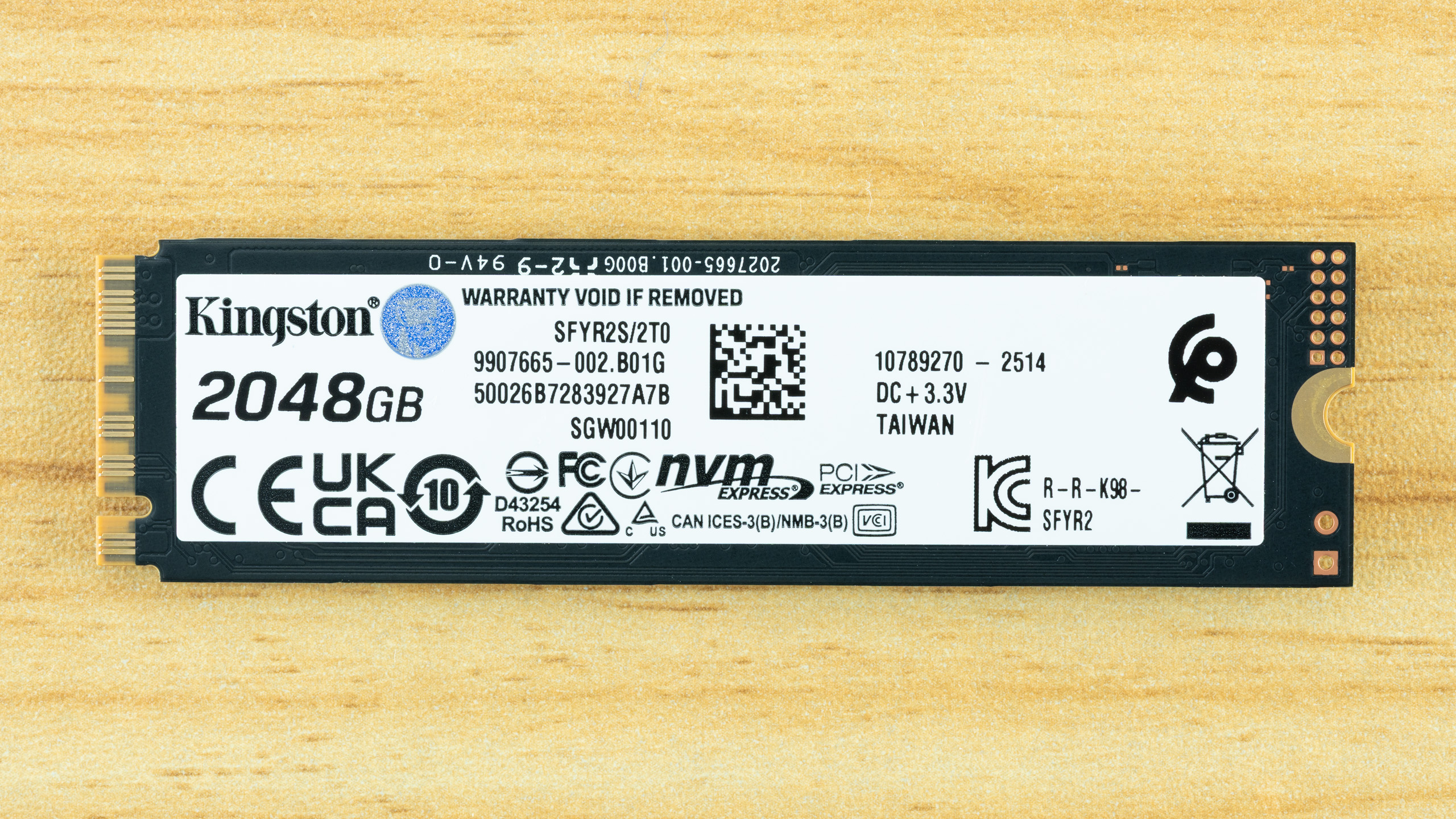
The Fury Renegade G5 is single-sided at 2TB and, in fact, at all capacities, which is a bonus. Single-sided drives have higher compatibility and can be easier to cool. The drive comes with a heat-spreading label, which can help cool the drive in setups lacking space for a heatsink. You may also add a heatsink to this drive with or without removing the label if space is available. While the early adopter PCIe 5.0 drives required a heatsink for proper operation, newer drives like the Fury Renegade G5 are less restrictive.
While we do think that having a heatsink option would be nice, experience with newer motherboards – and you will have a newer motherboard if you’re buying a high-end PCIe 5.0 drive – suggests that you will almost always have a heatsink provided for at least the primary M.2 slot. The drive is thankfully cool-running enough that it won’t need a heatsink in many cases, too.
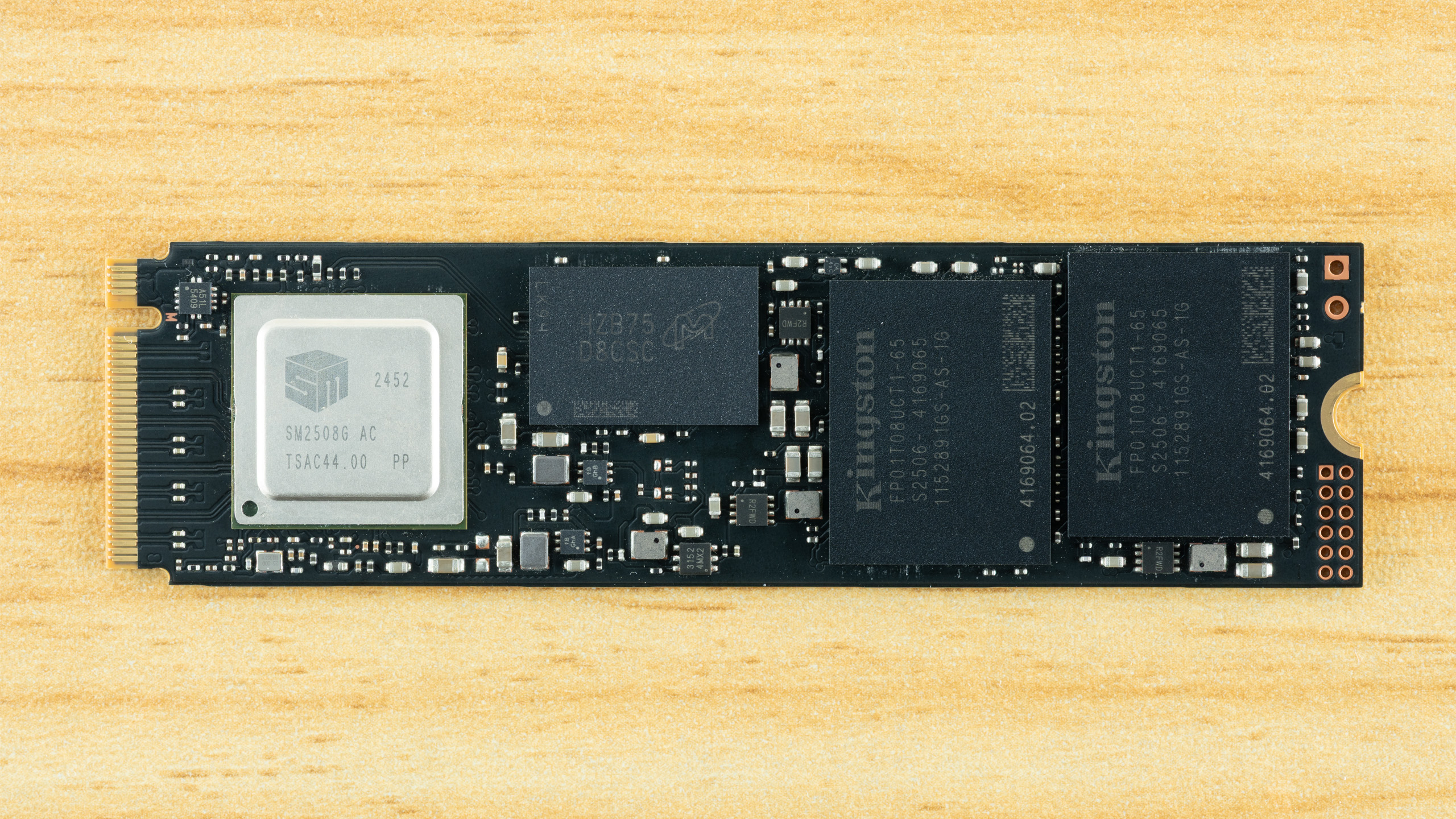
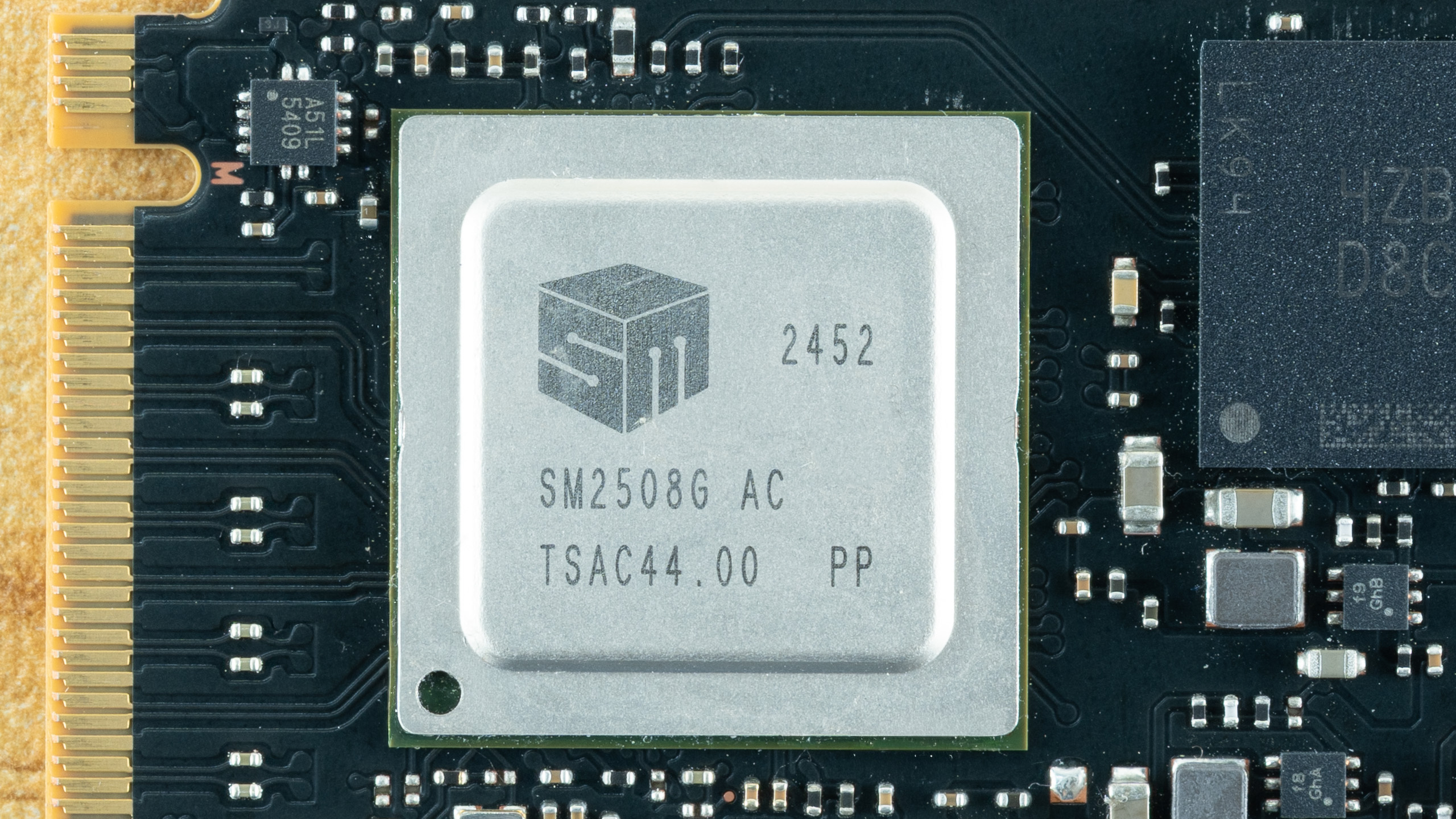

The 2TB Renegade G5 has an SSD controller, a single DRAM package, and two NAND flash packages. A keen eye might notice that there’s no PMIC and that the PCB is relatively unadorned. This would be due to the SM2508 ASIC having an integrated power management controller. It’s one reason this hardware is so efficient relative to earlier solutions, and intelligent power management that can toggle blocks/modules as needed means you also get lower idle draw. It’s easy to think that SSDs haven’t progressed that much, but they are actually getting more complex as time goes on.
The drive’s external volatile memory or DRAM, used primarily for metadata caching, is LPDDR4. This is more efficient than standard DDR4 – hence LP or “low power” – with the potential to take up less space and provide more throughput. Physical space is important for SSDs, given the relatively small M.2 2280 and shorter form factors that SSDs use, but power consumption and cost are more important factors. Throughput or bandwidth is also not as important as the bigger benefit for a look-up table would manifest as lower latency, which can be optimized by running the DRAM at a lower speed. The impact on the user is minimal either way, but we would say LPDDR4 is preferable to DDR4 on what is intended to be a relatively power-efficient PCIe 5.0 platform.
The flash being used is Kioxia BiCS8 TLC, which, in our opinion, is excellent and preferable to Micron’s in most cases. We have discussed the technical aspects of this flash in previous reviews, such as the one for the Sandisk WD Black SN8100. It’s power-efficient and tends to have excellent random read performance, which is all-important for having a responsive everyday experience. It doesn’t win all the battles, but is preferable to most other flash on the market, such as the 232-Layer Micron and YMTC TLC flash found on some competing or older drives.
MORE: Best SSDs
MORE: Best External SSDs
MORE: Best SSD for the Steam Deck
- 1
- 2
Current page: Kingston Fury Renegade G5 Features and Specifications
Next Page Kingston Fury Renegade G5 2TB Performance Results
Shane Downing is a Freelance Reviewer for Tom’s Hardware US, covering consumer storage hardware.
-
Amdlova It's time to test gaming load at these devices... 14.000mb/s and two seconds difference of load on a game will be A thing.Reply
Maybe in one year of gaming will save two hours of loading screens.
From a Optane to pci 3.0 and Pci 4.0 enterprise drivers only difference I see it's web browsing Gayming not so much!
