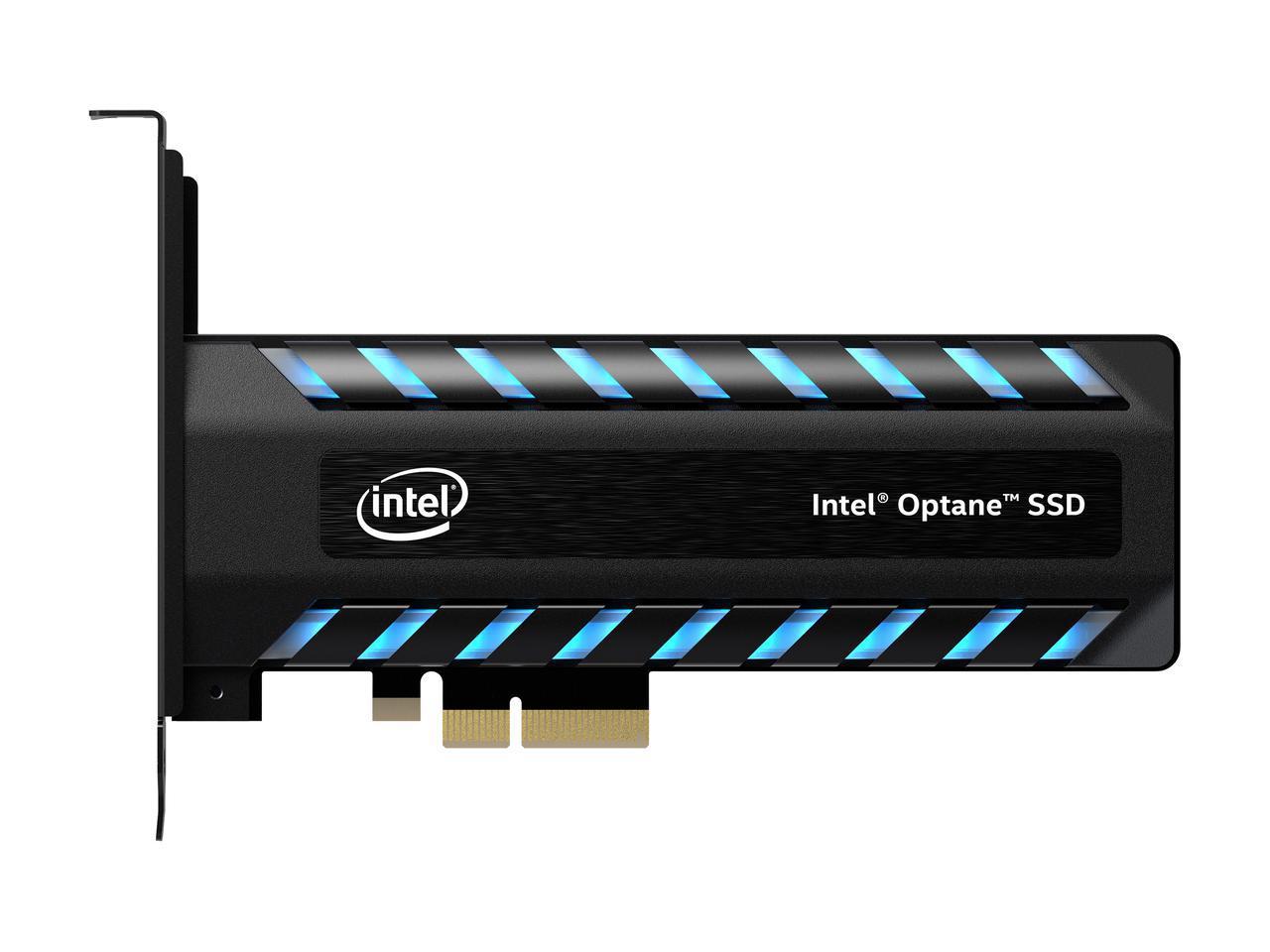Tom's Hardware Verdict
The Intel Optane SSD 905P isn't a drive for everyone, but it's the fastest SSD we've ever tested. The price will keep most away, but the performance in the right hands, and applications, can increase productivity. We're not too upset about the cost because the new technology is worth every penny.
Pros
- +
Leading random read performance
- +
Exceptional mixed workload performance
- +
LEDs to light up your PC
- +
Unreal user experience
Cons
- -
Cost ($1300 MSRP)
- -
No GUI LED control
- -
No 960GB U.2 model
Why you can trust Tom's Hardware
Intel Optane SSD 905P Review
Intel's Optane SSD 905p is the fastest SSD ever made thanks to its new 3D XPoint memory, but some people don't think the new memory is much better than flash. These are probably the same people that think their Honda Civic is just as good as a Ferrari. Sure, both cars will get you from stoplight to stoplight, but only one will do the job properly when you need to go really fast.
Some try to take the shine off the new Optane SSD 905P by splitting hairs over sequential performance or bringing up the Samsung Z-NAND SSD that you can't buy, but those products don't hold a candle to the 905P's performance at low queue depths. For most desktop PCs, that's the only performance metric that really matters.
The Optane SSD 905P is the fastest consumer SSD ever made, but it's also the most expensive. Intel's previous heavyweight, the 1.2TB SSD 750, came to market at $1,200 and was the offspring of Intel's Skulltrail legacy of $1,000 components. The new Optane SSD 900P 960GB we're looking at today retails for $1,300 at Newegg, so it raises the pricing bar further. In exchange, you get a 960GB drive decked out in adjustable LEDs, which is a first for an Intel SSD.
Don't let the new LEDs fool you, though: Intel still targets workstation users with its flagship Optane drive. The 905p's 3D XPoint memory also just happens to work really well in consumer applications thanks to its unmatched performance. Some companies, even Intel in past years, would shy away from encouraging enthusiasts to use this type of product for desktop PCs. With the Skulltrail systems, Intel found a group of users willing to pay for the ultimate in performance, and that same approach carries on today with the Intel Optane SSD 905P.
Specifications
This launch brings two new products to the Optane SSD family. The 960GB drive comes in the add-in card (AIC) form factor and has two LED strips on each side of the heatsink. The 480GB model doesn't have blingtastic LEDs, but it does boost Optane's capacity in the smaller 2.5" U.2 form factor.
| Row 0 - Cell 0 | Intel Optane SSD 905P (960GB AIC / 480GB U.2) | Intel Optane SSD 900P (480/280GB AIC / 280GB U.2) | Samsung 970 Pro (1TB M.2) |
| Sequential Read/Write | 2,600 / 2,200 MB/s | 2,500 / 2,000 MB/s | 3,500 / 2,700 MB/s |
| Random Read/Write | 575,000 / 550,000 IOPS | 550,000 / 550,000 IOPS | 500,000 / 500,000 IOPS |
Intel bumped performance up slightly over the older Optane 900P models, but sequential throughput is still limited. The 905P's 2,600/2,200 MB/s of sequential read/write throughput is a slight gain, but the 905P still trails the Samsung 970 Pro and some other NVMe SSDs.
The 905P also offers more random performance than the previous-gen with up to 575,000/550,000 random read/write IOPS. The slight gain doesn't look that impressive on paper, but the impact is more profound in some workloads than it appears.
Get Tom's Hardware's best news and in-depth reviews, straight to your inbox.
Due to the small performance gains, most users won't choose the 905P over the 900P. If you have a fixed budget, you'll likely end up shopping by capacity. Both series offer different capacities in the two form factors, but the newer 905P models have roomier options.
Pricing, Warranty, And Endurance
We will likely have an extinction-level event before an Optane SSD 905P hits the endurance limit during normal desktop PC usage. This series introduces enthusiasts to a new metric: petabytes written (PBW). This is similar to the TBW (terabytes written) rating that represents how much data you can write to the drive before the warranty expires, but it shows that Optane drives have far more endurance than flash-based SSDs. Intel guarantees 8.76 PBW for the 480GB model and 17.52 PBW for the 960GB model. Your warranty can also expire based on the five-year coverage period, and given the 905p's healthy endurance rating, you'll likely run into the time limit first.
The 905P has a long warranty and the highest endurance of any product ever released to the enthusiast/workstation market. Intel prices accordingly. The 480GB 905P U.2 drive sells for the same $599 as the 480GB 900P, but the $1,300 960GB model is Intel's most expensive non-enterprise SSD.
Features
The Optane SSD 905P is a pure performance product, and that's the main feature. Everything else falls into the "oh, by the way" category.
Except for the LEDs. The card has two LED strips with acrylic diffuser covers built into the heatsink. You can change the LED color to red or green through the Intel SSD Toolbox app, but there isn't a simple push button in the GUI. Instead, you toggle the color with a command line entry. Hopefully, Intel will add the feature to the GUI and enable fine-tuning so you can match the color to your other RGB components. You can also turn the LEDs off, but who would want to do that?
Other features come from the 3D XPoint memory technology that we covered in our Optane Memory review. This new memory doesn't require a read, modify, write cycle like NAND flash because the controller can overwrite existing data without the additional steps. 3D XPoint also performs roughly the same no matter how full the drive is, which is a massive advantage over NAND in heavy workload environments.
Packaging




Intel added a nice blue foil label, but unlike some previous-gen models, the Optane 905P doesn't include the promotional Star Citizen ship. There isn't a lot of information on the package, but this isn't the kind of product you walk into your local big box store to pick up. Inside, we found the drive and a half-height bracket that allows you to install the drive in an small form factor or 2U system.
A Closer Look


Other than the new heatsink design and LEDs, the 905P hasn't changed much from the 900P. Intel increased performance, but the company hasn't shared any details on how it accomplished the feat. We suspect Intel increased the controller's clock speed, but the controller appears to be physically identical to the one we found under the 900P's heatsink. Intel didn't use the new controller revision we spotted on the P4801X M.2 enterprise SSD.
MORE: Best SSDs
MORE: How We Test HDDs And SSDs
MORE: All SSD Content

Chris Ramseyer was a senior contributing editor for Tom's Hardware. He tested and reviewed consumer storage.
-
docswag What's even the point of the 960gb model if two 480gbs in RAID0 would end up cheaper? Usually higher capacity SSDs have lower price/GBReply -
svan71 each model is $200 more than i'm comfortable spending, at least they should be 512 and 1024. The storage numbers bs should be dealt with. I purchased a 4tb drive once formatted it's 3.6. Thats 400 gb lost simply making the drive usable.Reply -
dudmont Reply20957159 said:each model is $200 more than i'm comfortable spending, at least they should be 512 and 1024. The storage numbers bs should be dealt with. I purchased a 4tb drive once formatted it's 3.6. Thats 400 gb lost simply making the drive usable.
Optane doesn't need overprovisioning. No more lost space.
As to the issue of 2 in raid vs 1 big drive. It would be cheaper, but not faster(except in sequential, which doesn't hardly matter, as most users never have circumstances where sequential actually happens). -
Brian_R170 I'd like to see some more data on power consumption. My instinct says that since the idle power consumption of Optane is so much higher than a NAND SSD, a typical desktop system with Optane won't be able to compete on power. However, the last paragraph on performance testing gives some hope at least for systems that aren't idle.Reply -
Brian_R170 Reply20957058 said:What's even the point of the 960gb model if two 480gbs in RAID0 would end up cheaper? Usually higher capacity SSDs have lower price/GB
There's the convenience of not having to deal with RAID. I know my time would be worth the extra $100 to never have to deal with it if I didn't have to.
Plus, in theory, 2 drives in RAID have 3 times as many points of failure. -
takeshi7 You should do the loading benchmarks in CPU reviews instead of SSD reviews. It's pretty obvious that the storage isn't the bottleneck because all of the numbers are so close regardless of whether it's the Intel 905p or just a SATA SSD. The CPU and/or platform must be the bottleneck.Reply -
Gillerer Reply20957159 said:... The storage numbers bs should be dealt with. I purchased a 4tb drive once formatted it's 3.6. Thats 400 gb lost simply making the drive usable.
The issue wasn't with "making the drive usable", but with the fact that a 4 TB drive has 4,000,000,000,000 bytes (usually with a few hundred thousand extra), which is industry standard and correct, since 1 tera = 10^12.
Where it breaks down is when Windows reports file and drive sizes in base 2 while still using base 10 prefixes. A Windows "terabyte" (really tebibyte) equals 1024^4 = 1.0995*10^12.
If you divide the 4,000,000,000,000 with 1.0995^12, you get 3.637. It *should* be labeled TiB, but Windows uses TB. -
Giroro Reply20957159 said:each model is $200 more than i'm comfortable spending, at least they should be 512 and 1024. The storage numbers bs should be dealt with. I purchased a 4tb drive once formatted it's 3.6. Thats 400 gb lost simply making the drive usable.
You don't lose 400 GB due to "formatting" - that's a marketing lie that generally hasn't been applicable since floppy disks. On floppies you could change the amount of space the disk could hold by altering the number/layout of the magnetic tracks - but people don't do that kind of thing with HDDs. SSDs are not magnetic so it is literally impossible to change the amount of flash memory available by changing the format. You can't change physical chips using software. Format in this case means the physical arrangement of data, not what filesystem is being used on the disk.
Now, formatting a disk in Windows generally means to initialize a specific file system (FAT, NTFS) on the disk.
When you format (add a file system) a drive with windows, you do lose a few hundred megabytes as the drive needs a space to save where the files are located. But Windows will display this as used space, not by reducing overall capacity.
To windows, 1 GB = 2^30 Bytes = 1073741824 Bytes
To storage marketers 1 GB is redefined to 10^9 = " 1 Billion Bytes" (There was a lawsuit to stop this because for most other industries it is illegal to redefine units of measure, but the storage companies won since "giga" can mean 10^9 in scientific notation)
What actually ends up on the (raw/"unformatted") drive is often a little bit less than the advertised "1 Billion Bytes", and I have not yet found any other explanation other than false advertisement. I don't think this is a case of over provisioning, but it's not like there's many people out there testing various drives for their true capacites.
Since the old definition of 1GB = 2^30 Bytes is very important for a lot of technical reasons, computer scientists invented a new word "Gibbibyte" to use instead. So now the abbreviation is 1GiB = 2^30 Bytes. Windows still uses the old abbreviation of GB (and maybe Mac/Linux?, I've seen it both ways in android) when they really mean GiB. There is a whole set of equivalents to expresses capacities in binary:
1 Tebibyte (TiB)= 1024 GiB
1024 Mebibyte (MiB) = 1 GiB etc.
Basically say the old words as if you were a baby, and you have the new words. Yes, it's very dumb sounding but extremely important for engineers to be able to speak about this stuff in a non-ambiguous way.
Anyways, the reason you have less capacity than you think you should, is because 1 GB is about 7% smaller than 1 GiB. But the gap gets worse as you move between orders of magnitude. So 1 TB is more like 9% smaller than 1 TiB.
Check an online calculator and you'll see 4TB = 3.63798 TiB (which you'll see as 3.6 TB in Windows) = 3725 GiB
TL;DR Hard drive storage capacities are a deliberately confusing mess, and marketers get away with their obsolete "formatting" explanation because most people don't know the difference. All the data you "lose" never existed in the first place and some judge said that's legal, because of technicalities and math. Also, OS makers aren't exactly helping the situation.