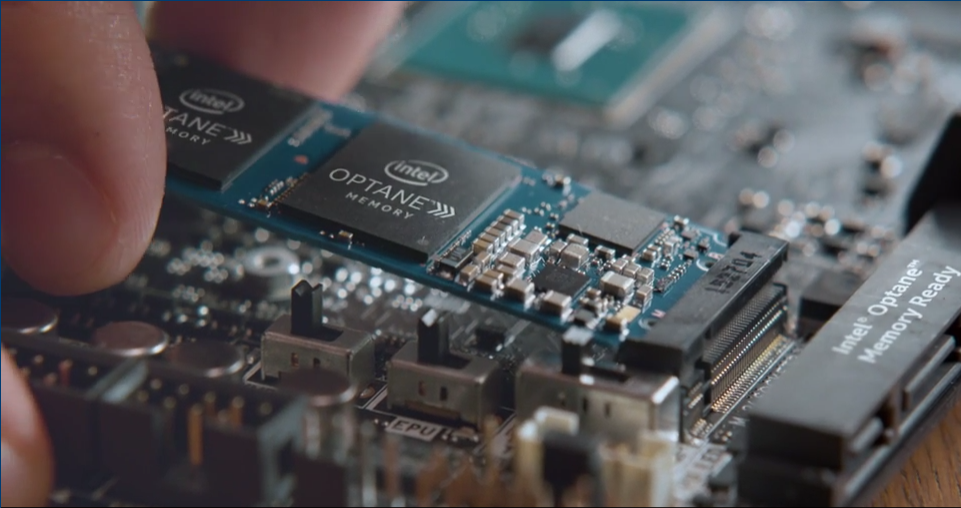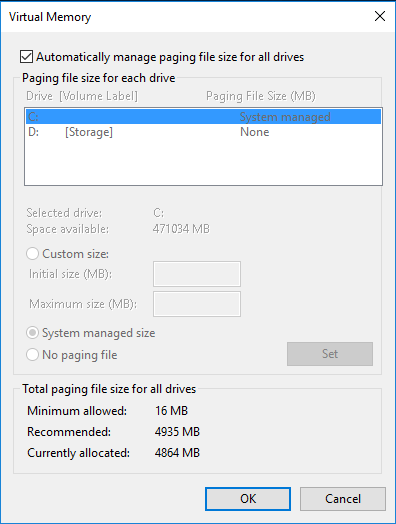Early Verdict
Optane Memory is a complicated topic with a simple execution. If you follow the supported configurations to build an Optane Memory enabled system it will reward you with a fast storage volume that has the capacity of a spinning disk.
Pros
- +
Low cost
- +
Intelligent Acceleration
- +
Versatile with supported and unsupported configurations
- +
A real performance option for HDDs
Cons
- -
Limited chipset support
- -
Some software improvements required
- -
Small capacities
Why you can trust Tom's Hardware
Introduction, Specifications, And Pricing
Intel doesn't want you to think of its new Optane Memory as an SSD. The main component is an SSD that comes bristling not only with the hottest new memory technology, but also a combination of protocols, hardware, and software work together to transform Optane Memory into a caching solution, primarily for HDDs. For the uninitiated, caching learns your usage patterns and stores frequently-accessed data on a faster storage device to speed up boot times, application loading, and many other aspects of overall system performance.
The drive comes packaged in the M.2 form factor, but its caching lineage dates back to 2005. That's when Intel started a crusade to accelerate storage performance by using memory to boost the performance of spinning disks. Intel's modern interpretation came in 2011 with the introduction of Rapid Storage Technology (RST).
When you look past the song and dance, Optane Memory is a continuation of RST, albeit with a new storage device based on the latest media technology. The new 3D XPoint media just happens to be the first new memory to enter mass production in 25 years, and it is very, very fast.
Faster Than Flash
3D XPoint Explained
Intel and Micron announced 3D XPoint in 2015, but we still don't know what the underlying material is. Most speculate that it is a form of PCM (Phase Change Memory). We've covered the finer points in our 3D XPoint: A Guide To The Future Of Storage Class Memory article.
Intel and Micron developed 3D XPoint in a top-secret project that spanned nearly a decade. 3D XPoint is the culmination of several new technologies designed to fill the performance gap between DRAM and storage. The speedy new material is more expensive than NAND, but it is faster and provides more endurance. 3D XPoint is slower than DRAM, but it is also cheaper and denser. The best part? It retains data when you remove power.
3D XPoint promises to alter the memory landscape because it offers unique benefits, such as exponentially higher performance during light workloads. That should provide an explosive performance gain for desktop computers. Using 3D XPoint as a supplemental layer of DRAM is already part of Intel's data center strategy, and bringing that same functionality to the desktop could reduce the amount of DRAM you need for your system. It could also enable a radical new set of capabilities, such as eliminating the operating system boot process.
Get Tom's Hardware's best news and in-depth reviews, straight to your inbox.
Those types of advancements could take years to surface because software always lags behind hardware, but 3D XPoint opens the door to those possibilities. For now, Intel's first 3D XPoint product comes in the form of an M.2 Optane storage device designed to speed up HDDs.
Target Market And Uses
SSDs have gained ground in the notebook market, but 75% of desktops still ship with only a hard disk drive. That may sound like a staggering number, but OEMs charge a high premium for SSDs, which makes them less desirable than aftermarket products. The validation process takes time, so flash-equipped desktops often use older technology.
Intel designed Optane Memory to be a drop-in upgrade for less technical PC users. Optane Memory doesn't require an operating system reinstall or even the knowledge required to clone an existing drive. Instead, Optane Memory uses software to meld an HDD and SSD into one logical volume. The Optane Memory device becomes transparent once you enable the software, and you can't access it directly because it sits in front of the accelerated storage device.
Optane Memory can quickly and easily boost performance at a low price point. Intel designed the technology to speed up hard disk drives, but you can use RST to accelerate solid-state drives as well (more on the following page). You can only accelerate one drive at a time, and even though Intel doesn't officially support it, it can be a secondary drive. This is good news for gamers who already use an SSD for the boot drive and a hard drive for game installations.
If you frequent the storage reviews section, then you're familiar with the current state of SSDs. Prices have shot up, large capacities are difficult to find, and the current crop of affordable products are, for the most part, slower than previous-generation models. They just don't build them like they used to. MyDigitalSSD is the only company that offers an affordable high-performance NVMe SSD with MLC NAND. Everything else uses low-cost TLC NAND that is often slower than products released five years ago. The time is ripe for a new storage technology.
Unifying Memory And Storage
"Storage class memory" has become a new buzz term. The goal is to eventually combine system memory (i.e. DRAM) and storage into a unified structure. Optane Memory is a step in that direction.
The page file system inside Windows combines your storage and system memory. When you run out of system memory, the operating system uses your storage device as virtual memory. The performance drop off between DRAM and a hard disk drive is massive. SSDs help, but most of the virtual memory requests happen at low queue depths. That's where Optane shines, and also where SSDs are least effective.
Systems with a small amount of RAM will benefit the most from Optane Memory. In a future article, we'll show how Optane Memory increases total system performance in PCs with less DRAM.
Specifications


Optane Memory ships in two capacities of 16GB and 32GB. We're testing the 32GB module that offers more performance than the smaller 16GB model. The drive uses a small, highly optimized controller and two 16GB 3D XPoint packages. Intel hasn't confirmed the number of channels, but we suspect the PCIe 3.0 x2 controller exposes a single channel to the 3D XPoint memory. Unlike normal SSDs, 3D XPoint doesn't require DRAM for the translation layer.
The 32GB model is capable of up to 1,350 MB/s of sequential read throughput, but only provides 290 MB/s for sequential writes. That drops to 900/145 MB/s sequential read/write speeds for the smaller 16GB device. The drives are built to accelerate random workloads, but the focus is on random read performance. The 32GB Optane Memory device achieves up to 240,000 random read IOPS, while the 16GB drive is capable of up to 190,000 IOPS. Random write performance tops out at 65,000 IOPS for the 32GB module, and 35,000 IOPS for the 16GB variant.
System Requirements For Optane Memory
Intel certified Optane Memory on 7th-generation Intel Core processors and the 200-Series chipset. We were able to use the physical device with a Core i7-6700K and Z170 motherboard, but Intel doesn’t officially support that combination.
- Intel Optane Memory SSD
- Optane Memory Ready Motherboard
- Intel 7th Generation Processor
- Windows 10
- RAID Mode Enabled
- PCIe Lanes Diverted To The PCH
Intel stated at a meeting in Folsom, California that the 200-Series chipset has built-in optimizations for Optane Memory, and it also includes an additional four lanes of PCIe 3.0. Several motherboard vendors recently released Z270 BIOS updates tuned for Optane Memory. We'll examine our test system setup on the following page.
A Closer Look


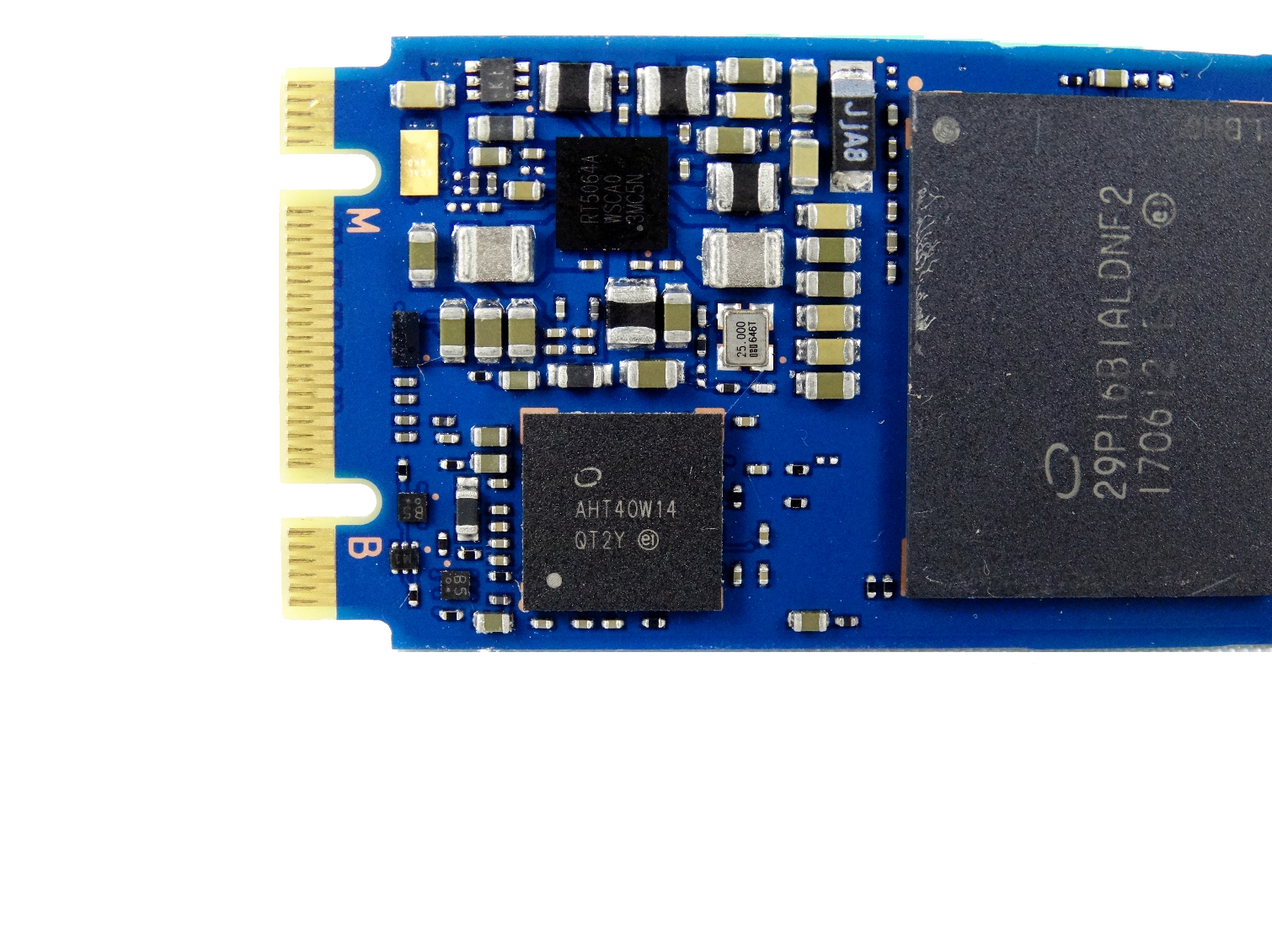

The Optane Memory module comes in an industry-standard single-sided M.2 2280 form factor. 3D XPoint memory is fast enough to achieve high performance rates while reading and writing to a single die (and remember, that's without requiring DRAM). The mysterious controller is smaller than most NAND-based SSD controllers and appears to be purpose-built for Optane Memory.
While the 32GB module uses two 3D XPoint packages with a single 16GB die inside each, the 16GB module uses a single package, but it offers less performance and capacity for frequently accessed data.
The label spans across the two 3D XPoint packages and features a copper layer to spread and dissipate heat.
MORE: Best SSDs
MORE: How We Test HDDs And SSDs
MORE: All SSD Content
Current page: Introduction, Specifications, And Pricing
Next Page Optane Memory, Rapid Storage & Smart Response Technology
Chris Ramseyer was a senior contributing editor for Tom's Hardware. He tested and reviewed consumer storage.
-
Joe Black Some nice figures, but not quite what I expected from the hype. Not sure if its amazing enough that it warrants a whole exclusive series with special motherboards et al.Reply -
Brian_R170 The performance is better than I expected, but if I'm reading it right, the supported target market consists of desktops with 200-series chipsets and mechanical hard drives. That market just seems way too small. Am I missing something?Reply
Wake me up when the rumored Intel 900p Optane SSD starts sampling in 500GB and larger sizes. -
dstarr3 Reply19605577 said:What about an SHHD like the Seagate with 8gb cache?
This far exceeds the bandwidth of the SATA port you'd plug such a hard drive into, so you'd see no benefit over the SSHDs currently on the market. -
gdmaclew Target market seems a little small (intentionally?).Reply
I know this is early in the game but this has a slight RAMBUS smell to it. I hope I'm wrong.
I'll feel better when Intel at least offers licensing to other platforms (AMD).
-
hannibal In few year the support come to all PC platforms. And if this makes my hdd look like very fast ssd in normal usage... not bad at all.Reply
Am I wrong if the maximum size that the cache support is still 64Gb? Hopefully there will be that size too Sooner than later. Then there would be less cache misses. -
stairmand The problem I have is that I bought hybrid drives before and they were always a bit disappointing. The were mostly good but often crappy, not sure I'd want to tread that path again.Reply -
JamesSneed So if you have a 200-series chip set and a hard drive today this would be a really cheap storage upgrade. Interesting to see it doesn't really matter in real world testing as long as you are not using a spinning hard drive by itself regardless if its an nvme drive or Optane.Reply