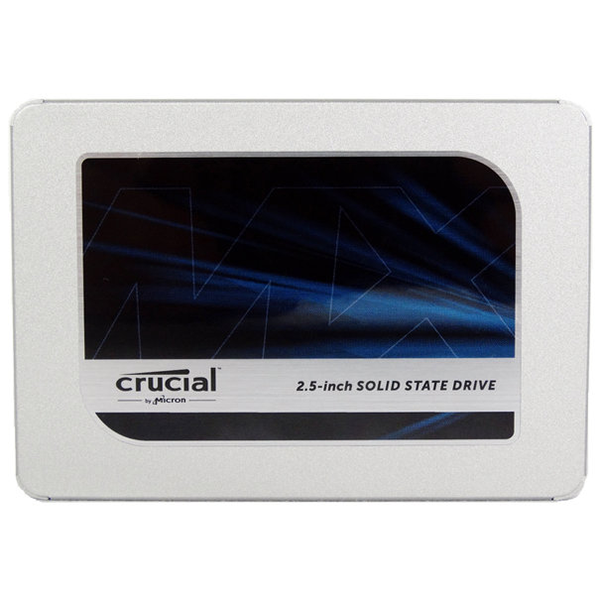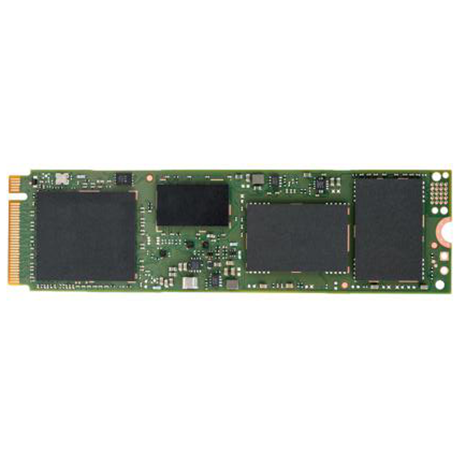Intel SSD 660p 2TB Review: a QLC Bargain (Update)
Why you can trust Tom's Hardware
Intel SSD 660p (2TB)
Pros:
- High-capacity
- Competitive consumer performance
- Low price point
- Power-efficient
- Software package
Cons:
- Slow native write performance
- Relatively low endurance
Verdict: Like other capacities of the drive, the 2TB Intel SSD 660p lacks high endurance, and direct to QLC write speed is lackluster. But you get solid performance and efficiency under consumer-based workloads. Top things off, it’s significantly cheaper than the competition and often goes on sale, making it one of the best SSD values available.
2TB Performance Results
Today, we pit the 2TB Intel SSD 660p against a few mainstream and high-end offerings. As the most expensive SSD in the bunch, we’ve added in Intel’s 1.5TB Optane SSD 905P, powered by Optane memory, it has the lowest latency profile in the group. Next up, we threw in the 1TB Samsung 970 Pro, which is the only SSD that utilizes 64L MLC V-NAND. Below it, Samsung 970 EVO Plus is a slightly cheaper alternative price per GB wise than the PRO, but it features Samsung’s 9xL 3D V-NAND as well as the same a penta-core “Phoenix” NVMe controller the PRO has.
As another mainstream alternative, we threw in HP’s 2TB SSD EX950, which has SMI’s SM2262EN NVMe controller and Micron 64L TLC NAND flash. And, built on Phison’s E12 controller and Toshiba’s BiCS3 64L TLC NAND flash we also added in the MyDigitalSSD BPX Pro. Finally, as reference, we threw in a 1TB Samsung 860 EVO SATA SSD and a 6TB WD Black HDD to see relative performance differences of these slower alternatives.
Game Scene Loading - Final Fantasy XIV
The Final Fantasy XIV StormBlood benchmark is a free real-world game benchmark that easily and accurately compares game load times without the inaccuracy of using a stopwatch.
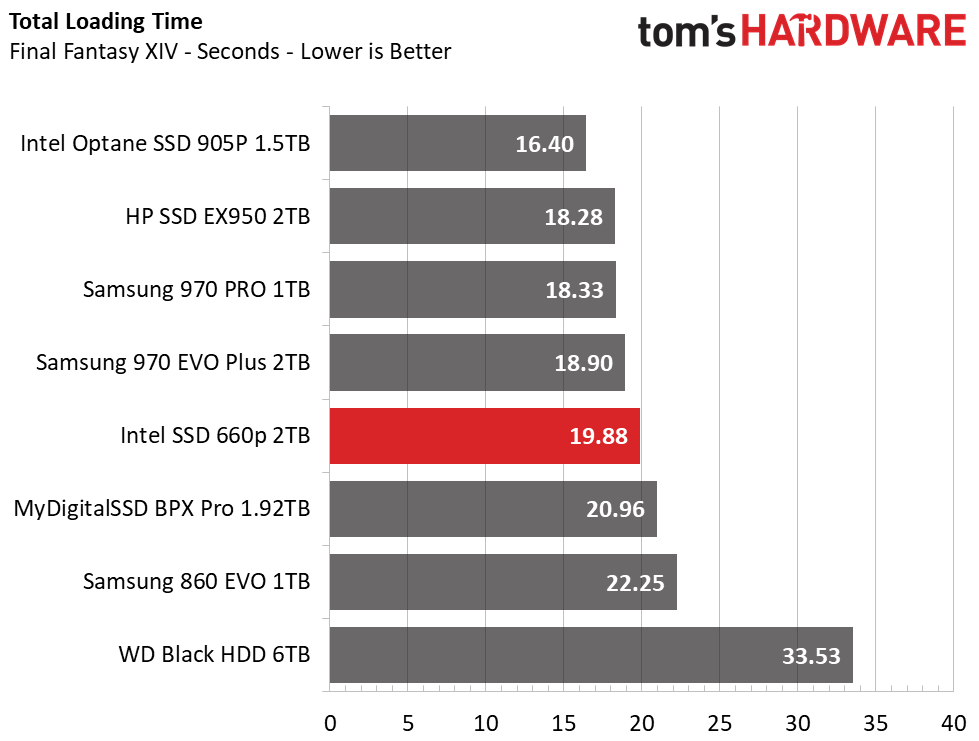
Intel’s SSD 660p’s game load performance is right in line with the rest of the group. Overall, it lands fifth place with the total load time of 19.88 seconds. This score bests the BPX Pro, SATA alternatives, and it even outperforms the HDD by nearly double.
Get Tom's Hardware's best news and in-depth reviews, straight to your inbox.
Transfer Rates – DiskBench
We use the DiskBench storage benchmarking tool to test file transfer performance with our own custom 50GB block of data. Our data set includes 31,227 files of various types, like pictures, PDFs, and videos. We copy the files to a new folder and then follow up with a reading test of a newly-written 6.5 GB file.
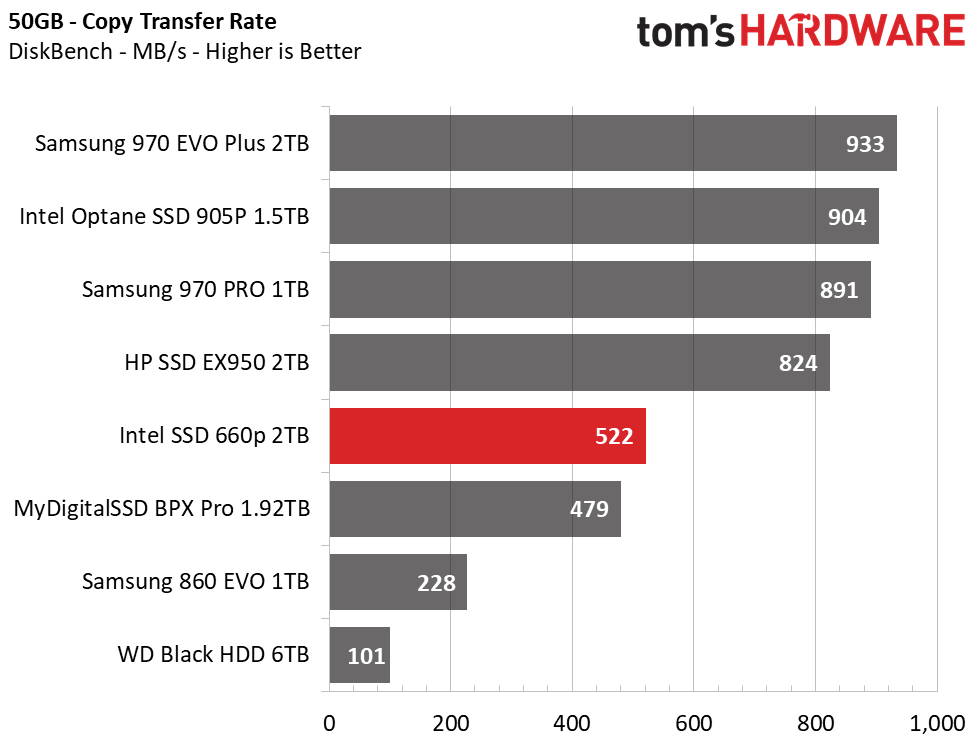
Again, when copying files to itself, Intel’s SSD 660p outperforms the BPX Pro and SATA alternatives and scores fifth place. During the large file read back, however, the BPX Pro delivers a speed that is almost twice as fast and lands the Intel SSD 660p sixth place overall. Still, it easily reads at speeds that are significantly faster than any SATA SSD can deliver, and is six times faster than the 6TB WD Black HDD.
Trace Testing – PCMark 8 Storage Test 2.0
PCMark 8 is a trace-based benchmark that uses Microsoft Office, Adobe Creative Suite, World of Warcraft, and Battlefield 3 to measure the performance of storage devices in real-world scenarios.
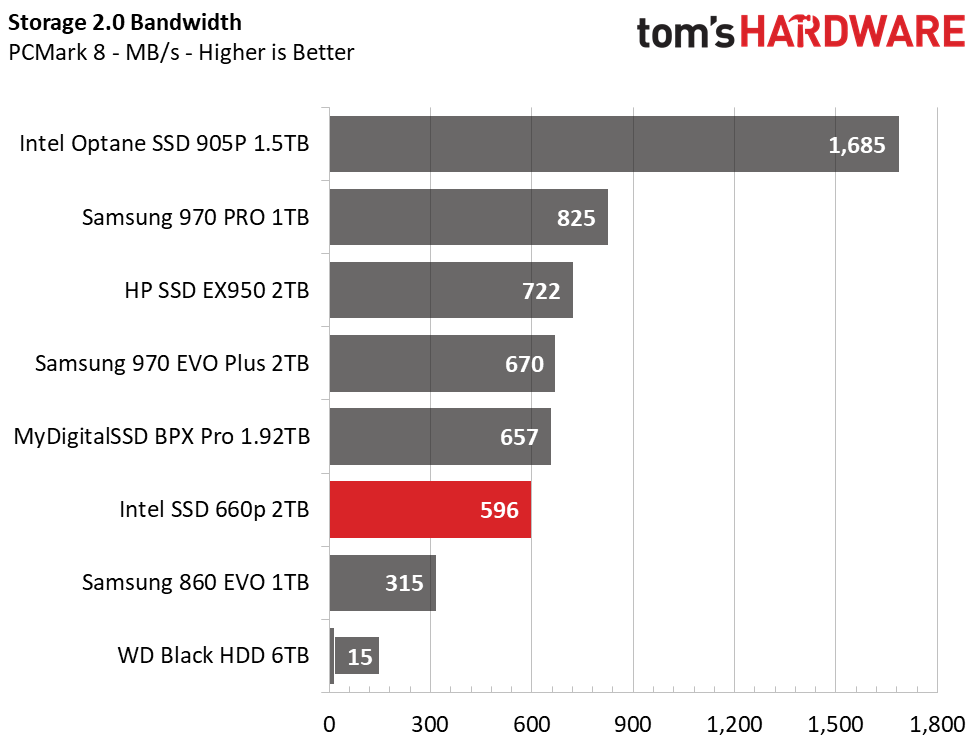
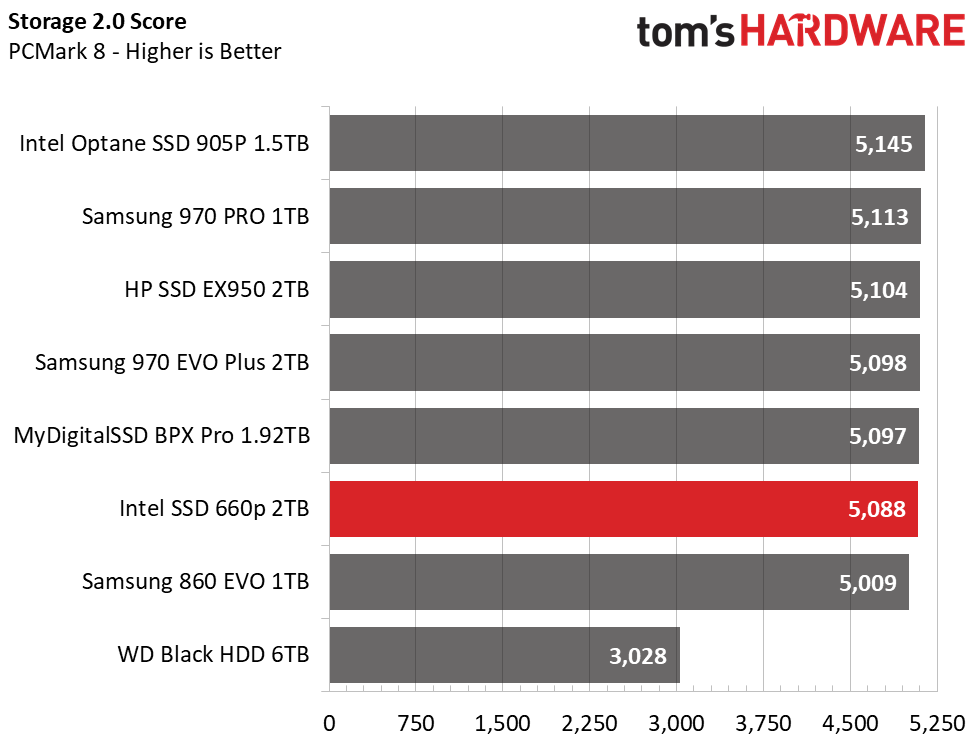
Intel’s SSD 660p lands sixth place in PCMark 8’s storage test. When it comes to application performance, the Intel SSD 660p is a significant improvement over any HDD. As well, its average bandwidth was double the Samsung 860 EVO’s and, overall, the performance was very similar to other mainstream NVMe alternatives. Although, it can’t touch the capability of Intel’s Optane 905p. That ultra-low latency and quite expensive memory offers up performance that is a tier above NAND.Trace Testing – SPECworkstation 3
Trace Testing – SPECworkstation 3
Like PCMark 8, SPECworkstation 3 is a trace-based benchmark, but it is designed to push the system harder by measuring workstation performance in professional applications. The full suite consists of more than 30 workloads, but we've opted to only run the storage benchmark which uses only 15 of them and categorizes the results into 5 market segments for scoring: Media & Entertainment, Product Development, Life Sciences, Energy, and General Operations.
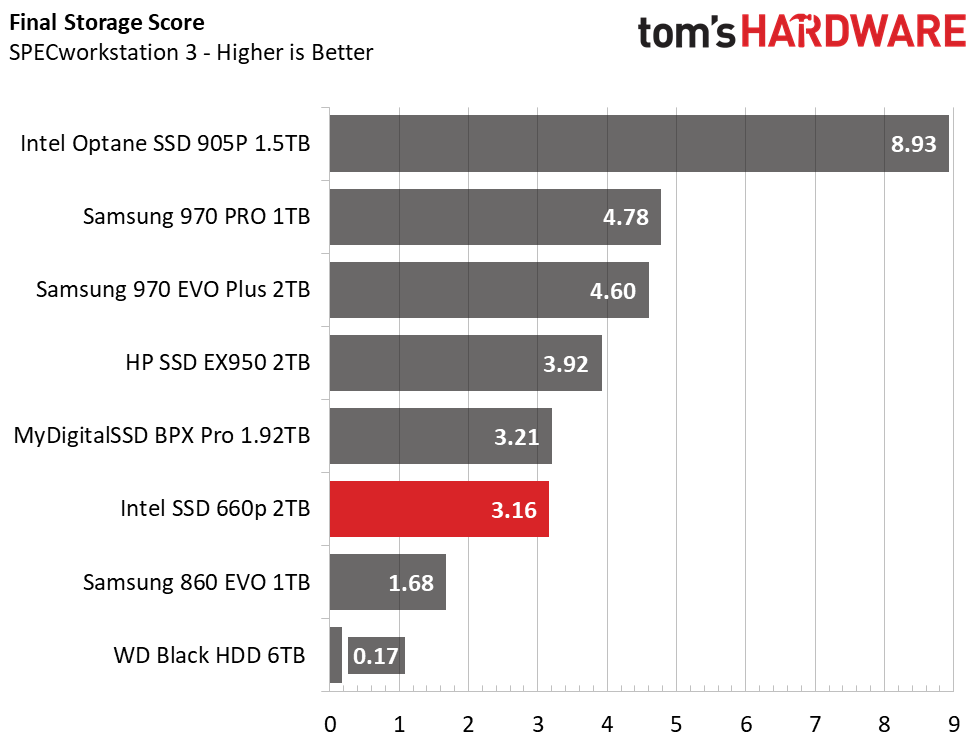
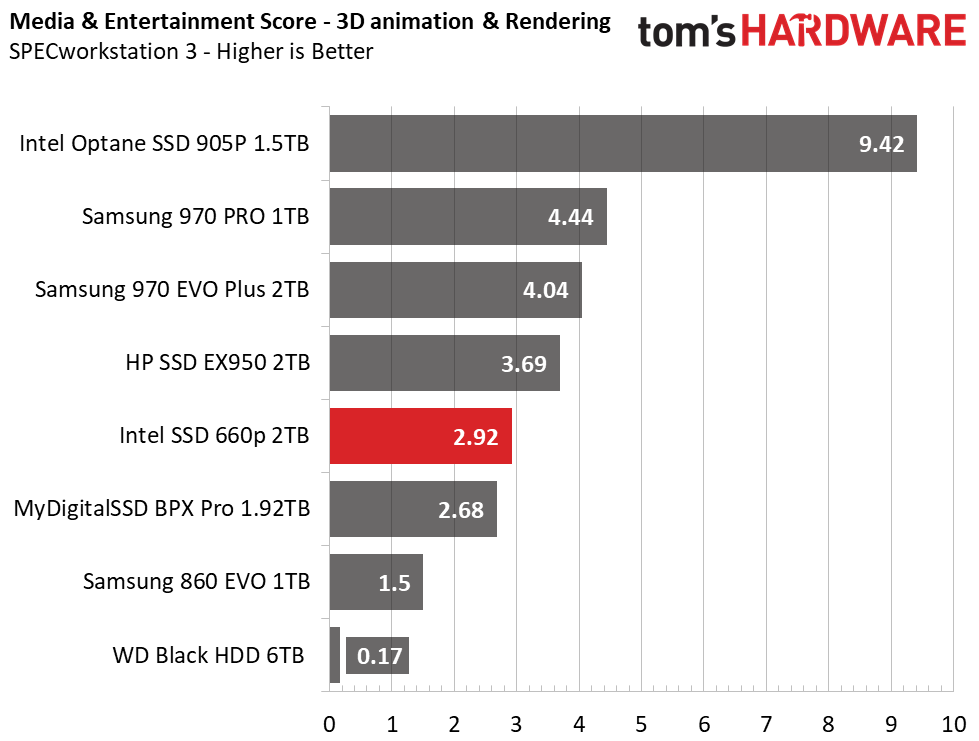
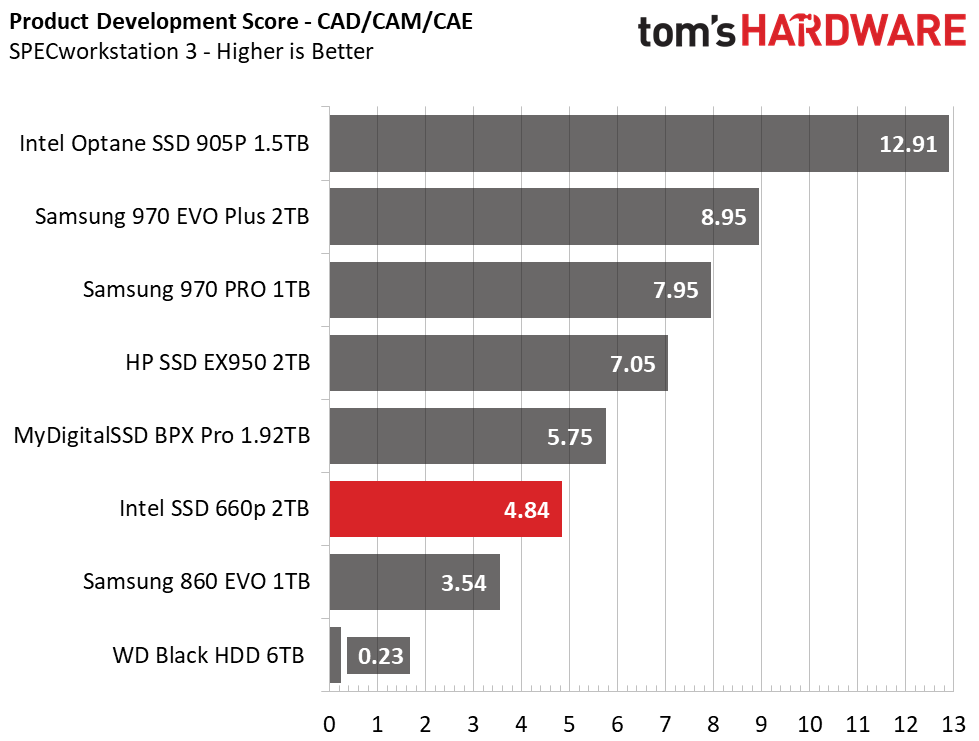
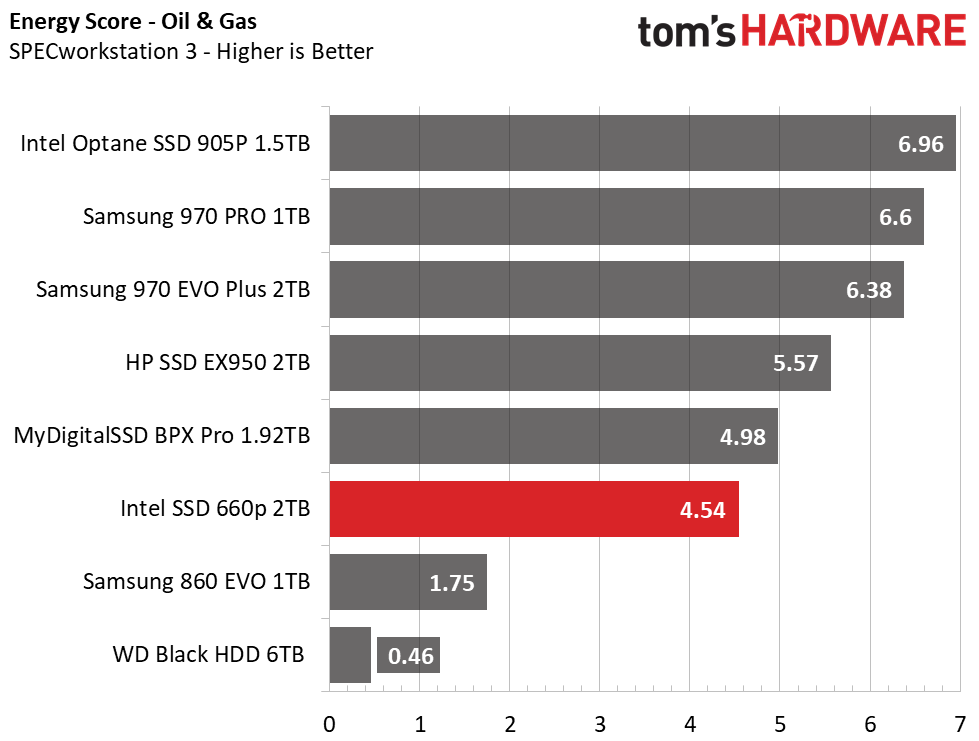
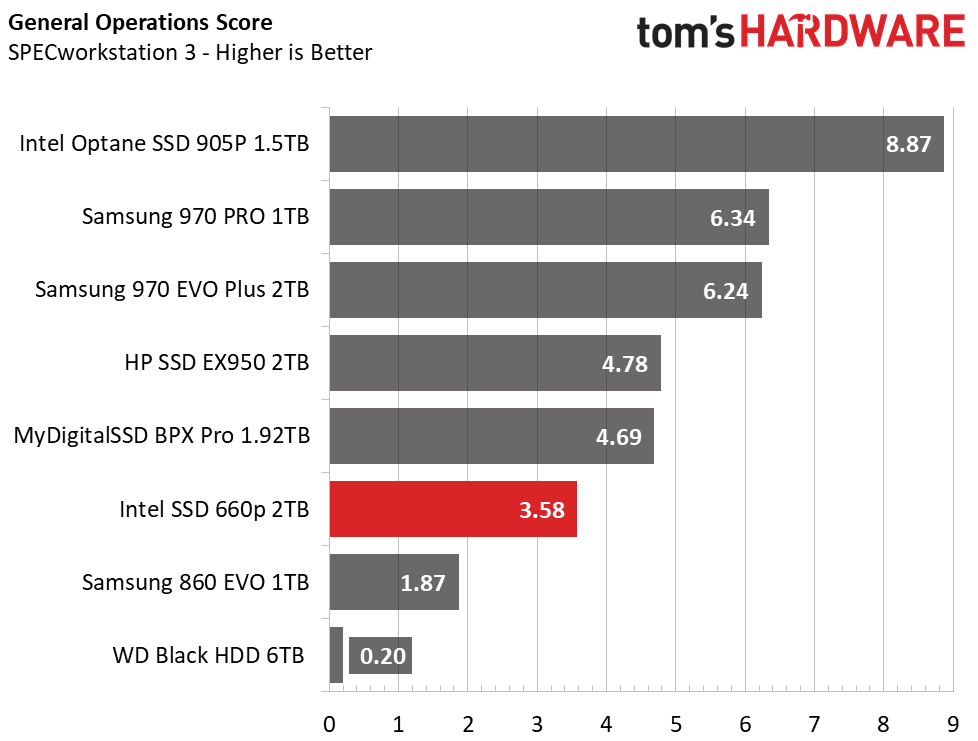
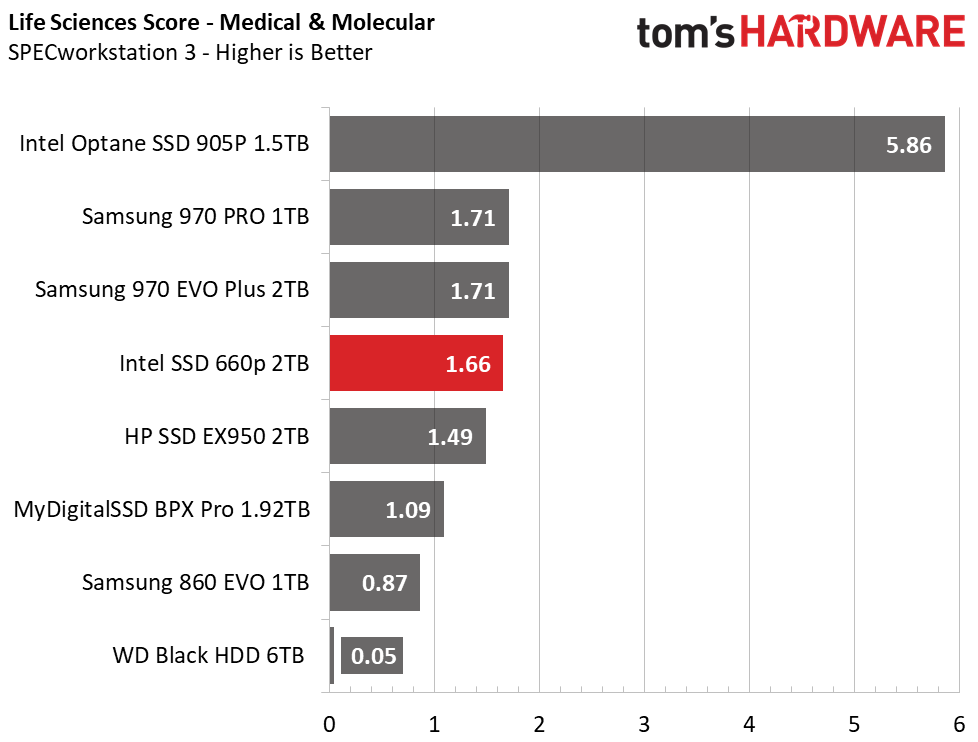
Like in PCMark 8, Intel’s Optane takes the lead by quite a bit. But for entry-level use, the 660p offers enough performance for most. And again, even under such a heavy workload, the 660p outranks the Samsung 860 EVO and the WD Black HDD. If you are into any sort of professional application, higher-end SSDs offer improved performance and higher endurance, but this QLC based SSD still did pretty well. In SPECworkstation 3 the 2TB 660p scores sixth place and offers similar performance overall as the BPX Pro.
Synthetic Testing - ATTO
ATTO is a simple and free application that SSD vendors commonly use to assign sequential performance specifications to their products. It also gives us insight into how the device handles different file sizes.
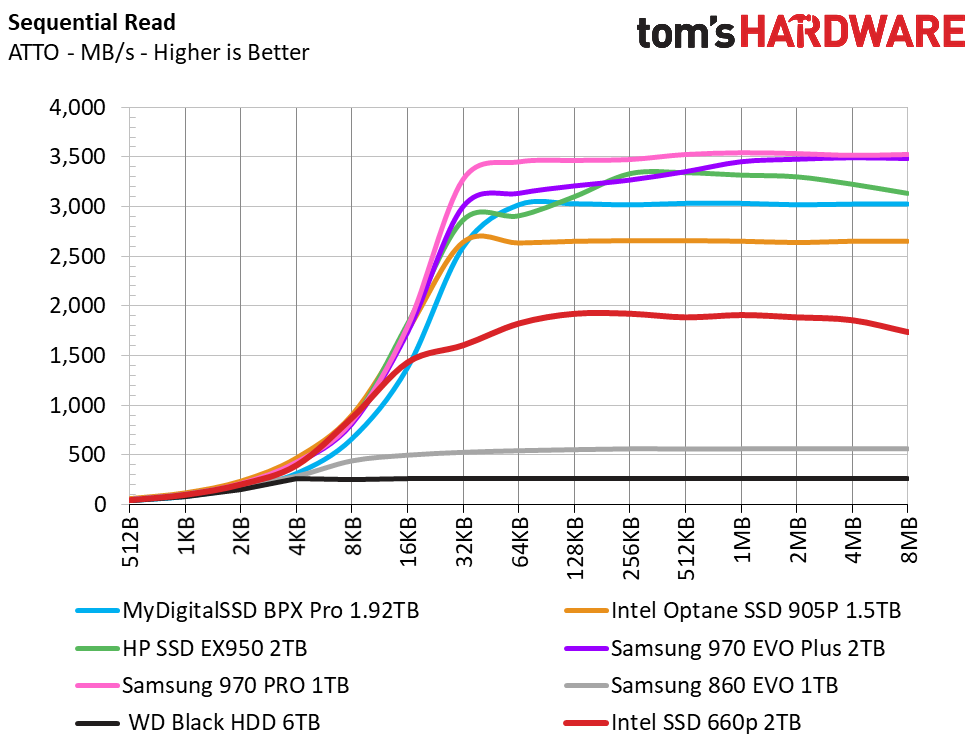
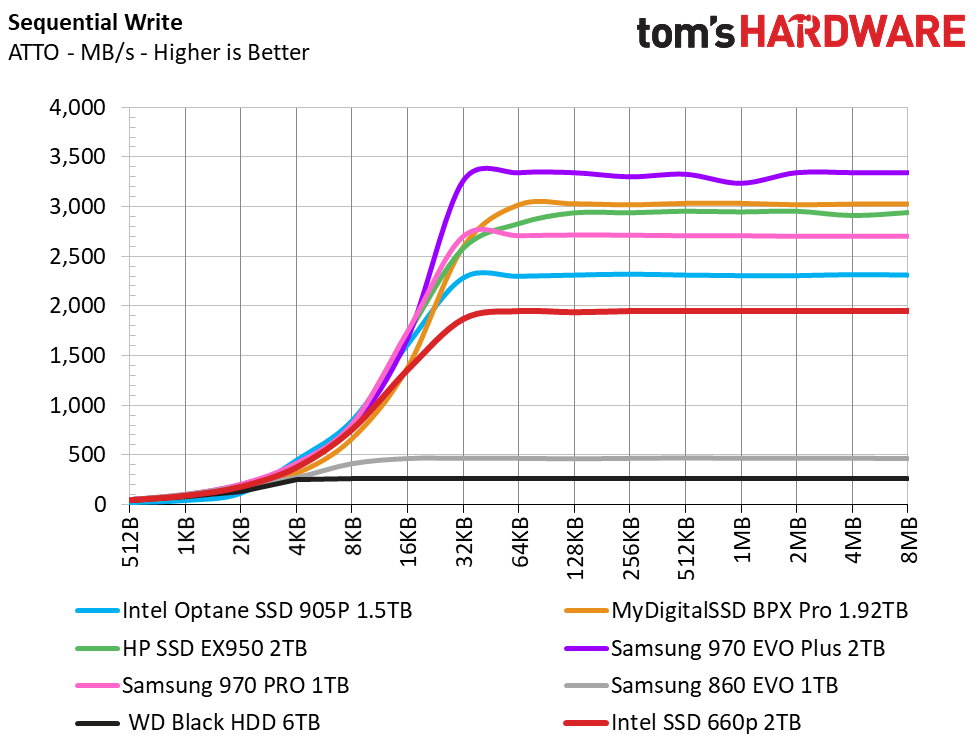
As the cheapest NVMe SSD of the bunch, the Intel SSD 660p offers the lowest sequential performance, up to 1.9 GBps read and write. Before the 8KB file size, the 660p holds up well, but after the high-end offerings, with their higher sequential performance, tend to leave it behind. Overall, Intel's drive offers significant performance gains over the SATA based alternatives.
Synthetic Testing - iometer
iometer is an advanced and highly configurable storage benchmarking tool that vendors often use to measure the performance of their devices.
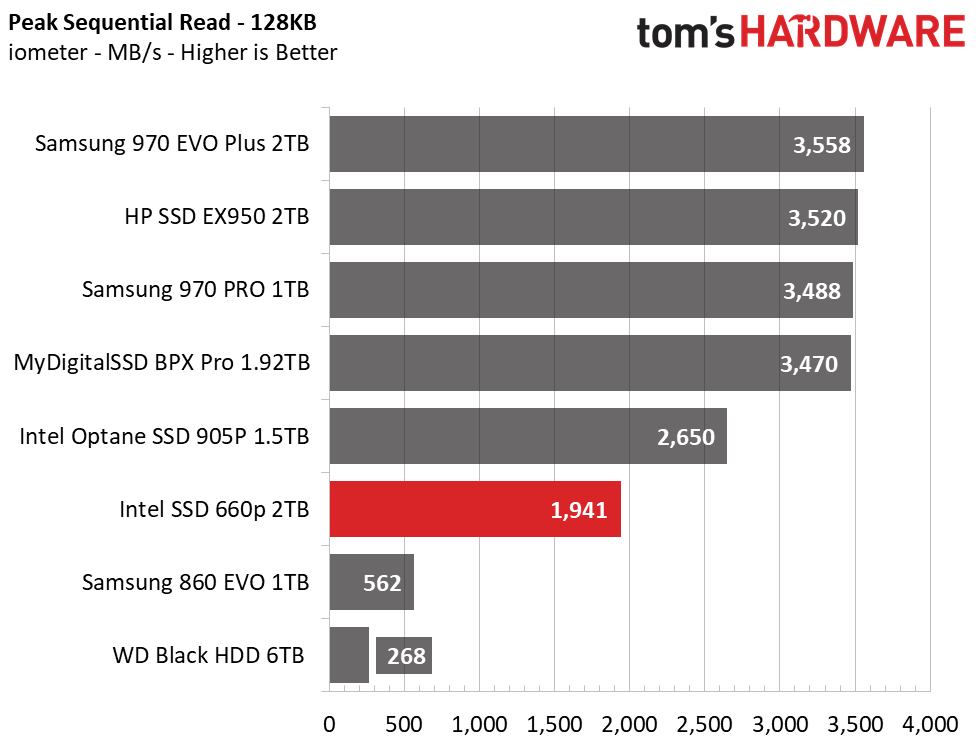
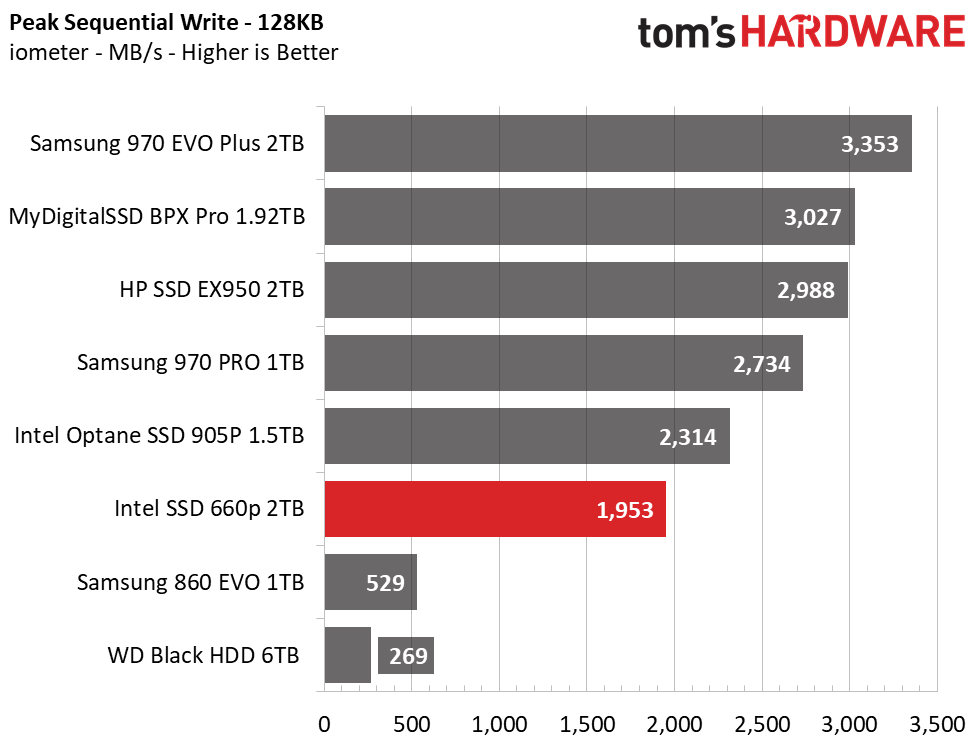
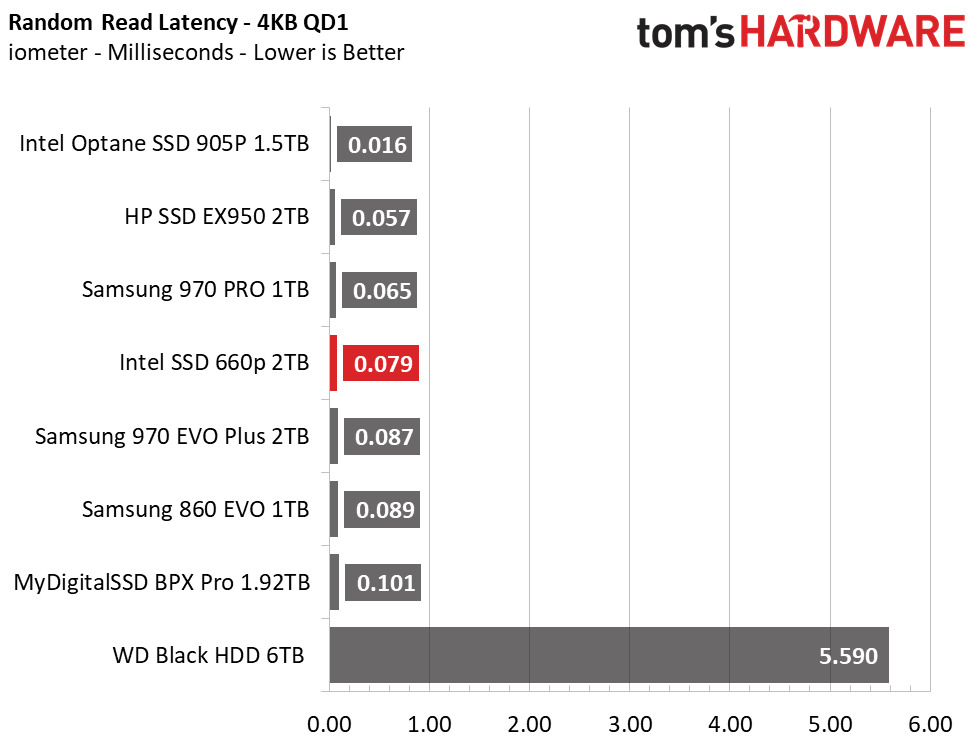
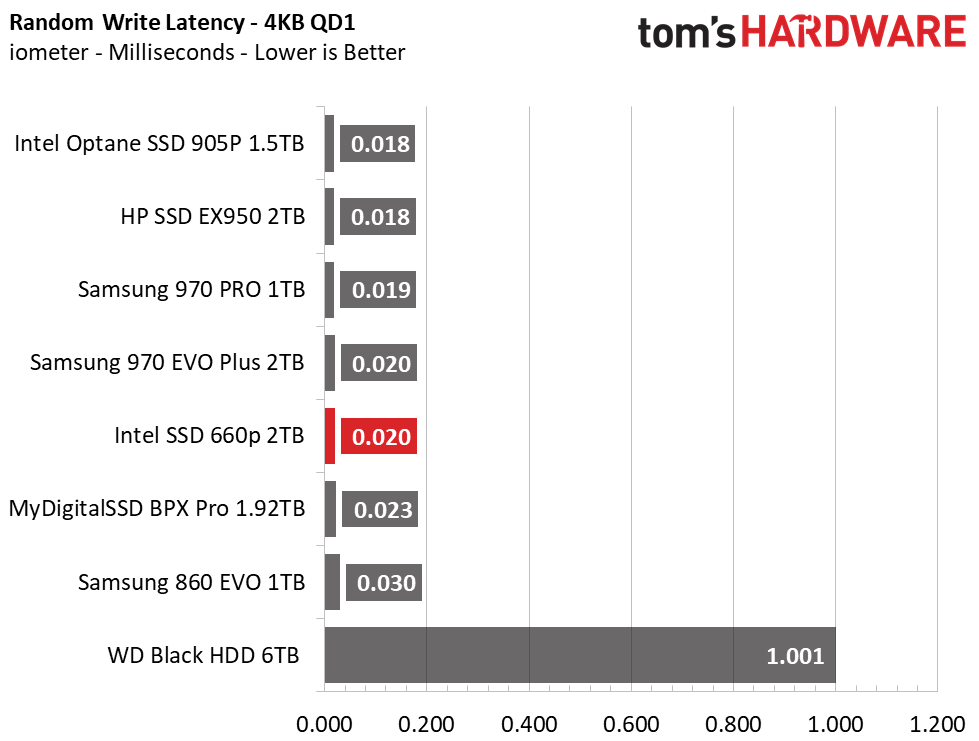
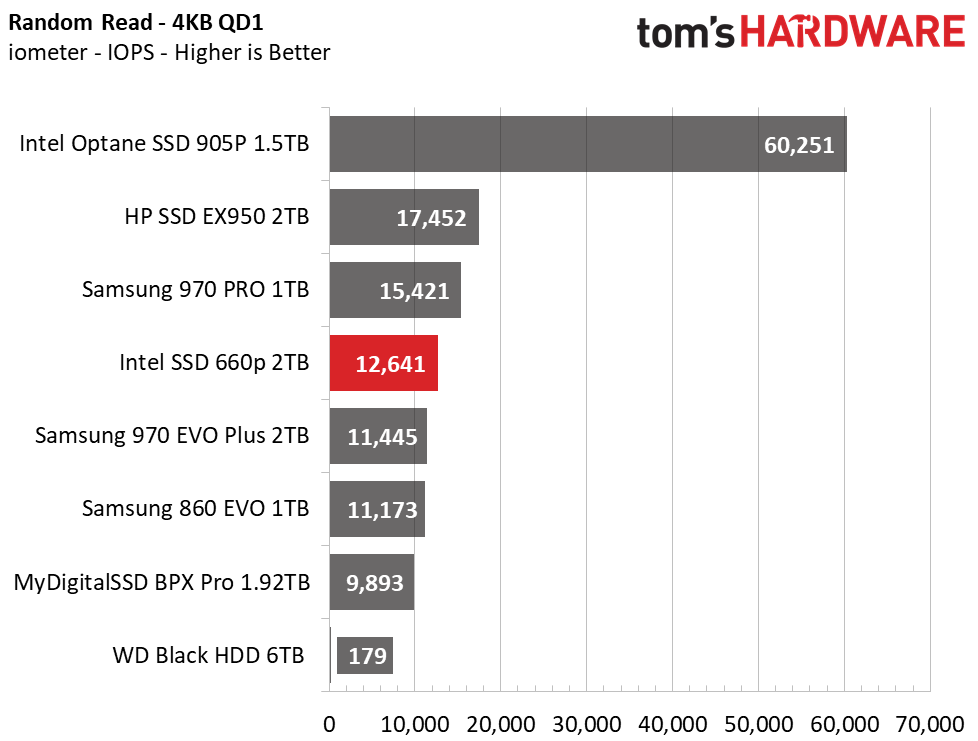
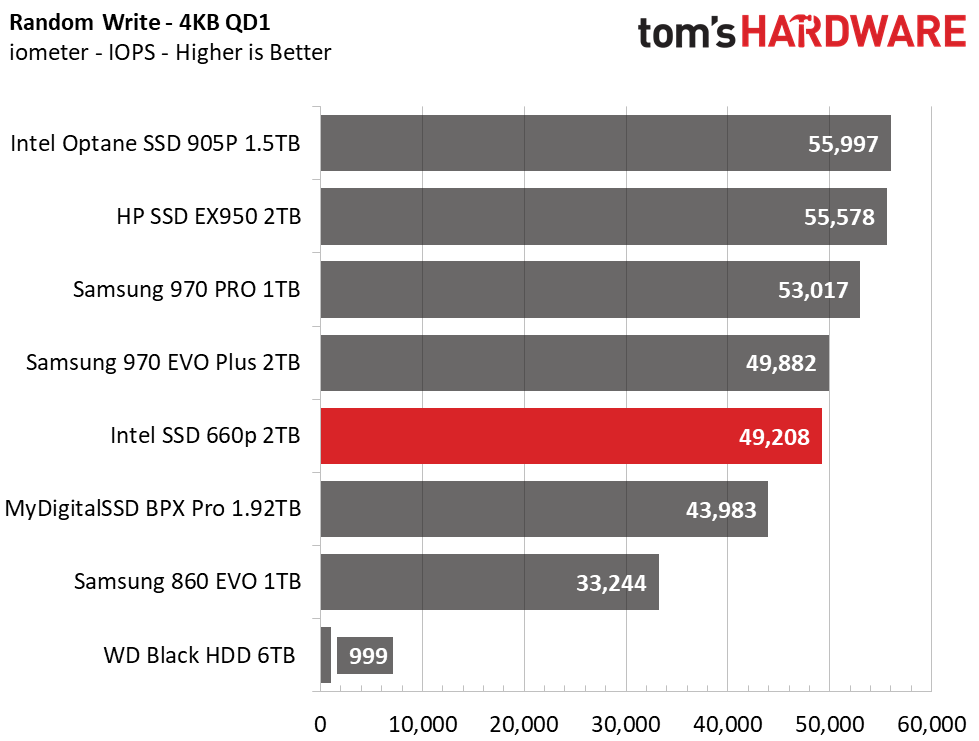
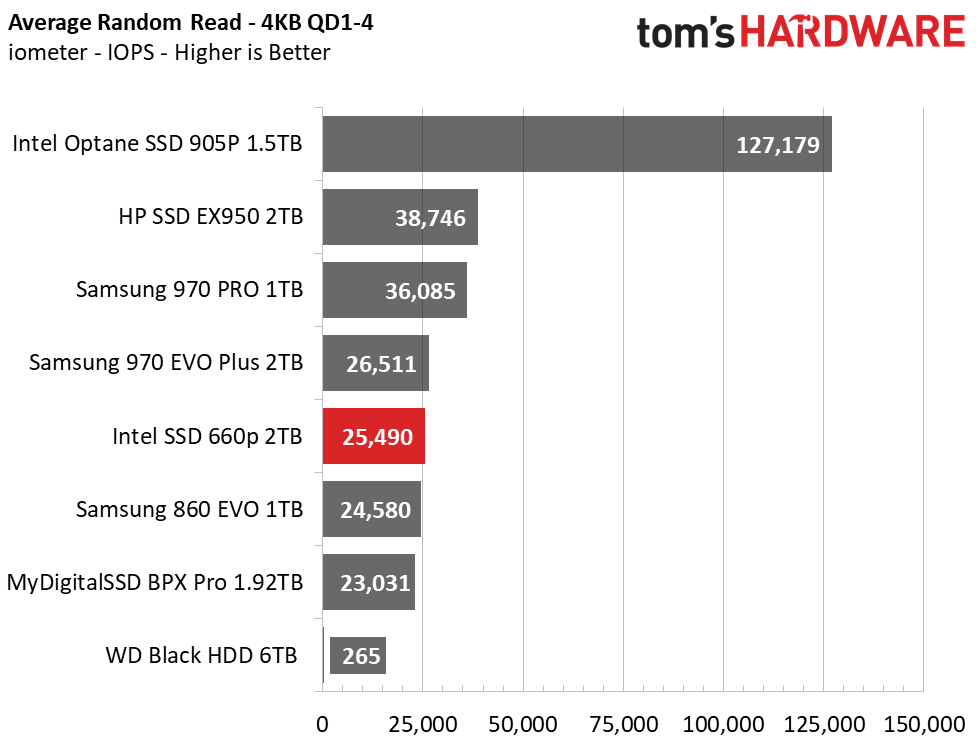
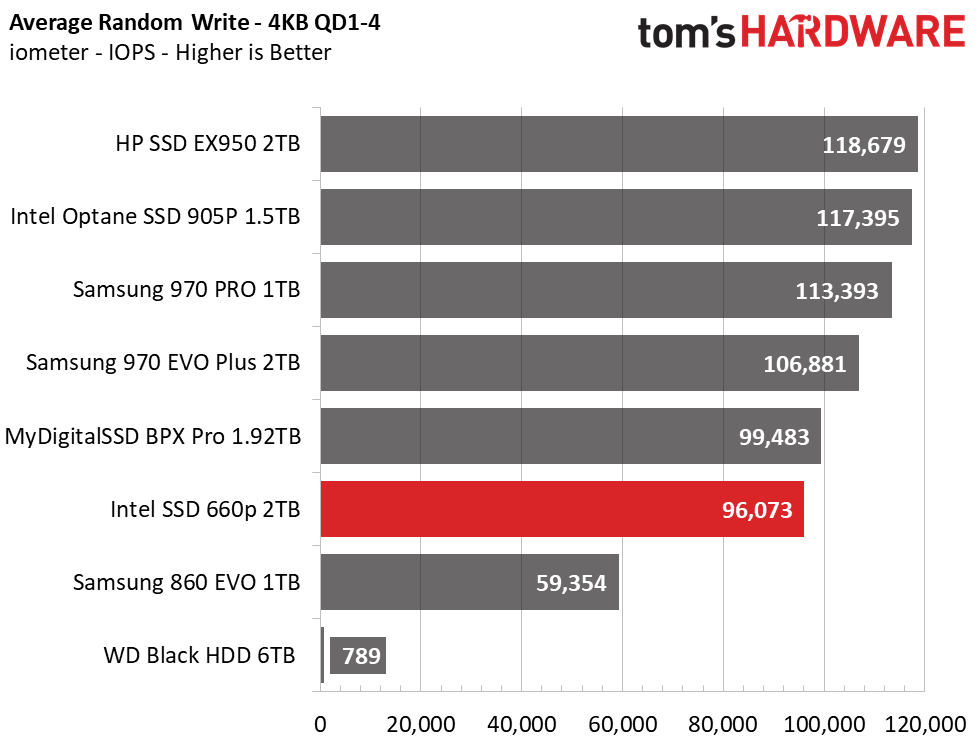
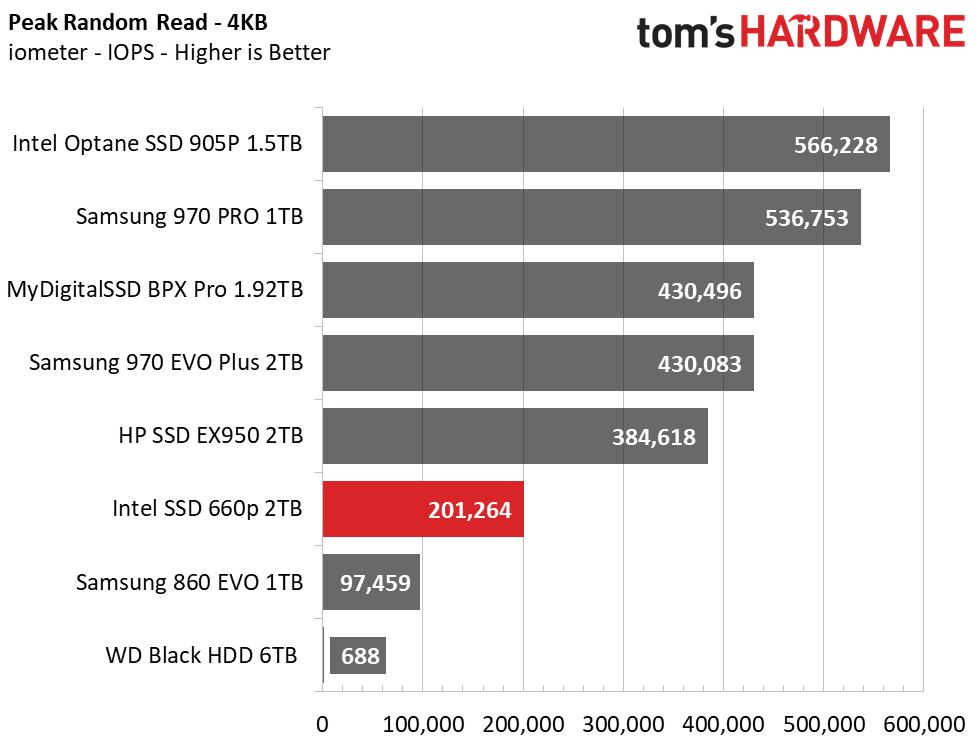
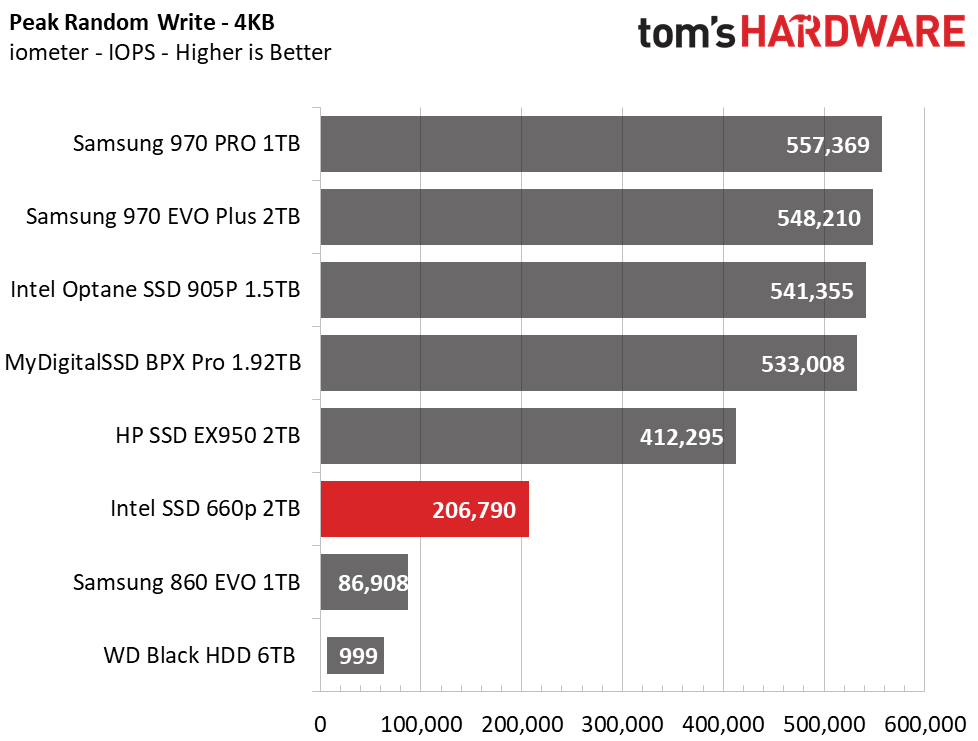
Sequential results from iometer are similar to what we saw in ATTO, up to 1.9 GBps read and write. Random read and write performance is very competitive, which is why we saw it do so well during our application testing. Averaging QD 1-4, read performance nearly matches the Samsung 970 EVO Plus and write performance is similar to the BPX Pro. And, maximum IOPS throughput hit upwards of 200,000 in both read and write, just shy of its 220,000 IOPS read and write ratings.Sustained Sequential Write Performance
Sustained Sequential Write Performance
Official write specifications are only part of the performance picture. Most SSD makers implement a pseudo-SLC cache buffer, which is a fast area of SLC-programmed flash that absorbs incoming data. Sustained write speeds can suffer tremendously once the workload spills outside of the pSLC cache and into the "native" TLC or QLC flash. We use iometer to hammer the SSD with sequential writes for 15 minutes to measure both the size of the pSLC buffer and performance after the buffer is saturated.
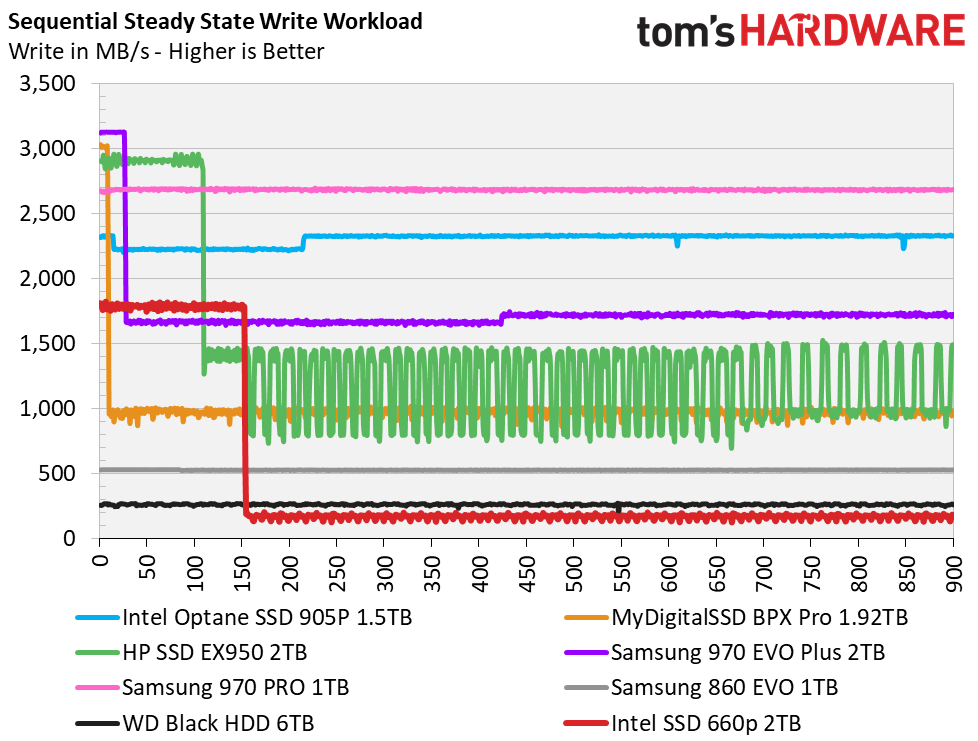
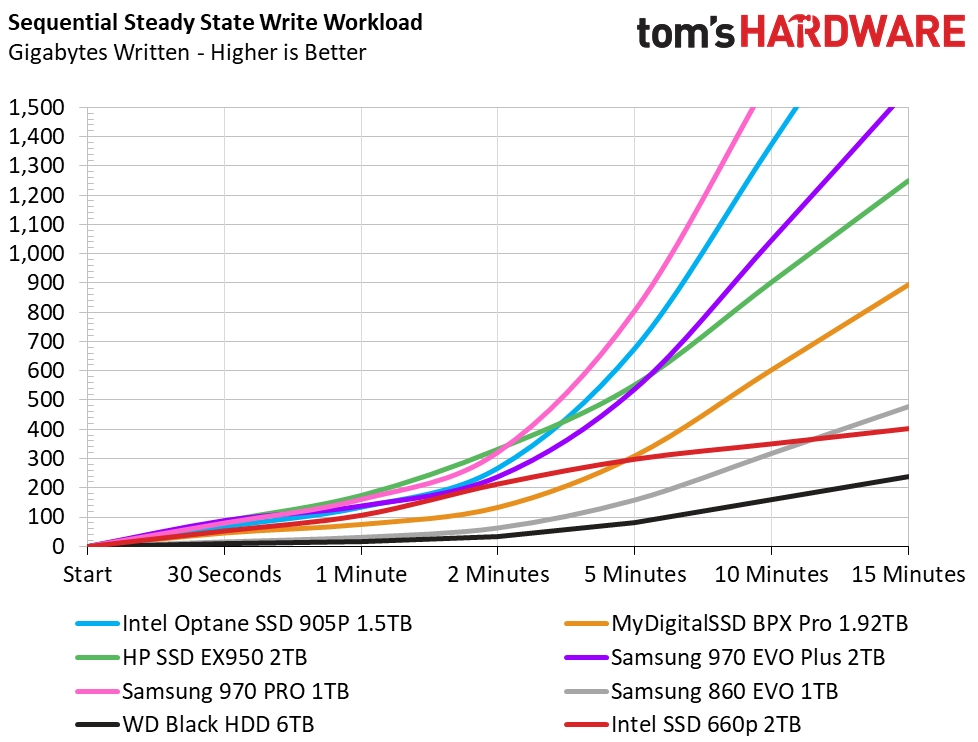
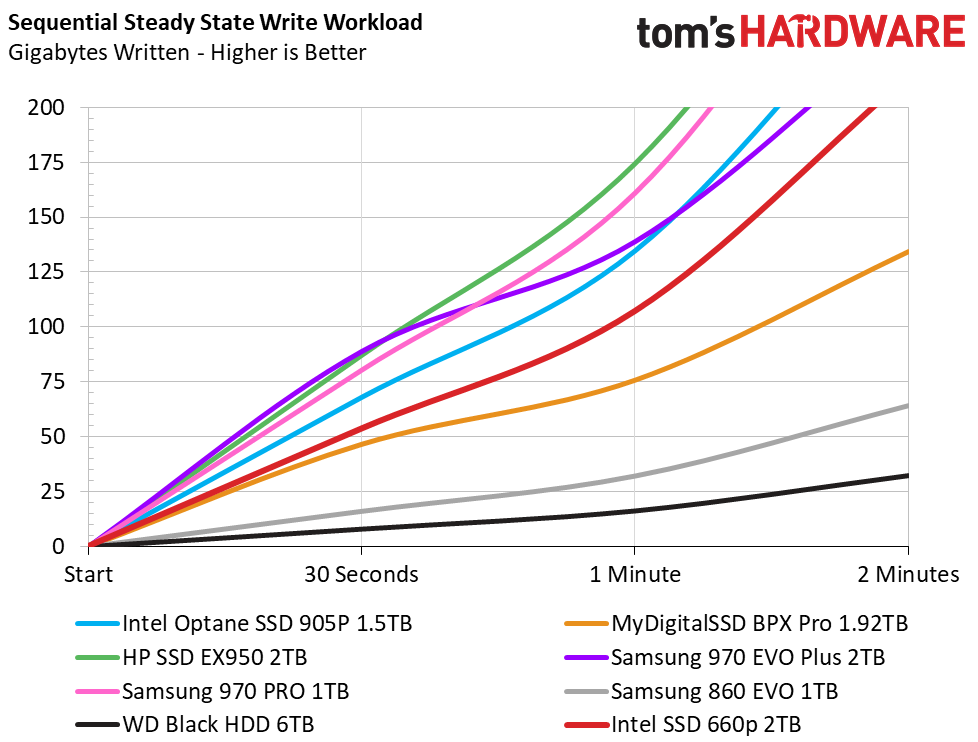
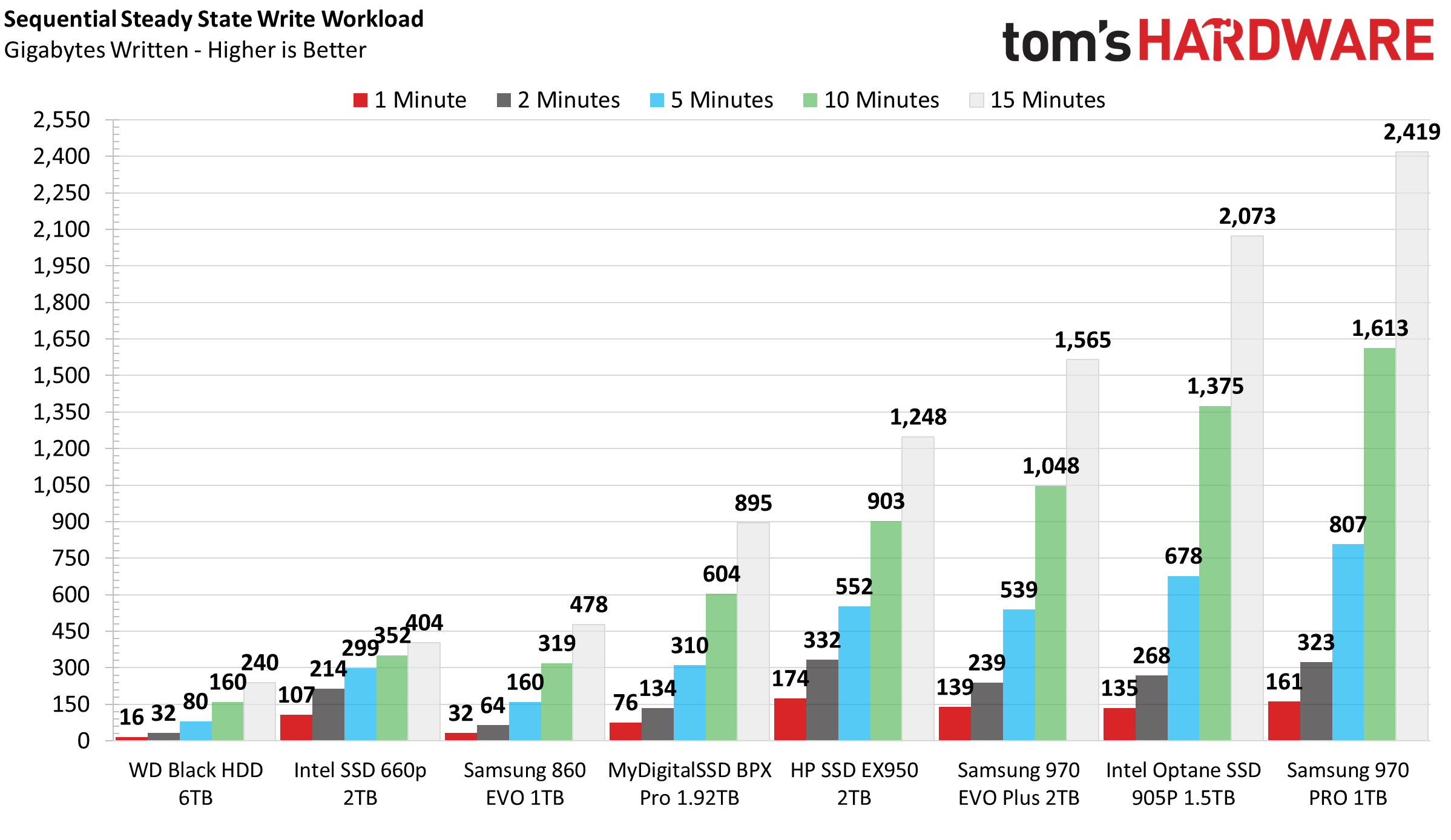
For over two minutes of writing, Intel’s SSD 660p wrote over 275GB of data at a rate of 1.8 GBps. After that, the SSD’s write performance fell significantly, down to just 175 MBps on average. This gives the Intel SSD 660p great performance in applications that need high-speed write speeds as well as good performance when moving around most modest-sized files and folders. However, if you are writing well over 200GB of data to the SSD at once, write times can extend beyond that of the SATA based Samsung 860 EVO
Power Consumption
We use the Quarch HD Programmable Power Module to gain a deeper understanding of power characteristics. Idle power consumption is a very important aspect to consider, especially if you're looking for a new drive for your laptop. Some SSDs can consume watts of power at idle while better-suited ones sip just milliwatts. Average workload power consumption and max consumption are two other aspects of power consumption, but performance-per-watt is more important. A drive might consume more power during any given workload, but accomplishing a task faster allows the drive to drop into an idle state faster, which ultimately saves power.
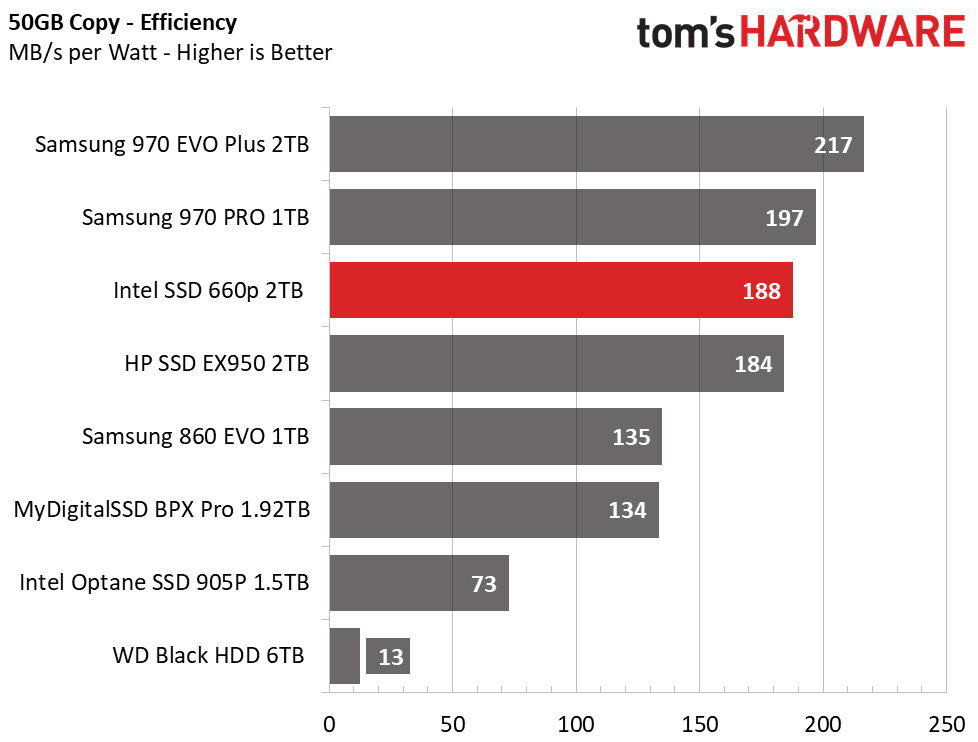
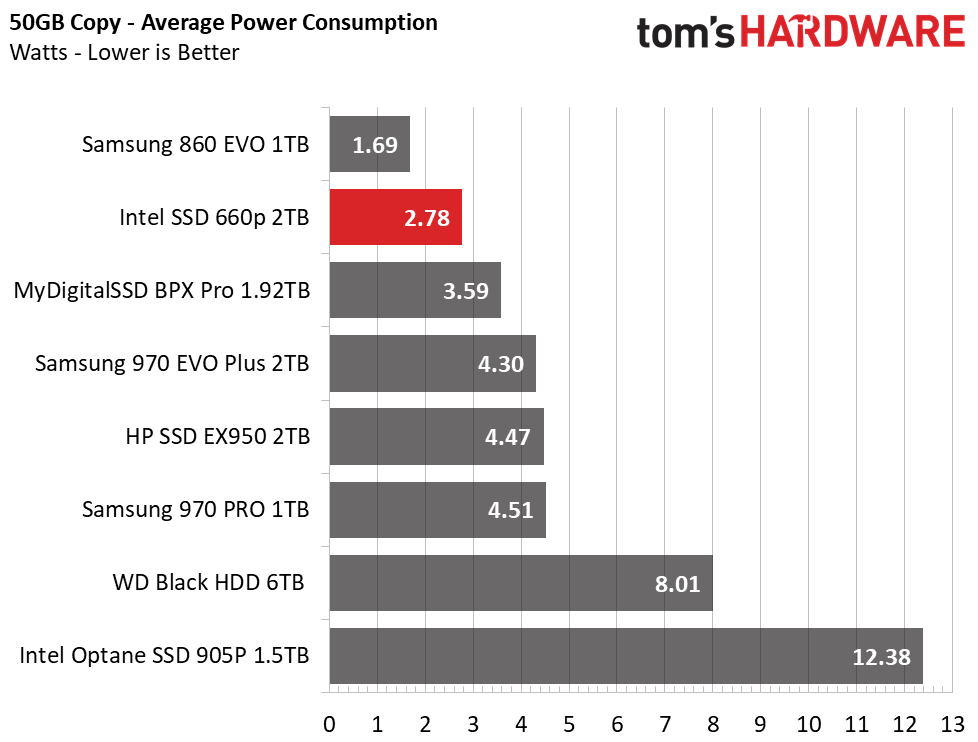
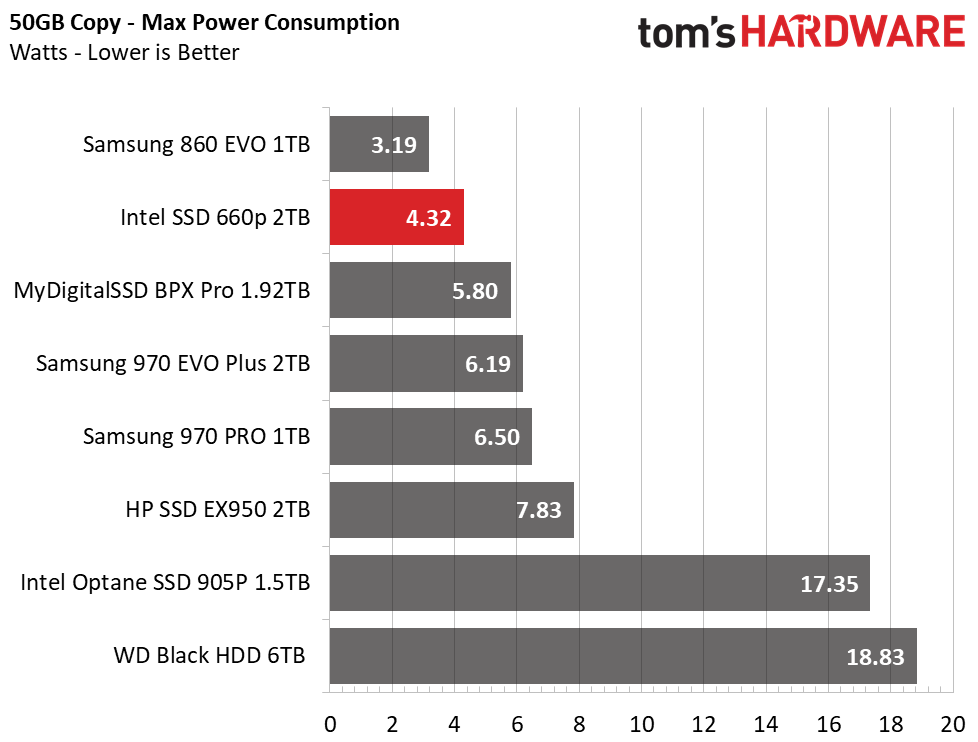
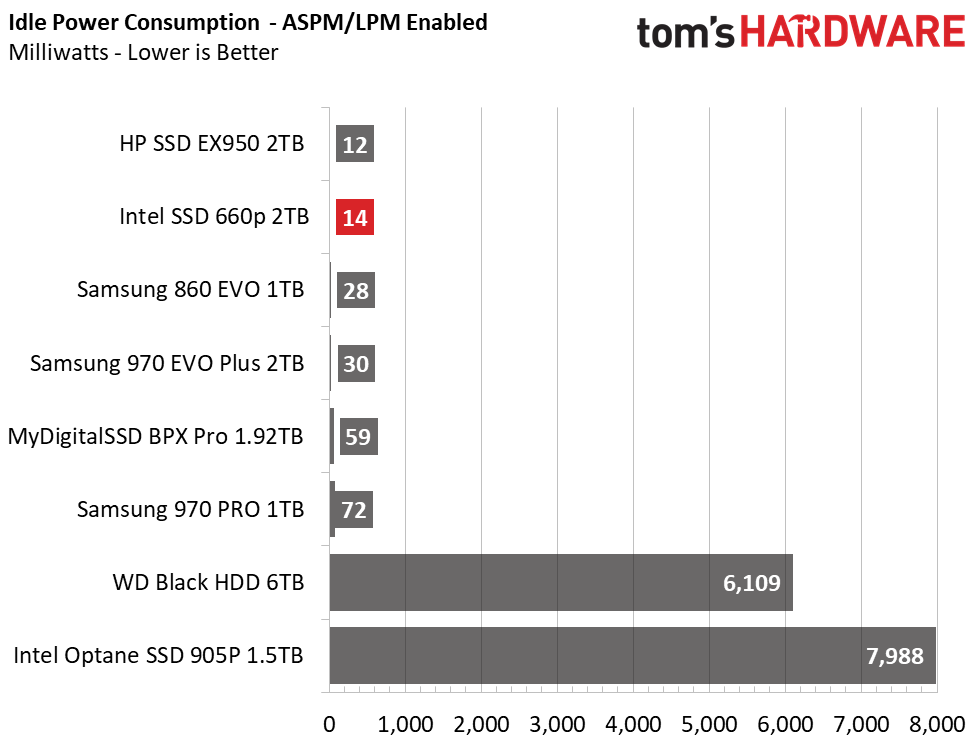
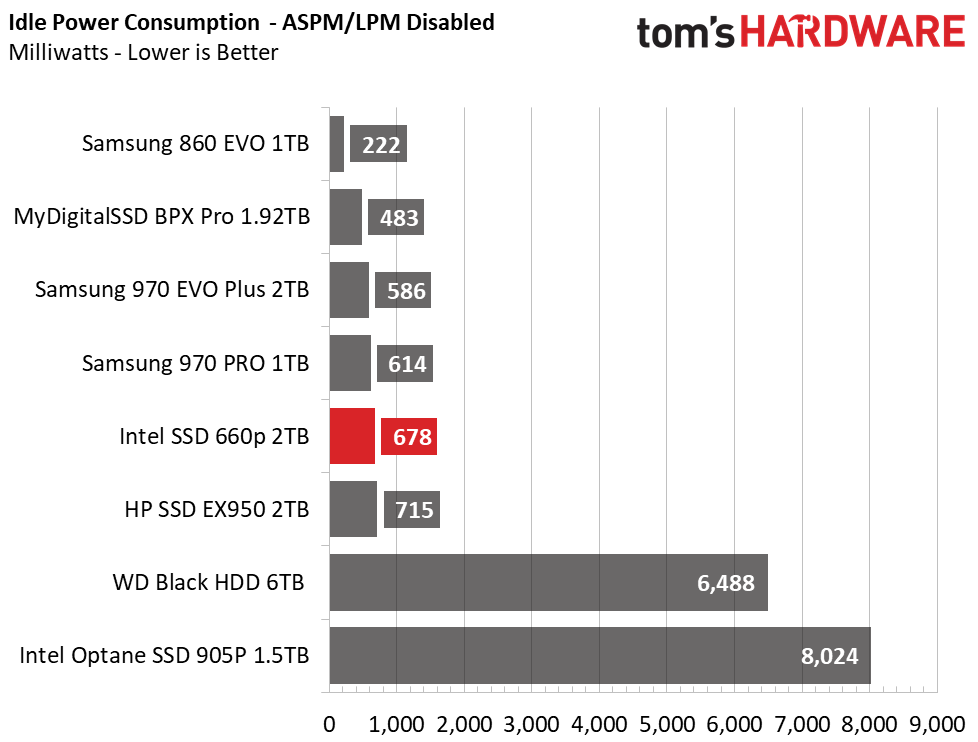
Overall, the 660p’s efficiency is really good. It scores third place on the charts when copying our 50GB folder. Average and maximum power consumption is the lowest in the group, save for the SATA based 860 EVO. At idle it drops down to a measly 14mW to boot. Therefore, this SSD may be a good pick if you are looking to upgrade your laptop’s M.2 SSD, just as much as if you were to be throwing it into a desktop rig.
Comparison Products
MORE: Best SSDs
MORE: How We Test HDDs And SSDs
MORE: All SSD Content

Sean is a Contributing Editor at Tom’s Hardware US, covering storage hardware.
-
Giroro What is the real capacity of the 1TB drive?Reply
I really doubt the "raw" capacity really matches what the user sees, which is what the table says. So how much over-provisioning is Intel using with QLC compared to TLC?
Also, is hitting the endurance limits actually covered by the warranty? Or is Intel just planing on replacing a bunch of drives as they wear out in a year or two? Because, to me, calling 100 TBW endurance poor is an understatement. It's about one third of the TLC drives (which is not the same thing as "33% lower" by the way), and the TLC drives themselves have somewhat mediocre endurance.
Personally, I don't think a slightly lower price is worth the hassle and cost of replacing your SSD three times as often. I could buy 1 x 760p at $140 retail, or 3 x 660p for a total of $300 retail. That math doesn't work out for me. Plus, the 760p of the same capacity will have superior performance, which will be more clear when Toms reviews the 1TB 760p or the 512GB 660p, so there can be a direct comparison.
I think what is most annoying about QLC drives, is that cheap laptop OEMs are going to switch to them almost immediately, slap a 1 year warranty on the whole computer, then you are SOL when the drive wears out in 18 months. Intel will refuse to cover non-retail drives and just refer you back to the laptop OEM. Plus it's usually super annoying to repair/replace/upgrade the SSD in a laptop if you actually need to transfer any data. -
Paul Alcorn Reply21211903 said:What is the real capacity of the 1TB drive?
I really doubt the "raw" capacity really matches what the user sees, which is what the table says. So how much over-provisioning is Intel using with QLC compared to TLC?
Also, is hitting the endurance limits actually covered by the warranty? Or is Intel just planing on replacing a bunch of drives as they wear out in a year or two? Because, to me, calling 100 TBW endurance poor is an understatement. It's about one third of the TLC drives (which is not the same thing as "33% lower" by the way), and the TLC drives themselves have somewhat mediocre endurance.
Personally, I don't think a slightly lower price is worth the hassle and cost of replacing your SSD three times as often. I could buy 1 x 760p at $140 retail, or 3 x 660p for a total of $300 retail. That math doesn't work out for me. Plus, the 760p of the same capacity will have superior performance, which will be more clear when Toms reviews the 1TB 760p or the 512GB 660p, so there can be a direct comparison.
I think what is most annoying about QLC drives, is that cheap laptop OEMs are going to switch to them almost immediately, slap a 1 year warranty on the whole computer, then you are SOL when the drive wears out in 18 months. Intel will refuse to cover non-retail drives and just refer you back to the laptop OEM. Plus it's usually super annoying to repair/replace/upgrade the SSD in a laptop if you actually need to transfer any data.
It is important to remember how SSD endurance is measured.
The workload consists of a 4K random write to the full span of the drive while it is completely full of data. From an SSDs viewpoint, this is the absolute worst case scenario imaginable. The drive is full, which reduces its ability to boost endurance using common methods, like write combining or effective garbage collection, etc, so it forces the drive to not operate, or boost endurance, as it would normally.
The workload spans the entire space of the drive, which again just doesn't happen in normal application. SNIA guidelines for client SSD testing recommend a 16GB span, which changes the nature of the workload, and the impact to endurance. And a 16GB span is still far too large, imo.
These two factors magnify the impact to endurance to unrealistic levels, but the use of a 4K random write workload is even more brutal. Think of it as taking a shotgun to the flash. If you measure endurance with a sequential workload under the same sub-optimal and unrealistic conditions, the flash provides anywhere from 5x to 12x more endurance.
Also, endurance is rated by data retention, which is a function of time. The criteria for data retention is that after the endurance rating has been exhausted, you must be able to read back the data after the drive has set unpowered for a year.
So, during normal use the drive is not full to the extreme, which leads to increased endurance because the drive can operate correctly and mitigate the impact to endurance, and the workload does not span the full LBA range, which leads to increased endurance. Heavy pure 4K random write workloads are as rare as they come in a consumer desktop environment (even in the enterprise they are extremely rare), so the actual amount of data you can write during a typical mix of sequential and random workloads isn't even in the vicinity of the official endurance rating. Even after all that, if the endurance is exhausted and you keep the drive powered on a semi-regular basis (say, powering it up every six months), the amount of time before you would have an issue with data retention is lengthened.
In short, during real world use the SSD can handle far far beyond this rated endurance spec. -
DXRick PAULALCORN said "...you must be able to read back the data after the drive has set unpowered for a year."Reply
I built my current PC with a 1TB Black Edition WD around 7 years ago. So, that means there are files that have been sitting there for 7 years that have not degraded and are still 100% readable, or I would have serious problems. I would need an SSD to do the same in my next build. 1 year isn't a long enough retention period for, and given we aren't supposed to defrag SSDs I don't see what would cause some files to get re-written to another part of the drive.
Is there a weakness with SSDs for the lifetime of data that just sits there and is never updated?
Thanks! -
Paul Alcorn Reply21212567 said:PAULALCORN said "...you must be able to read back the data after the drive has set unpowered for a year."
I built my current PC with a 1TB Black Edition WD around 7 years ago. So, that means there are files that have been sitting there for 7 years that have not degraded and are still 100% readable, or I would have serious problems. I would need an SSD to do the same in my next build. 1 year isn't a long enough retention period for, and given we aren't supposed to defrag SSDs I don't see what would cause some files to get re-written to another part of the drive.
Is there a weakness with SSDs for the lifetime of data that just sits there and is never updated?
Thanks!
You haven't powered the computer up for a year? As in, turned it on?
The statement is about the SSD not being powered for a year. Turned off.
-
richardvday Yes I think your missing the part about NO POWER to the drive for a year.Reply
If you power your system up every 11 months( if you leave it off that long cant be important can it ?) it should still work is what he is saying.
A HDD on the other hand can sit off for much longer and still retain your data.
Just power it up everytime DST kicks in every 6 months :) -
unityole though I do like added power test during use not just idle, whats with the review tests seems all changed. we longer see seq read/write nor random read/write performance at QD1-4.Reply
further more with TLC especially more so on QLC, I want to see the speed while saturated by write to see the real write performance of QLC flash. please include a HD tune test write test entire drive so we can see the dip in performance going from SLC caching being filled to real QLC performance. -
cryoburner Reply
How many people are actually going to write 100,000GB of data to any drive? Under most typical usage scenarios, the vast majority of people won't be writing more than 20GB of data to their system drive each day, and most common users will write far less than that, maybe averaging a few GB or so. Even at 20GB per day, which would actually be rather high, it would take more than 13 years to hit that amount of writes, so the suggestion of having to replace the drive more often is nonsensical. By that point, the drive should be long obsolete, and you'll likely be able to get much faster, higher capacity drives at a fraction of the cost. So, no, I don't see 100TBW endurance being a problem. To hit that amount of usage within the drive's 5 year warranty, you would need to write around 55GB of data to the drive each day, and that's not going to be something likely to happen outside of certain specialized professional tasks. Obviously, hitting the write endurance limit won't be covered by warranty, but it's not something likely to happen within the drive's warranty period either. And 100TBW is for the 512GB drive, not the 1TB drive reviewed here, which has double the endurance.21211903 said:Also, is hitting the endurance limits actually covered by the warranty? Or is Intel just planing on replacing a bunch of drives as they wear out in a year or two? Because, to me, calling 100 TBW endurance poor is an understatement. It's about one third of the TLC drives (which is not the same thing as "33% lower" by the way), and the TLC drives themselves have somewhat mediocre endurance.
Personally, I don't think a slightly lower price is worth the hassle and cost of replacing your SSD three times as often. I could buy 1 x 760p at $140 retail, or 3 x 660p for a total of $300 retail. That math doesn't work out for me. Plus, the 760p of the same capacity will have superior performance, which will be more clear when Toms reviews the 1TB 760p or the 512GB 660p, so there can be a direct comparison.
I think what is most annoying about QLC drives, is that cheap laptop OEMs are going to switch to them almost immediately, slap a 1 year warranty on the whole computer, then you are SOL when the drive wears out in 18 months. Intel will refuse to cover non-retail drives and just refer you back to the laptop OEM. Plus it's usually super annoying to repair/replace/upgrade the SSD in a laptop if you actually need to transfer any data.
I think this drive looks great, offering much higher performance at SATA SSD prices. It's hard to justify the premium pricing for most NVME drives when they only perform marginally better than a SATA drive in most real-world tasks. Of course, I suspect this may cause other drives to drop in price to compensate. I would like to see the 512GB drive reviewed though, since that is still a much more popular capacity for SSDs. Judging by the official specs, it looks like performance may take a significant hit, but it will be interesting to see just how that plays out compared to the 1TB model and SATA SSDs in that price range. -
timothy.atwood This is way slower than my current 3x4 PCIe NVME SSD drive. Do not see the benefits when I paid 129 for this 500GB drive that matches the Samsung 970 in speed.Reply -
kultraleader Samsung 960 EVO 1TB is $300 that has two times faster read and write speed. and three times 300%+ more endurant. Price $199 VS $300. not much price difference but we lose 300%+ endurant !!! so Intel SSD 660p 1TB should be only worth $149, not $199. $199 is overpriced.Reply