Tom's Hardware Verdict
The Sabrent Rocket 4 is a pleasant upgrade from the older but still popular Rocket NVMe 4.0. It delivers better performance, power efficiency, and a single-sided design for use in laptops, with the only question being cost.
Pros
- +
Good all-around performance
- +
Good sustained performance
- +
Power-efficient
Cons
- -
Plenty of competition
- -
Initially high pricing
Why you can trust Tom's Hardware
Hot on the heels of our Sabrent Rocket 5 review, we have the new Sabrent Rocket 4, another new and promising SSD the company has added to its product stack. The Rocket 4, not to be confused with the original Sabrent Rocket NVMe 4.0, is a DRAM-less PCIe 4.0 SSD slotted to be a comfortable update to the older drive and as a budget alternative to the Rocket 4 Plus. We'll see how it competes with the best SSDs as wella s the best PS5 SSDs.
Our 2TB sample comes as a single-sided drive, which makes the Rocket 4 promising for laptops and alternatively as a cooler running solution for the PS5. This puts it up against drives like the Lexar NM790 and Crucial T500, which also push the limits of the 4.0 interface but with different compromises made.
The original Rocket NVMe 4.0 utilizes the DRAM-equipped Phison E16 controller, which formed the basis of the first wave of PCIe 4.0 drives way back when AMD’s X570 chipset launched in 2019 (though the drives didn't officially launch until 2020). In some respects the E16 would later be replaced by the DRAM-less Phison E21T, although Sabrent’s drives using that controller are only in the M.2 2230 form factor so far — the Rocket 2230 and Rocket Q4 2230 — with 2242 coming soon. Newer flash means the 4.0 interface can be saturated, though, and that’s where the Phison E27T on the new Rocket 4 comes into play.
If you want maximum desktop performance, the Sabrent Rocket 5 may be the way to go. There's also the Rocket 4 Plus and its DirectStorage-optimized sibling, the Rocket 4 Plus-G. However, it’s now possible to get that same level of performance in a DRAM-less solution that’s less expensive and more efficient. If those are important factors for you, and that is often the case with laptops that have limited cooling opportunities and are constrained by battery life, then the new Rocket 4 should be right up your alley.
Sabrent Rocket 4 Specifications
| Product | 1TB | 2TB |
|---|---|---|
| Pricing | $99.99 | $199.99 ($169.99) |
| Form Factor | M.2 2280 (Single-Sided) | M.2 2280 (Single-Sided) |
| Interface / Protocol | x4 PCIe 4.0 / NVMe 1.4 | x4 PCIe 4.0 / NVMe 1.4 |
| Controller | Phison E27T | Phison E27T |
| DRAM | N/A (HMB) | N/A (HMB) |
| Flash Memory | 162-Layer Kioxia TLC (BiCS6) | 162-Layer Kioxia TLC (BiCS6) |
| Sequential Read | 7,400 MB/s | 7,400 MB/s |
| Sequential Write | 6,100 MB/s | 6,400 MB/s |
| Random Read | 1000K | 1000K |
| Random Write | 850K | 950K |
| Security | N/A | N/A |
| Endurance (TBW) | 600TB | 1,200TB |
| Part Number | SB-RKT4L-1TB | SB-RKT4L-2TB |
| Warranty | 5-Year | 5-Year |
The Sabrent Rocket 4 is available at 1TB for $99.99 and 2TB for $199.99, with 4TB being a future possibility. Those prices are higher than similar, competing products such as the Inland TN470 and the Corsair MP600 Elite, but this is a new product and prices are subject to change. SSD prices have been climbing and are expected to climb more, so comparison shopping has become more challenging.
The Rocket 4 can reach up to 7,400 / 6,400 MB/s for sequential reads and writes, effectively the maximum possible out of the PCIe 4.0 interface. Random read and write IOPS reach up to 1000K / 900K. This would have been unthinkable for a DRAM-less SSD in years past. The drive has the typical 5-year warranty with registration, and up to 600TB of writes per TB capacity. We recommend looking at the warranty period when picking a drive, with write endurance being less meaningful as you’re unlikely to do that many writes.
Sabrent Rocket 4 Software and Accessories
Sabrent offers both an SSD toolbox and an imaging/cloning program as downloads for all of its SSDs. The toolbox, called the Sabrent Rocket Control Panel, has basic functionality such as checking drive health information and the ability to update firmware. Acronis True Image for Sabrent provides cloning, imaging, and backup functionality to assist when installing a new SSD and porting your OS. This is more than you’ll get from the Inland TN470, but there are free tools that can grant most of these features, such as CrystalDiskInfo and Clonezilla.
Sabrent Rocket 4: A Closer Look
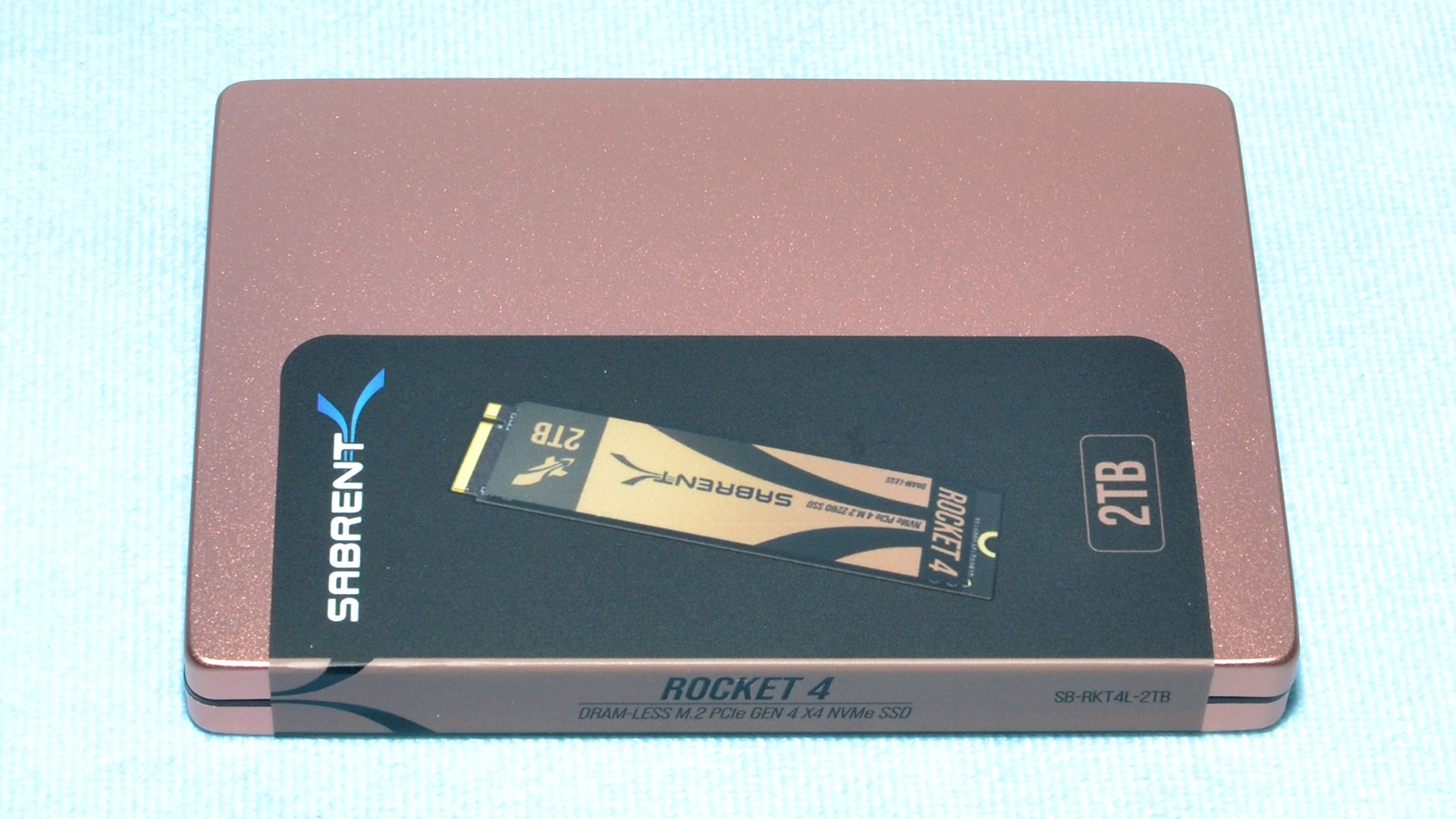



The first thing to note is that the SKU here is SB-RKT4L, which sets it apart from the Rocket NVMe 4.0, which is SB-ROCKET-NVMe4. The “L” likely stands for DRAM-less, which is distinctly listed on the box. The SSD comes in a nice, protected case, which will prevent drive damage in transit.
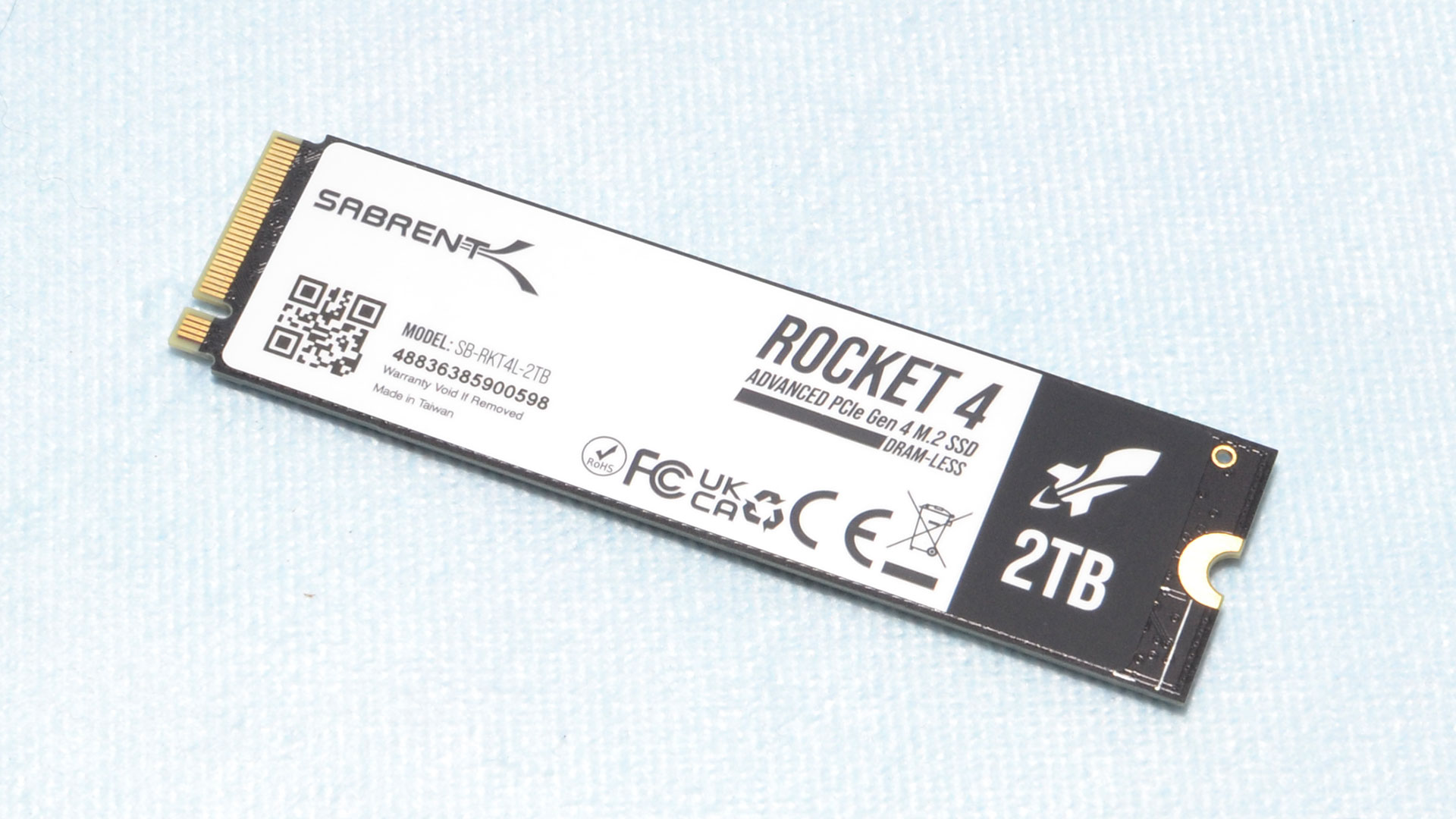

Inside the case the Rocket 4 is nicely packaged. The copper label is similar to what’s used on the Rocket NVMe 4.0 and can act as a heatspreader. Although it’s possible to remove this, it’s probably unnecessary for wherever this drive is going. The back side has no components since this is a single-sided drive, which means it's compatible with more devices.
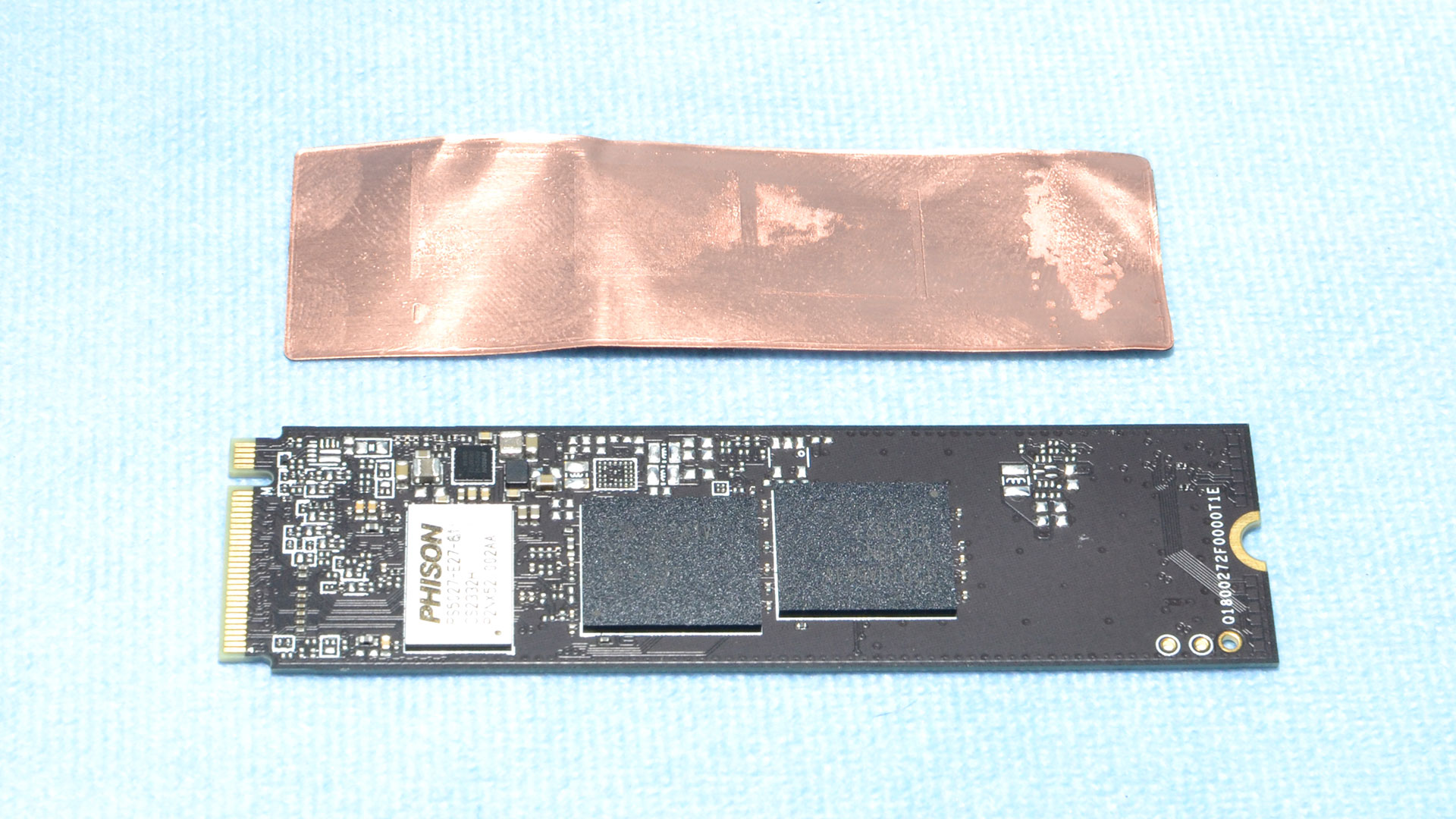
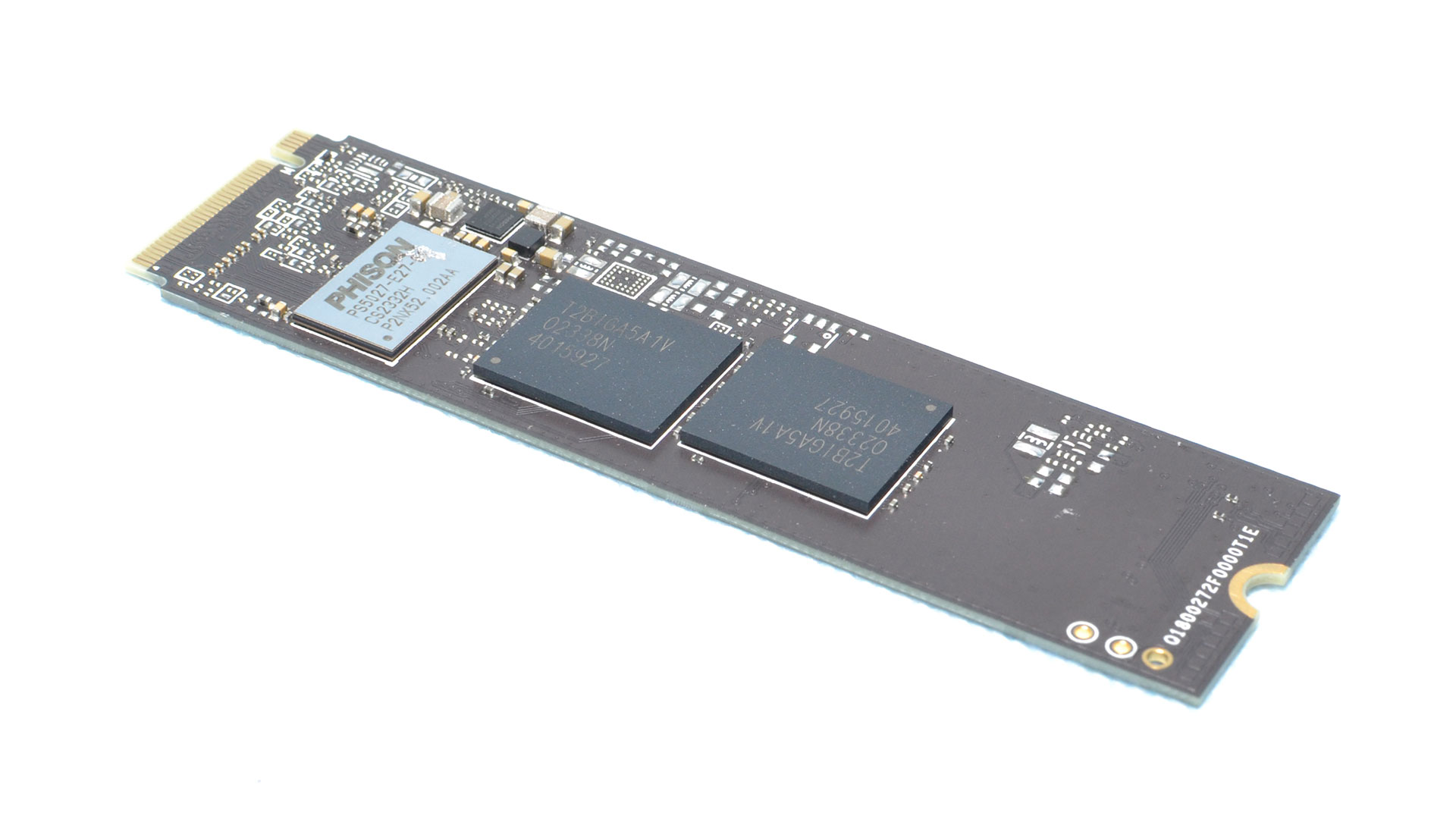
We removed the copper label to show the controller and two NAND packages, with DRAM being absent. This is the normal configuration for the Phison E27T, technically allowing up to 4TB in a single-sided drive. There’s physical space to spare, so this same configuration could work in a smaller form factor, and more packages could be added — to the back, if necessary — to reach even higher capacities. For now, 2TB is the maximum, which is sufficient as that is the sweet spot for SSDs at this time.
We discussed the Phison E27T SSD controller thoroughly in our Corsair MP600 Elite review, but as a refresher, this is a higher-end budget controller designed to compete with the Maxio MAP1602 and SMI SM2268XT. The MAP1602 came first and is usually paired with YMTC’s 232-Layer TLC flash, for example on drives like the Addlink A93, with surprisingly good performance and power efficiency. We haven’t reviewed the SM2268XT yet, just the SM2269XT with the Lexar Play SSD, but we’ve heard good things. The E27T also competes with the E25 on the Crucial T500, but that controller does have DRAM.
The NAND flash is Kioxia’s 162-Layer TLC, or BiCS6, which breaks away from older BiCS generations with a much more efficient design. It also allows for 1Tb dies for higher capacity. This makes it a pretty good pick for a drive like this, perhaps having better availability still than Micron’s 232-Layer flash. SK hynix’s V7 176-Layer flash isn't fast enough to get the most out of the PCIe 4.0 interface with a four-channel controller like the E27T.
MORE: Best SSDs
Get Tom's Hardware's best news and in-depth reviews, straight to your inbox.
MORE: Best SSD for the Steam Deck
MORE: How We Test HDDs And SSDs

Shane Downing is a Freelance Reviewer for Tom’s Hardware US, covering consumer storage hardware.