Why you can trust Tom's Hardware
Comparison Products
The Sabrent Rocket 4 has a lot of competition, coming from multiple directions. For laptops, it has to improve on the popular SK hynix Gold P31, a drive that was in many respects replaced by the Crucial T500. It also has to beat mid-tier budget PCIe 4.0 SSDs like the WD Black SN770 and QLC-based Crucial P3 Plus, in order to justify any price premium. It certainly should beat the old Rocket NVMe 4.0 as well.
In order to rule out any anomalies, we also have the Inland TN470 and Corsair MP600 Elite drives in the charts, which share the same hardware (and, spoiler alert, perform effectively the same). Older competing drives include the Teamgroup MP44, which is using the popular MAP1602 SSD controller with YMTC’s 232-Layer TLC flash, and the venerable Kingston KC3000 that represents the eight-channel, DRAM-equipped powerhouse SSDs that first pushed PCIe 4.0 bandwidth to the limit.
To round things out, we also have arguably the best PCIe 4.0 SSD in the Samsung 990 Pro and, for good measure, the PCIe 5.0 Crucial T705, the latter of which is a fill-in for the Rocket 5 if you’re comparing it to the Rocket 4.
Trace Testing — 3DMark Storage Benchmark
Built for gamers, 3DMark’s Storage Benchmark focuses on real-world gaming performance. Each round in this benchmark stresses storage based on gaming activities including loading games, saving progress, installing game files, and recording gameplay video streams. Future gaming benchmarks will be DirectStorage-inclusive and we include details of that where possible.
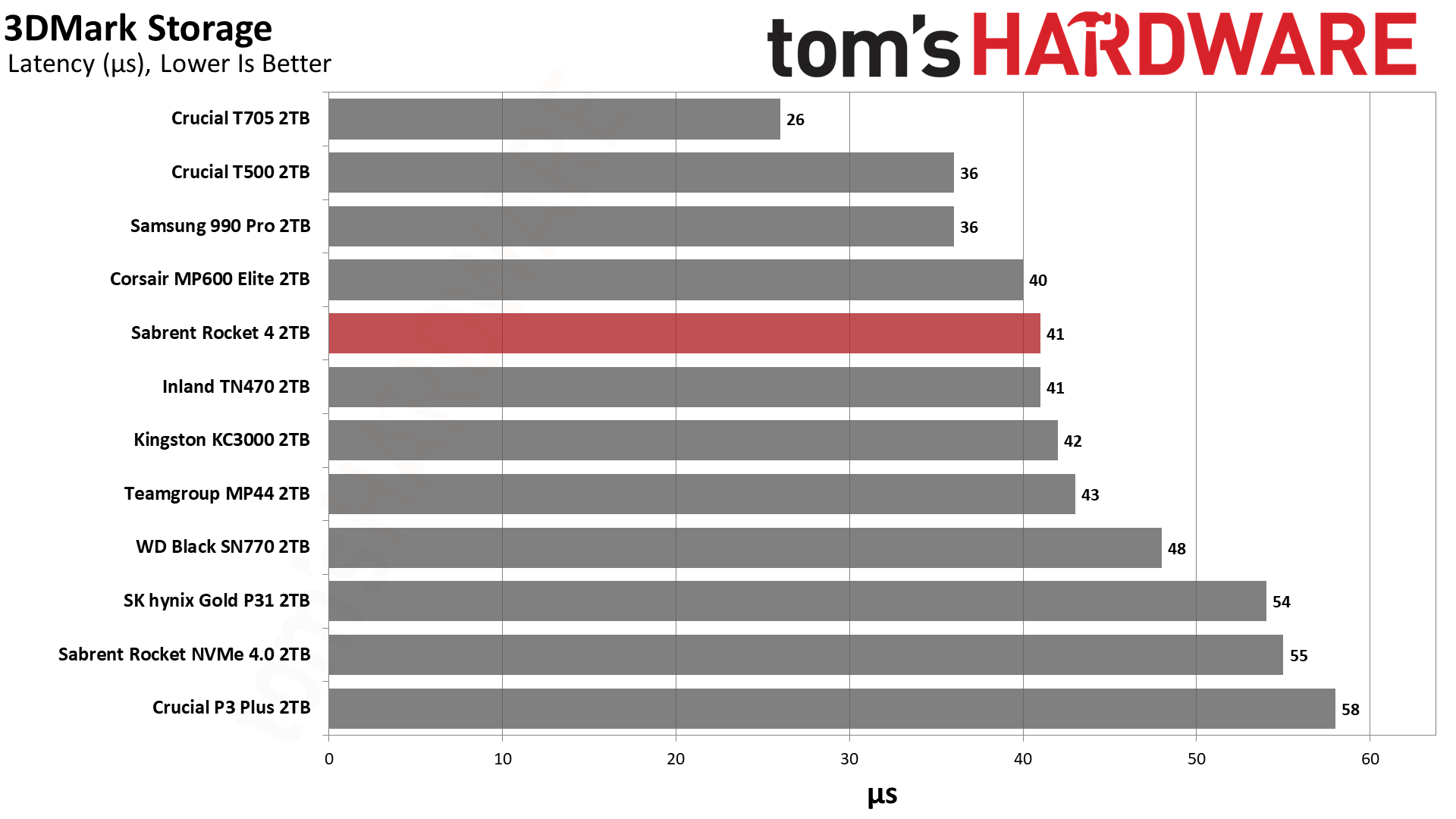
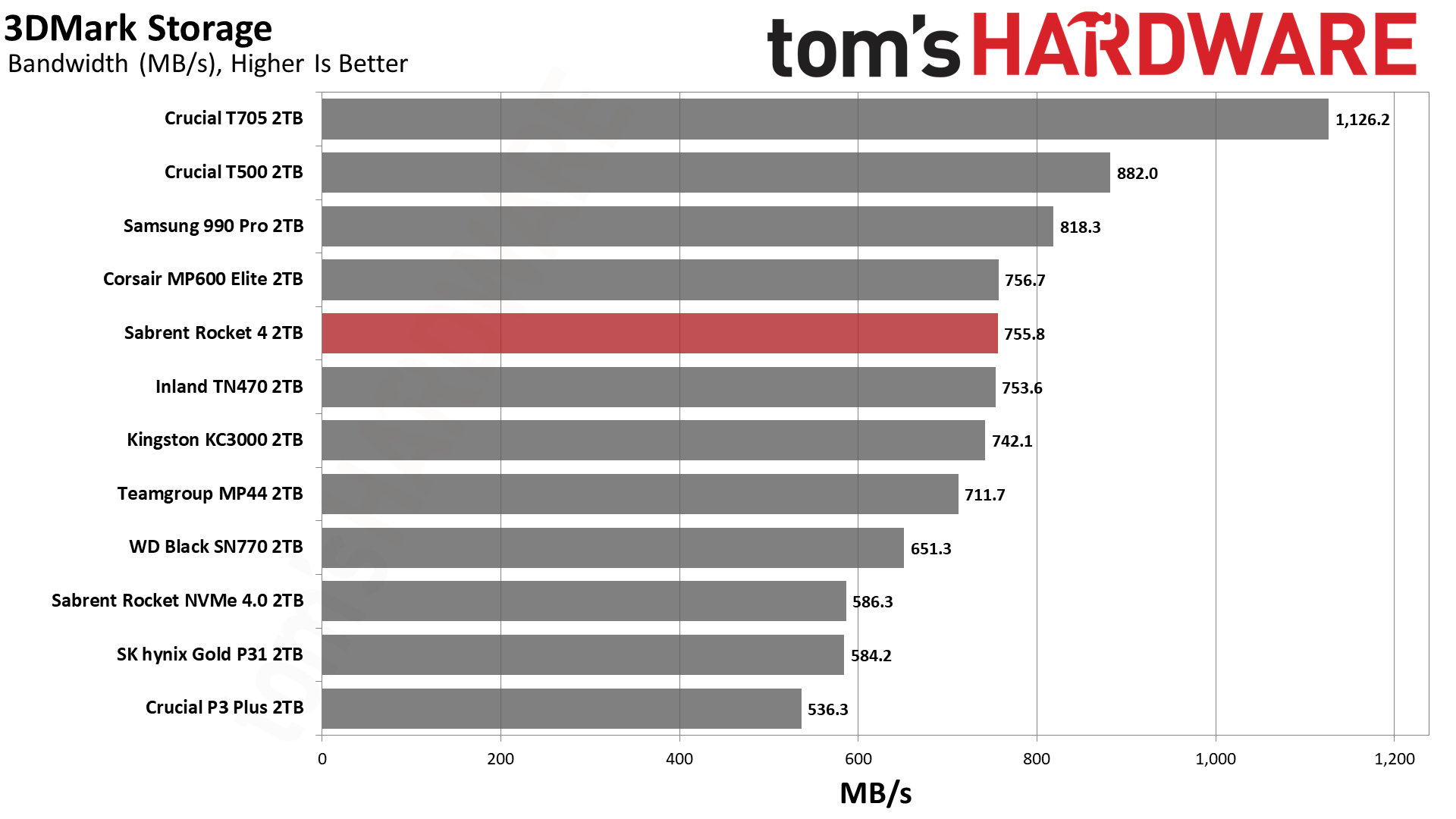
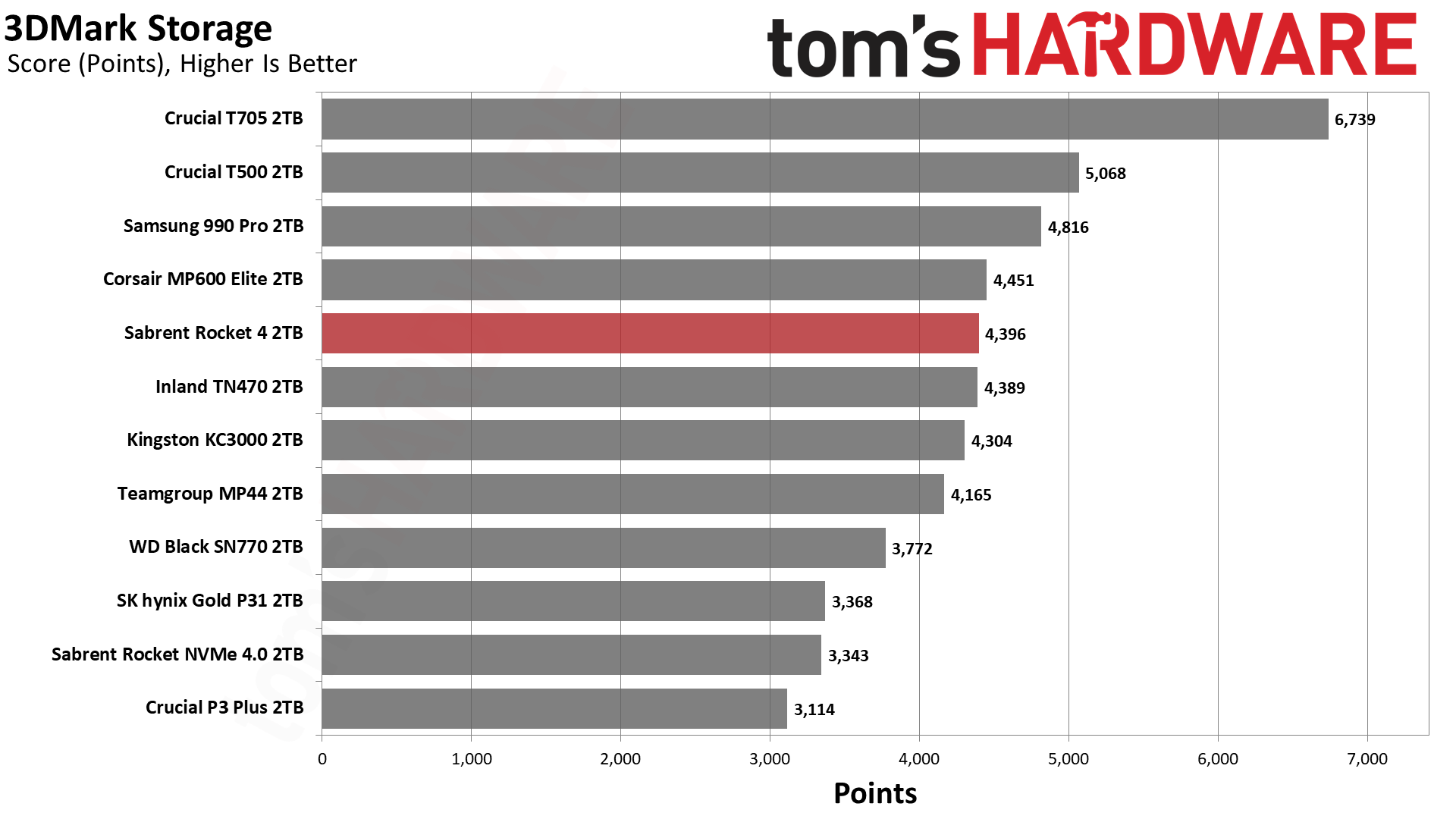
The Rocket 4 performs as expected in 3DMark, matching the MP600 Elite and TN470. It easily outclasses the Rocket NVMe 4.0 as well as the PCIe 3.0 Gold P31. The P31 has been a popular choice for laptops, but its time has passed. The Rocket 4 does fall short of the PCIe 5.0 T705 as well as the high-end 990 Pro and the DRAM-equipped T500.
Worth mentioning is that the E27T is expected to see Phison’s DirectStorage-optimized firmware at some point in time. It’s likely the Rocket 4 will get this update in the future, but it's not currently enabled.
Trace Testing — PCMark 10 Storage Benchmark
PCMark 10 is a trace-based benchmark that uses a wide-ranging set of real-world traces from popular applications and everyday tasks to measure the performance of storage devices.
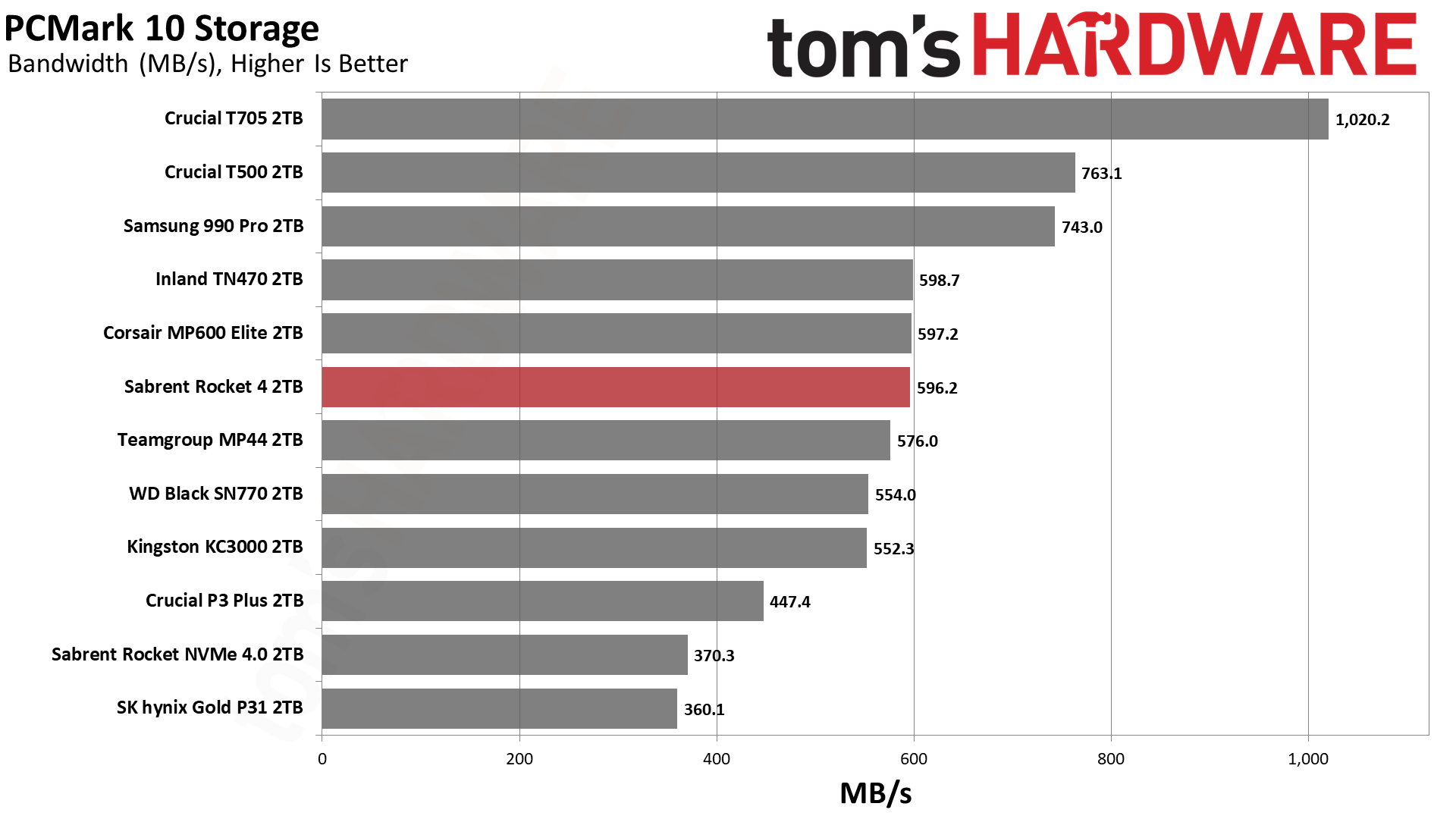
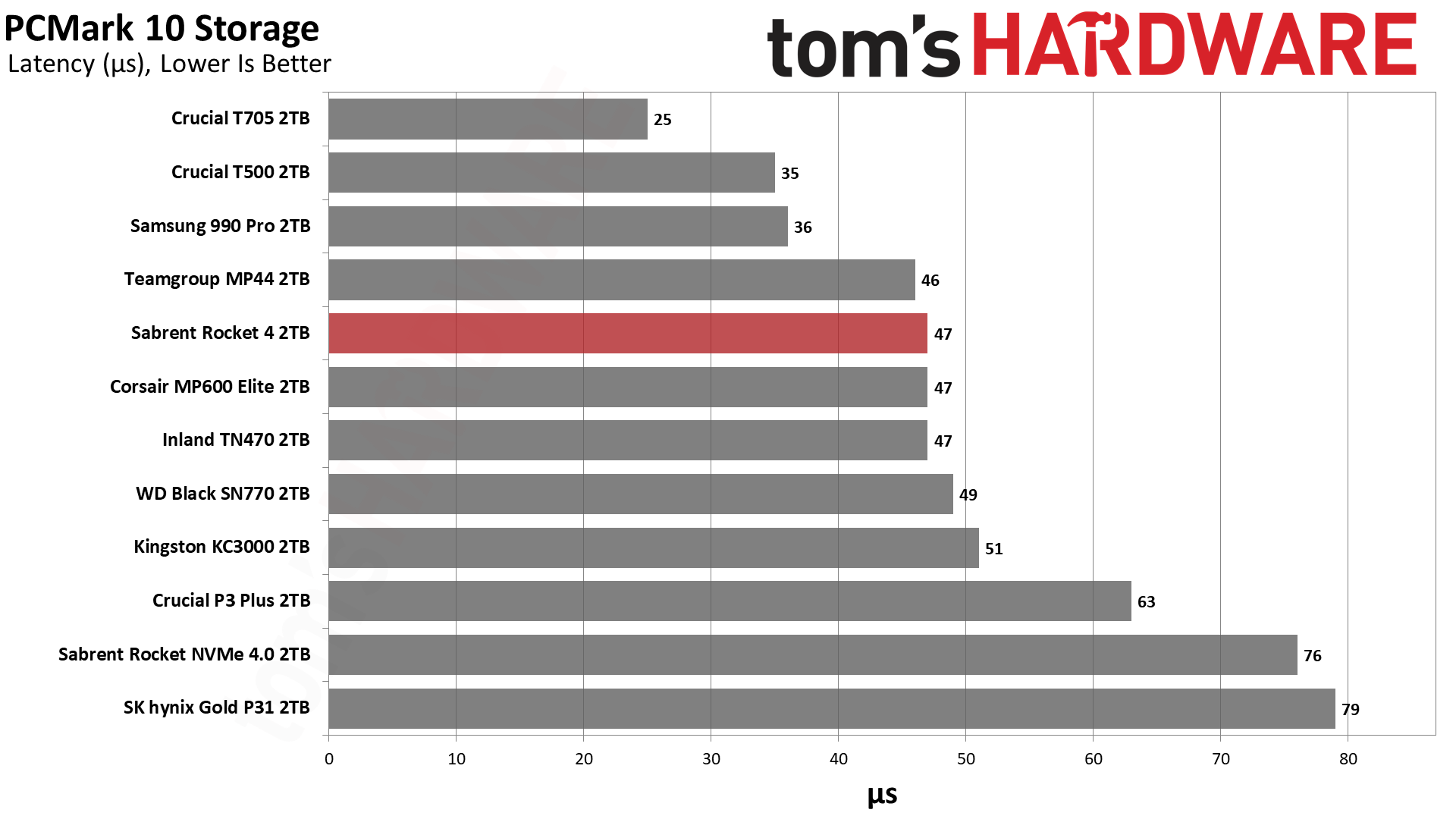
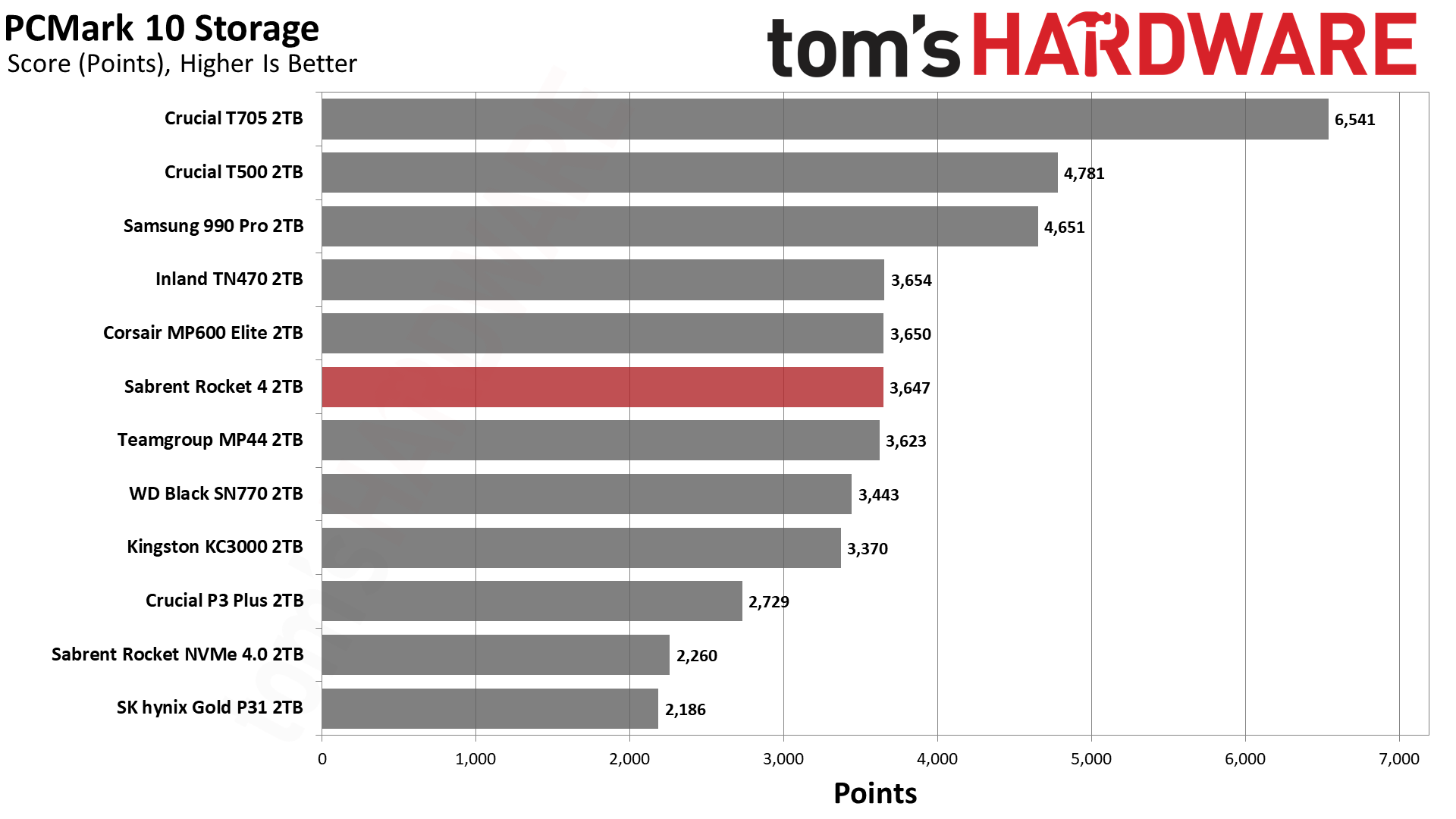
The results with PCMark 10 match what we saw in 3DMark. The Rocket 4 performs well and as expected, and managed to beat the popular KC3000 and MP44 SSDs. It’s fast enough for even demanding tasks.
Console Testing — PlayStation 5 Transfers
The PlayStation 5 is capable of taking one additional PCIe 4.0 or faster SSD for extra game storage, with some requirements. Launch models could not take 8TB drives but this limit has since been removed. While any 4.0 drive will work, Sony specifies drives that can deliver at least 5,500 MB/s of sequential read bandwidth are optimal.
The PS5 does not support the host memory buffer (HMB) feature but DRAM-less drives still work. In our testing, PCIe 5.0 SSDs did not bring much to the table and preferably should not be used in the PS5, especially as they may require additional cooling. Please see our Best PS5 SSDs article for more information.
Our testing utilizes the PS5’s internal storage test and manual read/write tests with over 192GB of data both from and to the internal storage. Throttling is prevented where possible to see how each drive operates under ideal conditions.
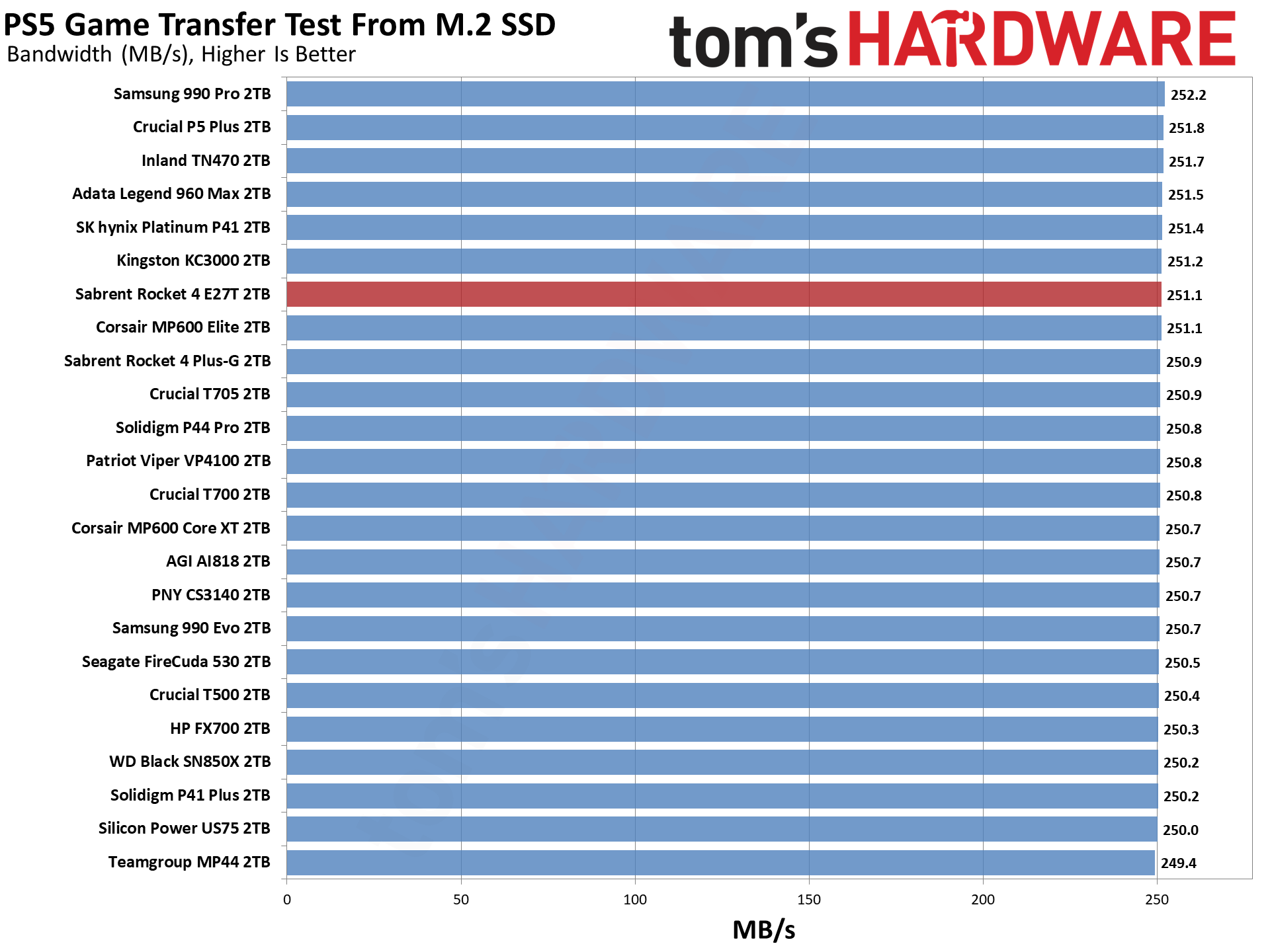
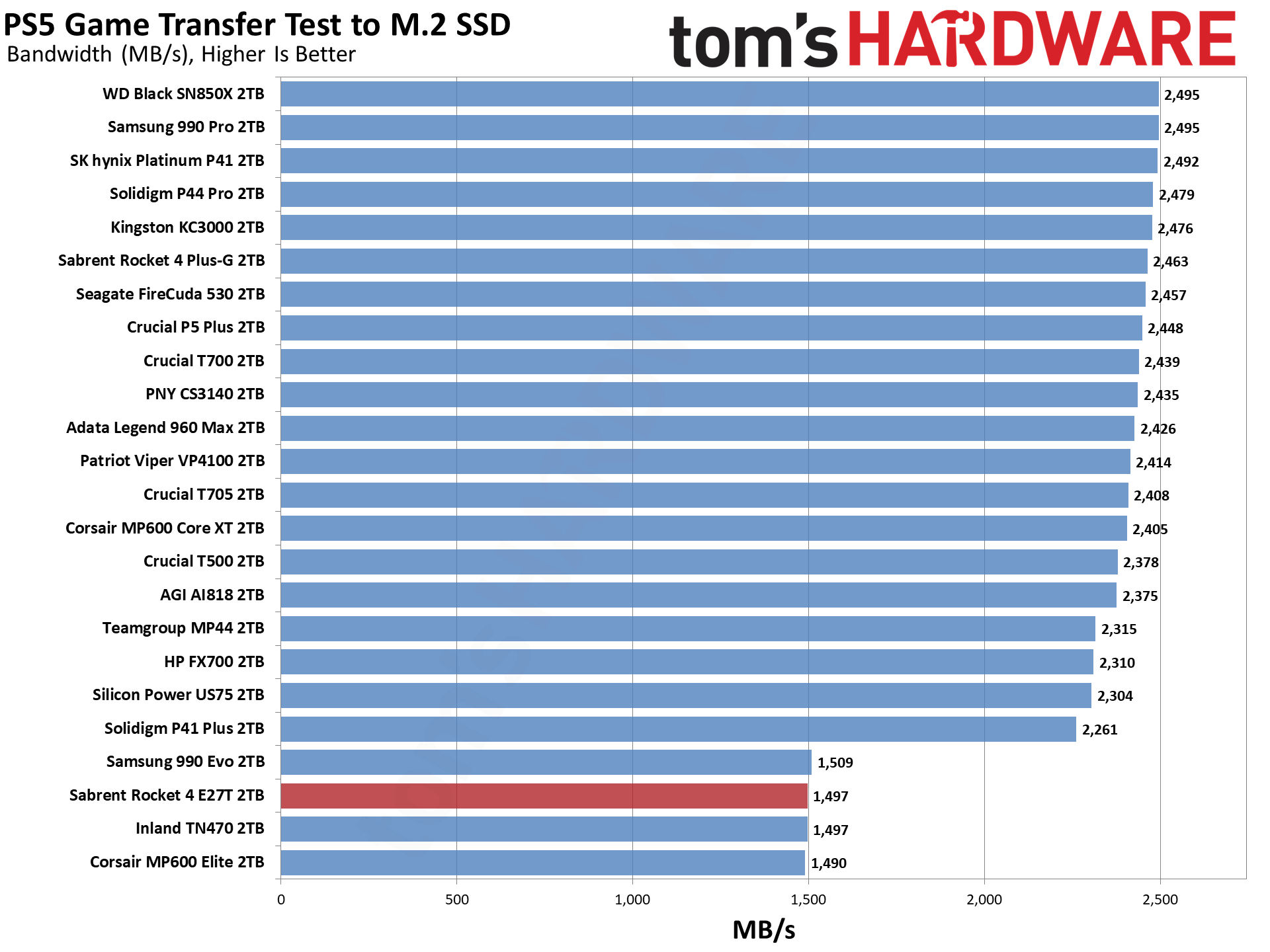
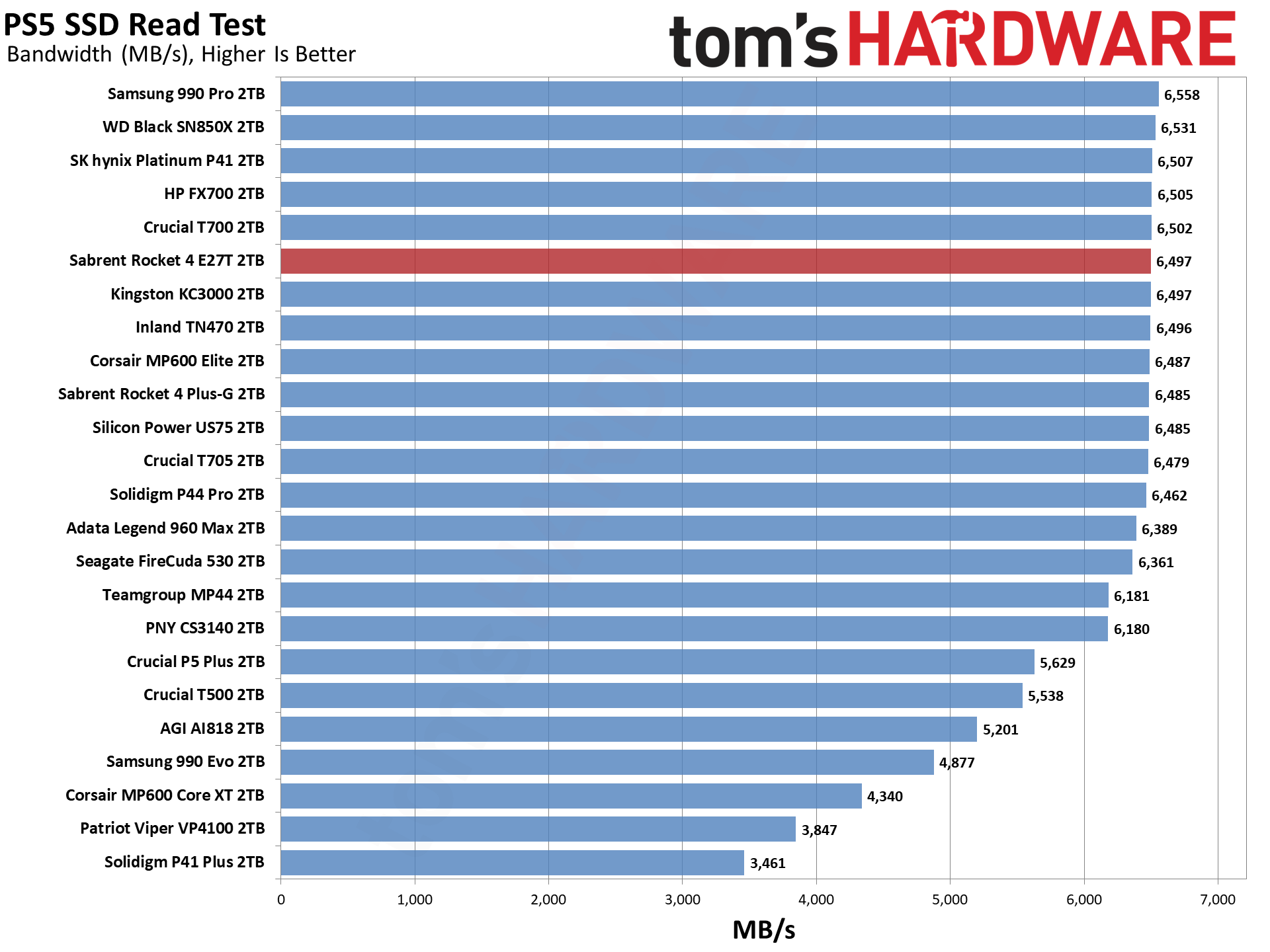
The Rocket 4’s PS5 performance is good where it matters, specifically in the read test, but it falls behind when copying data to the drive due to its smallish cache. This impacts the other E27T drives as well. The cache is the same size at all capacities so this applies universally. However, the use of fewer NAND flash dies at 1TB means the overall transfer speed will be slower at larger transfer sizes due to slower native write speeds.
Get Tom's Hardware's best news and in-depth reviews, straight to your inbox.
Transfer Rates — DiskBench
We use the DiskBench storage benchmarking tool to test file transfer performance with a custom, 50GB dataset. We write 31,227 files of various types, such as pictures, PDFs, and videos to the test drive, then make a copy of that data to a new folder, and follow up with a reading test of a newly-written 6.5GB zip file. This is a real world type workload that fits into the cache of most drives.
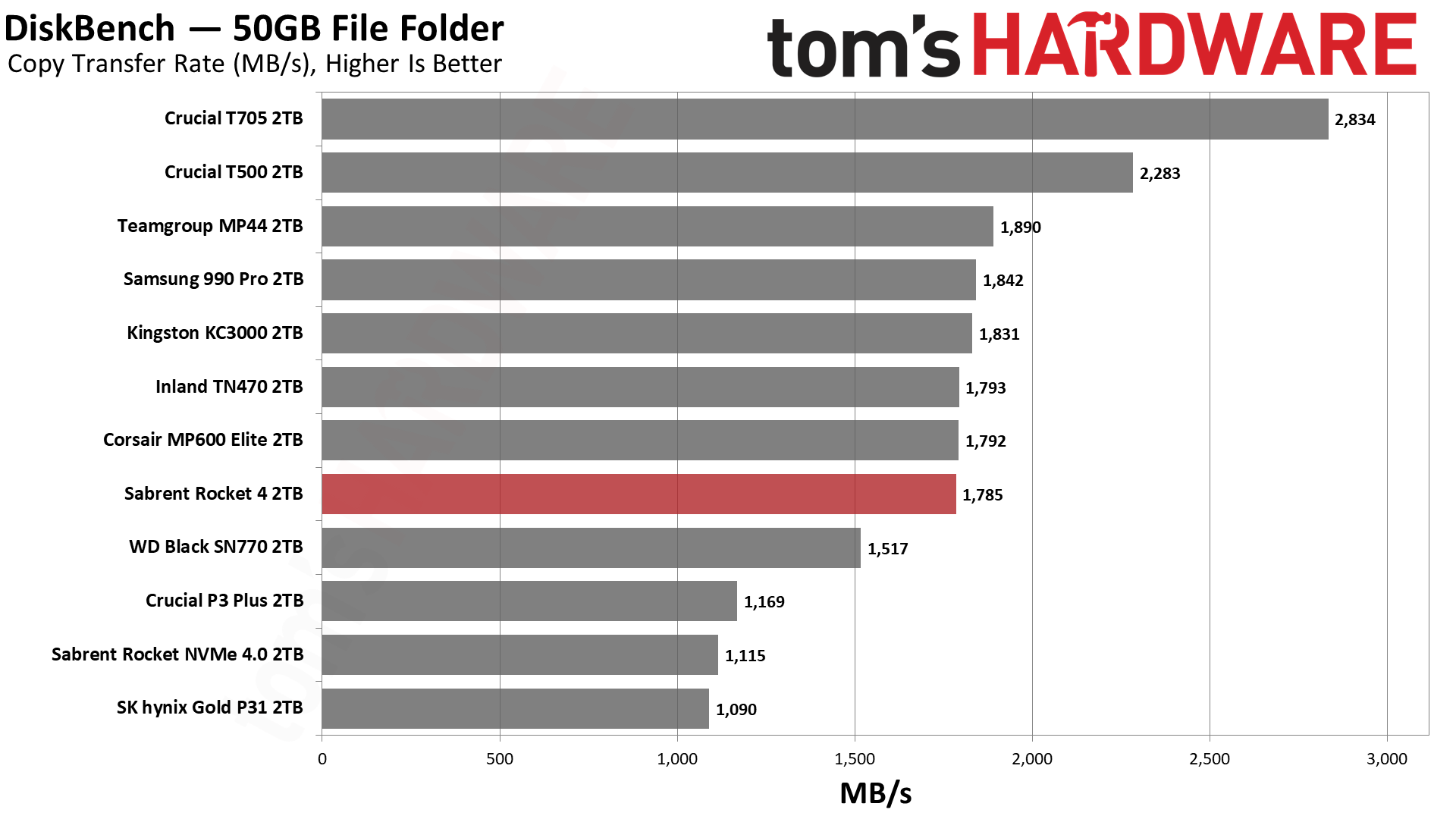
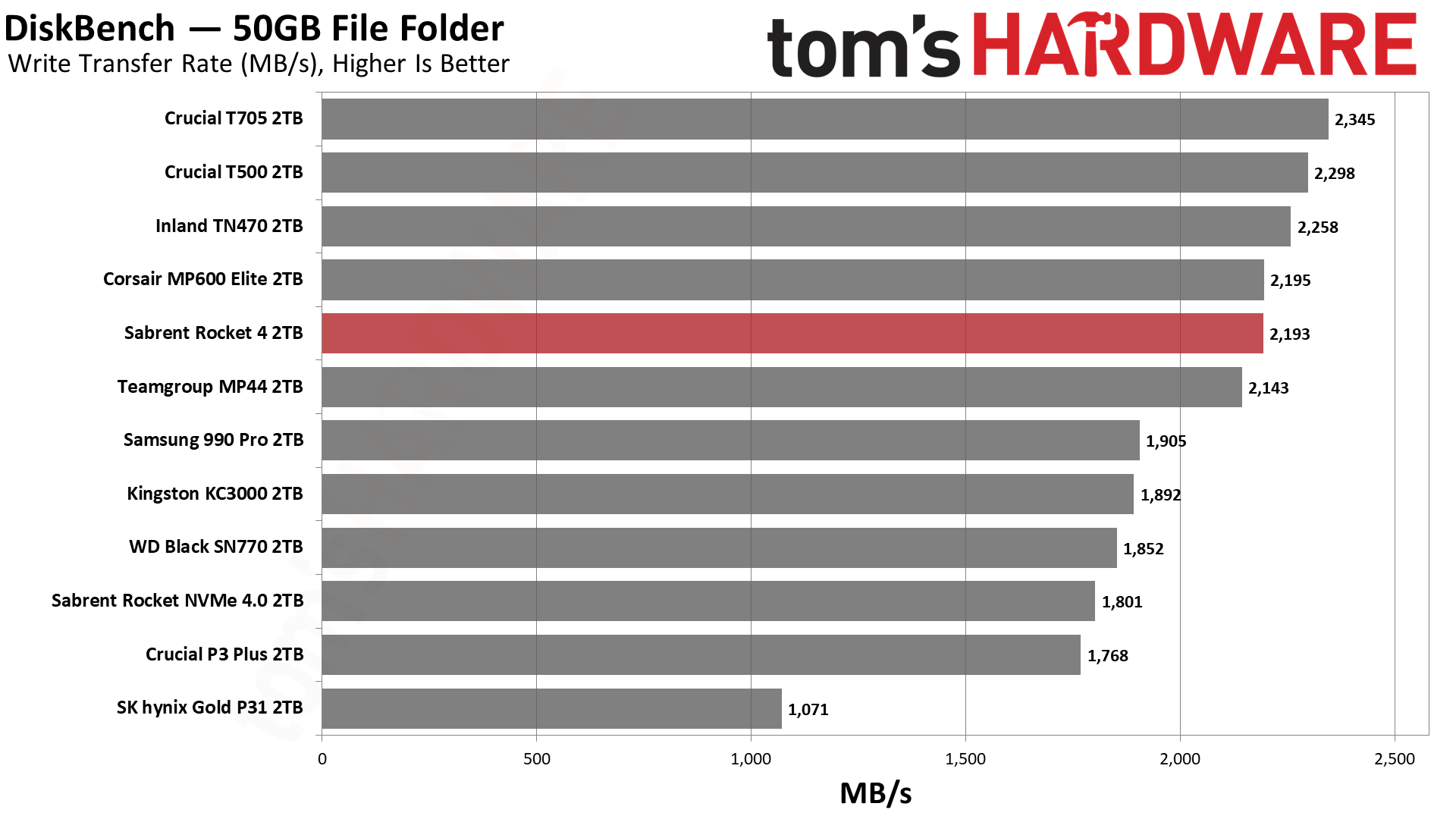
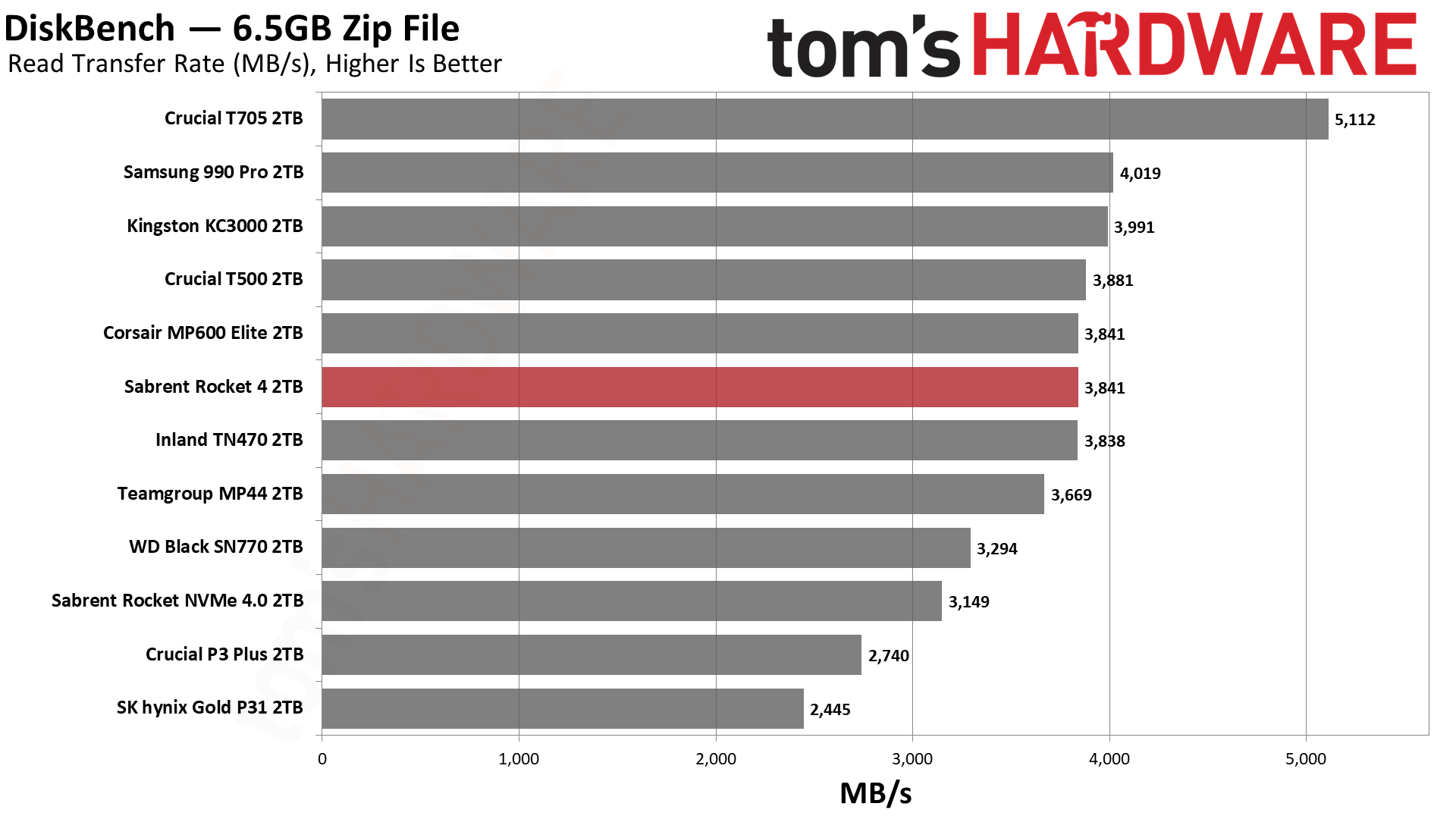
Copy performance is good, getting close even to the 990 Pro. Performance easily beats mid-tier PCIe 4.0 SSDs like the SN770. Gains are even larger over the P3 Plus and Rocket NVMe 4.0, as well as the PCIe 3.0 Gold P31. If you want faster transfers you may have to go for a PCIe 5.0 drive. The exception here is the T500, which benefits from 232-Layer flash, DRAM, and a huge pSLC cache.
Synthetic Testing — ATTO / CrystalDiskMark
ATTO and CrystalDiskMark (CDM) are free and easy-to-use storage benchmarking tools that SSD vendors commonly use to assign performance specifications to their products. Both of these tools give us insight into how each device handles different file sizes and at different queue depths.
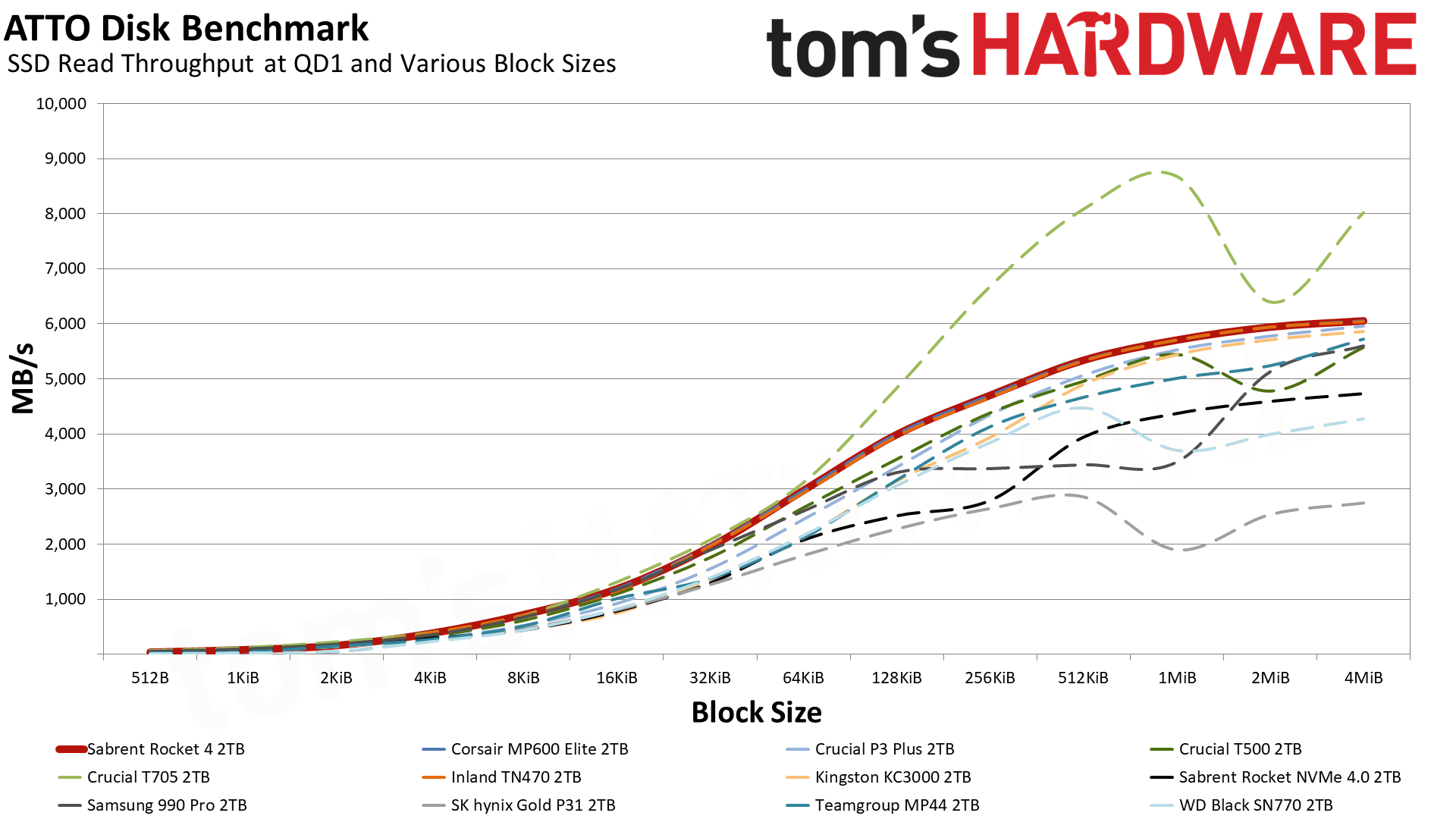
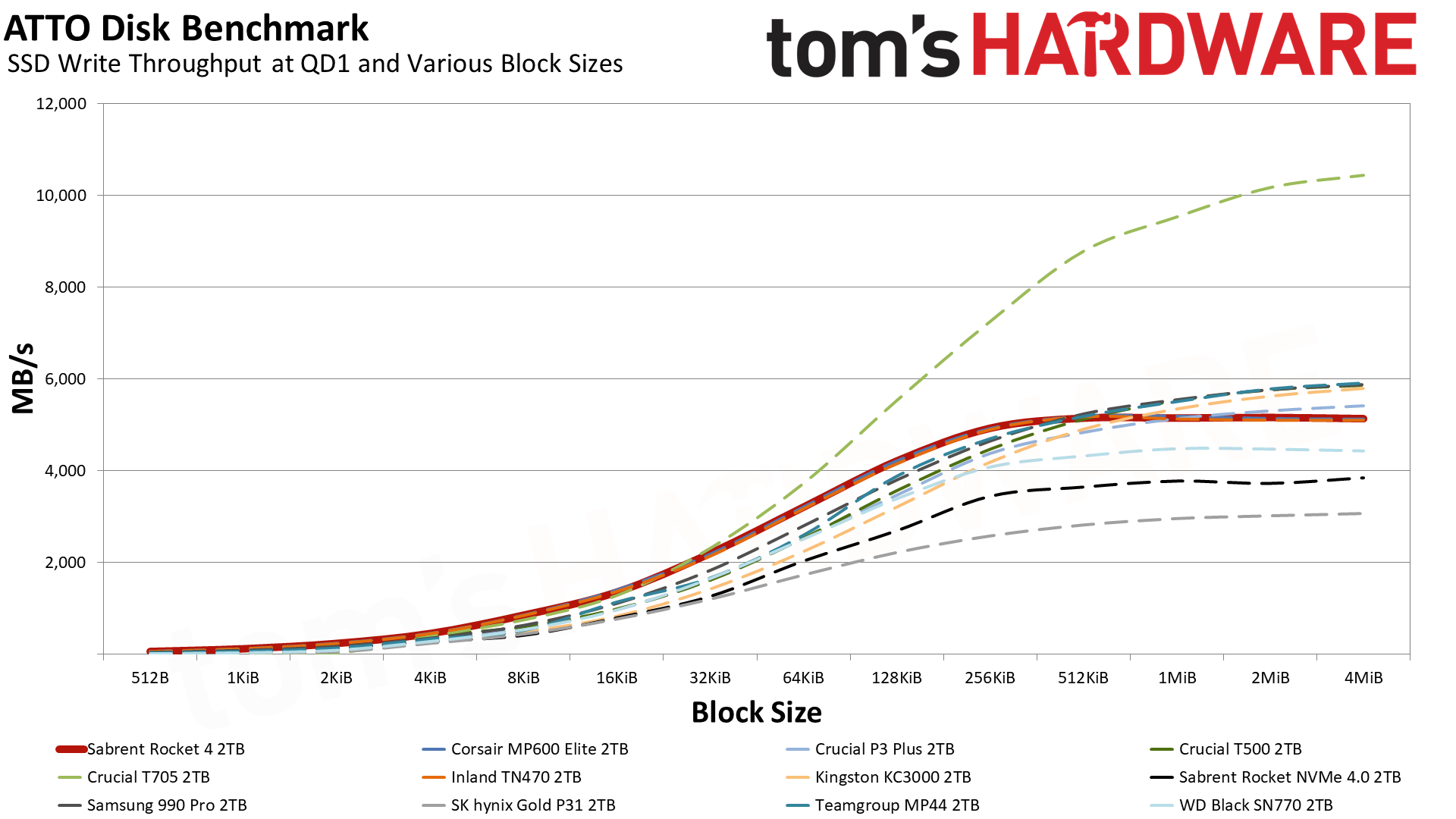
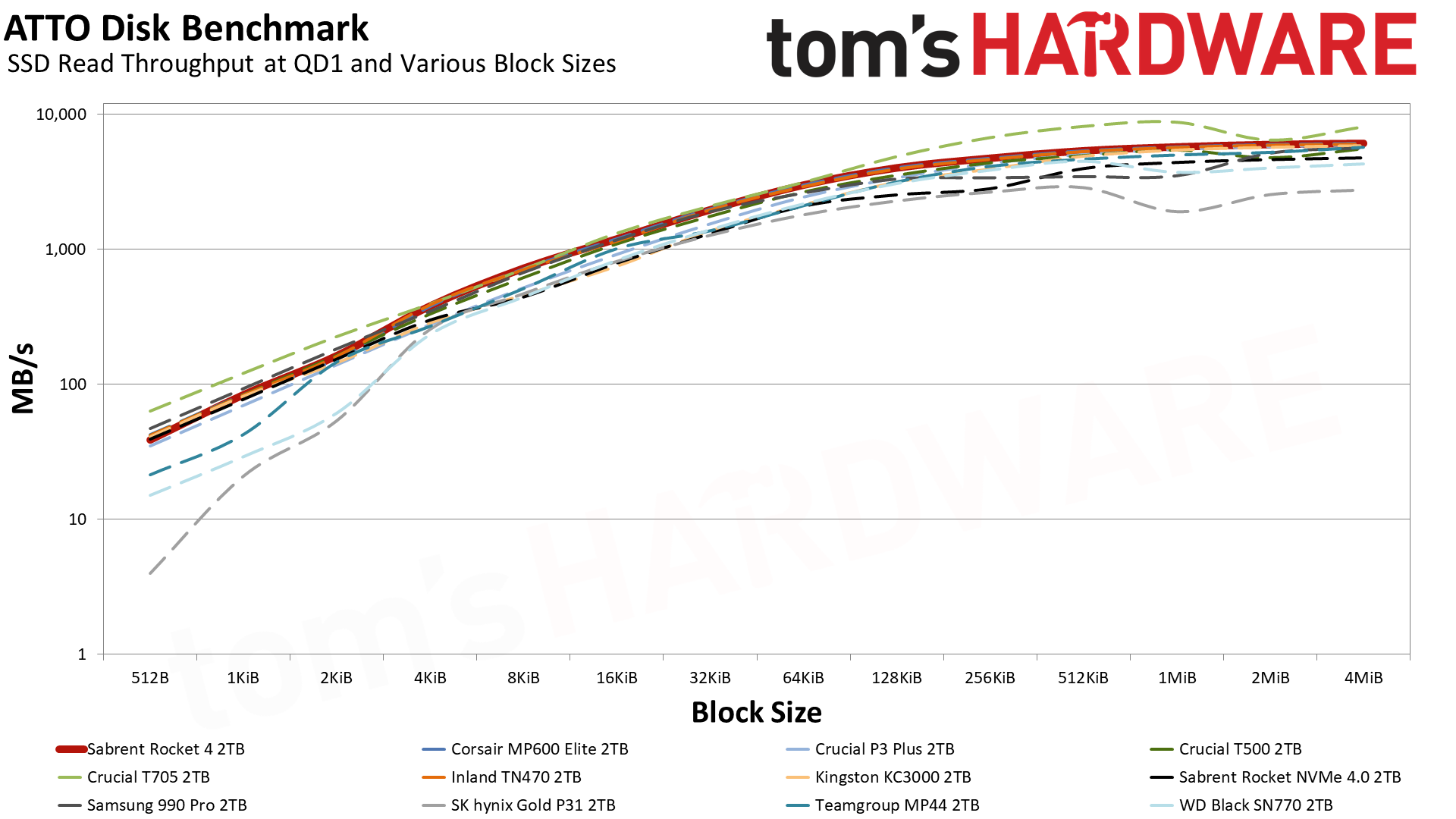
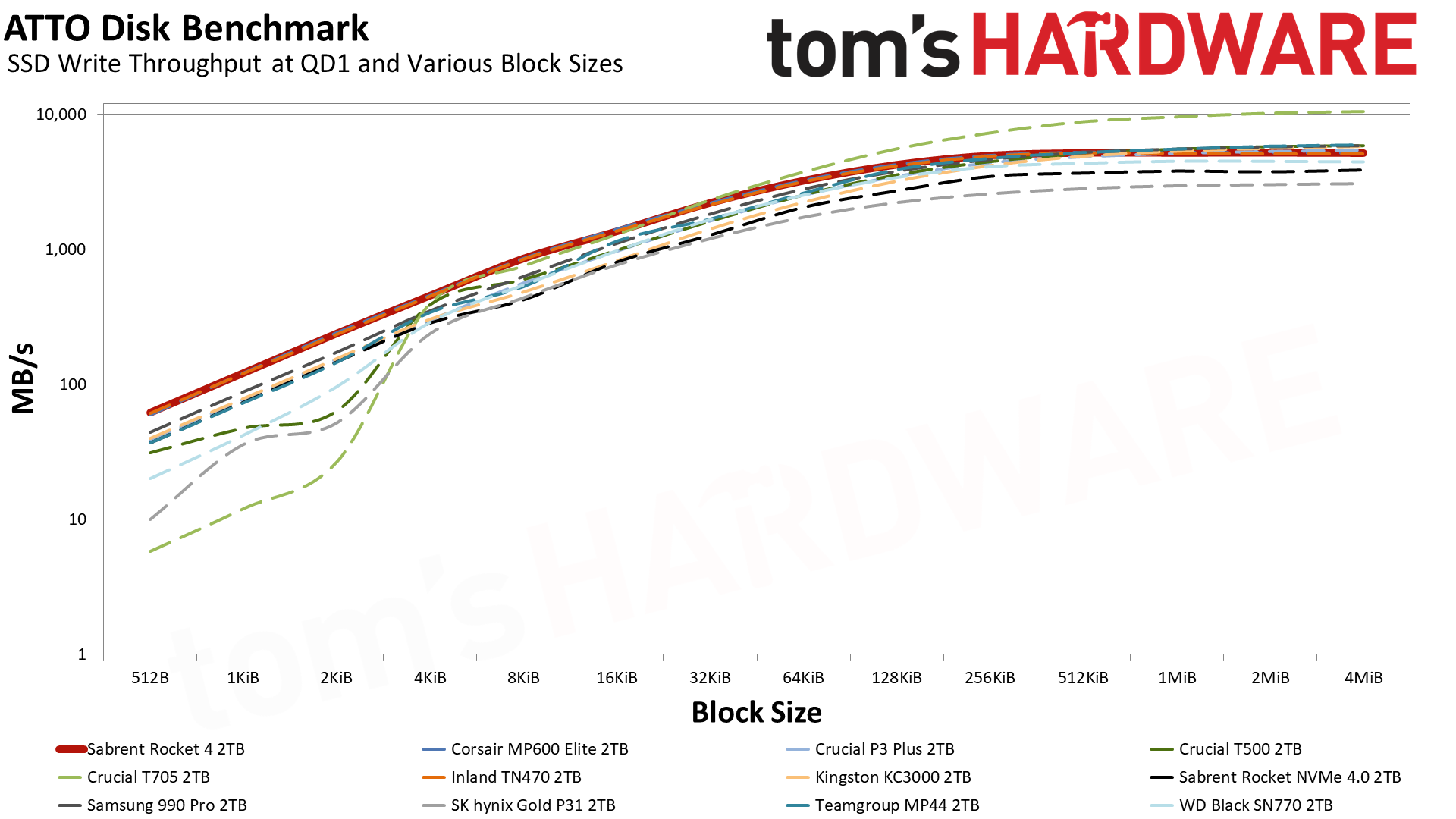
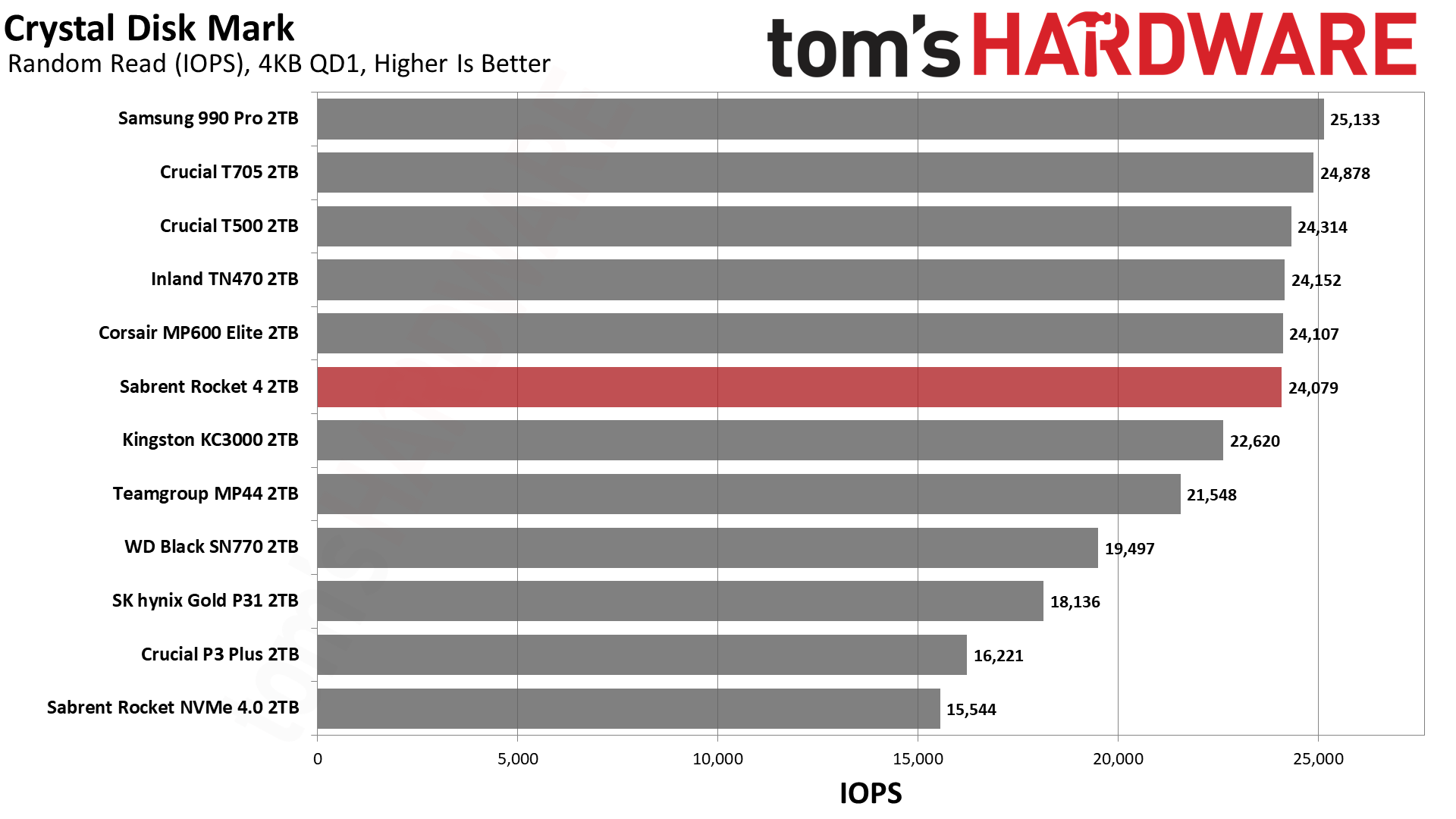
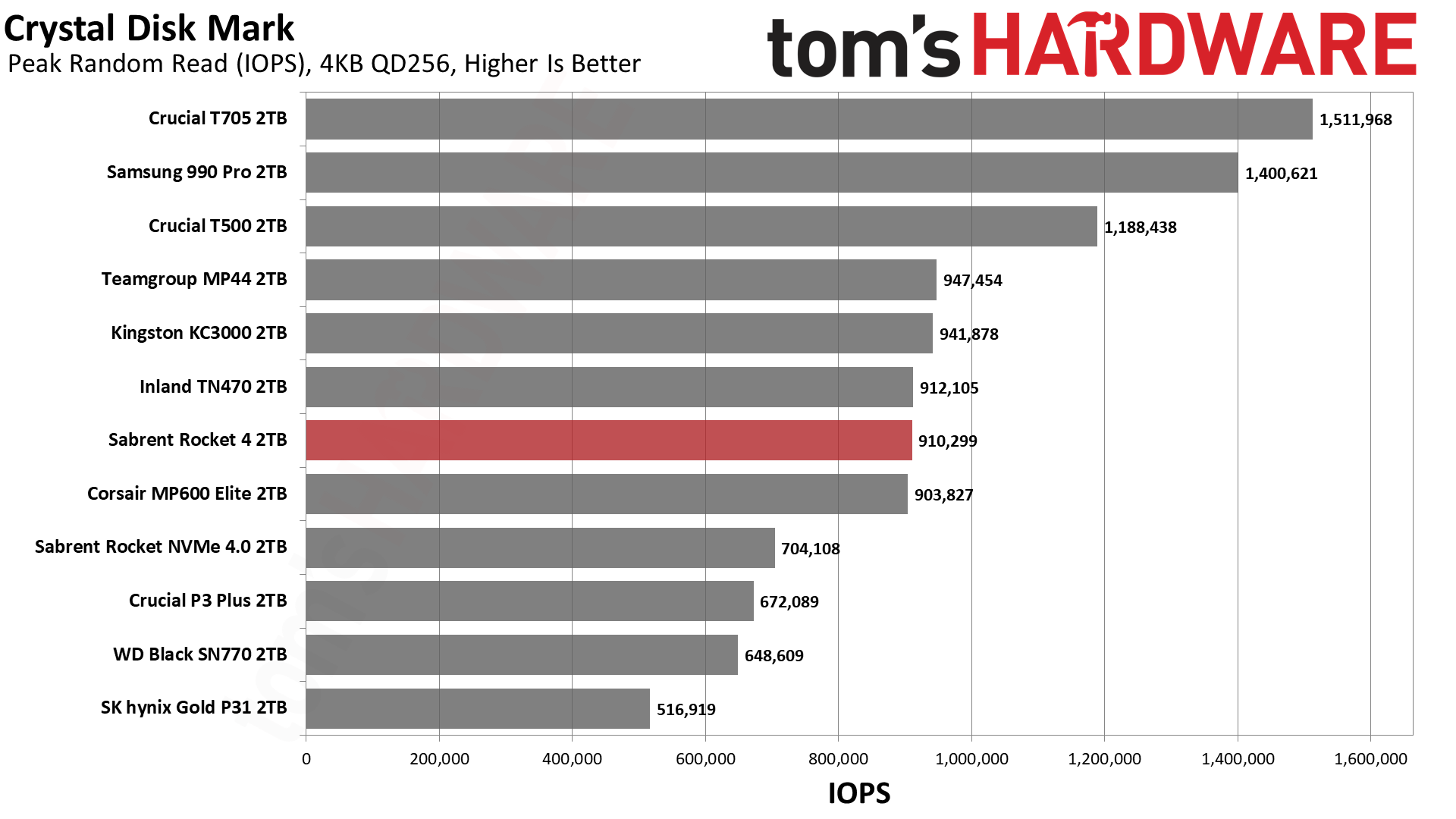
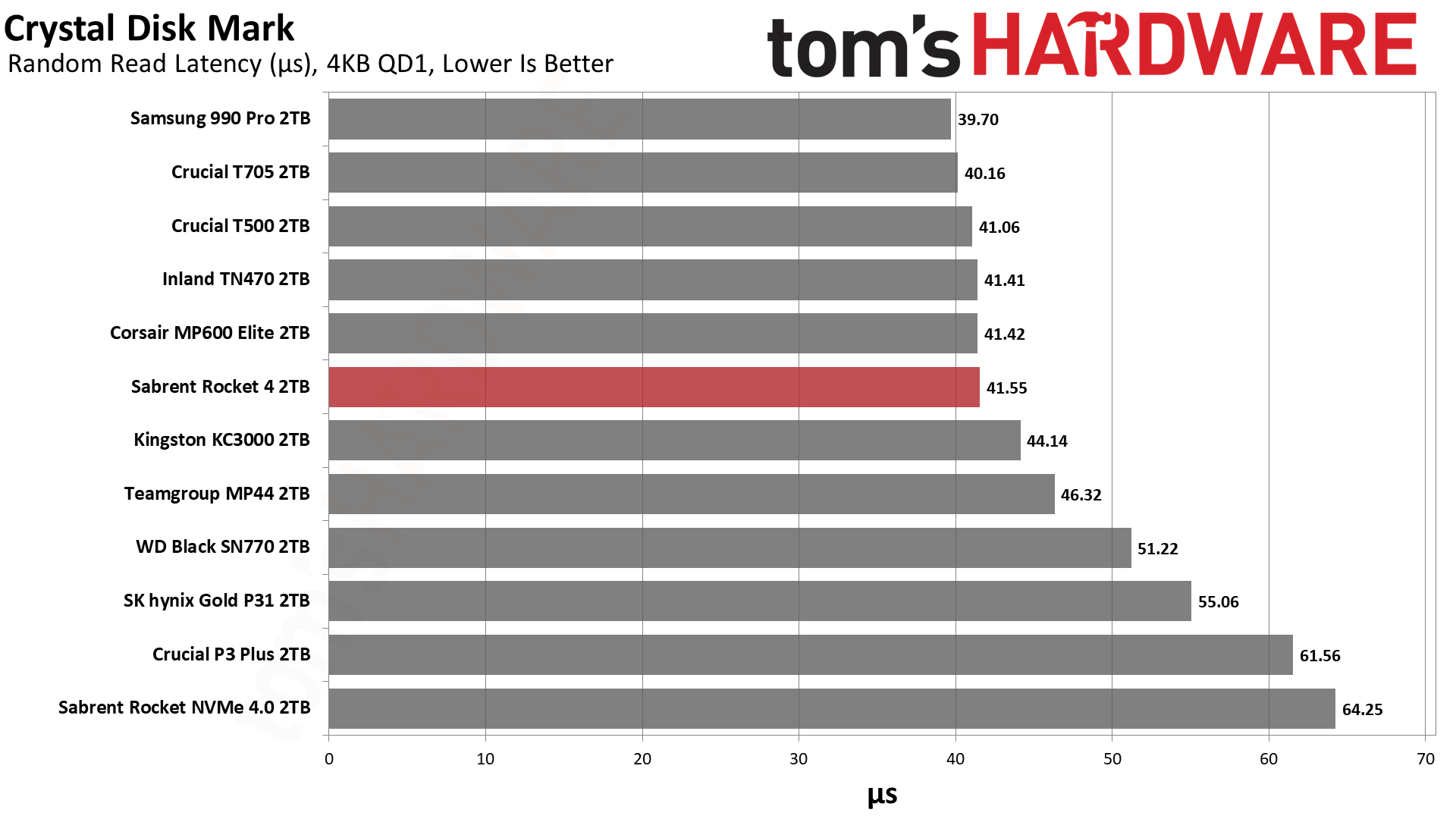
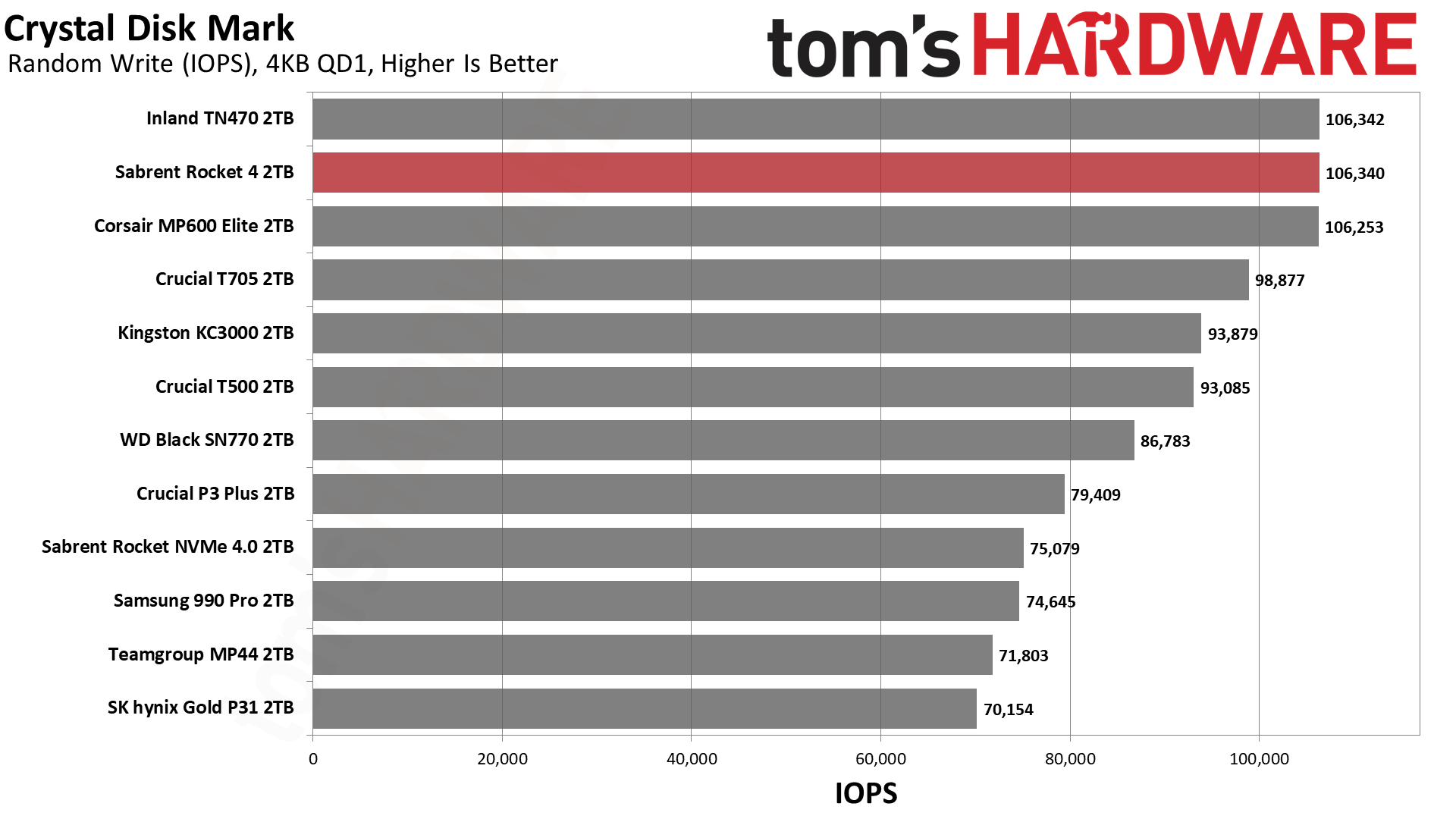
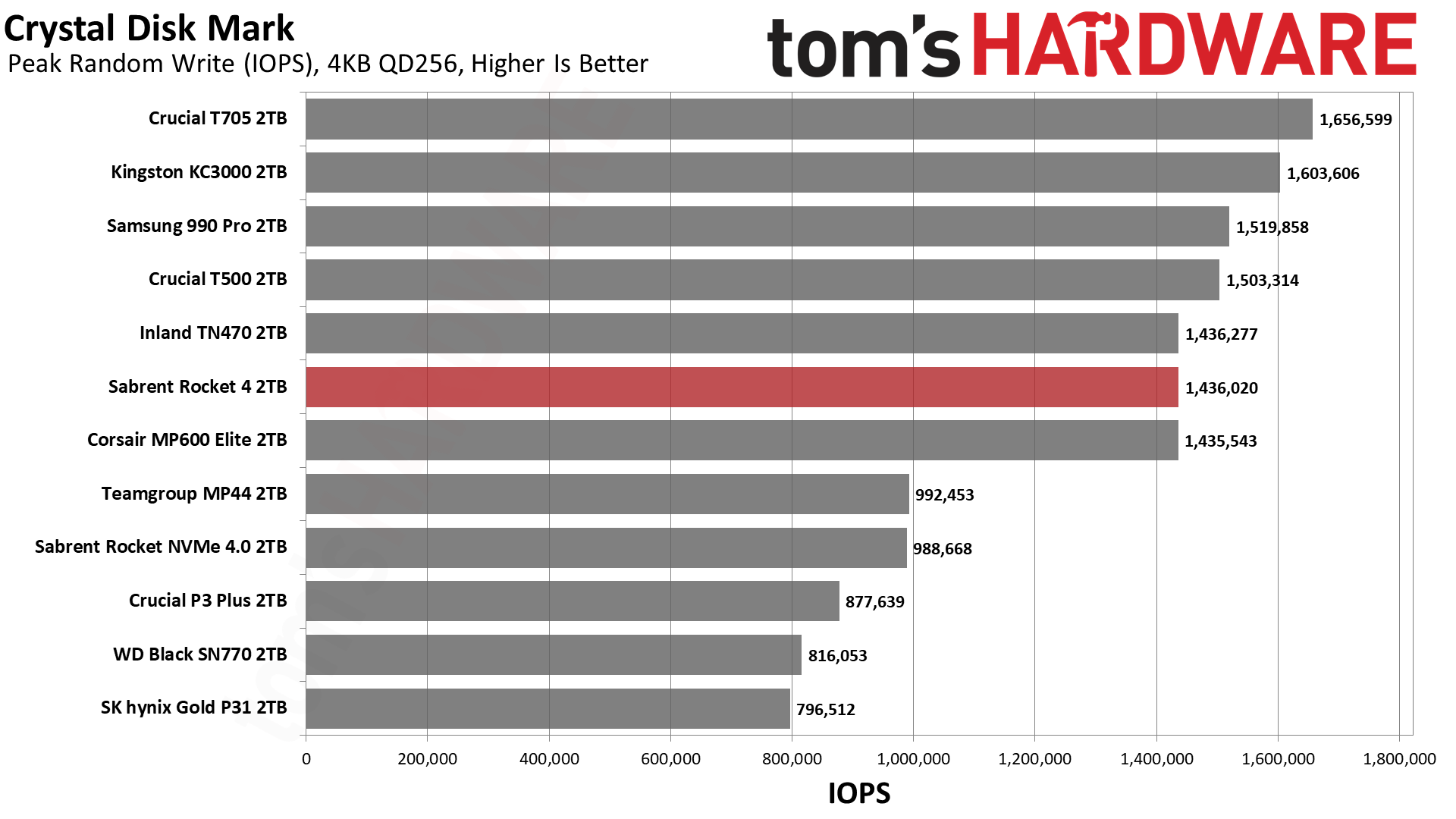
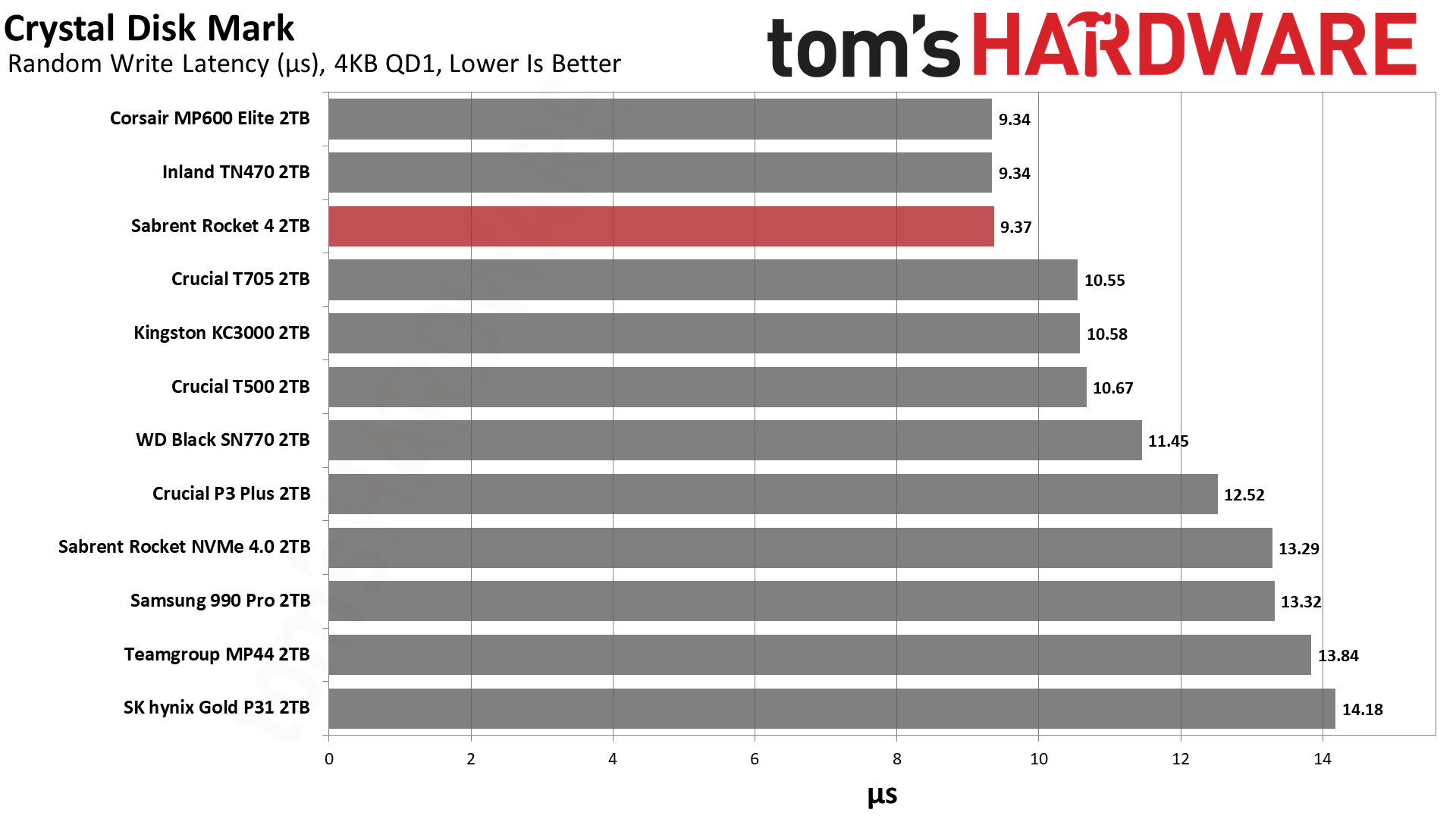
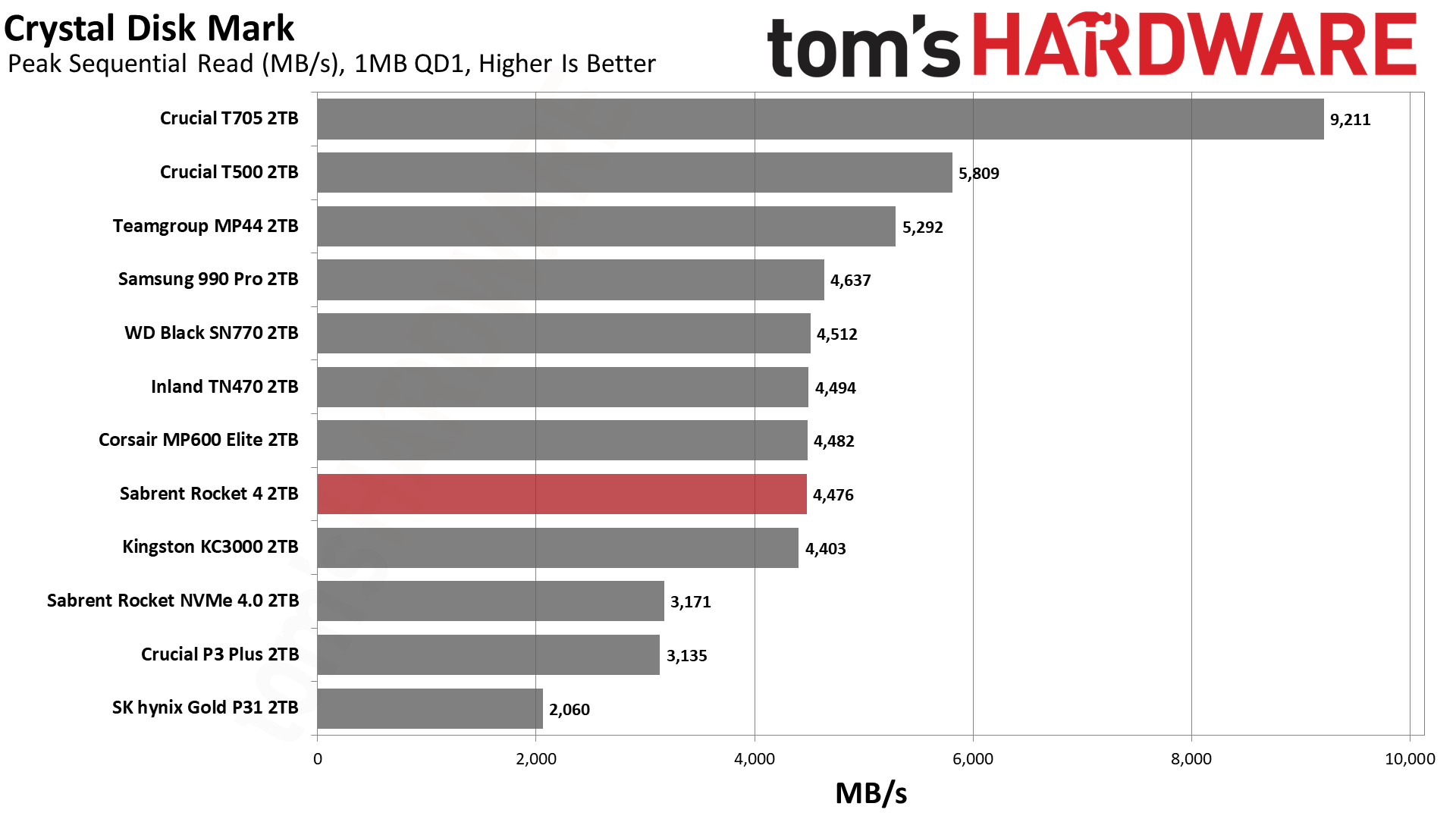
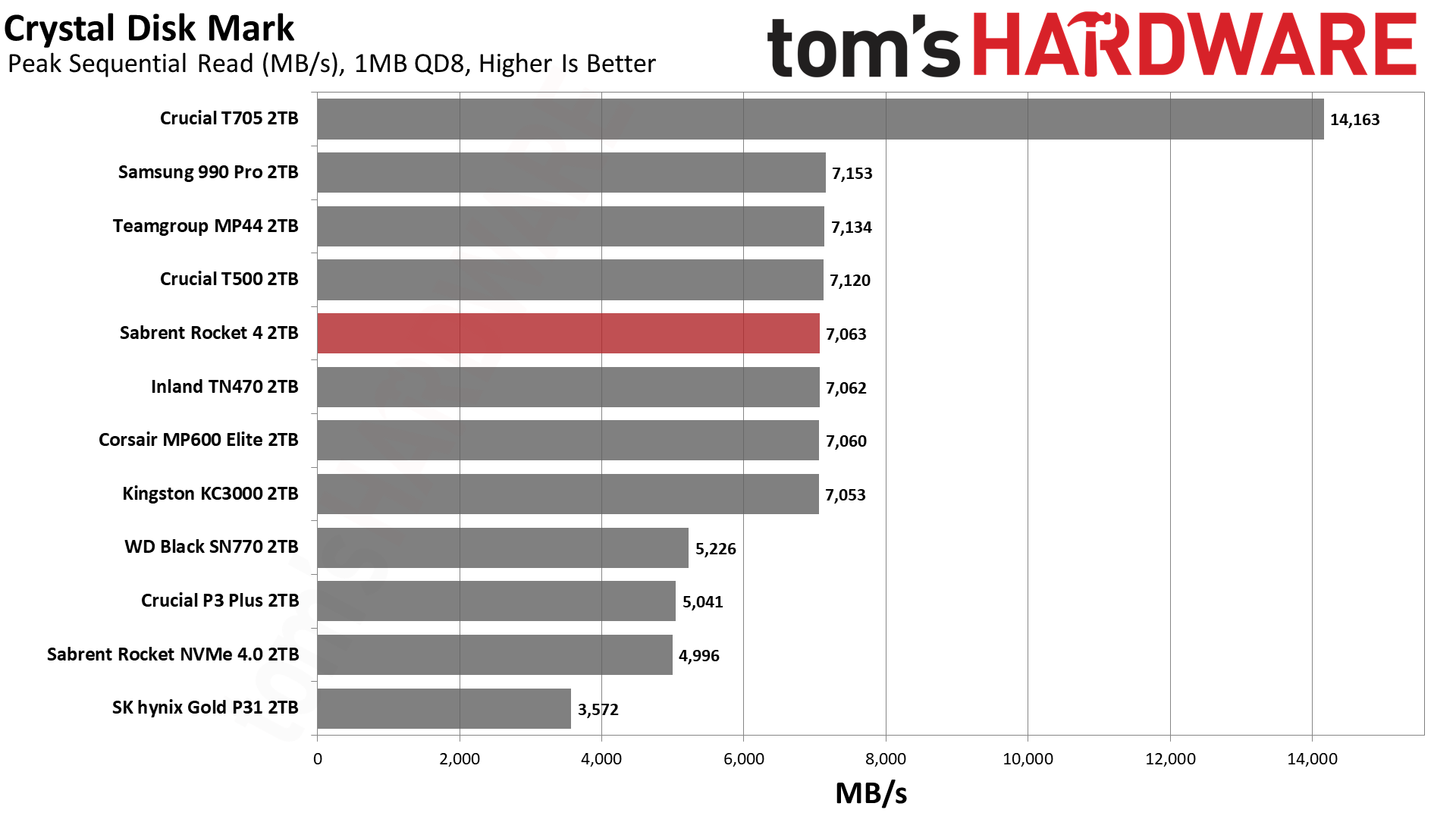
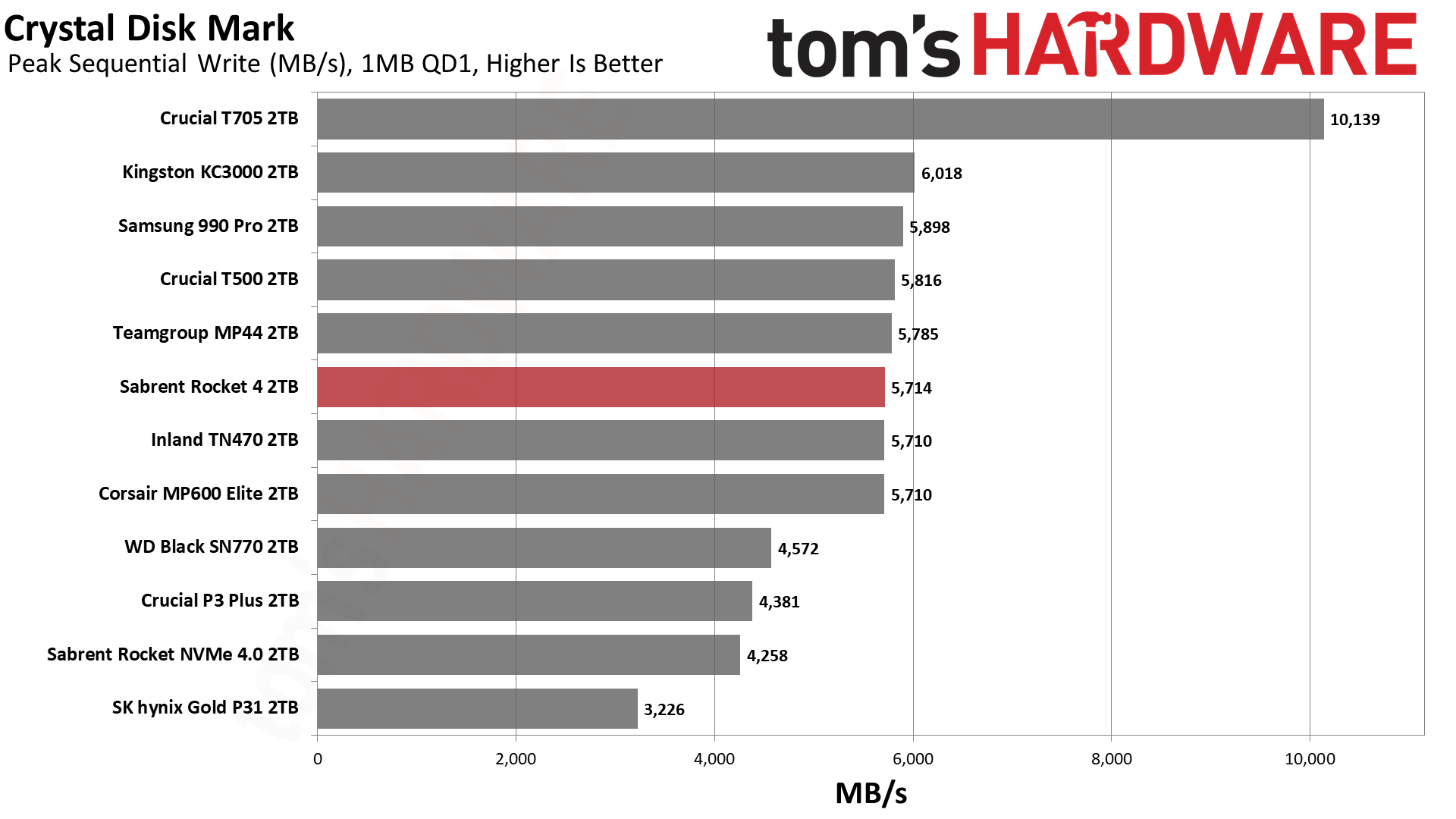
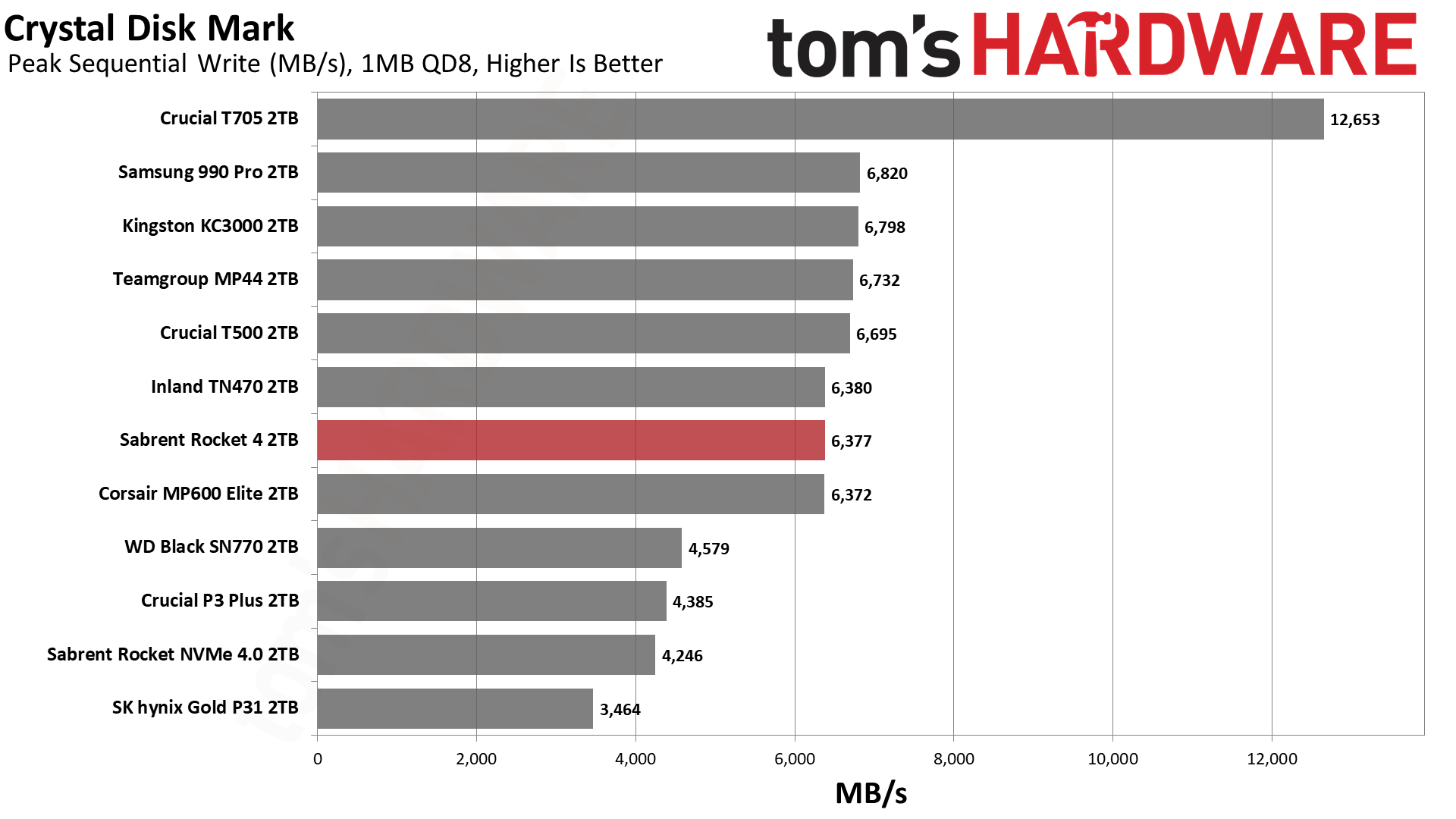
There are no real weaknesses apparent in ATTO, with the Rocket 4 getting good to excellent read throughput at all block sizes. Writes are also good with small I/O, but hit a plateau beginning at around 512KiB. We hypothesized in our TN470 review that this could be due to the flash being used — Kioxia’s 162-Layer BiCS6 TLC flash — as even the P3 Plus, with the E21T controller and QLC flash, pulls out ahead with larger I/O blocks. We’ll have to see the E27T controller used with other flash to be sure.
Sequential performance according to CDM is fairly average, but considering the drives it’s ostensibly competing against, the Rocket 4 holds its own. QD1 is often most relevant for file transfers, and there’s not much between the Rocket 4 and 990 Pro. That's an impressive result. On the other hand, the T500 and the MAP1602-based MP44 both punch above their weight, which makes this more of a contest. When it comes to random performance, which is often considered more important, the Rocket 4 does quite well, landing near the top for both read and write latency for 4KB QD1.
Sustained Write Performance and Cache Recovery
Official write specifications are only part of the performance picture. Most SSDs implement a write cache, which is a fast area of (usually) pseudo-SLC programmed flash that absorbs incoming data. Sustained write speeds can suffer tremendously once the workload spills outside of the cache and into the "native" TLC or QLC flash.
We use Iometer to hammer the SSD with sequential writes for at least 15 minutes to measure both the size of the write cache and performance after the cache is saturated. We also monitor cache recovery via multiple idle rounds. This process shows the performance of the drive in various states as well as the steady state write performance.
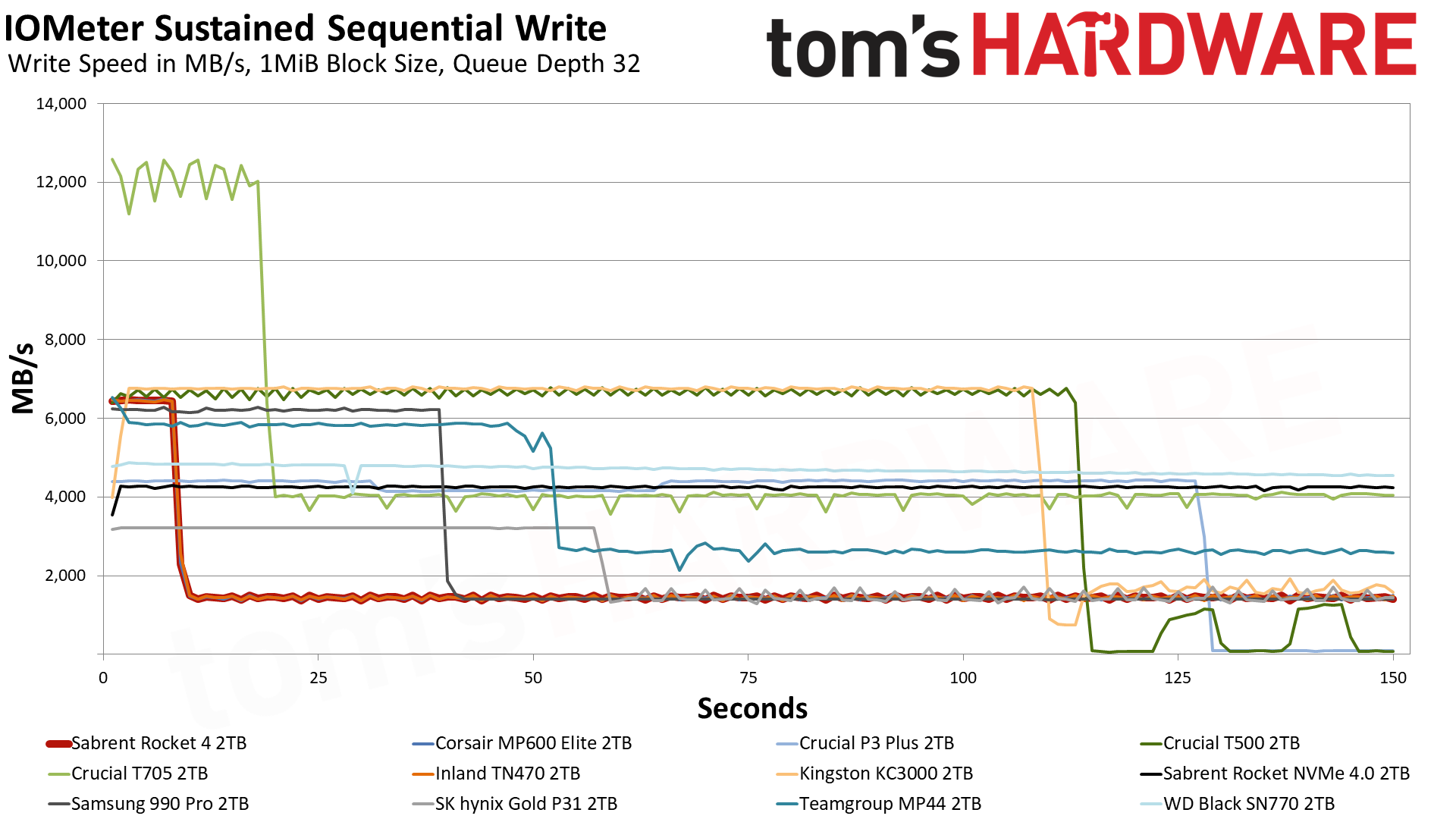
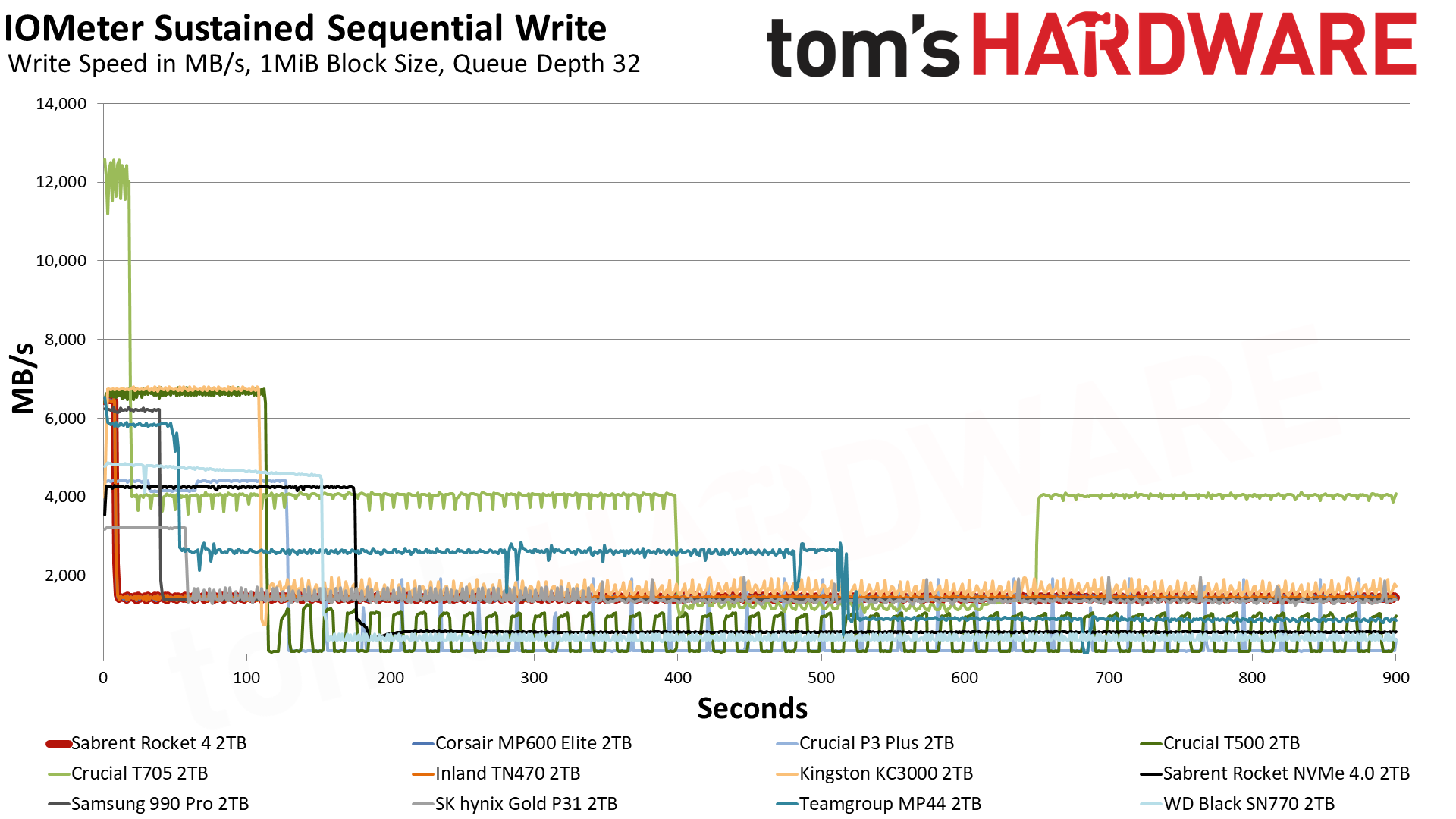
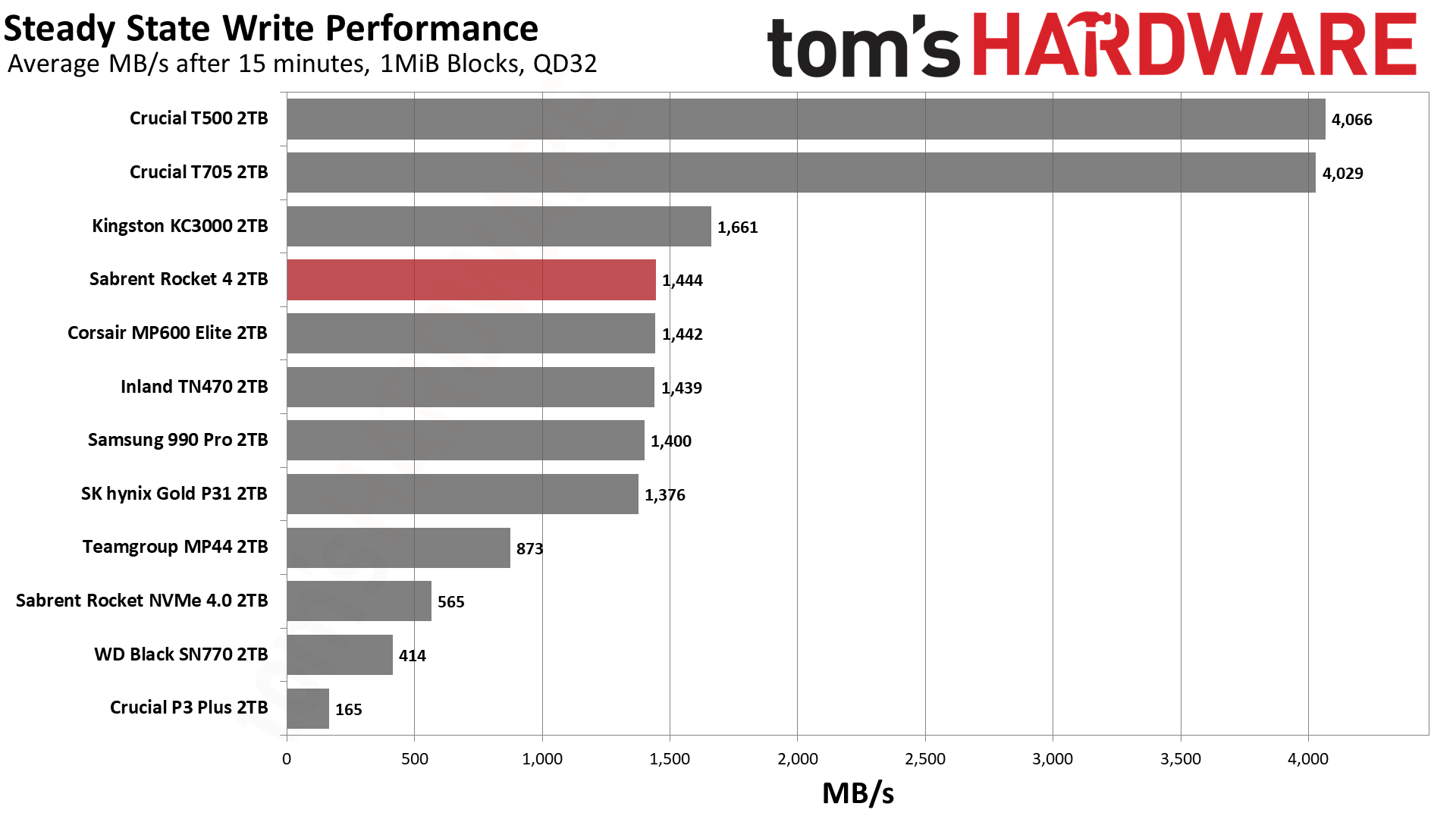
The 2TB Rocket 4 initially writes in the fast pSLC mode at an average of 6.45 GB/s, exceeding its specified 6.4 GB/s, for around eight seconds. This indicates a 50GB cache, which matches the cache on the MP600 Elite and TN470 — the latter with the same 50GB cache at either 1TB or 2TB. This is a small cache for a 2TB drive, but it does ensure more consistent performance in comparison to the large-cached T500.
TLC mode write performance averages out to 1.44 GB/s, which is pretty good and solidly consistent. It’s not quite as fast as some eight-channel drives, like the KC3000, but it gets pretty close. The Rocket 4 is also more consistent than the budget MP44, a drive that shares hardware with the Lexar NM790 and Addlink A93, as the latter has less runway and eventually ends up in a folding state. This shows the trade-off of going with a larger cache.
As for recovery, the Rocket 4 is able to bounce back to pSLC but is pretty happy to remain in TLC, which is adequate considering the relatively decent baseline performance.
Power Consumption and Temperature
We use the Quarch HD Programmable Power Module to gain a deeper understanding of power characteristics. Idle power consumption is an important aspect to consider, especially if you're looking for a laptop upgrade as even the best ultrabooks can have mediocre stock storage. Desktops may be more performance-oriented with less support for power-saving features, so we show the worst-case.
Some SSDs can consume watts of power at idle while better-suited ones sip just milliwatts. Average workload power consumption and max consumption are two other aspects of power consumption but performance-per-watt, or efficiency, is more important. A drive might consume more power during any given workload, but accomplishing a task faster allows the drive to drop into an idle state more quickly, ultimately saving energy.
For temperature recording we currently poll the drive’s primary composite sensor during testing with a 21-22°C ambient. Our testing is rigorous enough to heat the drive to a realistic ceiling temperature.
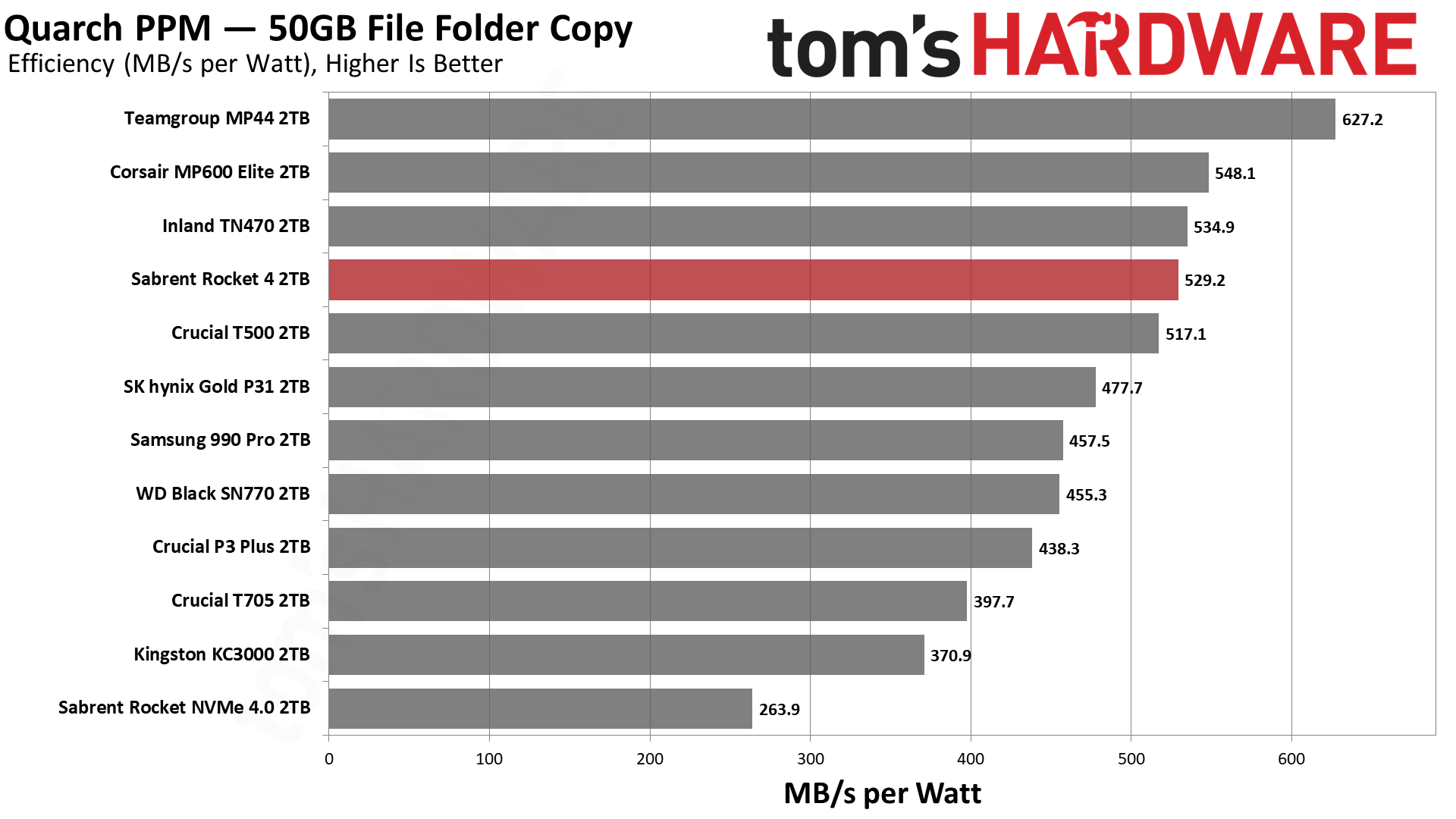
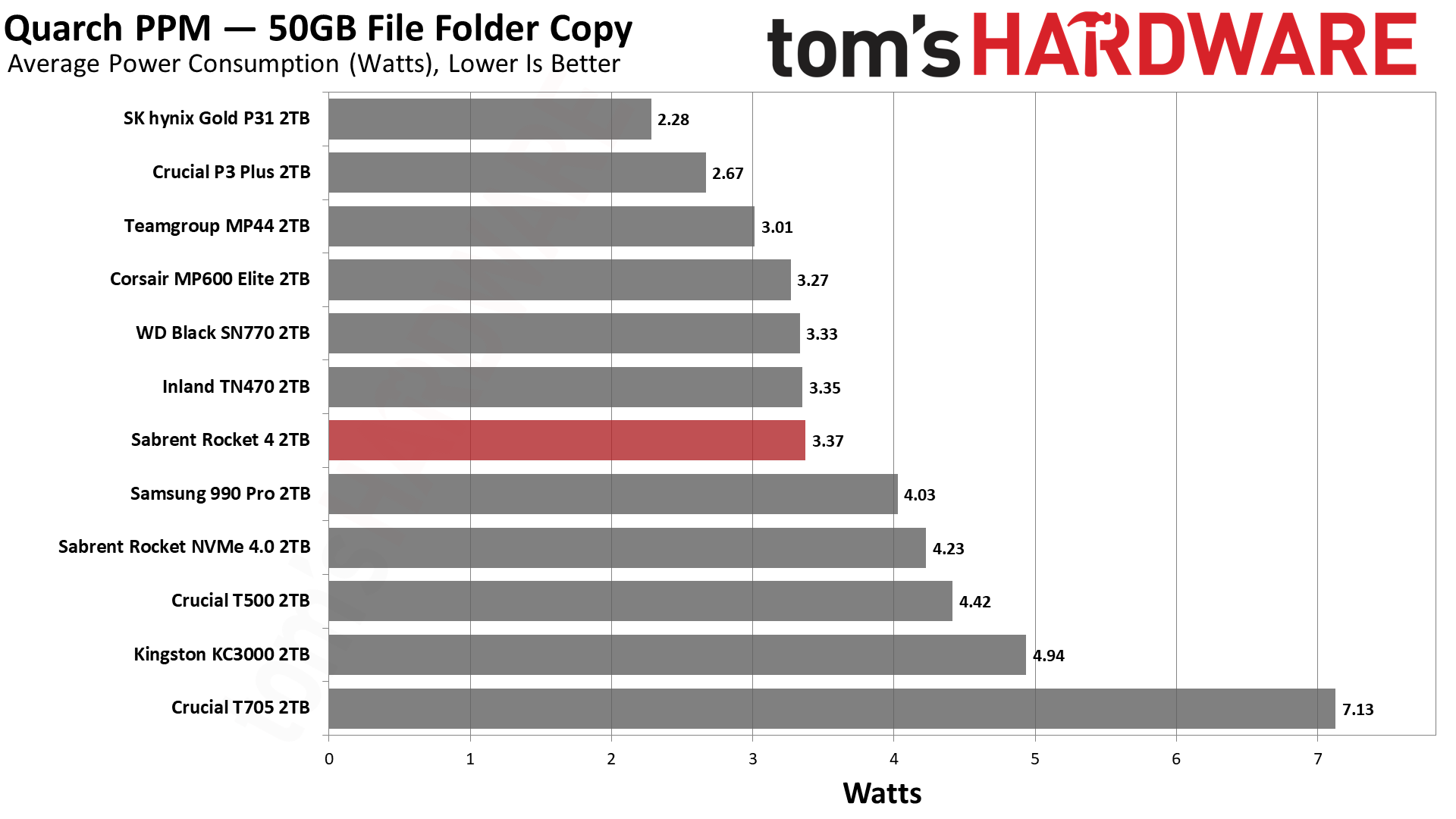
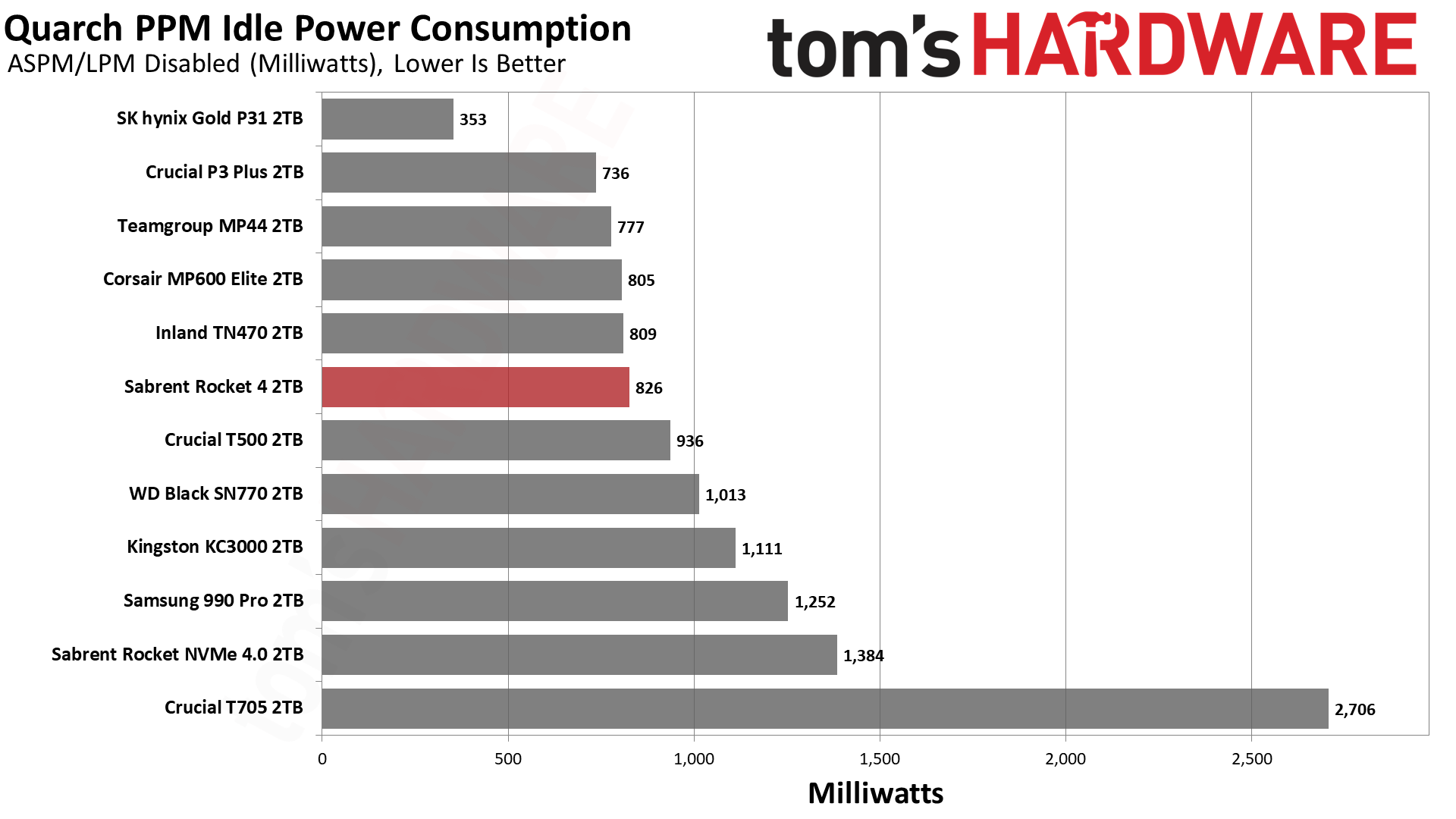
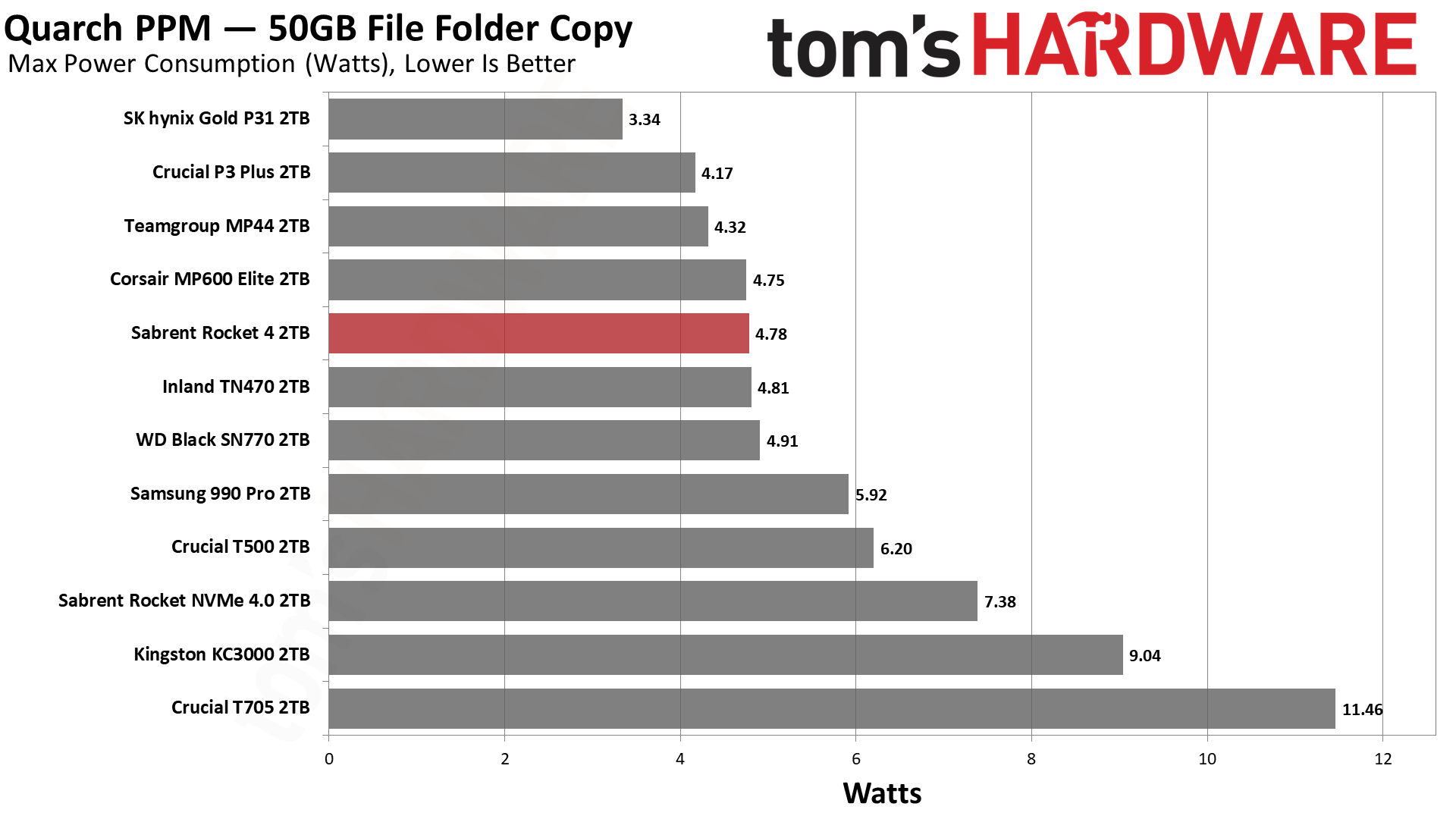
The Rocket 4 performs well and doesn’t require a compromise with power consumption. It’s fairly efficient, beating out the T500 and the older Gold P31, although it doesn’t quite reach the heights of the MP44. We have no problem recommending this for laptops, and Phison E27T drives like the Rocket 4 are probably one of the best all-around choices.
The MP44 and similar drives are efficient, but the MAP1602 controller runs hot and can be problematic in some cases. The T500 does not have this problem, but its performance can be inconsistent in some cases. This makes the Rocket 4 an excellent all-around choice for laptops if you’re not dead set on having DRAM.
This conclusion is further supported by our temperature readings: the Rocket 4 stayed below 50C in our sustained writes test. It’s true that the drive has a small pSLC cache, which can put less pressure on the hardware, but sustained performance was still pretty good. The drive didn’t produce too much heat. As such, the Rocket 4 is great for laptops, the PS5, and desktops, with or without additional cooling.
As a side note, if you intend to go for the faster Rocket 5, you will require a heatsink. Our tested sample arrived bare, but Sabrent is also delivering a SKU that comes with a newly-designed heatsink that's also purchasable separately. At the time of the Rocket 5’s review we were not aware of this but are glad Sabrent has met the demand for an all-in-one solution.
Test Bench and Testing Notes
| CPU | Intel Core i9-12900K |
| Motherboard | Asus ROG Maximus Z790 Hero |
| Memory | 2x16GB G.Skill DDR5-5600 CL28 |
| Graphics | Intel Iris Xe UHD Graphics 770 |
| CPU Cooling | Enermax Aquafusion 240 |
| Case | Cooler Master TD500 Mesh V2 |
| Power Supply | Cooler Master V850 i Gold |
| OS Storage | Sabrent Rocket 4 Plus 2TB |
| Operating System | Windows 11 Pro |
We use an Alder Lake platform with most background applications such as indexing, Windows updates, and anti-virus disabled in the OS to reduce run-to-run variability. Each SSD is prefilled to 50% capacity and tested as a secondary device. Unless noted, we use active cooling for all SSDs.
Sabrent Rocket 4 Bottom Line
The Sabrent Rocket 4 nails all our benchmarks where it matters, with good all-around and sustained performance. That performance does not come at the cost of high power consumption or a large amount of heat. It’s also single-sided, which makes it a great pick for laptops and small form factor builds. It basically ties the similar Inland TN470 and Corsair MP600 Elite in every test, and we feel safe in saying that Phison has done a good job of optimizing and preparing this hardware for release. We wouldn’t mind seeing a 4TB option, but otherwise this drive is a no-brainer depending on retail pricing.
The Rocket 4 understandably won't be as performant as PCIe 5.0 SSDs. Sabrent has the Rocket 5 for that. It also lacks DRAM, unlike the T500 and older eight-channel 4.0 drives like the Rocket 4 Plus, although this isn’t a huge disadvantage. In fact, the Rocket 4’s sustained performance is very consistent, although that’s due in part to its small pSLC cache. It’s probably not the first choice for a pure workhorse drive, but on the other hand it proves you don’t need DRAM to hit most of the high notes.
Phison is late to the game in comparison to the Maxio MAP1602 controller, but Phison’s E27T dissipates heat better. That makes the Rocket 4 a better choice for laptops in our book, especially with the copper heat spreading label. The Rocket 4 also outpaces older favorites like the SN770, and it's clearly superior to the original PCIe 4.0 SSDs like the Rocket NVMe 4.0. There’s still a place for QLC-based drives like the P3 Plus as these can be less expensive per gigabyte — especially at 4TB — but if drives like the HP FX700 start to have better availability, that role will be challenged.
We’re also impressed with the BiCS6 TLC flash on the Rocket 4, as it’s proven to be performant and efficient without a huge performance hit versus even newer, 232-Layer alternatives. If the use of this flash can help bring prices down in relative terms, we’re all for it. It does mean that the Rocket 4 is best at 2TB, which is a bit of an oddity considering the cache remains just 50GB, but we think this is a good compromise as performance with a fuller drive — or for sustained writes — will be more consistent, and 2TB is the sweet spot for SSDs.
The Sabrent Rocket 4 has a lot of competition, so it has to be priced right in this ever-changing market. Initial street prices are high, and it's hard to justify the premium against the Crucial T500 2TB at $138.99, the identical specs Inland TN470 at $136.99 and Corsair MP600 Elite 2TB at $154.99, or the Addlink A93 at $125.44 (including a heatsink, if you want that). Prices will need to come down, and they should, at which point the Rocket 4 is simply a good choice right out of the box for any sort of use you can imagine.
MORE: Best SSDs
MORE: Best SSD for the Steam Deck
MORE: How We Test HDDs And SSDs

Shane Downing is a Freelance Reviewer for Tom’s Hardware US, covering consumer storage hardware.
