Why you can trust Tom's Hardware
Benchmark Results and Final Analysis
Our standard benchmarks and power tests are performed using the CPU’s stock frequencies (including any default boost/turbo) with all power-saving features enabled. We set optimized defaults in the BIOS and the memory by enabling the XMP profile. For this baseline testing, the Windows power scheme is set to Balanced (default) so the PC idles appropriately.
Synthetic Benchmarks
Synthetics offer a valuable method for evaluating a board's performance, as identical settings are expected to yield similar results. Turbo boost wattage and advanced memory timings are areas where motherboard manufacturers can still optimize for stability or performance, though, and these settings can impact specific testing.
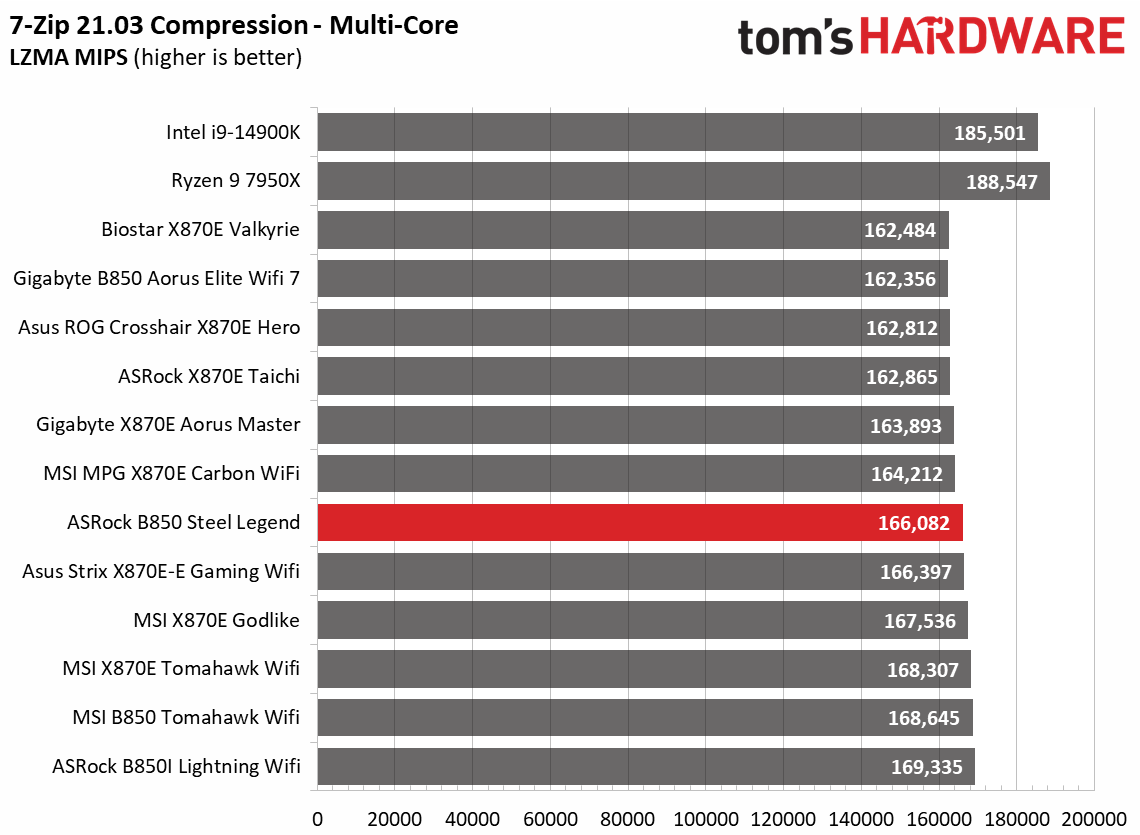
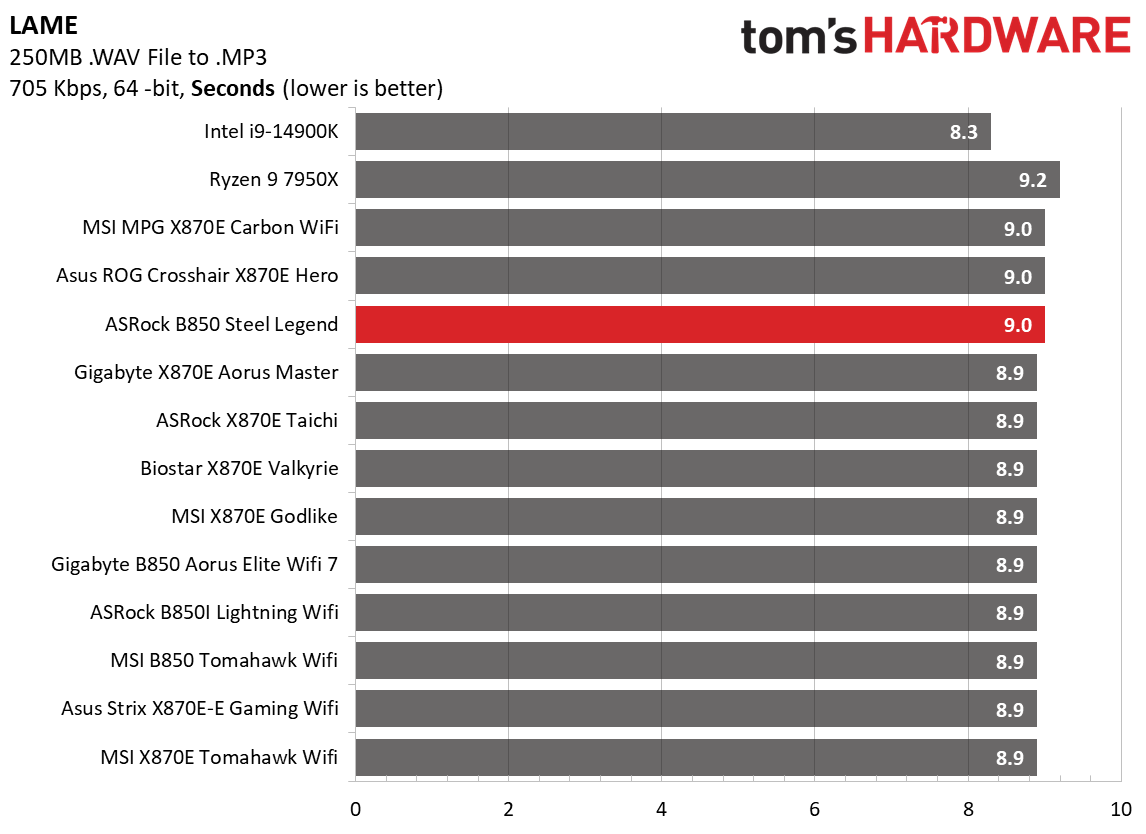
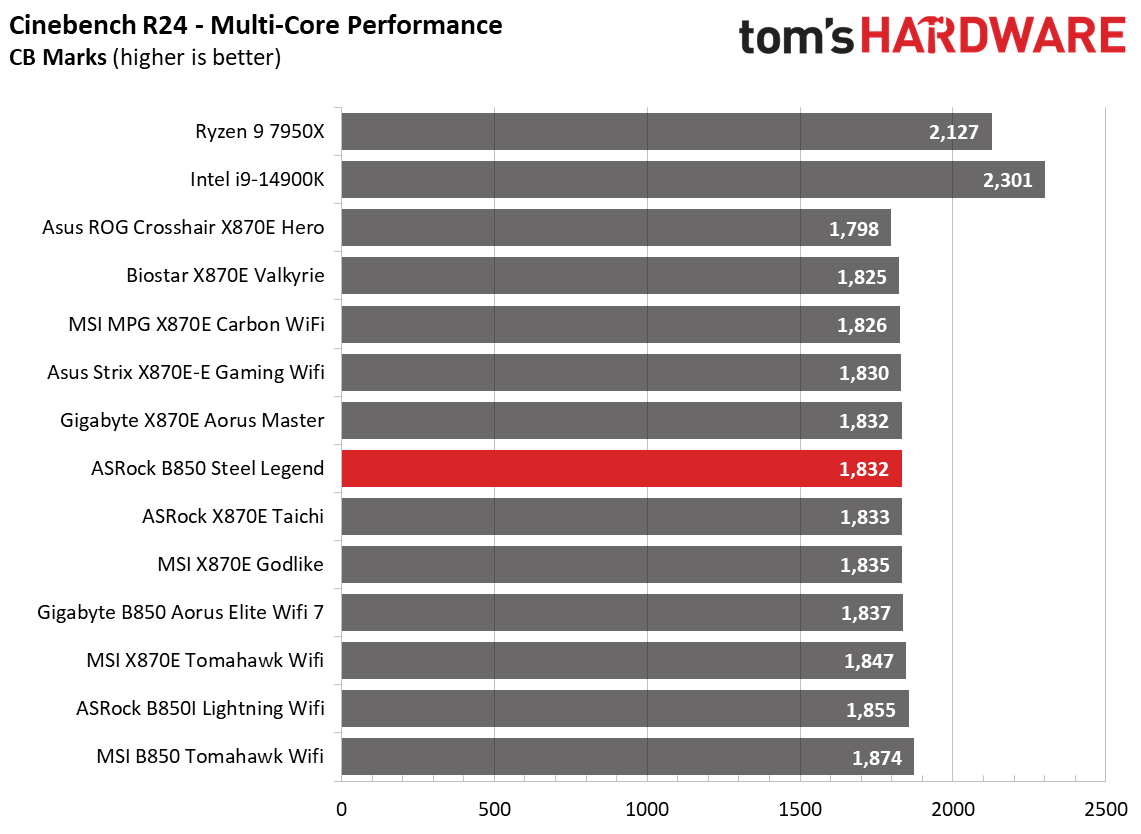
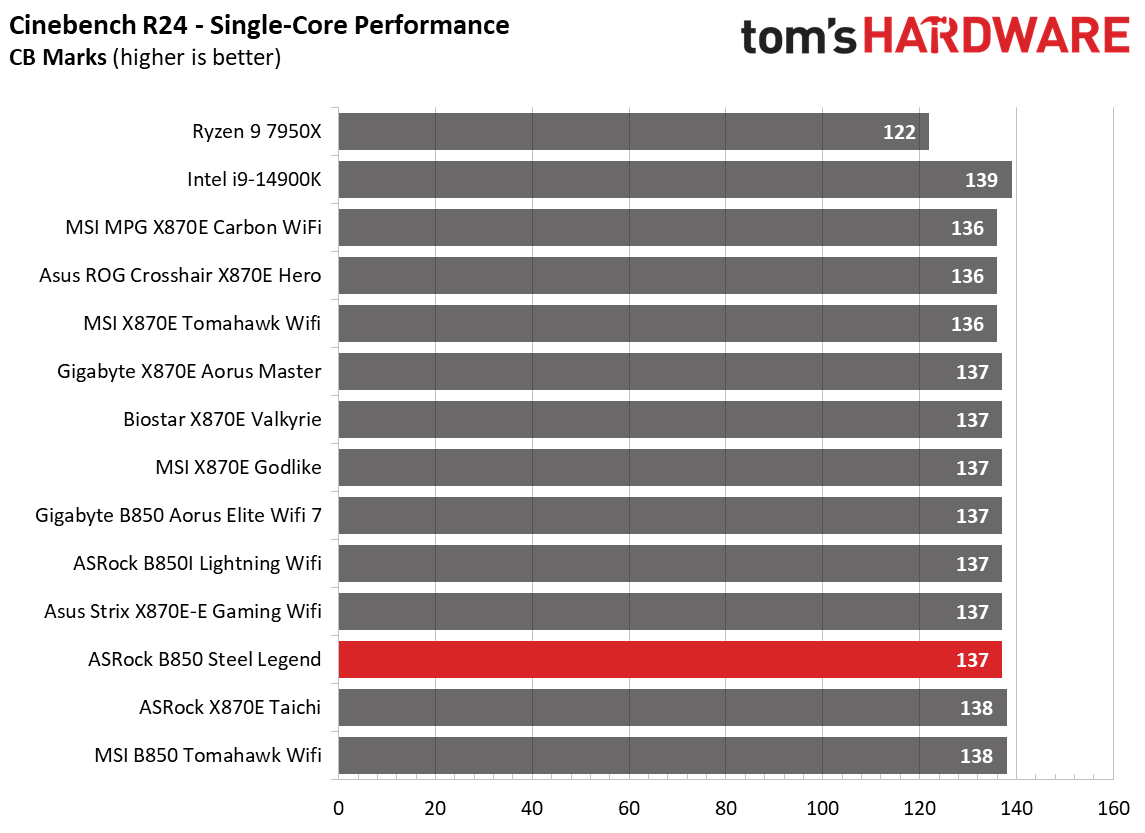
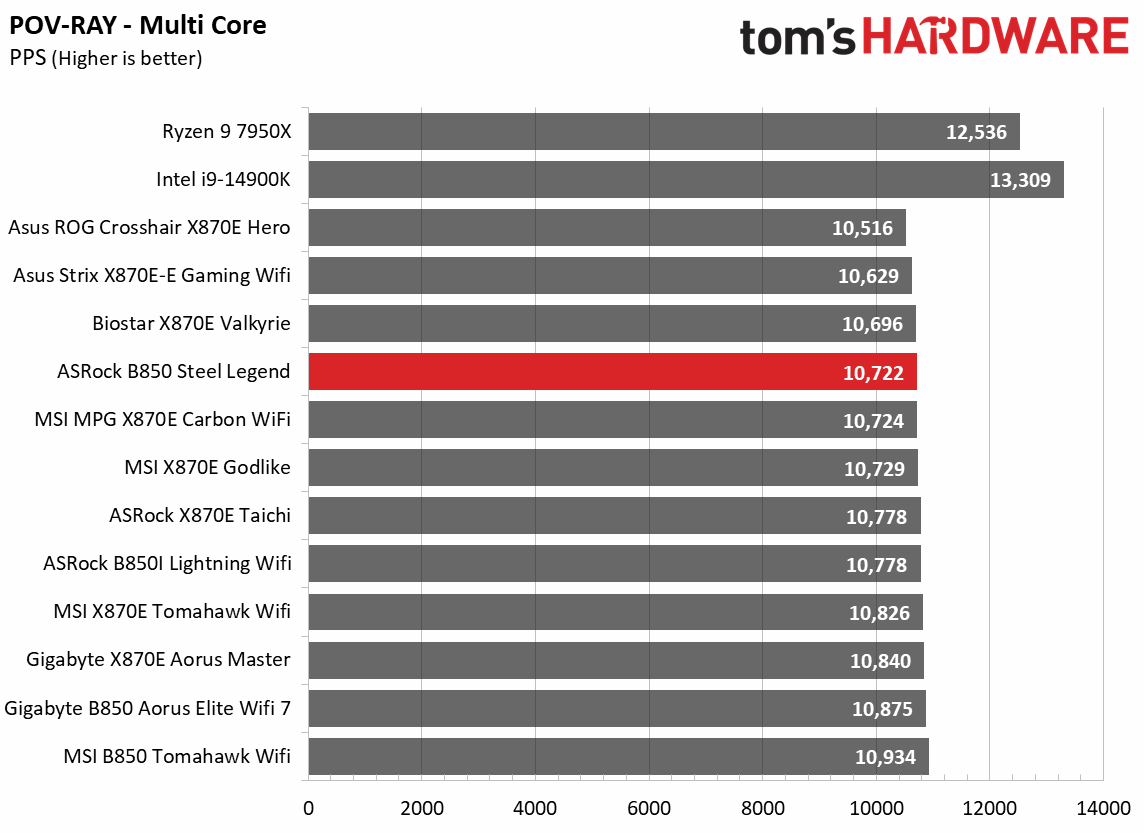
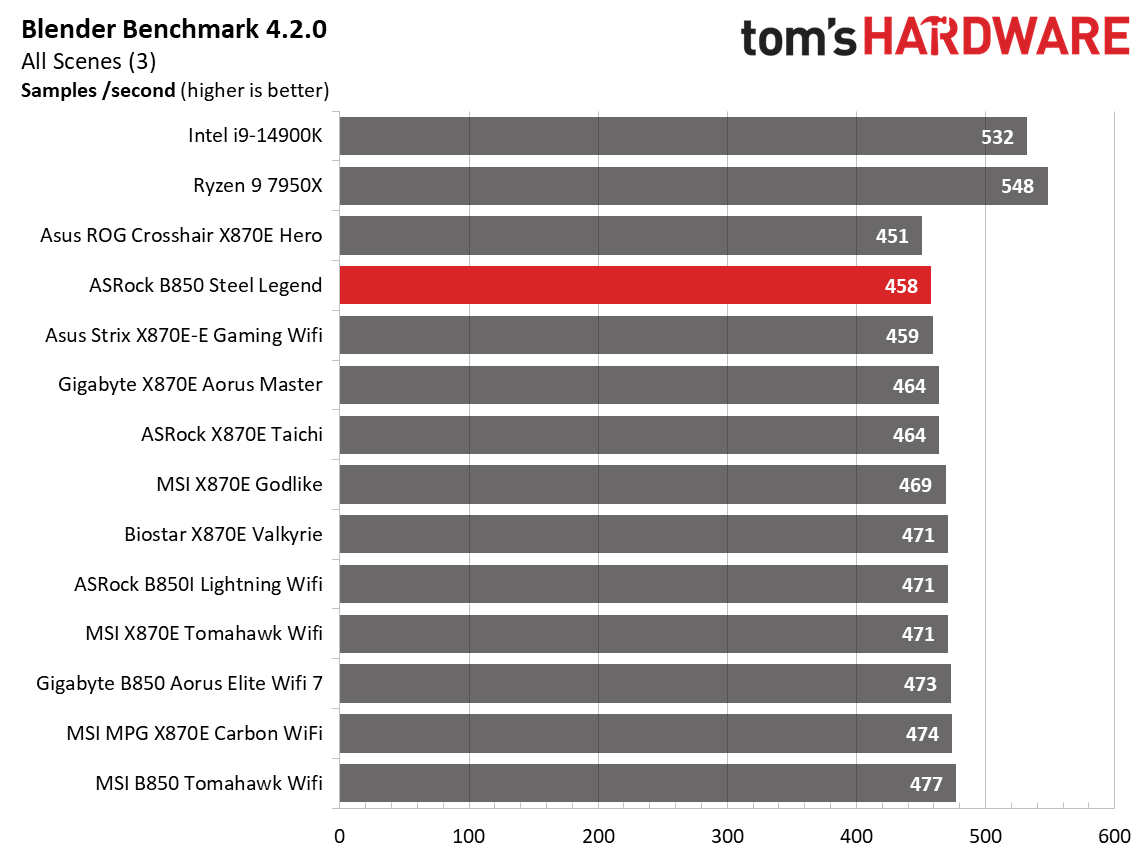
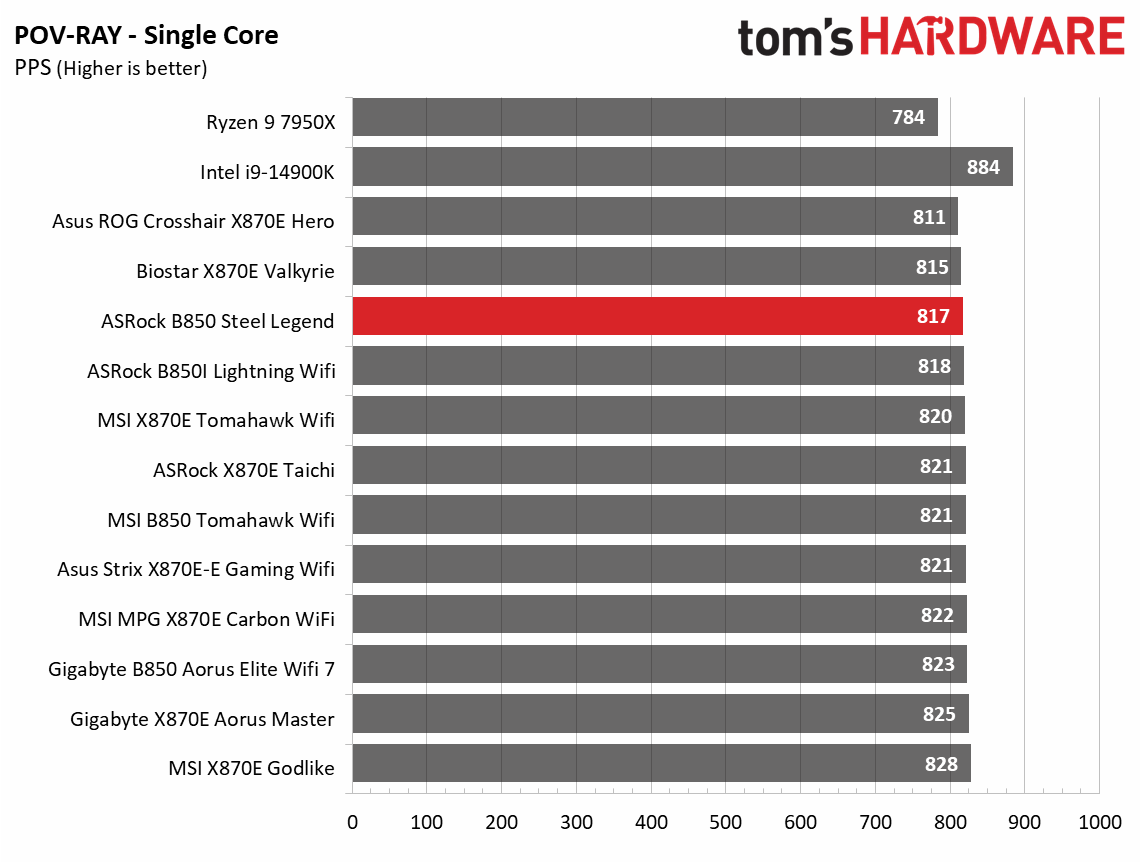
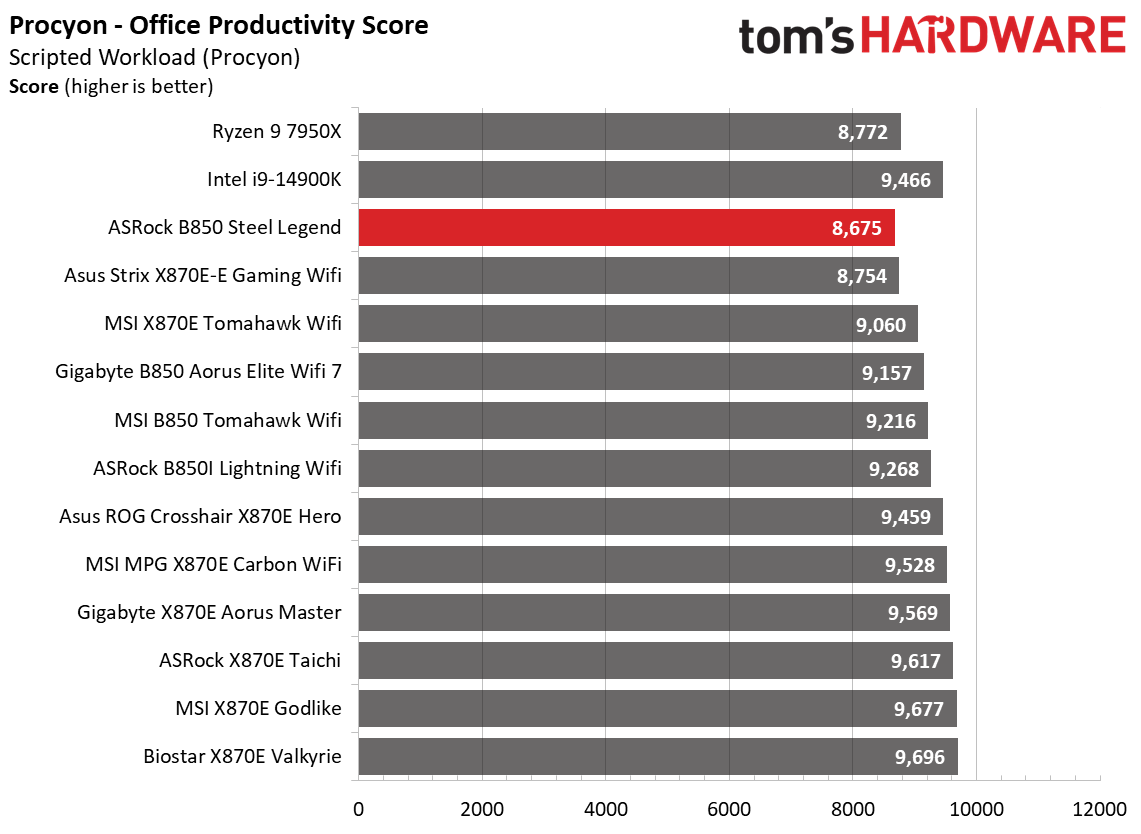
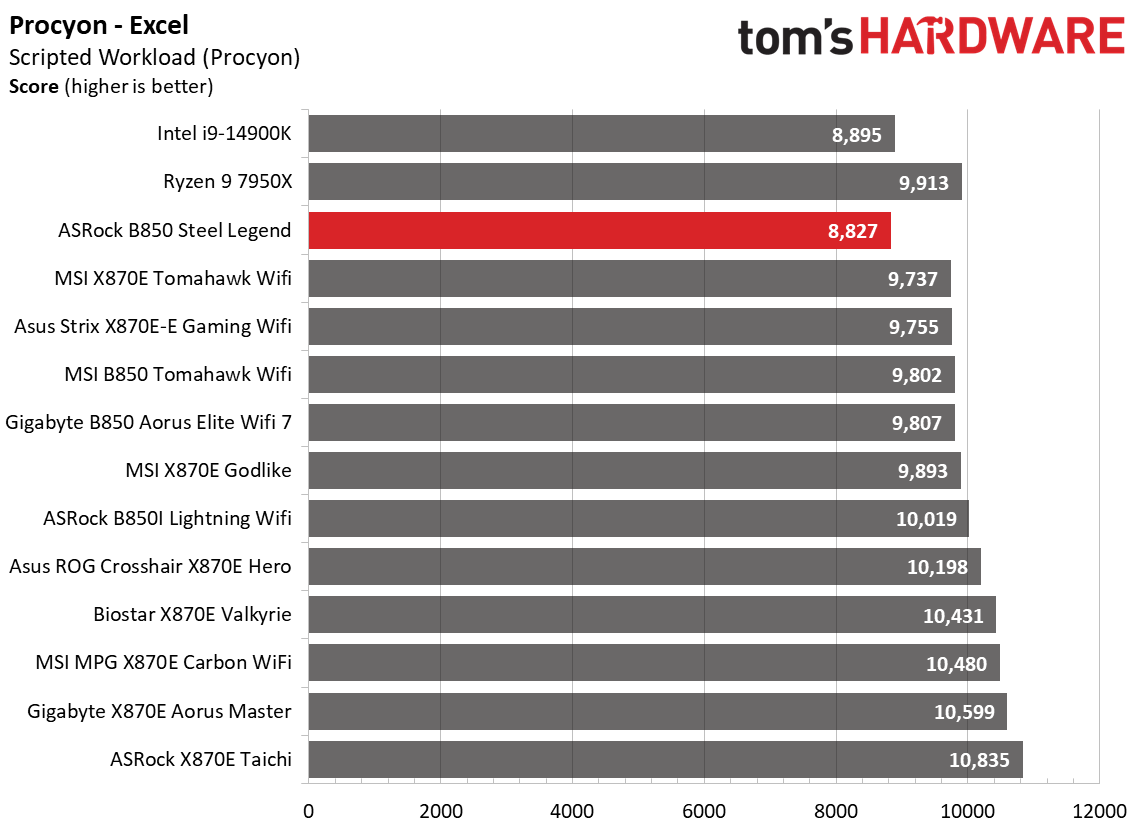
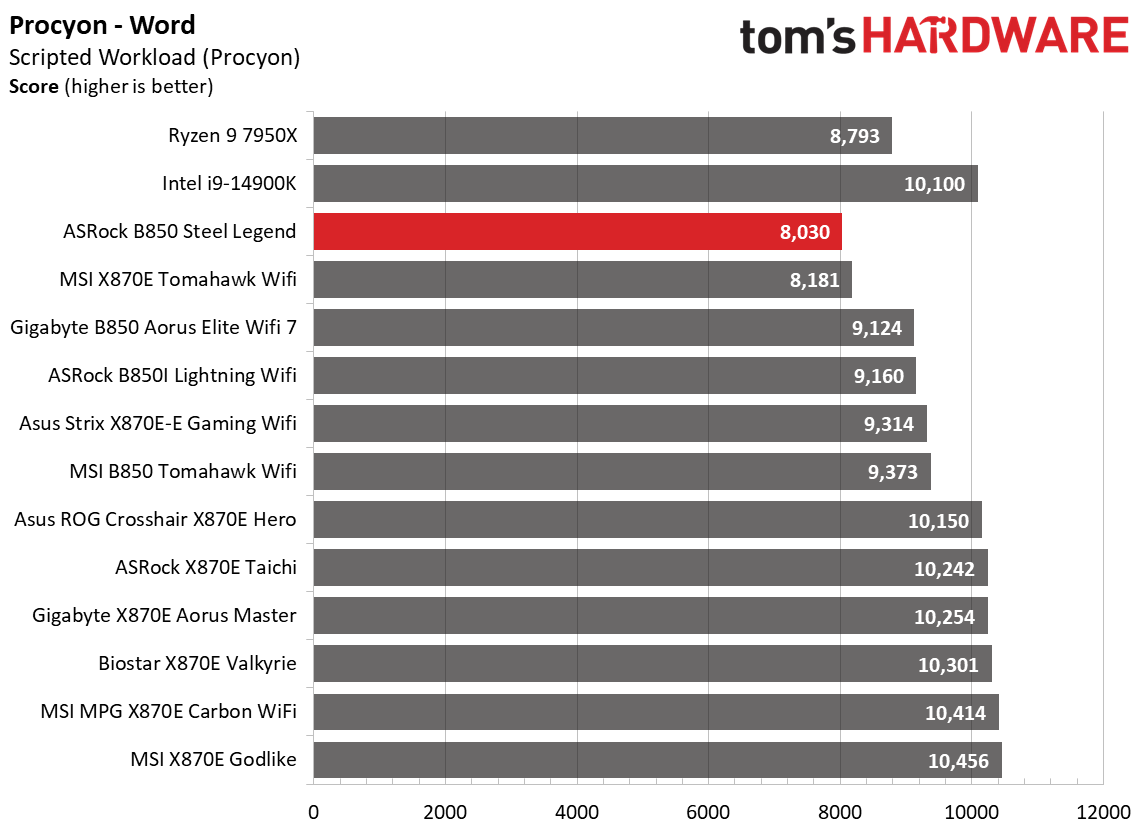
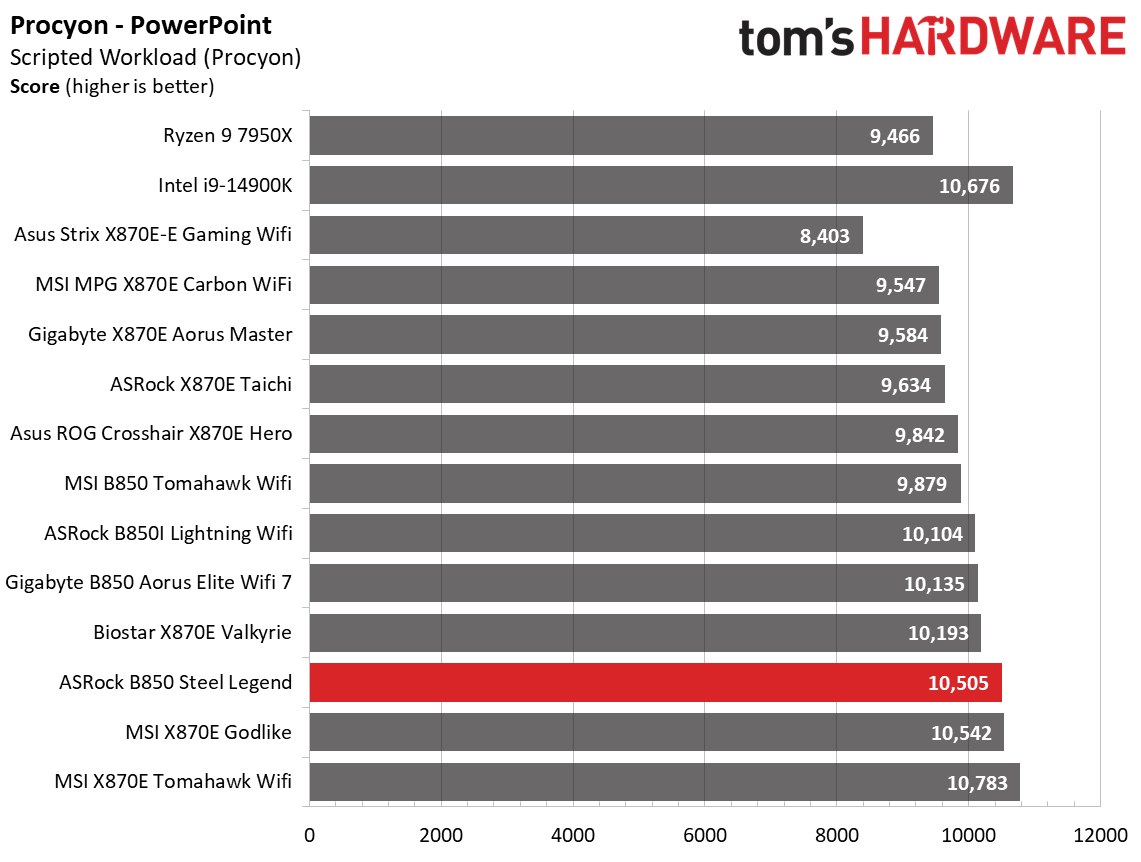
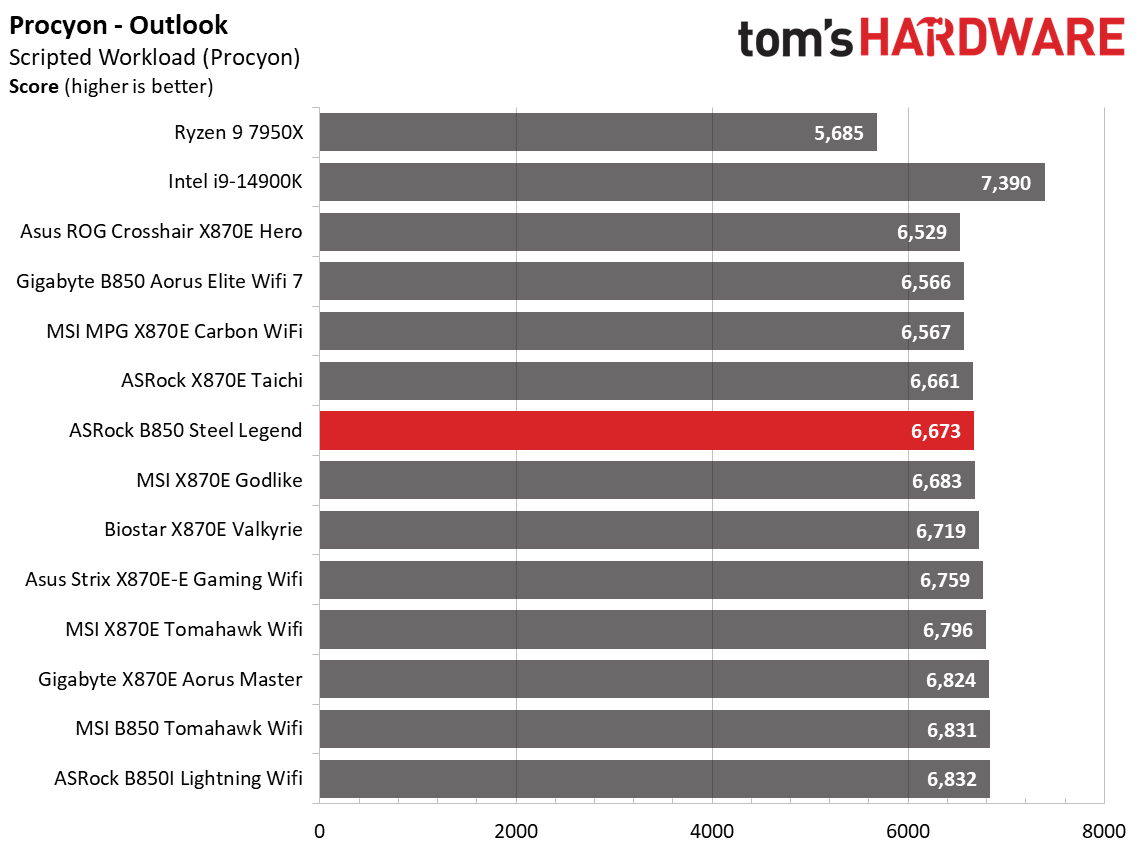
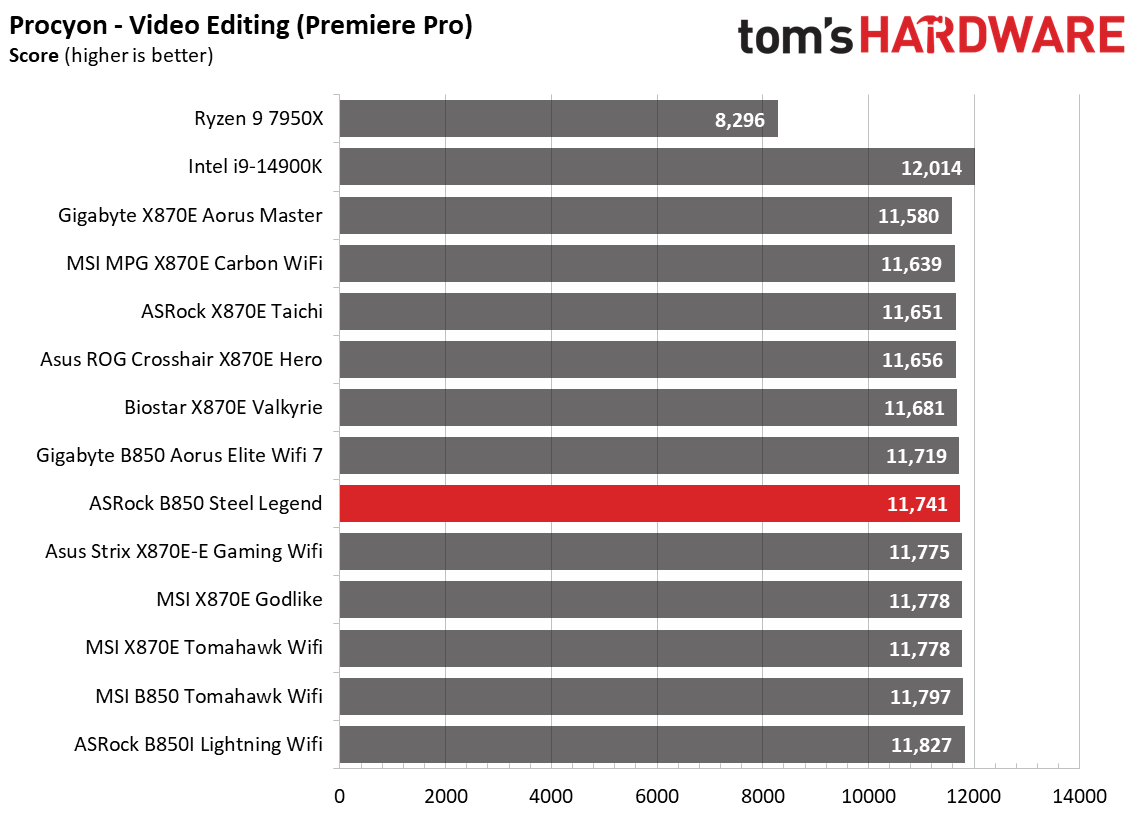
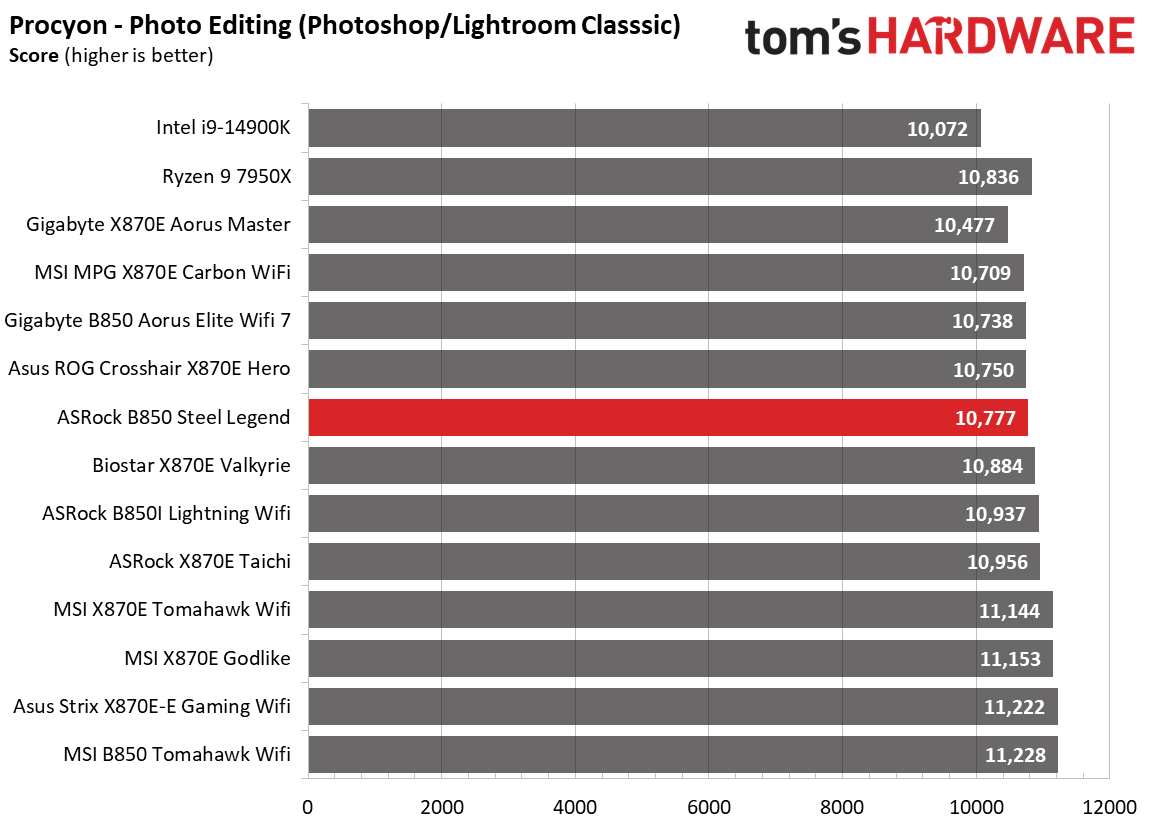
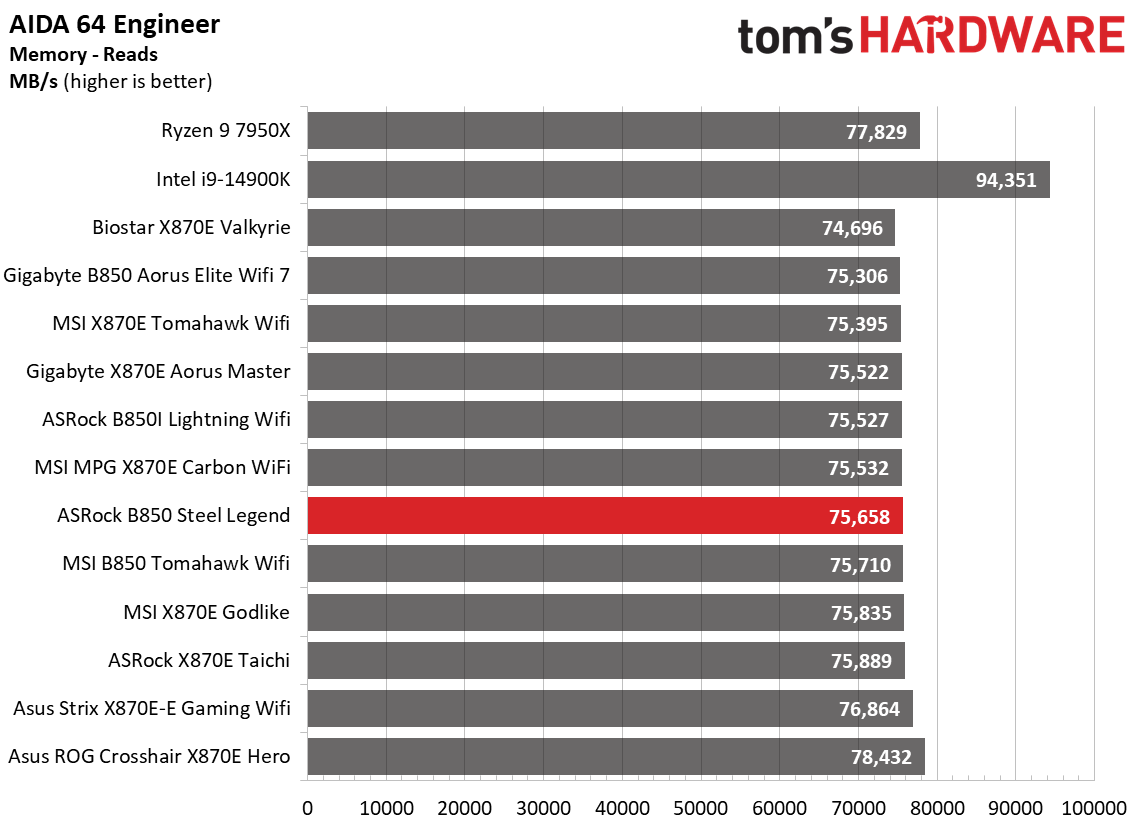
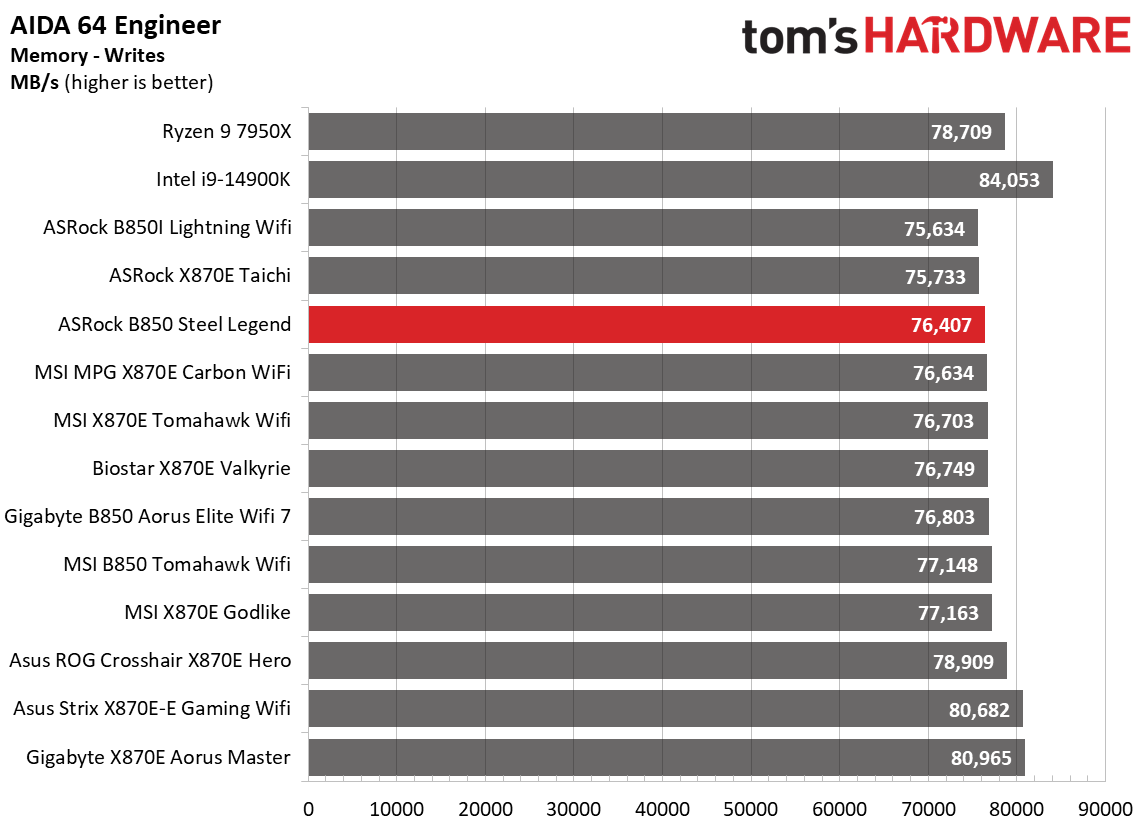
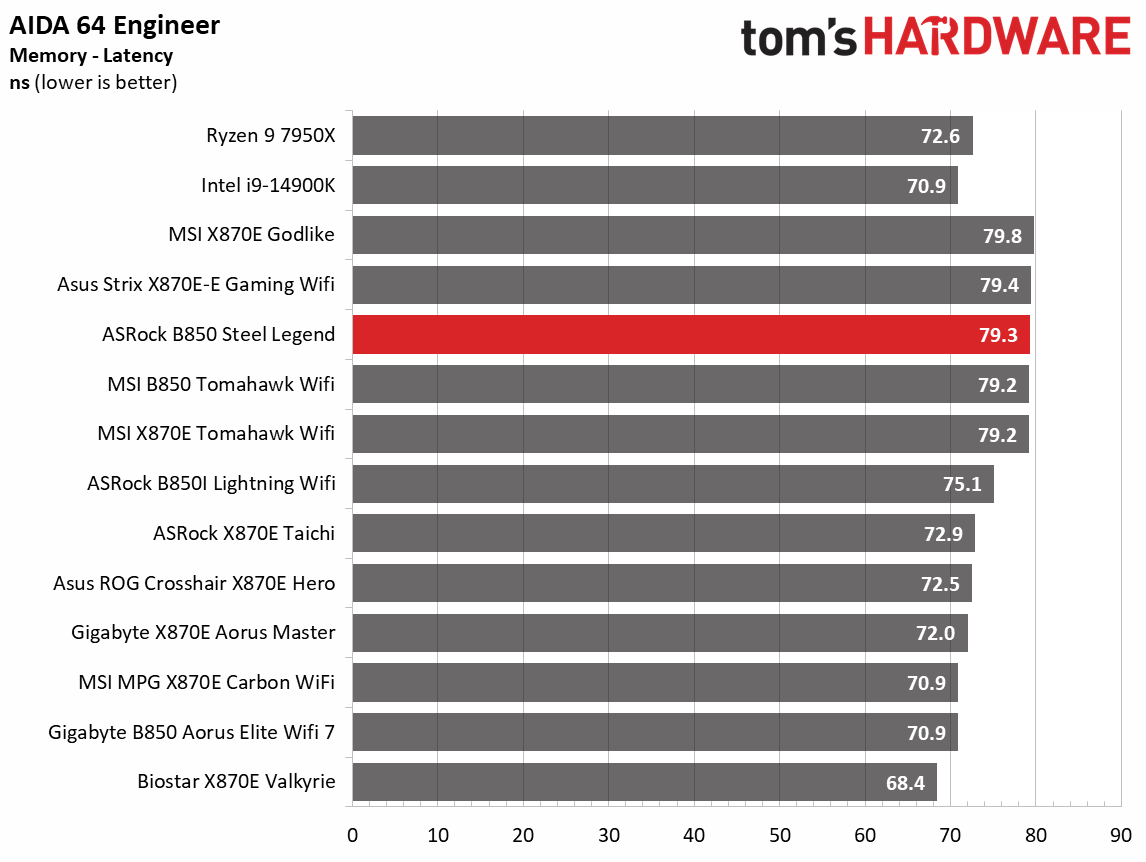
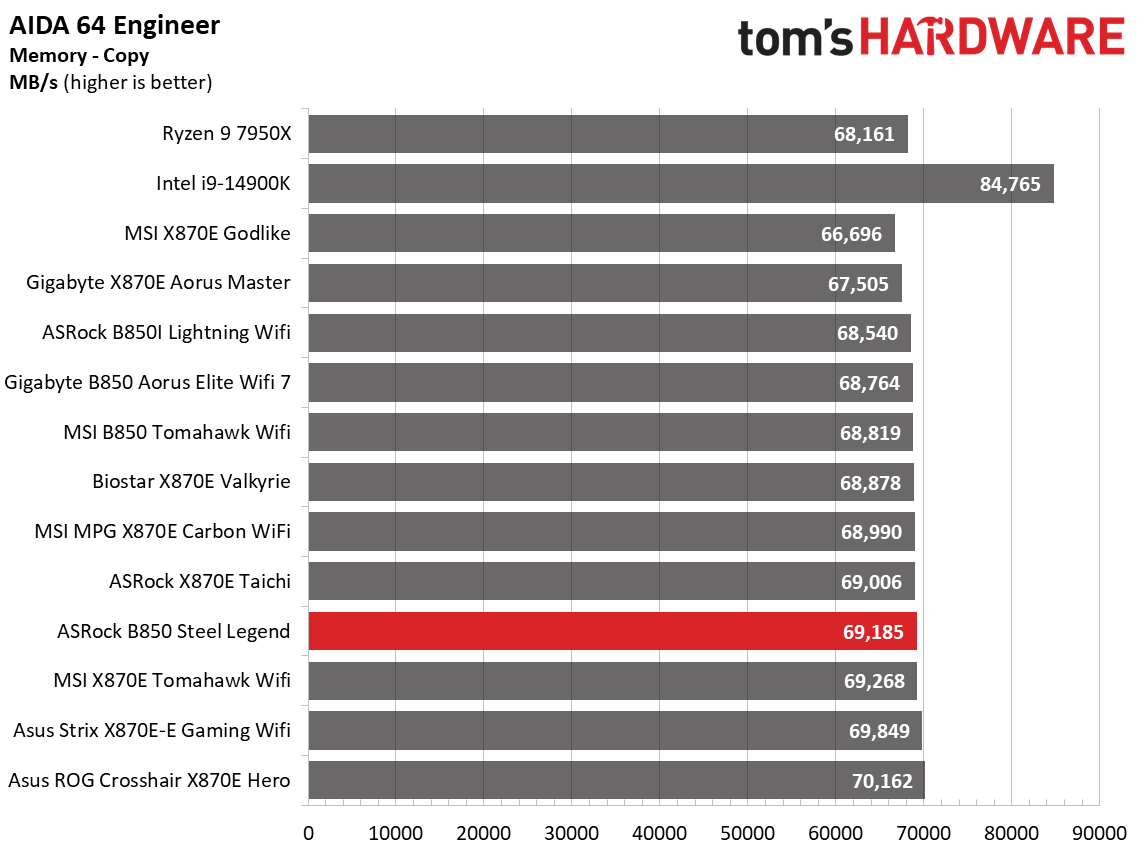
Performance on this board was average with benchmarks that aren’t memory-sensitive, and below average with those that are. Because we couldn’t run our standard timings, tests like 7Zip (decompression), Blender, and Procyon office were slower than usual.
Timed Applications
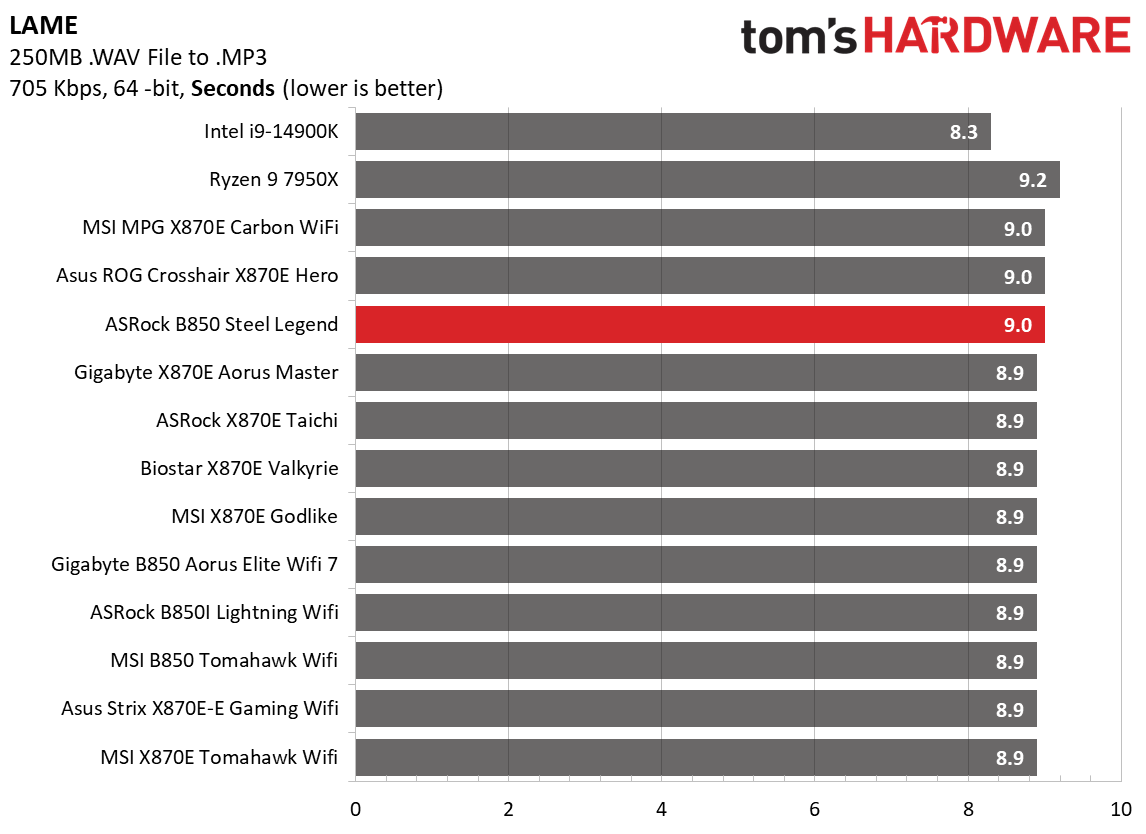
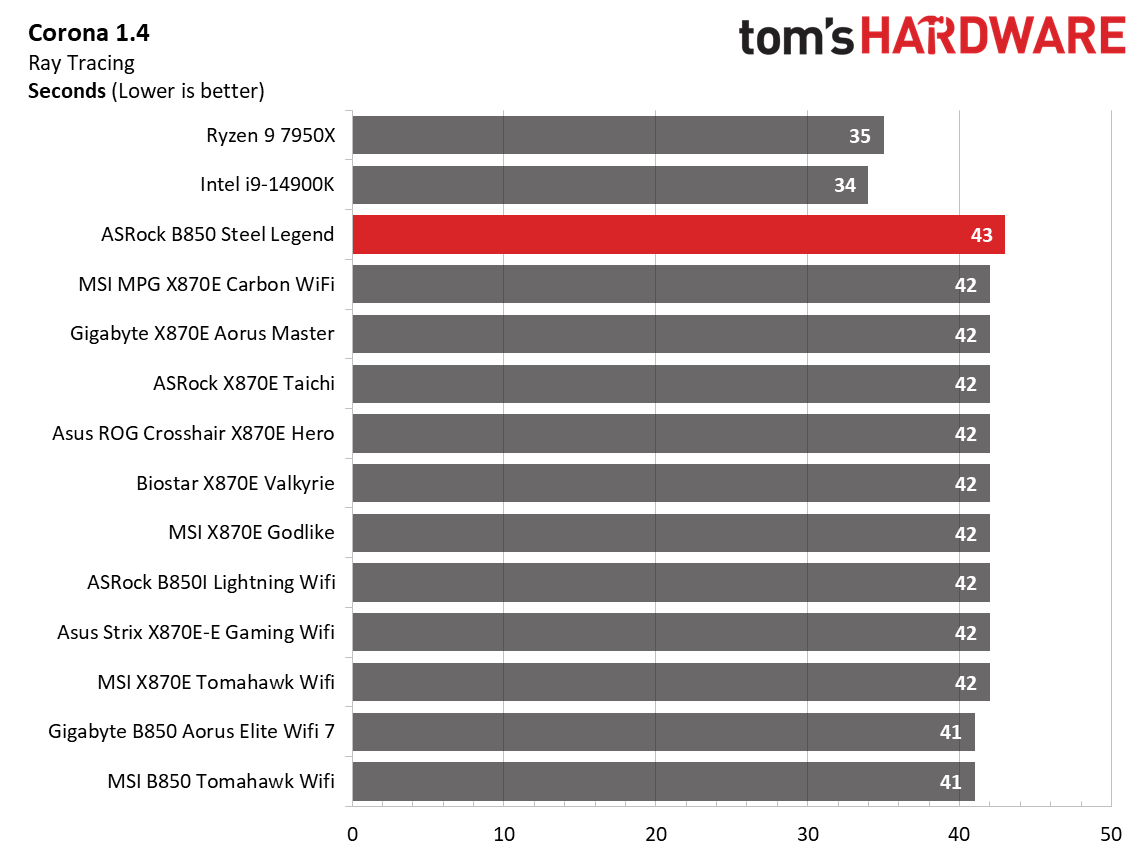
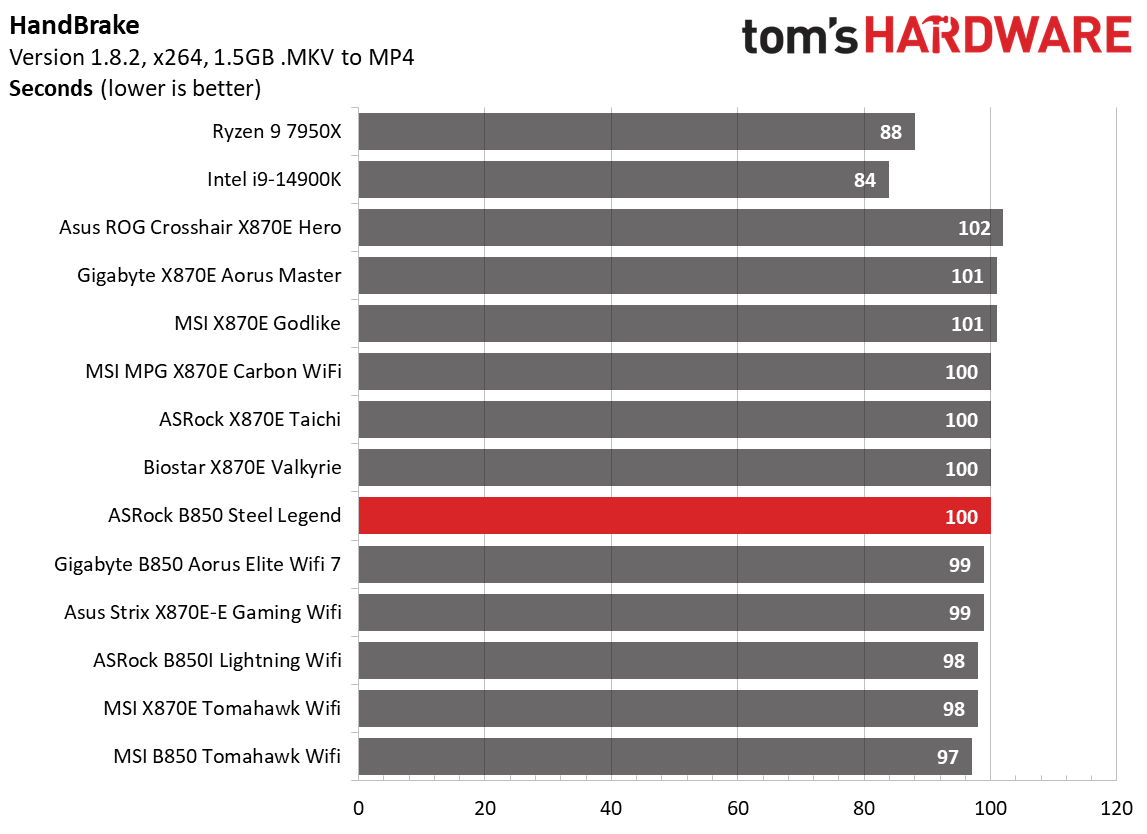
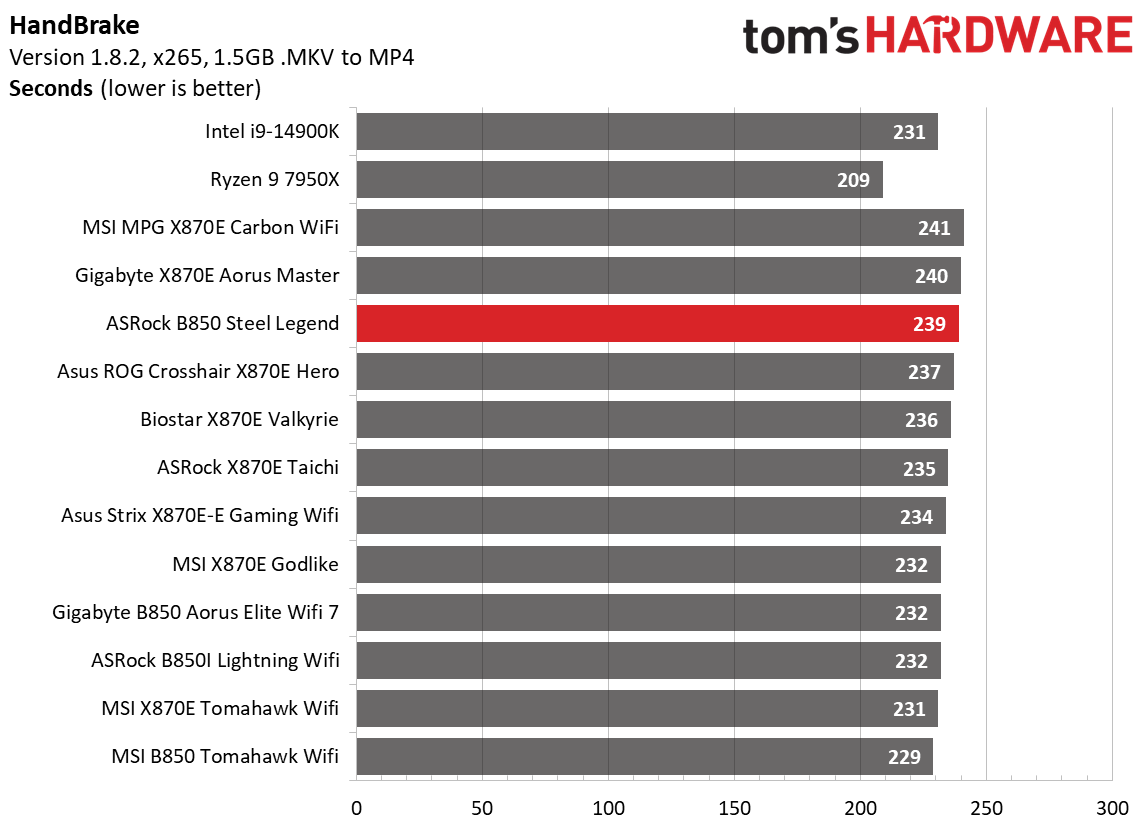
In the timed applications, the song remains the same, as Corona and LAME tests were seemingly affected by the slower RAM timings, while Handbrake didn’t seem to be influenced much.
3D Games and 3DMark
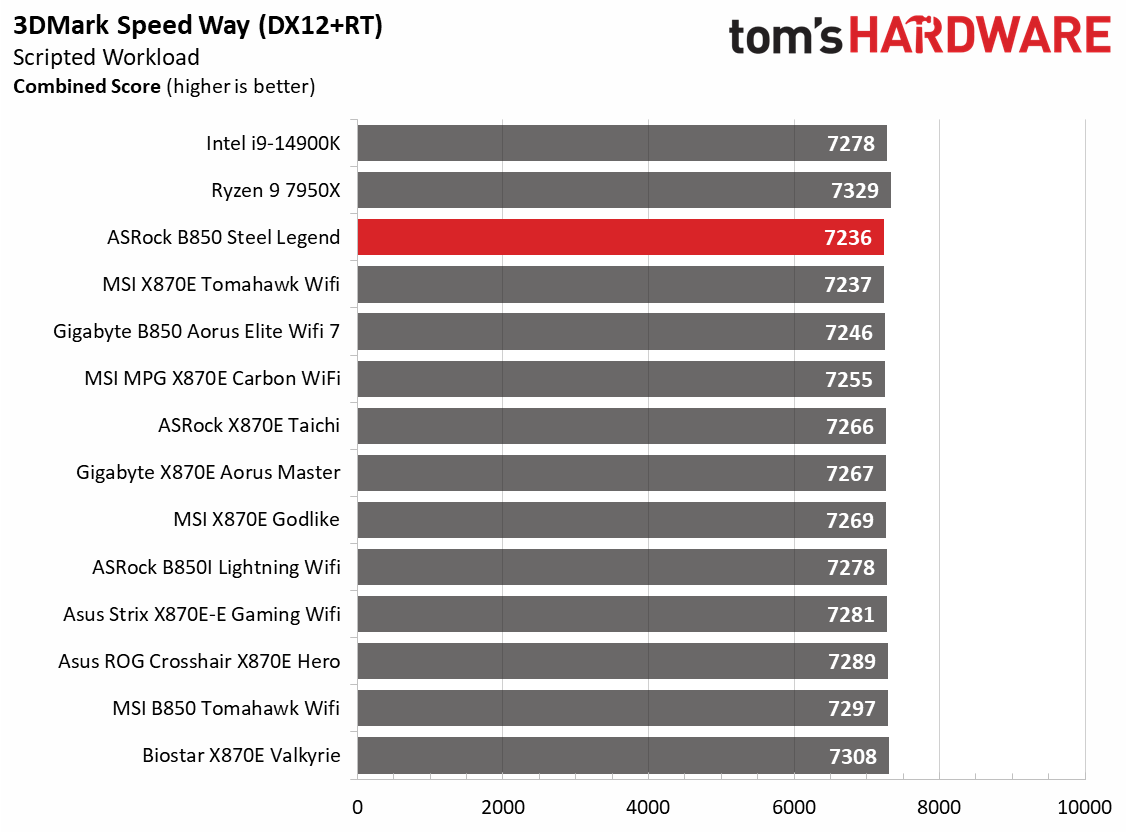
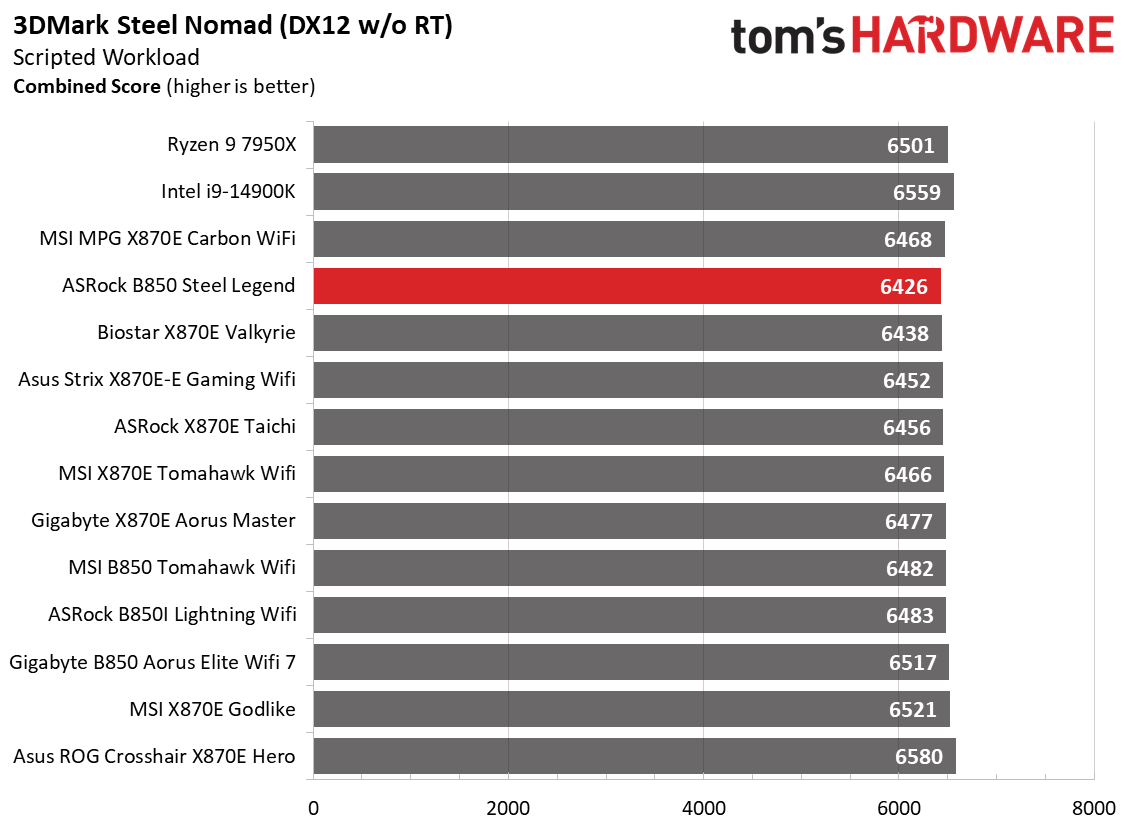
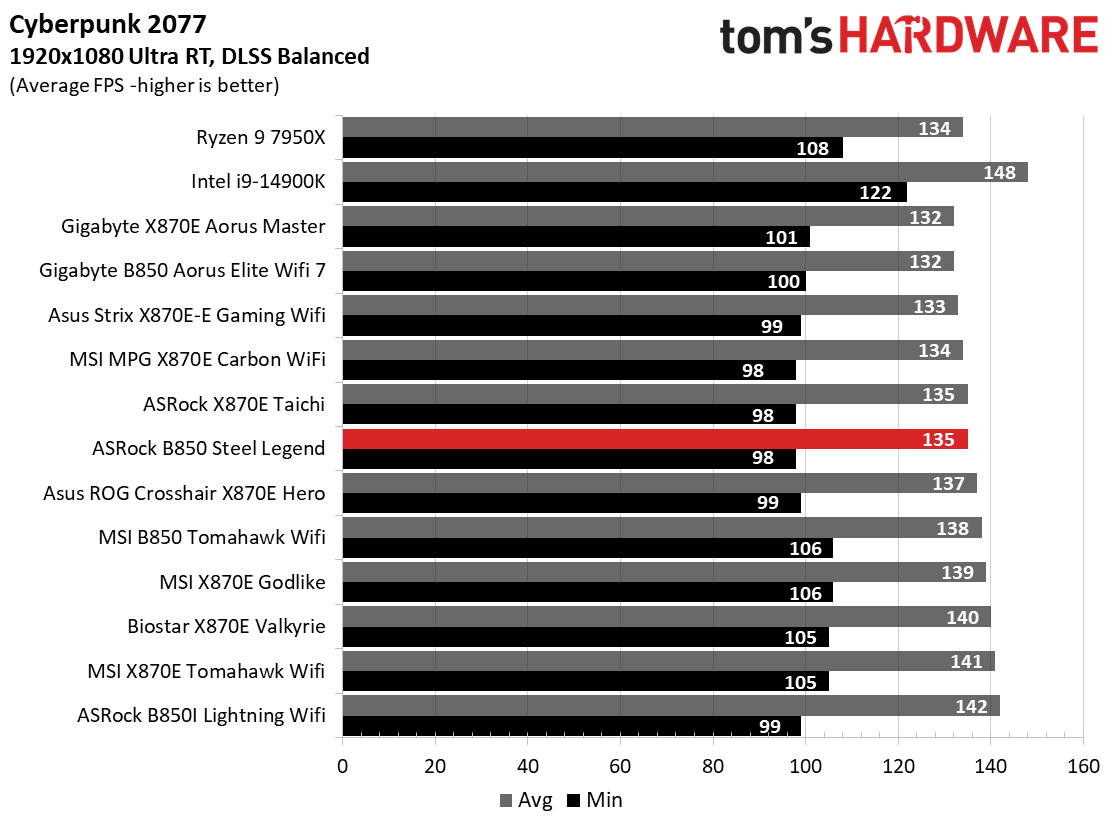
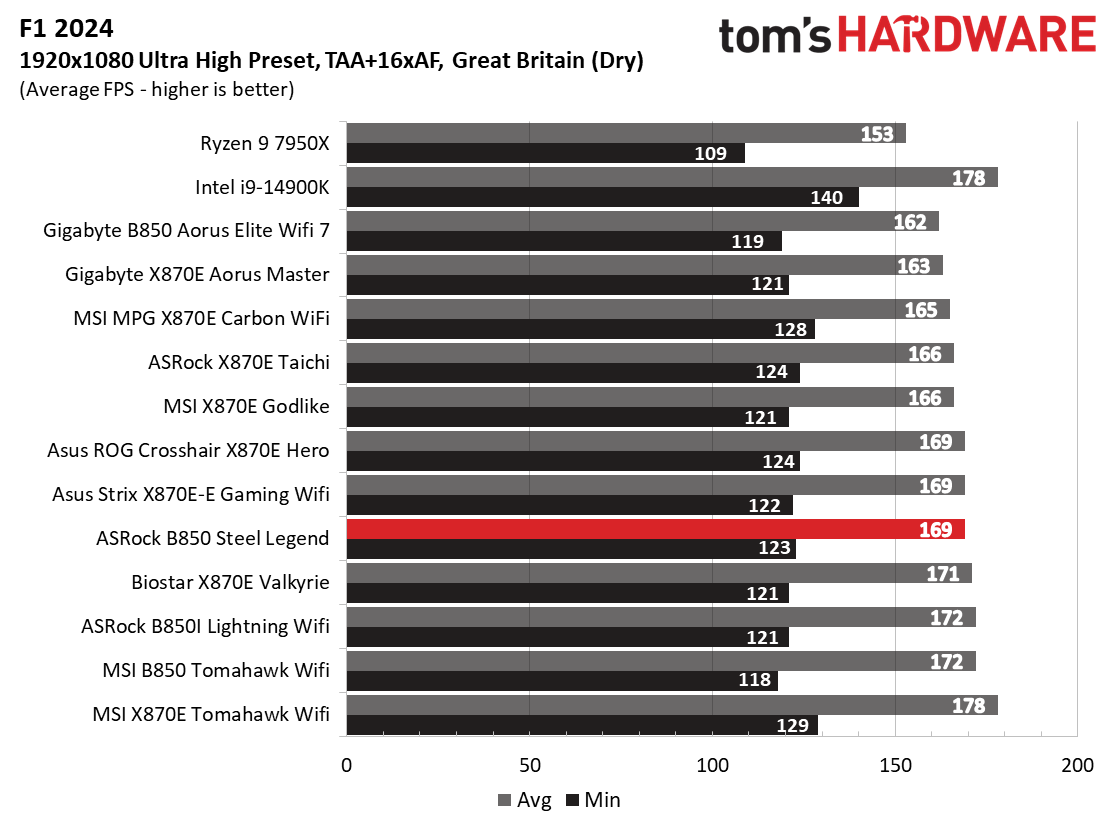
Starting with the launch of Zen 5, we updated our game tests. We kept EA’s F1 racing game and have upgraded to F1 24. We also dropped Far Cry 6 in favor of the even more popular and visually appealing Cyberpunk 2077. We run both games at 1920x1080 resolution using the Ultra preset (details listed above). Cyberpunk 2077 uses DLSS, while we left F1 24 to native resolution scaling. The goal of these settings is to determine if there are differences in performance at the most commonly used (and CPU/system-bound) resolution with settings most people use or strive for (Ultra). We expect the difference between boards in these tests to be minor, with most falling within the margin of error. We’ve also added a minimum FPS value, which can affect your gameplay and immersion experience.
Gaming results were good, with our scores showing below-average performance in the 3DMark tests and average performance in the games. You’d be hard-pressed to see the difference without a frame counter on the screen.
Overclocking
Over the past few CPU generations, overclocking headroom has been shrinking on both sides of the fence while the out-of-the-box potential has increased. For overclockers, this means there’s less fun to be had. For the average consumer, you’re getting the most out of the processor without manual tweaking. Today’s motherboards are more robust than ever, and they easily support power-hungry flagship-class processors, so we know the hardware can handle them. There are multiple ways to extract even more performance from these processors: enabling a canned PBO setting from the BIOS, manually adjusting the PBO settings, or opting for an all-core overclock. Results will vary and depend on the cooling as well. In other words, your mileage may vary. Considering all the above, we will not be overclocking the CPU. However, we will try out all our different memory kits to ensure they meet the specifications.
Get Tom's Hardware's best news and in-depth reviews, straight to your inbox.
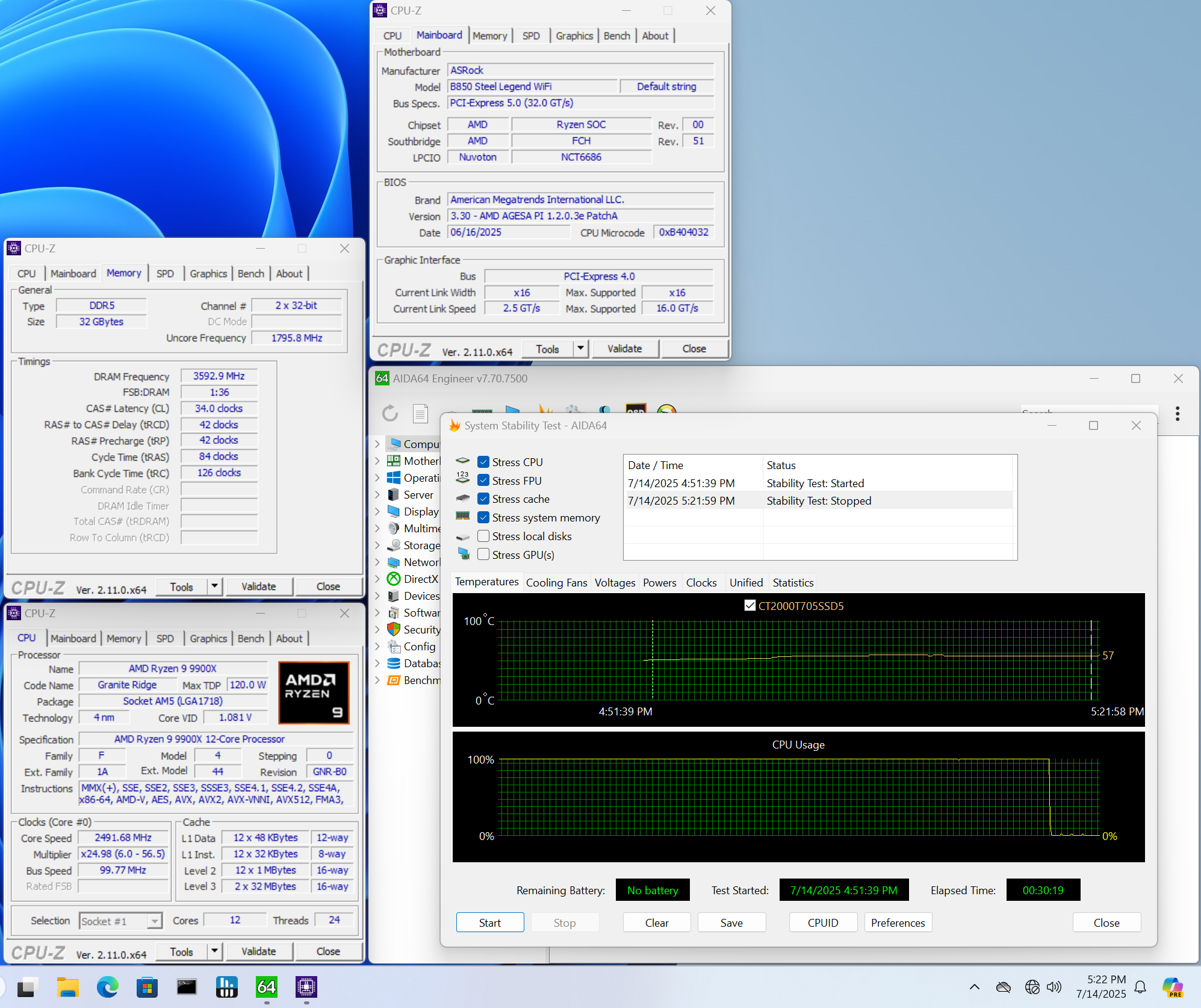
Although we had trouble running our base sticks, we successfully ran our Team Group DDR5-7200 kit through a 30-minute stress test; the DDR5-8000 kit also failed. AMD’s sweet spot is around 6000-6400 using the tightest timings and the 1:1 ratio; you don’t get much improvement at higher clocks except in bandwidth-heavy tests. That said, the board offers plenty of headroom if you want to tweak your RAM and other processor settings.
Power Consumption / VRM Temperatures
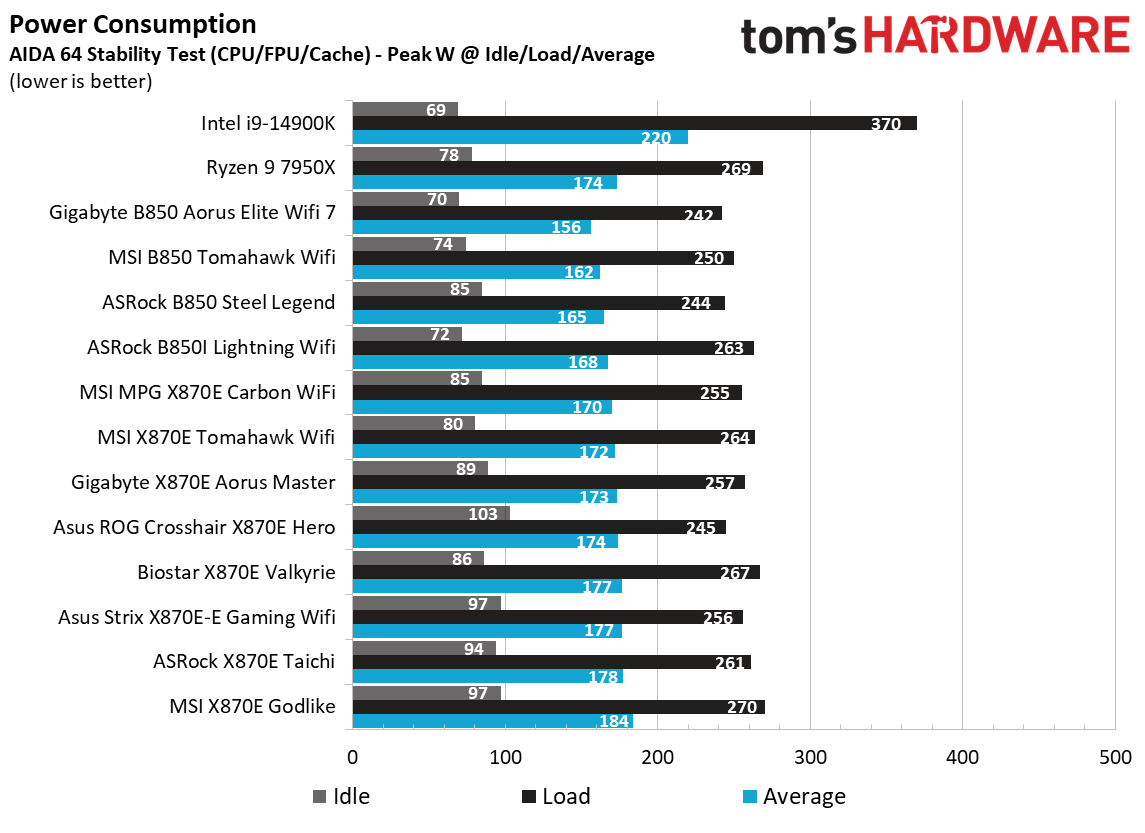
We used AIDA64’s System Stability Test with Stress CPU, FPU, Cache, and Memory enabled for power testing, using the processor's peak power consumption value. The wattage reading is obtained from the wall via a Kill-A-Watt meter, capturing the entire PC (excluding the monitor). The only variable that changes is the motherboard; all other parts remain the same. Please note that we moved to using only the stock power use/VRM temperature charts, as this section aims to ensure the power delivery can handle flagship-class processors.
The ASRock B850 Steel Legend peaked at 244W and idled at 85W, a result that falls roughly in the middle of the pack.
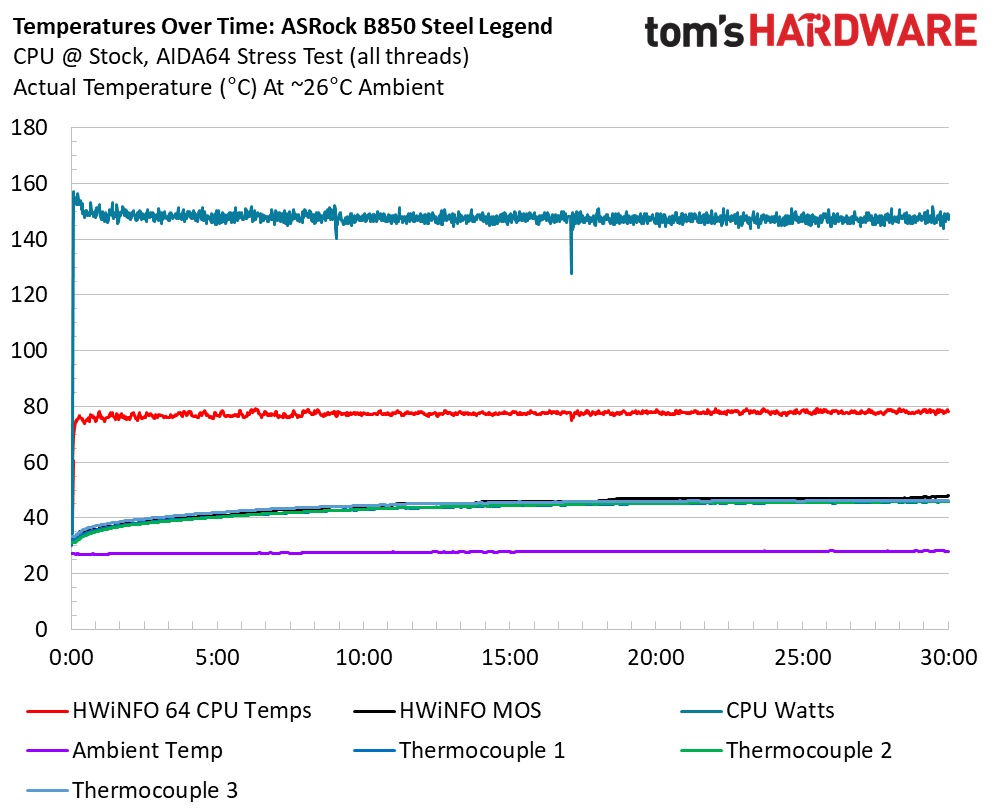
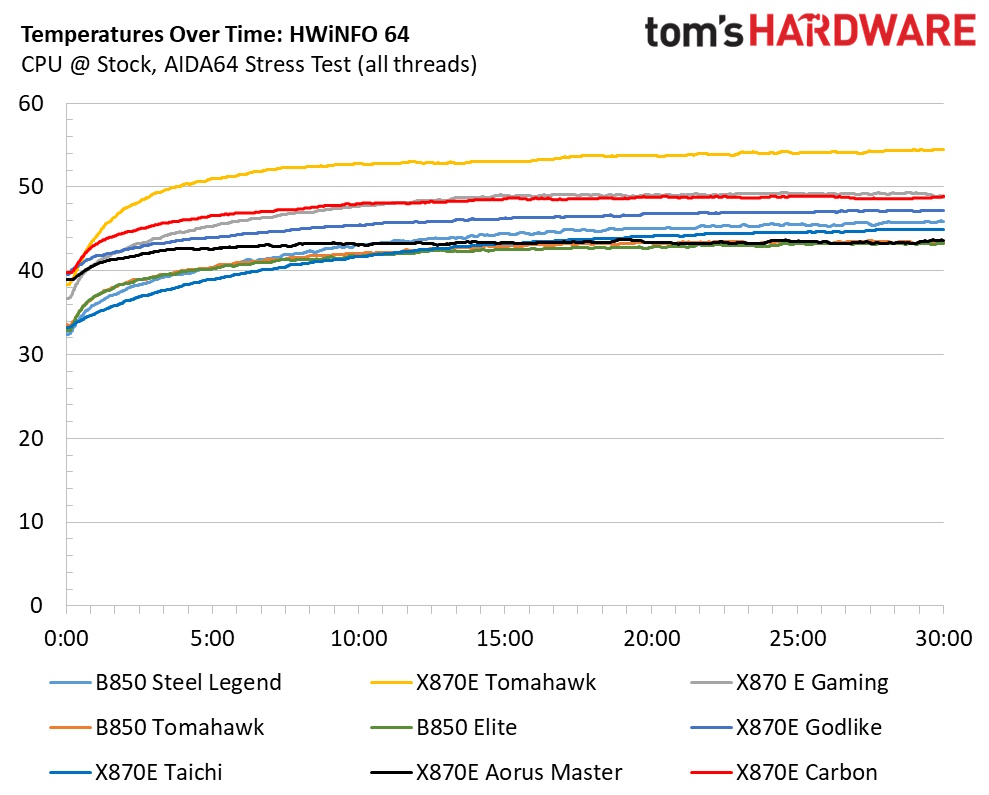
The B850 Steel Legend’s peak VRM temperatures were well within specifications, as you may have guessed. The capable power delivery and oversized heatsinks kept things temperatures at bay. The VRMs peaked at approximately 46 degrees Celsius on our sensors (a close 47 degrees on the internal sensor), and the CPU averaged around 146W. All results are expected for the processor and conditions.
Bottom Line
The ASRock B850 Steel Legend WiFi motherboard offers a compelling package for its price, just under $210. Its striking silver design, robust power delivery, and generous storage options help it stand out. Notably, it's one of the few B850 boards to incorporate a flagship-tier audio codec. While our testing revealed a performance deficit, this was not due to a flaw in the board itself; instead, it was not stable with our normal DDR5-6000 kit. Had we achieved optimal timings, its performance would have aligned with the average of all boards tested.
In comparison to similarly priced alternatives, the ASRock B850 Steel Legend WiFi primarily distinguishes itself through its aesthetics and USB port configuration (speed and quantity). Although slightly more expensive, Gigabyte’s B850 Aorus Elite boasts superior visual appeal and includes heatsinks for all M.2 sockets. Ultimately, for those seeking cost savings, the ASRock B850 Steel Legend presents excellent value, particularly if you desire a silver ATX form factor motherboard to complement a light or white PC build.
MORE: Best Motherboards
MORE: How To Choose A Motherboard
MORE: All Motherboard Content

Joe Shields is a staff writer at Tom’s Hardware. He reviews motherboards and PC components.
-
umeng2002_2 These days, so much of sound quality comes from the analogue section. Fancy formats and endless bits and sampling rate won't save bad analogue amplification.Reply -
TechieTwo Asrock which was started by former Asus engineers has been delivering top flight mobos IME for over two decades. Their Taichi and AM5 Steel Legend models in particular including the X870 offer all the whistles and bells at realistic prices. As far as performance they also are at the top of the charts with well designed VRMs that enhance overclocking.Reply
IME it usually takes mobo makers - Asus, Intel, Asrock, Gigabyte and the other brands a minimum of 2-3 BIOS updates for the best DRAM compatibility settings. I've had excellent results with G.Skill DRAM on all of the brands of mobos I've used over the past 30 years. Not so much with Crucial/Micron. YMMV.
The 9000 series chips were only impacted when overclocking was involved. Their latest BIOS has corrected the aggressive voltages of the early BIOS. I've been running the 9000 series on the X870 Steel Legend since it was released with zero issues and I've tested five different BIOS without issues. -
HardwiredWireless Tacky and ugly appearance to go along with those poor specs. What more could you ask for?Reply -
logainofhades ReplyTechieTwo said:The 9000 series chips were only impacted when overclocking was involved. Their latest BIOS has corrected the aggressive voltages of the early BIOS. I've been running the 9000 series on the X870 Steel Legend since it was released with zero issues and I've tested five different BIOS without issues.
There have been reports of people that have been on the newest bios from the start, that still had their 9000 series chips die on them. The issue is still not truly fixed yet. It sucks because I have liked Asrock's AMD boards. -
John_Strambo Reply
Agreed. The last decent mobo with flagship class audio was the gigabyte G1 Sniper, with a sound Blaster 20k2 and replaceable opamps, everything else is crap. I went into the ITX frenzy 5 yrs ago coming from a full ATX with a cheap SB Z and Beyerdynamics headset and the "flagship" audio was worse than a bad Bluetooth speaker.... And due to the itx missing extra PCIe slots I ended up buying a SB X7.umeng2002_2 said:These days, so much of sound quality comes from the analogue section. Fancy formats and endless bits and sampling rate won't save bad analogue amplification.
Gave an X4 to my brother too and he could not believe the difference in sound quality vs the ALC onboard.
I won't go ITX ever again, but in this terribly distorted market not a single reviewer calling the audio chipset on "flagship" mobo for what they are: useless junk. -
ocer9999 ReplyHardwiredWireless said:Tacky and ugly appearance to go along with those poor specs. What more could you ask for?
It's a personal thing, I've build a setup with that motherboard and a white GPU and looks pretty damn good. -
logainofhades I would use it for a white themed build with Asrock's 9070xt steel legend, if I knew the board wouldn't kill the CPU.Reply -
JeffreyP55 Reply
No 40Gbps USB4 and one front panel mounted 20Gbps USB4. Hey ASRock, it's 2025.Admin said:ASRock’s B850 Steel Legend is a well-rounded board featuring a flagship-class audio codec and a unique silver/white appearance, but it doesn’t stand out beyond its value proposition compared to the competition.
ASRock B850 Steel Legend WiFi Motherboard review: flagship audio meets value : Read more
