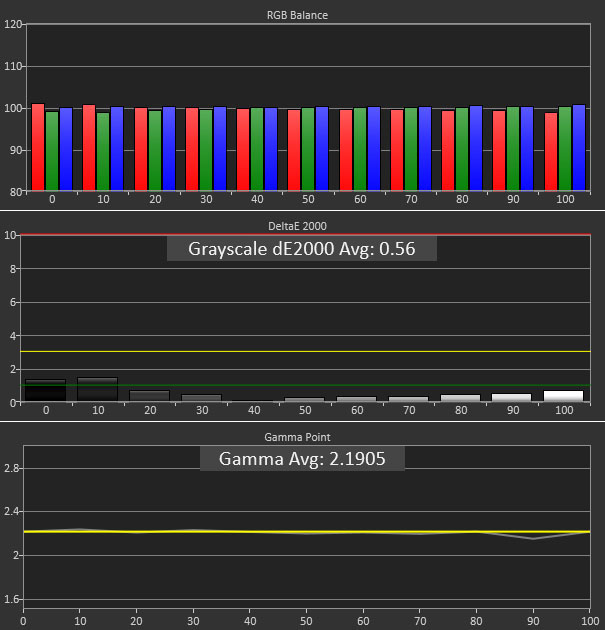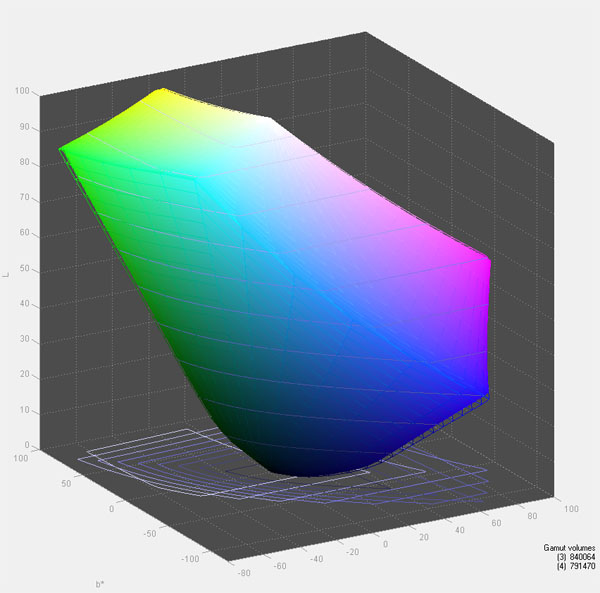Display Testing Explained: How We Test PC Monitors
Our display benchmarks help you decide what monitor to put on your desktop.
Get Tom's Hardware's best news and in-depth reviews, straight to your inbox.
You are now subscribed
Your newsletter sign-up was successful
Grayscale Tracking
Most monitors, especially newer models, feature excellent grayscale tracking even at stock settings. It’s important that the color of white be consistently neutral at all brightness levels. Grayscale performance impacts the accuracy of the secondary colors: cyan, magenta, and yellow. Since computer monitors typically have no color or tint adjustment, accurate grayscale is key. Grayscale tracking is the one thing that’s adjustable on nearly every computer monitor. Even the least-expensive products typically have a set of RGB sliders.
Our standard is 6500 Kelvins or D65, which matches all computer and video-based content mastered with the Adobe RGB, sRGB/Rec.709, DCI-P3, or BT.2020 color space.
The chart shows RGB levels at every brightness point from 0-100%. A perfect result places all the bars level at the center position. If one bar is higher than the others, that’s the tint color you might see if the error is great enough. The Delta E graph shows the amount of error at each brightness point. It’s generally accepted that errors of less than three are not visible to the naked eye.
Depending on the monitor’s color temp and picture modes, we may show several charts to give you an idea of a product’s uncalibrated performance. We always calibrate, when possible, even if the gains are small, to show you a display’s full potential.
When we compare monitors, the lowest average Delta E value comes out on top.
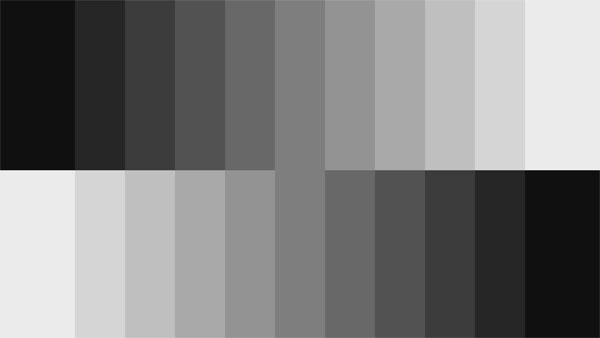
- Patterns used: Gray Step, Gray Fields 0-100%
- Lower average Delta E values mean more accurate grayscale tracking
Gamma Response
Gamma is the measurement of luminance levels at every step in the brightness range from 0-100%. It's important because poor gamma can either crush detail at various points or wash it out, making the entire picture appear flat and dull. Correct gamma produces a more three-dimensional image, with a greater sense of depth and realism. Meanwhile, incorrect gamma can negatively affect image quality, even in monitors with high contrast ratios.
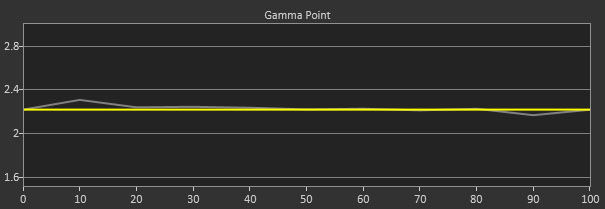
In our gamma charts, the yellow line represents 2.2, representing the most widely used standard for television, film, and computer graphics production. The closer the white measurement trace comes to 2.2, the better.
Get Tom's Hardware's best news and in-depth reviews, straight to your inbox.
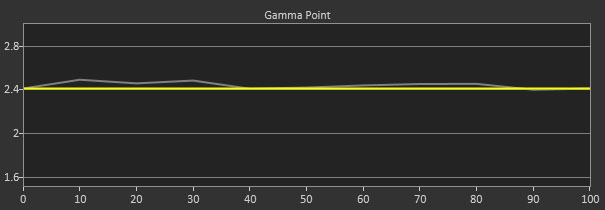
In professional monitor reviews, we also test for compliance with the BT.1886 gamma standard. Introduced in 2011, it is slowly replacing the 2.2 power function in film and television content. The differences are subtle. But in practice, it shows just a bit more shadow detail and greater contrast in mid-tones and highlights.
To compare displays, we chart the gamma tracking (difference between highest and lowest values) and deviation from the standard in percent.
- Patterns used: Gray Step, Gray Fields 0-100%
- Computer application standard: 2.2 power function
- Video content standard: BT.1886
Color Gamut and Performance
We measure color gamut using a saturation sweep that samples the six main colors (red, green, blue, cyan, magenta, and yellow) at five saturation levels (20, 40, 60, 80, and 100%). This provides a more realistic view of color accuracy.
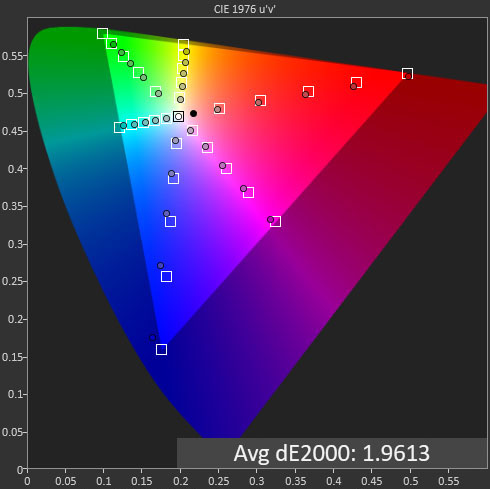
Like the grayscale tests, we show color charts that illustrate each product’s different picture modes, as well as a final one with calibration results. It’s easy to see in the example which colors are closer to or farther from their targets. The goal is to have the dots inside the squares. We calculate the final Delta E value from the CIE and luminance results. Lower is better. You can track the accuracy of all six colors at five different saturation levels on each of the three charts.
- Patterns used: Color Bars; Red, Green, Blue, Cyan, Magenta, and Yellow Full-Fields
- Lowest average Delta E error means more accurate color
- Standards: sRGB, Rec.709, Adobe RGB, DCI-P3 & Rec.2020 where appropriate
Gamut Volume: sRGB and DCI-P3
Gamut volume is a specification used by the photo industry to benchmark monitors. It’s just another way to measure color accuracy, so we include the metric in addition to the gamut tests above. Manufacturers usually quote a volume number in their specs like 100% of sRGB or 70% of the wider DCI-P3 color space. Our test simply verifies those claims.
Using Calman and QuickMonitorProfile, we create an ICC profile from our measurements. Then we use Gamutvision to calculate the volume with respect to both the sRGB and DCI-P3 gamuts.
- ICC profile generated with QuickMonitorProfile using x & y coordinates from our gamut measurements
- Rendered percentage of sRGB and DCI-P3 gamuts
- Standard: 100%
Current page: Grayscale Tracking, Gamma Response, and Color Gamut
Prev Page Brightness, Contrast, and Calibration Next Page HDR Testing and Final Thoughts
Christian Eberle is a Contributing Editor for Tom's Hardware US. He's a veteran reviewer of A/V equipment, specializing in monitors. Christian began his obsession with tech when he built his first PC in 1991, a 286 running DOS 3.0 at a blazing 12MHz. In 2006, he undertook training from the Imaging Science Foundation in video calibration and testing and thus started a passion for precise imaging that persists to this day. He is also a professional musician with a degree from the New England Conservatory as a classical bassoonist which he used to good effect as a performer with the West Point Army Band from 1987 to 2013. He enjoys watching movies and listening to high-end audio in his custom-built home theater and can be seen riding trails near his home on a race-ready ICE VTX recumbent trike. Christian enjoys the endless summer in Florida where he lives with his wife and Chihuahua and plays with orchestras around the state.
-
dputtick Hi! For the input lag tests for monitors with refresh rates greater than 60hz, do you test multiple times and take the average (to rule out variability coming from the USB driver, buffering in the GPU, etc)? Have you investigated how much latency all of that adds? Would be nice to have an apples-to-apples comparison with the tests done via the pattern generator. Also curious if you've looked into getting a pattern generator that pushes more than 60hz, or if such a thing exists. Thanks so much for doing all of these tests!Reply