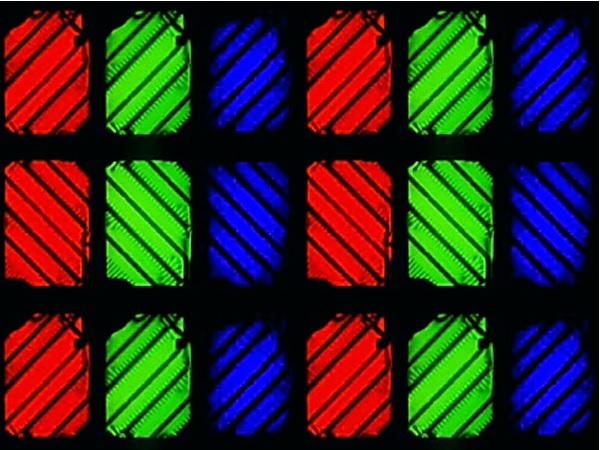What Is a VA or SVA Display? A Basic Definition
Get Tom's Hardware's best news and in-depth reviews, straight to your inbox.
You are now subscribed
Your newsletter sign-up was successful
VA stands for vertical alignment and is a a type of LED (a form of LCD) panel display technology. VA panels are characterized as having the best contrast and image depth among the other main types of display panels, TN (twisted nematic)and IPS (in-plane switching), but also the longest response times. As such, you may want to think twice before choosing a VA panel as a gaming monitor. However, we regard contrast as the most important factor in a monitor's image quality. So if you’re looking for the best possible picture, we highly recommend a VA display.
What’s the difference between VA and SVA panels?
When buying a PC monitor or even a gaming laptop, you may see displays listed as “SVA” instead of “VA”. SVA stands for “super vertical alignment” and is a term created by Samsung. Long story short, SVA is a type of VA panel that claims to bring better viewing angles, which is why some people will say SVA stands for “super viewing angles.” Either way, SVA means better image quality when viewing the screen from the side, above, below or in very sunny or bright atmospheres.
According to Samsung, SVA panels achieve better viewing angles by laying its liquid crystals into varying directions, allowing viewers to see the same color no matter their viewing angle. “With shaping liquid crystal cell structure as a boomerang, further dividing each sub-pixel into two different sections that are oppositely aligned (also referred to as fish-bone structure), viewing angles are no longer an issue,” Samsung says. However, an IPS display will likely still offer better viewing angles than an SVA display.
SVA panels also use polymeric stabilizers, which are is supposed to bring better cell transmittance and eat up less power than regular VA panels.
Common Types of LCD Panels:
| Row 0 - Cell 0 | TN | VA | IPS |
| Performance | Fastest: low response times, highest refresh rates, minimal motion blur; Low input lag | Longest response times typically; Higher refresh rates possible | Slower response times than TN, faster response times than VA; Gaming-quality refresh rates are rare |
| Display | Worst viewing angles;Worst color | Viewing angles typically better than TN, worse than IPS; Good color; Best contrast;Best image depth | Best viewing angles; Best color |
| Pricing | Cheapest | Pricier models can have performance comparable to TN | Most expensive |
| Best Use | Gaming | General Use | Professional |
This article is part of the Tom's Hardware Glossary.
Further reading:
Get Tom's Hardware's best news and in-depth reviews, straight to your inbox.

Scharon Harding has over a decade of experience reporting on technology with a special affinity for gaming peripherals (especially monitors), laptops, and virtual reality. Previously, she covered business technology, including hardware, software, cyber security, cloud, and other IT happenings, at Channelnomics, with bylines at CRN UK.