Tom's Hardware Verdict
The Delta II is a good headset, especially if you're looking for simultaneous 2.4GHz wireless and Bluetooth connectivity, but I wouldn't pay over $200 for it.
Pros
- +
Detailed audio sounds great in games
- +
Attractive lighting
- +
Simultaneous 2.4GHz wireless and Bluetooth is implemented well
Cons
- -
Expensive
- -
Lighting drains battery fast
- -
I hate Armoury Crate
Why you can trust Tom's Hardware
Flagship gaming headsets these days have everything — finely-tuned drivers, fancy wideband mics, simultaneous wireless audio connection mixing, and lights you probably don't need — and Asus' ROG Delta II headset is no exception. The ROG Delta II features everything you expect in a premium wireless headset, including 50mm titanium-plated drivers, a detachable 10mm super-wideband boom microphone, attractive, on-ear lighting, and simultaneous 2.4GHz wireless and Bluetooth connections, as well as up to 110 hours of battery life over its 2.4GHz connection. It features the Delta line's signature triangular earcups and comes in both black and white colorways — and it costs $230, which isn't too expensive for a flagship headset, but is still pretty pricey.
The Delta II is a very good gaming headset, but you can get some of the best gaming headsets for quite a bit less than $260 — Asus might have to step it up if it wants to compete.
Design and Comfort of the ROG Delta II
The Delta II is a wireless over-ear (circumaural) headset with a detachable boom microphone. It features a padded, leatherette-covered headband, aluminum yokes, and plastic earcups in the Delta line's classic "D"/triangle shape, with Asus' ROG logo and RGB lighting on the face of each cup. (As far as additional branding goes, the headband has "Republic of Gamers" debossed across its leatherette top, while the yoke of the left earcup has "For Those Who Dare" printed along it.)


The headband is thin and flexible, with fabric-covered memory foam padding at the top. The padding is somewhat thin, and it did put enough pressure on the top of my skull that I needed to take it off every couple of hours to take a break. This wasn't a size issue — the headband is actually pretty large, measuring about 10 inches at its smallest and 13 inches with both earcups extended — it was just the way the headset sat on my head.




Each earcup extends 1.5 inches, delineated by 10 subtle notches, and also swivels (flat) and tilts for adjustability. The earcups' D-shape already works very well with ear shape, and the earcups are large enough that there's plenty of room for the headset to be fully over-ear (and not on-ear). The earcups come with leatherette-covered memory foam padded earpads installed; these do a decent job of passive noise cancellation but can be a little hot, so Asus also includes replacement/alternative earcups with an athletic mesh-type fabric. The earpads aren't super easy to replace — they stretch around the rim of the earcup instead of twisting off easily like many earpads. It's not too difficult, but it stands out as a little clunky for a premium headset.




The headset is fairly lightweight, weighing just 11.22 ounces (318g). That makes it lighter than SteelSeries' Arctis Nova Pro (11.96oz / 339g) and HyperX's Cloud III S Wireless (12.05oz / 341.5g), but neither of those headsets put pressure on the top of my skull the way the Delta II did. Minus the pressure issue, however, the headset is fairly comfortable: it has a mild clamping force and well-padded, roomy earcups with plenty of adjustment nuance.


The Delta II has several controls and ports on the earcups. On the left earcup, from back to front, there's a volume wheel and a multifunction button for the 2.4GHz wireless connection, as well as a power switch, a USB-C charging port, and a 3.5mm port for the detachable boom mic. The volume wheel click also acts as a mute button. On the right earcup, there's a volume wheel (not clickable) and a multifunction button for the Bluetooth connection, as well as a 3.5mm jack for the analog connection. The headset features simultaneous wireless connectivity — meaning you can connect to both 2.4GHz wireless and Bluetooth at the same time and listen to audio from both connections at the same time, and you can use the separate volume wheels to mix that audio. I will say that this is probably the best way to implement this kind of mixing feature, as opposed to something like the Logitech G735, which has only one volume wheel for both connections.
Get Tom's Hardware's best news and in-depth reviews, straight to your inbox.

In the box, the Delta II comes with a 2.4GHz wireless USB-C dongle, a detachable boom mic, a 5-foot (1.5m) USB-C to USB-A charging cable, a 6.5-foot 3.5mm aux cable, and an extra set of earpads with a sporty, mesh fabric covering.
Spec
Driver Type | 50mm titanium-plated dynamic |
Impedance | 32Ω |
Frequency Response | 20 Hz - 20,000 Hz |
Design Style | Circumaural (over-ear) |
Microphone Type | Unidirectional detachable boom mic |
Connectivity | 2.4GHz wireless, Bluetooth, wired (3.5mm analog) |
Weight | 11.22oz / 318g |
Cord Length | 6ft. / 2m 3.5mm cable 5ft. 1.4m USB-C to USB-A |
Battery Life | Up to 110 hours (2.4GHz wireless, lighting off) |
Lighting | Yes |
Software | Asus Armoury Crate |
MSRP / Price at Time of Review | $229.99 |
Release Date | Sept. 12, 2024 |
Audio Performance of the ROG Delta II
The Delta II sports 50mm titanium-coated dynamic drivers with a frequency response range of 20 Hz - 20,000 Hz, which is typical for a gaming headset but perhaps a little underwhelming for an expensive flagship headset. We've seen a lot of other flagship headsets with wider frequency response ranges, such as the SteelSeries Arctis Nova Pro (10 Hz - 22,000 Hz) and the HyperX Cloud III S Wireless (10 Hz - 21,000 Hz), and while frequency response range isn't the only (or primary) measure of audio quality, I did expect more from a headset that retails for $260.


The Delta II's sound profile is fairly balanced, which isn't too surprising as it's what I've been seeing from a lot of high-end gaming headsets — gaming companies are trying to move into the audiophile realm, at least somewhat, with their tuning. It features somewhat restrained bass, solid but slightly thin mids, and highs that are decently bright without being too painful.
The bass offered enough detail in songs like Lorde's Royals and Kaskade's POW POW POW, but it still felt... underwhelming. The lack of bass did highlight the slight stringiness of the mids, though my favorite mid-heavy song — K-391's Lonely World — still had some fullness. Overall, this isn't a headset I'd pick for listening to music — it just sounded a bit boring, even after I fiddled around with the EQ in Armoury Crate.
While music playback was a little disappointing, games sound great on the Delta II. Bass isn't usually a major player in games, and the Delta II's drivers do feature very detailed, precise, and well-layered sound — I was able to easily pick out the details in noisy, layered environments in Baldur's Gate 3 and Uncharted 4.
Voices also sounded good — full and detailed, and clear enough that I could hear what was going on even with various explosions in the background. Directional audio was also excellent, and the headset's slightly too-bright highs were very good for picking up footsteps and gunshots in first-person shooters like Counter-Strike 2.
Microphone of the ROG Delta II
The Delta II has a detachable boom mic that plugs into a 3.5mm audio jack and has a unidirectional polar pattern. The mic sits at the end of a flexible 3.5 inch (88.7mm) gooseneck arm and comes with a foam pop filter. It features a small light ring at the end of the gooseneck arm that lights up red when the microphone is muted, but this is pretty difficult to see even when the microphone is bent up toward your mouth and it's in your peripheral vision.

I'm not a big fan of the microphone's placement on the Delta II: the jack is located right at the point of the earcup, which is too low and pointed too far downward. I had to bend the mic up awkwardly in order for it to be near my mouth, and I needed it to be near my mouth, both so it would pick up my voice and so I could see the red mute light ring — it just felt like I was bending the gooseneck arm up at an awkward angle.

The mic itself is decent — it's a pretty typical flagship headset mic, meaning it sounds a little better than many headsets but it doesn't otherwise stand out. My voice came across loud and clear to friends I was chatting with, and it sounded full enough but not particularly warm. The mic did pick up a lot of pops when it was close to my mouth — the external foam pop filter did little to fix that — and it has no built-in noise cancellation so it also picked up a lot of background noise, including my PC's fans. Asus' Armoury Crate software, which we'll look at in detail in the next section, does have some microphone tweaks, including noise gate, but then you have to use Armoury Crate.
Features and Software of the ROG Delta II
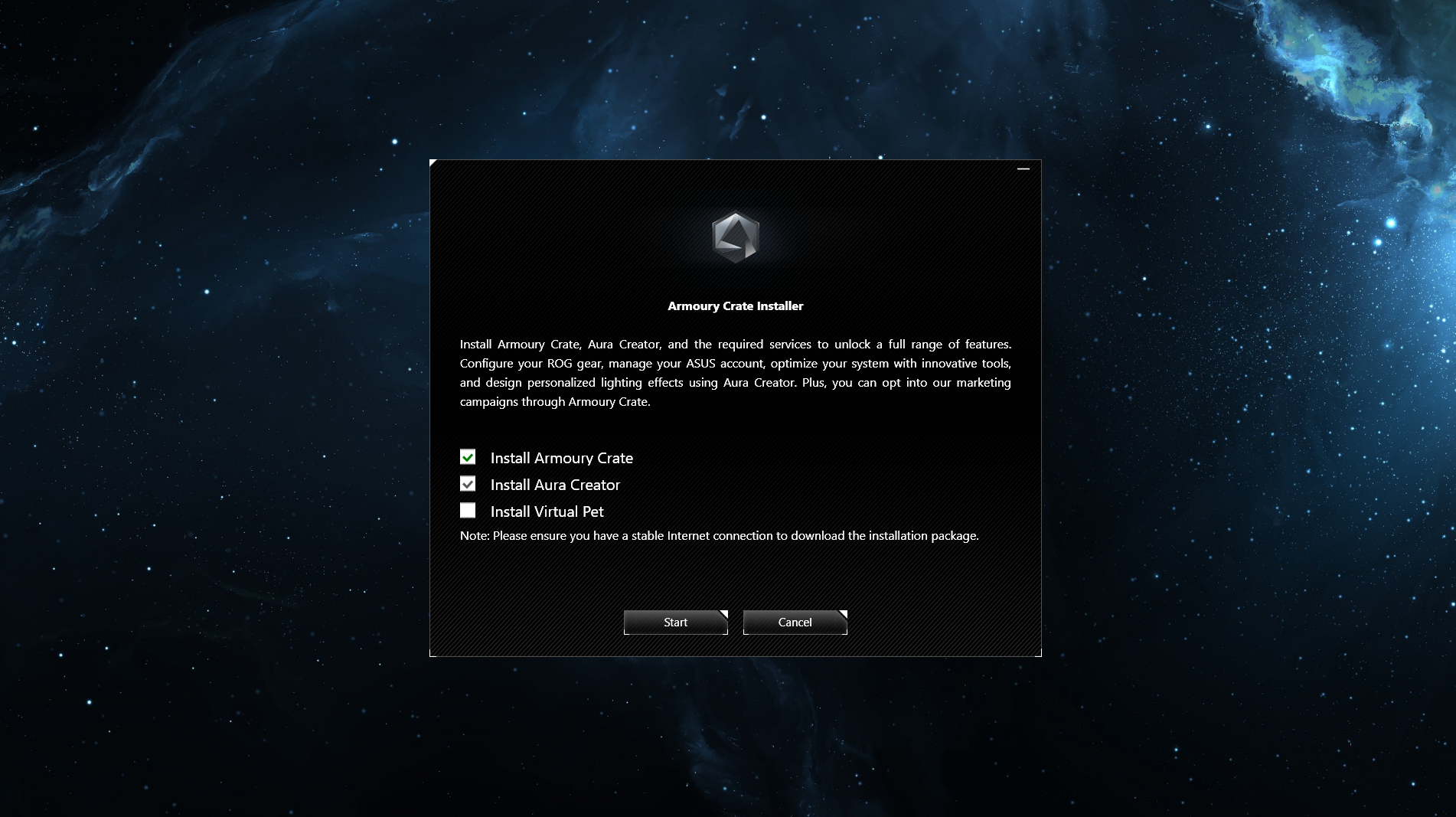
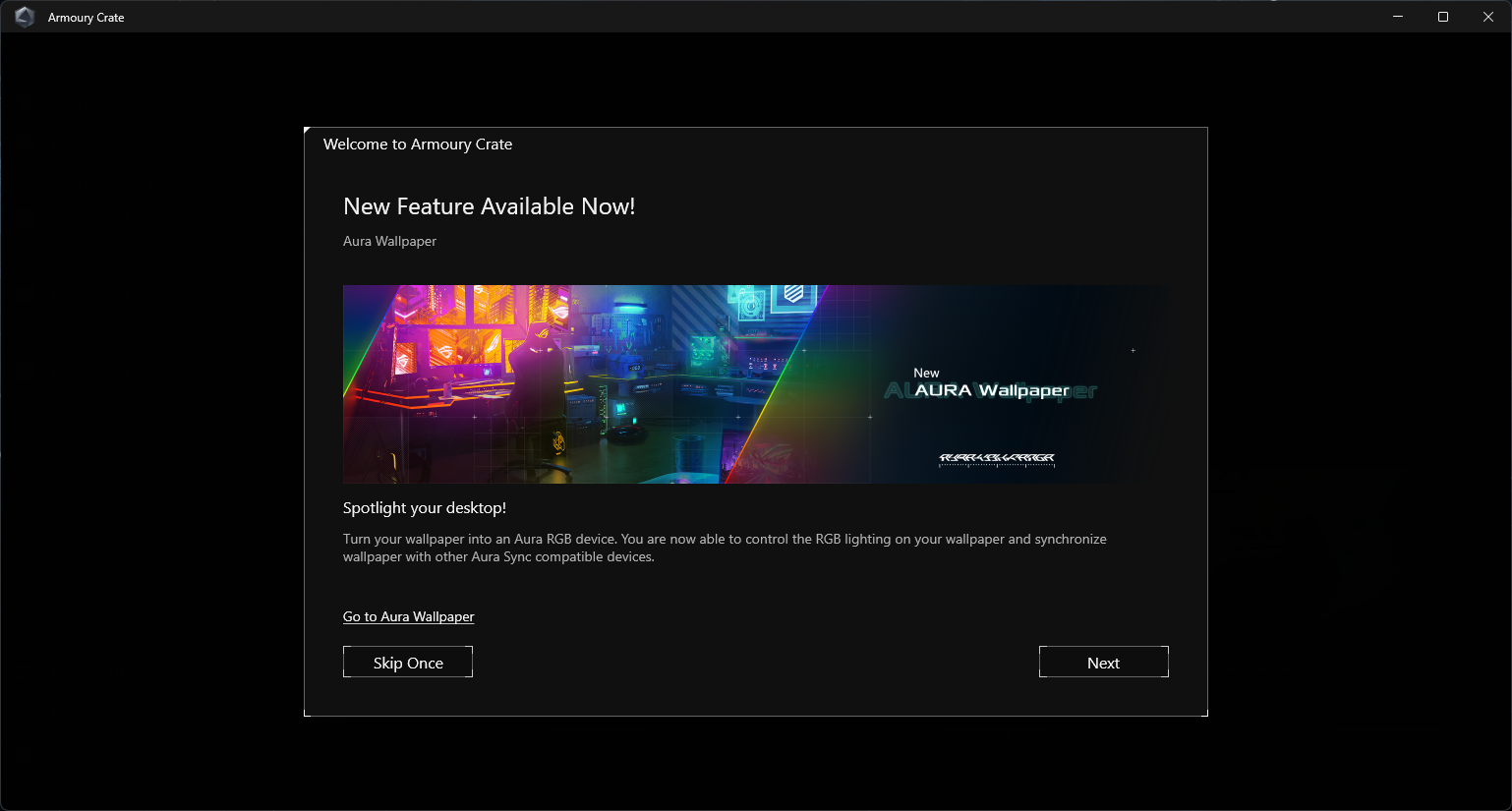
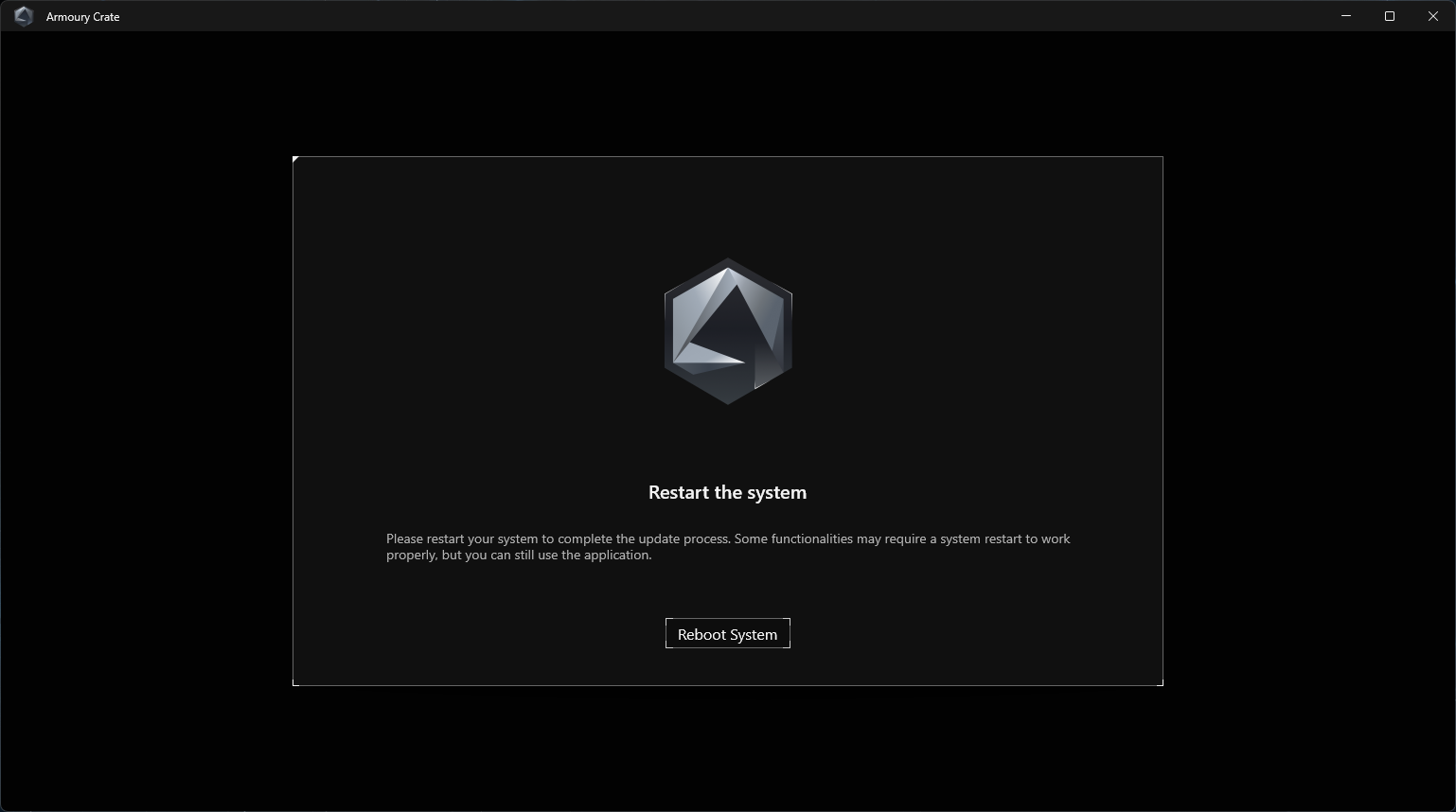
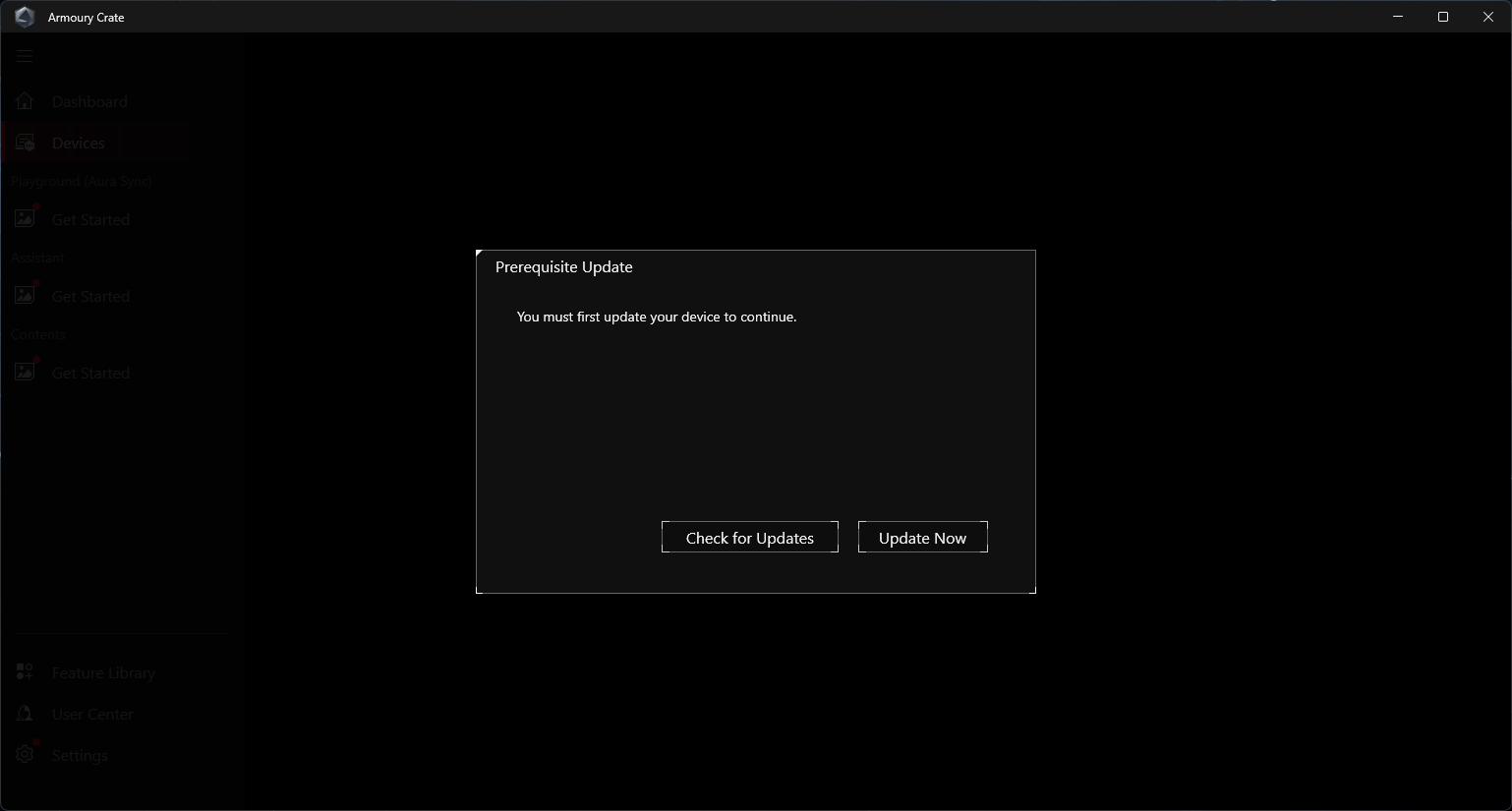
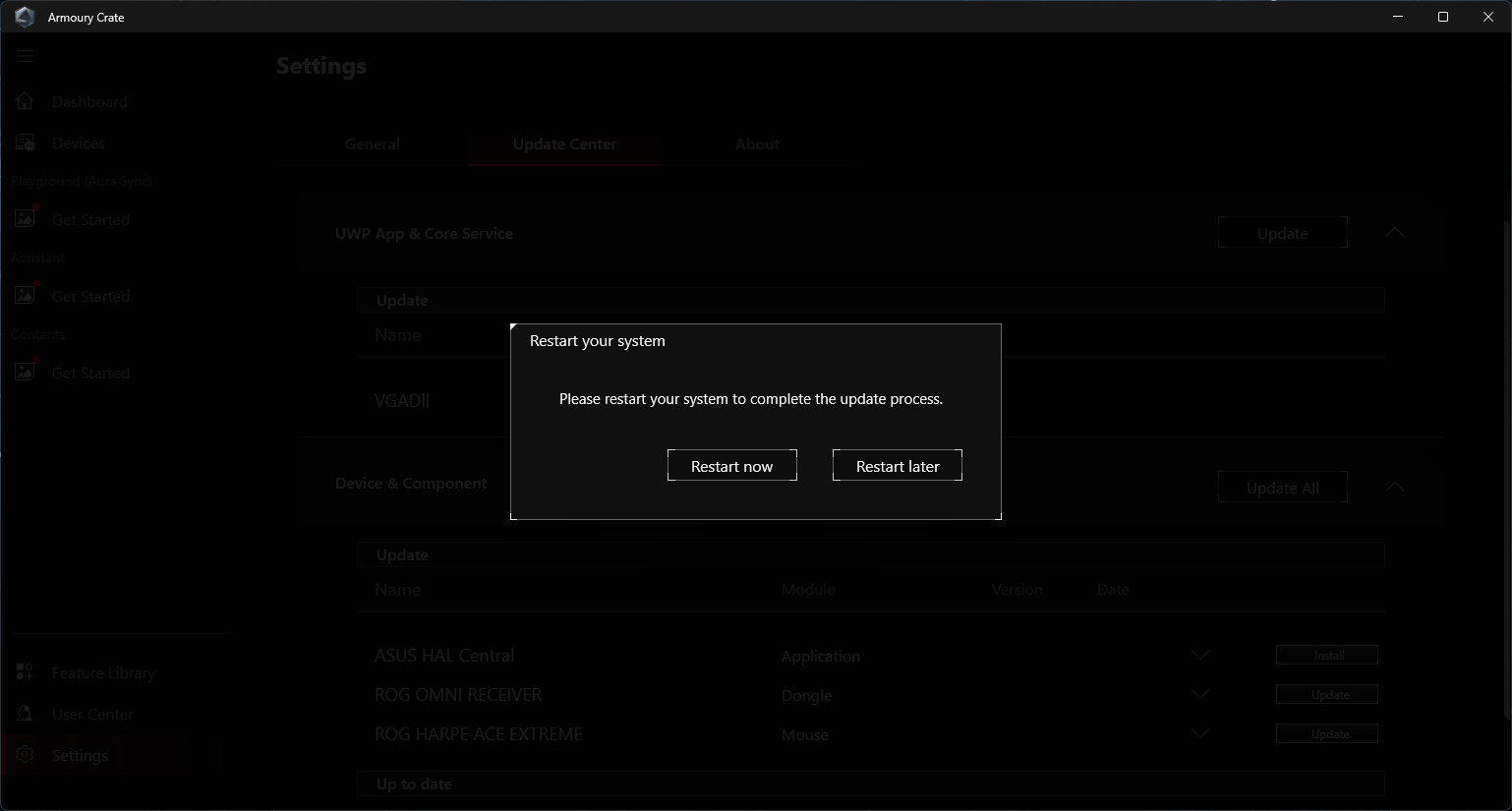
The Delta II can be customized using Asus' Armoury Crate app, which is — in my opinion — the worst peripheral software on the market. Asus does have a "Lite" version of Armoury Crate, but it's still terrible — and it still asks you ridiculous things, like whether you want to install Asus' virtual pet (no, Asus, I have never wanted a virtual pet from a piece of software I use to program a headset or mouse), and it still took several minutes to install and required me to reboot my PC and then update my headset and every other Asus product I've ever used and then reboot my PC again before I could use it. Asus also has new device-specific versions of Armoury Crate ("Armoury Crate Gear"), but after looking around for several minutes and not being able to figure out how one finds or installs these versions, I gave up.
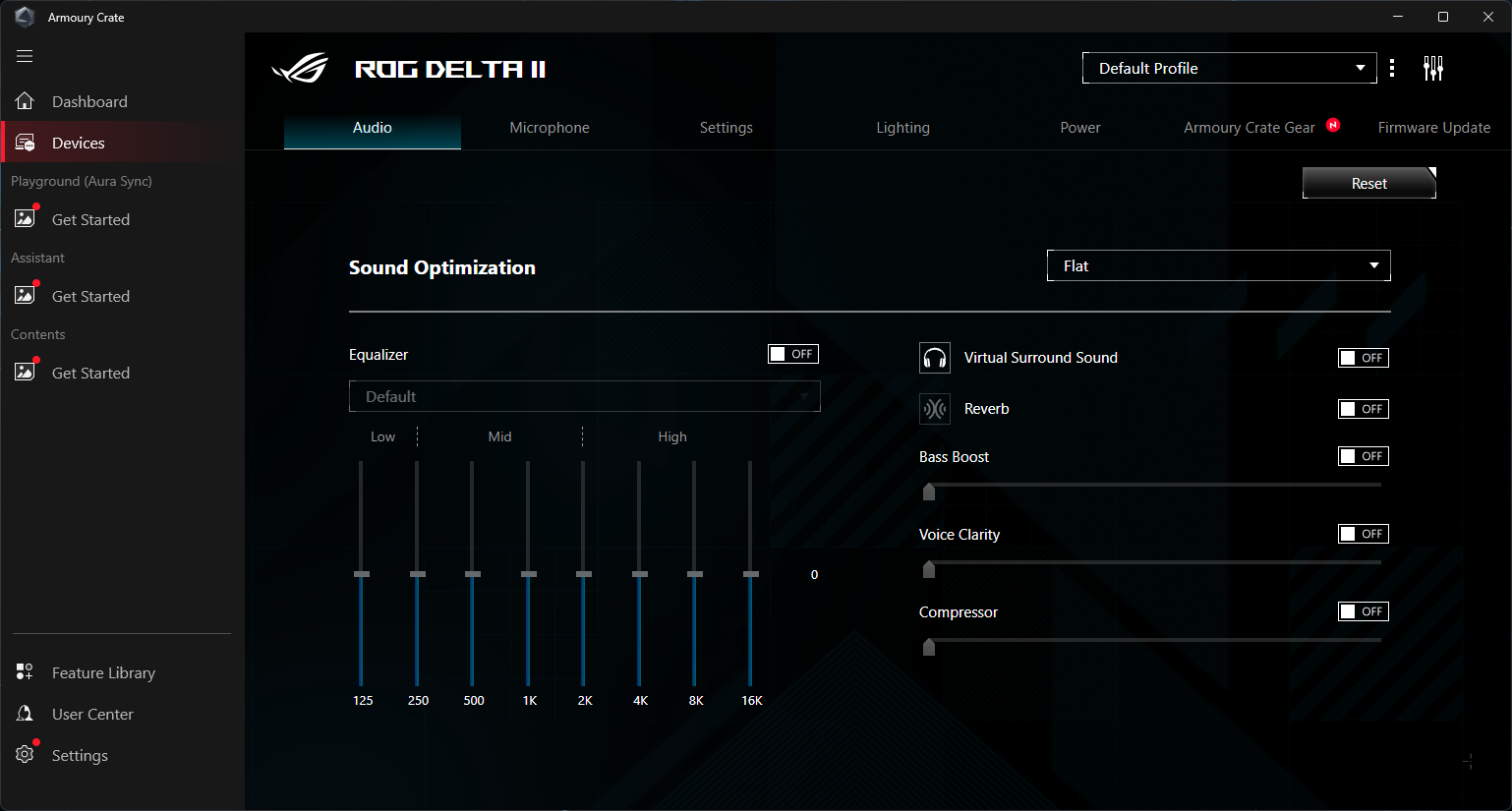
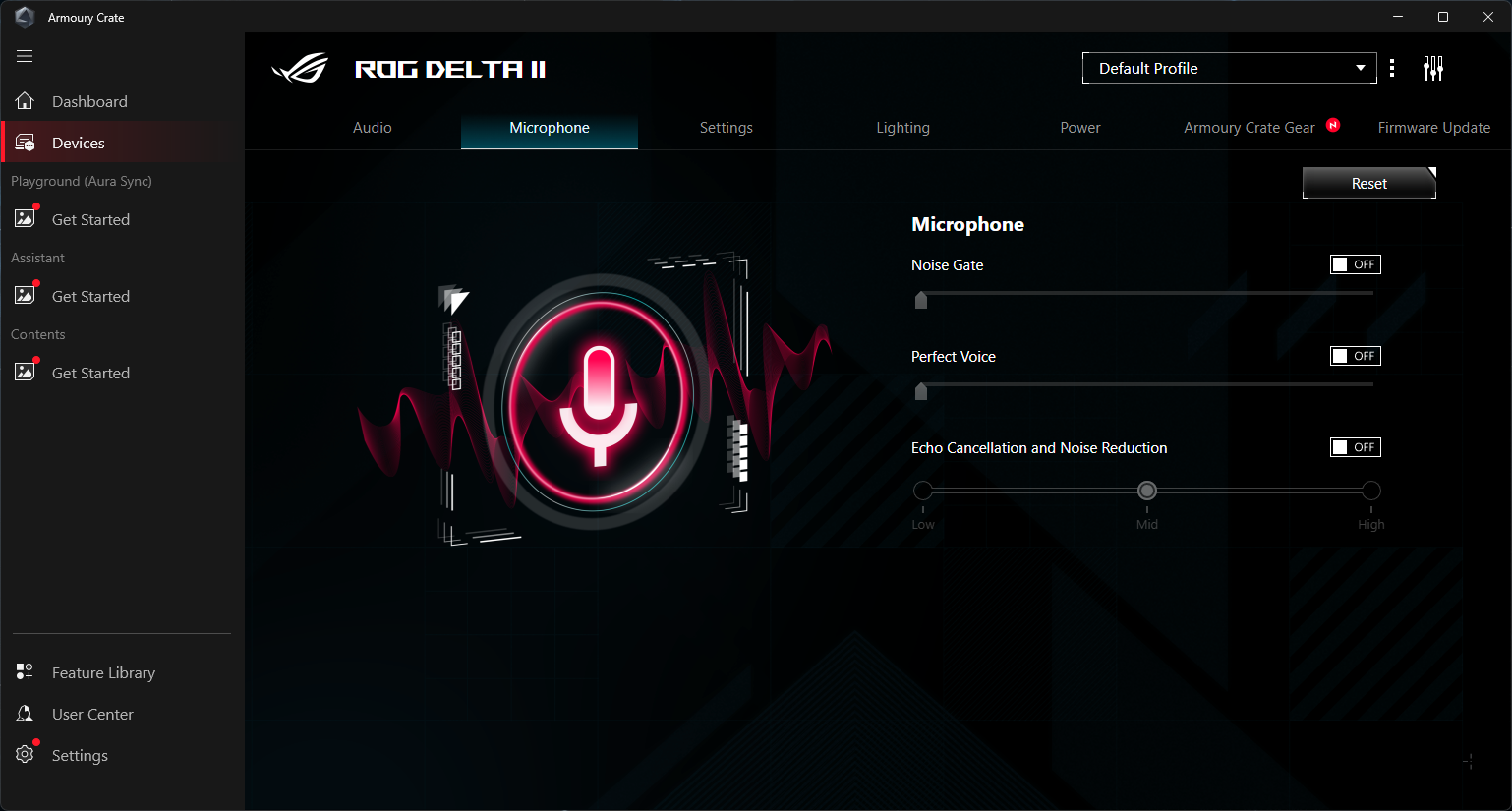
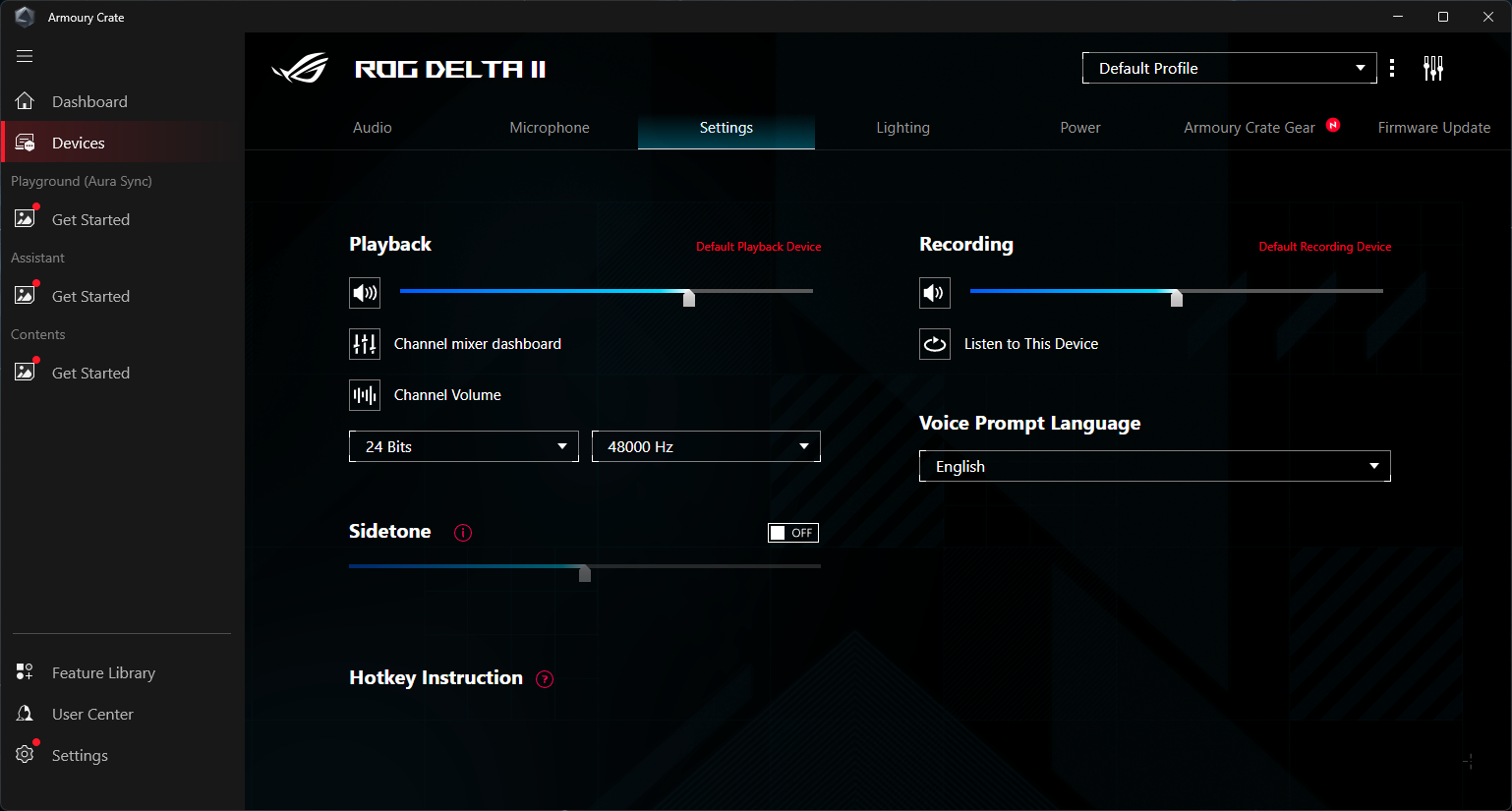
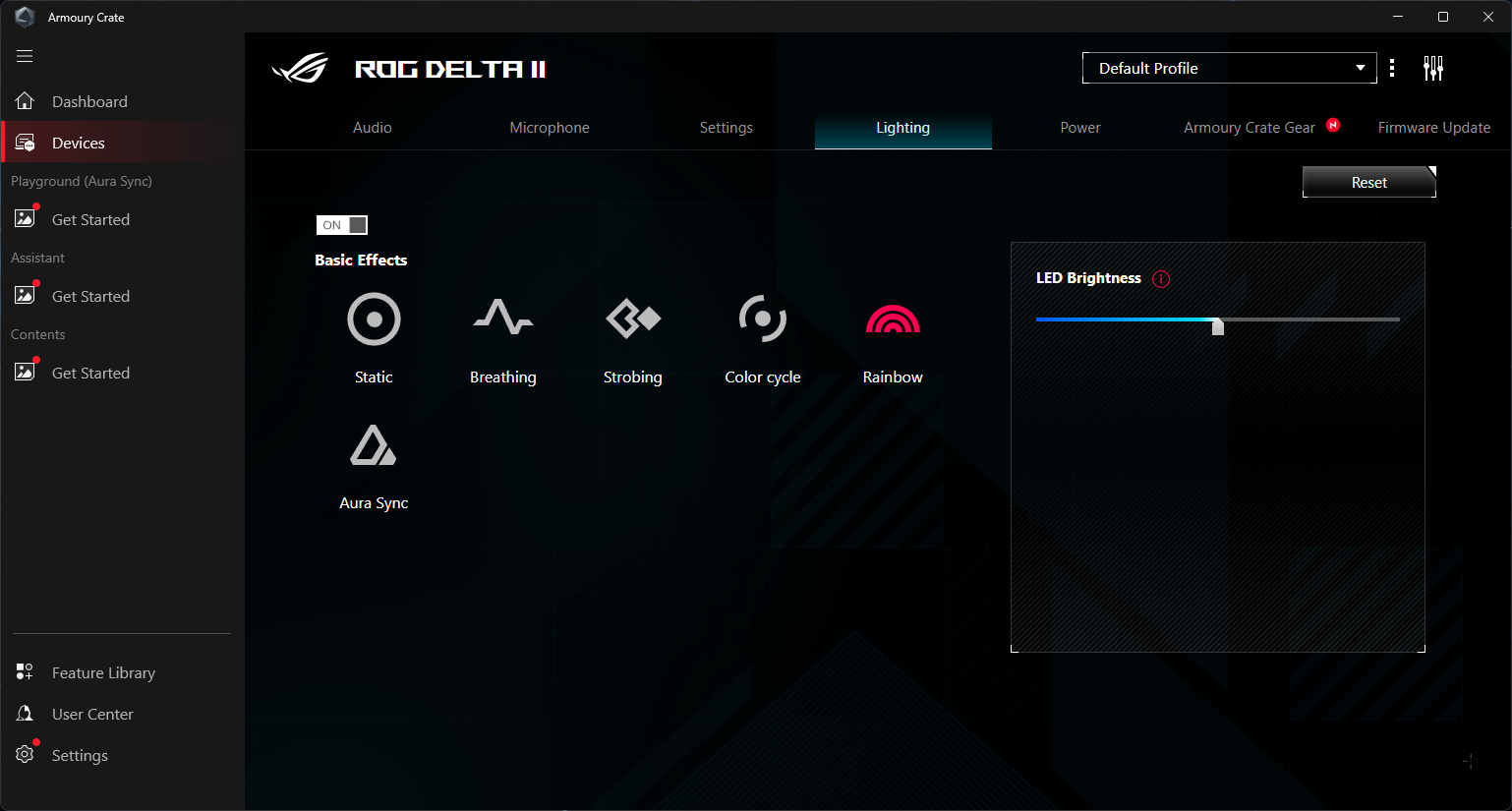
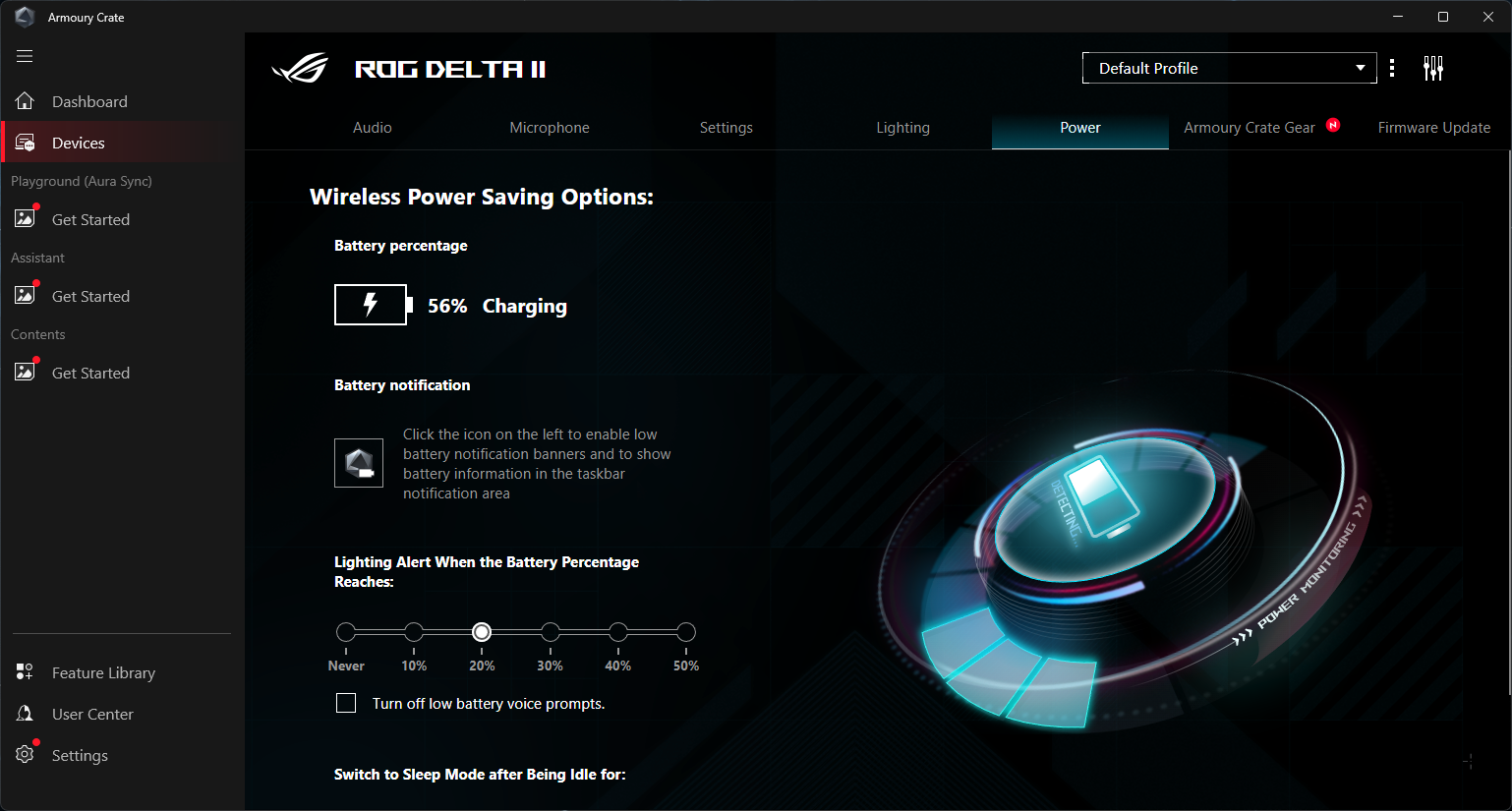
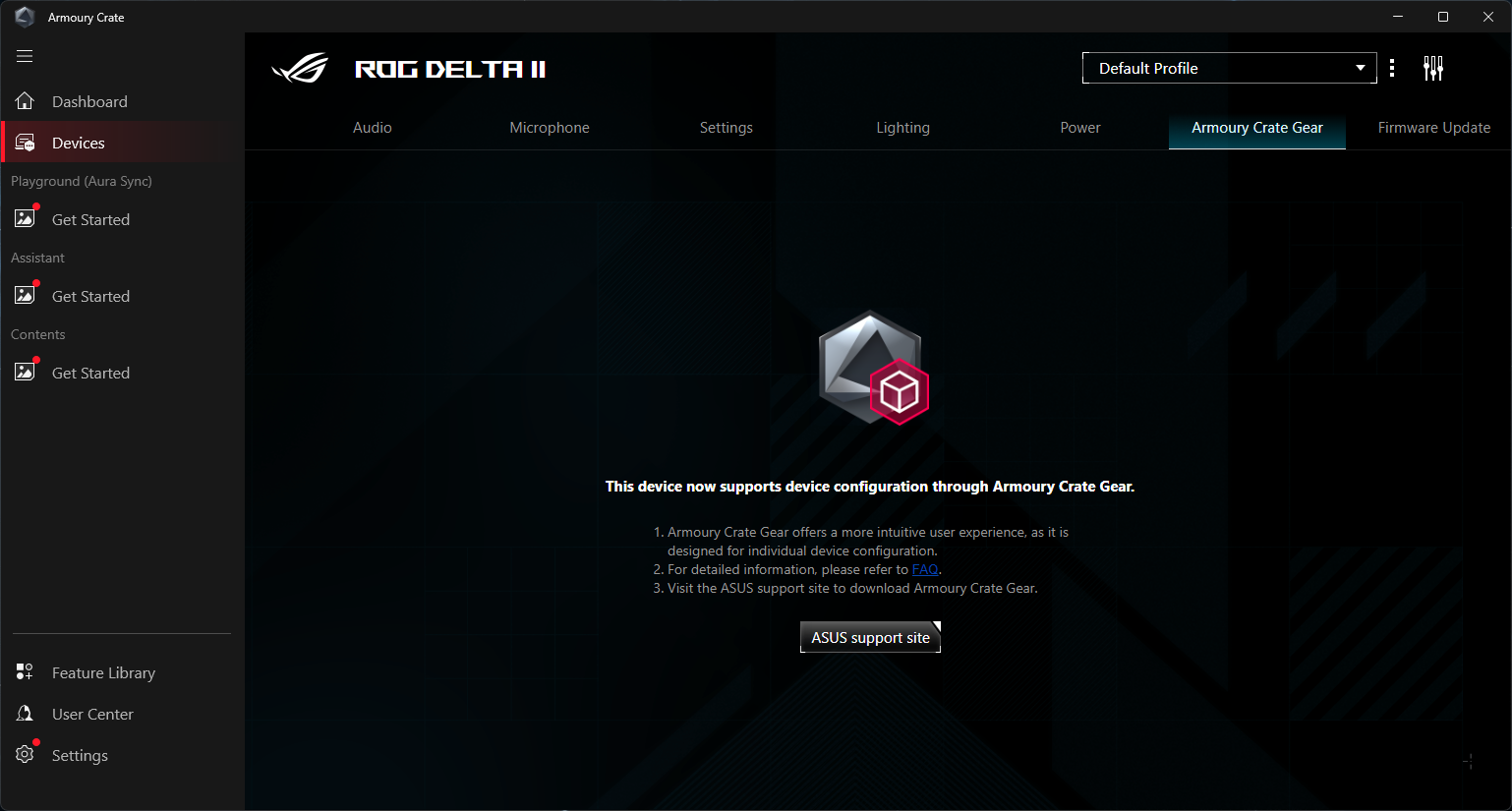
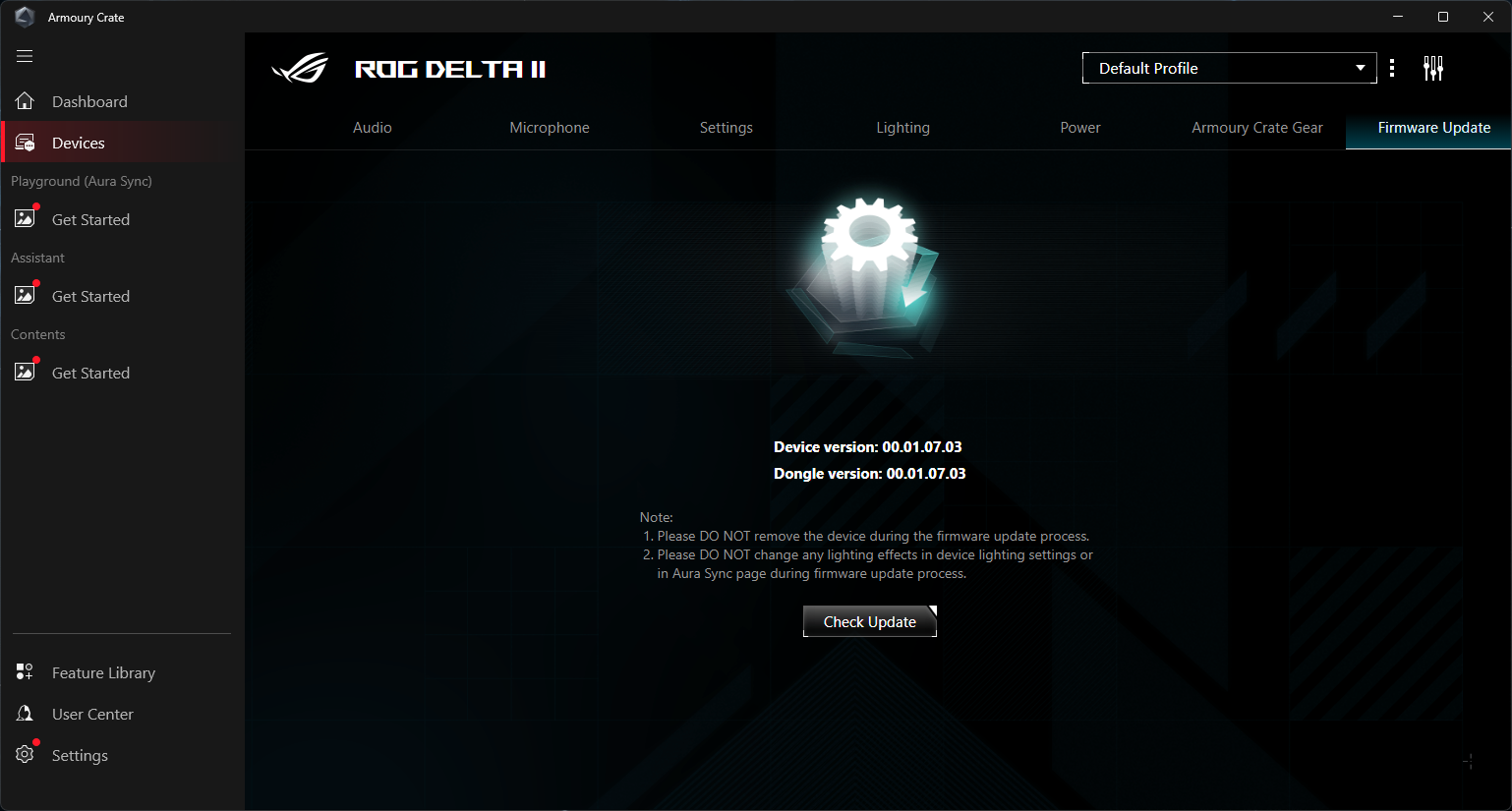
Armoury Crate has a few features you can use to customize your headset, though it may not be worth the hassle. There's an 8-band equalizer with a handful of basic presets (hiphop, jazz, metal, rock, voice, etc), and some audio settings that can be toggled such as reverb, bass, and voice clarity. The EQ is fine, but it's not so impressive that I'd install Armoury Crate just to use it.
For the microphone, there's noise gate and "perfect voice," as well as software-based sidetone which sounds terrible and distracting (like most software-based sidetones). The software-based noise cancellation works decently well for consistent background noise (like my PC fans). You can also change the lighting, see the headset's battery life and charging status, and change how long it takes for the headset to automatically shut off, as well as update the firmware.

The Delta II is one of only a few gaming headsets that have built-in lighting, because built-in lighting in headsets is largely pointless — you're not going to see it, the people you're talking to aren't going to see it, even your viewers probably won't see it if you're a streamer. So all it really does is look attractive when you're not using the headset, and drain battery life. But if you want a headset that will look cool on your desk when you're not using it, the Delta II does have very attractive, customizable RGB lighting in the form of a strip around the earcup and on Asus' angry eye logo on the face of each cup. The lighting customization in Armoury Crate is fairly basic as far as lighting customization goes — it's only one zone and you can pick from five presets (static, breathing, strobing, color cycle, and rainbow) or sync it with your other Asus peripherals using Aura Sync.
Battery Life of the ROG Delta II
The ROG Delta II has three forms of connectivity: 2.4GHz wireless, Bluetooth, and wired (3.5mm aux), and it also features dual wireless connection mixing — you can listen to audio from two sources simultaneously. This is a feature that we haven't seen in too many headsets recently, though it still exists in some flagship headsets, and it's one that I love — I am the type of person who loves multitasking and hates having to interrupt my music to do something like take a phone call. (This only works with 2.4GHz wireless and Bluetooth, though, not with the 3.5mm analog connection.)
Asus says the Delta II will get up to 110 hours of battery life over a 2.4GHz wireless connection with the lighting turned off. This is better than average — many headsets these days are touting somewhere closer to 70 hours of battery life.
Bottom Line
The Delta II is a fairly solid gaming headset, and it sounds especially good in games — but I'm not sure it can compete with other flagship gaming headsets on the market. Even with the Delta II's top-of-the-head comfort issue aside, while it's a well-made headset it's still mostly plastic and cheapish-feeling leatherette — it's geared more toward gamers, aesthetically, than other high-end headsets, such as the SteelSeries Arctis Nova Pro or the Audeze Maxwell.
While it does have simultaneous dual-wireless connections, there are other headsets with this feature — the Arctis Nova Pro is one, Corsair's Virtuoso Max is another (though the Virtuoso Max is even less comfortable). And while gaming sounds excellent on the Delta II, music is only so-so — and even if you're not buying it for music, if you're spending over $200 on a headset, you probably don't want to buy a second headset just to listen to music. HyperX's recently released Cloud III S Wireless sounds just as good, feels better, and is $50 cheaper.

Sarah Jacobsson Purewal is a senior editor at Tom's Hardware covering peripherals, software, and custom builds. You can find more of her work in PCWorld, Macworld, TechHive, CNET, Gizmodo, Tom's Guide, PC Gamer, Men's Health, Men's Fitness, SHAPE, Cosmopolitan, and just about everywhere else.
-
Mahag Asus' Delta II is a good gaming headset. The sound quality is also amazing. Also, battery life is good. For more details, Click HereReply
