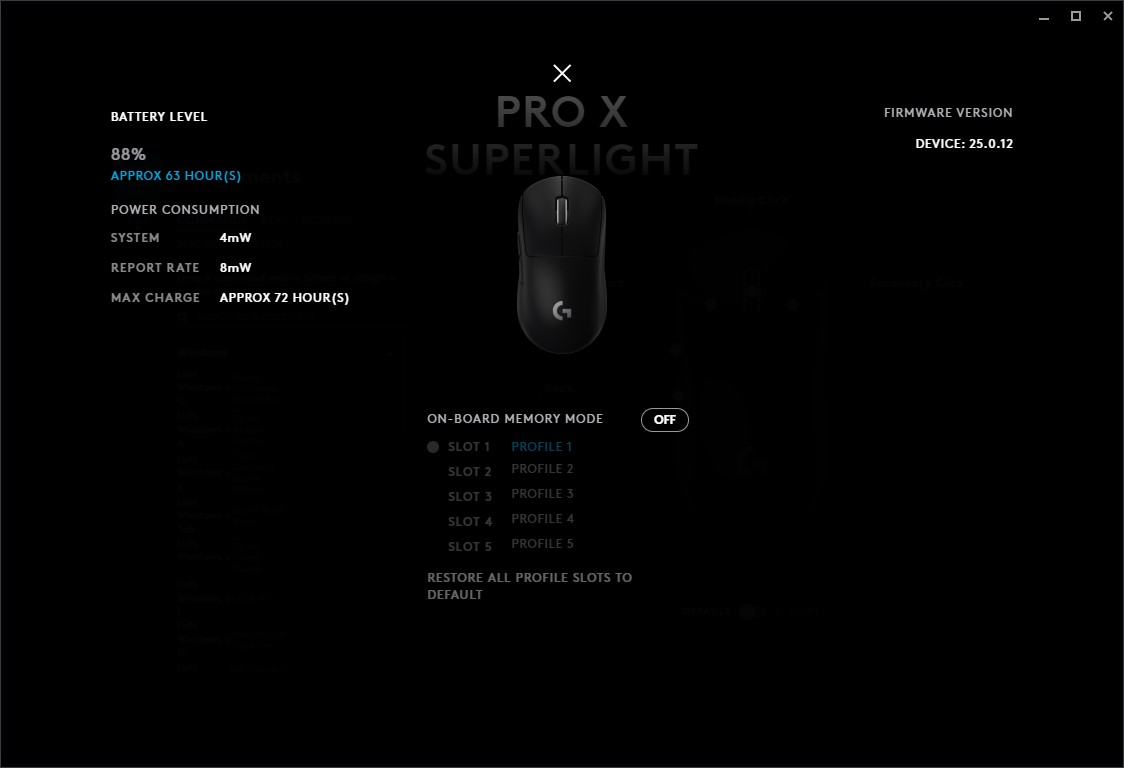Tom's Hardware Verdict
The Logitech G Pro X Superlight is a premium gaming mouse with best-in-class wireless connectivity, a top-performing sensor and a featherweight design. It’s a must-consider for anyone seeking a high-end mouse that can go the distance.
Pros
- +
Very light
- +
Comes with additional feet and grip tape
- +
Fits many different grip types
Cons
- -
Ditches predecessor’s truly ambidextrous design
- -
Scroll wheel sometimes feels finicky
Why you can trust Tom's Hardware
The Logitech G Pro Wireless has been a favorite among eSports players, streamers and enthusiasts since its 2018 debut. In many ways, it feels like the rest of the market has been trying to catch up to Logitech in hopes of creating the best gaming mouse--with one notable exception. Ultra-lightweight gaming mice have made the G Pro Wireless, which once seemed almost impossibly light at 2.82 ounces, feel heavy by comparison.
Enter the Logitech G Pro X Superlight ($150, shipping December 3). It ups the ante by shaving 0.70 ounces of weight while bumping up the sensor specs. Has Logitech really improved one of the best wireless mouse options available to gamers today?
Logitech G Pro X Superlight Specs
| Sensor Type | Optical |
| Sensor Model | HERO 25K |
| Sensitivity | Up to 25,600 CPI |
| Polling Rate | 1,000 Hz |
| Programmable Buttons | 5 |
| LED Zones and Colors | None |
| Cable Length | 6 feet (1.8m) USB Type-A |
| Measurements (LxWxH) | 4.92 x 2.5 x 1.57 inches (125 x 63.5 x 40mm) |
| Weight | 2.12 ounces (60g) |
Design and Comfort

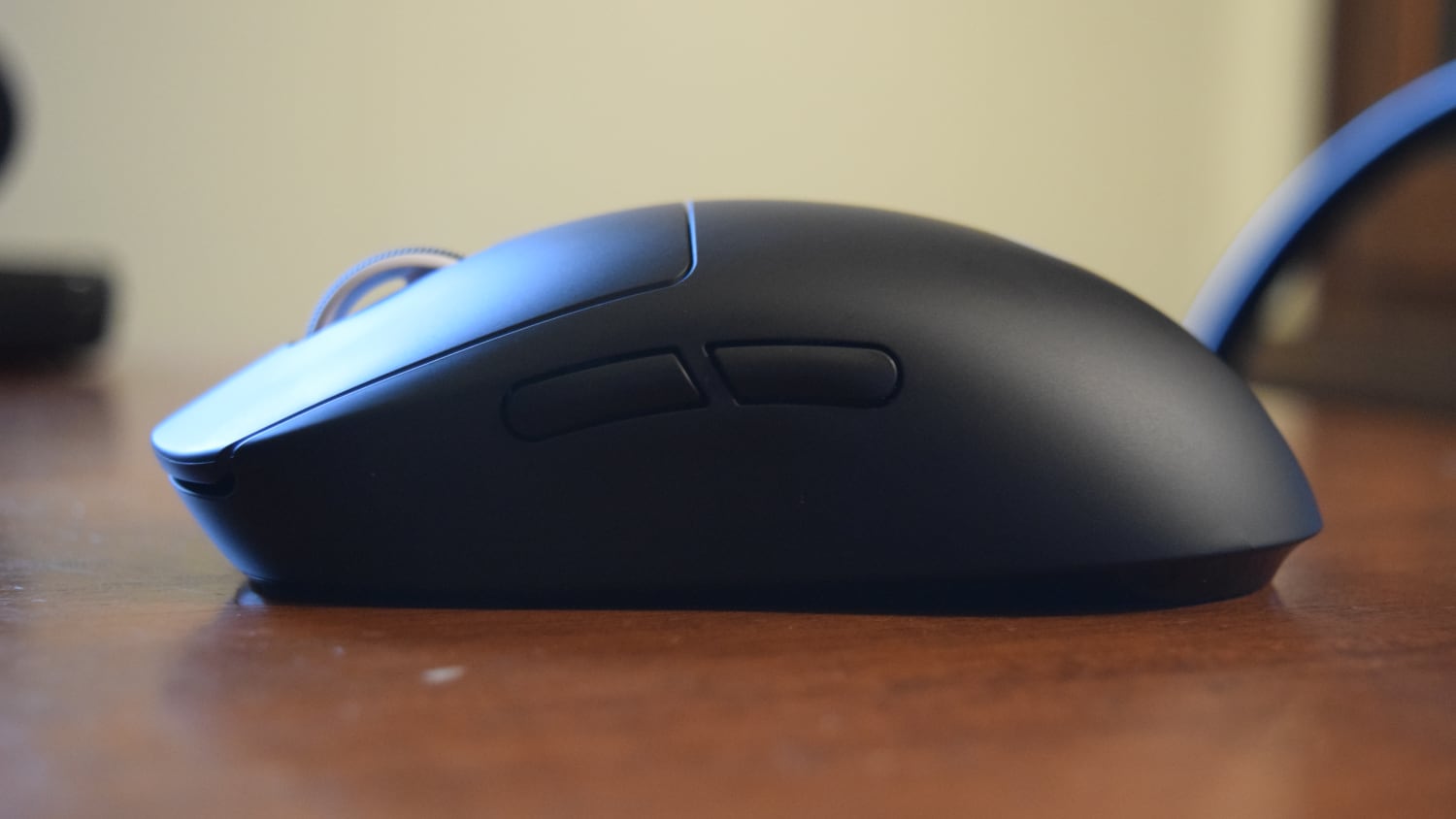




The first thing I said when I picked up the Superlight was "bull." Surely I need to add batteries, I thought. The G Pro X Superlight felt so light that I started looking for the pair of batteries I assumed I'd need to pop into the case. There wasn't one; the mouse turned on as soon as I plugged the Lightspeed wireless receiver into my PC's nearest USB port. The new Superlight moniker had finally started to make sense.
Logitech claims the Superlight weighs "less than 63g." My scale puts it at 60g (2.12 ounces) with the default configuration (more on that later) compared to the G Pro Wireless' 80g/2.82 ounces . That's a 25% reduction from the original, and at 60g, the Superlight actually weighs less than other ultra-lightweight mice, such as the 63g/2.22-ounce HK Gaming Mira-M, even though it relies on a wireless connection.
So where did that weight loss come from? A few places. The most obvious was Logitech's decision to make the Superlight faux-ambidextrous instead of truly ambidextrous. There’s no buttons on the mouse's right side, like you have with it's predecessor. Logitech also ditched RGB, which was previously underneath the logo in the G Pro Wireless' palm rest, and used a new scroll wheel.
Some of those changes are more impactful than others. Losing customizable side buttons means the Superlight won't be nearly as attractive to left-handed gamers as its predecessor, for example. But the lack of RGB is merely cosmetic. You'll have to decide for yourself if those tradeoffs are worth the substantial reduction in weight.
Otherwise, the Superlight is a lot like its predecessor. It measures in at 4.92 inches long, 2.5 inches wide and 1.57 inches tall (125 x 63.5 x 40mm). The G Pro Wireless has the exact same measurements. Their surfaces feel different--the G Pro X Superlight feels a lot slicker than its predecessor without feeling totally smooth--but I’m not sure if that’s because Logitech changed something or because my G Pro Wireless has seen a fair amount of use, so I’ll chalk that up to novelty. Logitech does say that it used PCV-free materials and “eco-friendly” post-consumer resin for the design. Logitech also told Tom's Hardware that it went for "new innovations in mechanical design combined with ABS plastics" to contribute to its lightweight design.
Get Tom's Hardware's best news and in-depth reviews, straight to your inbox.
I've said before the G Pro Wireless has one of my favorite shapes of any mouse, and that remains true with the Superlight, especially since it’s so much lighter.
Gaming Performance
The G Pro X Superlight pack’s Logitech’s latest HERO (High Efficiency Rated Optical) sensor. It purportedly offers a maximum CPI of 25,600 with "zero smoothing, filtering or acceleration," as well as a tracking speed of 400 IPS and up to 40g of acceleration. It was also designed alongside the company's Lightspeed wireless 2.4 GHz wireless dongle technology to offer a mix of performance and power efficiency.
What does all that mean? Well, in practice, it means that nobody should have to worry about the Superlight's performance even though it relies on a wireless connection. I think we've left a lot of concerns about wireless mice behind--thanks in no small part to the G Pro Wireless--but it's worth repeating for anyone who's still wondering, “Can wireless gaming mice really be trusted?”
When using the ultralight HK Gaming Mira-M, I barely notice that its cable is there. Despite that, it’s still going to be hard to go back to using a wired mouse after my time with the G Pro X Superlight. Even the slightest bit of drag, resistance, or rebounding upon realizing I've pulled the mouse too far back sticks out now that I'm used to the Superlight.
But the combination of low weight and wireless connectivity isn't the only thing the Superlight has going for it when it comes to gaming. Logitech also changed the mouse's PTFE feet to offer more coverage, and it can be expanded even further by swapping out the circular cover on the bottom of the mouse. The result is a smooth glide that complements the Superlight's other standout features.
All of those features made it easier than ever to click on heads--or, if we're being honest with each other, torsos--in competitive shooters like Valorant, as well as simple aim training tools, like Aim Lab. The only real problem? I kept banging the Superlight against my keyboard because flicking to a target was so much more responsive than I'm yet used to.
The side buttons were also easy to use, and I didn't notice any pre- or post-travel while I was playing. Unfortunately, the G Pro X Superlight’s scroll wheel feels like a downgrade from the G Pro Wireless. Sometimes it seemed like a scroll wouldn't register even though I felt a bump and heard a click, and the scroll wheel button is also somewhat mushy, but the latter didn't affect my gameplay much.
Battery Life
The G Pro X Superlight uses Logitech’s G Hub software (more on that below). With that app, you can see the approximate length of time remaining before the mouse will need to be recharged and how much energy it’s currently drawing. Unlike many other companies, Logitech represents this charge level with an actual percentage, rather than an ambiguous battery icon that offers very little information.
G Hub also estimates the length of time max charge will run, and in my review unit’s case, that proved to be about 72 hours.
Like its predecessor, the G Pro X Superlight is rechargeable over an included MicroUSB to USB Type-A cable. Logitech has notably not upgraded to the faster and more ubiquitous USB-C, although this likely would’ve upped the price on an already expensive mouse. You can also opt for Logitech’s pricey Powerplay mat that can charge the G Pro X Superlight while it’s in use.
Features and Software
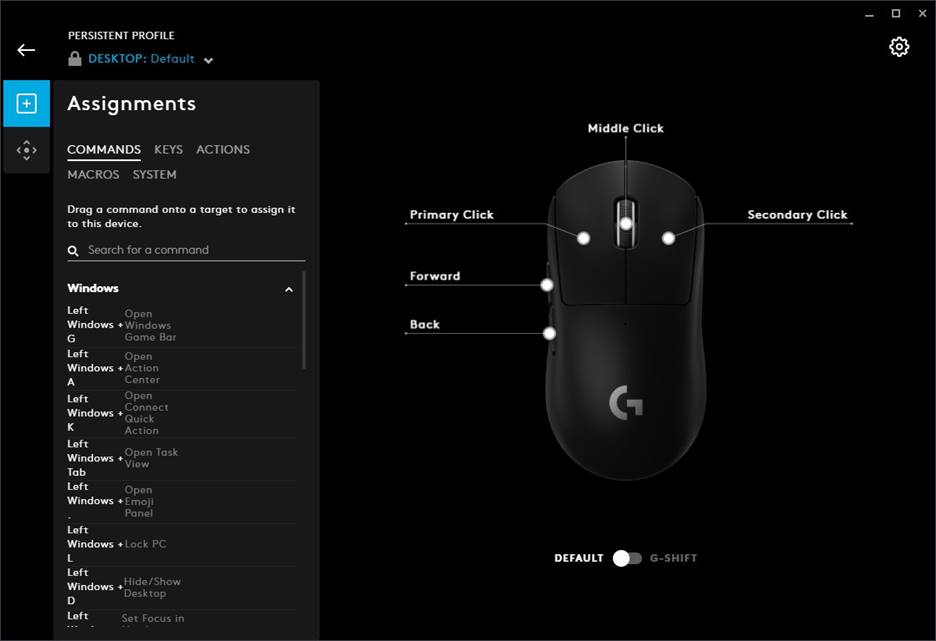
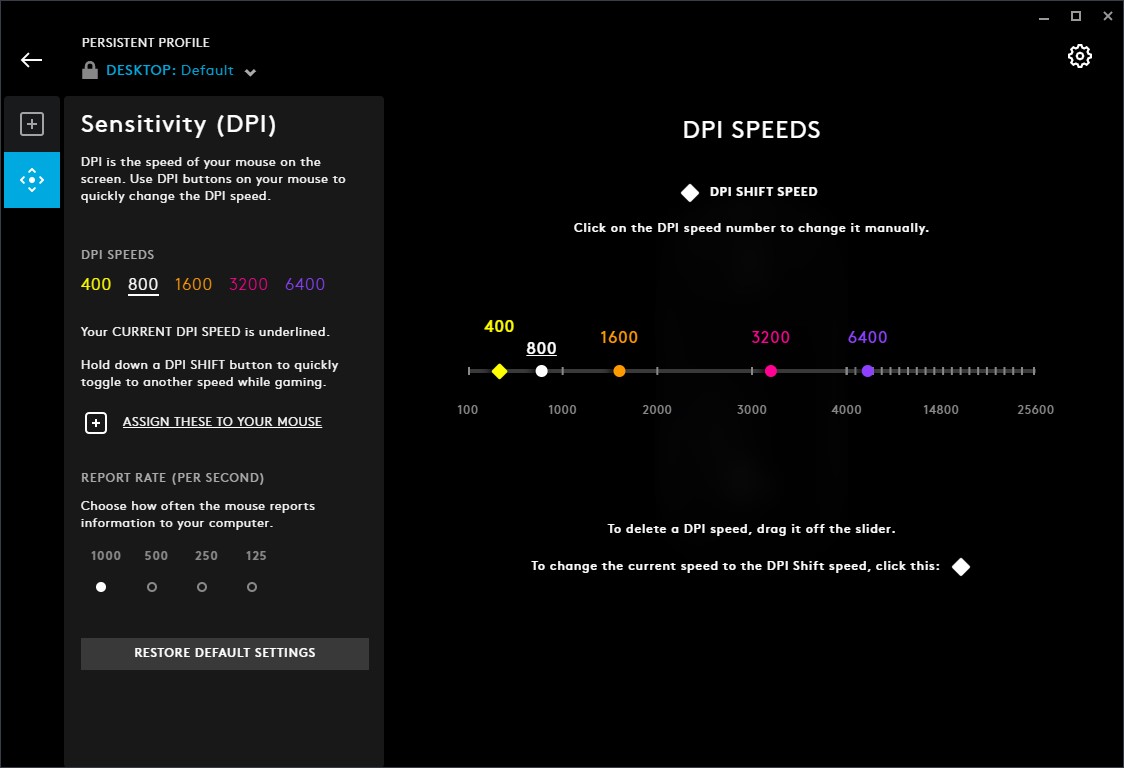
The Superlight relies on the Logitech G Hub software for setting CPI levels, recording macros and customizing buttons. Changes are saved to the mouse’s onboard memory, which can store up to five different profiles. Logitech offers two modes of operation for the Superlight: an “on-board memory mode” uses stored profiles and disables G Hub, and when that mode is turned off, you can once again use the software to modify various aspects of the mouse.
Logitech ships the Superlight with five CPI levels: 400, 800, 1,600, 3,200 and 6,400. There’s no way to change the CPI without assigning a button in G Hub, so if you can’t download the app right away, you’ll be left guessing the CPI level being used. The same goes for the report rate: The Superlight offers 125, 250, 500, and 1,000 Hz options.
Some odds and ends: Logitech included some grip tape, additional feet, and a range extender for the Lightspeed receiver. There's also a charging cable that can double as a wired connection in a pinch. It seems identical to the cable found with the G Pro Wireless. Would it have been nice to get a braided cable instead? Yeah. Is it a big deal? Not really, especially for people who buy a Logitech Powerplay-compatible mat that can charge the Superlight while it’s in use.
Bottom Line
People have been espousing the Logitech G Pro Wireless' virtues for more than two years. It's become incredibly popular even though its $150 price tag is rarely discounted. Enthusiasts have taken to modding the original to get its weight down rather than simply buying a new mouse; that's a testament to its lasting appeal.
There will still be a market for the G Pro Wireless after the Superlight's launch. That's partly because of preference. Some people simply don't care for ultra-lightweight gaming mice. It’s also partly due to Logitech's decision to ditch the additional side buttons, making the G Pro X Superlight a harder sell to lefties. Luckily the Superlight’s introduction can help make the G Pro Wireless a bit more affordable for those left-handed gamers. Logitech’s priced the new model at $150 and dropped the G Pro Wireless’ price to $130. That isn’t earth-shattering, but it’s a welcome change.
However, there is one durability concern worth noting. Some G Pro Wireless users, including a Tom’s Hardware colleague, have reported issues with double-clicking and switch durability since the mouse’s debut. The company has offered to replace units affected by these issues (the comparison unit I used for this review is one such replacement), but that isn’t ideal for people who expect a premium mouse to function properly for years. Logitech told us that earlier this year Logitech G made changes to its switch technology that are found in the G Pro X Superlight. But whether or not the G Pro X Superlight will suffer from similar issues remains to be seen.
As for the G Pro X Superlight on its own? It's fantastic. Logitech took one of the best mice on the market and made it more appealing to people who want the lightest, most responsive mouse possible. Essentially, anyone who's been waiting for a lighter take on the G Pro Wireless will find what they want in the Superlight. Just be ready to be proven wrong when you call "bull" at its ultralight wireless design.

Nathaniel Mott is a freelance news and features writer for Tom's Hardware US, covering breaking news, security, and the silliest aspects of the tech industry.