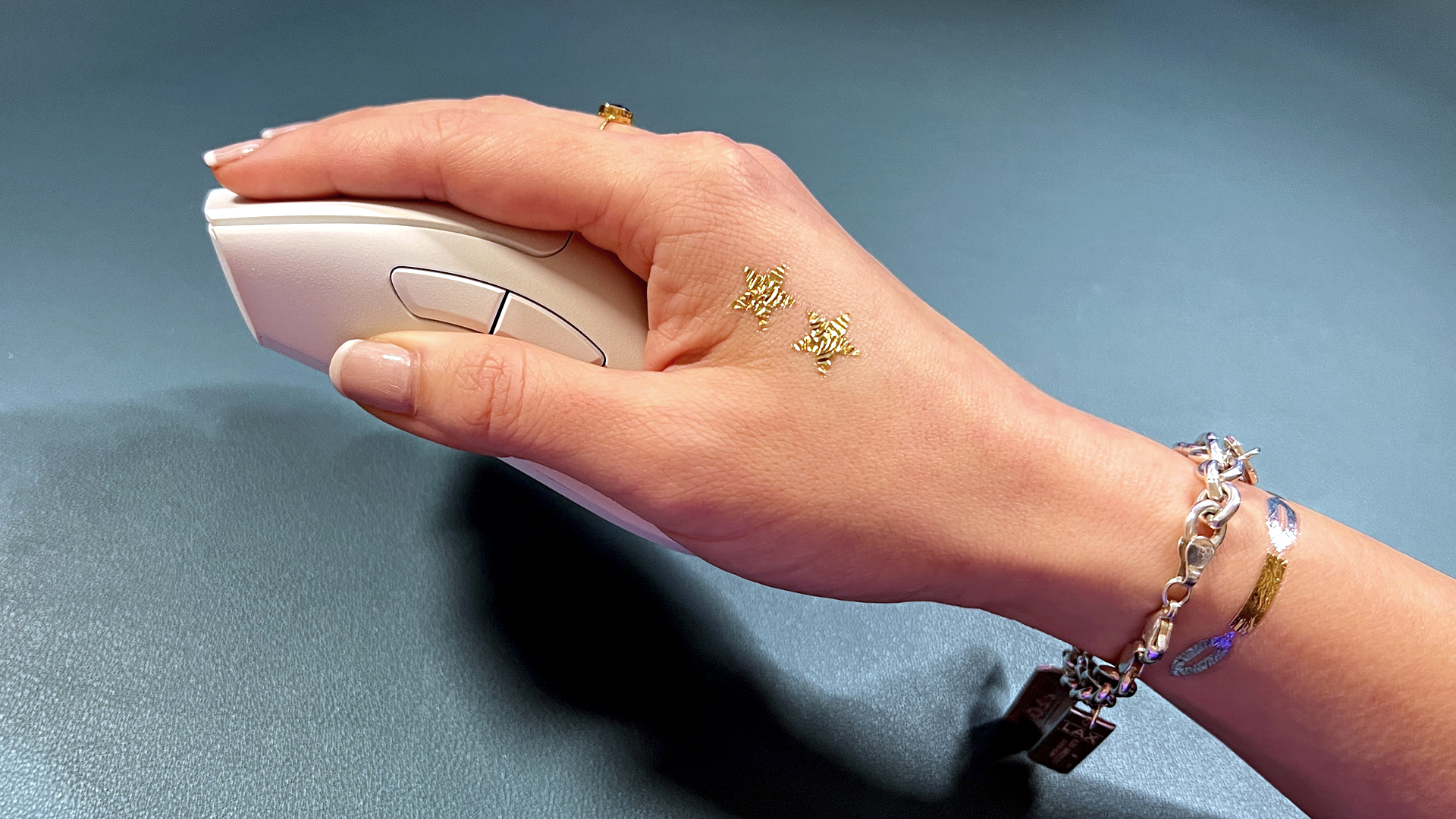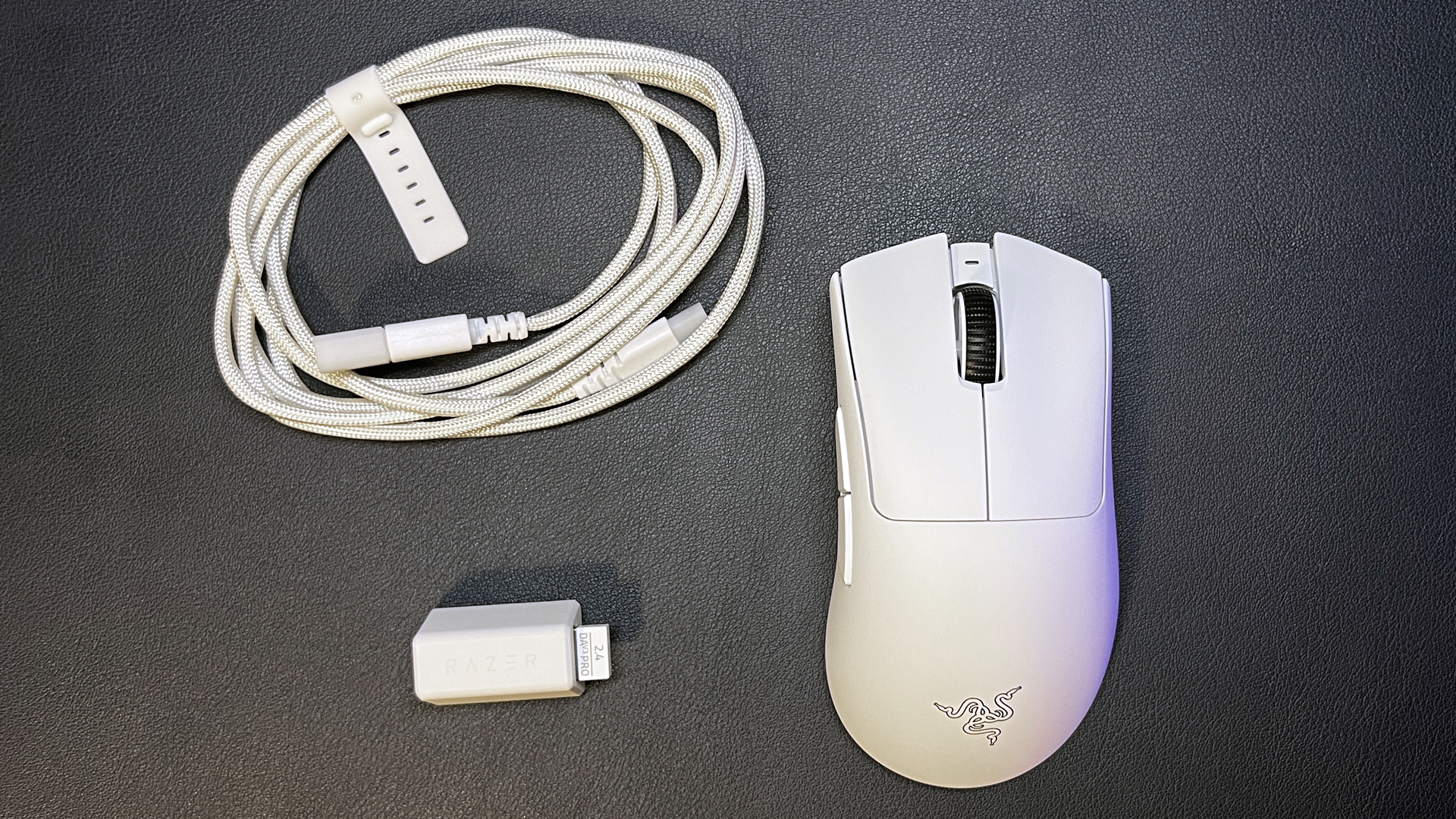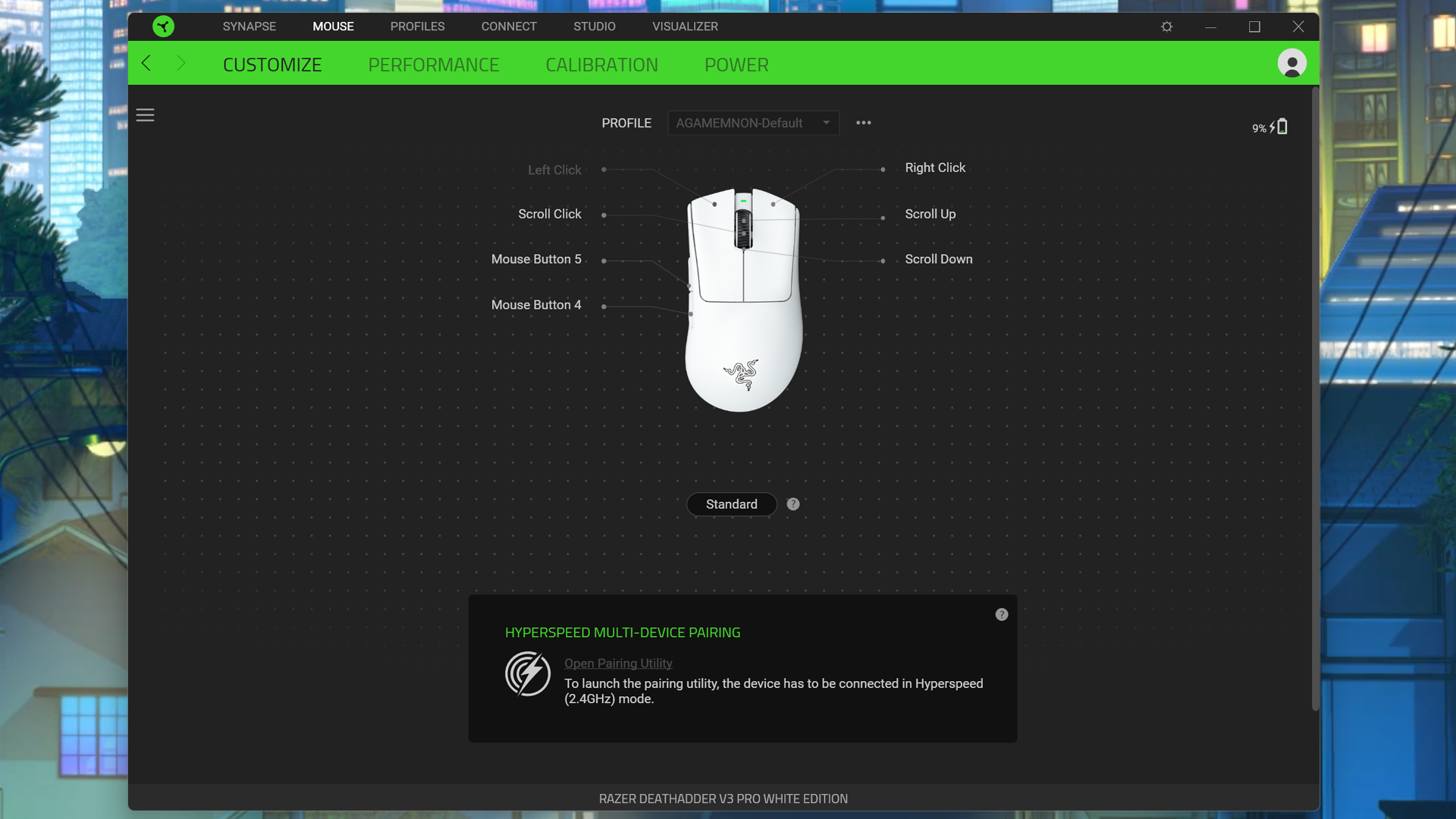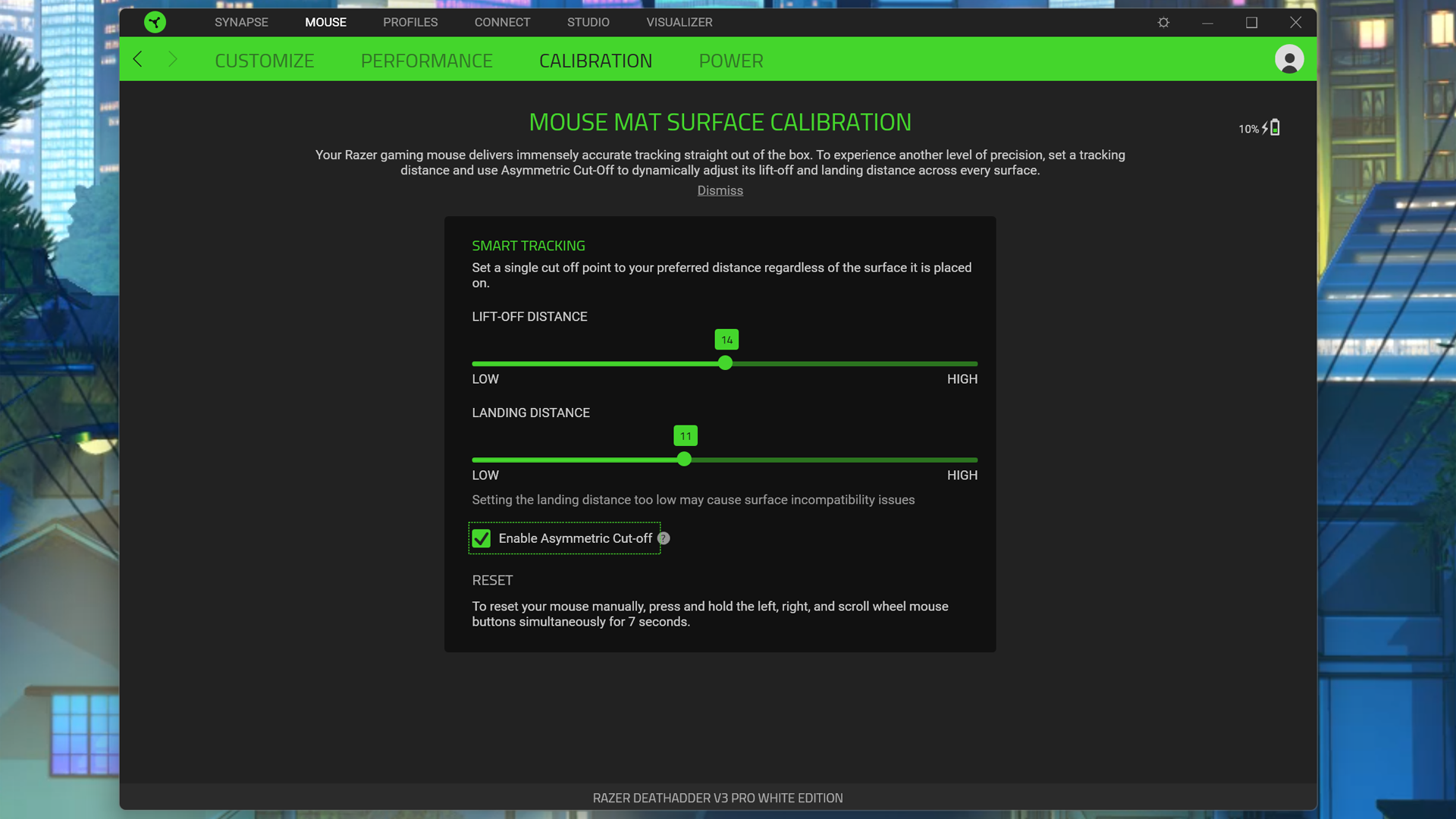Tom's Hardware Verdict
Razer’s DeathAdder V3 Pro is a lightweight, ergonomic wireless gaming mouse that works so well my hand keeps reaching for it.
Pros
- +
Very comfortable
- +
Lightweight
- +
Highly customizable
Cons
- -
Expensive
- -
No USB dongle storage
- -
No Bluetooth
Why you can trust Tom's Hardware
The DeathAdder is Razer’s most popular line of mice — thanks to a tried-and-true ergonomic design that fits users with larger hands very well. And don’t get me wrong: DeathAdder mice are very comfortable. I’ve just never been so blown away by how they feel that I’ve been ready to abandon all my loyalties and my 20 macro-programmed buttons and jump on the DeathAdder ship–until now.
Razer’s brand-new DeathAdder V3 Pro is so comfortable, I’m starting to think I can probably make do with just two side buttons. I didn’t really think it was possible for Razer to make the DeathAdder significantly more ergonomic. Like I said, it was already a pretty comfy mouse, but somehow the company has managed to do just that with the redesigned V3 Pro.
The DeathAdder V3 Pro is a lightweight wireless gaming mouse with Razer’s Focus Pro 30K Optical sensor, 2.4GHz wireless connectivity, a ridiculously ergonomic design, and plenty of customization options. It’s available now in both black and white, for $150. (or a little less with one of our Razer promo codes).
Specs
Sensor Type | Optical |
Sensor Model | Focus Pro 30K Optical |
Sensitivity | 30,000 DPI |
Polling Rates | 1,000 Hz (upgradeable to 4,000 Hz) |
Lift-off Distance | Customizable |
Programmable Buttons | 5 |
LED Zones | N/A |
Cable | 6-foot removable USB-C |
Connectivity | 2.4GHz USB-A dongle (Razer HyperSpeed), USB-C |
Battery Life | 90 hours |
Measurements (L x W x H) | 5 x 2.67 x 1.73 inches / 128 x 68 x 44 mm |
Weight (excluding cable) | 2.22oz / 63g (black); 2.26oz / 64g (white) |
Software | Razer Synapse |
Design & Comfort of the DeathAdder V3 Pro
Razer’s DeathAdder line has had the same general design since its inception, but Razer is mixing things up with the DeathAdder V3 Pro. It’s been fully redesigned to be lighter, more tactile, and more ergonomic for all styles of mouse grip.
The redesign is definitely noticeable: The DeathAdder V3 Pro has a more streamlined silhouette with reduced side flare than previous DeathAdders, and sports a split key cover design instead of a unibody shell. The DeathAdder V3 Pro has a very minimal overall design — it has six buttons (five of which are programmable), no Chroma RGB, and no Bluetooth.
The bottom of the mouse has a power button that doubles as a DPI switch and three PTFE mouse feet. There’s no spot to store the mouse’s 2.4GHz wireless USB-A dongle, but I suppose you may not need to store this as often when it’s the only option for wireless connectivity.
Razer has made some small changes to the DeathAdder V3 Pro’s shape to improve the mouse’s ergonomics, including shifting the hump to the left for more natural positioning and making the hump higher for better palm support. The scroll wheel sits higher and the mouse’s thumb buttons have been shifted higher up for better accessibility.
Get Tom's Hardware's best news and in-depth reviews, straight to your inbox.
The DeathAdder V3 Pro’s ergonomic shape isn’t so unusual that you’ll need time to get used to it, but it is incredibly comfortable. I’m not terribly picky when it comes to mouse shape, but the V3 Pro was so comfortable that I had to move it to the other side of my desk when I needed to use my other mouse (which has a ton of buttons with programmed macros) because my hand kept migrating toward the V3 Pro. The DeathAdder line is made for users with larger hands in general; I don’t have large hands but my hands are on the large side of medium (and I have long fingers), and the V3 Pro felt like a perfect fit.
The DeathAdder V3 Pro weighs 2.22oz (63g), which puts it solidly in the lightweight mouse category, even if it’s not the lightest mouse on the market (the Cooler Master MM720 weighs 1.72oz/49g, while the SteelSeries Aerox 3 weighs 2.01oz/57g). It is almost 30 percent lighter than its predecessor, the 3.10oz (88g) DeathAdder V2 Pro. Razer does point out that the white version of the DeathAdder V3 Pro (which is the color we reviewed) weighs an extra 0.04oz (1g), due to the paint process required to obtain the perfect true white color.
The DeathAdder V3 Pro comes with a flexible, braided 6-foot USB-C to USB-A cable, a USB-extender, and a Razer HyperSpeed 2.4GHz wireless USB-A dongle in the box.
The DeathAdder V3 Pro also works with Razer’s recently-released HyperPolling Wireless Dongle, which upgrades the V3 Pro’s wireless polling rate to 4,000 Hz. The HyperPolling Wireless Dongle is sold separately ($30), as well as bundled with the DeathAdder V3 Pro on Razer’s website for $165. The bundle discount is nice, though it is a little disappointing that the dongle isn’t automatically included in the V3 Pro’s premium $150 price tag.




The DeathAdder V3 Pro has a textured, matte finish that grips well and seems relatively easy to clean. If you need something even grippier, though, Razer does include its self-adhesive grip tape — which it also sells à la carte for $10 on its website. The black (only black, regardless of mouse color) grip tape is made of anti-slip polyurethane, is pre-cut to fit the V3 Pro, and is easy to apply and remove (or reposition, if necessary).
Performance of the DeathAdder V3 Pro
The DeathAdder V3 Pro has Razer’s Focus Pro 30K Optical sensor, which has a maximum sensitivity of (you guessed it) 30,000DPI, a tracking speed of 750 IPS, and up to 70g of acceleration. With the included Razer HyperSpeed 2.4GHz wireless dongle, the DeathAdder V3 Pro has a polling rate of 1,000 Hz, which can be upgraded to 4,000 Hz with Razer’s HyperPolling Wireless Dongle.
The DeathAdder V3 Pro’s ultra-high sensitivity is fun to talk about, but that’s not what makes a great gaming mouse. But the V3 Pro’s lightweight, ergonomic body, perfectly-placed tactile buttons, smooth glide, and versatile sensor — these factors are what makes this an excellent gaming mouse.
I was initially skeptical of Razer’s claims about the ergonomic redesign (let’s be serious, the V3 Pro doesn’t look that different), but I won’t lie — the buttons are very easy to click and tactile, and placed exactly where I need them to be. I didn’t expect the scroll wheel’s added height to make a big difference in tactility, but I love how easy it is to click.
I thought I’d find the bottom-based DPI switch to be inconvenient. But the truth is, I find most top-based DPI switches to be inconvenient, anyway. And the DeathAdder V3 Pro is so lightweight and easy to hold that the DPI switch didn’t end up being very inconvenient at all.
The mouse’s sensor is designed to work on a variety of surfaces, including glass. I tested the mouse on everything from mousepads to mirrors to the side of my French Bulldog, and it worked on everything (including transparent glass and plastic), except the mirrors.
The V3 Pro only connects via 2.4GHz wireless and USB-C cable — it does not, like many wireless mice on the market, have built-in Bluetooth. This isn’t necessarily a dealbreaker; Bluetooth connections are generally too high-latency for serious gaming, so Bluetooth in gaming mice is more of a convenience than a must-have. The V3 Pro’s 2.4GHz wireless connection is excellent: I didn’t notice any latency issues or drops in connectivity, not even as the mouse dipped to six percent battery life as I was playing Overwatch.
Features & Software of the DeathAdder V3 Pro
The DeathAdder V3 Pro works pretty well out of the box, but if you want to fine-tune the mouse’s sensitivity or calibrate its lift-off distance you can do so with Razer’s Synapse software.
You can remap the DeathAdder V3 Pro’s buttons using Synapse; if you’re using a Razer keyboard you can also use the HyperShift shortcut to access secondary bindings for all buttons. Synapse also lets you set up to five sensitivity stages, which you can then cycle through using the Power/DPI button on the bottom of the mouse.
Synapse also lets you set the mouse’s lift off distance to low, medium, or high, depending on how sensitive you want the mouse to be when you pick it up (or put it back down). You can also calibrate this even further by enabling “asymmetric cut-off,” which lets you set the lift off and landing distance independently.
Battery Life of the DeathAdder V3 Pro
Razer rates the DeathAdder V3 Pro’s battery life at 90 hours, which is decent for a wireless gaming mouse using a low-latency 2.4GHz wireless connection — especially one that’s so lightweight. This estimate seems accurate: I used the mouse consistently for both work and gaming in my testing, and it took about 10 days for the mouse to drop below 10 percent.
Using the DeathAdder V3 Pro with Razer’s HyperPolling Wireless Dongle drops the mouse’s battery life to about 24 hours, which is understandable.
Bottom Line
The DeathAdder V3 Pro is a fantastic gaming mouse. Not only is it practically perfect in its physical design, it’s also highly customizable, versatile, and works very well out of the box. It doesn’t have RGB lighting, but I’m honestly happy to not have to deal with the Chroma side of Razer’s Synapse software for once.
My only minor issue with the V3 Pro is that it only has five programmable buttons. I occasionally get very lazy and don’t want to move my arm from my mouse to my keyboard, so I like my mice to have buttons in the double digits. But even with such a paltry number of buttons, I couldn’t stop my hand from wanting to use this mouse. I would have also liked to see a storage spot for the mouse’s 2.4GHz wireless dongle — especially since there’s no Bluetooth, so any traveling with this mouse will require this dongle for a wireless connection.
If you’re looking for a lightweight, ergonomic wireless gaming mouse that will literally feel like an extension of your arm, the DeathAdder V3 Pro is absolutely worth a look. The V3 Pro is a right-handed mouse, and Razer has no plans to make a left-handed version. Left-handed users looking for lightweight ergonomics can check out the truly ambidextrous Logitech G Pro Wireless and its faux-ambidextrous successor, the Logitech G Pro X Superlight Wireless.

Sarah Jacobsson Purewal is a senior editor at Tom's Hardware covering peripherals, software, and custom builds. You can find more of her work in PCWorld, Macworld, TechHive, CNET, Gizmodo, Tom's Guide, PC Gamer, Men's Health, Men's Fitness, SHAPE, Cosmopolitan, and just about everywhere else.
-
Giroro Personally, I would knock a star off of any Razer review score for their massively bloated software. I would probably love my Razer mouse, if not for the fact it takes 5 co-dependent network-connected apps and over 100MB of ram just to stop the LEDs from defaulting back to "random rainbow vomit" mode.Reply -
beelzebubba666 ReplyGiroro said:Personally, I would knock a star off of any Razer review score for their massively bloated software. I would probably love my Razer mouse, if not for the fact it takes 5 co-dependent network-connected apps and over 100MB of ram just to stop the LEDs from defaulting back to "random rainbow vomit" mode.
In addition to that, I have 3 Chroma mice and all 3 have had the exact same issue where the middle mouse button fails. I've torn apart all 3 mice and soldered in new tactile buttons. I wonder if the new mouse is just as crappy.
If I could find another mouse that was as comfortable to me, I'd gladly trash my Deathadders. -
Stackable zowie fk1... no bloat software, no rgb, and good quality. shame i don't see them on saleReply -
Colif Razer are where Logitech were 15 years ago, everyone wanted their hardware so much they could ignore the fact the software sucks.Reply
Synapse is enough to make me not buy their stuff again.
BigD1 said:$150 for a mouse? Maybe if it massaged my hand while using it...not.
its $260 here. I agree with the massage statement. I mean, I am willing to pay for a good mouse but not that much for a wireless razer. I can get a Steelseries Rival 650 wireless for almost half that cost -
torka "Practically Perfect Design" I thought this was a review of a razer product, not a zowieReply