SteelSeries QCK Performance Series mousepad hands-on: pick your flavor
Speed, control, or a balance between the two?

SteelSeries' QCK Heavy mouse pad has been at the top of our list of best gaming mouse pads for a long time — it features a micro-woven cloth surface and a non-skid rubber base, and the extra thickness (0.16 - 0.24 inches / 4 - 6 mm thick, depending on size) offers a more comfortable, stable surface than the standard QCK series (0.08 - 0.12 inches / 2 - 3 mm thick, depending on size). The QCK lineup hasn't changed much over the years. The QCK Edge added edge-stitching, and the QCK Prism Cloth features RGB lighting. And until recently, only the QCK Hard Pad had a different, polyethylene surface.
SteelSeries' new QCK Performance series of mouse pads is the next generation of QCK pads — and this generation comes in three flavors: Speed, Balance, and Control. Each variation has a unique surface (okay, the Balance mouse pad is pretty close to the original QCK micro-weave), so you can pick the surface that most suits your needs as a gamer. In case it's not clear, the Speed mouse pad is for those who need to glide quickly across the surface, the Control mouse pad is for those who need to make small, precise mouse movements, and the Balance mouse pad is a balance between the two.
The QCK Performance series is available now in two sizes: Large ($39.99) and XL ($49.99).
Design and Size of the QCK Performance Series
The QCK Performance series comes in two sizes — Large, which measures 19.3 x 16.5 inches (490 x 420mm), and XL, which measures 35.4 x 15.75 inches (900 x 400mm). This makes the Large size larger than most "large" gaming mouse pads — including the standard QCK and QCK Heavy large mouse pads, which both measure 17.7 x 15.75 inches (450 x 400mm). Other large mouse pads (e.g. Razer's Gigantus V2, Corsair's MM500 V2) are the same size — or very close (Logitech's large G440, G640, and G740 mouse pads all measure 18.1 x 15.75 inches(460 x 400mm)).
All that is to say that the QCK Performance series "large" is larger than your average large gaming mat — not that much larger, but as I had space cleared out on my desk to fit a standard large gaming mouse pad, I found these mouse pads just a little too big to fit nicely. They're big enough that they started to encroach on my keyboard space. But, of course, they're not big enough to hold both your keyboard and your mouse. I also use a full-size keyboard, though, so if you're gaming with a TKL or smaller, you'll probably be fine. The XL size, however, is the same size as a standard XL or extended gaming mouse pad — large enough to sit under your keyboard and mouse, but not so big that it will cover your entire desk (unless you have a small desk).
It's worth noting that one of the reasons we love the QCK Heavy and the regular QCK is because both come in a variety of sizes — the QCK Heavy comes in medium, large, and XL, while the regular QCK comes in seven sizes — from small (9.84 x 8.26 inches / 250 x 210 mm) all the way up to 5XL (63 x 31.5 inches / 1600 x 800 mm). So you kind of can't go wrong. If the QCK Performance is only going to come in two sizes, it seems like it would make sense for those sizes to at least be two of the most common standard sizes.
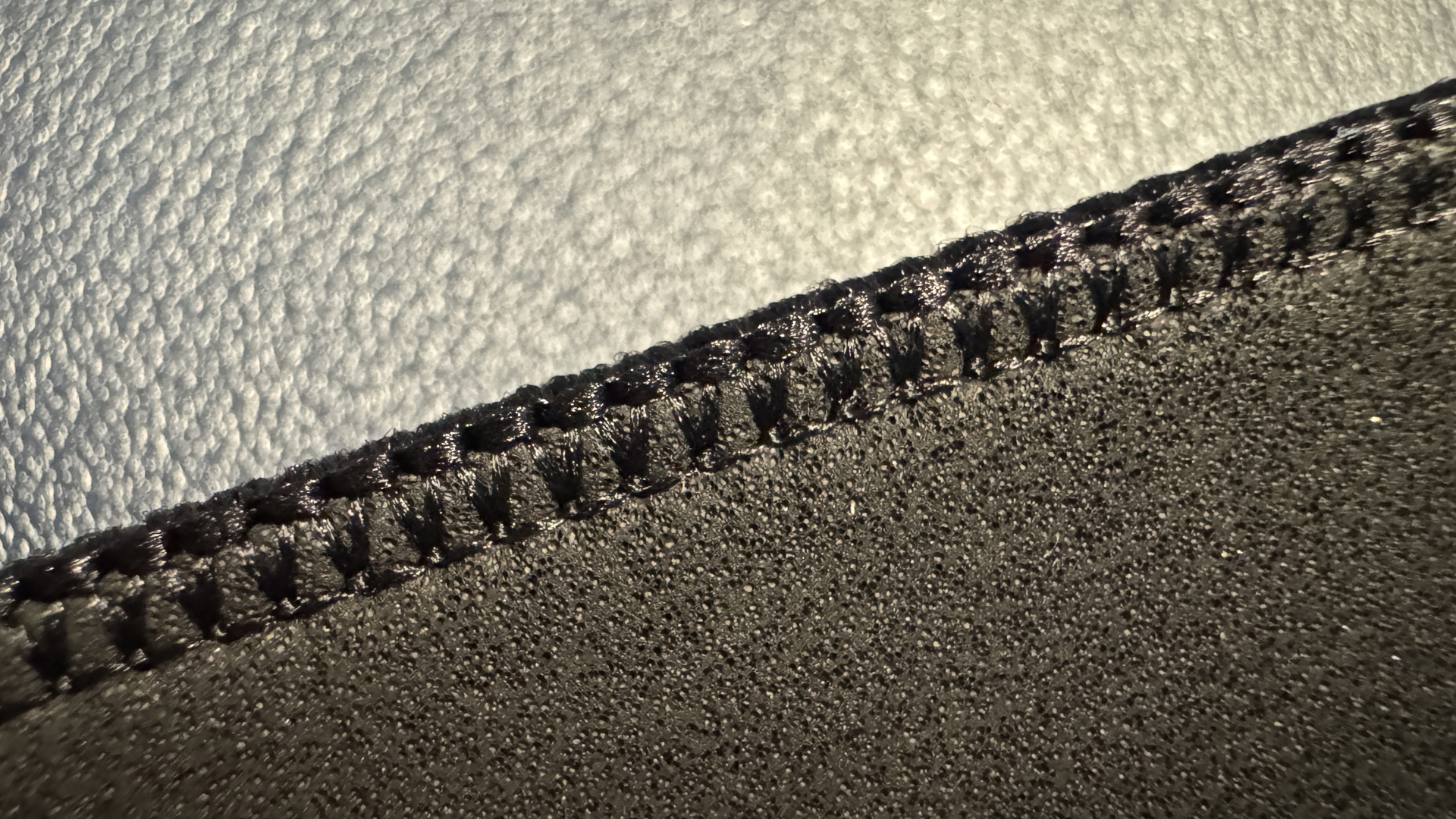
All three variations of the QCK Performance series are 0.14 inches (3.5mm) thick, which is right between the QCK Heavy and the regular QCK. They feature "low-profile stitched edges" for durability (neither the QCK Heavy nor the regular QCK have edge-stitching, so this is a nice addition), and have an "extra soft" non-slip neoprene foam backing. The stitching around the edges of all three mouse pads we looked at was neat and tight, and looked like it would hold up decently well with use. The neoprene foam backing was soft — I'm not sure it really needed to be that soft, but it didn't bother me, either — and had a pretty strong smell out of the box. The smell mostly dissipated for me after about a week and a half. The "new mouse pad smell" isn't uncommon, but you'll definitely want to air this out before you use it if you're sensitive to smells.
Get Tom's Hardware's best news and in-depth reviews, straight to your inbox.
The neoprene foam backing is a bit memory-foam-like, so if you put heavy things on it, you'll get indents in your mouse pad. (They'll go away eventually, but this was definitely an interesting phenomenon for me, a person who has never used a neoprene foam-backed mouse pad before.) The neoprene foam did a good job of staying put on surfaces, as long as the surfaces were clean. I tested it on wood, laminate, polished concrete, glass, and other mouse pads, as I have so many mouse pads that I now just stack them on top of each other. It slipped around a bit more than my rubber-backed mouse pads did on the dusty surface of my desk, so you'll need to... dust if you decide to buy one of these.
But you should probably be dusting, anyway.
Now, onto the surfaces: Each variation has a different surface aimed at different types of gamers.
Specs
Mat Type | Soft |
Surface Type | Speed / Control / Both |
Material | Nylon blend (speed) / Polyester blend (control) / Polyester (balance) Neoprene base |
RGB? | No |
Dimensions | 19.3 x 16.5 x 0.14 inches / 490 x 420 x 3.5 mm (L) 35.4 x 15.75 x 0.14 inches / 900 x 400 x 3.5 mm (XL) |
Weight | - |
MSRP / Price at time of review | $39.99 (L) $49.99 (XL) |
QCK Performance: Speed
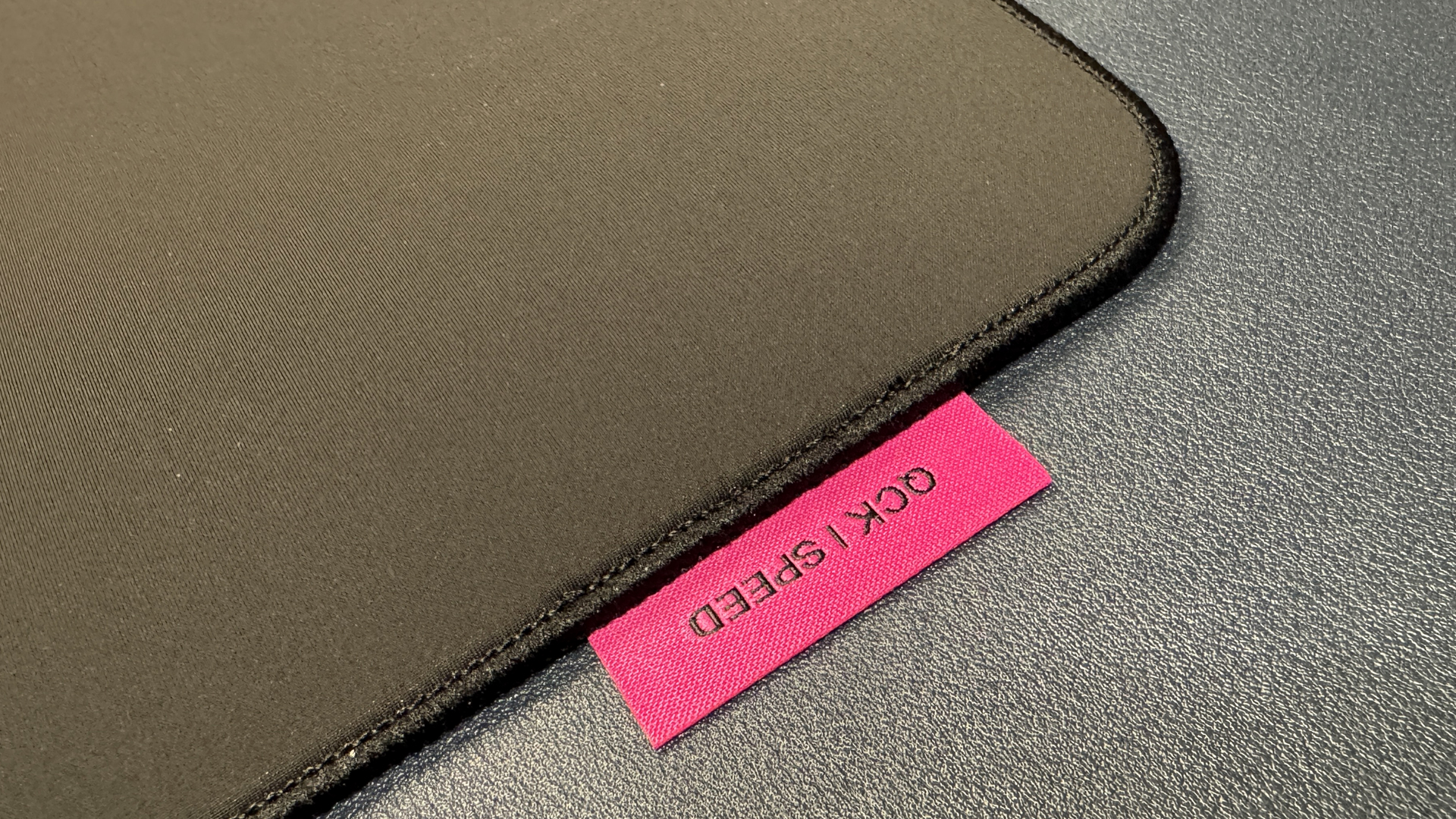


The Speed mouse pad is designed for — you guessed it, speed. It features a slick surface with a tight weave that feels a bit like neoprene — the wetsuit neoprene, not the neoprene foam on the back of the mouse pad. It also has a slight glittery sheen (that's how slick it is). Each mouse pad has a tag stitched along the upper right corner with its variation printed on it, as well as SteelSeries' logo printed in gray in the bottom right corner. The Speed mouse pad's tag is pink.
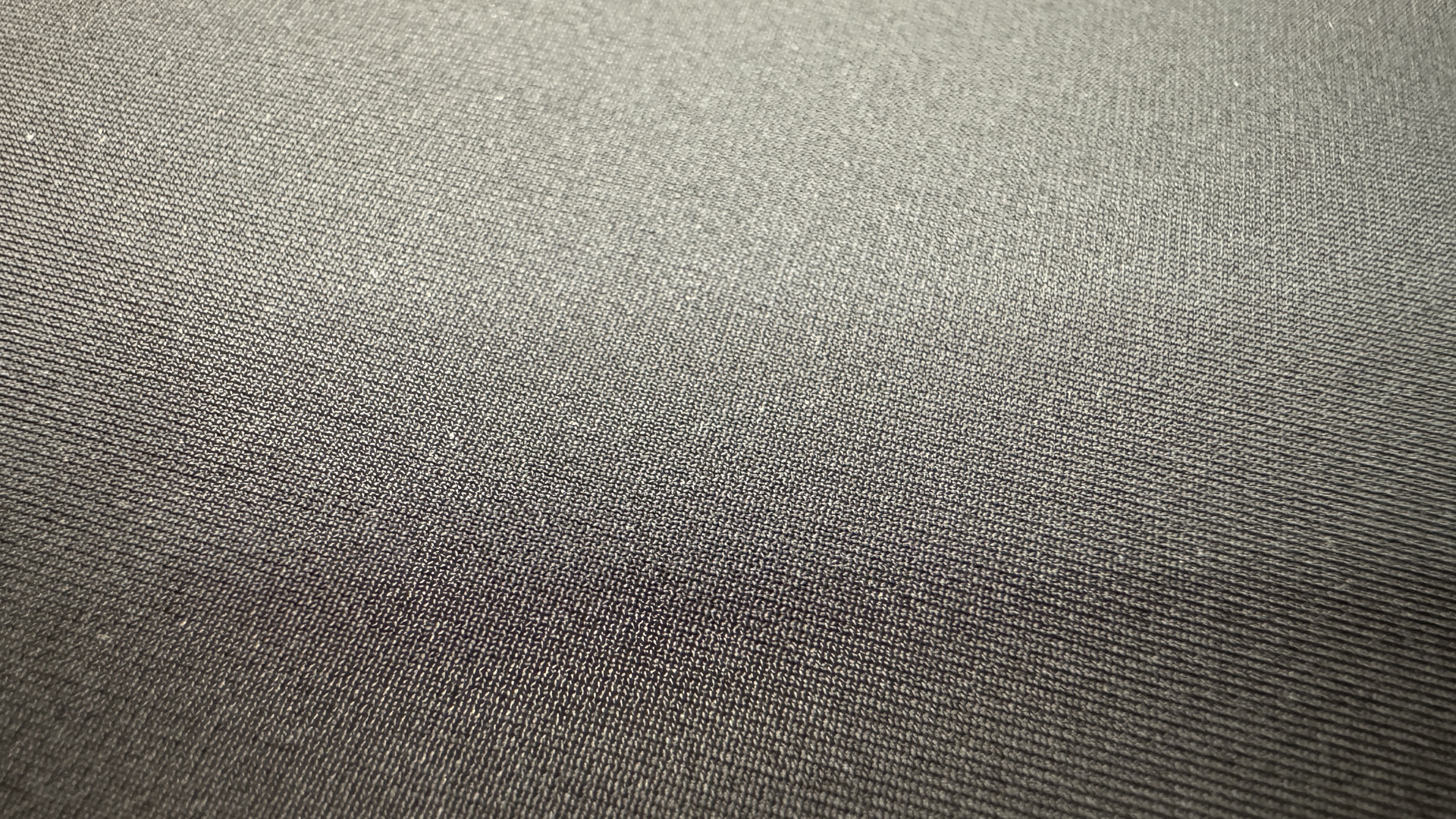

The surface is — again, expectedly — perfect for gliding your mouse across quickly. I found it to be just about as slick as the glass Razer Atlas mouse pad that I still adore — well, it didn't feel quite as slick to touch, but my mouse flew across it just as fast. I used several different mice to test out these mouse pads, and the ultra-lightweight mice I used (the Logitech G Pro X Superlight 2 and the Asus ROG Harpe Ace Extreme) were jumping all over the place when I first started using this mouse pad. Once I turned down my DPS and stopped taking caffeine, however, I found the Speed's surface to be very usable — speedy, but accurate. If you're the type of person who uses a stripped-down, ultra-lightweight mouse with an 8,000 Hz polling rate in the interest of shaving off every last micro-millisecond, this mouse pad is the perfect pairing. I did also appreciate the larger size with this surface, as it made it easier for me to make those giant swipes you need to make when you're trying to move across four screens at 600 DPI.
The bane, unfortunately, of the Speed mouse pad's existence was dust, dirt, oil, and, I don't know, a stiff breeze — because every time I looked at this mouse pad a new mark seemed to appear on its surface. While marks did come off fairly easily with water and a microfiber cloth, I felt like I was cleaning this constantly. I had to clean it five times while I was moving it around to take pictures of it, and it still looks dirty in some of the pictures (and I took pictures right out of the box).
QCK Performance: Balance
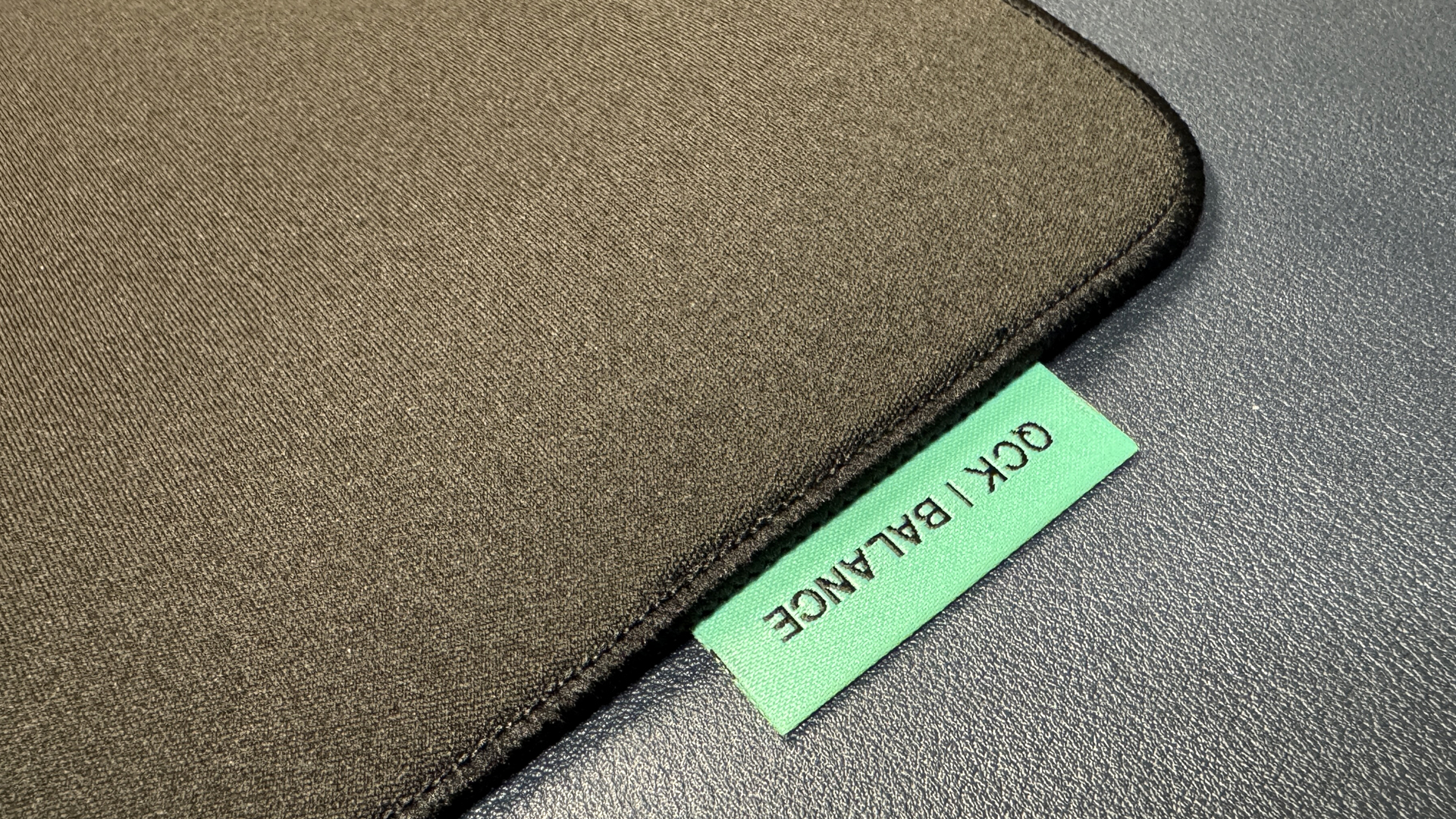
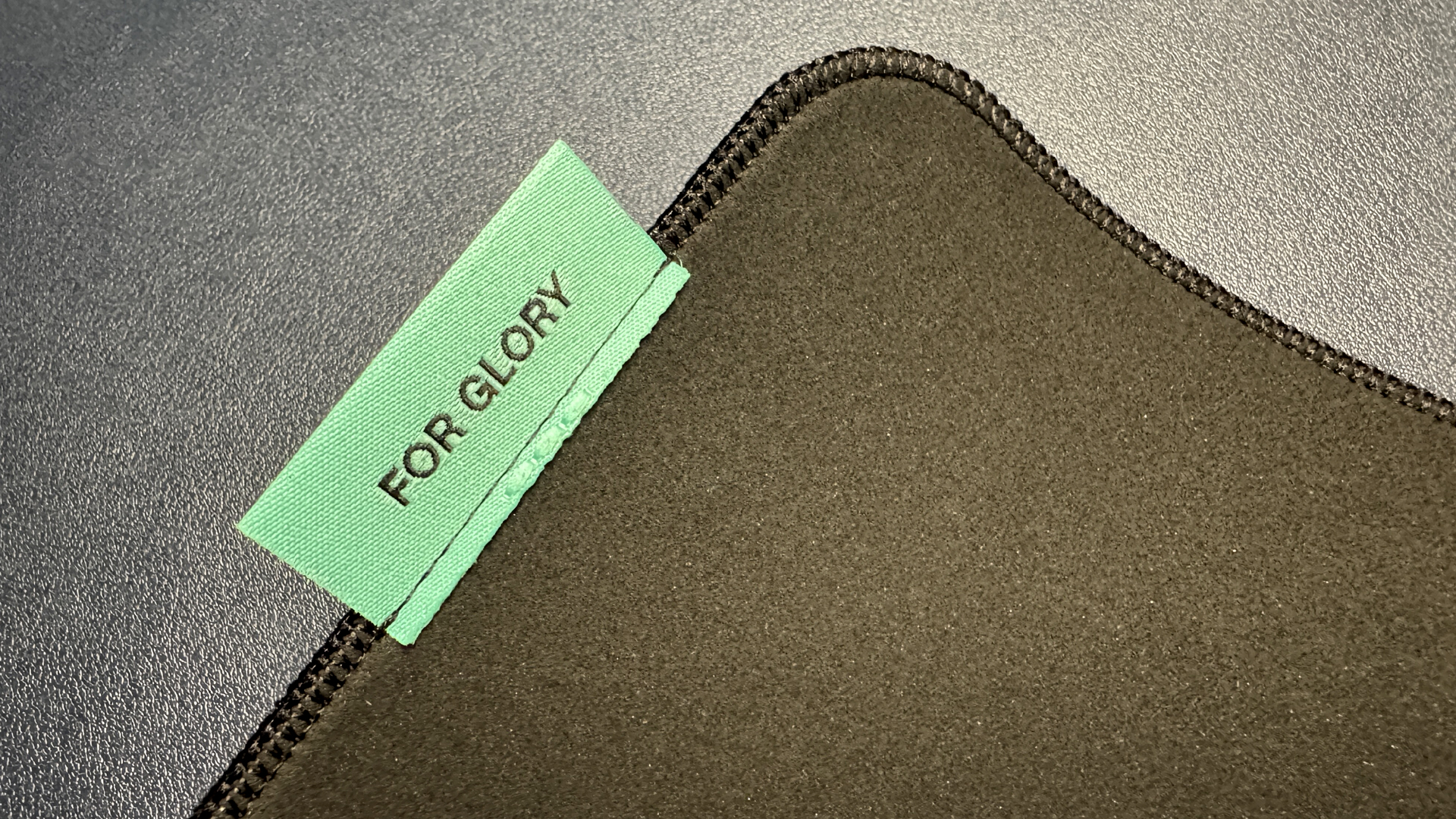
The Balance mouse pad is designed to strike a balance between Speed and Control — it's not slick like the Speed pad, nor is it textured like the Control pad. Instead, it features a micro-woven cloth texture that's very similar to the regular QCK surface — smooth, but not slippery, with just enough drag to keep your mouse from launching itself off of your screen and into orbit. The Balance mouse pad's tag is light aqua green.
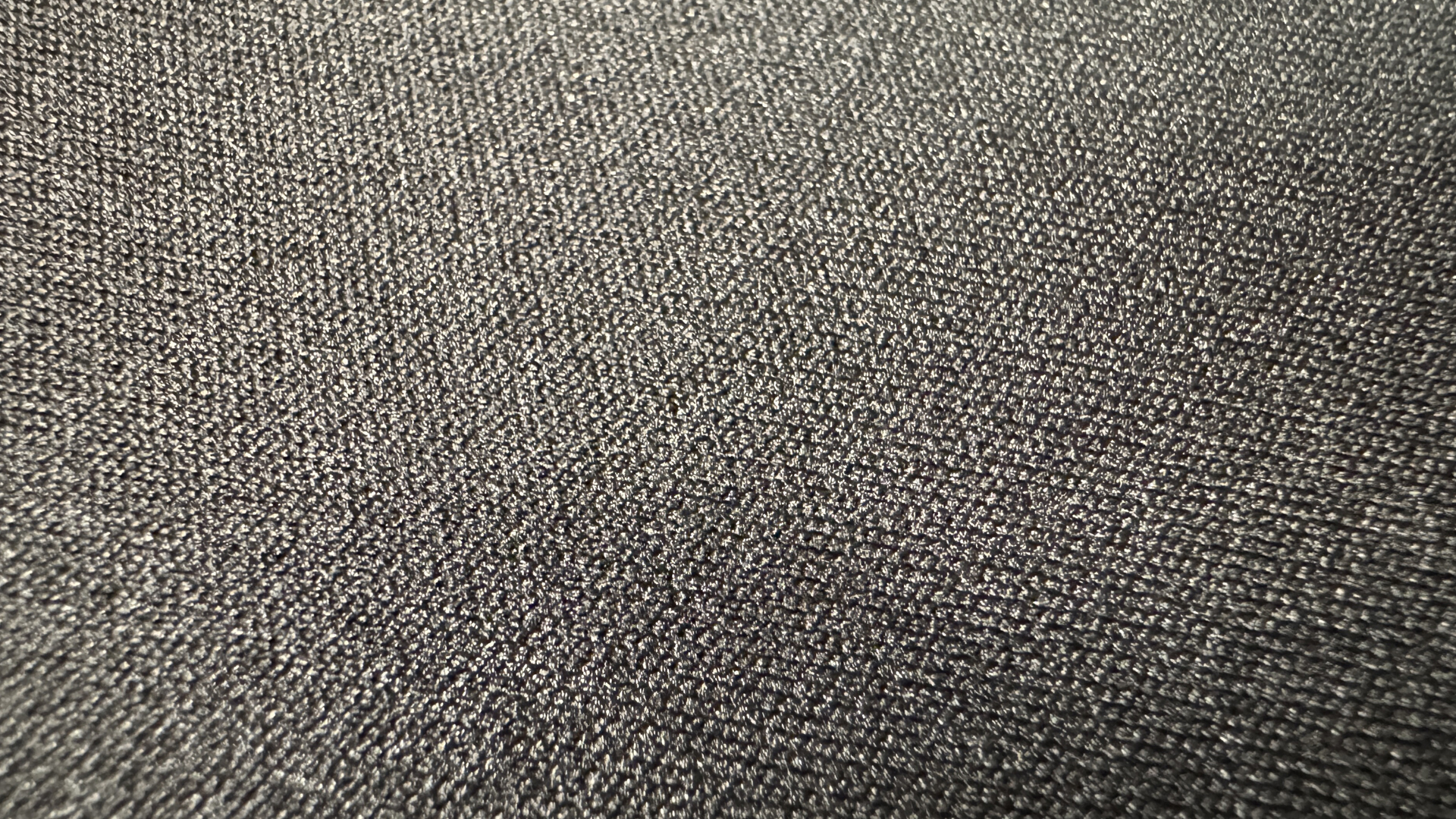

There's not really much to say about the Balance mouse pad, though it was definitely my favorite of the three. The smooth surface made for easy gliding — but not too easy — and while it wasn't impervious to dust or debris, it was easily cleaned off with a blast of canned air. I felt comfortable using all kinds of mice on this mouse pad, from ultra-lightweight mice to my favorite heavier comfort mouse, the Razer Naga V2 Pro. Lightweight mice didn't fly around, and heavier mice were still able to move quickly enough without fatiguing my arm.
QCK Performance: Control
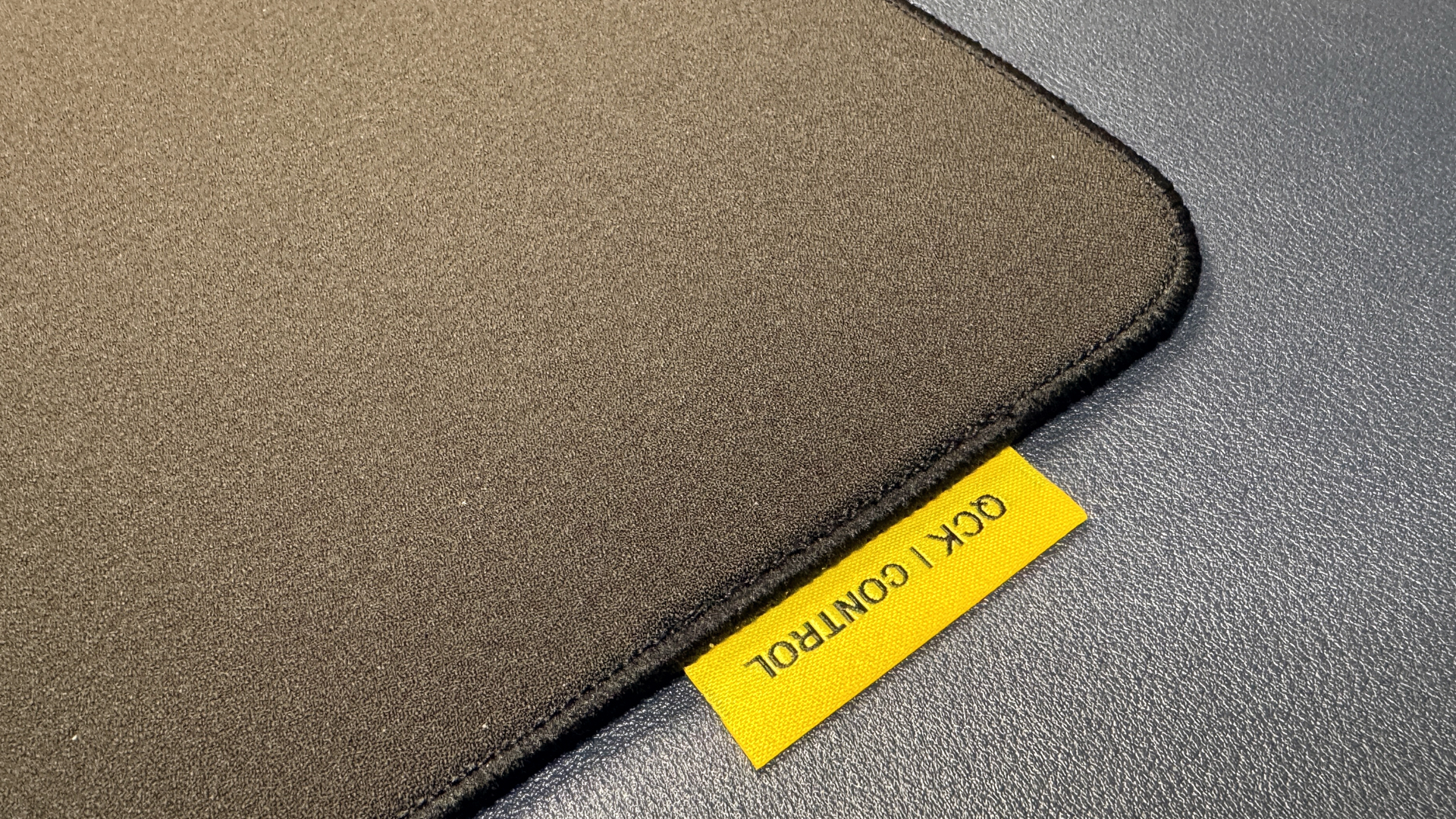


The Control mouse pad is designed for precise control — if you're trying to do something that requires exact mouse movements, like trace out a figure in a photo in Photoshop, or move something pixel by pixel, this is the mouse pad for you. The Control mouse pad has a distinctly textured, almost grippy surface made of a polyester blend, and it definitely slows you down. The Control mouse pad's tag is yellow.
I started my testing with this mouse pad, and at first I loved it — I'm the kind of person who spends hours tracing things out in Photoshop and moving things around pixel by pixel, so this seemed like the right surface for me. I also usually have my DPI set pretty high (because I have four screens and I need to be able to move my mouse across them without ending up in another zip code), and the textured surface of the Control mouse pad was great at keeping my mouse's speed in check.


However, after some time with the Control mouse pad, the slow-down started to become noticeable — while it was great for those times when I was doing detailed, precision work, moving my mouse around started to feel... well, I started to feel it, and that's not something I normally feel (or, rather, notice the feeling of). I immediately felt the difference when I switched to the Balance mouse pad — the Control pad is made to slow you down, and it absolutely does. It's great for precision movements, but I wouldn't want to use it all (or even most) of the time.
This mouse pad was the most resistant to getting dirty of the three — any dust or debris was easy to blast or shake off, though it did need to be blasted or shaken off — just brushing it with my hand did nothing.
The Bottom Line
If you're looking for a mouse pad that's slicker or slower than average, the Speed and the Control QCK Performance mouse pads definitely perform as advertised. It's nice to have options, even if I don't think either of those options is the right choice for me. Of course, it would also be nice to have the option of something smaller than the larger-than-standard QCK Performance large mouse pad, too — this size seems like it's made for Speed gamers with 60- or 65-percent keyboards, but it's far too big for the Control and Balance pads.
The Balance mouse pad was my favorite of the three, and that's because it's basically the same as our favorite QCK Heavy, only with edge stitching and in a slightly unwieldy size. Of course, most gaming mouse pads have surfaces similar to that of the Balance mouse pad — and many are cheaper than the QCK Performance's starting price of $39.99 (including SteelSeries' own $24.99 QCK Heavy and $14.99 QCK). The QCK Performance series does have edge stitching, which many similar gaming mouse pads do not have. It's also slimmer and weighs less than other similar gaming mouse pads. The thickness didn't bother me, and the neoprene foam backing seemed to work pretty well, but I do prefer a thick, rubber backing.

Sarah Jacobsson Purewal is a senior editor at Tom's Hardware covering peripherals, software, and custom builds. You can find more of her work in PCWorld, Macworld, TechHive, CNET, Gizmodo, Tom's Guide, PC Gamer, Men's Health, Men's Fitness, SHAPE, Cosmopolitan, and just about everywhere else.