Samsung 990 Pro SSD cooling tested: efficient, with low temps
Samsung’s PCIe 4.0 990 Pro SSD is efficient and easy to cool. But how easy?
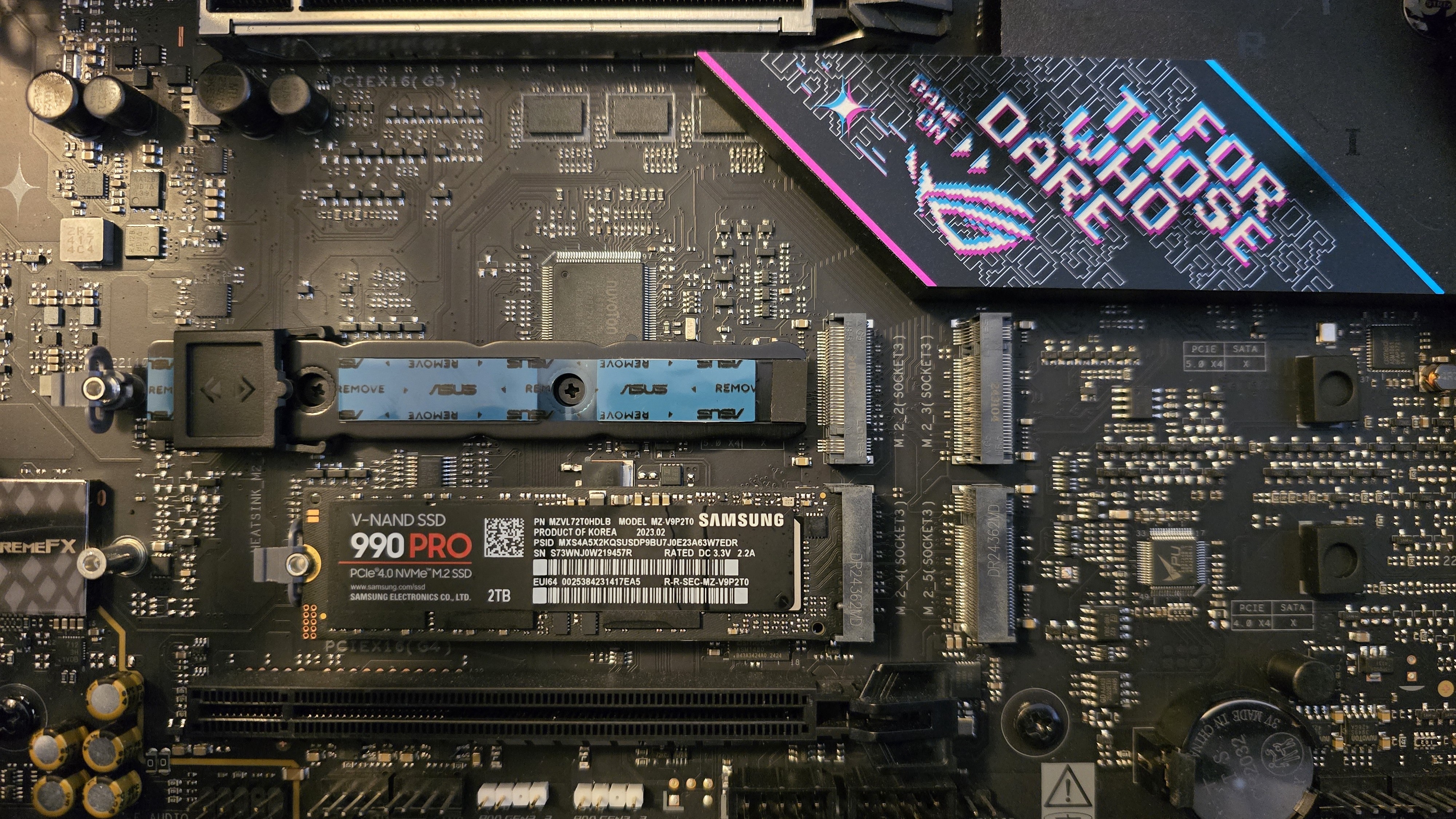
SSDs can get toasty. Some of them need passive or even active cooling to maintain their speeds. In the past, I’ve tested various NVMe M.2 heatsinks with the heat from TeamGroup’s Z540 PCI-e 5 SSD. This SSD was selected because it utilizes Phison’s E26 PCIe 5 controller, which is one of the hottest on the market – reaching up to 125 degrees Celsius.
With this cooling article, we’re approaching our testing from a different perspective. While it is nice to test heatsinks with the hottest drives available for consumers, the fact is, now there are many high-quality SSDs that run much cooler. Instead of focusing on the performance of a specific heatsink, here we’ll examine how much (or little) is required to cool Samsung’s 990 Pro V-Nand SSD – a drive that currently holds the top spot on our list of best SSDs.
To start, we’ll take a quick look at the components used for this review and re-examine why SSD cooling matters before we dive into the thermal benchmarks.
Test Bench Configuration
▶️ Arctic Liquid Freezer III 240 Pro
The system I set up for this review is going to be used to test SSD heatsinks and for our thermal paste testing this year, so I wanted to make sure the cooler paired with this system was one of the best. I’ve opted to use the 240 mm variant of the Arctic Liquid Freezer III Pro, which is the strongest AIO on the market that I’ve tested.

▶️ Montech HS-02 Computer Case
For the computer case, I chose to use Montech’s HS-01 Pro. It is almost exactly the same as the HS-02 Pro which we’ve recently reviewed – the main difference being that in addition to the dual-exhaust fans and three bottom fans, the HS-01 Pro can be mounted with three fans in the front. For this review, we’re using the case in its default configuration.
Get Tom's Hardware's best news and in-depth reviews, straight to your inbox.

▶️ Asus ROG Strix B850-E Gaming Wifi Motherboard
Asus sampled a ROG Strix B850-E Gaming Wifi motherboard for use in cooling-related testing, which we’ve paired with AMD’s Ryzen 9 9950X to ensure the best possible SSD performance while testing NVMe heatsinks and other cooling-related matters.
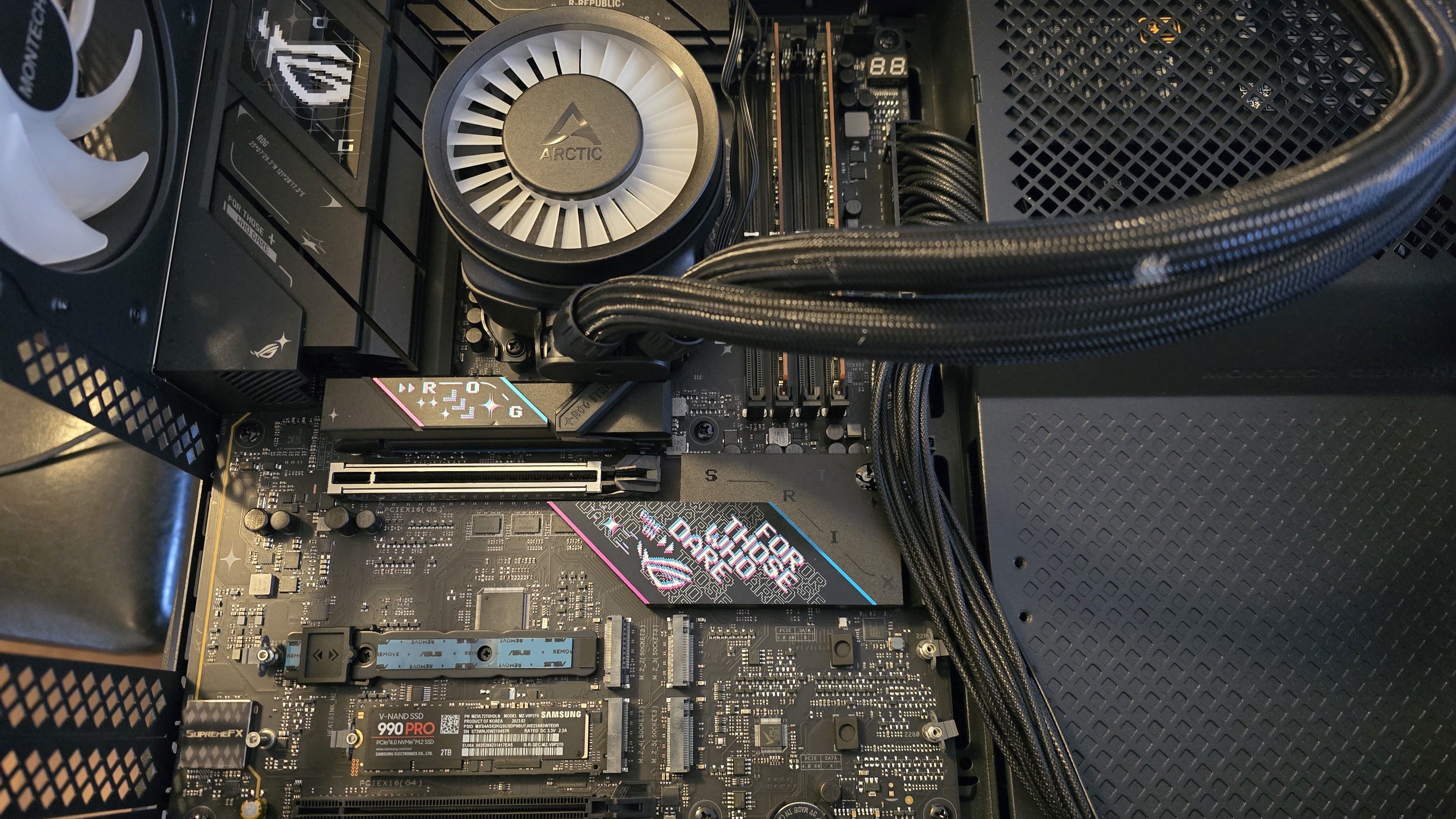
Why SSD cooling matters: It’s all about longevity
When it comes to hotter drives, particularly those that utilize Phison’s E26 controller, you’ll want a good heatsink to ensure throttling does not occur and to ensure the drive runs for as long as possible. That’s not a problem with Samsung’s 990 Pro. So some might wonder: What’s the point of testing cooling on this SSD?
When it comes down to it, aging and SSD failures tend to occur because of the impacts of thermal cycles – expansion and contraction of the SSD’s controller and NAND during workloads cause wear on components, eventually resulting in failure due to wear and tear. Proper SSD cooling ensures that such expansions and contractions are minimized, which should lead to longer drive lifespans.
Thermal benchmarks without a heatsink
For testing NVMe SSD M.2 heatsinks, I use a custom IOMeter script that was created with assistance from an expert in the storage industry. It’s designed to push the controller of a SSD to its limit in pursuit of emulating a worst-case cooling scenario.
When I run this test with hotter SSDs using Phison’s E26 controller, an uncooled drive nearly immediately hits TJ Max (the maximum temperature of the controller) and throttles. To my extreme surprise though, Samsung’s 990 Pro was able to sustain the full speed of my stress-testing benchmark without reaching its maximum temperature of 70 degrees C (158 F).
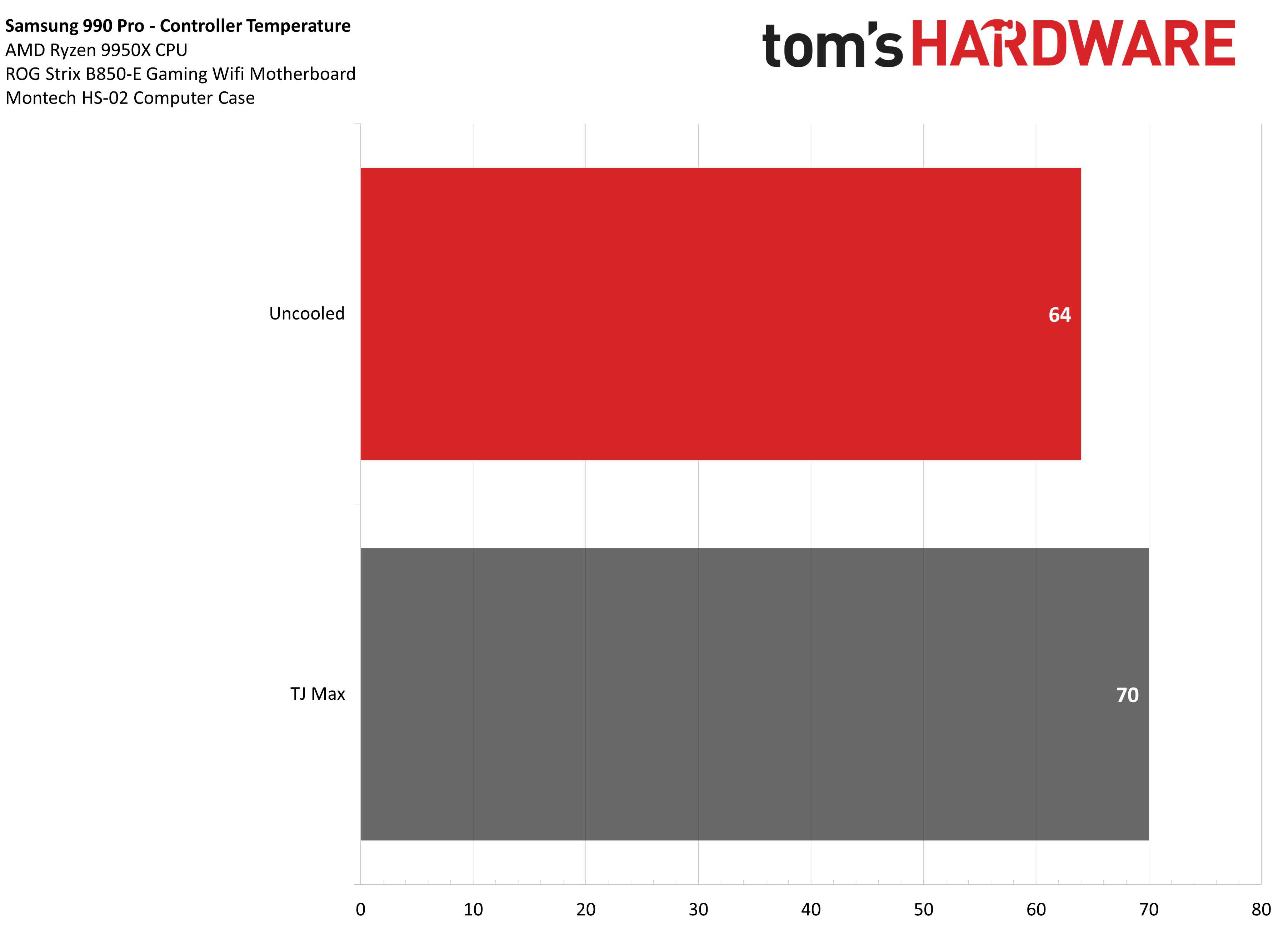
Akasa GeckoPro LX heatsink
For the next set of thermal tests, I used Akasa’s GeckoPro LX heatsink.

This is a petite cooler. As you see above, it includes a small fan to spread airflow over the heatsink. Unfortunately, I was unable to test this unit with the fan running because some of my motherboard’s PWM headers aren’t working properly. So while I work on getting a replacement, for the purposes of this review, consider these results to be similar to those of basic third-party NVMe heatsinks without fans.
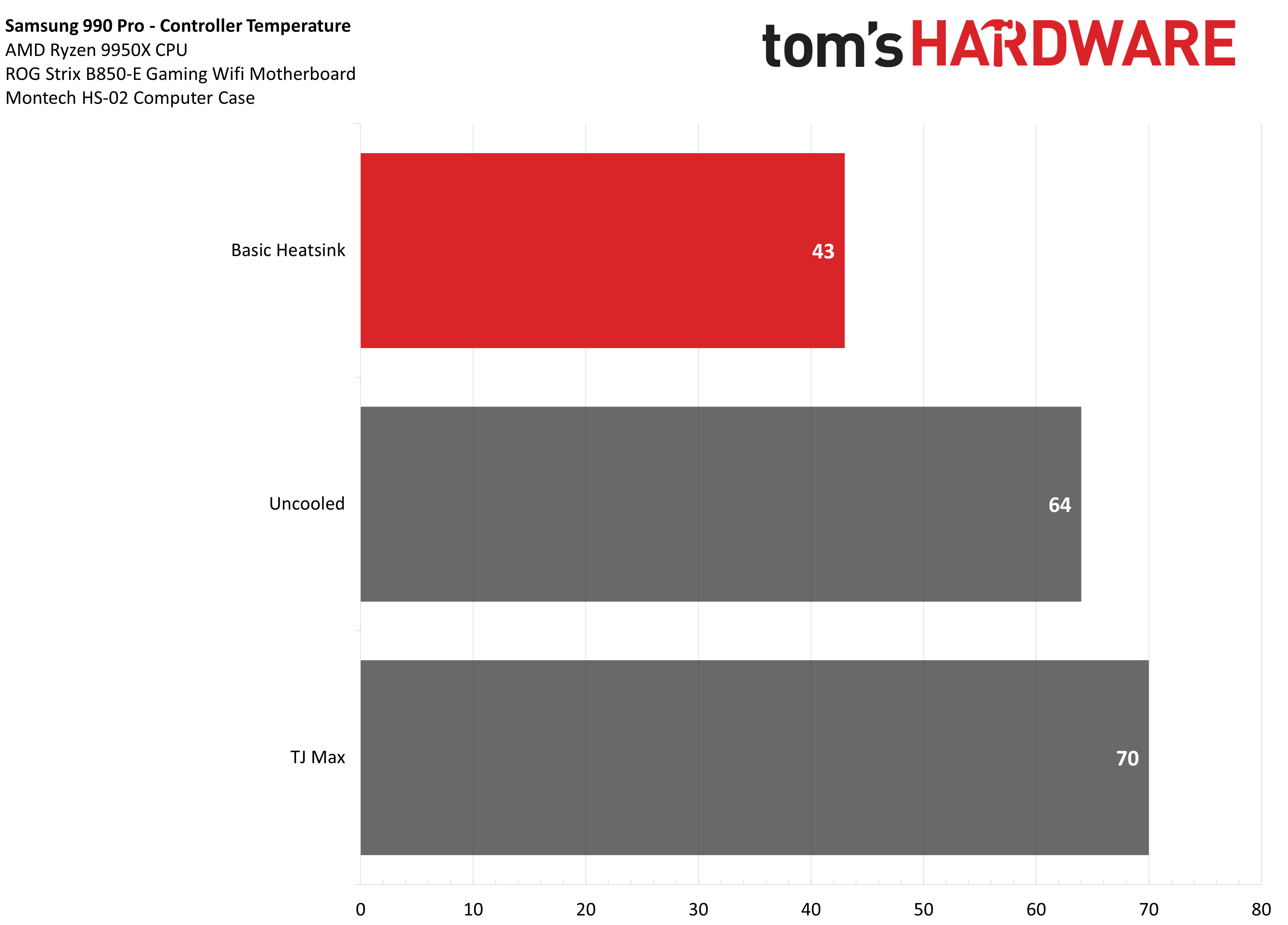
Using Samsung’s 990 Pro in conjunction with this basic heatsink reduced temperatures drastically, with the unit’s controller only reaching 43 C (109 F) at the end of testing – a drop of 21 C (70 F) compared to uncooled testing.
Basic Asus Motherboard heatsink
In response to previous NVMe heatsink reviews, some readers have expressed interest in having the built-in motherboard heatsinks tested. I avoided that in the past because the SSD I was using for the test – TeamGroup’s Z540 PCIe 5 SSD – was dual-sided.
Basic motherboard heatsinks are only single-sided, and so any time I performed cooling tests, the drive would throttle any time the NAND (memory) on the bottom side of the SSD was stressed.
Samsung’s 990 Pro, on the other hand, is single-sided, making it a great candidate for testing basic motherboard heatsinks.
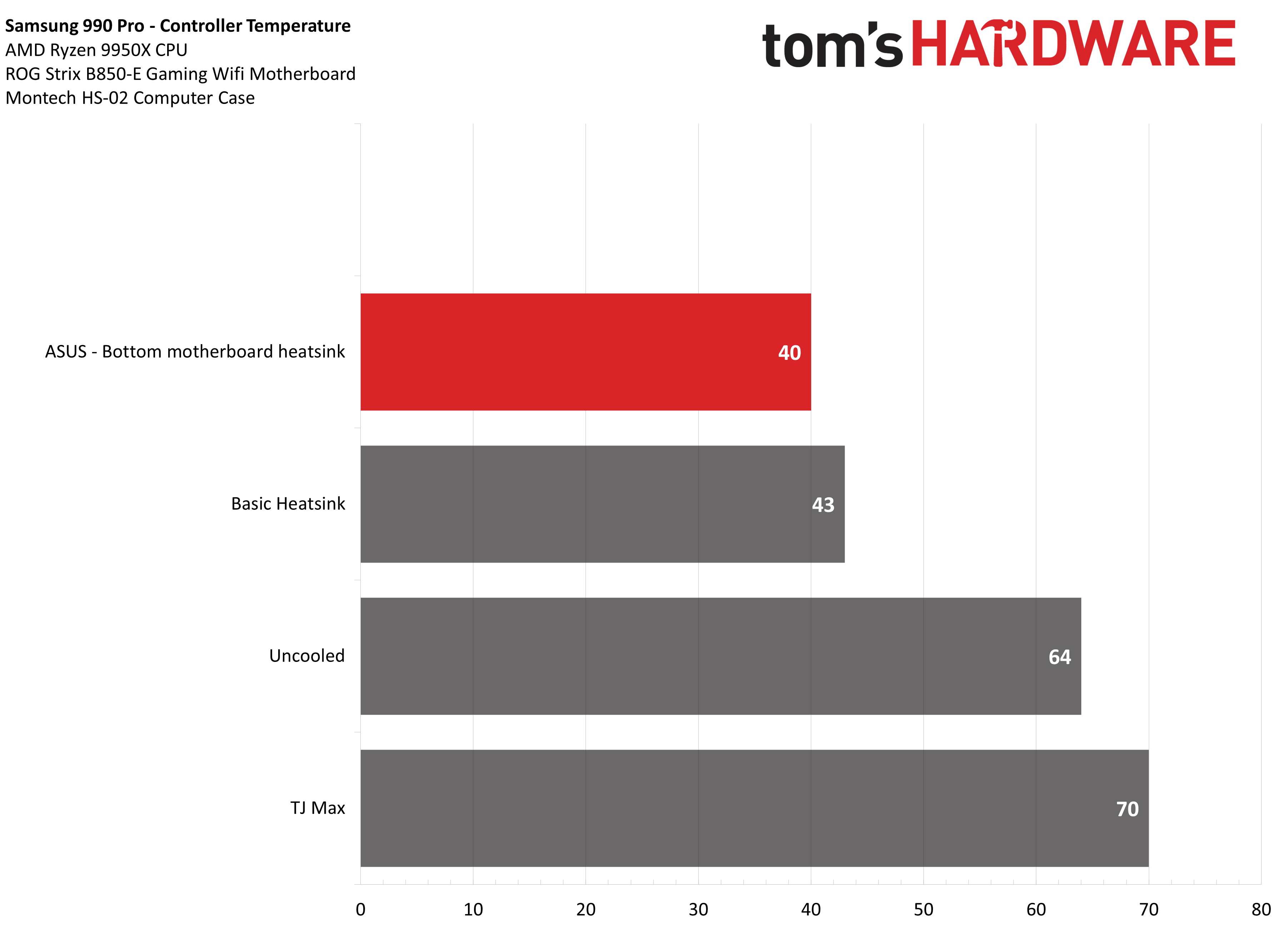
To my surprise, the bottom motherboard heatsink actually performed a few degrees better than using a simple third-party heatsink, only reaching 40 degrees C. This is a vast improvement from the past, when some motherboard heatsinks were so ineffective that they actually increased temperatures.
PCIe 5 Slot Asus Motherboard heatsink
For the PCIe 5 .0 M.2 SSD slot of Asus’ ROG Strix B850-E Gaming Wi-Fi motherboard, the company included a larger heatsink to be used with the hottest PCIe 5 drives on the market; I imagine this heatsink is similar to ID-Cooling’s Zero M15 in effectiveness.
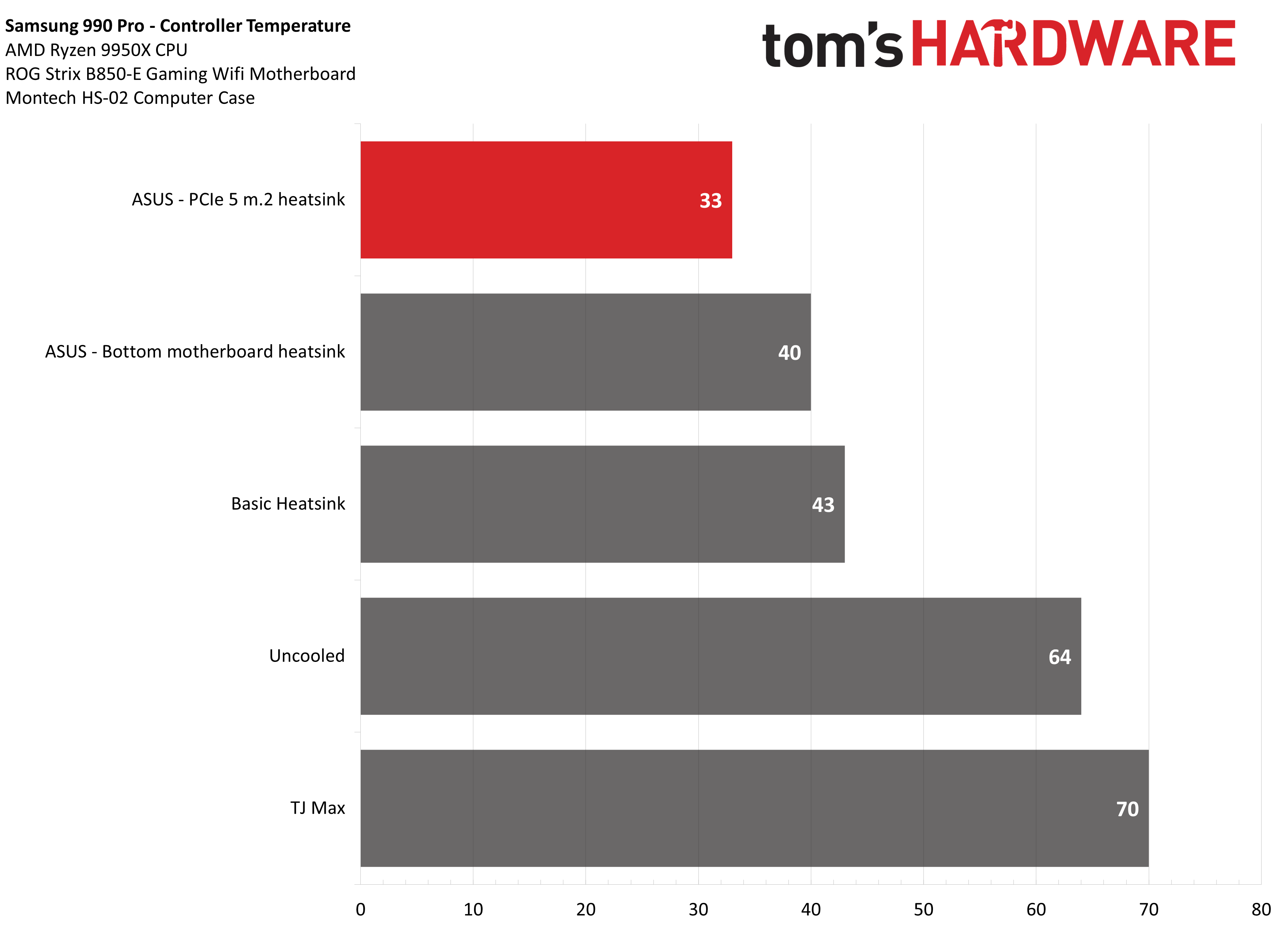
The results using Asus’ advanced heatsink were phenomenal, reaching only 33 degrees C – a mere 10 C above ambient temperature.
What about active cooling?
There are many NVMe heatsinks that include integrated fans for improved cooling performance, and some of y’all might prefer to see how that can further reduce temperatures.
When I test components, I ensure the ambient temperature is at 23C. Our best result with passive cooling, shown in the chart above, reaches only 33C. That’s only 10 degrees above the ambient temperature. What this means is that using a heatsink with active cooling would be pointless (more or less) when paired with an energy-efficient SSD like Samsung’s 990 Pro.
Conclusion
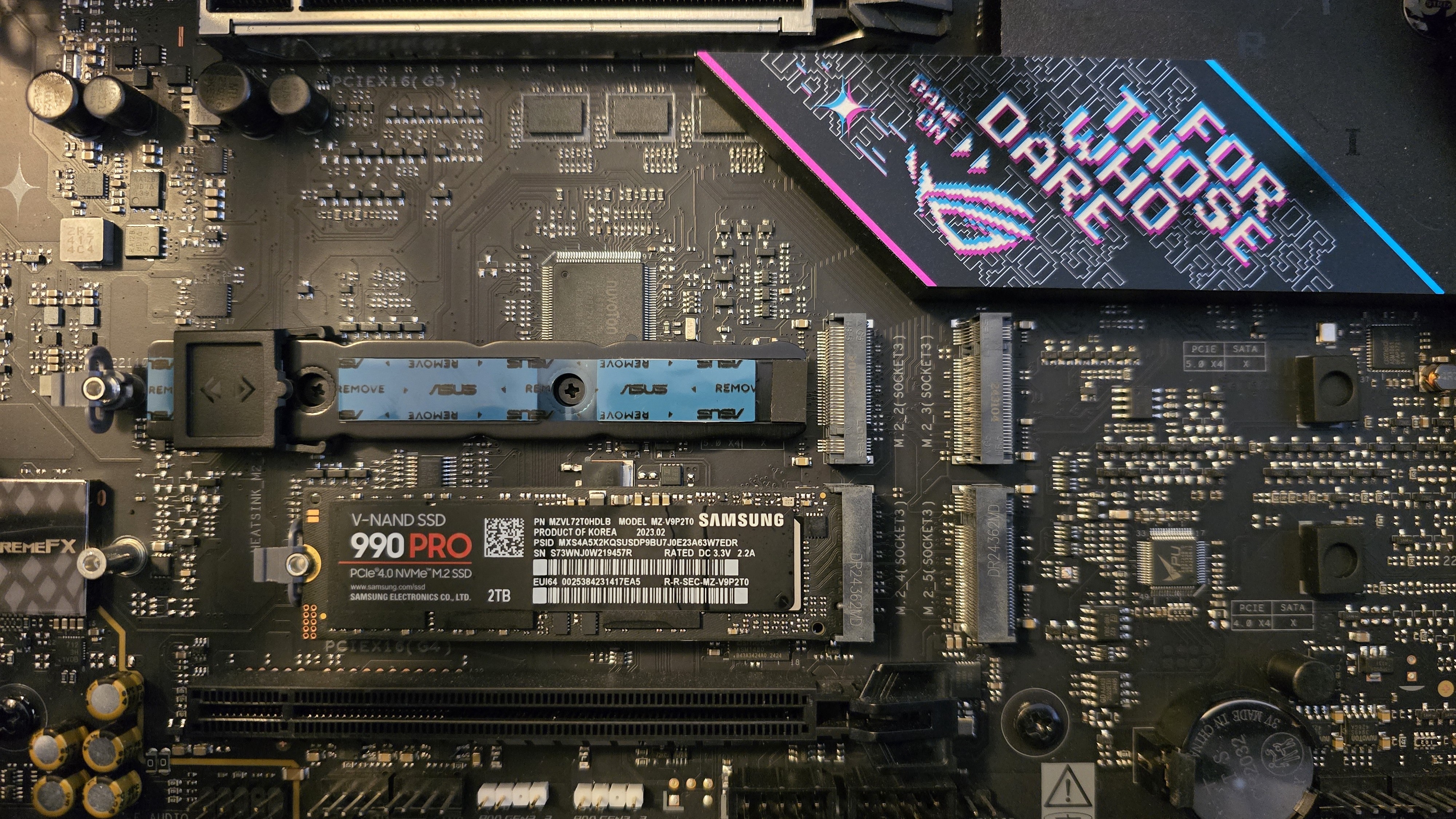
When it comes to cooling, not all SSDs are created equal. Some older and less-efficient PCIe 5 drives sporting Phison’s E26 controller might run hot and toasty. But more mainstream drives like Samsung’s 990 Pro run cool and efficiently, able to sustain the peak speeds of my stress tests without throttling, even without using a heatsink to cool the drive.
Users with traditional desktops or servers can use Samsung’s 990 Pro with basic heatsinks, and can expect a long life for their SSD due to its lower operating temperatures. I would also recommend this drive for users looking to upgrade their laptop’s storage, given that laptops generally do not have the most effective cooling solutions for solid-state drives.

Albert Thomas is a contributor for Tom’s Hardware, primarily covering CPU cooling reviews.
-
Chadchan Just a quick note: The article makes it sound like the 990 Pro is a PCIe Gen 5 drive, when it's a Gen 4 drive. As far as I can tell it's just being tested in Gen 5 M.2 slots. Or maybe the author meant that they tested a 9100 Pro?Reply -
Morgan xXx ☝🏽 This. There is no PCIe 5.0 990 Pro. The 9100 is the PCIe 5.0 entry from Samsung.Reply -
Heat_Fan89 Samsung says that their Gen 4 sticks have a temperature window between 0-70c or 32-158F. I have never seen my Gen 4's get above 43c. I think the Gen 5's will also be fine.Reply -
islandwalker Apologies for the PCIe 5 confusion. That was my fault. I have minorly updated the article to clear that up.Reply -
bit_user Reply
It doesn't just sound that way, the subtitle reads:Chadchan said:Just a quick note: The article makes it sound like the 990 Pro is a PCIe Gen 5 drive, when it's a Gen 4 drive.
Samsung’s PCIe 5.0 990 Pro SSD is efficient and easy to cool.
Tagging @islandwalker , because it sounds like you missed a spot!
; ) -
bit_user Reply
For passively-cooled drives, it has a lot to do with where the drive is situated, how much airflow it gets, and whether this is cool intake air or exhaust from the CPU or GPU cooler.Heat_Fan89 said:Samsung says that their Gen 4 sticks have a temperature window between 0-70c or 32-158F. I have never seen my Gen 4's get above 43c. I think the Gen 5's will also be fine.
Also, if you want to see how hot they can get, you should watch the temperatures during a write-intensive stress test.
Finally, there's a decent amount of variation in power consumption, from one drive to the next. Some drives definitely hit thermal throttling, without good cooling. -
Makaveli Reply
lol this I read the title and was like WTF that is suppose to say 9100Morgan xXx said:☝🏽 This. There is no PCIe 5.0 990 Pro. The 9100 is the PCIe 5.0 entry from Samsung. -
SkyBill40 Reply
If the pics are to be believed, it's pretty obvious it's a 990 and not a 9100.Chadchan said:Just a quick note: The article makes it sound like the 990 Pro is a PCIe Gen 5 drive, when it's a Gen 4 drive. As far as I can tell it's just being tested in Gen 5 M.2 slots. Or maybe the author meant that they tested a 9100 Pro? -
toaste You want to cool the controller to prevent throttling, but people should really read the literature on flash memory before cooling the NAND aggressively. Flash memory is actually quite happy around 40-60C. Cold temperatures require higher voltage to force electrons into the charge trap, increasing wear. Also the gap between voltage thresholds gets harder to discern at cold temps, and shifts across the temperature range.Reply
You want a heatspreader for thermal mass and temperature stability, but I’d look for a smaller heatsink or disable the fan if the sustained load temp were below 30C.
Physics simulations show LOWER BER at 70C than at 25C or 40C https://pmc.ncbi.nlm.nih.gov/articles/PMC8538043/ -
bit_user Reply
I've seen some data supporting the idea that, for best data retention, you want to write the NAND while it's warm (like above 60 C, I think) but store it at cooler temperatures. You answered why writing hot NAND is better, but lower storage temperatures should mean the charge leaks away more slowly.toaste said:people should really read the literature on flash memory before cooling the NAND aggressively. Flash memory is actually quite happy around 40-60C. Cold temperatures require higher voltage to force electrons into the charge trap, increasing wear. Also the gap between voltage thresholds gets harder to discern at cold temps, and shifts across the temperature range.
Yeah, it'd be neat if SSDs had a little PWM fan header on them, so they could actively modulate how much cooling they get.toaste said:You want a heatspreader for thermal mass and temperature stability, but I’d look for a smaller heatsink or disable the fan if the sustained load temp were below 30C.