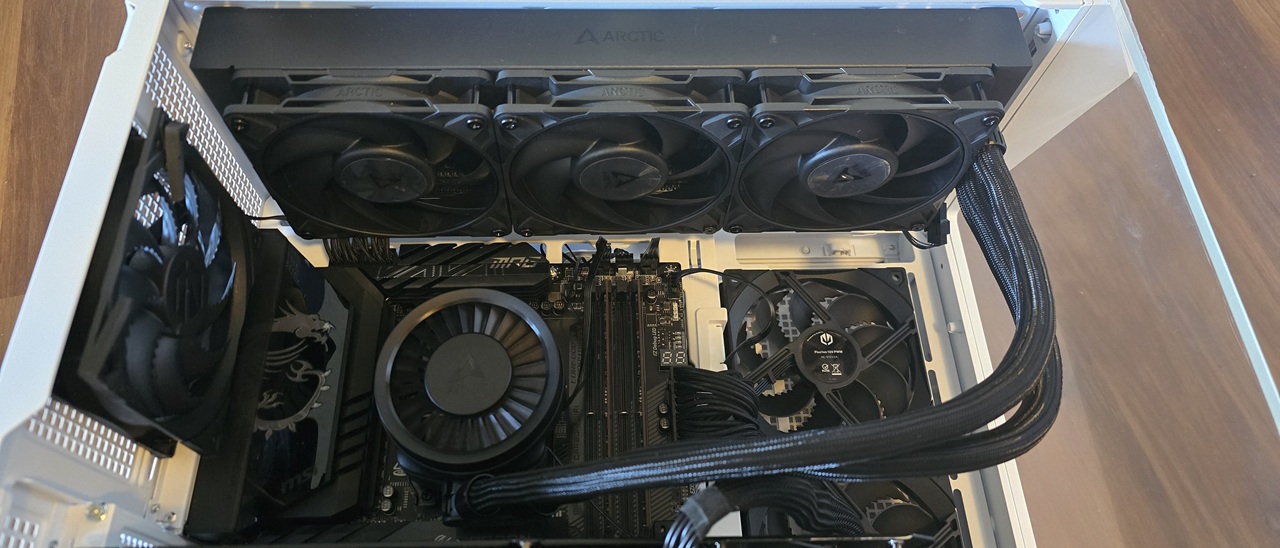Tom's Hardware Verdict
I couldn’t believe my eyes when I saw the stunning results of my testing of Arctic’s Liquid Freezer III. This cooler earns its five-star rating by combining chart-topping performance with a surprisingly reasonable price.
Pros
- +
The strongest AIO I’ve tested, bar none
- +
Chart-topping noise-normalized performance
- +
Easily handles even the 9950X3D with PBO enabled
- +
Six-year warranty
- +
Very reasonable MSRP of $125
- +
Up to 6.9 mm H2O static pressure!
Cons
- -
Intel users still have to install a custom contact frame
- -
This is not a quiet cooler, so you may want to limit the pump and fan speeds
Why you can trust Tom's Hardware
Arctic is a name well-known and beloved by many PC enthusiasts for providing high-value, quality cooling solutions. I caused a bit of a controversy with my last review, where I didn’t mince words, stating “the Liquid Freezer III is unimpressive.”
Well, it appears that Arctic took my feedback to heart. We’re looking at the Liquid Freezer III Pro today, and let me tell you guys, they take the pro moniker very seriously. If I didn’t know better, I’d swear they designed this cooler just for me. Its performance blew away my expectations – I honestly couldn’t believe my own results until I tested it with both Intel’s Core i7-14700K and AMD’s Ryzen 9 9950X3D CPUs.
Will Arctic’s Liquid Freezer III Pro make our list of best coolers on the market? There’s no doubt about it. Let’s take a look at the specifications and features of the cooler, then we’ll go over thermal performance with both Intel and AMD CPUs, as well as noise levels. Since this is our first review including AMD’s Ryzen 9 9950X3D, I’ll try to spend a little more time explaining how I test coolers and why I chose the methods shown in today’s review.
Cooler specifications
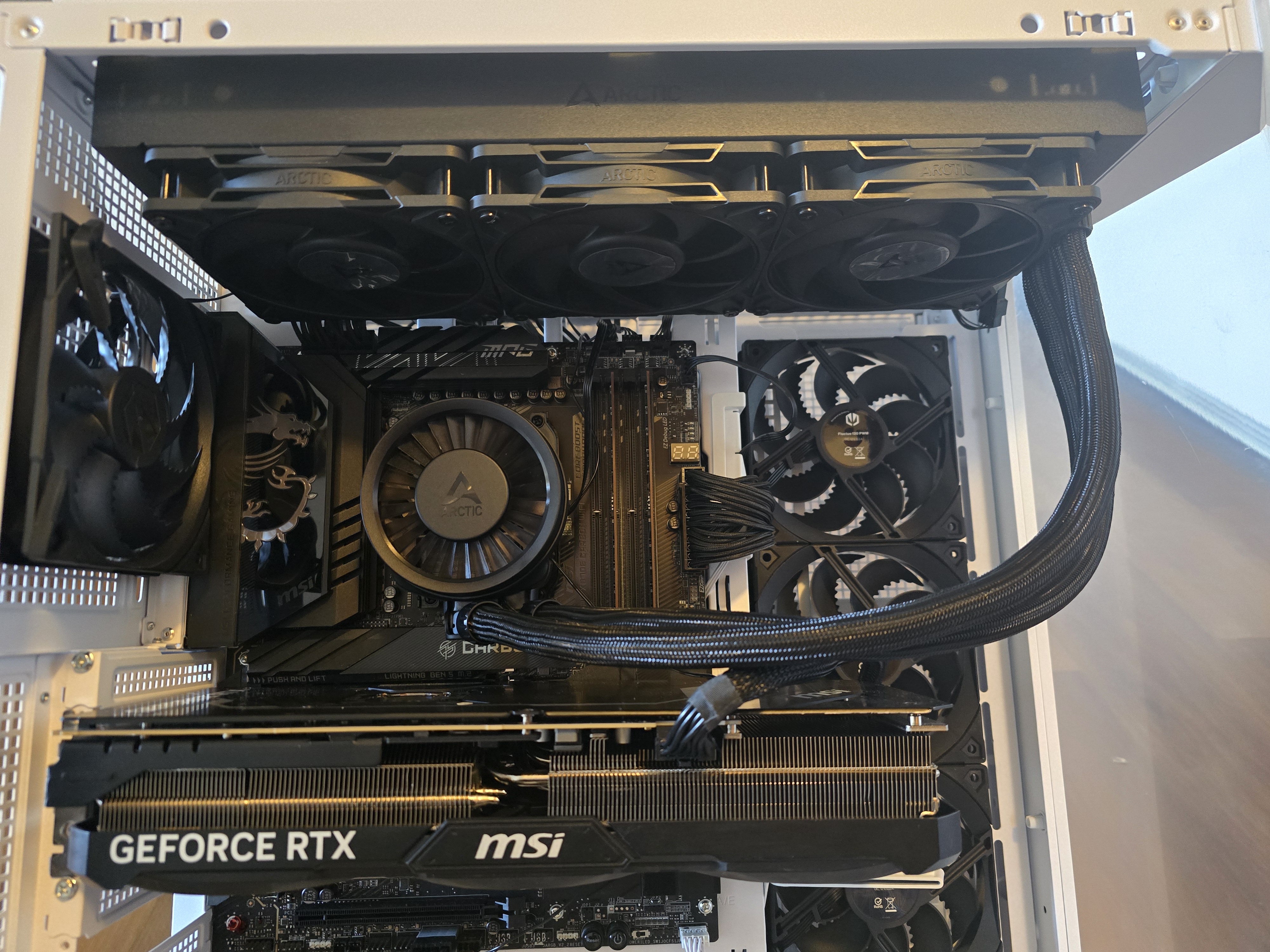
Cooler | Arctic Liquid Freezer III Pro |
MSRP | $124.99 MSRP $89.99 Launch Discount |
Radiator Material | Aluminum |
Lighting | None as reviewed ARGB variants available |
Warranty | 6 Years |
Socket Compatibility | Intel Socket LGA 1851/1700 AMD AM5 / AM4 |
Unit Dimensions (including fans) | 398 (L) x 120 (W) x 63mm (D) |
Maximum TDP (Our Testing) | >265W with Core i7-14700K and AMD’s Ryzen 9 9950X3D |
Packing and included contents

The packaging for the cooler is typical for Arctic, advertising the cooler on the outside. Opening the box reveals the contents, carefully protected and packaged with foam, plastic, and cardboard.

Included in the box are the following:
- 120mm P12 Pro fans
- 38mm 360mm radiator
- Thermal paste
- Mounting accessories for modern AMD and Intel platforms
- Installation manual

Features of Arctic’s Liquid Freezer III Pro
▶️ 38mm thick radiator
This AIO’s radiator is thick. At 38mm radiator and 25mm fans, that’s a combined thickness of 63mm – this will present compatibility issues with some cases. So make sure to do some measuring before buying if you’re installing in an existing build.
Get Tom's Hardware's best news and in-depth reviews, straight to your inbox.

▶️ Offset mounting for Intel and AMD CPUs
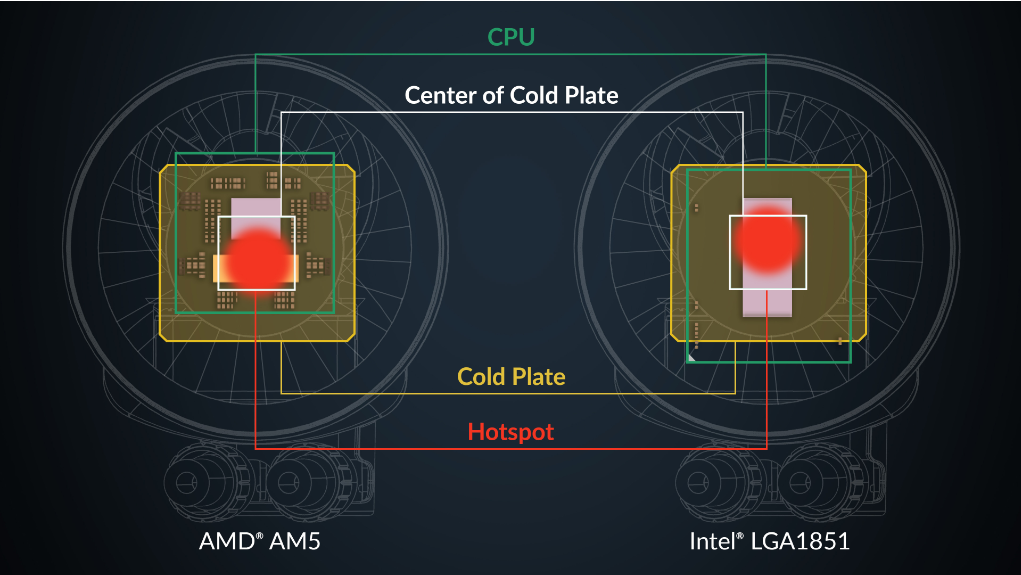
Different CPUs on the market can have different hotspots, which can impact the effectiveness of a cooler. This is why some coolers seem to do better – or worse – with AMD or Intel. Arctic refined its mounting for AMD AM4/AM5 and LGA 1851 systems, resulting in claimed performance increases of up to 9 degrees C with a 250W power limit.
▶️ Pump noise
This AIO’s pump can run a little louder than some users may prefer at full speed. It doesn’t interfere with my noise-normalized testing at 38.9 dBA, but as part of testing this cooler I’ve been investigating different ways to do noise-normalized testing at lower noise levels. To test this cooler normalized at 37.3 dBA required limiting the speed of the liquid pump. That said, if you set up this cooler using the all-in-one cable, the pump will not run at full speed except in the most intensive scenarios, resulting in a quietly running pump that never overpowers the noise of fans.
▶️ New P12 Pro Fans – and a VRM fan too!
There’s more to a cooler than just the heatsink or radiator. The bundled fans have a significant impact on cooling and noise levels, as well as how the cooler looks in your case.
The new P12 Pro fans include 7 blades instead of the 5-bladed fans included with previous Liquid Freezer CPUs, and are pre-installed for convenience. Arctic claims they perform at the same level as their MAX fans, but at a lower noise level. That’s not to say these fans run quietly though. As you’ll see in our benchmarks below, they can get pretty loud!
Dimensions | 120 x 120 x 25mm |
Fan Speed | 600-3000 RPM |
Air Flow | Up to 77 CFM |
Air Pressure | Up to 6.9 mmH2O |
Bearing Type | FDB |
MTTF | 6 Year Warranty |
Lighting | None |
Real world testing configuration – Intel LGA1700 and AMD AM5 platform
My results may differ from others because I place an emphasis on having results that are comparable to real world use.
This means that I test CPU coolers inside of a closed desktop case, which increases cooling difficulty compared to other testing methods - many will test CPU coolers outside of a case, on an open test bench. Open benches have lowered ambient temperatures, which in turn makes weak coolers appear stronger than they really are. Some publications have used generic thermal plates to test cooling solutions.
I reject both of these methods because they don’t accurately reflect the real world conditions a CPU cooler is used in.
CPU | |
GPU | |
Motherboard | |
Case | |
System Fans |
My previous reviews have also tested Intel’s latest platform, using the Core Ultra 9 285K Arrow Lake CPU. We’re going to be retiring this from our testing suite. Between BIOS updates and Windows updates, Arrow Lake’s thermal characteristics have changed in some scenarios – rendering much of our previous testing data useless.
With today’s review, we’re adding AMD’s recently released Ryzen 9 9950X3D! This is one beast of a CPU, providing the best gaming and multithreaded performance on the market – and can prove quite challenging thermally when PBO is enabled for overclocking.
AM4/AM5 and LGA 1700/1851 installation
The installation of this cooler is simple, but a bit of a pain for Intel users due to the required use of a custom contact frame for the CPU.
1. You’ll first need to remove the standard CPU socket if you’re using an Intel CPU. AMD users will remove the default mounting mechanism.
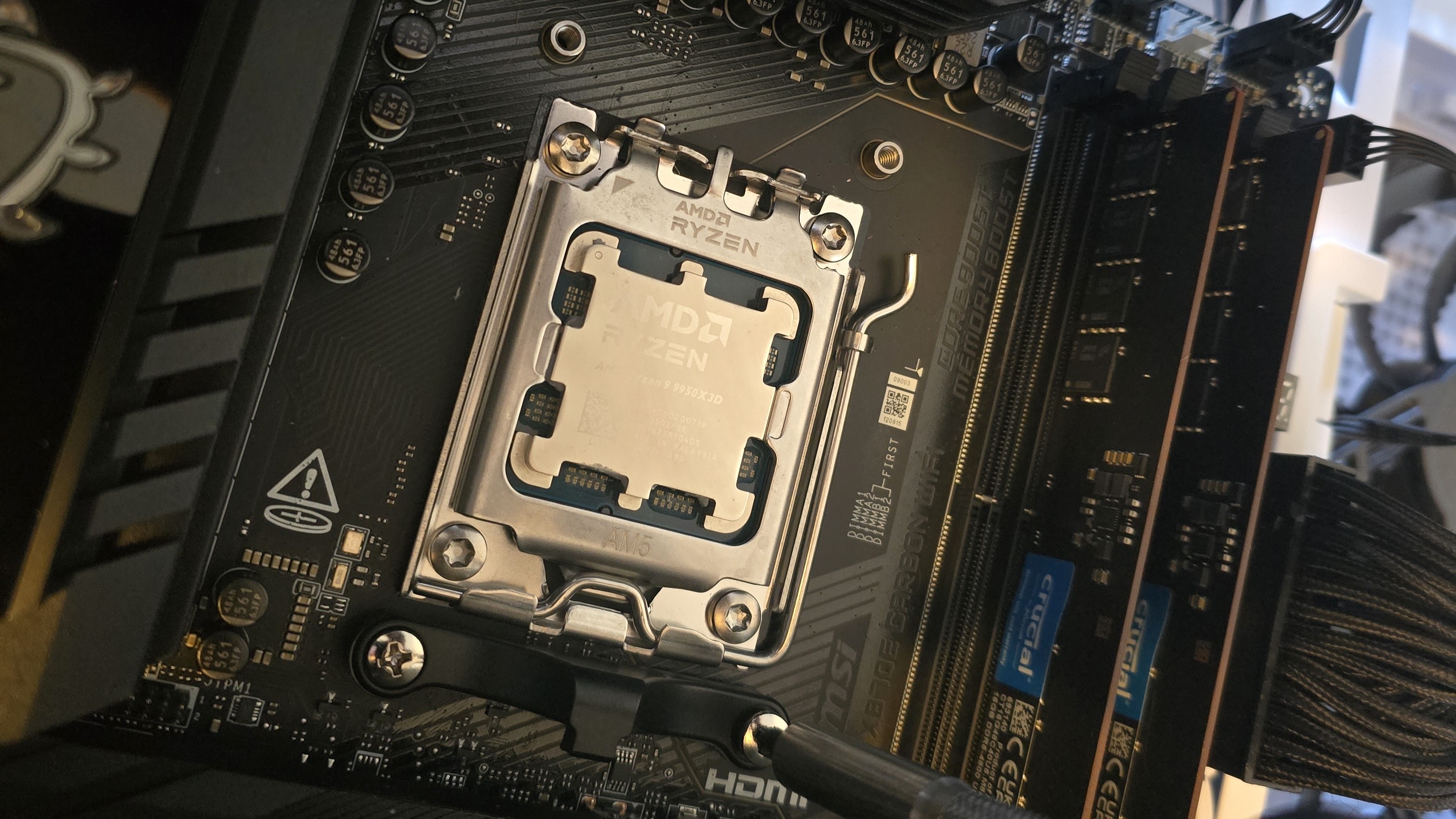
2. Next you’ll set the rubber standoffs on AMD systems, or carefully install the custom mounting frame for Intel systems.
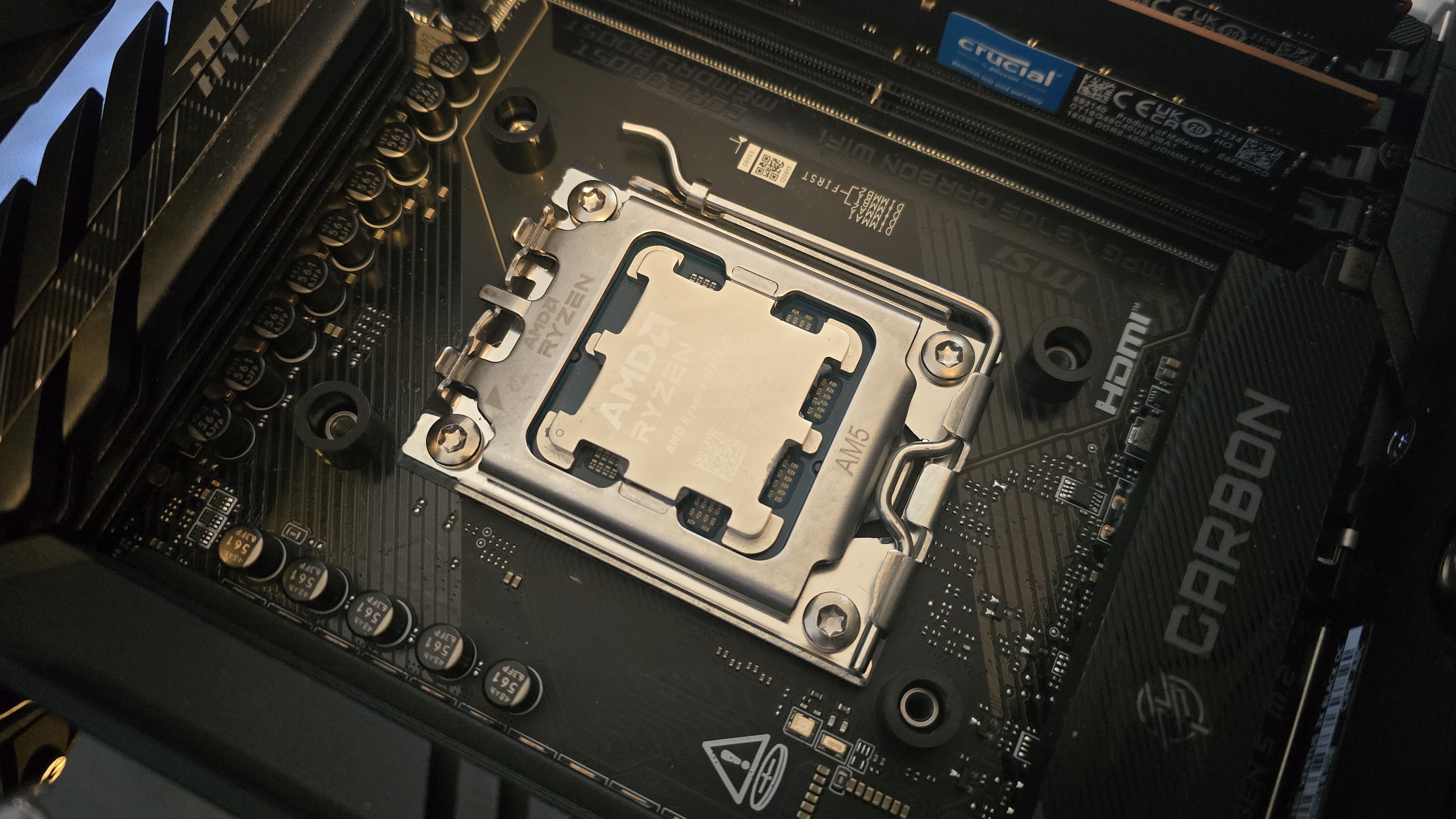
You may notice the additional standoffs present in the Intel system’s photo below. This is because I used another cooler’s mounting to secure the CPU socket while I installed the custom frame.

3. Next, AMD users should take the mounting bars and place them on top of the rubber standoffs, securing them with the included screws. Intel users can skip to the next step.

4. Apply the included thermal paste to your CPU. If you have any questions on how to do this properly, please refer to our handy guide on how to apply thermal paste.
5. Mount the CPU block and secure it with a screwdriver.

6. Once complete, connect the cabling to the CPU block’s head. For the purposes of testing, I chose the option with individual PWM control for the fans, pump, and VRM fan. However, some users may prefer the simplicity of the all-in-one cable. Connect the cables and place the VRM fan on top of the CPU block, and installation is complete!
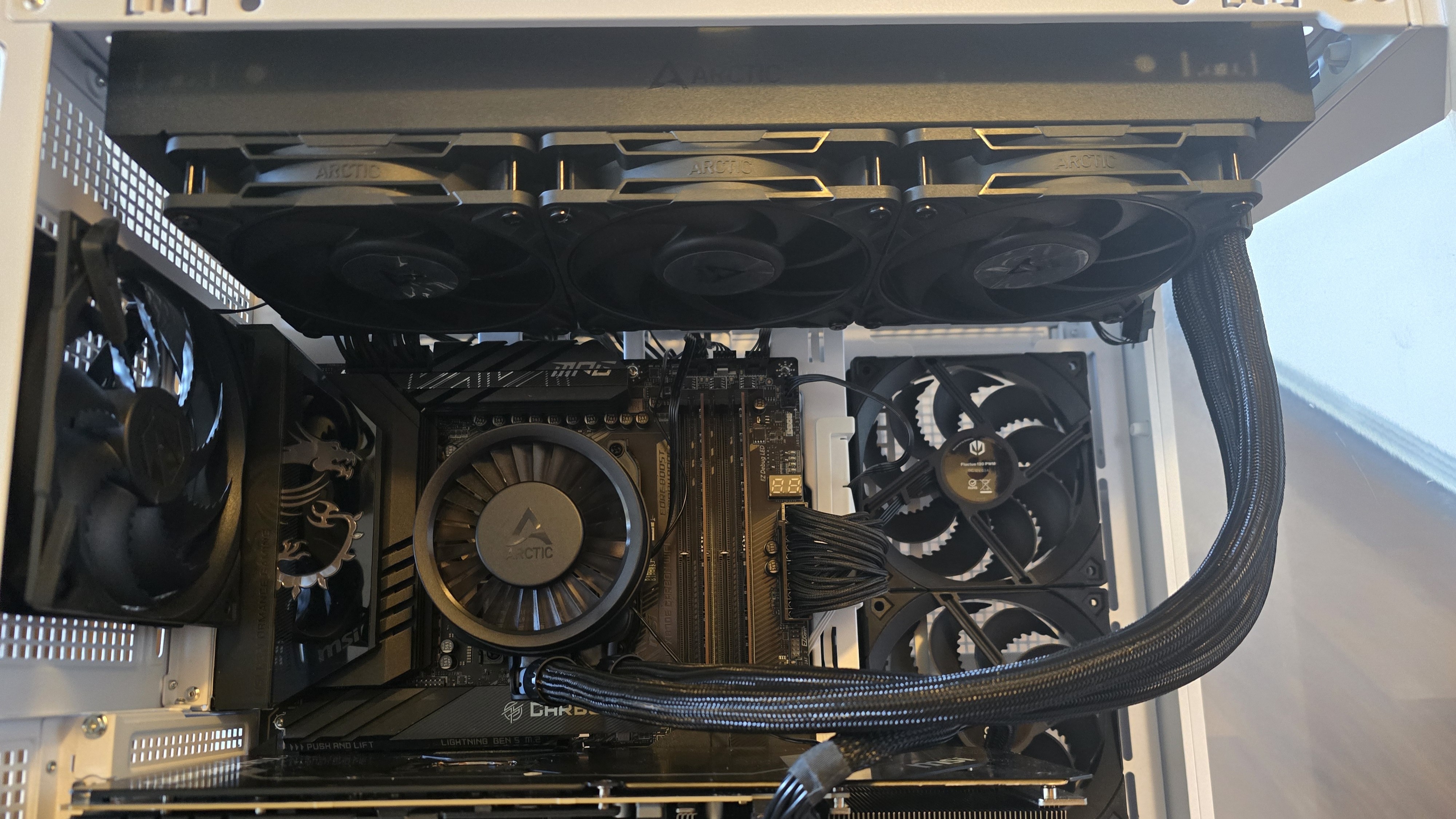

Albert Thomas is a contributor for Tom’s Hardware, primarily covering CPU cooling reviews.
-
JayGau It's astonishing to give 5 stars to an AIO that doesn't have the most basic feature any AIOs should have: a liquid temperature sensor. It's like buying a car without a temperature gauge. The liquid temperature is the most important and critical data on your AIO. The fans are not cooling down the CPU, they are cooling down the liquid.Reply
You say the fans are loud, and so many people are complaining that AIOs are louder than air coolers, which for me is a total nonsense. AIOs are much quieter than air coolers, it's not even a contest, as long as you use them properly. Of course if you set the fans with the CPU temp you gonna have 3 fans (for a 360mm) bursting like hell every time the CPU does something. But if you set them with the liquid temperature instead (which is what the fans are cooling down), you barely notice them since the liquid never goes really hot and its temperature changes very slowly.
It's unbelievable that in 2025 most AIOs don't even have this functionality. But I guess manufacturers don't really care since they know most people don't even know how those coolers work anyway. -
Elusive Ruse Thanks, these results are more in line with what I expect from an Arctic AIO, I will be on my LFII 360 as long as I keep my 7950X because it’s been incredible but my next AIO is most definitely going to be this one.Reply -
Albert.Thomas Reply
I understand why some people would prefer to tie fan speeds to liquid temperatures, but I don't like it *most* of the time.JayGau said:It's astonishing to give 5 stars to an AIO that doesn't have the most basic feature any AIOs should have: a liquid temperature sensor. It's like buying a car without a temperature gauge. The liquid temperature is the most important and critical data on your AIO. The fans are not cooling down the CPU, they are cooling down the liquid.
While I appreciate the lack of fan bursts, there's a few reasons I do not use coolers this way.
Scenario #1: Near-term throttling. When you use a cooler that operates based on liquid temp, your CPU can hit TJMax and throttle as a result - while the cooler stays in low operation because the liquid temperature hasn't warmed up yet.
Scenario #2: Extended high speed fan duration. If you run a high intensity load for more than a few moments - lets say a full CPU load for 10 minutes - it is gonna take a while for the liquid temp to cool. A traditional cooler will lower fan speeds almost immediately after a workload ends. However, a cooler tied to liquid temperature will take two or three minutes to return to low fan speeds.
I test things using the motherboard's default fan curve. While you may or may not agree with this, this is how most users will run their coolers.JayGau said:You say the fans are loud, and so many people are complaining that AIOs are louder than air coolers, which for me is a total nonsense. AIOs are much quieter than air coolers, it's not even a contest, as long as you use them properly. Of course if you set the fans with the CPU temp you gonna have 3 fans (for a 360mm) bursting like hell every time the CPU does something. But if you set them with the liquid temperature instead (which is what the fans are cooling down), you barely notice them since the liquid never goes really hot and its temperature changes very slowly.
Noise normalized results are included to show how you can still have higher performance while operating quietly. -
LookHereBub Interesting. After much research I purchased the non-pro LF3 middle of last year when I built my current system. I have found it excellent in all respects, keeping my 12900ks from throttling even under heavy assault using cinebench. Under normal use with most games CPU rarely gets over 50-60C. Not sure I would need to upgrade, but nice to see them making good improvements. Nice review, thanks.Reply -
AmirTHforum This review is very disappointing!Reply
I just built a new computer, and I made my decision on your review on April 6, 2024.
https://www.tomshardware.com/pc-components/liquid-cooling/arctic-liquid-freezer-iii-aio-review
When I saw this review I said to myself; ok, maybe someone else at TomsHardware has a different opinion; but no it's the same person doing the same review on the same product. Now all of a sudden, you go from 2.5 stars to 5 stars.
Now I can understand rerunning the test and using "Updated cooler testing methodology" (August 18, 2024).
https://www.tomshardware.com/pc-components/liquid-cooling/a-second-look-at-arctics-liquid-freezer-iii-using-our-updated-cooler-testing-methodology#xenforo-comments-3852191
But how do you go from; "Unimpressive" to "The best AIO for Ryzen 9950X3D, and Intel too"?
What happened?
Did Arctic call you and yell at you for giving a bad (but true) review?
Or is Arctic Liquid Freezer 3 is a great product and your initial testing was that wrong?
One last thing; you (Albert Thomas) got a little defensive when readers questioned your review (April 6, 2024), and you were adamant, that your methodology was better and more accurate that the rest of the reviewers online. -
-Fran- Thanks for the data as always Albert.Reply
Would you ever test the lil' bro of this one: LF3-240, or at least the 280, if there's a version of them?
Also, are you sure it's 200W for the 9950X3D? Mine goes all the way to ~240W at stock. Since my LF2-240 can't keep up with it past ~200W (I may need to consider de-lidding xD), it only bursts until temps catch up and it ramps down.
Regards. -
Albert.Thomas Reply
Please re-read the review in detail.AmirTHforum said:When I saw this review I said to myself; ok, maybe someone else at TomsHardware has a different opinion; but no it's the same person doing the same review on the same product. Now all of a sudden, you go from 2.5 stars to 5 stars.
This is NOT the same product. If you pay attention to the results using Intel's i7-14700K, you'll see results with both the original Arctic Liquid Freezer III reviewed last year and the product reviewed today which is the Liquid Freezer III Pro
Perhaps Arctic should have given this AIO a new branding to avoid any confusion -
Albert.Thomas Reply
If Arctic releases this AIO in another size, I'm sure management wouldn't mind a look at another variant given this model's impressive performance.-Fran- said:Thanks for the data as always Albert.
Would you ever test the lil' bro of this one: LF3-240, or at least the 280, if there's a version of them?
Also, are you sure it's 200W for the 9950X3D? Mine goes all the way to ~240W at stock. Since my LF2-240 can't keep up with it past ~200W (I may need to consider de-lidding xD), it only bursts until temps catch up and it ramps down.
Regards. -
Elusive Ruse Reply
I highly doubt it goes that high without PBO enabled.-Fran- said:Thanks for the data as always Albert.
Would you ever test the lil' bro of this one: LF3-240, or at least the 280, if there's a version of them?
Also, are you sure it's 200W for the 9950X3D? Mine goes all the way to ~240W at stock. Since my LF2-240 can't keep up with it past ~200W (I may need to consider de-lidding xD), it only bursts until temps catch up and it ramps down.
Regards.
https://tpucdn.com/review/amd-ryzen-9-9950x3d/images/power-multithread.png