Tom's Hardware Verdict
Cooler Master’s Hyper 612 Apex is a single-tower cooler that packs a dual-tower punch, with especially impressive noise-normalized performance.
Pros
- +
Dual-tower performance in a single-tower cooler
- +
Exceptional noise-normalized performance
- +
Pleasing minimalist aesthetic
- +
Five-year warranty
Cons
- -
Premium quality comes with premium pricing
Why you can trust Tom's Hardware
I first heard that Cooler Master’s Hyper 612 air cooler had impressive performance from users in China, but I had no idea quite how much it would impress me. Despite its medium size, it provides performance competitive with larger dual-tower air coolers. Cooler Master claims its performance is enabled by new superconducting heatpipe. And while normally I would ignore such claims as marketing fluff, the Hyper 612 Apex has the performance to back it up!
Will the Hyper 612 Apex make our list of the best CPU coolers? It certainly has the performance to warrant consideration. But the price of $79 is higher than most of the air-cooled competition, especially from tough competitors like Thermalight. Let’s take a look at the specifications and features of the cooler, then we’ll go over thermal performance with both Intel and AMD CPUs, as well as noise levels.

Cooler specifications
Cooler | Cooler Master Hyper 612 Apex |
Colors | Black or white models |
MSRP | $79.99 |
Radiator Material | Aluminum |
Lighting | None |
Warranty | 5 years |
Socket Compatibility | Intel Socket LGA 1851/1700/1200/115x AMD AM5 / AM4 |
Unit Dimensions | 127 (L) x 114 (W) x 159mm (H) |
Maximum TDP (Our Testing) | >245W with Core i7-14700K >242W with AMD’s Ryzen 9 9950X3D |
Packing and included contents

The packaging features Cooler Master’s dark purple and pastel design, showcasing the product in the center. Inside, the packaging is separated into two separate parts.

Included in the box are the following:
- Single-tower heatsink with pre-installed fans
- Cryofuse thermal paste
- Mounting accessories for modern AMD & Intel platforms
- Installation manual
- PWM splitter cord
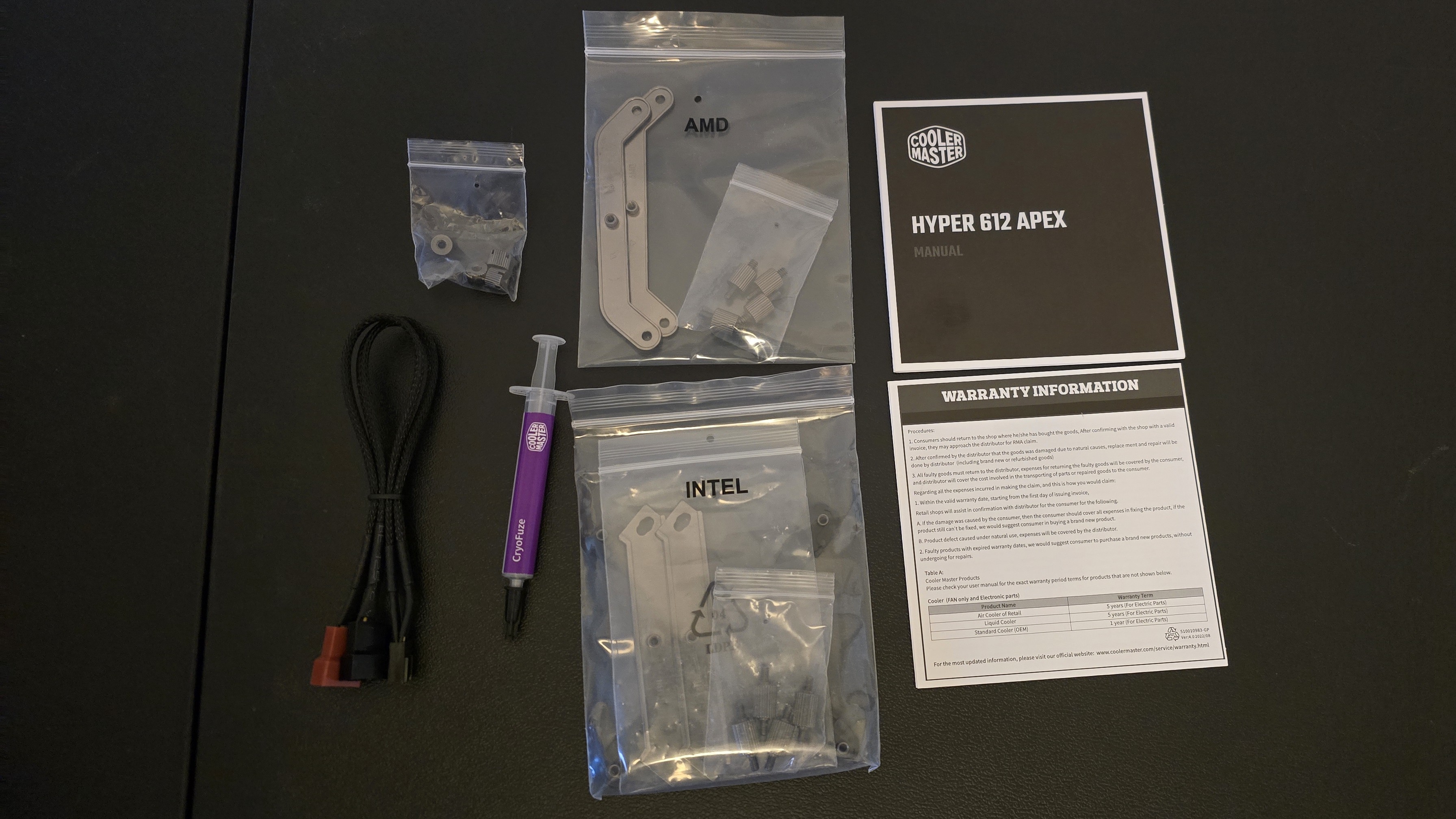
Features of Cooler Master’s Hyper 612 Apex
▶️ Heatsink Design

At first glance, you might think this is a thick single tower cooler – but look again!
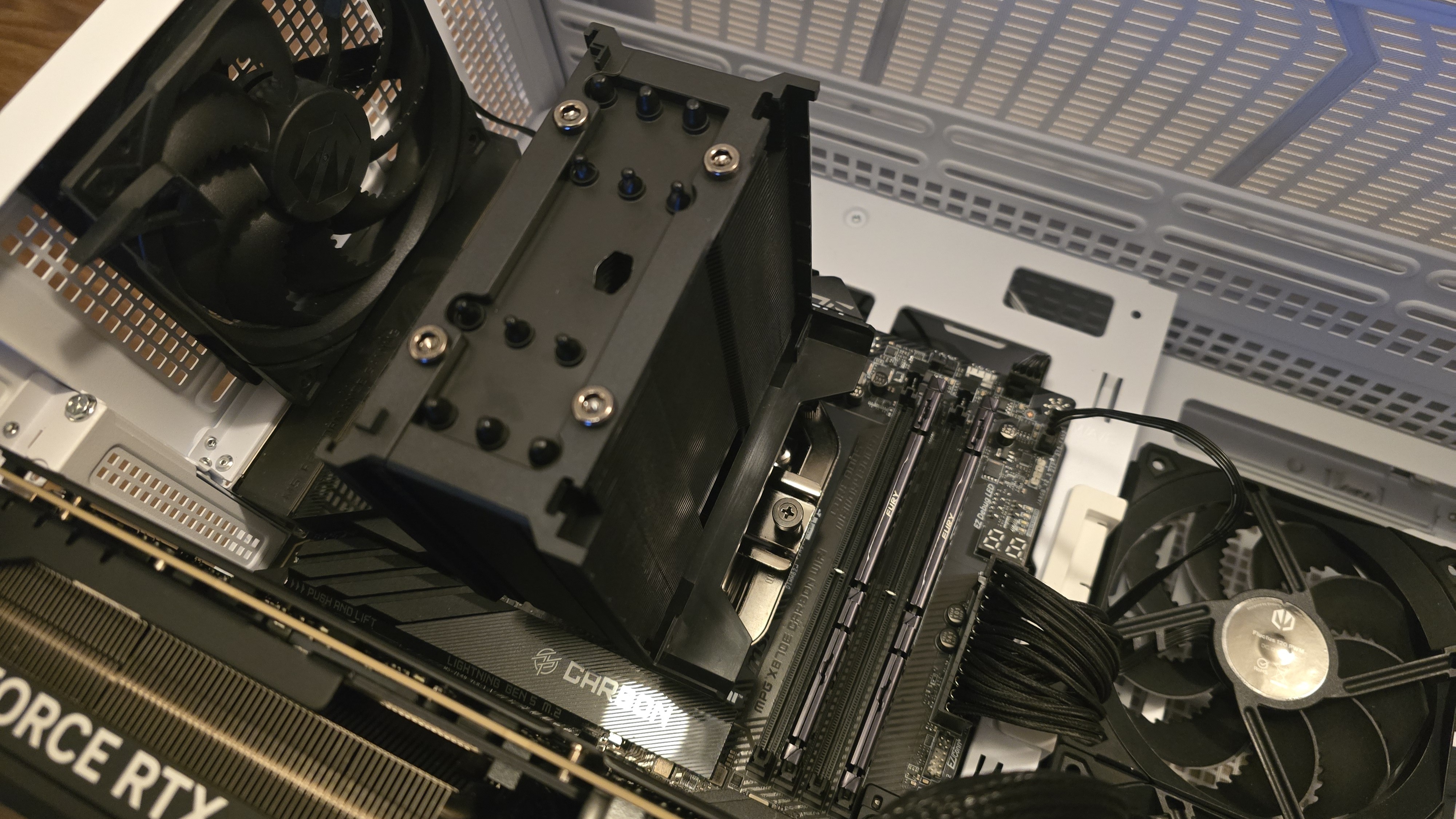
If you take off the top cover, it becomes apparent that the heatsink isn’t as large as it might appear – almost half of the unit’s thickness is from the fans that come with it.
Get Tom's Hardware's best news and in-depth reviews, straight to your inbox.
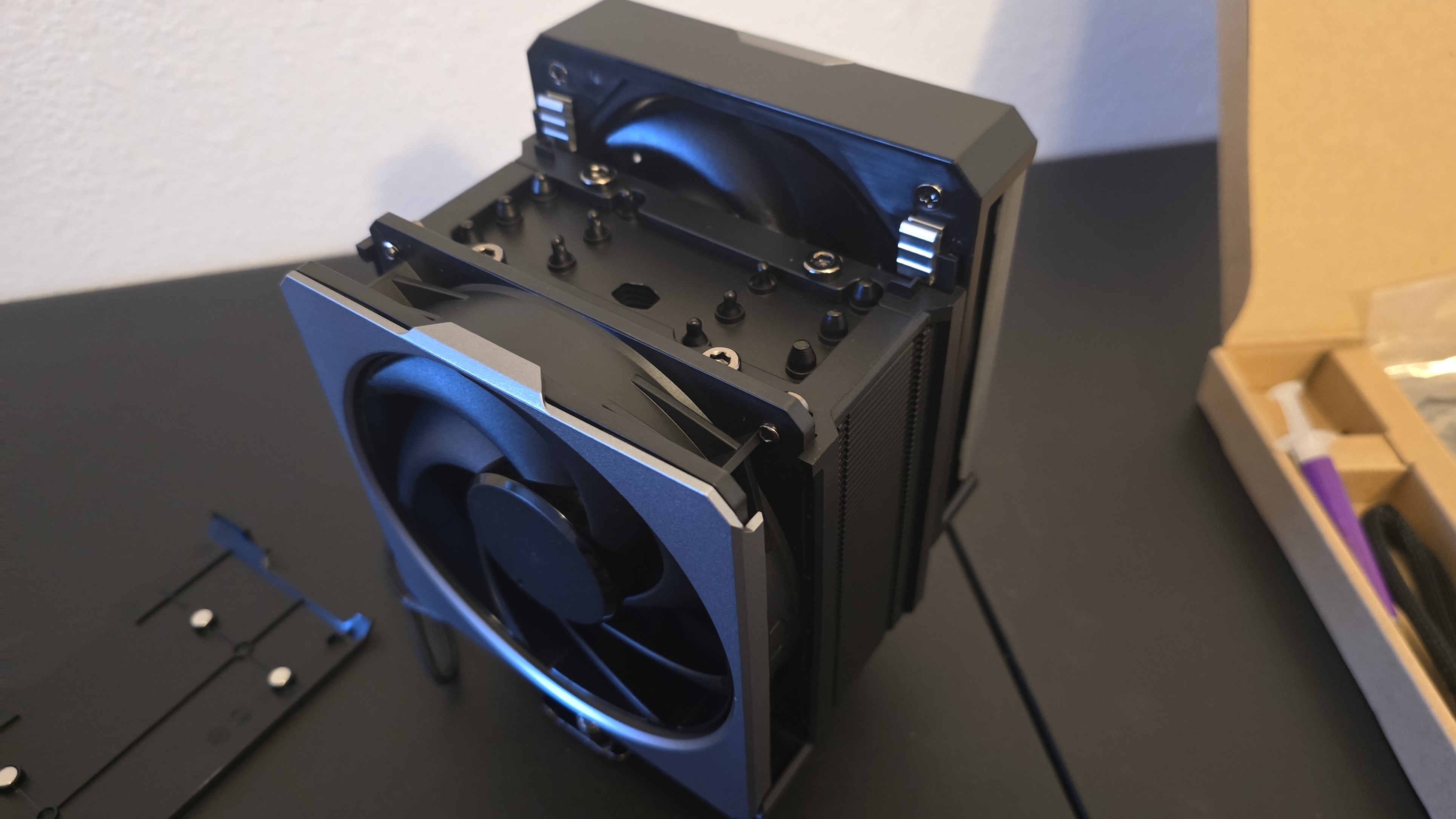
▶️ High-quality Cryofuse
Cooler Master includes its Cryofuse thermal compound with the cooler, which offers good performance only a couple of degrees away from the best pastes we’ve tested – but as you’ll see in our benchmarks below, it really doesn’t an edge from its thermal paste!
▶️ Sturdy metal backplate
For users of Intel platforms, a sturdy metal backplate is included that won’t bend under pressure.

▶️ Six superconducting copper heatpipes
The design of this unit’s heatpipes are interesting. Cooler Master has mentioned that the company was using machine learning to improve its heatpipes in the past, and this cooler appears to be the first to utilize these advances.

Looking at the cross-section of the Cooler Master image above, you can see that the heatpipes have been staggered to evenly spread heat through the aluminum fins of the tower. Cooler Master makes some interesting claims about the heatpipes themselves. I’ve included one of the marketing slides below.
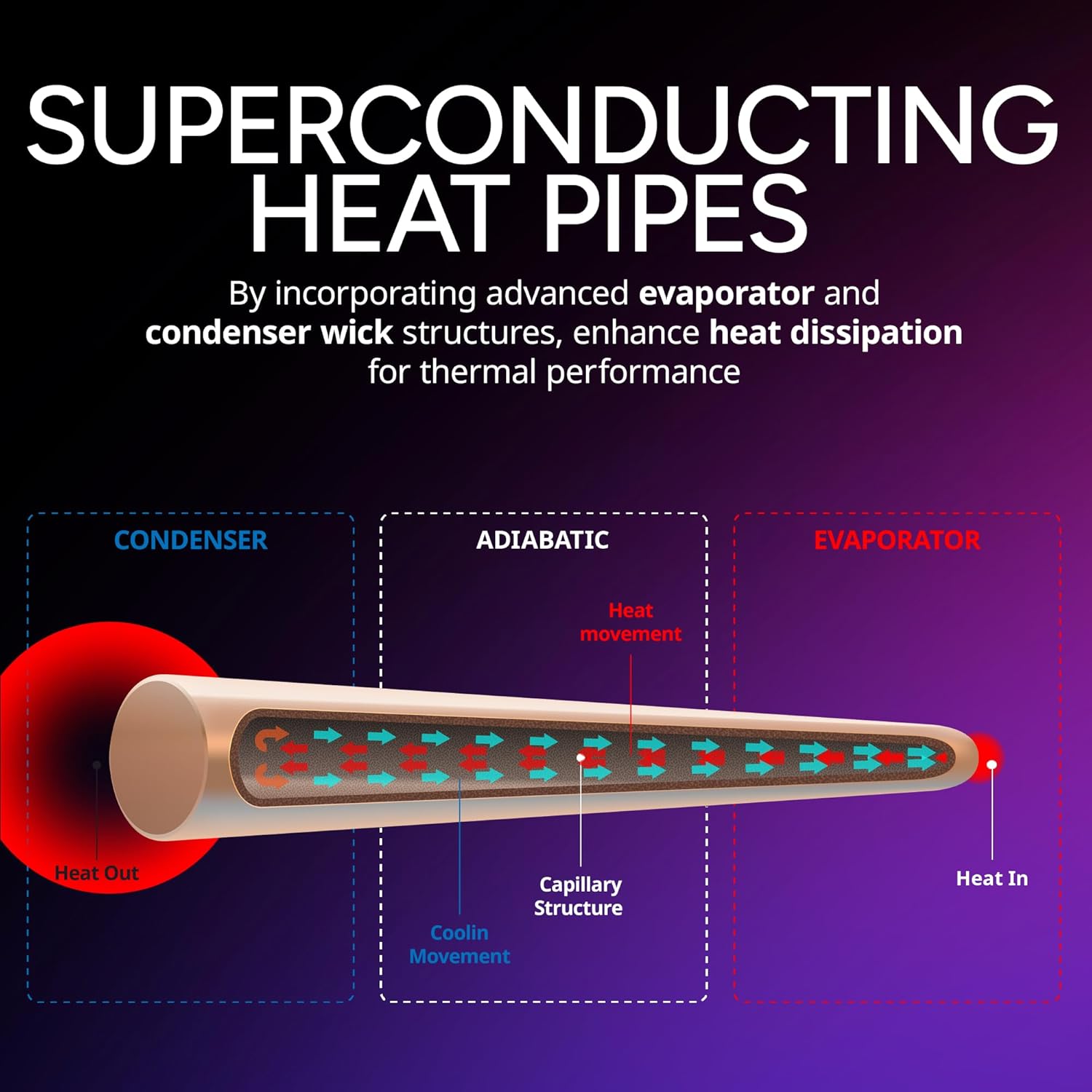
And here’s a bottom photo of the sample we were sent for testing, showing how the heatpipes are weaved for maximum heat dissipation.
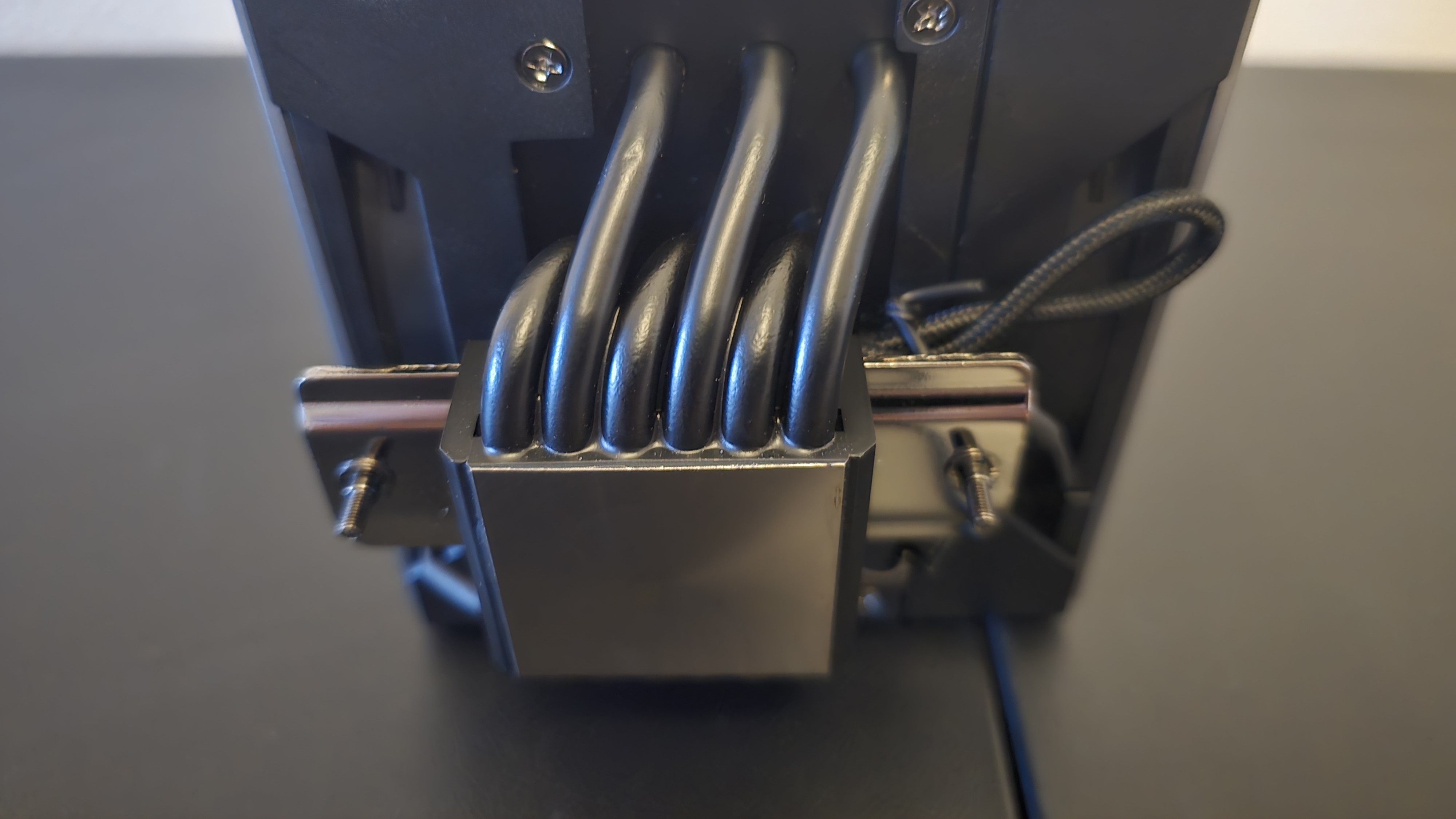
▶️ Complete RAM Compatibility, no matter the size of DDR5
Unlike liquid coolers, which generally don’t interfere with memory DIMMs on a motherboard, many air coolers overhang the DDR5 or DDR4 slots, creating compatibility concerns. This is not an issue for Cooler Master’s Hyper 612 Apex, which does not overhang them in any manner, ensuring compatibility no matter how short or tall your RAM sticks are.
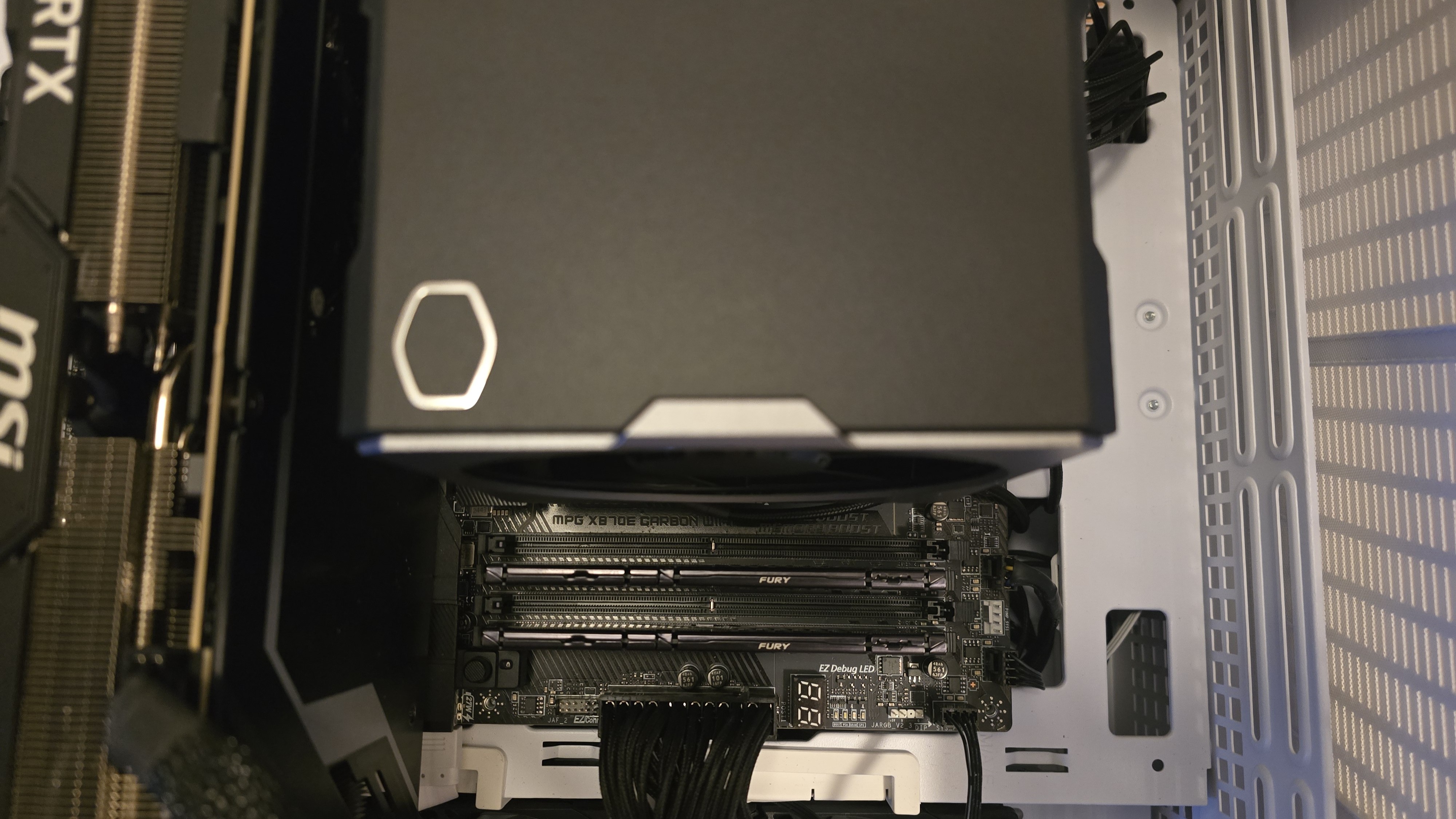
Real world testing configuration – Intel LGA1700 and AMD AM5 platform
My results may differ from others because I emphasize results that are comparable to real-world use. This means that I test CPU coolers inside a closed desktop case, which increases cooling difficulty compared to other testing methods.
Many will test CPU coolers outside of a case, on an open test bench. Open benches have lowered ambient temperatures, which makes weak coolers appear stronger than they are. Some publications have also used generic thermal plates to test cooling solutions. I reject both of these methods because they don’t accurately reflect the real-world conditions where a CPU cooler is typically used.
CPU | Intel Core i7-14700K |
GPU | ASRock Steel Legend Radeon 7900 GRE |
Motherboard | MSI Z790 Project Zero |
Case | MSI Pano 100L PZ Black |
System Fans | Iceberg Thermal IceGale Silent |
My previous reviews have tested Intel’s latest platform, using the Core Ultra 9 285K Arrow Lake CPU. But we’re retiring this from our testing suite. Between BIOS changes and Windows updates, Arrow Lake’s thermal characteristics have changed in some scenarios, rendering much of our previous testing data useless.
With today’s review, we’re also testing AMD’s Ryzen 9 9950X3D. This is a beast of a CPU, providing the best gaming and multithreaded performance on the market. It can prove quite challenging thermally when PBO is enabled for overclocking.
CPU | AMD Ryzen 9 9950X3D |
GPU | MSI Ventus 3X RTX 4070Ti Super |
Motherboard | MSI X870E Carbon Wifi |
Case | MSI MAG Pano 100R PZ |
AM5 and 1851 installation
The installation of this cooler is simple for both Intel and AMD CPUs.
1. You’ll first need to apply the included backplate if you’re using an Intel CPU. AMD users will need to remove the default mounting mechanism.
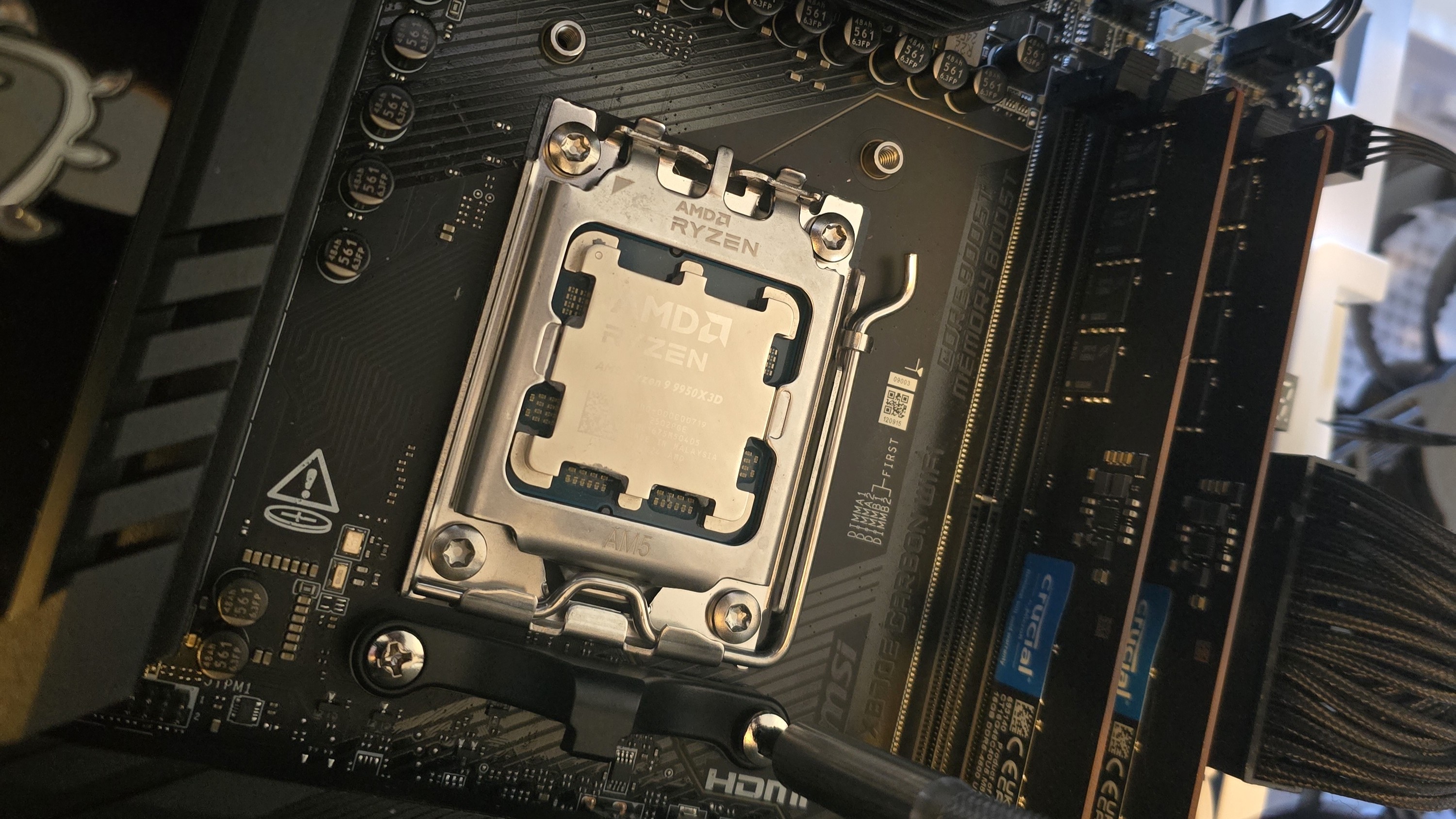
2. Next, you’ll need to install the standoffs against the mounting holes.

3. Take the support bars and place them on the mounting standoffs, and secure them with a screwdriver.

4. Apply the included thermal paste to your CPU. If you have any questions on how to do this properly, please refer to our handy guide on how to apply thermal paste.
5. Mount the heatsink on top of the CPU, using a screwdriver to secure the screws on each side of the tower.
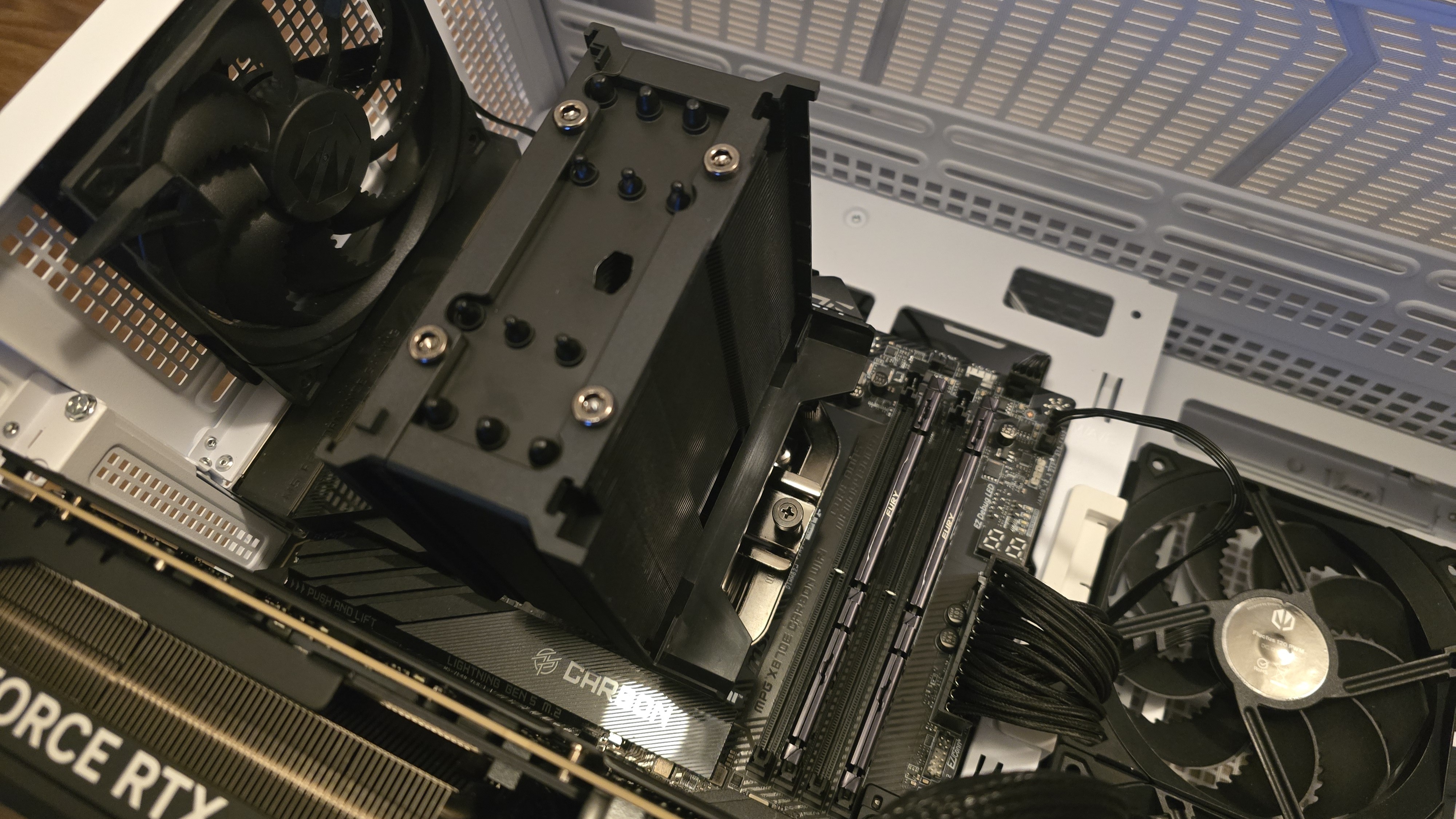
6. Slide each fan into the appropriate spot against the heatsink

7. Place the cover on top, and then use the included PWM splitter cable to connect the fans to your motherboard.


Albert Thomas is a contributor for Tom’s Hardware, primarily covering CPU cooling reviews.
-
lmcnabney Doesn't seem too different from the Thermalright Royal Knight 120 SE outside of being more than double the price. Also, you can't really compare air coolers against AIO since the radiator is removing the heat from the case while air coolers require more case fans (which also make noise) to accomplish the same.Reply -
helper800 Reply
I agree. If it were 50 dollars or less this would be a great buy. Where I disagree slightly is that this is a single tower cooler that performs near the best dual tower coolers. If CoolerMaster can scale this performance into a dual tower cooler, it may end up being the best air cooler on the market, and they can charge whatever they want for that and people will buy it.lmcnabney said:Doesn't seem too different from the Thermalright Royal Knight 120 SE outside of being more than double the price. Also, you can't really compare air coolers against AIO since the radiator is removing the heat from the case while air coolers require more case fans (which also make noise) to accomplish the same. -
thestryker Looks like their performance promises despite being smaller than the original 612 delivered. If they get their new "3DHP" manufacturing squared away I could see another new version coming next year that is potentially cheaper.Reply
I really like the aesthetics on this one and it seems like extra detail went into the design to minimize turbulence. If I was planning on sticking with air cooling I'd probably consider this or some future derivative just for those alone. -
bit_user I'm most intrigued by the move away from Direct-Touch heat pipes. Is that a recent development, or has Cooler Master been backing away from it, for a while?Reply
Also, I thought their 3D Vapor Chamber was highly innovative and expected to see more of that, or at least more use of vapor chambers at the base of heatsinks. Didn't we hear some announcement of heatsinks incorporating vapor chambers, last year? IIRC, it was probably around the time of the previous Computex, in fact. -
bit_user Reply
@Albert.Thomas tested this inside a case. You could ask how his fan configuration compares, between AIO testing and air coolers. We could then add any delta in fan costs (esp. if they weren't included in the case) and tack that onto the price difference between the air coolers and the AIOs.lmcnabney said:you can't really compare air coolers against AIO since the radiator is removing the heat from the case while air coolers require more case fans (which also make noise) to accomplish the same.
I'd guess Albert isn't using any fans that didn't come with the case, or else I think he'd have said so. Also, I think his noise measurements are taken outside of the case, which should include the impact of any additional case fans on noise. If I'm right, then I think it's a 100% fair comparison, with no further adjustments needed. -
thestryker Reply
They've had both for a long time. I had a V8 (the original, not the VC one) for my i7-920 which had the heat pipes going into a plate. I think direct touch was mostly just the 4 heat pipe and/or more budget models.bit_user said:I'm most intrigued by the move away from Direct-Touch heat pipes. Is that a recent development, or has Cooler Master been backing away from it, for a while? -
bit_user Reply
Here's an announcement stating their Cooler Master MA610P RGB has "6 heatpipes and Continuous Direct Contact 2.0 technology."thestryker said:I think direct touch was mostly just the 4 heat pipe and/or more budget models.
https://hexus.net/tech/items/cooling/111437-cooler-master-masterair-ma610p-ma410p/
Price was listed at £64.99, which seems not flagship-tier, but also not budget. -
thestryker Reply
I mean you're not wrong about the price, but that's clearly not a high quality cooler and I'm sure if you looked up reviews you'd find that to be confirmed. I wonder if they shifted back to direct touch for margins as RGB was really becoming a thing. Given how big of an OEM they've been over the years I wouldn't be surprised if they reused a lot of tooling when needed for margins (MA620P and MA620M were dramatically different coolers and price point for example despite being brought to market near one another).bit_user said:Here's an announcement stating their Cooler Master MA610P RGB has "6 heatpipes and Continuous Direct Contact 2.0 technology."
https://hexus.net/tech/items/cooling/111437-cooler-master-masterair-ma610p-ma410p/
Price was listed at £64.99, which seems not flagship-tier, but also not budget. -
bit_user Reply
It's Cooler Master's fault. They used the term in the product literature.alchemy69 said:Can we please stop refering to the heat pipes as "superconducting"?
However, you have a point that it should probably be placed in quotes.
It'd be interesting if there would be some sort of "truth in advertising" law that required any claim of superiority to be accompanied by a measurement + baseline, so that the claim is quantifiable and testable. Sadly, I'm not aware of anywhere that has such a law on the books.
