Tom's Hardware Verdict
The ROG Strix Scope II 96 Wireless is the perfect compromise between gaming/enthusiast and full-size/compact.
Pros
- +
Hot-swappable
- +
Excellent battery life
- +
Improved linear switches
- +
Sturdy build
Cons
- -
96 percent layout is pretty cramped
- -
Only one layer of programmability
- -
Annoying Armoury Crate Software
Why you can trust Tom's Hardware
If Asus’s ROG Azoth was tempting but wasn’t quite enough keyboard for you, Asus is back with another impressively built, hot-swappable wireless gaming keyboard that’s almost full-size.
First announced at Computex 2023, the Asus ROG Strix Scope II 96 Wireless (sidebar: Asus might want to think about condensing its product names) is a wireless mechanical keyboard with a compact 96-percent layout and a hot-swappable PCB. It comes with Asus’s new ROG NX Snow linear switches, which are pre-lubed and have an actuation force of 45g. It also features extra sound-dampening foam, an aluminum alloy top plate, and tri-mode connectivity with a whopping 1,500 hours of battery life (with the lighting turned off, of course) over 2.4GHz wireless.
Asus keeps gunning for the top spot on our list of the best gaming keyboards, but it’s hard to get there with a $250 keyboard like the ROG Azoth. So it’s nice to see that the ROG Strix Scope II 96 Wireless has taken a price cut to $179.99 (even if that’s still about twice what the HyperX Alloy Origins currently costs).
Design and Construction of the ROG Strix Scope II 96 Wireless
The ROG Strix Scope II 96 Wireless is, unsurprisingly, a wireless keyboard with a 96-percent layout. This means it’s an almost-full-size keyboard — minus some of the navigation keys — squashed together into a form factor that’s “only 1 cm wider than a standard 80% keyboard,” according to the keyboard’s product page. And the keyboard is pretty small, measuring 14.84 inches (377mm) long by 5.16 inches (131mm) wide and 1.57 inches (40mm) tall. It’s not the smallest 96-percent layout you’ll find, however, as there are a few millimeters of space between the main keys and the arrow keys / numberpad (there are other 96-percent keyboards, such as the Nuphy Air96, that leave no space).




The ROG Strix Scope II Wireless comes in black, housed in a black plastic chassis with a black metal top plate, and black double-shot PBT keycaps with shine-through primary legends and printed secondary legends. It features customizable per-key RGB lighting, which is pretty but not quite as bright as the lighting you’ll find in other gaming keyboards. (If you’re looking for a lightshow, I’d recommend Roccat’s Vulcan II Max or its more recently-released mechanical Vulcan II.)
The keyboard is well-constructed, with an aluminum alloy top plate and a plastic chassis. It’s relatively heavy — 2.23 pounds (1012g) without accessories — though not as heavy as the 75-percent ROG Azoth, which weighs 2.61 pounds (1186g). Inside, it features a layer of “unique dampening foam with switch dampening pads,” as well as a layer of silicone foam to help absorb any pinging noises from the case.

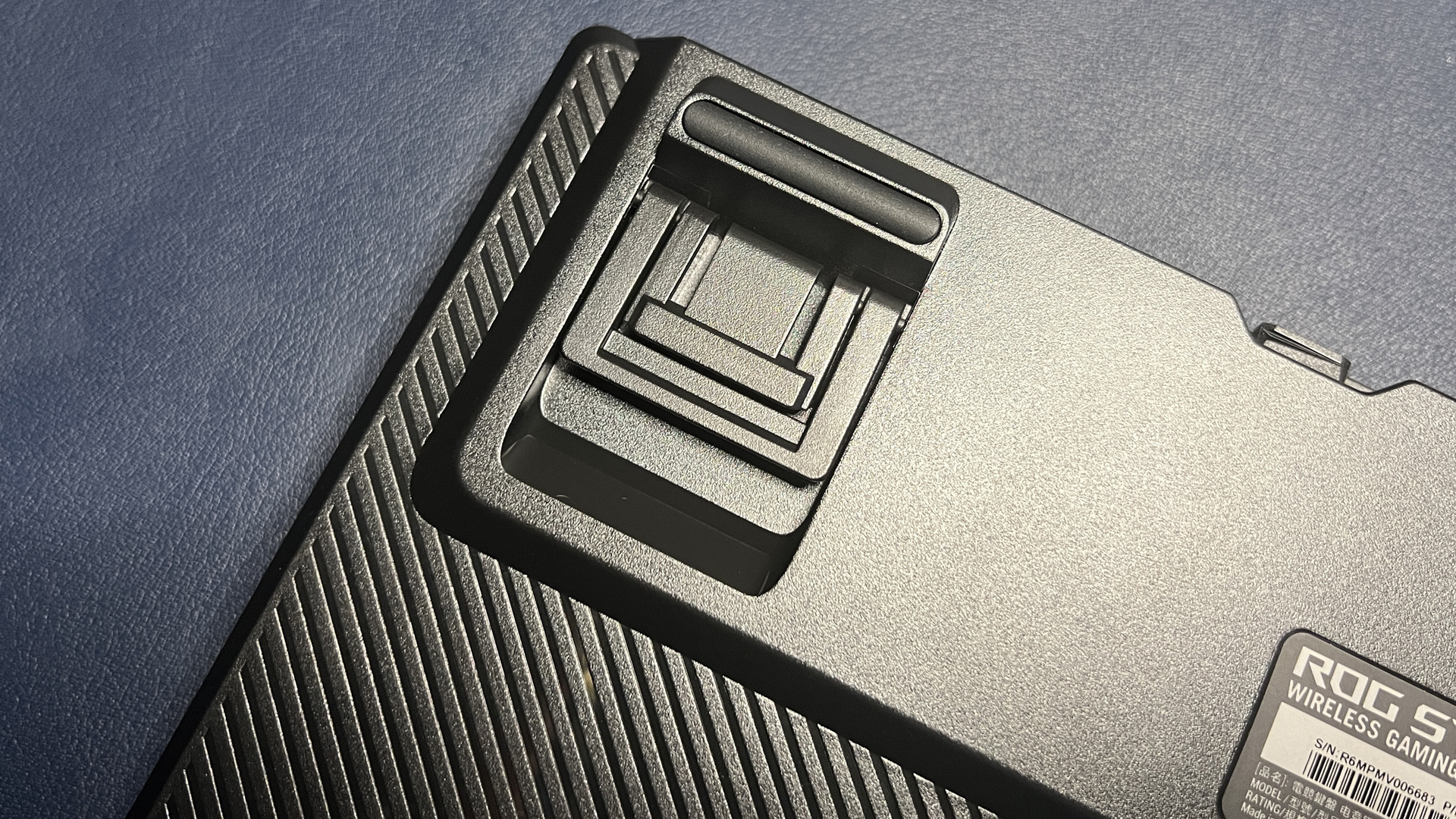
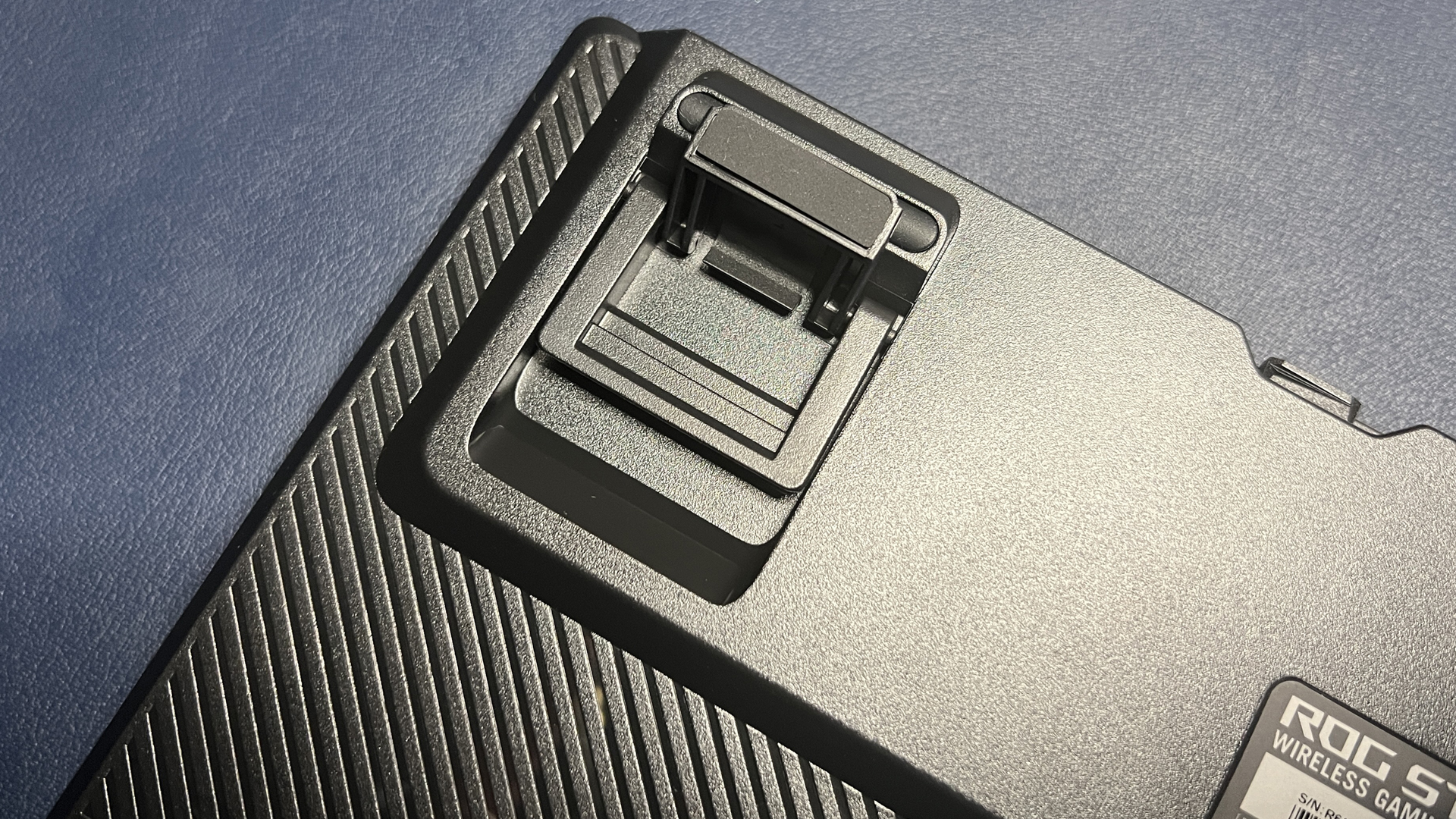
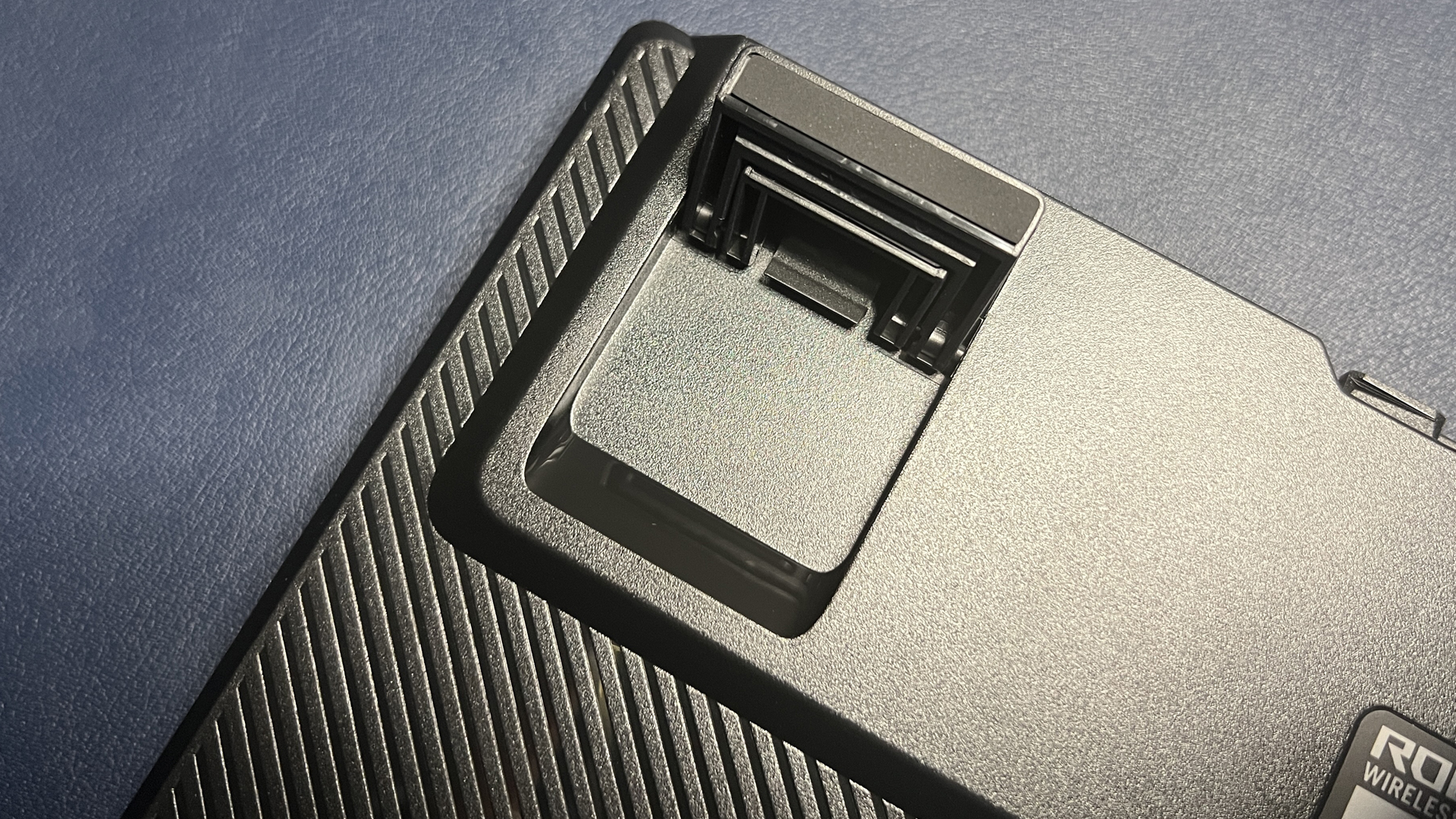
On the bottom of the keyboard you’ll find five slim strips of rubbery anti-slip material and two sets of flip-out feet for adjusting the keyboard angle. The anti-slip material combined with the keyboard’s heft is enough to keep the ROG Strix Scope II 96 Wireless from moving around too much on your desktop.
Get Tom's Hardware's best news and in-depth reviews, straight to your inbox.


Along the top edge of the keyboard, you’ll find a USB-C charging port, a power switch for switching between 2.4GHz wireless and Bluetooth 5.3, and magnetic dongle storage for the 2.4GHz wireless USB-A dongle. There’s only one charging port, on the left side of the keyboard, and there are no passthrough ports (not too surprising on a wireless keyboard).
In the upper right corner the keyboard has a multi-function key with Asus’s ROG eye logo, which works in conjunction with a clickable roller. Pressing the multi-function key cycles between four modes: volume, media, lighting, and a customizable option, which can be configured in Asus’s Armoury Crate (more on this later).
The current mode is indicated on a small icon strip between the main keys and the numberpad. Also on this icon strip are indicators for numlock, capslock, scroll lock, Fn lock, and Windows key lock, as well as Bluetooth device connection (the keyboard can connect to up to three Bluetooth devices simultaneously).
The ROG Strix Scope II Wireless doesn’t come with quite as many accessories as did the ROG Azoth. However, it does come with a magnetic leatherette wrist rest, a 6.5-foot (2m) USB-C to USB-A cable, a USB extender, a combination keycap and switch puller, and a special ROG-themed spacebar, which features a pixelated ROG eye logo and allows more light through (taking advantage of the three LEDs under the spacebar).
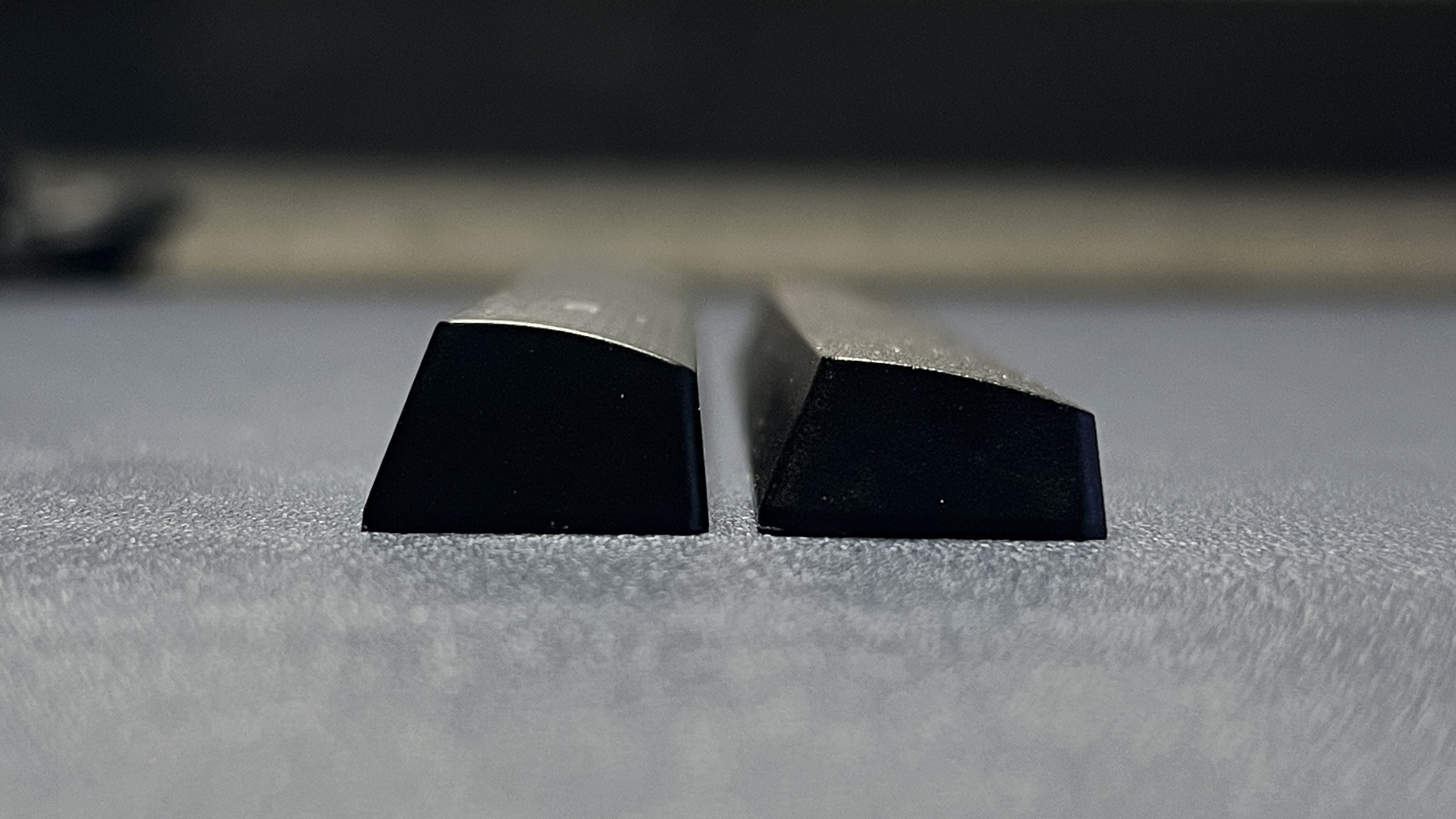


The ROG-themed spacebar is, however, taller than the main spacebar, and doesn’t really fit with the rest of the mid-height PBT keycaps.
The wrist rest isn’t especially fancy, but it is lightly padded and it fits the keyboard perfectly. The matte leatherette cover is soft and wipes clean easily, but could break down with use (as most cheap leatherette does) — so I’ll have to check back in once I’ve been using it for a few months.
Spec
| Switches | ROG NX Snow (Hot-Swappable) |
| Lighting | Per-key RGB |
| Onboard Storage | 5 Profiles |
| Media Keys | 1x multifunction key, 1x volume roller |
| Game Mode | Yes |
| Connectivity | 2.4GHz wireless, Bluetooth 5.1, wired (USB-C) |
| Additional Ports | 0 |
| Keycaps | Double-shot PBT |
| Construction | Aluminum alloy top plate, plastic chassis |
| Software | Armoury Crate |
| Dimensions (LxWxH) | 14.84 x 5.16 x 1.57 inches / 377 x 131 x 40mm |
| Weight | 2.23lbs / 1012g |
| MSRP / Price at Time of Review | $179.99 / $179.99 |
Typing and Gaming Experience on the ROG Strix Scope II 96 Wireless
The ROG Strix Scope II 96 Wireless comes with Asus’s ROG NX Snow mechanical switches, which Asus describes as “refined” linear switches. The NX Snow is the first switch of the second generation of Asus’s NX switches, and feature an actuation force of 45g and an actuation point of 1.8mm — the same as the previous-gen ROG NX Reds — but are “specially tuned,” pre-lubed, and have a walled stem design for better keystroke stability.
Asus’s marketing jargon aside, the NX Snows do feel like “refined” linear switches — they’re extremely smooth, stable, and quiet. And although the ROG Strix Scope II 96 Wireless has its special dampening foam and switch dampening pads, I swapped in some of the brand’s NX Reds and there’s definitely an audible difference.
Speaking of which, the ROG Strix Scope II 96 Wireless has a hot-swappable PCB — like the ROG Azoth — and comes with a combination keycap/switch remover. It doesn’t come with a lubing kit like the Azoth does, but the factory pre-lubing in the NX Snows is pretty good.
The ROG Strix Scope II 96 Wireless comes with either double-shot PBT keycaps or UV-coated ABS keycaps, though Asus says that keycap material may vary by region so I’m not sure if these options can be selected. Our review model came with double-shot PBT keycaps, which have a mid-height profile and a shorter stem to reduce key wobble.
The keycaps are textured and have lightly sculpted tops and a noticeably lower profile than the full-size Razer keyboard I’ve been using as my daily driver. They did feel very stable in my testing, however, and I didn’t have any trouble adjusting to the different feel or height profile — a quick typing test saw my typing speed at a pretty standard 118 words per minute with 98.7% accuracy.
As for gaming, I had some missteps while getting used to the layout — I’m used to using my numberpad as a makeshift macropad, and shifting it much closer to the keys meant I was overshooting for a few days before I got used to the more compact layout. But layout aside, gaming on the ROG Strix Scope II 96 Wireless was very pleasant, with virtually no latency over the 2.4GHz wireless connection — not even when the Omni Receiver was connected to both the keyboard and a mouse (the ROG Harpe Ace Aim Lab Edition).
Features and Software of the ROG Strix Scope II 96 Wireless
The ROG Strix Scope II 96 Wireless can be configured using Asus’s Armoury Crate, which is still one of my least-favorite peripheral softwares for how bloated it is — even the “light” version bombarded me with virtual pets and wallpapers the second I installed it. It’s unfortunately unavoidable — you’ll need to use it to update the keyboard’s firmware, and you’ll also need to use it to pair the Omni Receiver dongle to more than one device (and to update the dongle’s firmware, naturally).
The keyboard does come with several pre-programmed secondary functions that let you do things like change the lighting effects and program macros, so you don’t need to use Armoury Crate too much once you’re up to date on firmware.
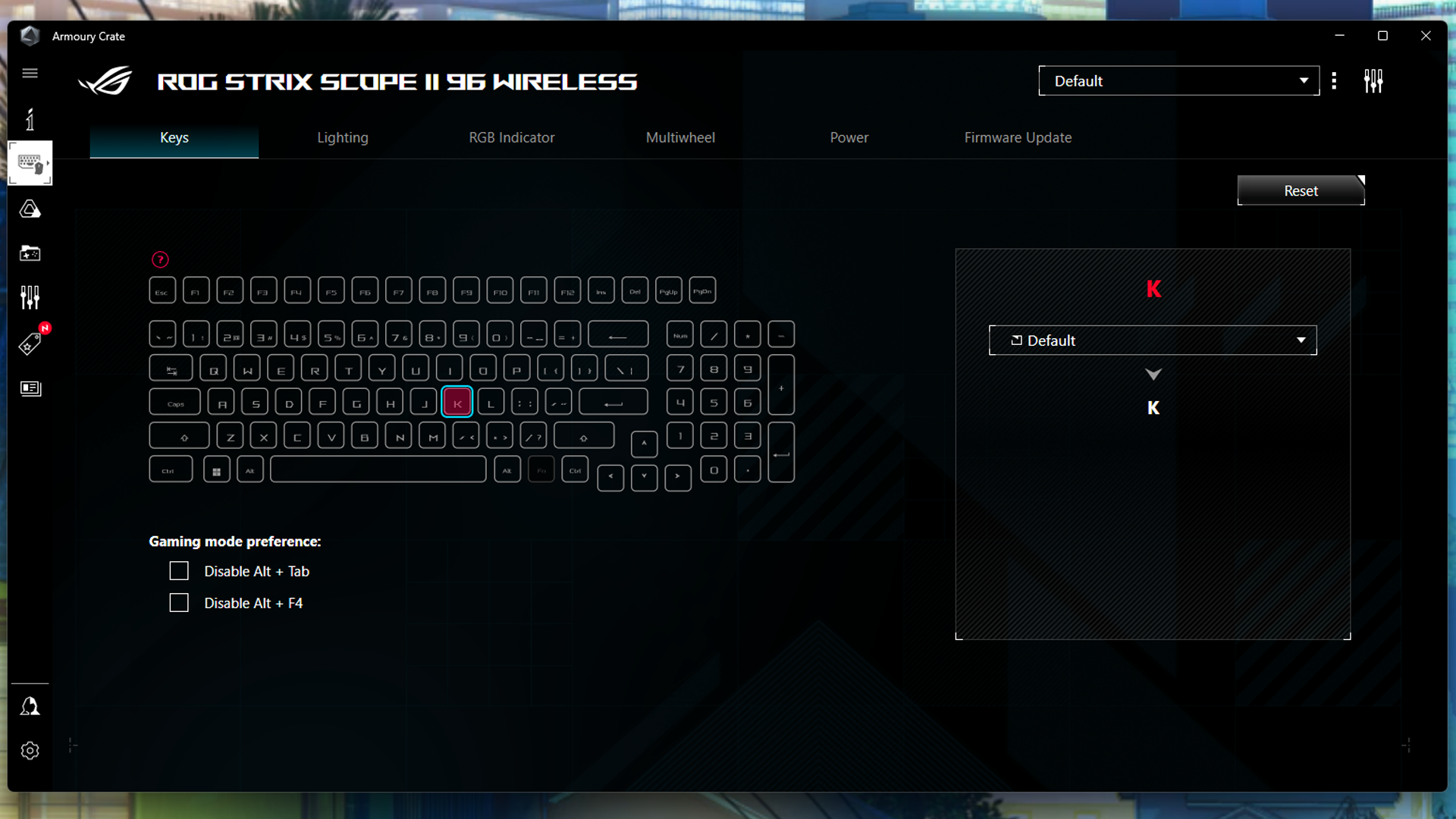
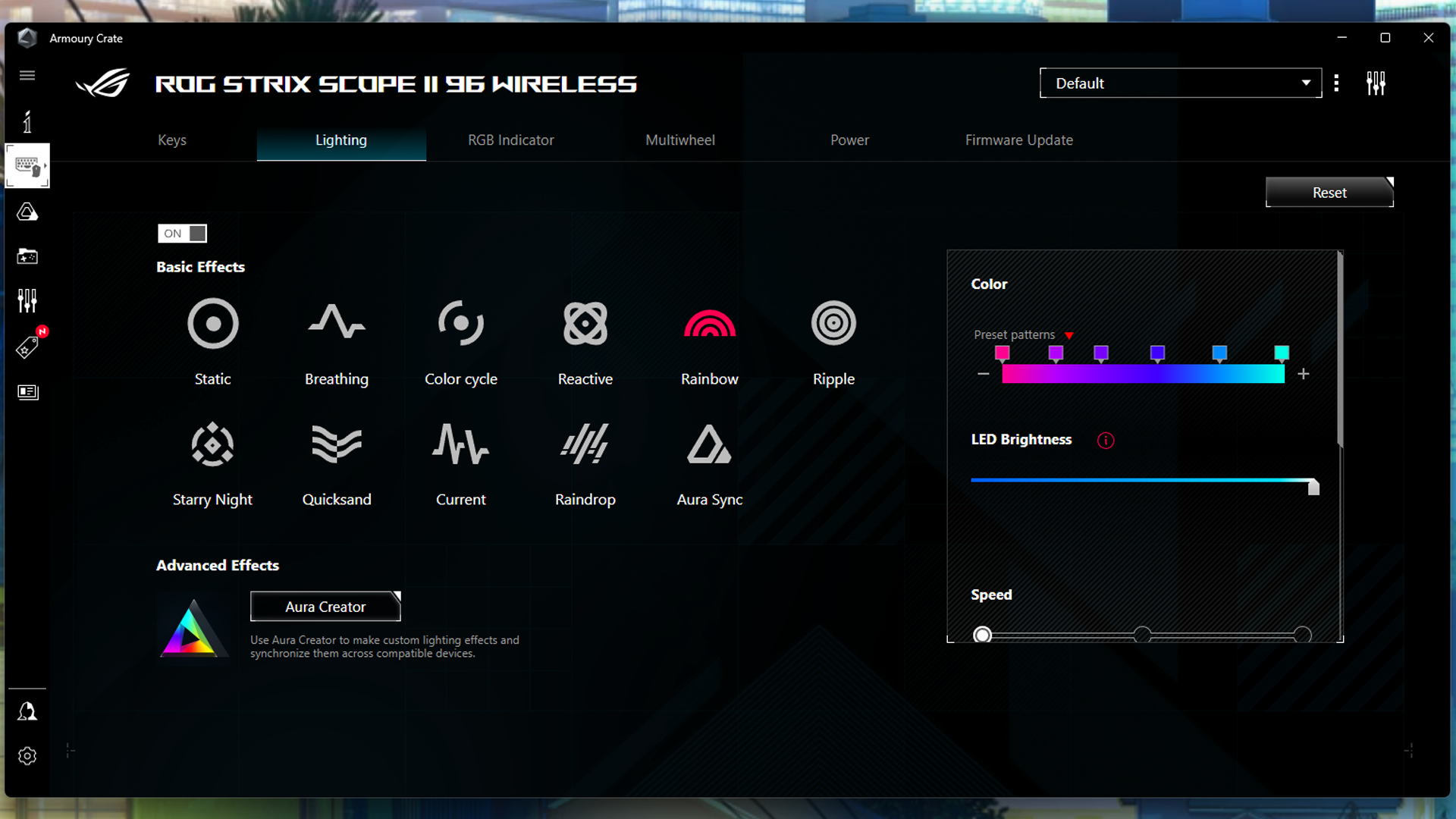
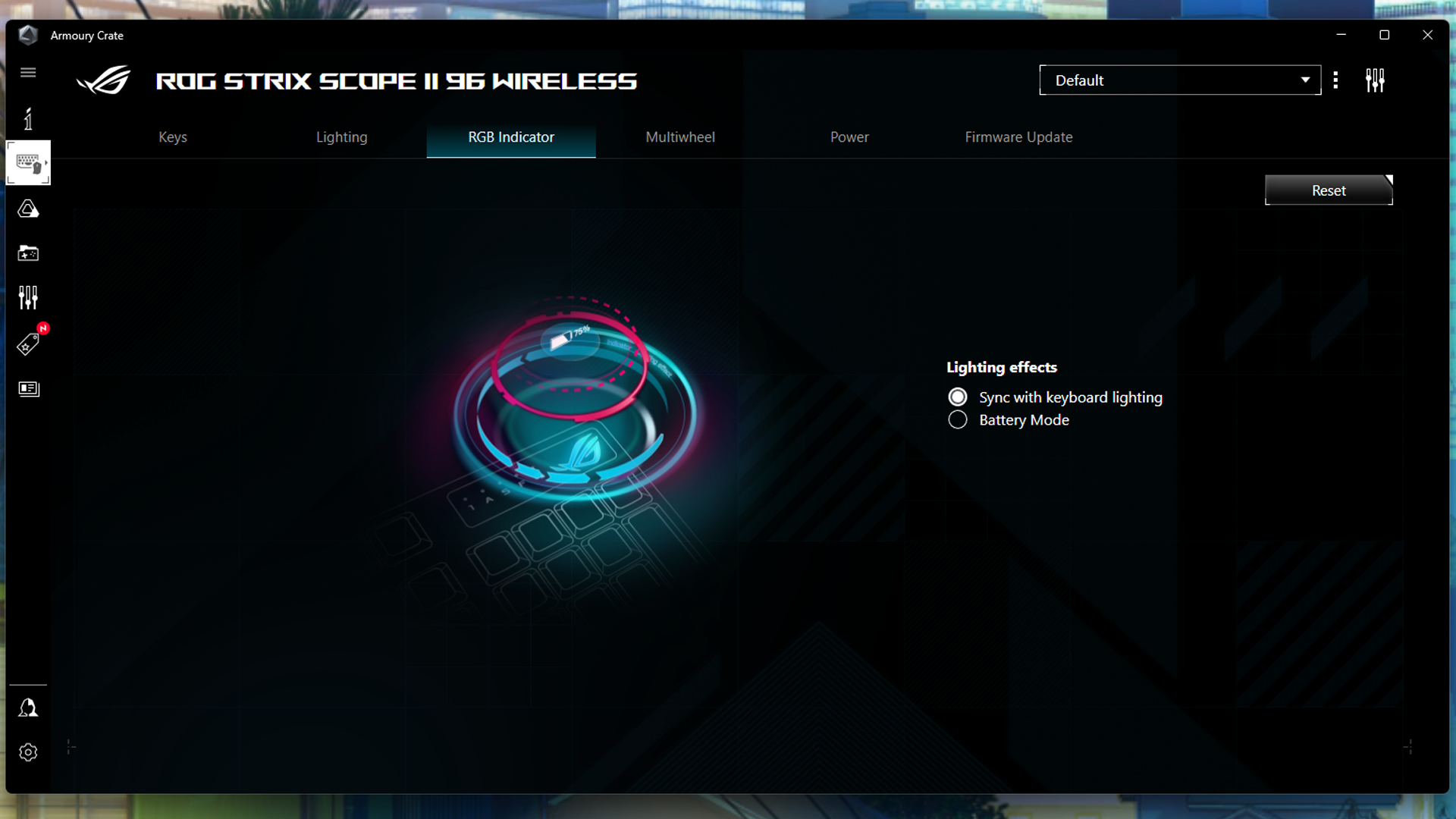
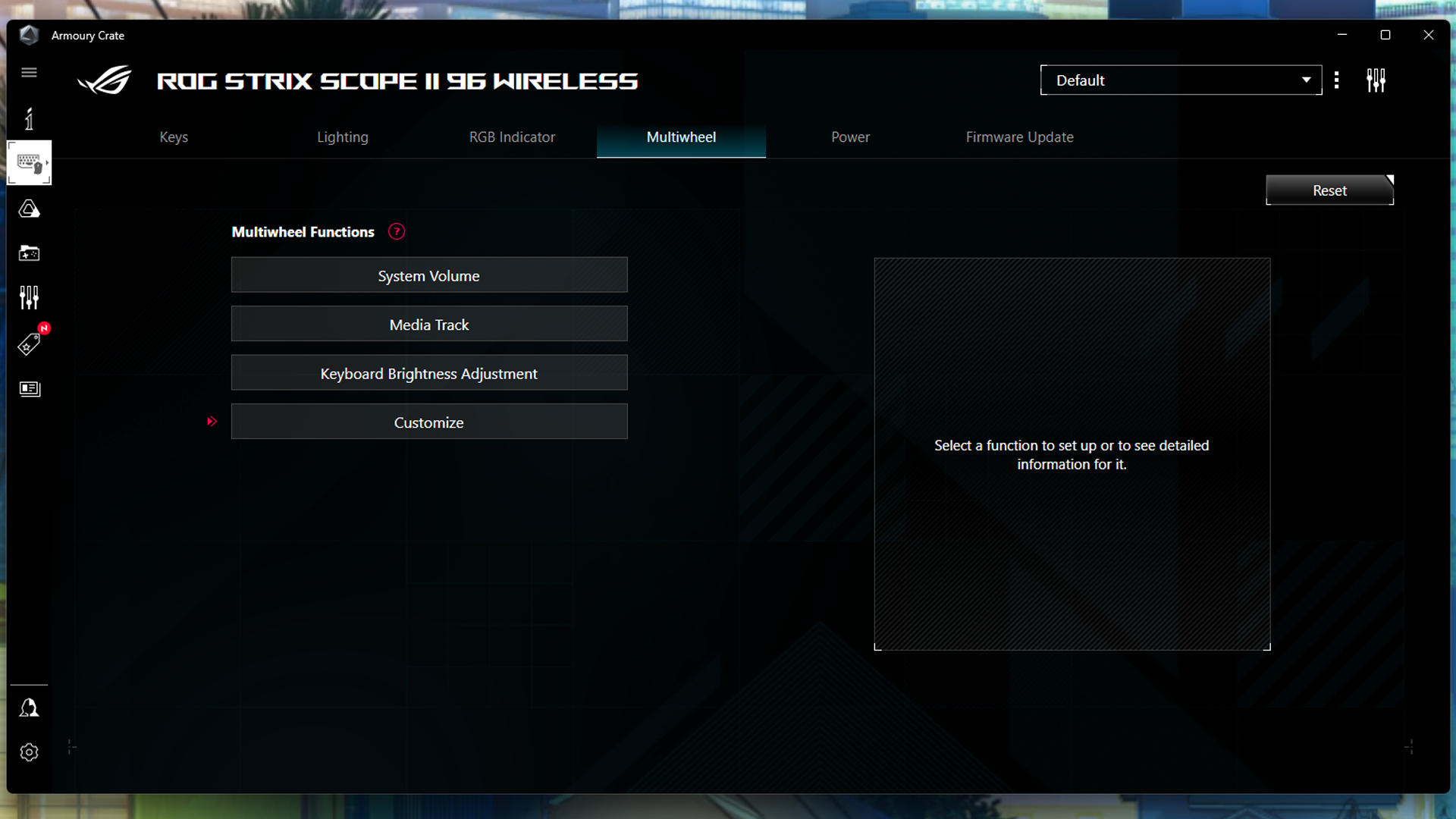
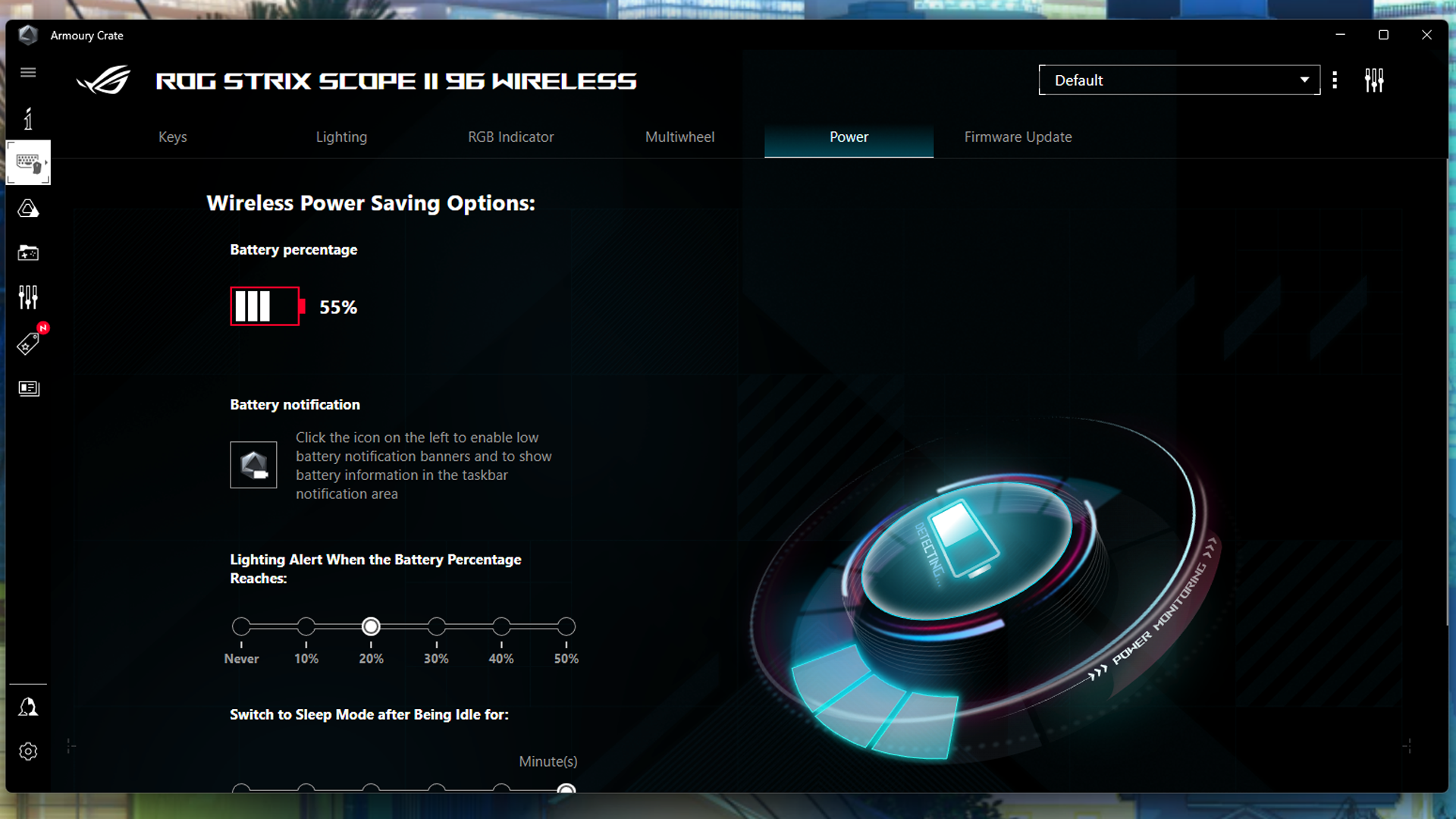
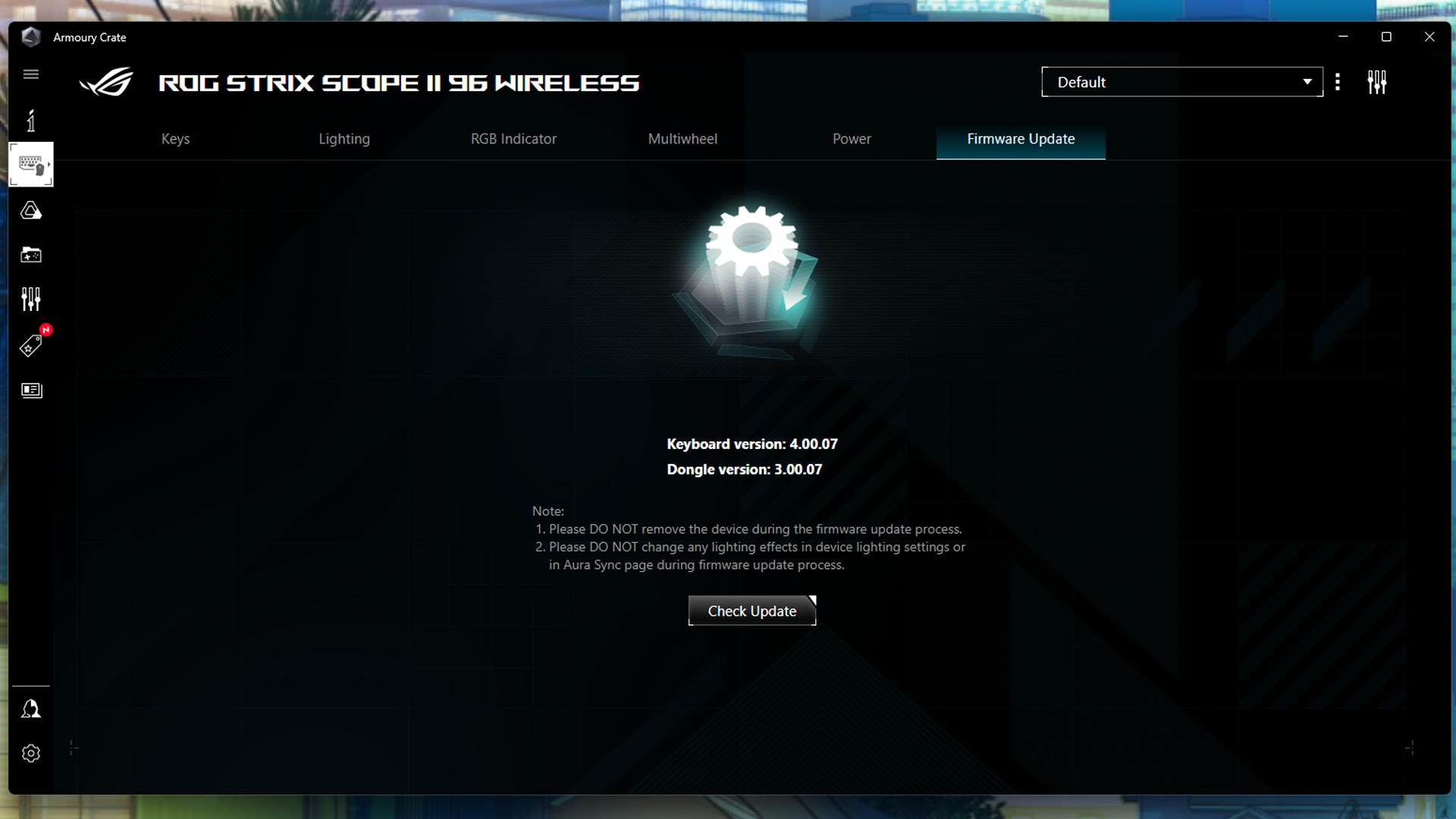
The ROG Strix Scope II 96 Wireless’s multi-function button and corresponding roller has a custom mode that you can program in Armoury Crate with any functionality you want (the roller doesn’t have to be used for incremental increases/decreases — you can program it like you would any other key).
Wireless Experience and Battery Life of the ROG Strix Scope II 96 Wireless
The ROG Strix Scope II 96 Wireless offers three forms of connectivity: low-latency 2.4GHz wireless, Bluetooth 5.1, and wired via USB-C. It’s the first ROG keyboard to come with the ROG Omni Receiver, which allows you to wirelessly connect to both a compatible keyboard and a compatible mouse using one dongle. At the moment, the only compatible keyboard is the ROG Strix Scope II 96 Wireless and the only compatible mouse is the ROG Harpe Ace Aim Lab Edition, but presumably future Asus peripherals will also be compatible. This is not a particularly unique feature — Corsair’s Slipstream, Razer’s HyperSpeed, and Logitech’s Lightspeed receivers all allow you to pair a keyboard and mouse to one dongle.

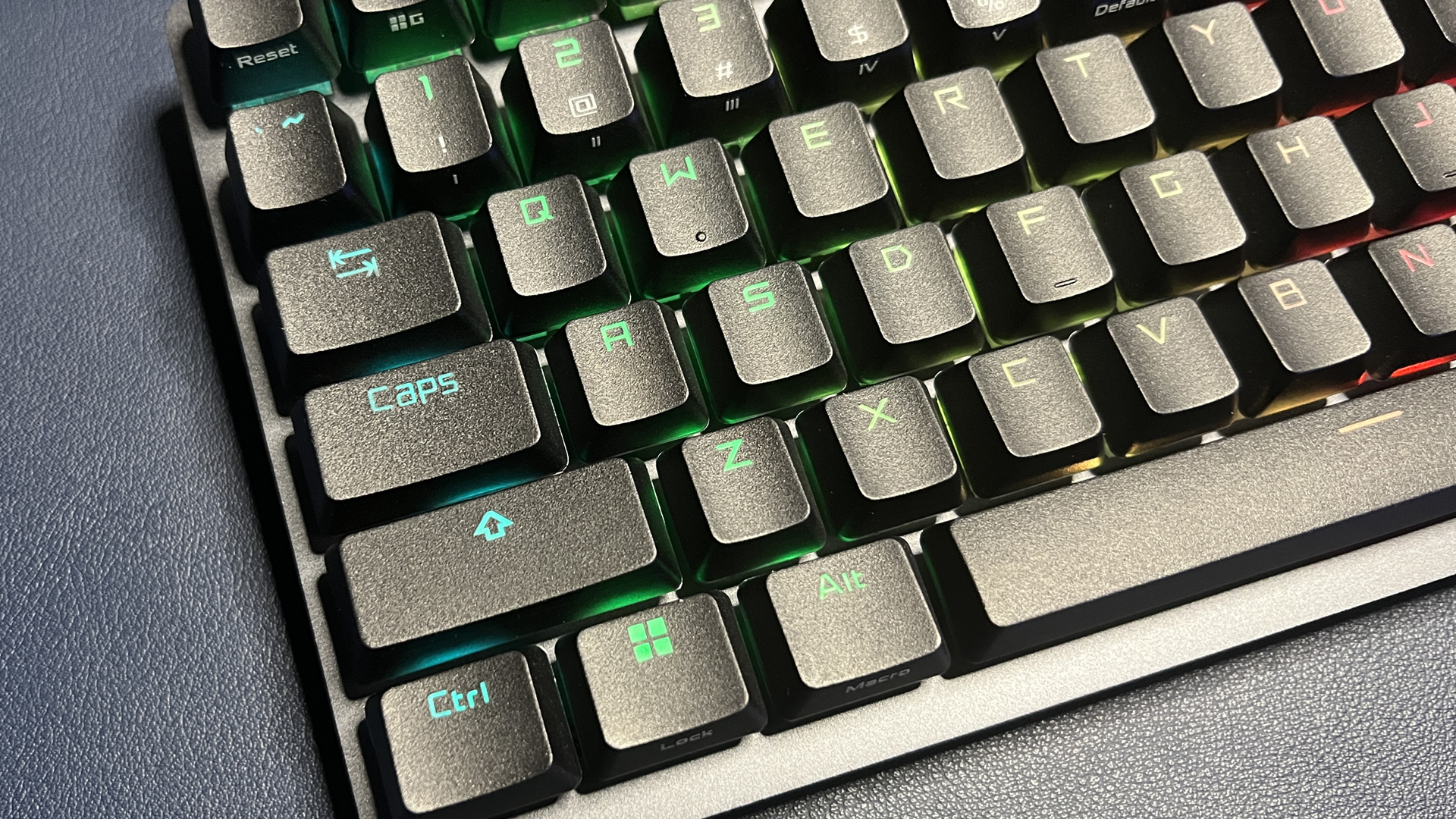
Asus rates the ROG Strix Scope II 96 Wireless at a whopping 1,500 hours of battery life over 2.4GHz wireless with the lighting turned off. With the lighting turned on, that number drops to 90 hours — which is still pretty good, but nothing out of the ordinary. This number seemed relatively accurate and even a little conservative — I used the keyboard with the brightness turned all the way up and the power mode set to “never sleep,” and I still had 56% battery life after about 50 hours.
The Bottom Line
The Asus ROG Strix Scope II 96 Wireless walks the line between “gaming” and “enthusiast” keyboards pretty well. It’s got Asus’s ROG branding, gamer-friendly linear switches, and low-latency 2.4GHz wireless connectivity with an Omni Receiver that’s compatible with Asus’s flagship ultra-lightweight gaming mouse. But it’s also got special sound-dampening foam, hot-swappable switches, and an overall high-quality, solid build that’s less flashy than most gaming keyboards.
It’s a good compromise for gamers who are also looking for a keyboard they’ll enjoy typing on, though it does lack some of the gaming features found on Razer’s, Roccat’s, and Logitech’s boards. One big example is multiple layers of key programmability: while many gaming keyboards offer a second layer of programmability accessed via the Fn key (which is often also programmable), the ROG Strix Scope II 96 Wireless only allows you to program one layer — there are several preset secondary keybinds accessible via the Fn key, but they aren’t programmable. This isn’t as much of an issue on a 96-percent layout as it is on a TKL such as the ROG Azoth, but it’s a feature I’ve grown used to in gaming keyboards.

Sarah Jacobsson Purewal is a senior editor at Tom's Hardware covering peripherals, software, and custom builds. You can find more of her work in PCWorld, Macworld, TechHive, CNET, Gizmodo, Tom's Guide, PC Gamer, Men's Health, Men's Fitness, SHAPE, Cosmopolitan, and just about everywhere else.
-
Lamarr the Strelok So the logo is an eye! Through my laziness and good imagination I thought it was a side view of a PC monitor.Yeah.I'm not the shiniest rock in the box.Reply -
RichardtST Reply
An eye?!?!?! I thought it was just some cool squiggle... or a bird or something.... who knew?Lamarr the Strelok said:So the logo is an eye! Through my laziness and good imagination I thought it was a side view of a PC monitor.Yeah.I'm not the shiniest rock in the box.



