Tom's Hardware Verdict
The Roccat Vulcan II Max is a beautiful full-size wired keyboard with bright, pretty lighting and enough keys that you may not have to wrestle with Roccat Swarm.
Pros
- +
Bright, attractive lighting looks great on wrist rest
- +
Linear or tactile switch options
- +
Dedicated media keys and built-in secondary functions
Cons
- -
Fixed cable with dual USB connectors
- -
Annoying Software
- -
Slippery ABS keycaps
Why you can trust Tom's Hardware
Is there a “most beautiful” category on our best gaming keyboards page? Well, there will be, and it’ll go to Roccat’s new Vulcan II Max.
Which. Is. Gorgeous.
The Vulcan II Max is the full-size version of the recently-launched Vulcan II Mini, and it sports many of the same features: Roccat’s Titan II optical switches (in linear Red or tactile Brown), 24 “smart” dual-LED switches, an anodized aluminum top plate, and Roccat’s signature “organic” Aimo lighting experience. It also comes with a detachable translucent wrist rest that serves as a conduit for the keyboard’s lighting, and the effect is...hypnotizing.
Okay, it’s not perfect. It suffers from some of the same issues the Vulcan II Mini suffered from; though its roomier layout means some of these problems (such as the convoluted button duplicator feature) aren’t as significant. But if Roccat is trying to distract me with a dazzling light show — well, success.
The Vulcan II Max is available now in both black and white colorways (though the wrist rest looks better paired with the white version), for $230.
Roccat Vulcan II Max Specs
| Switches | Roccat Titan II Optical (Red or Brown) |
| Lighting | Per-key RGB |
| Onboard Storage | Yes, 5 user profiles |
| Media Keys | 3 + volume knob |
| Game Mode | Yes |
| Connectivity | Wired (1.8m, 2x USB-A) |
| Keycaps | ABS |
| Construction | Plastic, anodized aluminum top plate |
| Dimensions (LxWxH) | 18.23 x 6.0625 x 1.32 inches / 463 x 154 x 33.5 mm |
| Weight | 2.29lbs / 1040g (without accessories) |
Design and Construction of the Vulcan II Max

The Vulcan II Max is a full-size wired keyboard with a slim, lightweight plastic chassis and an anodized aluminum top plate. It measures 18.23 x 6.0625 inches (463 x 154mm) and comes with a 3.25-inch (82.6mm) detachable wrist rest — it’s not the best keyboard if space is a concern. Our review model came in white, which has a white chassis and white keycaps and a matte silver top plate with a shiny, mirrored border.

The Vulcan II Max sports three dedicated media keys in the upper left corner (rewind, play/pause, and fast forward), as well as a volume knob. The volume knob is notched, with tactile feedback, and is also clickable (mute/unmute). The media keys and volume knob cannot be remapped.
Get Tom's Hardware's best news and in-depth reviews, straight to your inbox.

Although the Vulcan II Max is fairly lightweight at just 2.29 pounds (1040g), it has large anti-slip strips on its back that prevent it from moving around as you type. It also has two sets of flip-out feet (each with anti-slip strips) for three levels of tilt adjustment.
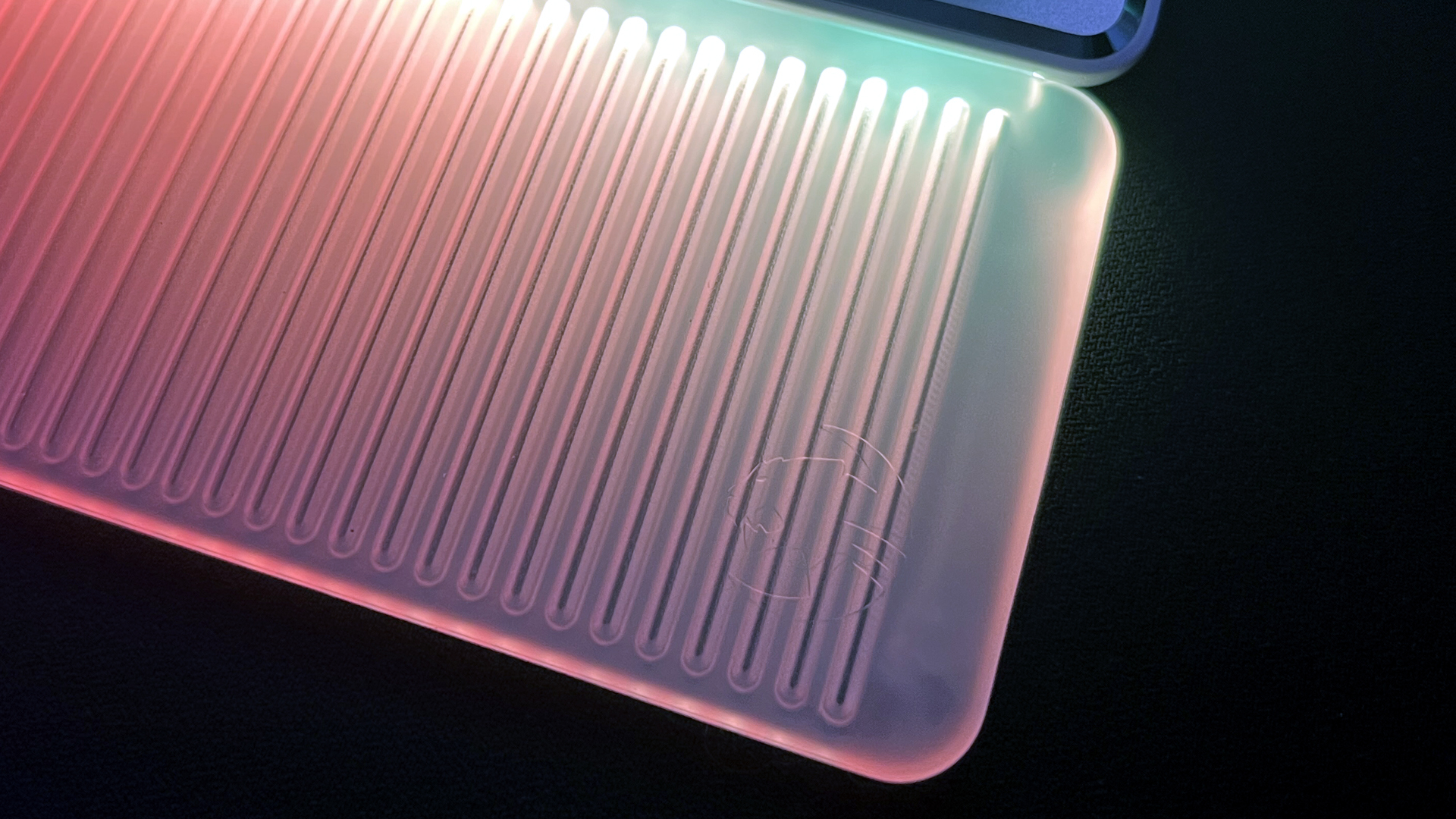
The Vulcan II Max comes with a detachable translucent wrist rest, which measures 18.23 x 3.25 inches (463 x 82.6mm) and has a smooth, matte finish. It’s perhaps slightly lower than I would prefer, but it offers decent palm and wrist support otherwise.
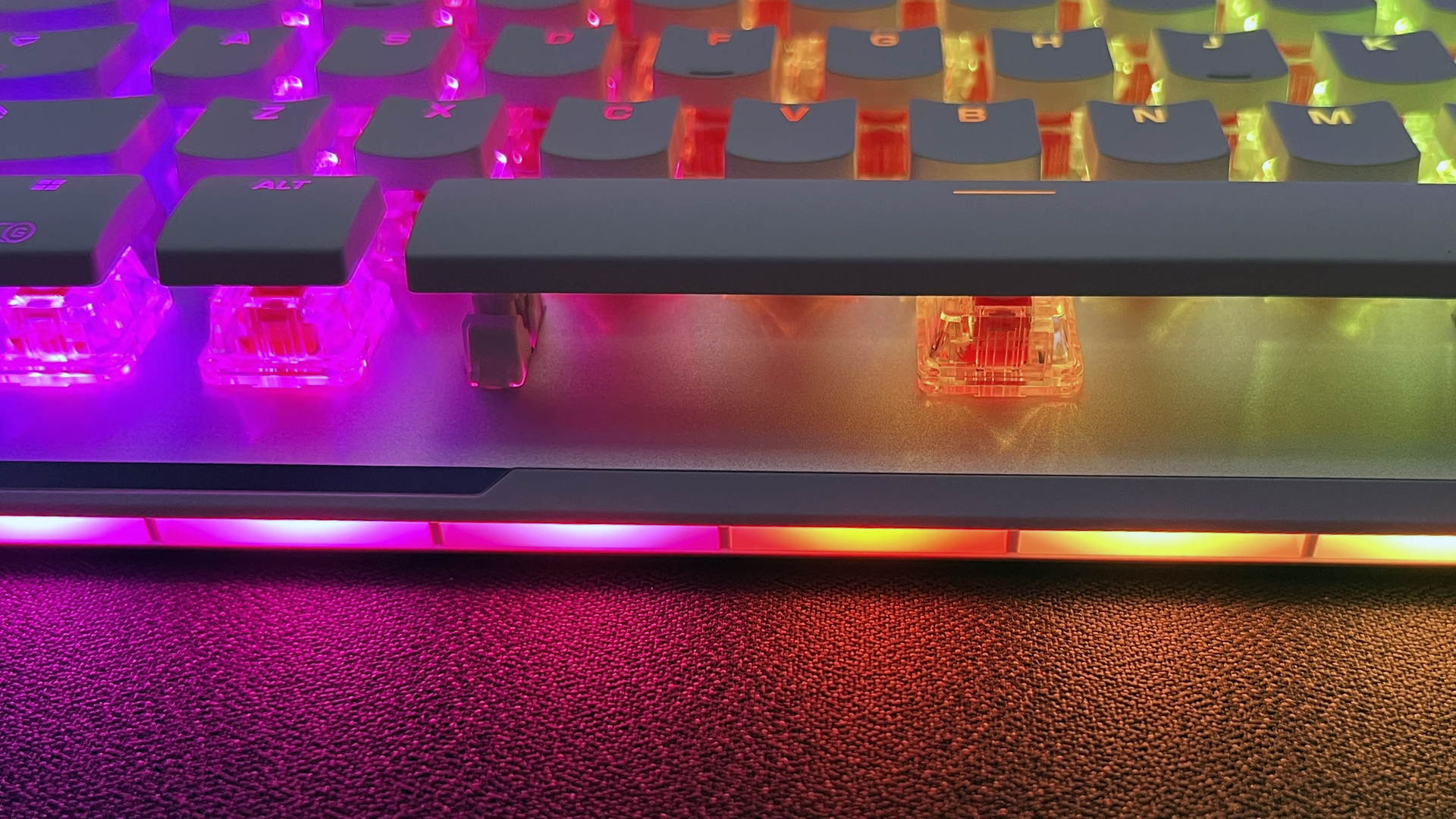
The wrist rest is made of ribbed, translucent silicone and attaches to the keyboard via silicone tabs that slide into the slots along the bottom. There are 16 tabs (six of which feature notches to “lock” the wrist rest in place), which act as a conduit for the keyboard’s lighting — and the effect is very pretty, especially with Roccat’s Aimo lighting enabled.

The wrist rest isn’t particularly plush, but it’s beautiful and I love it.
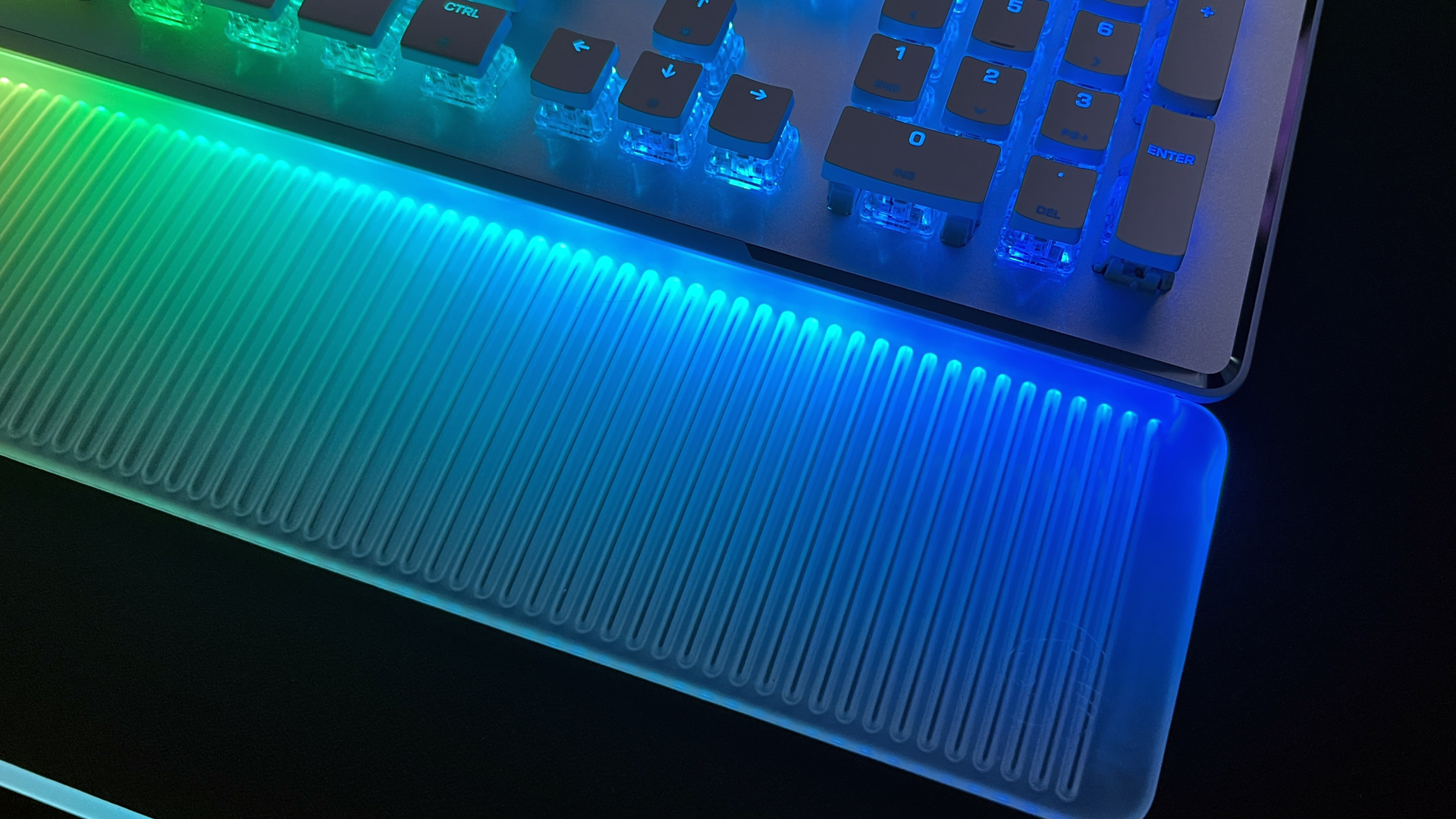
The keyboard is wired and has a fixed six-foot (1.8m) braided cable with dual USB-A connectors. There are no pass-through ports; the dual connectors are to ensure the keyboard receives enough power for its lighting effects. According to Roccat, the keyboard should be fine if connected to one USB 3.0 port, but may not receive enough power for some power-hungry lighting effects from just one USB 2.0 port.
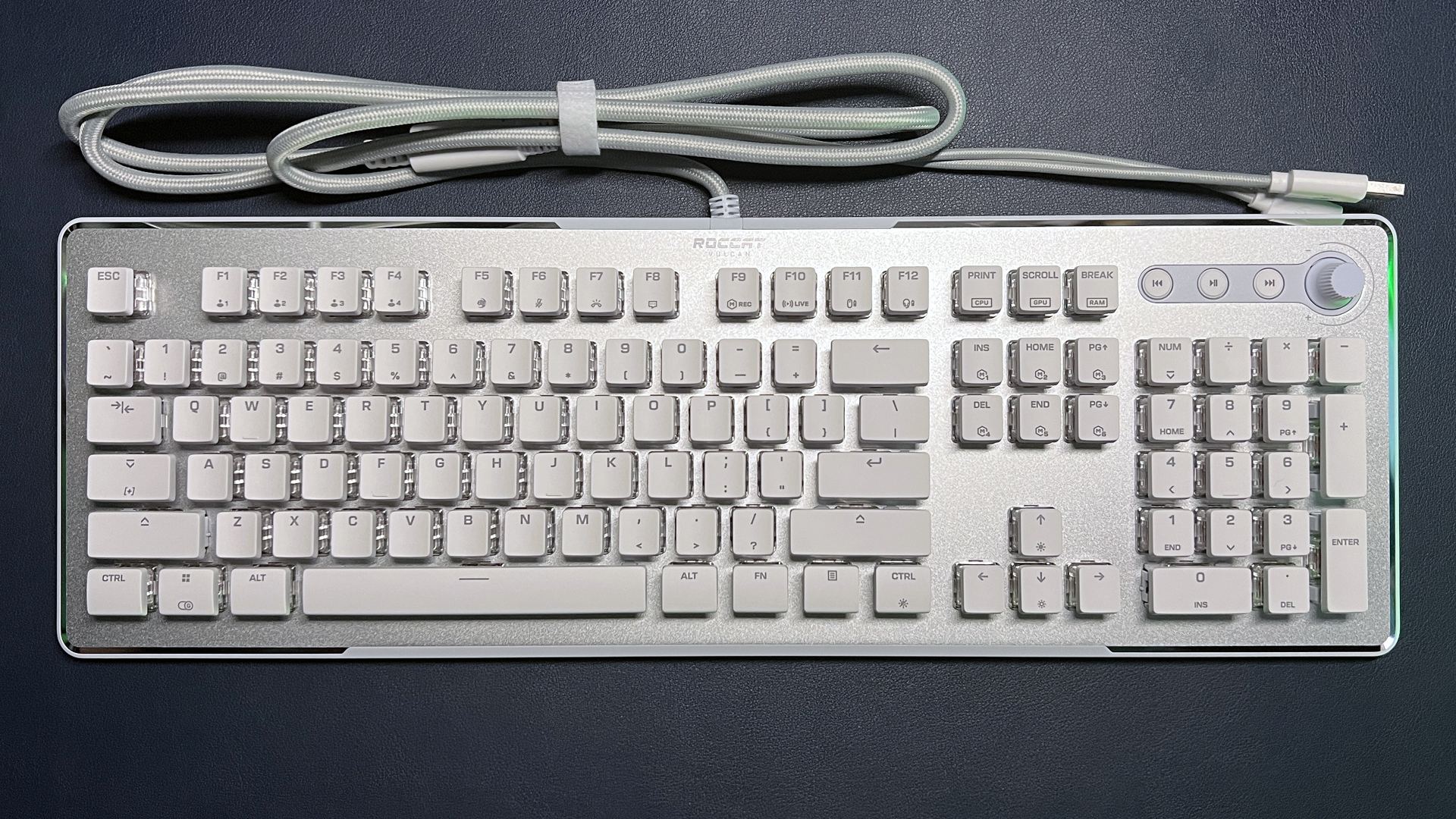
While this is understandable — especially considering 24 of the Vulcan II Max’s keys have dual LEDs — I’m not thrilled with a keyboard that takes up two USB ports. I didn’t have any issues plugging the keyboard into just one USB 2.0 port, however.
Typing and Gaming Experience on the Vulcan II Max
The Vulcan II Max features Roccat’s Titan II optical switches in Red (linear) or Brown (tactile). Our review unit came with linear switches, which have a smooth, uniform keypress with no tactile “bump” or audible click.
Optical switches are actuated via light rather than physical force — so while optical switches usually lack the tactile feel and feedback typists crave, they’re easier to press, faster, and more durable than traditional mechanical switches. Roccat’s Titan II switches have a lifecycle rating of 100 million keypresses — twice that of traditional mechanical switches and the same as competitors’ optical switches.

The Vulcan II Max has thin, lightweight ABS keycaps that expose the keyboard’s switches. The keycaps are lightly dished but still pretty flat and slippery, which makes them less-than-ideal for people who are prone to sweating and/or used to typing on keyboards with more tactile feedback. The Titan II optical switches are compatible with third-party cross mounted keycaps, though, so you can always swap them out.

Typing on the Vulcan II Max was — unsurprisingly — very similar to typing on the Vulcan II Mini. The combination of linear optical switches and thin, light, slippery ABS keycaps made for an overall mediocre typing experience, even if I didn’t suffer a significant hit to speed or accuracy. But this isn’t a major drawback, because the Vulcan II Max is, first and foremost, a gaming keyboard.
The Vulcan II Max is much more suited to gaming than it is to typing, thanks to its smooth, speedy linear optical switches. The slick keycaps did help my fingers slide quickly around the board, but I don’t sweat very much — the keycaps would definitely be too slick if I’d been sweating at all. Speed is important, but so is accuracy.
Features & Software of the Roccat Vulcan II Max
The Vulcan II Max features 24 “smart” multi-function keys with dual-LEDs, most of which ship with default secondary keybinds. The dual LEDs light up to indicate which secondary functions are active, and can also change colors to display real-time information, such as headset or mouse battery life.
The keyboard also features Roccat’s “Easy-Shift” button duplicator technology, which gives you a second layer of functionality; this is sort of like Razer’s HyperShift and SteelSeries’ SS key, but for some reason Roccat has decided to implement their version in the most confusing way possible. Most of the Vulcan II Max’s keys can have custom secondary keybinds, but some are implemented with the Fn key and some are implemented with Easy-Shift — the latter of which requires Game Mode to be toggled on. Since Game Mode also allows for some remapping, you sort of end up with three layers of functionality, but at that point you’ll probably be too confused to remember what’s remapped to what, and it won’t be very useful anyway.
Luckily, this is a full-size keyboard, so the second- and third-layers of functionality aren’t nearly as critical as they are in a smaller layout.
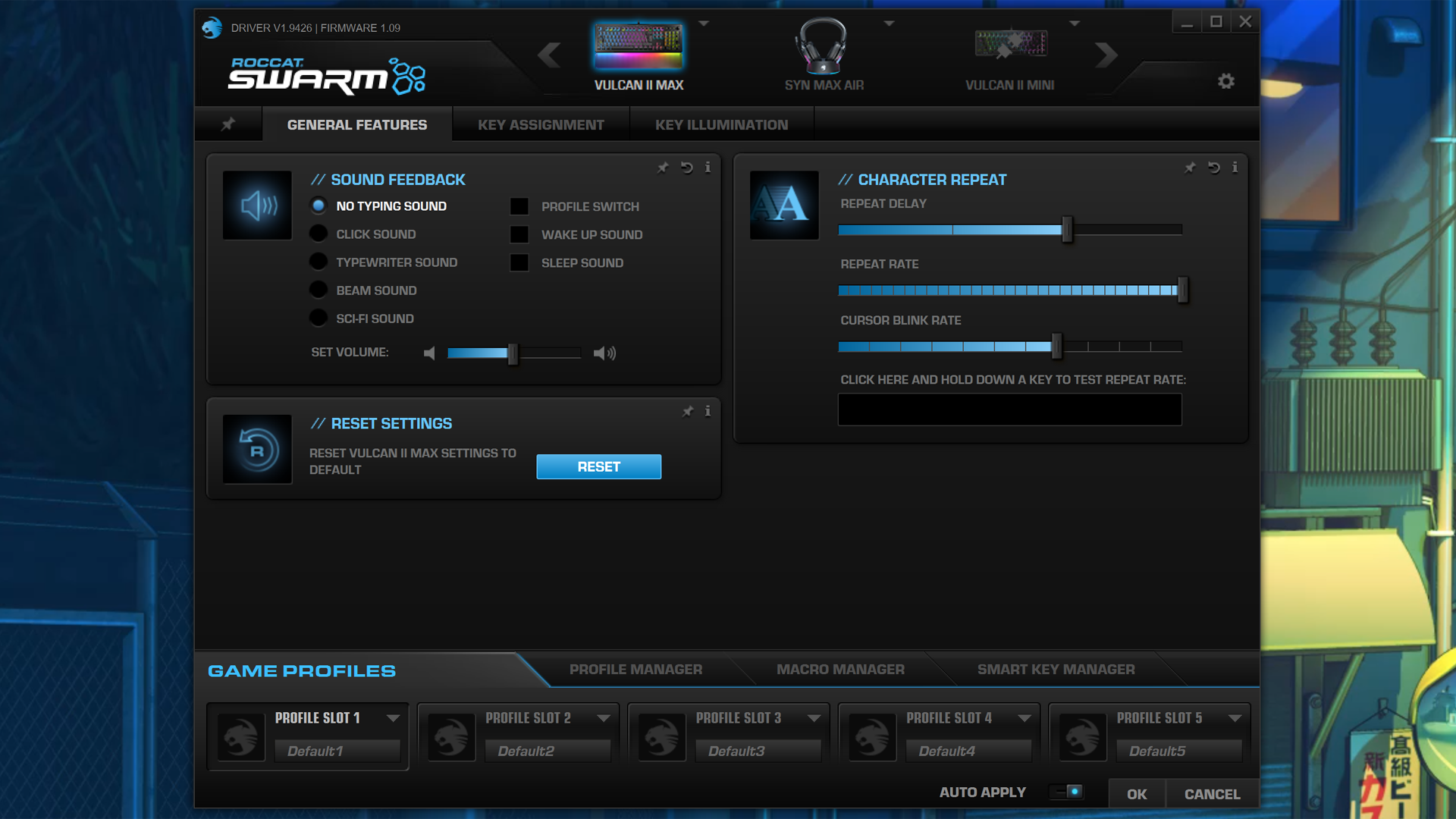
Key remapping and lighting settings can be performed in Roccat Swarm, Roccat’s universal companion software. I’ll be frank — I hate Roccat Swarm. Not only does it have settings nobody should ever even consider using, such as options to add artificial typing sounds to your keyboard, it’s quite possibly one of the least intuitive and most confusing pieces of peripheral software I’ve ever used (and, as we know, I am not a fan of peripheral software).
Luckily, the Vulcan II Max has onboard memory and can store up to five profiles, so you can fight your way through the jungle that is Roccat Swarm, save your settings to the hardware, and (hopefully) never have to deal with it again.
Bottom Line

The Roccat Vulcan II Max is gorgeous. If you’re looking for a keyboard that will give you a bright, beautiful light show, this is it — everything about this keyboard is pretty much designed to dazzle you with lights, from the switch-exposing keycaps to the dual-LED switches to the included silicone wrist rest. In addition to being mesmerizing to look at, the Vulcan II Max also offers up decent performance — it may not be the best keyboard for typing (but no linear optical switch is); and it’s an excellent gaming keyboard thanks to its speedy optical actuation and built-in secondary functions.
That said, if you’re not wowed by pretty lights, this probably isn’t the keyboard for you. For one thing, the lights may cost you two USB 2.0 ports, depending on what lighting effects you choose. Also, while the Vulcan II Max’s built-in secondary functions are useful, programming any customizable secondary functions is a chore, thanks to Roccat’s confusing implementation and unintuitive software.
MORE: Best Gaming Keyboards
MORE: How to Pick Keycaps for Your Mechanical Keyboard
MORE: All Motherboard Content

Sarah Jacobsson Purewal is a senior editor at Tom's Hardware covering peripherals, software, and custom builds. You can find more of her work in PCWorld, Macworld, TechHive, CNET, Gizmodo, Tom's Guide, PC Gamer, Men's Health, Men's Fitness, SHAPE, Cosmopolitan, and just about everywhere else.
-
Exploding PSU Good review, as always. That's a very cute keyboard I concur. I like the design. I can see myself setting it to one or two colour and just enjoy the lightshow.Reply
Unfortunately, if what you said is true (in that it's a mediocre typing experience), I might have to pass. Emphasis on "might". I use my keyboard almost exclusively for typing, that's just my job. But I've used a few "gaming-oriented" keyboard with Brown switches and they were OK in my opinion. I do have quite a low standard for performance though, almost anything would be considered OK as long as it register my keypresses and isn't too loud. -
DonQuixoteIII Things that I find important in keyboards that often are overlooked...Reply
1. Time it takes to initialize in boot sequence. If I need to change BIOS settings, having a keyboard that is not initialized is not an option.
2. Longevity of LEDs - or the replaceability of same.
I learned how important these 'functions' are thanks to Steelseries. When paying this much for a product, I expect it to both perform well AND to have a long lifespan. Steelseries failed me on both.