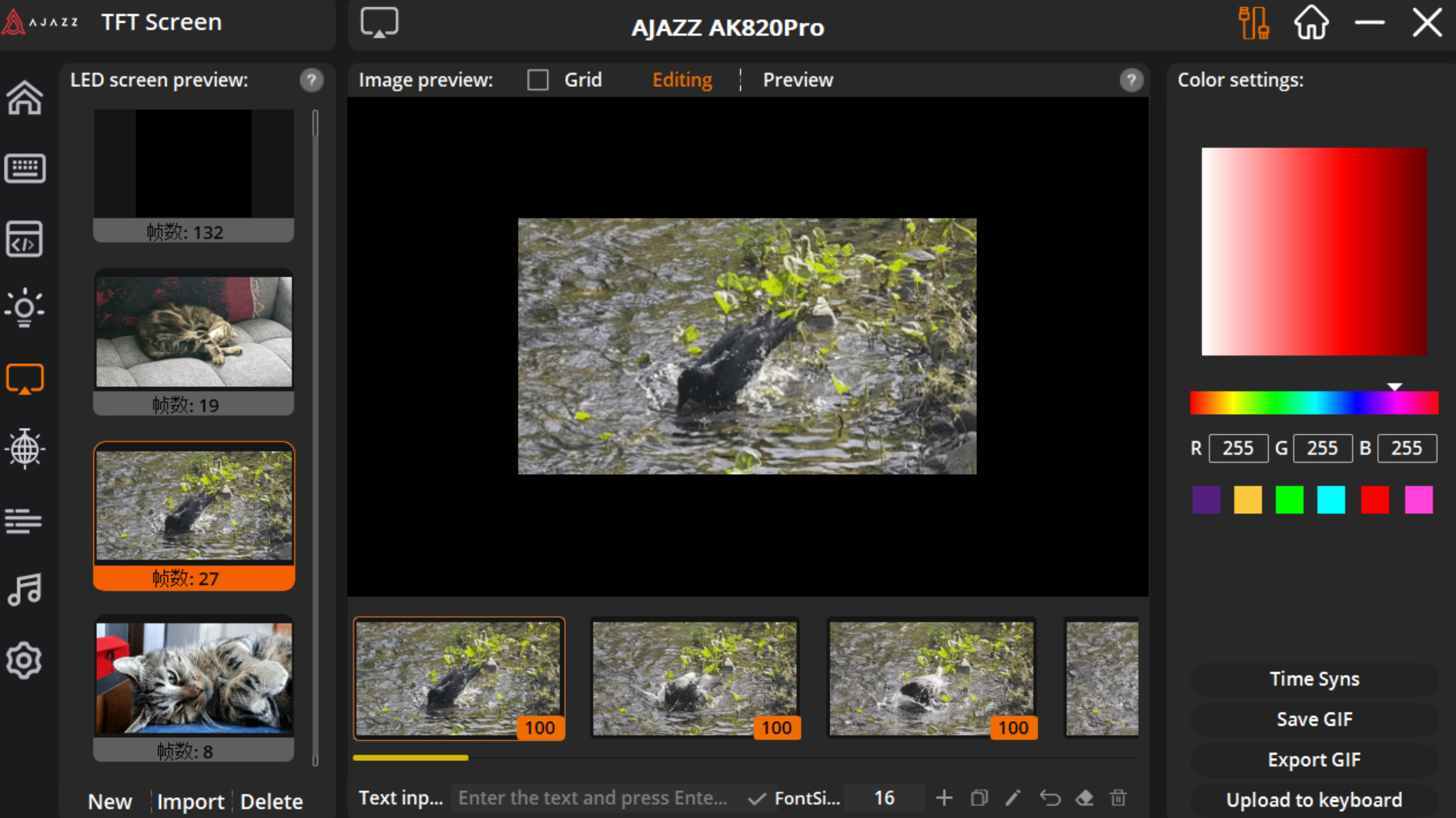Best Budget Mechanical Keyboards 2026: Our tested picks under $100
You don't need to spend a lot to get a satisfying typing experience.
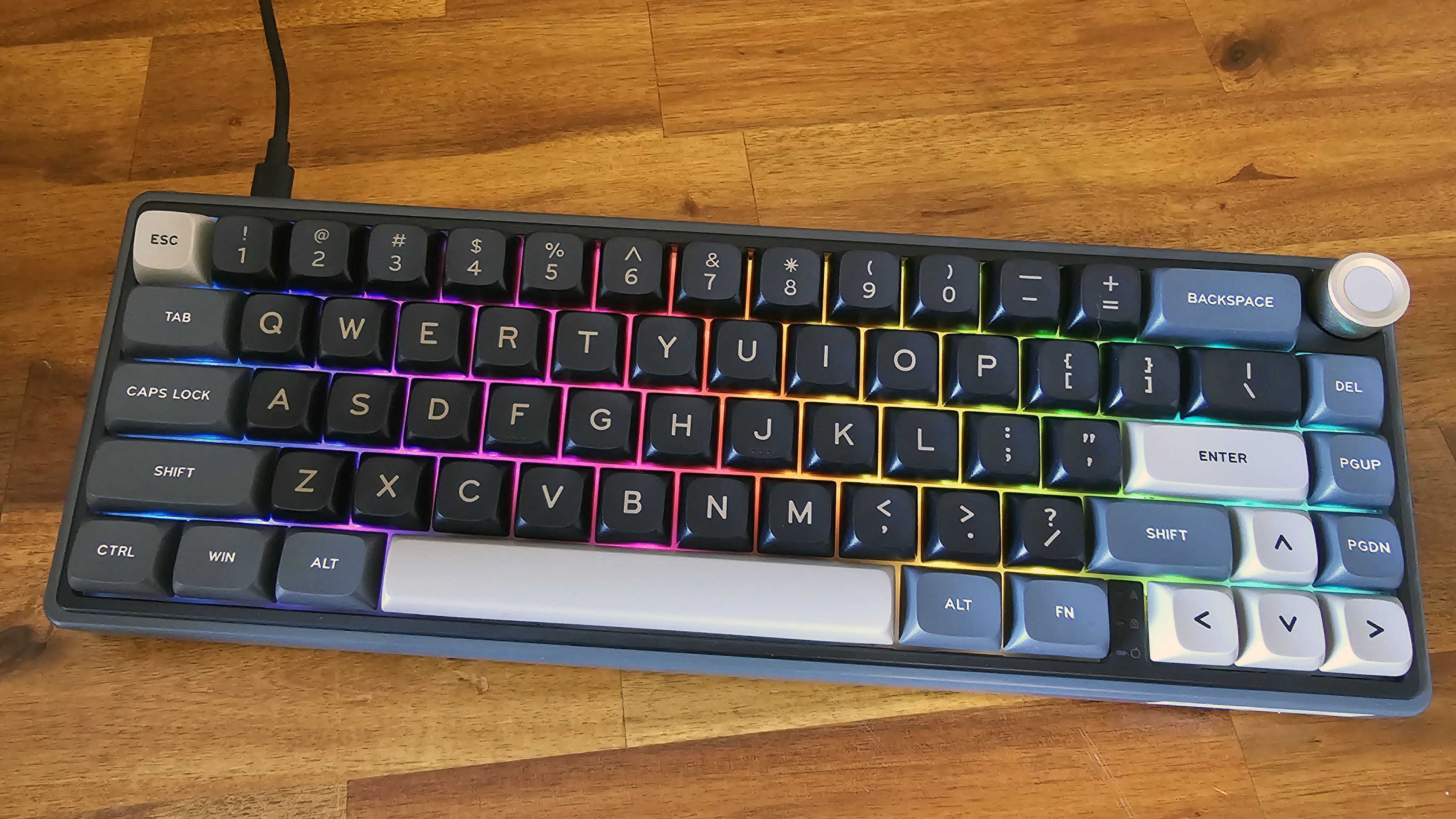
Get Tom's Hardware's best news and in-depth reviews, straight to your inbox.
You are now subscribed
Your newsletter sign-up was successful
Like most tech, the best gaming keyboards don't usually come cheap: Most well-known brands sell their entry-level models for $100 or more, especially if they're wireless or packed with other features. While mechanical keyboard enthusiasts are willing to pay much more than that for limited-run, luxury custom kits, not everyone wants to spend hundreds on just one peripheral.
Luckily, there are plenty of budget-friendly mechanical keyboards available that deliver a satisfying typing experience for less than $100 — with some solid options priced closer to $50. You might not get all the premium features found in pricier boards, but these deliver where it counts. And if you end up with a keyboard that doesn't quite meet your expectations, check out these mechanical keyboard mods to help improve on what you've got.
1/29/26 Update: We haven't tested any budget keyboards in recent months, likely in part because the industry has largely shifted focus to more expensive magnetic switches, which have configurable actuation points.
The picks below remain the best budget mechanical keyboards we've tested.
The Quick List

Best Productivity / 100% Mechanical Keyboard
Often starting below $55 for the white backlit model, the Keychron C2 Pro is nicely priced for a full-sized keyboard with business-friendly looks and your choice of linear red or tactile brown switches. It features premium double-shot PBT keycaps and a removable braided USB cable.

Best Budget 75% Mechanical Keyboard
For a little under $60, the wireless, 75% Ajazz AK820 Pro is loaded with features — a small color display, a gasket mount design (that actually feels like a gasket mount), a metal volume knob, hot-swap switches, and premium-feeling double-shot PBT keycaps. Even the software is powerful and intuitive, although the company's website doesn't make the correct version easy to find.

Best Budget 60% Mechanical Keyboard
For $50 - $60, depending on if you opt for the the wired or wireless model, the compact R65 delivers an impressively premium look and feel, alongside attractive MDA-profile PBT keycaps, hot-swap switches, and customization with the Via web app. It also has dedicated arrow keys, which many 60% keyboards lack.

Best Compact Budget Mechanical Keyboard
This sub-$50 keyboard is TKL-sized but has a 10-key number pad instead of navigation keys.

Best Clicky Budget Mechanical Keyboard
A $50 - $60 full-size keyboard with a premium top plate and either Kailh Box White or Kailh Blue clicky switches.

Best Low-Profile Budget Mechanical Keyboard
A full-size gaming keyboard with low-profile Kailh Choc White switches. Often on sale for around $50.
Best Budget Mechanical Keyboard You Can Buy Today
Why you can trust Tom's Hardware
Best Budget Mechanical Keyboard for Productivity
1. Keychron C2 Pro
Specifications
Reasons to buy
Reasons to avoid
With so much gaming focus on smaller keyboards, full-sized models with modern features at budget-friendly prices aren't as abundant 75% and 60% keyboards these days. But Keychron's C2 Pro stands out for its starting price, often under $55, its double-shot PBT keycaps, and support for both the popular VIA web app, as well as Keychron's own Launcher for programming and customizing the keyboard.
The C2 Pro also comes with a nice removable braided cable (six feet long) with a USB-C-to-USB-A adapter. Removable cables aren't very common on lower-priced productivity-focused keyboards, but it makes traveling with your keyboard easier and, of course, makes replacing it easy should something happen to the cable. It ships with MacOS keycaps installed, but comes with a set for Windows users, as well.
The backlight on the base model of the C2 Pro that we tested is white, and you get a choice of either red linear or brown tactile Keychron switches. If you want swappable switches and RGB backlighting, you can get a C2 Pro with those features, but it will cost $15-$20 more. So be sure to check which version of the keyboard you're getting before buying. Also note: The C2 Pro doesn't sound or feel as pleasing and solid as pricier alternatives, but it also doesn't feel hollow or cheap like many full-sized keyboards under $50.
Best Budget 75% Mechanical Keyboard
2. Ajazz AK820 Pro
Specifications
Reasons to buy
Reasons to avoid
The 75% keyboard layout is popular (and my personal favorite) as a good balance between space-saving design without sacrificing things like the Function row and arrow keys. And if you only have around $60 to spend, the Ajazz AK820 Pro is tough to beat. Distributed through Epomaker, the AK820 Pro features a gasket-mount design with a good amount of flex and multiple layers of sound dampening for a premium sound, PBT keycaps, a metal ratcheting knob, and even a small TFT display. All of this adds up to a keyboard that looks and feels like something that could easily cost $100 or more.
The price feels particularly nice when you also factor in that this is a tri-mode wireless (2.4GHz, Bluetooth 5.1, wired USB-C), and its switches are swappable. The flying fish switches that our model shipped with sound good and feel smooth, but personally, I'd prefer something a little more tactile. And for those who aren't fond of the black plastic case and yellow accent keys, the company also offers this keyboard in a pastel purple and white colorway with light blue accent switches.
The company's software is also pretty powerful and intuitive. Just make sure you grab the right version (it was on the sixth page over in the company's "keybaord driver" section of its download page when I wrote this). The first time, I downloaded an older verison from Epomaker that wasn't entirely in English and therefore confusing. But the Beta 1.0.0.2 version I tested let me easily upload gifs to the display, program individual keys, adjust the RGB lighting, and record macros. It's not the most polished or comprehensive software package, but it's more than I expected from a budget keyboard that isn't made by one of the larger bands.
If you're after a 75% keyboard for gaming or productivity and you want it to feel and sound good, the Ajazz AK820 Pro is easily the best I've tested. In many ways, it's arguably on par with Corsair's K65 Plus Wireless, which sells for a full $100 more. The Ajazz actually sounds better than Corsair's keyboard, but the Corsair has a nicer knob and a more premium-feeling shell. The plain-feeling plastic shell is arguably the one downside of the Ajazz AK820 Pro's physical design. But there's so much else here worthy of praise for the price, it's plain chassis is easy to live with.
Best Budget 60% Mechanical Keyboard
3. Royal Kludge R65
Our expert review:
Specifications
Reasons to buy
Reasons to avoid
To those unfamiliar with the brand name, or familiar with the company's older, lesser keyboards, might not expect much from the Royal Kludge R65. But while it is small, this is a whole lot of keyboard for its $50-$60 asking price. For starters, it looks stylish and distinctive in a way most gaming-focused keyboards don't, with gray and creme-colored accents, and a metallic, ratcheting volume knob. Personally, I also grealy appreciate the inclusion of arrow keys, which are often omitted on 60% keyboards. But I use arrow keys every day for RTS games and for nudging the cursor around while I write and edit.
What was even more impressive to me given the price, is that the R65 feels even better than it looks. Its linear cream switches feel extremely smooth thanks to lubrication, and the typing sound is on par with keyboards that cost twice as much. The switches are also swappable with 3- and 5-pin models, should you want to install something else. I think you'll like them unless you need switches that are particularly quiet.
The R65 also sports a gasket-mount design, and while it's far from the springiest on that front, it's still an appreciated feature in a keyboard this affordable. That's also true of the five layers of sound-absorbtion, which make the keyboard sound more expensive than it is, as well. And the PBT keycaps also feel premium, while the MDA-profile design looks, to my eyes at least, a lot more sophisticated than most keyboards in this price range.
The model of the R65 that I tested was wired, but a wireless model is available, often for less than $10 more. The RGB lighting is also nice and bright, with five levels of intensity. There is no software to control the lighting, so you'll have to rely on key combos to select patterns or your color of choice. But when it comes to customizing keys, the R65 uses the popular VIA web app, so there's no need to download or install anything, making this a good on-the-go keyboard, as well.
With all those features, its attractive looks, and a surprisingly affordable price tag, this is easily the best 60% keyboard I've used. It's also the first budget-priced keyboard I've used in a long time that I don't want to stop using once I'm done testing and writing about it.
Best Compact Budget Mechanical Keyboard
4. Havit KB487L
Our expert review:
Specifications
Reasons to buy
Reasons to avoid
The Havit KB487L doesn't fit neatly into any other category, but it's such an interesting keyboard that we had to include it here. It's a standard TKL shape, but instead of having the usual cluster of shortcut keys along the right-hand side, it has a number pad. This leads to a ‘have your cake and eat it too’ design that offers the space-saving advantages of a TKL keyboard but doesn't actually consign spreadsheet lovers to using the number row. Our reviewer, who rarely uses the shortcut cluster or number pad, didn’t notice the difference during everyday use — but it’s almost certain to throw off anyone who’s used to a more traditional layout.
Havit also equipped the KB487L with durable PBT keycaps that feel nice and boast a unique black, white, and orange color scheme that allow the KB487L to stand out among the sea of monochromatically faced keyboards currently available. This doesn't look or feel like a budget mechanical keyboard.
Luckily the KB487L’s beauty is more than skin deep. Our reviewer didn’t notice any mis-pressed keys throughout multiple days of playing Valorant or Counter-Strike: Global Offensive, and those games make it pretty easy to tell when you’re doing something wrong with the keyboard — namely by making what should have clearly been a headshot fly off somewhere between the lost cities of Atlantis and Narnia. It may not be your preferred experience, but it's better than most linear switch-equipped options.
For those who like the look of the Havit keyboard but want RGB and at least the option of other switches, note that Redragon offers an aesthetically similar 94-key K636CL0-RGB. That keyboard offers hot-swappable switches and packs a lot of other niceties for its price (which often hovers around $36). But we think most people would prefer the feel of the Havit, as the Redragon's keys have a surprising amount of variation in their feel, perhaps due to the stabilizers. In our review unit, the right shift key felt drastically different than anything else on the keyboard, and some keys offering a much louder, hollow "thick" than others. It's forgivable given the surprisingly low price. But we'd choose the Havit KB487L for about $9 more.
5. Logitech K845
Specifications
Reasons to buy
Reasons to avoid
Logitech's K845 replaces our previous budget productivity pick, the K840. The K845 costs about $10 more but adds white backlighting (five patterns, three brightness levels). For a $60, you get a full-sized mechanical layout with an aluminum top plate and your choice of red (linear), blue (clicky tactile) or brown (tactile) switches made by TTC. For $20 more, you can opt for one of the 845ch models, which feature Cherry MX Red or Blue switches. The company sent us a K845 with TTC blue switches, which we found to be a satisfying substitute over Cherry MX Blue switches. The switches are rated for 50 million clicks and the molded keycaps are comfortable and durable — though we didn't love the chunky font.
The Logitech K845 sports an aluminum top plate that both looks good and delivers a more premium feel than you might expect from a keyboard in this price range. That said, if you're used to pricier keyboards with lots of heft, the K845's 1.72-pound weight and plastic shell don't exactly scream "premium."
There are no dedicated macro or media keys, included software, or detachable cable. And the white backlight isn't as snazzy as RGB. But we also wouldn't expect all that in this price range. The flip-up plastic feet at the back do feel a bit more substantial and durable, though, than many other keyboards we've tested with higher price points. If you're after a simple, no-fuss, entry level mechanical clacker for productivity purposes (and perhaps some occasional gaming), the Logitech K845 is a great option — especially if you can snag it on sale.
Best Clicky Budget Mechanical Keyboard
6. MSI Vigor GK50 Elite
Our expert review:
Specifications
Reasons to buy
Reasons to avoid
The MSI Vigor GK50 Elite is a great keyboard for typing. Like the Impulse, the Vigor GK50 Elite features the excellent Kailh Box White (clicky) switches. If you'd prefer something even louder, you can also pick this keyboard up with Kailh Blue switches.
While the plastic keycaps here aren’t fancy, they did a great job of fighting off fingerprint smudges during our testing. MSI also included a premium top plate, but skimped a bit on the cable, which is rubber and doesn't feel particularly durable. The Vigor GK50 Elite is a well-priced, albeit simple, keyboard with a premium typing experience.
That said, gamers might miss premium features, such as bonus macro keys and onboard memory. Additionally, the Vigor GK50 Elite is only available with clicky, tactile switches that can be exhausting to hit rapidly and repeatedly.
Read: MSI Vigor GK50 Elite review
Best Low-Profile Budget Mechanical Keyboard
7. MSI Vigor GK50 Low Profile
Our expert review:
Specifications
Reasons to buy
Reasons to avoid
Mechanical keyboards with low-profile switches can come at a premium, but the MSI Vigor GK50 Low Profile offers one of the best budget mechanical keyboard experiences. It competes well against pricey keyboards and particularly excels in typing. Its low profile Kailh Choc switches bring back memories of typewriters with its shamelessly loud clicks. We also liked the fast response, which made our fingers want to get moving even faster.
It’s not the perfect keyboard. In fact, we found the stiffer shift key to be a hindrance and the stiffer spacebar to affect our ability to use it rapidly while gaming. On top of this, the accompanying software doesn’t download properly at the moment, so RGB and other customization is limited.
However, this clacker has the speedy switches that gamers need, a gamer-oriented design, and a typing experience that made us feel nostalgic and eager to start working.
Read: MSI Vigor GK50 Low Profile review
Quick Shopping Tips
Choose your form factor: Keyboards come in many sizes, but the primary distinctions are full-size — which has a dedicated number pad — or tenkeyless (TKL) which doesn't. While number pads are useful for data entry or extra keys that can be customized for gaming or other tasks, many people just can't spare the extra desk space. For those with even smaller spaces, there are 60 or 65 percent keyboards that ditch navigation and even arrow keys in favor of making more room for sweeping mouse movements.
Choose your switch type: Mechanical switches aren't all created equal. Different switch types feature different actuation points, travel distances, and types of feedback. There are three main types of mechanical switches you should know:
- Linear switches are easy to press because there’s no tactile bump along the way to bottoming out. Many gamers prefer linear switches because they can be pressed, repeatedly, quickly, and they tend to be quiet. These are often labeled Red or Black.
- Tactile switches feature a noticeable bump as the switch is pressed down, offering clear feedback before bottoming out and — in many cases — increasing the required actuation force. Many typists prefer tactile keyboards because they make it easier to feel each key press. These are usually labeled Brown and Clear switches.
- Clicky switches are tactile switches but also make noise when they hit the tactile bump in the keypress. These are preferred by people who a) work alone and love the sound of typing, b) assume the people around them love the sound of typing, or c) don't really care about the people around them. These are often labeled Blue, Green, or White.
Finding Savings on the Best Budget Mechanical Keyboards
Whether you're shopping for the one of the best budget mechanical keyboards or a different model, you may find savings by checking out our lists of the latest Newegg promo codes or Best Buy promo codes.
MORE: Best Gaming Keyboards
MORE: Best Wireless Keyboards
Get Tom's Hardware's best news and in-depth reviews, straight to your inbox.
After a rough start with the Mattel Aquarius as a child, Matt built his first PC in the late 1990s and ventured into mild PC modding in the early 2000s. He’s spent the last 15 years covering emerging technology for Smithsonian, Popular Science, and Consumer Reports, while testing components and PCs for Computer Shopper, PCMag and Digital Trends.
-
teknobug I use the Logitech K840 on my sim rig, very reliable and feels like it doesn't need a lot of force to push keys down. I use a K70 on main PC and I have to type a little harder.Reply
PS- look into Azio mechanical keyboard, maybe they don't make them anymore but it's pretty good too but uses Kahil switches. -
Inthrutheoutdoor If it has a cord, it's an automatic NO BUY for me....Reply
can't/won't do no stinkin cords no mo.... :D -
mirage_59 Surprised Keychron isn't represented in this list, but I've had a good experience with my C1 (Gateron Brown)Reply
Sometimes miss my old blue switches for the feel, though (not the noise!) -
Endymio I'm curious why Logitech's G413 Carbon keyboard wasn't reviewed. I have two of these, and its Romer-G tactile switches are the best for typing I've used.Reply -
scout_03 this is the set i use now https://www.ttesports.com/COMBOS/188/COMMANDER_Gaming_Gear_Combo/productPage.htm?a=a&g=ftr#.Y_ULHR_MKUkReply -
ctchewy Reply
Um, #2 is a Redragon 60%...logainofhades said:Not a single Redragon recommendation? SMDH -
D3FiANC3 I recently picked up a Redragon K556 (brown) for $40 and feel like it deserves a spot on the list. The slightly higher keys took a couple days to get used to, but aside from that I'm pretty happy with it. Durability is unknown since I've only had it for a few weeks, but it's $40 so if I get a few years out of it I'll be ok with that.Reply -
Corwin65 Been rocking my Red Dragon for about 6 years. Definitely got my money's worth for under $50.Reply