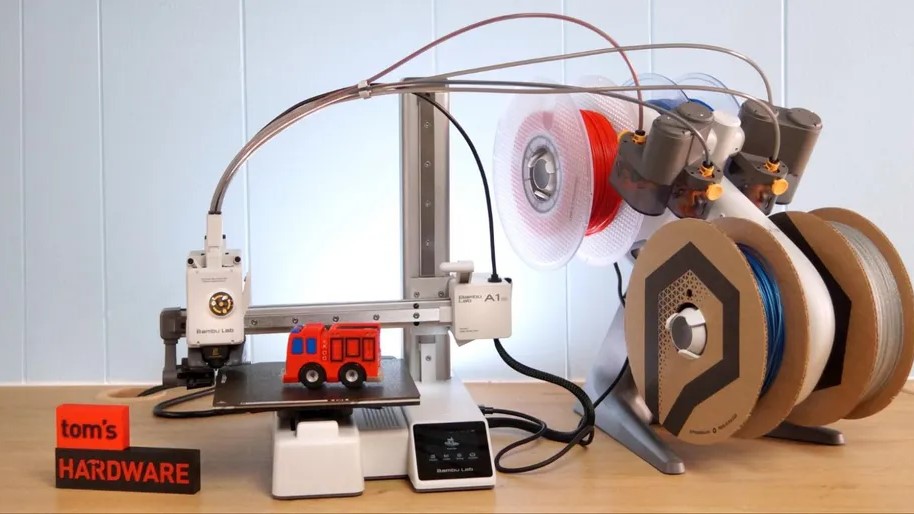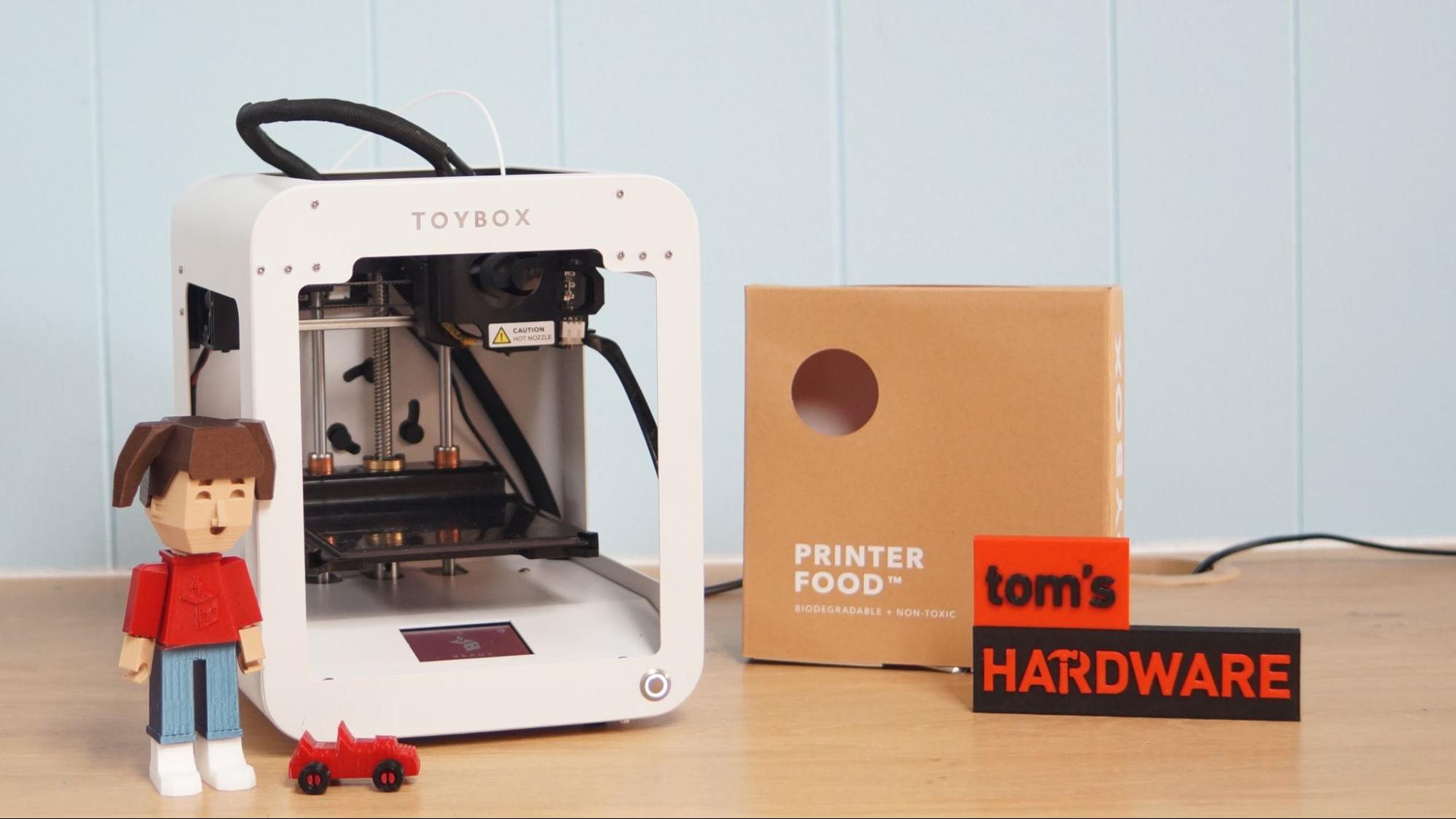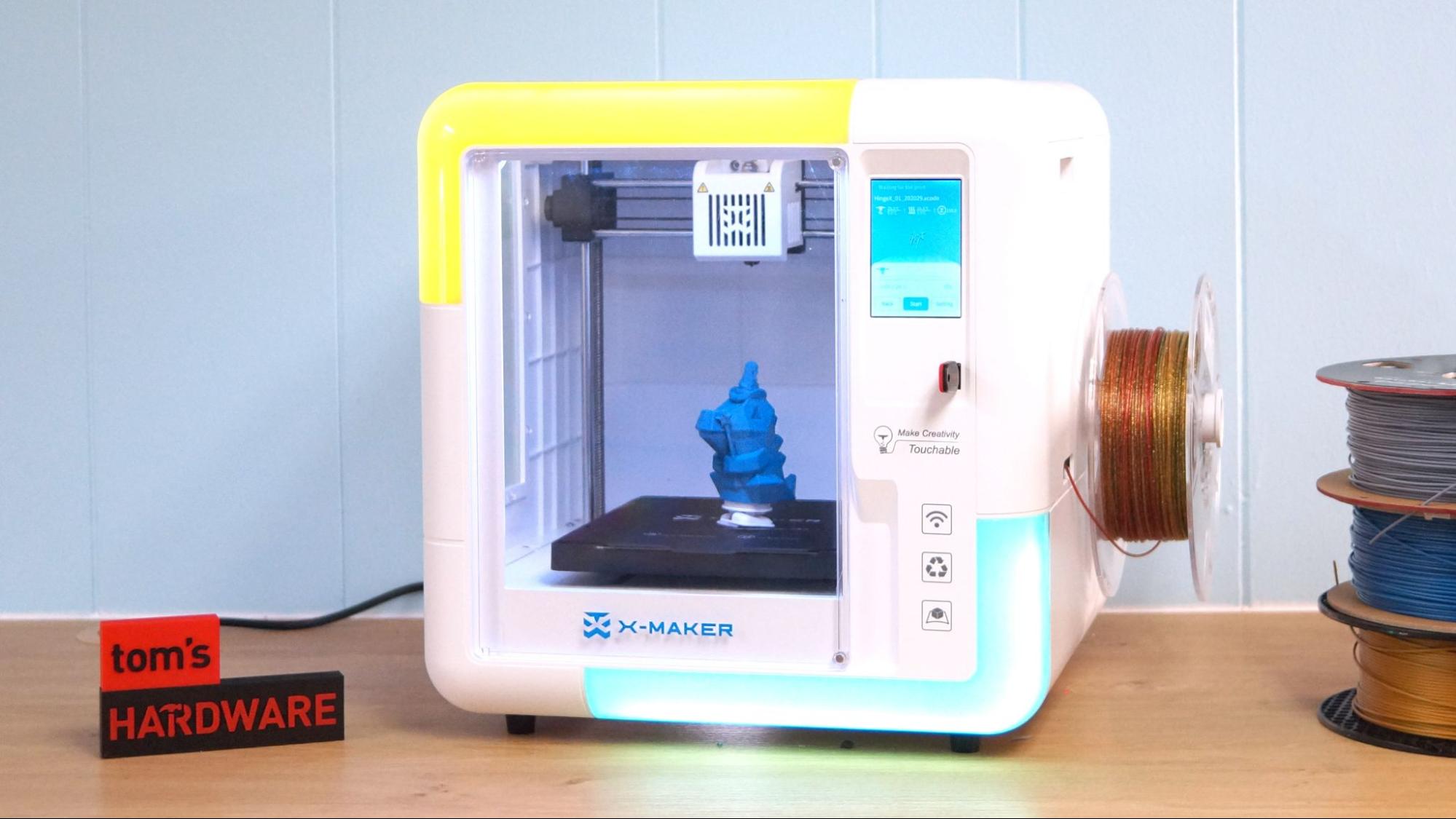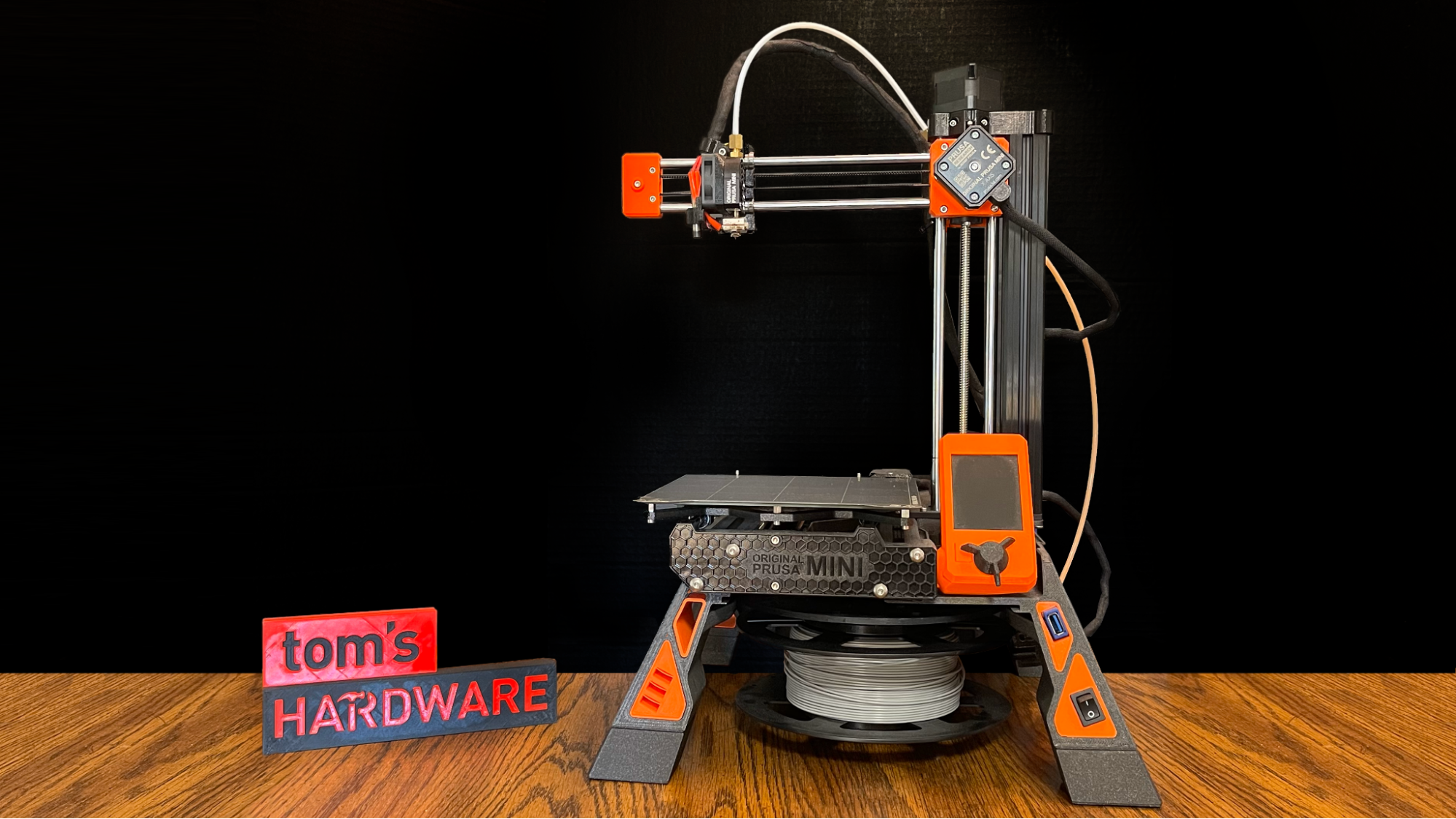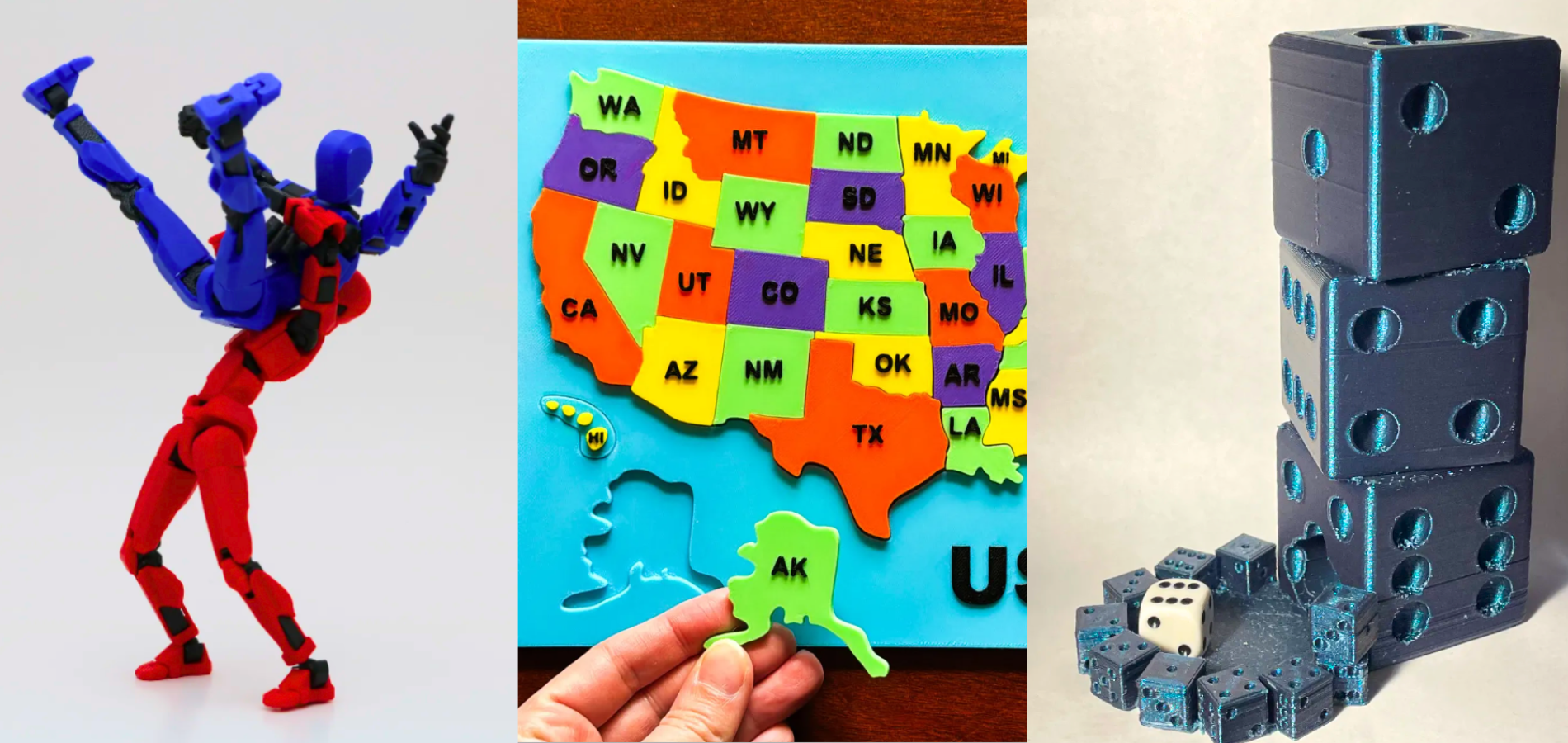The Best 3D Printers for Kids and Teens 2025
These are the 3D printers we’d buy our kids.

Dummy 13 by Soozafone on a Bambu Lab A1 Mini
It's never too early to introduce your kids to the wonders of 3D printing. Many of us here at Tom’s Hardware are parents who love 3D printing, and these are the printers we would give our own kids.
Why buy a kid 3D printer?
We have many machines on our Best 3D Printer list, but most of them are too advanced for younger kids. This is where “toy” printers and kid-friendly machines come to the rescue. These printers are perfect for young beginners, especially those without a knowledgeable grown-up to help with setup and maintenance. A good printer for a child works right out of the box and may sacrifice a little build volume or adjustability in order to be extremely easy to use.
What is a good age to start 3D printing?
With adult guidance, children can begin exploring 3D printing as soon as they can read, operate phone apps, and understand safety measures. Some child-friendly 3D printers are no more complicated than learning to use a microwave, with easy-to-load filament and models that can be brought to life through curated mobile apps. Many of the “just for kids” 3D printers we’ve reviewed have cold build plates and safety doors that shut the machine off when opened.
Elementary-aged kids who can understand three-dimensional drawing concepts are ready for programs like Tinkercad to design their own creations.
All the kid-friendly 3D printers we reviewed also come with basic slicers with locked-in presets that make setting up prints simple. Most “grown-up” slicers can be set to a basic mode that hides advanced features to make the slicing process less overwhelming.
Below are our recommendations for the best 3D printers for kids and teens.
Quick List

Best 3D Printer for Kids Overall
The A1 Mini isn't only for adults. It's also great for kids. The Bambu Lab A1 Mini is a no-fuss 3D printer that requires minimal assembly and guarantees flawless prints, making it perfect for kids who want to try and have fun with 3D printing. It's on sale for $249 from Bambu Lab and $399 with the AMS Lite combo if your child is ready to dabble with multicolor prints.

Best for Very Young Makers
The Toybox is the Easy-Bake Oven equivalent of 3D printers. It requires no setup, is safe, and is super kid-friendly. It also features a library of free and paid premium parent-approved models and simple toy-designing tools to help your kid get started. It is available at Amazon for $229 with a coupon and $309 for the Starter Bundle at Toybox.

Best 3D Printer to Grow With Your Kid
The AOSEED X-Maker is a great starter 3D printer for kids. It is ready to use out of the box and comes with a suite of design software tools that can support your kids' creativity as they level up their design skills. It's available at Amazon for $369 with a coupn and at MatterHackers for $399.
Show More ⬇️

Best User Interface for Kids
The Kidoodle MiniBox A1's 3.5-inch touchscreen is similar to an Android tablet, featuring a colorful, kid-friendly graphical interface. It is compact and surprisingly faster than many kid printers. Available at Amazon for $299, and the onboard memory includes sample models so you can start printing right away.

Best Budget Kid Printer
The AOSEED X-Make Joy is 100% mobile-controlled, so your kids will need a Wi-Fi connection to fully enjoy this printer. It also shares some of the same features as its larger X-Maker brother, but is approximately $100 cheaper. It is available at Amazon for $259 with a coupon and at AOSEED for $219.

Best 3D Printer for STEM
The Prusa Mini+ comes semi-assembled, making it a great option for young 3D print hobbyists who aren't afraid to get their hands dirty and want to learn the mechanics and assembly of 3D printers. Not to worry - Prusa also provides excellent customer support, so help is never far away. The kit is available for $539 at Amazon and $549 on the Prusa Research site.

Best 3D Printer for Teens
The Elegoo Centauri Carbon comes with a fully enclosed chamber, does not require assembly, and is an excellent choice for teens who are interested in diving into the world of 3D printing. This $299 Core XY machine is fast and easy to use, includes a built-in camera, and can be controlled via the mobile app.

Denise has been using 3D printing as a creative outlet since 2020 when she got her first Creality CR10s. She’s been a freelance newspaper reporter, online columnist and craft blogger with an eye for kid’s STEM activities. She’s added YouTube to her social media skills and has traveled cross county and overseas to talk 3D printing with fellow makers. She's analyzed nearly 100 different 3D printers, from a tote bag sized delta to a meter wide Elegoo OrangeStorm Giga currently camped out in her living room. When she’s not building 3D printed RC cars or stirring glitter into a batch of resin, you’ll find her at the latest superhero movie with her husband and two sons.
The Best 3D Printers for Kids and Teens
Why you can trust Tom's Hardware
Best 3D Printer for Kids and Teens Overall
Specifications
Reasons to buy
Reasons to avoid
The best 3D printer for kids wasn’t even made for children, but that’s exactly why the Bambu Lab A1 Mini tops our list. It’s not a toy but a full-fledged, fast, and affordable powerhouse with buckets of speed to spare. It’s simple enough that an elementary-aged child can operate it with light supervision and robust enough to serve the entire family for years to come. It’s backed by Bambu Lab’s comprehensive website, with a complete catalog of spare parts and maintenance instructions that pop up right on the printer.
The A1 Mini is accompanied by a growing line of RFID-tagged filament that simplifies slicing, allowing the printer to identify the loaded material right down to the color and suggest matching print settings. It can also use any 3rd party filament that fits its spool holder, like PolyMaker or Inland. This is the only youngster-friendly printer on our list that can print in four colors for vibrant prints that don’t need paint.
Though it lacks software tailored for children, it does have Bambu Lab’s beginner-friendly MakerWorld website and the Bambu Handy mobile app. The website contains thousands of free print files, complete with pre-sliced files that can be downloaded to the Bambu Studio Slicer or directly to the printer from the mobile app. MakerWorld also has a growing suite of MakerLab design tools that let anyone design statues and creatures with the help of AI, as well as vases, puzzles, containers, and signs.
The printer is mostly assembled and only needs a few parts pressed together to get it ready for its first print.
MORE: Bambu Lab A1 Mini Review
Best Printer for Very Young Makers
Specifications
Reasons to buy
Reasons to avoid
The most well-known of the kid printers, ToyBox was made to teach and entertain elementary-aged children with very little need for supervision from parents. The printer is extremely basic, has few buttons and can be operated entirely from a smart device or computer.
What makes the ToyBox outstanding is its top-notch website, with a library of free and paid premium parent-approved models and simple toy designing tools. The website is heavily curated for children and restricts models with “grown up” themes like weapons or nudity. The ToyBox library of files contains many models converted from other websites like Thingiverse or Printables. ToyBox also has exclusive models from brands like Cartoon Network, DC, DreamWorks and Hanna-Barbera.
Our one problem with the ToyBox is the limited connectivity that relies on your home WiFi. We had trouble getting ours to connect to the internet, which is the only way you can download files to print. ToyBox models also can not be sent or saved for use with other brands of 3D printers, so once your child outgrows the ToyBox you can no longer use the website.
Another disappointment with the ToyBox is its lack of user serviceable parts. In a baffling move, the company considers nozzles to be covered by warranty. In order to extend the life of the printer, 3rd party filament is viewed as hazardous to the machine. This lead kids and many adults to view a 3D printer as an unserviceable appliance like a microwave, rather than a tool that can easily be fixed by the user.
The printer comes fully assembled and is practically plug-and-play.
MORE: ToyBox Review
Best 3D Printer to Grow With Your Kid
Specifications
Reasons to buy
Reasons to avoid
The X-Maker is perfect for elementary kids, but has advanced features to allow it to grow with your child’s skill level. It’s the best of both worlds – a fun printer that’s fully functional. It has a safety enclosure, an easy to under graphic interface, a decent sized print volume, a heated bed and a nozzle that can handle PETG or ASA when you’re ready for stronger filaments.
It comes with a suite of free kid-friendly design software that lets the user create their own toys from scratch and a simple slicer to prepare files for the 3D printer. A full feature slicer is included for advanced users. The X-Maker website also sells kits to add wind up motors or music boxes to models the user can print and build themselves.
Unlike the ToyBox, X-Maker’s designs can be saved as normal stl files and exported in order to print them on another 3rd party printer. It can also handle full sized spools of nearly any filament.
The printer comes fully assembled and is practically plug-and-play.
MORE: AOSeed X-Maker Review
Best User Interface for Kids
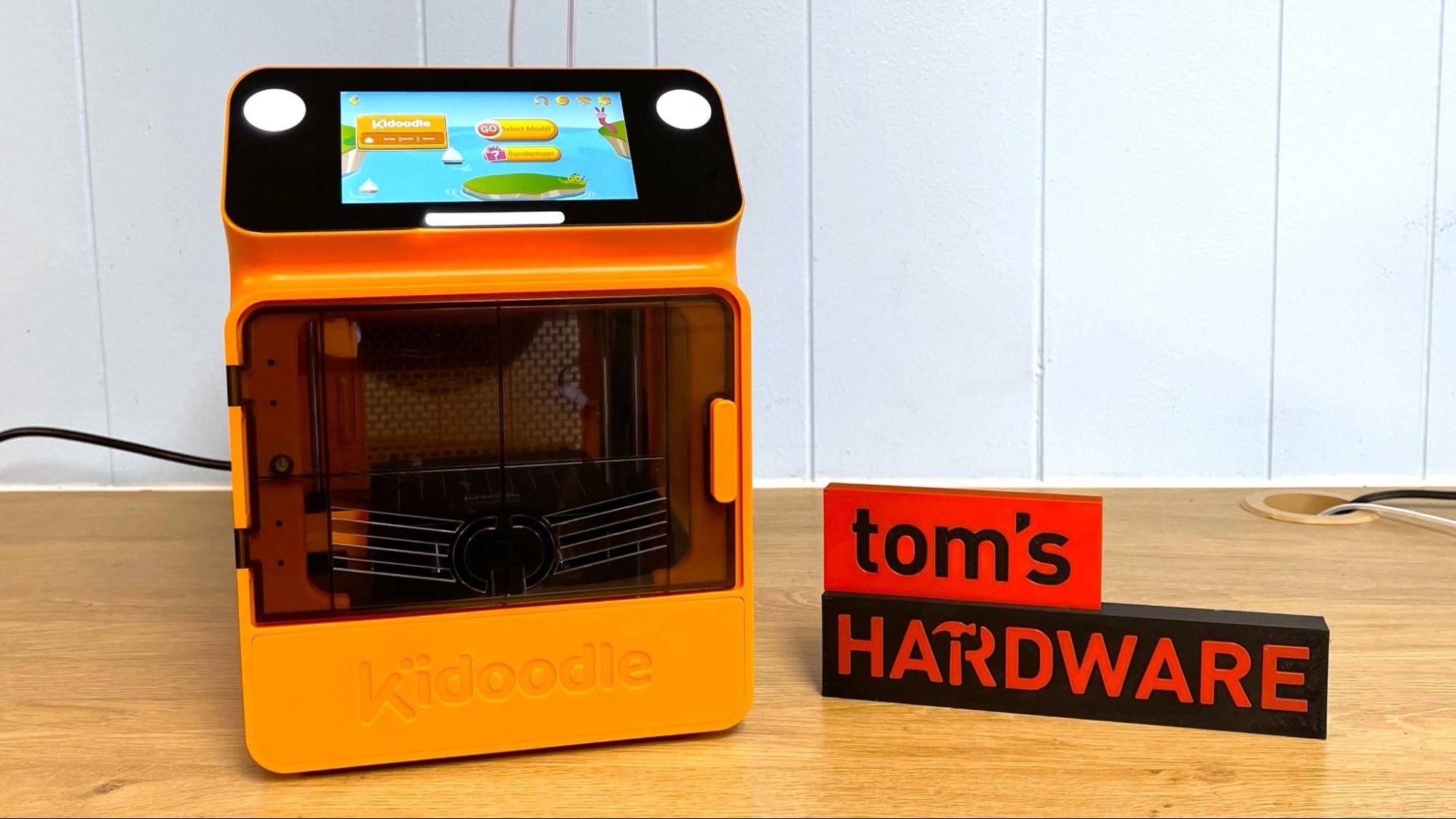
4. Kidoodle MiniBox A1
Our expert review:
Specifications
Reasons to buy
Reasons to avoid
Superfast, compact and surprisingly robust, the Kidoodle 3D printer is a kid printer that really impressed me. The bright orange plastic shells hides a tiny, but very modern 3D printer with linear rods for speed, extra cooling and wiping system to keep the nozzle clean. Side and top panels pop off, so grownups can perform maintenance.
The machine's touch screen is more like an Android tablet with a colorful, kid friendly graphic interface. A few sample models are included in the onboard memory, which means you can print cool toys as soon as you plug it in. More models can be found on their website or easily acquired from normal public sources and sliced with Kidoodle's easy software, then brought over with a USB stick.
It has a proper PEI coated flex plate so the entire plate can be removed from the printer for easier print removal. It’s an unheated bed, so you’ll need to use a bit of glue stick to make things stick. The door is vented for cooling, and acts more as a shield to keep small fingers out of the works. If the door is opened while printing, it will pause, slide the nozzle to the side and begin to cool down for safety.
Though the build in spool holder is meant for small 250g spools, you can easily make your own table-top spool holder and use normal-sized spools.
Sunlu does brag on this machine having a max speed of 600mm/s, but like most 3D printers, it’s a bit of an exaggeration. But it is much faster than many kid printers, with a standard print speed of 100mm/s.
Best Budget Kid Printer
5. AOSEED X-Maker Joy
Our expert review:
Specifications
Reasons to buy
Reasons to avoid
Though a single-color Bambu A1 Mini is cheaper, this is still our favorite budget printer made specifically for children. Once the filament is loaded, a child can operate this printer from a mobile device (or desktop computer) with little supervision.
The Joy does have one flaw: it has no interface at all. There are no screen, buttons, or media ports. It can only operate with a mobile device and home Wi-Fi. The mobile app is also part of the issue with this 3D printer, as it depends on a WiFi device to operate. I couldn't get it online without letting it hook up with the mobile app first.
Once that barrier is overcome, the X-Maker Joy is a nice basic printer with average speed, good print quality, and a cold build plate suitable for PLA. Kids will enjoy the monitoring camera that lets you watch the printer lay down plastic from the mobile app. It can handle a full-sized spool if you print an adaptor or table-mounted spool holder.
It comes with kid-friendly software for basic slicing, a website with curated models, and shares the same apps as the bigger X-Maker to let kids design their own toys. X-Maker sells a line of accessories to turn prints into RC cars, boats, and more.
Best 3D Printer for STEM
Specifications
Reasons to buy
Reasons to avoid
An excellent choice for tweens and teens, the Prusa Mini+ can be a STEM project in of itself. Even the semi-assembled version of the Prusa Mini+ requires more assembly than most modern printers, and the kit version will have you clearing the whole weekend. Mechanically minded teens should relish the challenge and will learn a great deal about how the printer works while building it.
Like all Prusa printers, the Mini+ has 24-7 European support should you have any issues. And though Prusa printer comes in kit and semi-assembled offers quality with a compact size. It's not made with kids in mind, but its user-friendly features make it accessible. As a semi-assembled printer, it strikes a balance between simplicity and functionality.
MORE: Prusa Mini+ Review
Best 3D Printer for Teens

Specifications
Reasons to buy
Reasons to avoid
The Centauri Carbon is an excellent choice for teens who want a grown up 3D printer that’s easy to figure out. This is a “full size” 3D printer that only needs the screen and spool holder snapped into place. Since it’s fully enclosed, the printer can handle both easy printing PLA or tougher materials like ASA.
The Centauri Carbon was not “made for kids,” but it’s uncomplicated, well automated and easy to learn. The slicer (ElegooSlicer, based off Bambu Studio) can look daunting, but if you switch off Advanced Mode and stick to the defaults, you’ll still do ok.
MORE: Elegoo Centauri Carbon Review
What projects can kids make with a 3D printer?
Just like adults, kids can make all kinds of things with a 3D printer. The obvious answer is custom toys and collectibles, but they can also make educational tools and practical prints to organize their rooms. Young artists can explore digital sculpture, and science geeks can work on building their own robots — the possibilities are endless.
A great resource for practical 3D printing is Printables, a file library run by Prusa Research. It frequently hosts designer contests based on themes that kids may find interesting, like Educational Tools, Back to School, or Dice Towers.
MORE: Best 3D Printers
MORE: Best Budget 3D Printers
MORE: Best Resin 3D Printers
Get Tom's Hardware's best news and in-depth reviews, straight to your inbox.

Denise Bertacchi is a Contributing Writer for Tom’s Hardware US, covering 3D printing. Denise has been crafting with PCs since she discovered Print Shop had clip art on her Apple IIe. She loves reviewing 3D printers because she can mix all her passions: printing, photography, and writing.
-
LordVile Reply
Why?einheriar said:"The Best 3D Printers for Kids and Teens 2025"
Should we not add women to this??