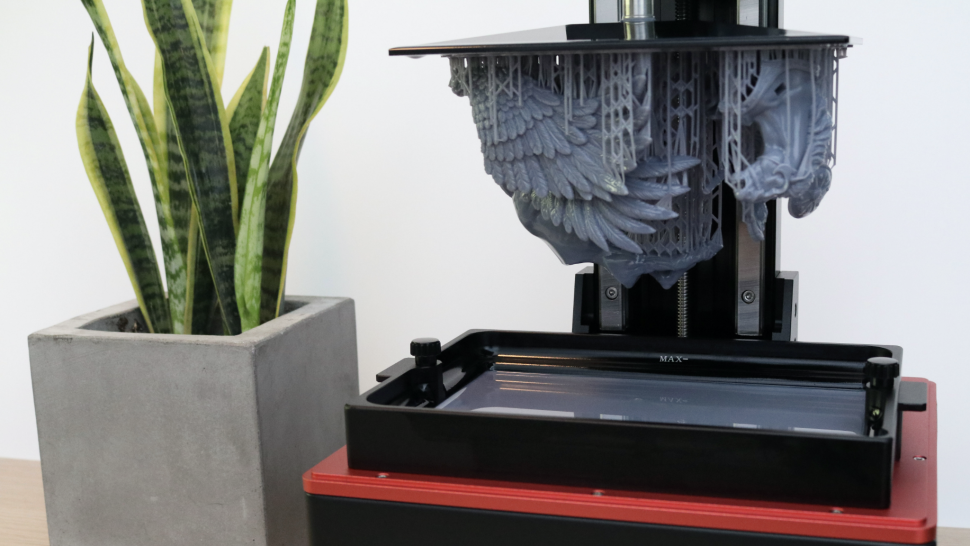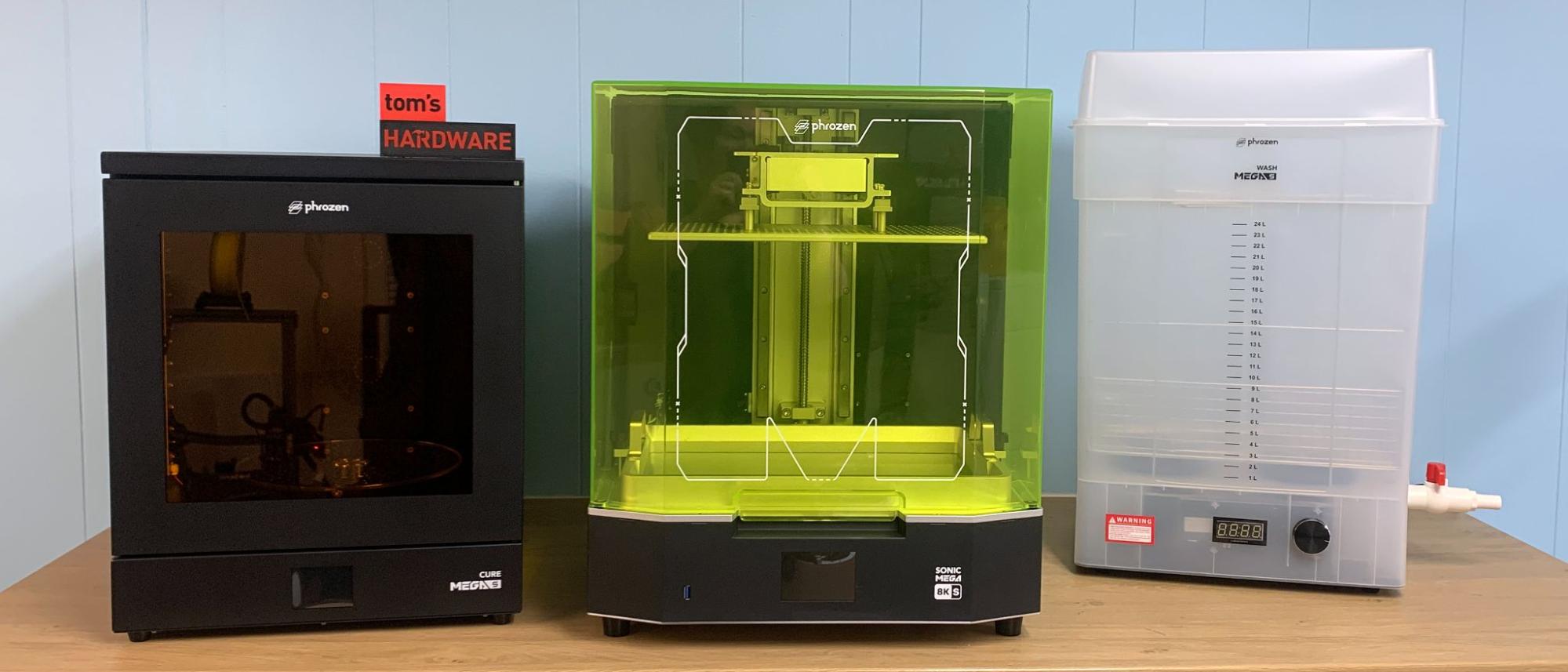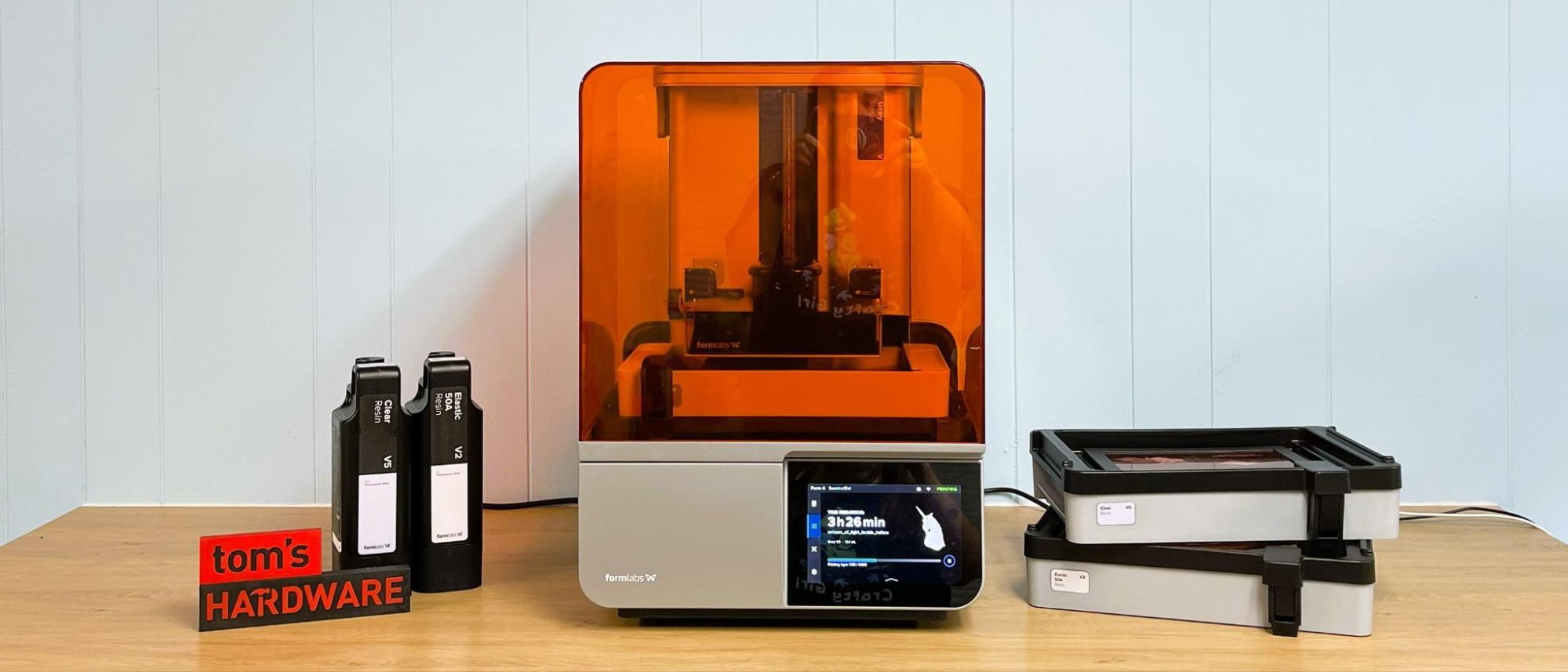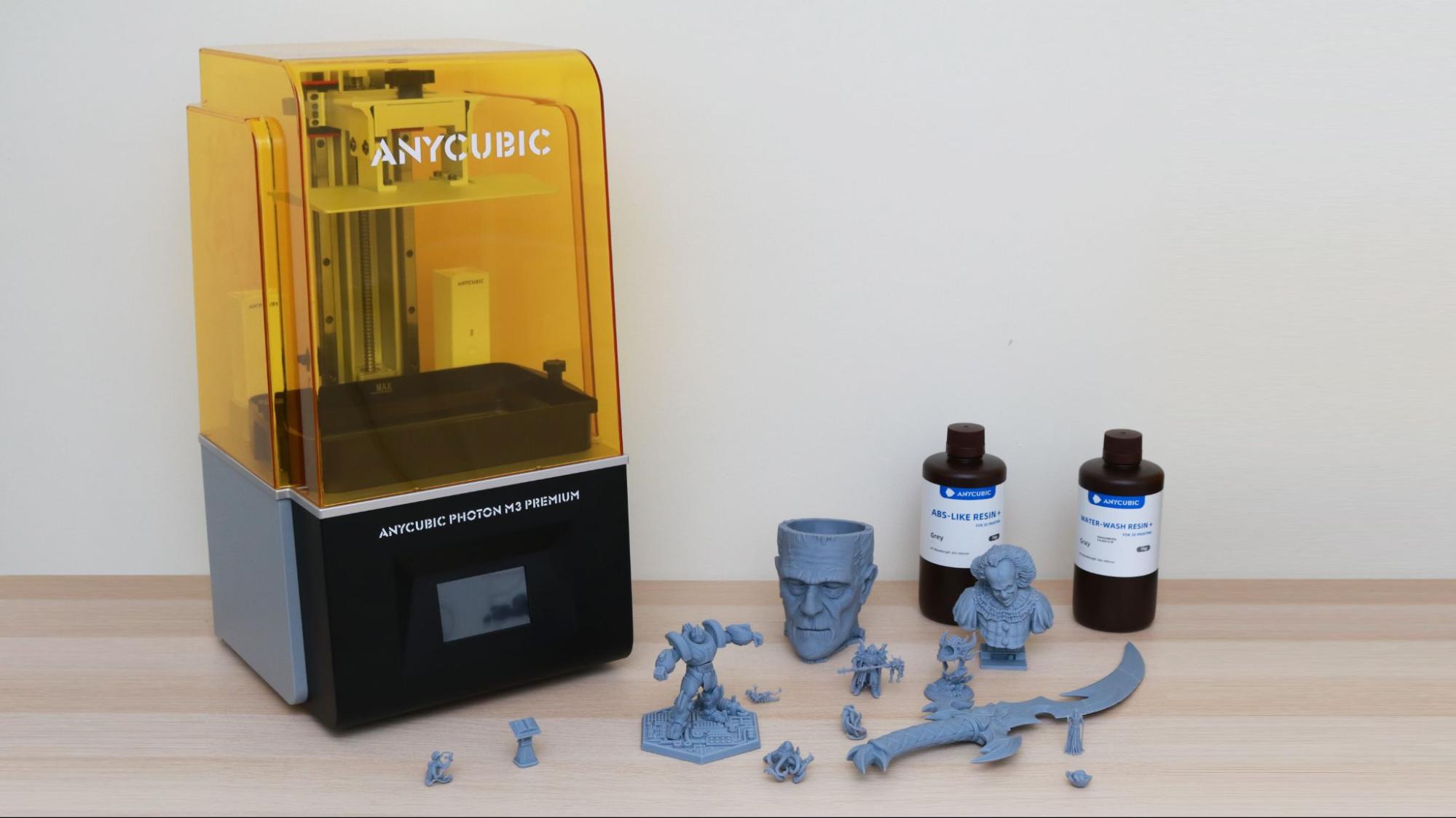Best Resin 3D Printers 2026
You can find a great resin (aka MSLA) 3D printer for less than $300.
As 3D printing continues to become cheaper and more accessible, resin 3D printers have become a popular choice for anyone interested in making highly-detailed models that wouldn’t be feasible using a filament-fed, FDM 3D printer. These MSLA (Masked Stereolithography) resin 3D printers typically have a single axis of motion, and this simple mechanical system means these machines can regularly be found for less than $300. With so many models on the market, we’ve made this list to help you find the best resin 3D printer for you.
The best resin 3D printers are capable of making high-resolution models by curing a liquid resin using a UV light source. This MSLA process uses a masking LCD to selectively block the UV light on a pixel-by-pixel basis, allowing these printers to create models that have a resolution of down to .035mm on the XY axes.
This high resolution comes at a price, as parts made on a resin 3D printer require post-processing after printing, and UV resin requires caution when handling. Because resin requires gloves and a mask to handle, we recommend beginners or anyone with young kids consider one of the FDM (fusion deposit modeling) printers on our overall Best 3D Printers page. Additionally, we have our Best Budget 3D Printers list if you are looking for more affordable options. To see our speed testing benchmark results and rankings of the top FDM models available, check out our 3D Printer Speed Hierarchy page.
Quick List

Best Resin 3D Printer Overall
The Elegoo Saturn 4 Ultra is an excellent high-resolution printer that's fast, easy to use, and requires no specialty resin — that's extra savings for you. It delivers remarkable 12K prints and includes cool vat and hood tilting features that make peeling prints off the plate easier. It's available at Elegoo's site for $379.

Best Resin for Print Farms
This machine is great for anyone looking to upsize their resin experience or produce resin prints at a commercial scale. It excels as a “large” format printer, with a build volume that rivals standard FDM 3D printers. It's recently been OOS at Amazon, but you can still get it at MatterHackers and directly at Phrozen.

Best High-Resolution 3D Printer
The Elegoo Mars 5 Ultra has a notable 18 x 18 micron XY resolution, perfect for capturing super-crisp details for your miniatures and tabletop models. It comes with smart features that make it easy to use and a built-in camera so you can keep a close eye on your builds. It's on sale on Amazon for $284 and directly at Elegoo for $259.
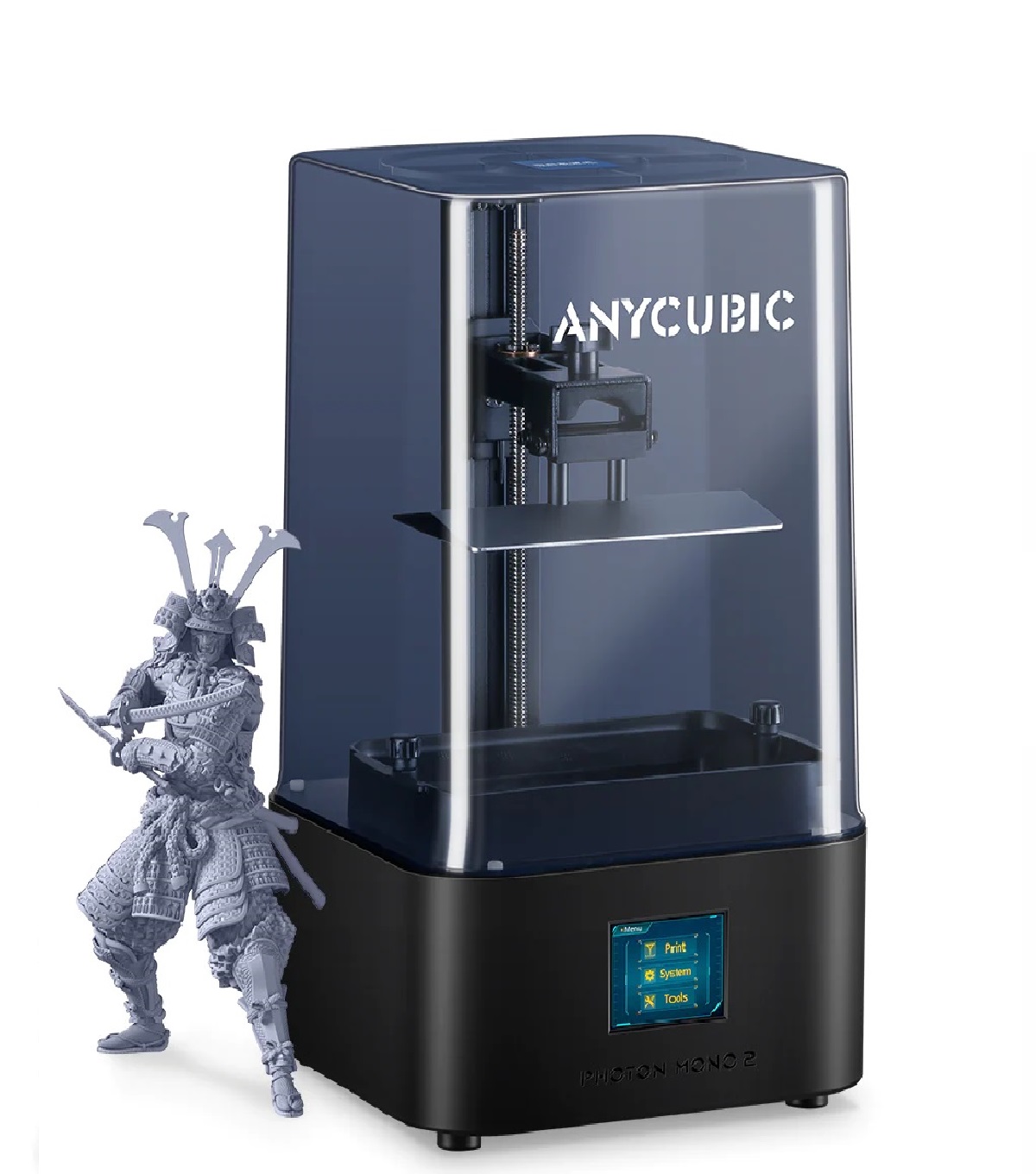
Best Resin 3D Printer for Beginners
This printer was made specifically for first-time resin users. It delivers quality 4K prints with a smaller vat and a petite footprint that requires minimal space. It comes with an extra-large screen protector for the LED glass, which covers the glass and the slight gap around it. This makes keeping the printer clean super easy.

Best Resin for Business
Perfection sometimes comes with a hefty price tag — such is the case with Formlabs Form 4. Retailing at a whopping $4,069 for the stand-alone printer and $6,599 with the wash and cure bundle, this is not for everyone. But if you are a business looking for an easy-to-use, premium resin 3D printer that outputs exceptionally high-quality prints every time, the Form 4 is a worthy investment.
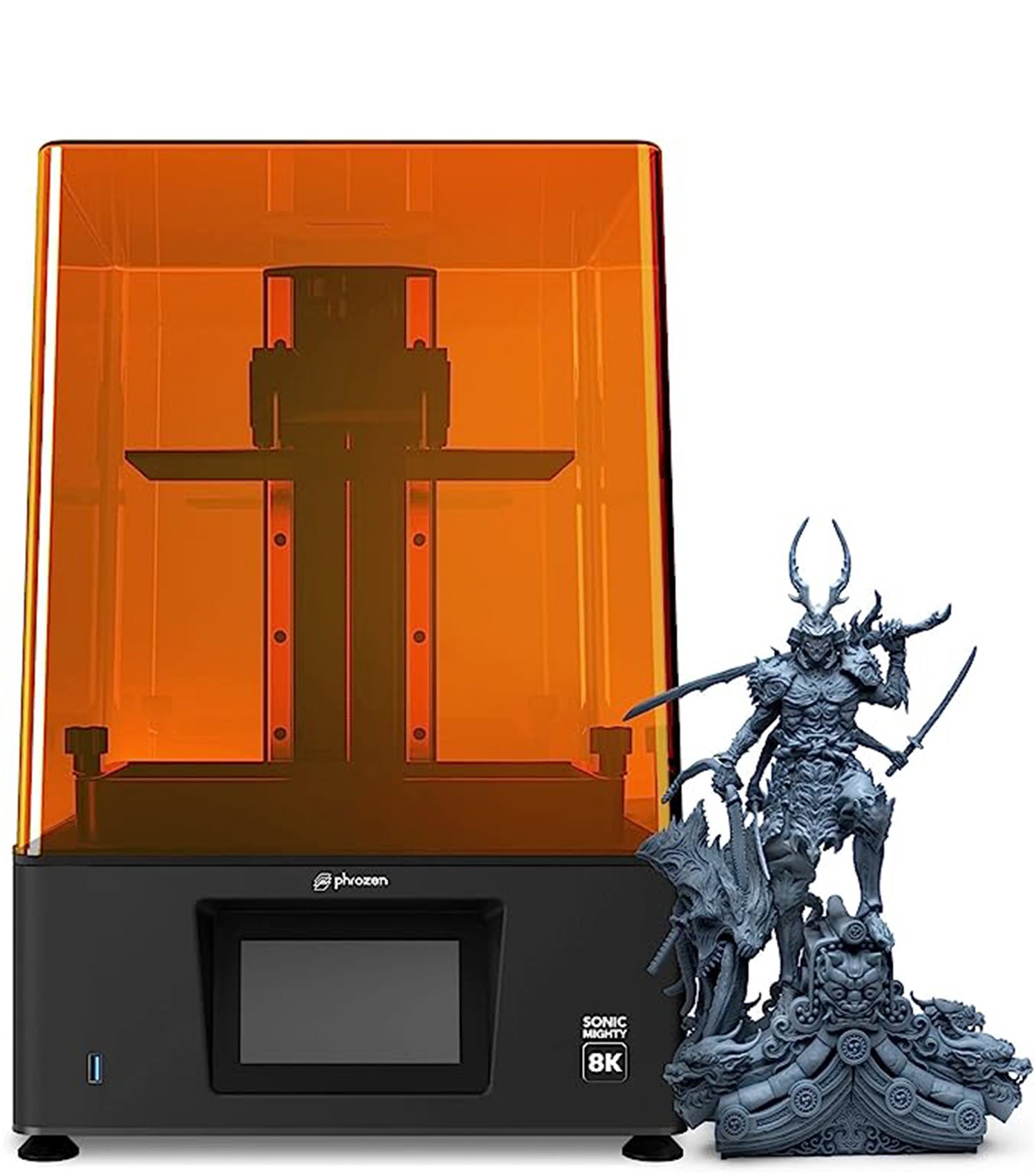
Best Splurge Resin 3D Printer
This resin printer is so dead simple to use that a beginner will have no trouble with it. It's midsize for a resin printer without being awkward to operate and has a build volume closer to what we see in FDM printers. Best of all, it delivers on its promise of high-res quality.
Show More ⬇
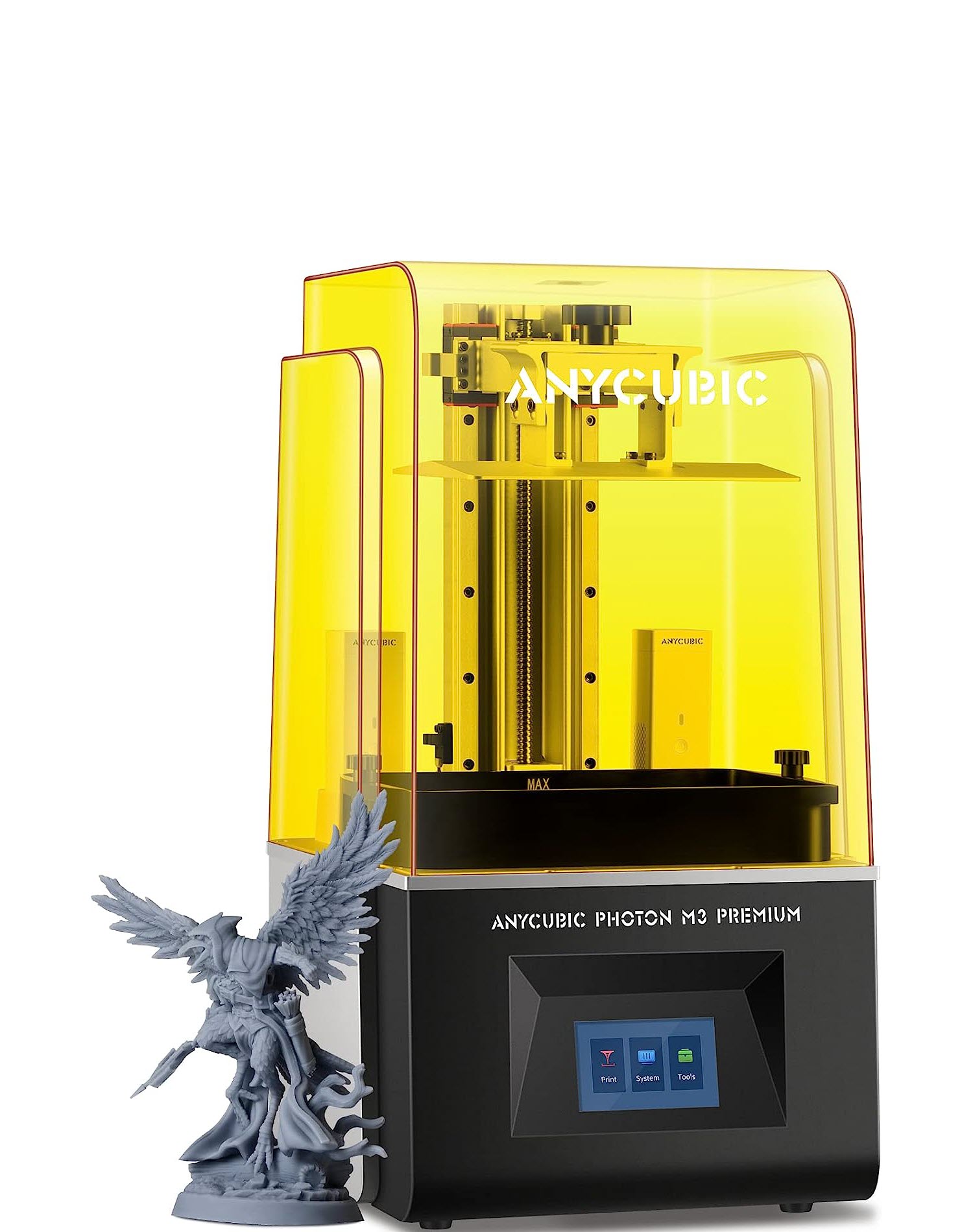
Best Large Format Resin 3D Printer
This workhorse resin MSLA 3D printer is designed to offer uncompromising performance for serious hobbyists and small-volume part production. It is ideal for anyone looking for large build volume, high resolution, or just failure-free resin printing.
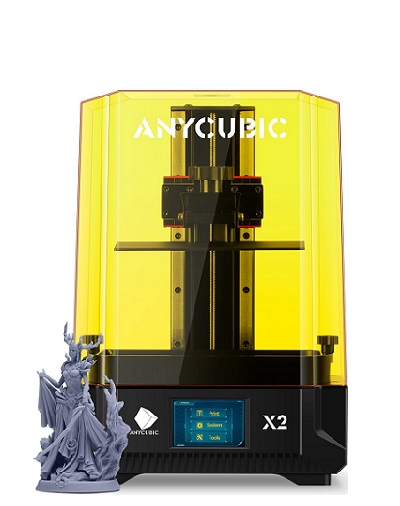
Best Medium Format Resin 3D Printer
This high-res MSLA 3D printer best suits beginners or experts who are ready to move up to bigger models of up to 8 inches tall or for a batch of game miniatures with 48 microns resolution. It is quick to set up, includes an easy-to-navigate LCD screen, and is on sale for $320.
Best Resin 3D Printers in 2025
Why you can trust Tom's Hardware
Best Resin 3D Printer Overall
Specifications
Reasons to buy
Reasons to avoid
The Saturn 4 Ultra delivers everything it promises: it’s easy to use, has crispy 12K resolution, and it's about as automatic as a resin printer can get. It doesn’t need special resin or expensive films in the vat, making it cost-effective. Most of the improvements are within the machine itself – a tilt-back hood, auto leveling, a print monitoring camera that can also shoot time lapses, and a vat that gently peels each printed layer off the film by tilting.
The tilting vat is something I’ve never seen before. Normally, prints are forced off the vat’s delicate film-covered bottom by being pulled straight up, fighting suction and causing stress that leads to eventual failure. The Saturn 4 Ultra gently peels the layers off with a rocking motion. This gives the Saturn 4 Ultra a bit more speed while using the same affordable film Elegoo has been using for years.
Our only complaints were minor – the camera currently only works with Chitubox, and the lid doesn’t have a handle.
More: Elegoo Saturn 4 Ultra Review
Best Resin for Print Farms
Specifications
Reasons to buy
Reasons to avoid
The Phrozen Sonic Mega 8K S is a huge resin 3D printer with a 15-inch light source and a build volume that rivals those of traditional FDM printers. It’s easy enough for a beginner to operate, with a simple-to-navigate menu and a perfect build plate that releases models with ease. Retailing at $1,579, the Sonic Mega 8K S is a pricey machine that could make good business sense for print farms that produce massive models or tons of smaller figures. You can find it on sale at MatterHackers and at Phrozen's store for $80 less than MSRP. Also available at Amazon with an even bigger discount of $180 when you use the 15% coupon (at $1,401).
8K resolution may no longer sound impressive, but those 43-micron pixels are the size of a human hair. When prints made with a 12K machine are put side-by-side, it’s not far off, and the difference is barely detectable by the human eye.
The Sonic Mega 8K S is an overhaul of the previous Mega 8K. The most notable improvements are the hinged, tilt-back lid and the ability to hang the build plate at an angle for drainage, both things I’d love to see on a regular-sized resin printer.
Phrozen offers several optional accessories that make the Sonic Mega 8Ks exceptionally easy to use: a 24 liter (6 gallons) wash unit, a curing station the size of a microwave, and a pump to keep your vat perpetually full.
More: Phrozen Sonic Mega 8K S Review
Best High-Resolution 3D Printer
Specifications
Reasons to buy
Reasons to avoid
If you are looking for a fast and reliable ultra high quality resin printer that you can use to print miniatures, replacement parts or decorative items, you can't go wrong with the Elegoo Mars 5 Ultra. It can run at speeds of up to 150mm per hour, so you get print jobs done quickly.
The Mars 5 Ultra comes with great features like auto leveling, resin level detection and tilt release that make operation a breeze, even a beginner can use it. And with a built-in camera, you can check on the status of your prints at any time.
We tested using both the Elegoo Standard Rapid resin and the Prusa Resin Model Color Kit, and the prints came out smooth and clean on both occasions. The Elegoo Standard Rapid resin prints had that extra shiny exterior, and Prusa Color Kit was more matte. Our only issue was a sticky bed plate situation where we had trouble getting the build off the bed.
The Elegoo Mars 5 Ultra offers a smaller build volume than the Anycubic Photon Mono M7 Pro, but it boasts a higher XY resolution (18 x 18 microns) and is cheaper by $230. Both machines are great options, depending on your budget and needs.
More: Elegoo Mars 5 Ultra Review
Best Resin 3D Printer for Beginners
Specifications
Reasons to buy
Reasons to avoid
As the successor to Anycubic's Photon Mono 4K, the Mono 2 does not disappoint. It's fast and makes 4K resin printing look easy. Our test prints of the Fotis Mint’s Boba Fett Bust, MZ4250’s Fighters, and Succubus turned out clean results with clear, well-defined details, even for the smaller models.
It's compact and lightweight, so it won't take up much space and can easily be stored away. It's shipped mostly assembled, which makes setup a snap as well. Although it is identical to the Mono 4K in size, it has a 20% larger build volume allowing you more flexibility for bigger print projects.
If you've ever wanted to try doing SLA printing, the Photon Mono 2 is a great entry-level machine for you to start. It launched at $230 and is on sale directly from the Anycubic store for $179. Currently available at an even more affordable price of $159 at Amazon and Walmart. You can't get a better deal than that.
More: Anycubic Photon Mono 2 Review
Best Resin for Business
Specifications
Reasons to buy
Reasons to avoid
The Formlabs Form 4 is a well-built and easy-to-use powerhouse machine targeting professionals or prosumers who require a reliable tool for their production or prototyping needs.
Form 4 includes user-friendly designs like a resin wiper blade, flip-top lid with a recessed handle, and non-stick texture on the glass surface. The 7-inch color touchscreen interface is intuitive and easy to navigate. It also has smart sensors for auto-leveling, monitoring resin levels, and printing status notifications.
We were impressed with how our sample prints turned out using the Formlabs Form 4. The AmeraLabs test print using the Formlabs Grey V5 resulted in a perfect print and clean details. We got the same high-quality results using the same resin with the Rocket Bust by Wekster, a larger test model. In fact, compared to the Elegoo Saturn 4 Ultra, the Form 4 resulted in more refined details.


Top-notch premium features and reliable, high-quality results come with a pretty heavy price tag. The Formlabs Form 4 retails at $4,069 for the stand-alone machine and $6,599 for the post-processing bundle, which includes the washing and curing station. At this price point, this is not a machine for the budget-conscious hobbyist, but for prosumers looking for quality, it is a worthy investment.
Read: Formlabs Form 4 Review
Best High-End Resin 3D Printer
Specifications
Reasons to buy
Reasons to avoid
If you’re ready to throw some serious cash down for a decent-sized resin 3D printer with quality that will knock your socks off, the Phrozen Sonic Mighty 8K is here for you. Its roomy 218 x 123 mm build plate can accommodate an army of gaming miniatures or a gift-worthy superhero statue. Priced at around $899 at press time, this printer isn't cheap. But in return for the premium, you get crispy details, prints that practically slide off the build plate, a built-in webcam, and a machine that’s Wi-Fi ready.
We enjoyed navigating through the Mighty 8K’s menus, thanks to its large and easy-to-use touchscreen display. There’s little need to consult the manual – the printer walks you through an onboard tutorial to handle leveling and your first test print. Want to rerun a test file at a different exposure? No problem – the Sonic Mighty 8k will let you change exposure settings and more right inside the printer. I found this extremely helpful while dialing in a new resin.
The Phrozen Sonic Mighty 8K size is closer to what we see in FDM printers, without being so large that it dominates your workshop. The quality and extra wiggle room would make it a worthwhile investment for someone running an Esty shop or an artist wanting to showcase their work. We were able to print 12 very-detailed gaming figures at once and the process only took 4 hours and 2 minutes.
Our only issue with this machine was the camera, which was released for review before it was functional. There’s no set date on when the camera firmware will be ready, but it promises the ability to monitor prints as well as create time lapses.
The Sonic Mighty 8K is on sale at Amazon for $584. For a more affordable 8K resin option, consider the Phrozen Sonic Mini 8K S which still offers amazing print detail and now compatible with all the popular 3rd party slicers but is only $349. That's nearly half the cost of the Mighty 8K.
More: Phrozen Sonic Mighty 8K Review
Best Large Format Resin 3D Printer
Specifications
Reasons to buy
Reasons to avoid
The Anycubic Photon M3 Premium set an impressive standard. Offering both high resolution and large build volume in a single machine, it effectively does the work of two separate printers and still comes in cheaper than buying them individually.
The 10-inch 8K masking LCD provides an ultra-high 0.0285mm XY resolution which allows even the finest details to resolve on printed models. We were particularly impressed when we printed a model that had a tiny, open book on a pedestal; the words on the pages were sharp and legible (though one might need a magnifying glass to see them).
The 219mm x 123mm x 250mm build volume allows users to print large models with high resolution, or simply pack the oversized build platform with multiple small parts to produce many in parallel. Featuring integrated dual air filters, a laser-etched build platform, and a razor-thin NFEP vat film, the Photon M3 Premium is easily capable of handling anything you can throw at it.
With a special introductory retail price of $619 and a planned retail price of $639, the Photon M3 Premium strikes an excellent balance between high resolution and large build volume while remaining less expensive than the competition. The included Anycubic Photon Workshop software was slow and buggy during our testing, and is the primary weak point of this machine.
More: Anycubic Photon M3 Premium Resin 3D Printer Review
Best Medium Format Resin 3D Printer
Specifications
Reasons to buy
Reasons to avoid
The Anycubic Photon Mono X2 is a fantastic resin 3D printer that combines affordability, a generous build volume, and great 4K resolution. It delivers crisp details at 48 microns per—smaller than a grain of salt. We’ve printed full-sized dragons, 8-inch-tall sculptures, and entire squadrons of miniatures in one go with the Mono X2.
Retailing at $339.99, the Mono X2 is an excellent bargain for beginners who don’t want to start small or experienced makers who need a little elbow room. It’s easy to use with a laser etched build surface that helps prints stick in place without being too hard to remove.
The X2 has a 9.1-inch monochrome LCD with an improved light source that provides smoother prints than ever before. It comes with a screen protector for the LED glass, which covers the glass to protect it from scratches or dreaded resin drips. Our only beef with this printer is the four-point leveling system, which is tedious to perfect.
More: Anycubic Photon Mono X2 Review
How We Test Resin 3D Printers
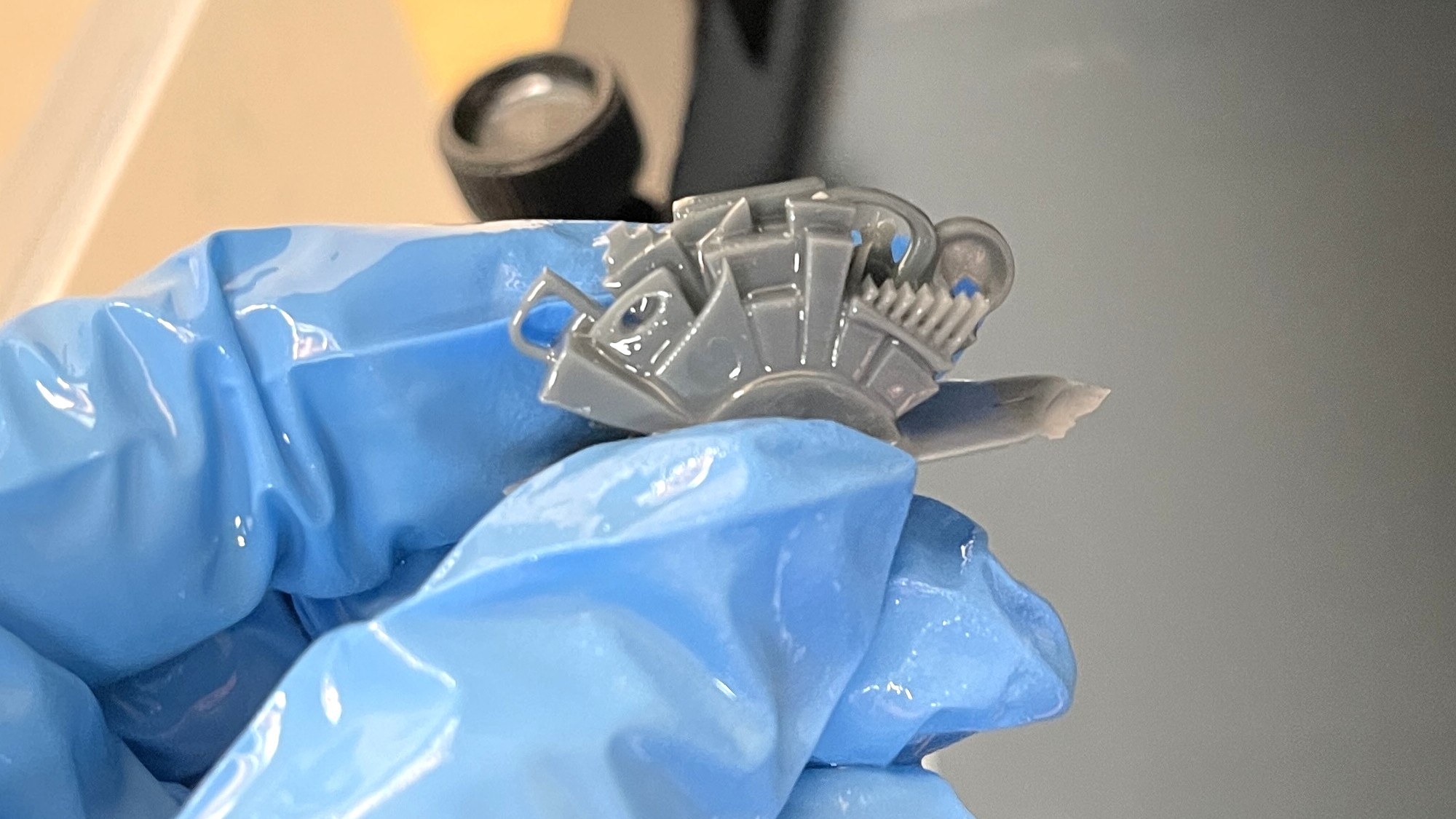
At Tom’s Hardware, we put every resin 3D printer through a rigorous hands-on testing process. We evaluate each machine based on:
👉 Print Quality: We test print quality using benchmark models like AmeraLabs Town and practical, real-world prints like miniatures and functional parts.
👉 Resin Compatibility: We use a variety of resins on every printer.
👉 Design Quality: We check the quality of the printer’s parts and make sure it is easy to use and maintain.
👉 Slicing: We test the included software for ease of use and if presets give quality results. We also test to see if the machine can work with third-party slicers.

Today's Best Resin Deals
Anycubic 3D Printer Plant-Based Resin: now $17 at Amazon (was $35)
With high-speed solidification and low odor, this photopolymer resin is made from soybean oil which offers better environmental protection. It is compatible with most resin 3D printers and the large 1Kg bottle will keep you printing for a while.
Elegoo 3D Printer Resin LCD UV-Curing Resin: now $17 at Amazon (was $32)
This photopolymer resin is designed to reduce printing time and to reduce volume shrinkage during the curing process to ensure a smooth finish. Suitable for most DLP/LCD 3D printers. Less odor than other resins.
Best Resin 3D Printers: FAQs
▶ How do resin 3D printers work?
Resin 3D printers use UV light to cure – or harden – liquid resin one layer at a time. These micro thin layers stack together to form highly detailed objects. The most common type, MSLA (Masked Stereolithography), uses an LCD screen to selectively block UV light to turn each layer of the print into a digital pattern of light. , forming detailed prints with resolutions as fine as 18 microns on the XY axes.
▶ Is a resin 3D printer better than an FDM printer?
It depends on what you're making. Resin printers are better for objects with fine details, such as miniatures, jewelry, and even dental models. FDM (filament) printers are better for large prints, structural strength, and easier material handling. If you need precision, go with resin. If you need durability and a wide choice of colors, FDM is the way to go.
▶ Do resin 3D printers need ventilation?
Yes, or rather the humans working with resin printers do. Resin – and the solvents required to clean it – emits chemical fumes that can cause irritation. It's best to work in a room with a vent or air purifier to minimize exposure. You can also keep a window or door open to allow fresh air to circulate.
▶ Are resin 3D printers toxic?
Liquid resin is toxic and can cause skin irritation, headaches, dizziness or nausea. Always wear gloves and avoid skin contact. Once fully cured under UV light, resin prints are safe to touch. Dentist and doctors use special formulas of medical resin to make implants, crowns, prosthetics, orthotics and hearing aids.
Shopping Tips for Best Resin 3D Printers
What you Need to Know When Buying a Resin 3D Printer
There are several factors to consider before buying one of the best resin 3D printers, so be sure to consider these questions before making a choice.
🤔 Mono or RGB LCD? The type of masking LCD on your resin 3D printer can have the single largest impact on your overall print speed. Because they are commonly used in other electronics, RGB masking LCDs are cheaper, but slower because they don’t allow UV light to pass through efficiently and need more exposure time per layer. For example, the RGB LCD on the Creality LD-002R requires 9 seconds per layer, while the Mono LCD on the Elegoo Mars 2 Pro requires only 2.2 seconds per layer.
🤔 How much build volume do you need? Most resin 3D printers have smaller build volumes than FDM 3D printers, so you may find yourself limited by this relatively small build volume. If you are interested in printing large parts, you’ll want to look at a large format resin 3D printer such as the Elegoo Saturn or the Anycubic Photon Mono X.
🤔 2K, 4K, or Beyond? A resin 3D printer that uses a 6.08-inch 2K screen like the Elegoo Mars 2 Pro is capable of an XY resolution of .05mm as well as a layer height of .05mm. For context, this means even a relatively low-resolution resin 3D printer is still capable of making extremely fine details that simply wouldn’t be possible on an FDM printer. If you need even more resolution, a 4K screen is capable of making finer features, but is typically more expensive.
🤔 Post Processing Equipment? Resin 3D printers create parts that require post-processing before they are completely finished. Typically, this workflow involves rinsing the parts in a solvent to dissolve any excess resin on the surface of the part, followed by a cure cycle that uses UV light to fully polymerize the part. This process can be done manually by submerging the part in a solvent and using an inexpensive UV light for curing, but some manufacturers have created post-processing equipment like the Elegoo Mercury X that automate the process and reduce the mess.
Get Tom's Hardware's best news and in-depth reviews, straight to your inbox.

Anj Bryant is the Assistant Managing Editor at Tom's Hardware. She provides content layout and development support, and coordinates editorial initiatives for all the talented groups of freelancers, contributors, and editors in the team.
- Andrew Sink3D Printing Writer
-
gilahacker82 FYI: You guys posted a summary of the Anycubic Vyper FDM printer under the listing for the Anycubic Photon Mono.Reply -
JARGYLE Prices are incorrect and in my opinion there are much better options out there.Reply
This would be my list.
Best Overall
Epax X1-4k
4K mono screen. They're built like a tank. The X1 platform is upgradable.
Company headquarters are in the USA (much easier to get parts & support should you need either)
$549
Best High End
Formlabs Form 2 (I prefer it to the form 3)
$2400
Best Large Format (there are a lot of good machines in the category)
Uniz Ibee + Lychee Slicer
Exceptional build quality & a superior light source to most other printers in it's class
Can be found new for $400-$500. (frequent promotions) Retails for $1400
Best High Resolution Machine
If high resolution is what you're after hold off for now. New tech is just around the corner. Watch for these machines.
Phrozen Sonic Mini 8k - 8k LCD machine, build quality looks to be much improved over last years 4k model.
Anycubic Photon Ultra - DLP based machine. Actual resolution is quite low but the quality of the DLP light source is supposed to be a game changer.
Mars 3 DLP - Another DLP based machine to look out for. I understand the resolution of this machine will be superior to the Photon Ultra
Best $300 or Less
Elegoo Mars 3
Least expensive 4K mono machine. Seems to outperform the Phrozen Sonic Mini 4K.
$300 -
mogster I've considered getting one of these, but I'm wondering - how do you deal with the smell? As I understand it, the resin requires good ventilation, but I live in a small apartment with a couple windows on one side and a hot climate. I can't imagine having to deal with fumes for hours while something is printing.Reply -
JARGYLE An apartment isn't the ideal environment for a resin printer. The smell isnt really what you need to worry about, there are a lot of resins that don't have a strong or unpleasant scent. Dangerous VOC's are the concern & the smell from these fumes may not be noticable. I know at least one resin manuacturer (sirayatech) says that the amount of VOC's released from uncured resin is quite low but VOC's will likely build up inside the printer. You're most likely to be exposed when you lift the lid after completing a print. If you have a window in the apartment you could make some modification to continually vent the fumes, or you could have a fan or something to exhaust them when you're most likely to be exposed. I'd invest in a vat cover to keep the VOC's from entering your living space while the printer isn't in use.Reply -
Peaver Following on from Jargyle's suggestions.Reply
I can only comment on the Elegoo Mars 3 as i bought one a couple of years ago as my first ever printer.
I've happily been printing mind blowing models out of the box for 2 years with only 1 failure (Caused by me scaling down a pre-supported model so the supports were like hairs!)
I find the CHITUBOX slicer really easy to use and their water washable resin great. -
valdier Honestly the best 3d printer out currently in the consumer range is likely the UniFormation 8K gk2.Reply
It has better build quality, convenience features, carbon filters, heated resin bed, etc.
I have several SLA and FDM printers and this one is hands down the best design and feature set in this space. -
valdier Reply
I just have a Dyson air filter in the same room as the printer. Can't smell *anything* and the Dyson purifies the air nonstop.mogster said:I've considered getting one of these, but I'm wondering - how do you deal with the smell? As I understand it, the resin requires good ventilation, but I live in a small apartment with a couple windows on one side and a hot climate. I can't imagine having to deal with fumes for hours while something is printing.