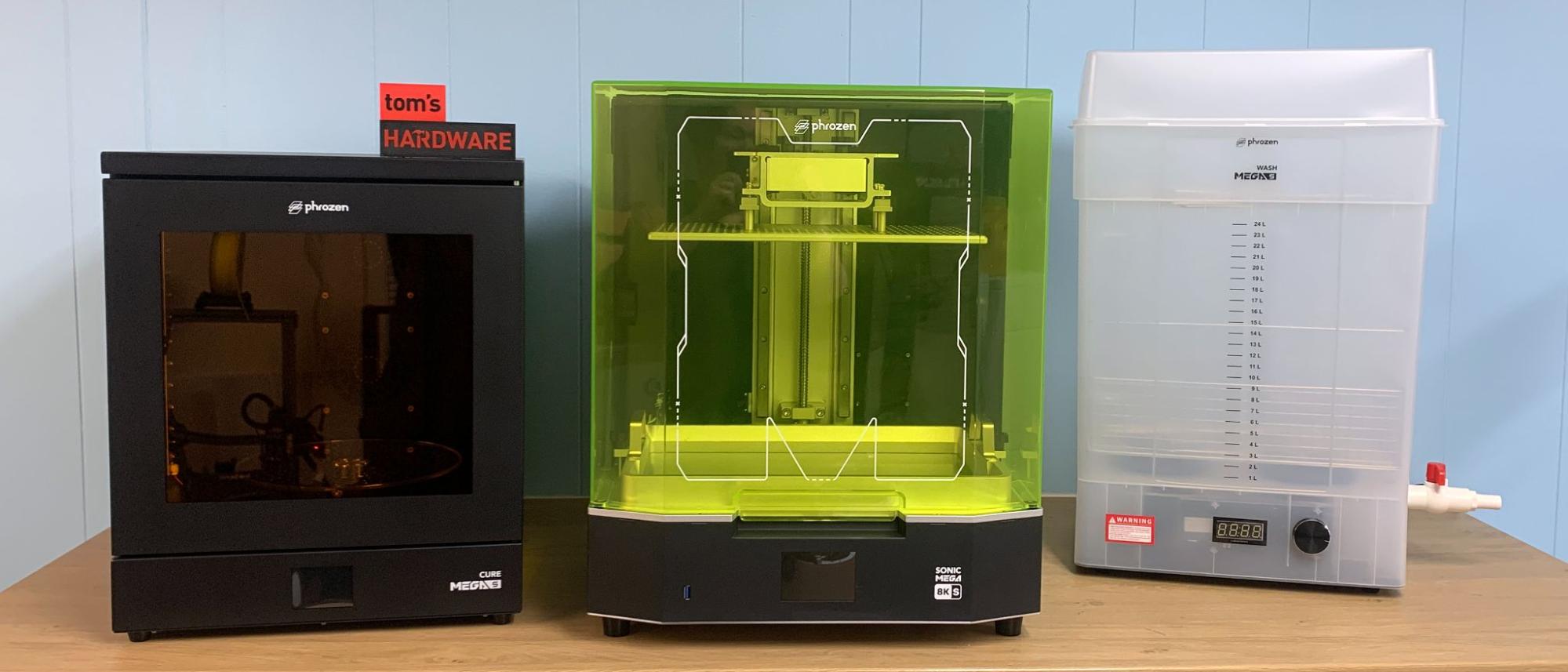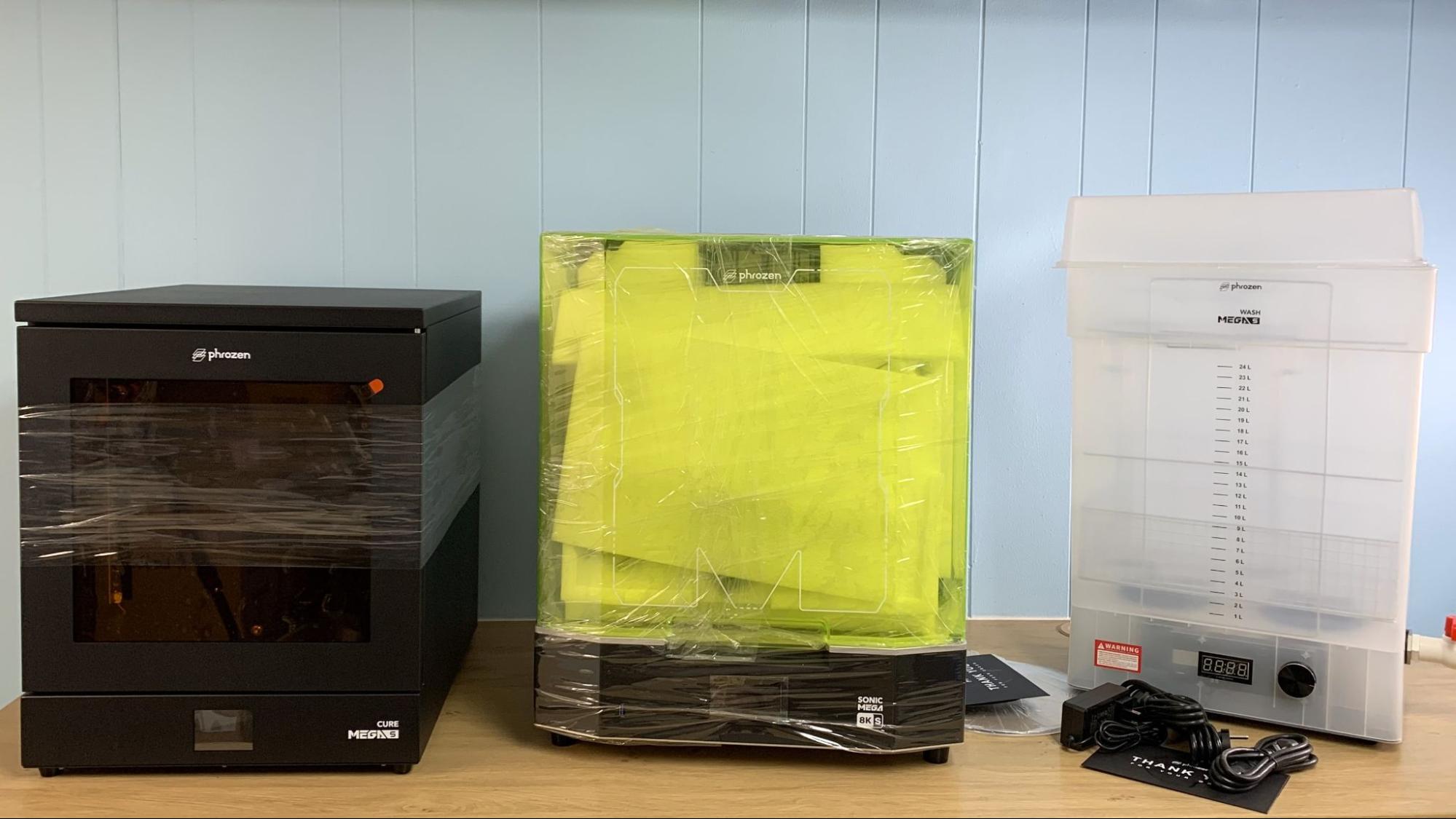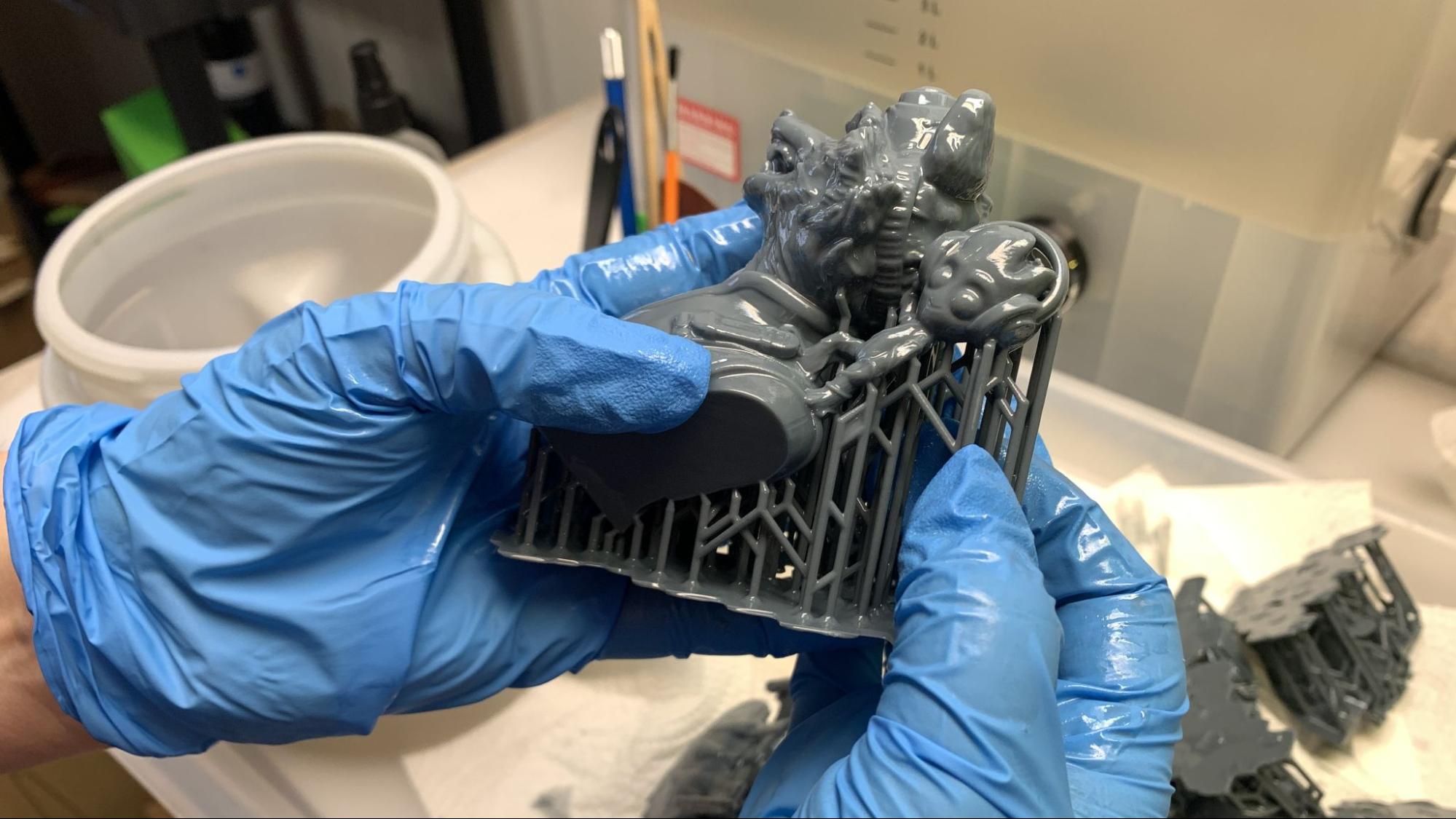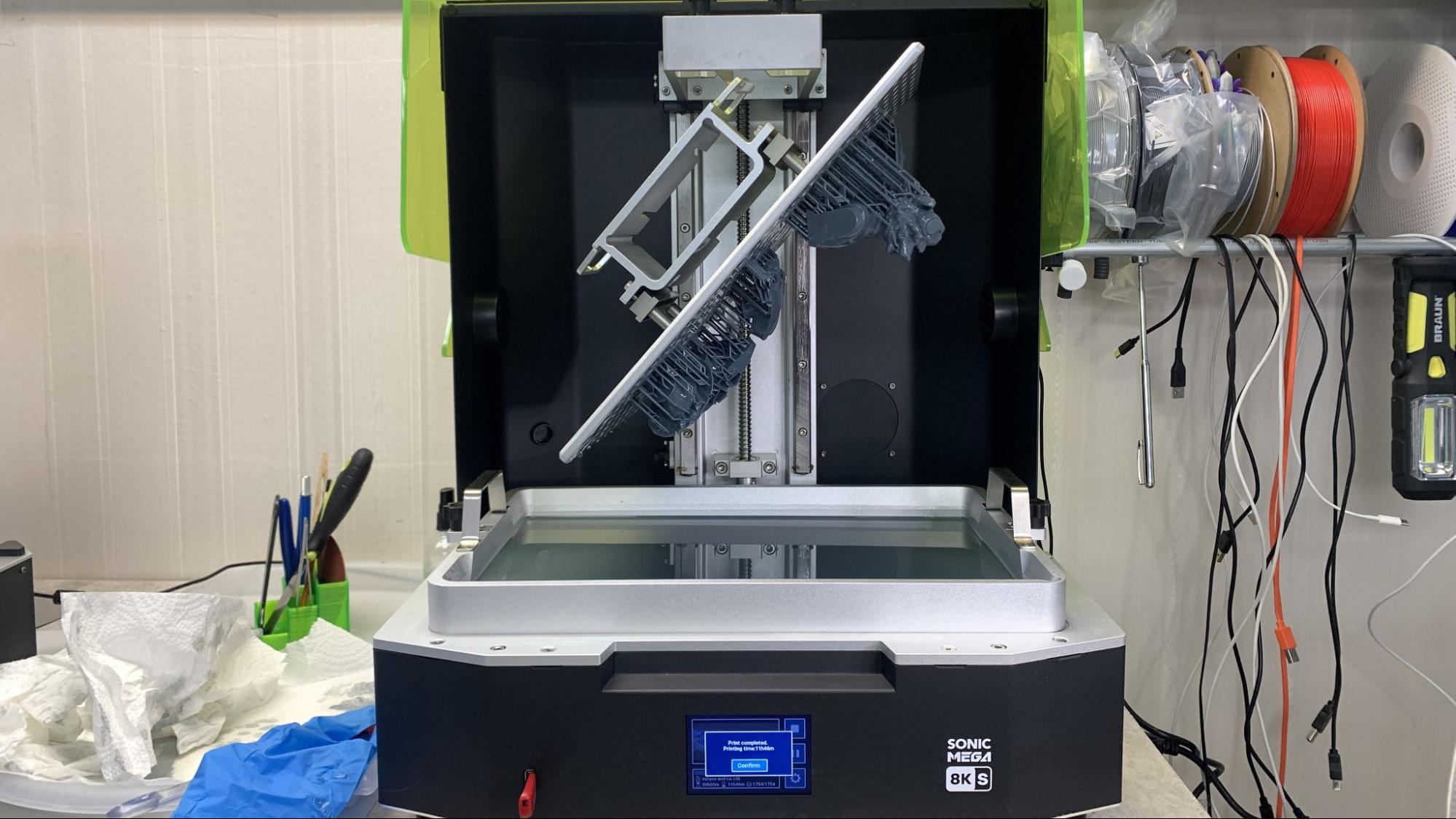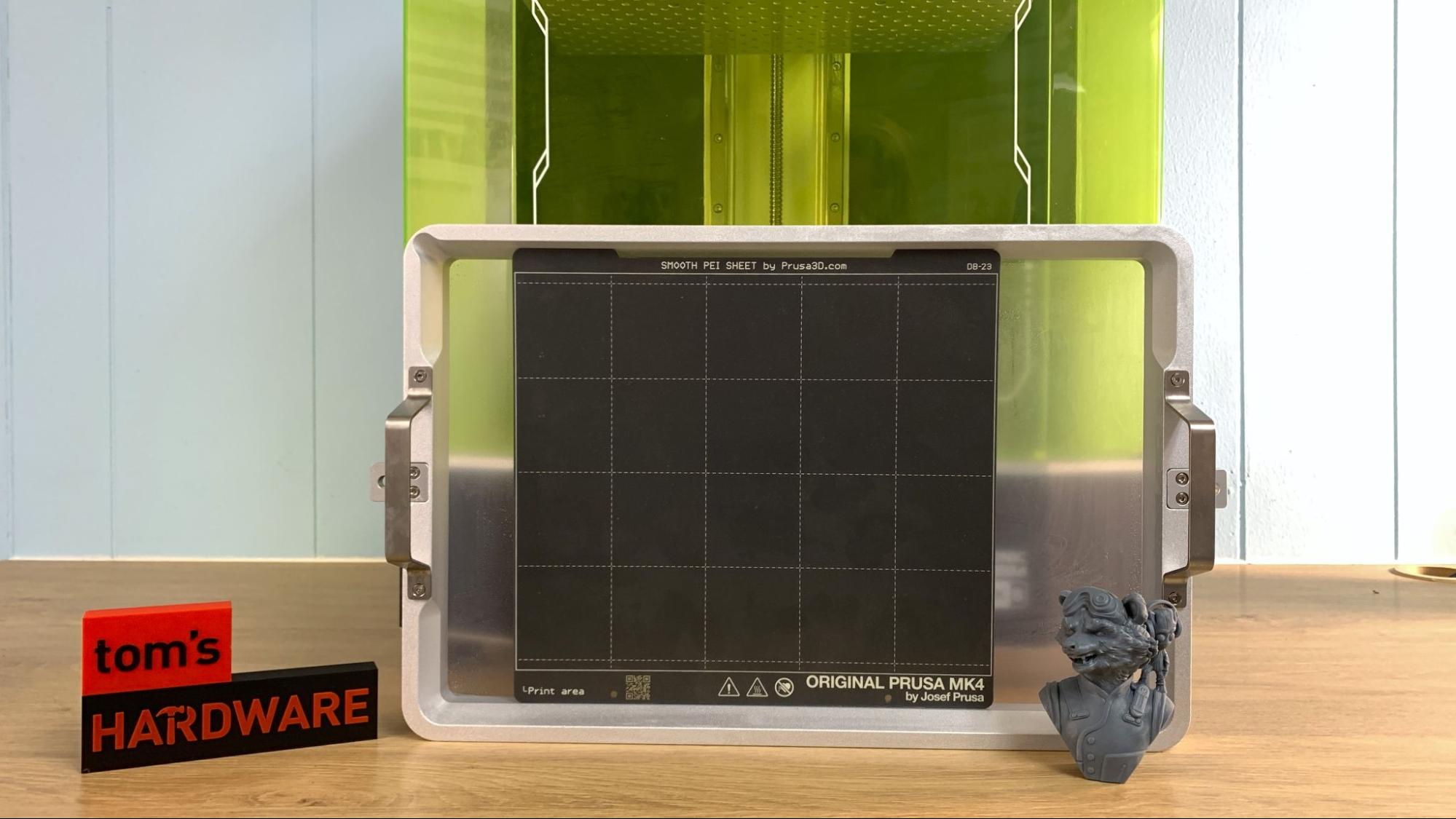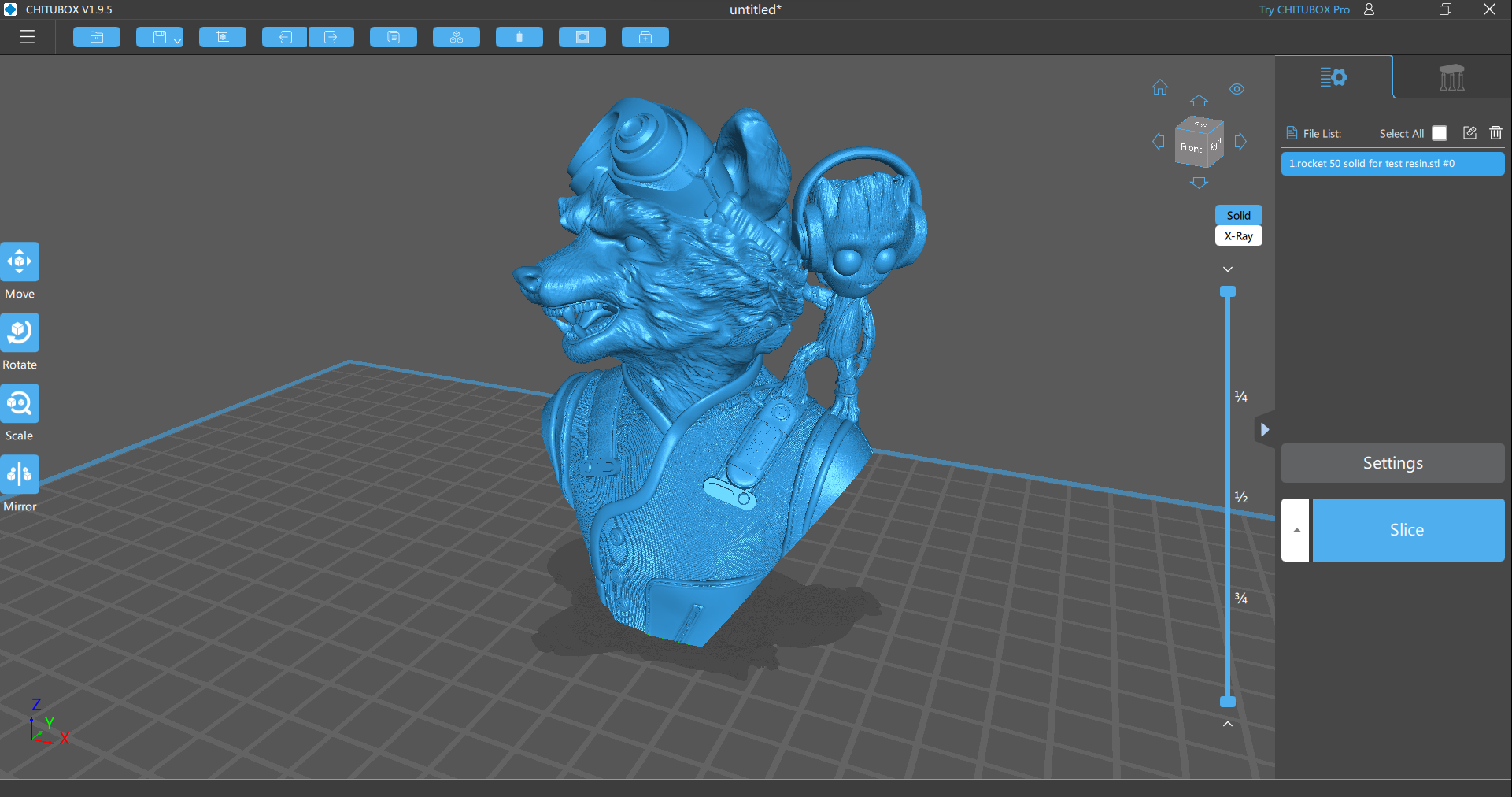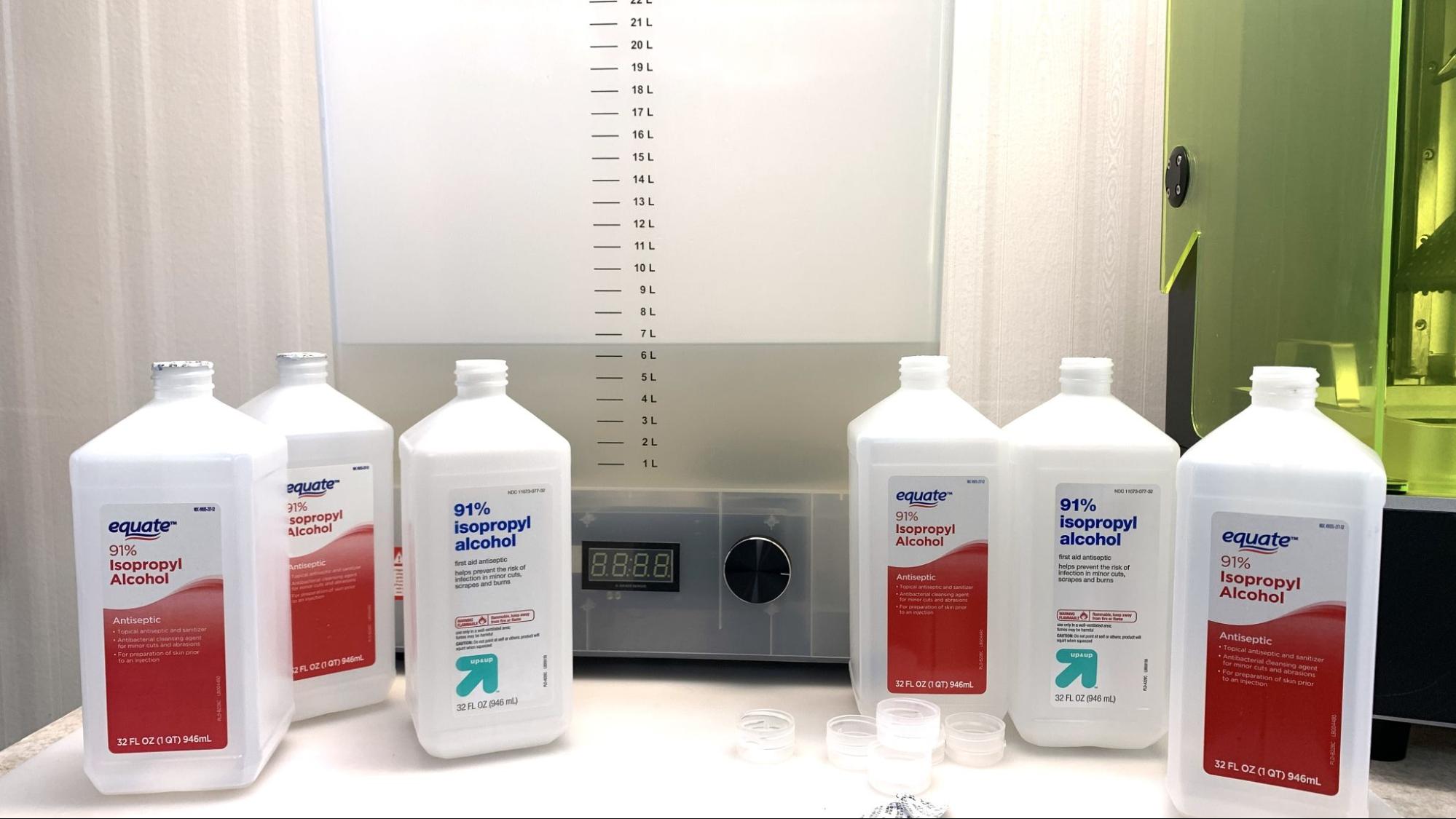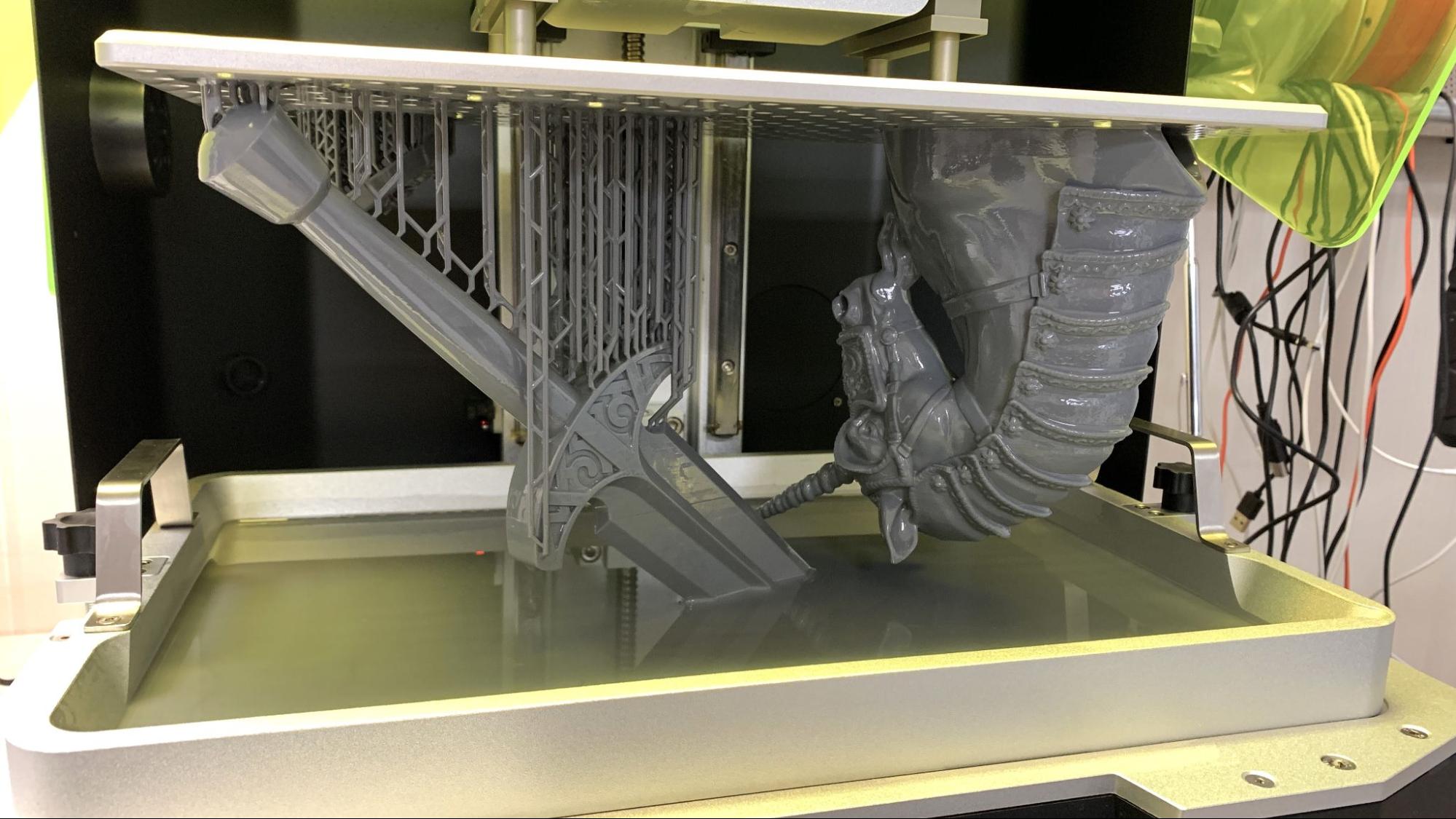Tom's Hardware Verdict
The Phrozen Sonic Mega 8K S resin 3D printer offers detailed prints on a giant scale with this refreshed.
Pros
- +
Tilt Lid
- +
Factory Leveled
- +
Factory installed screen protector
- +
Easy menu navigation
Cons
- -
Expensive
- -
Mammoth sized footprint
Why you can trust Tom's Hardware
It’s time to go big or go home with Phrozen’s latest giant resin 3D printer, the Sonic Mega 8K S. This machine has a 15-inch light source and a vat so large it rivals the build volume of popular FDM printers. Priced at $1579, the Sonic Mega 8K S is aimed primarily at print farms, but anyone who wants to upsize their resin experience can join the fun if they have the cash.
The Mega 8K S is an overhaul of the previous Mega 8K, with the same 43 micron resolution with a few “quality of life” improvements thrown in. Most notable is the hinged tilt back lid – something I’d love to see on regular sized resin printers.
8K resolution may sound underwhelming when new printers are touting 12k and beyond, but side-by-side comparisons of models printed with the Sonic Mega and Anycubic’s 12K M5s aren’t far off. After a certain point, the human eye can barely tell the difference.
Phrozen included its oversize wash and cure stations with this printer for us to test. Taken as a set, Sonic Mega 8K S is a must have for anyone producing resin prints at a commercial scale, and one of the best resin 3D printers of the year.
Specifications: Phrozen Sonic Mega 8K S
| Build Volume | 330 x 185 x 300 mm (12.9 x 7.2 x 11.8 inches) |
| LCD Screen | 15" Monochrome |
| Light Source | 405nm ParaLED Matrix 3.0 |
| X/Y Axis Resolution | 43 microns |
| Normal Exposure Time | 2.7 seconds |
| Interface | 3.5” Touch Panel |
| Connectivity | USB |
| Machine Footprint | 472 x 380 x 566 mm (18.6 x 14.9 x 22.3 inches) |
| Machine Weight | 26 kg (57.3 lbs) |
Included in the Box: Phrozen Sonic Mega 8K S
The Phrozen Sonic Mega 8K S includes everything you need to get started as soon as you unbox the printer. You get a logo engraved metal scraper for the build plate, a plastic scraper for the vat, a funnel, disposable gloves, a set of Allen keys, a power cord and USB thumb drive. Our review unit came without a manual, but all the instructions are available online at Phrozen3d.com.
Pictured above is the resin printer (middle) with the Mega Cura (right) and Mega Wash (left). All three units are sold separately and can be used independently.
Printing Safety with Phrozen Sonic Mega 8K S
The Phrozen Sonic Mega 8K S requires the same safety precautions as other resin printers. Uncured resin is dangerous, and the solvents used to clean your prints can be irritating to the skin. Use gloves and safety glasses when pouring resin and handling uncured prints.
Get Tom's Hardware's best news and in-depth reviews, straight to your inbox.
Make sure the room you use your resin printer is well-ventilated to avoid inhaling fumes. Spilled or dripped resin should be immediately cleaned with 99% isopropyl alcohol. After printing, make sure to wipe down your printer and bottles to remove smudges of uncured resin. Always keep your resin tightly sealed and safely stored out of reach of pets and children.
Assembling the Phrozen Sonic Mega 8K S
The printer comes fully assembled with the vat screwed into place. Once the abundant packing material was removed, it was ready to plug in and use.
Calibrating the Build Plate on the Phrozen Sonic Mega 8K S
The Sonic Mega 8K S comes factory calibrated, so you can get right to printing.
If you ever need to level the build plate, it’s the same as any other Phrozen printer and only takes a piece of paper and the provided Allen wrench. The machine displays instructions for leveling, so you don’t need to squint at the manual.
To level the machine, remove the vat and then place a piece of paper on the LCD screen. Loosen the four adjustment screws on the sides of the build plate. The build plate should wiggle freely.
Press Tools, then Z Calib on the touch screen and wait for the plate to lower to the LCD screen.
The plate is so heavy, you don’t need to apply any pressure to the build plate as you tighten the screws with the Allen wrench. Tighten the screws in a crisscross pattern. The paper should be snug when you’re done.
Design of Phrozen Sonic Mega 8K S
The Phrozen Sonic Mega 8K S is a massive piece of machinery, weighing in at 57 pounds thanks to its mostly-metal construction.
It has the same build plate as the previous Mega 8K with large holes perforating the entire plate to aid drainage. Everything I printed slid right off with just a tiny bit of prying.
The build plate has loops at the top, so you can hang it diagonally from the Z axis and let the resin drip off the flat plate. This only works for smaller models. When I maxed out the build height, the model was too large to hang at a 45-degree angle and still clear the base of the machine.
The plastic lid is hinged, rather like the faceplate of a welder’s helmet. This is absolutely brilliant as you can open the machine with one finger instead of having to completely remove it with both hands and find a place to stash it while you work.
The all metal vat is about 10.5 by 16 inches wide and big enough to swallow a Prusa MK4 build plate. It can hold 2KG of resin; that’s two of the big bottles, and is somewhat heavy when full, so you’ll need two hands when removing it to drain the resin. It requires a bit of extra care to get everything into position first, as you won’t be able to hold the funnel while you pour. There’s only one corner with a pour spot, so plan accordingly.
Phrozen has an optional pump system you can use to automatically top off the vat while printing or pump the resin back into the bottles when you need to clean up.
If you’ve used a smaller Phrozen printer first, the menu screen will be familiar territory, as it’s pretty much the same as the other Phrozens we’ve reviewed.
Slicers Compatible with the Phrozen Sonic Mega 8K S
The printer came with downloads of three slicers. VoxelDance Tango is a premium paid slicer and only offers a 15-day free trial. Chitubox and Lychee Slicer, which comes as a free version, though you will need to make an account.
There was a time, not long ago, when slicer compatibility was a major concern, but software and printer companies seem to be getting their act together now. The Phrozen Sonic Mega 8K S is out of the box compatible with both ChituBox, Lychee Slicer and VoxelDance Tango. Phrozen doesn’t make their own slicer.
I used a free version of ChituBox for this review.
Phrozen has a helpful webpage with profiles for assorted resins and directions on how to use their exposure finder test print.
Washing and Curing Your Prints
Before you can admire your prints, you’ll need to wash them with Isopropyl alcohol and cure with UV light. I like to give prints a 30-second hand rinse in a container of 95% Isopropyl alcohol, then a 2-minute rinse in a wash and cure station. Phrozen sent along their Wash Mega S and Cure Mega S for this review. These oversized machines are custom made to handle the oversized prints.
The tub holds 6 gallons of Isopropyl alcohol, but depending on the average size of your prints, you can choose to fill it up halfway or so. 91% isopropyl is about $3 a quart at my location, so I made do with what I had on hand and got creative when washing the larger pieces.
The wash unit is one piece, with the motor sealed into the base of the tub. A very industrial looking tap is on the side to allow you to drain the liquid into a bucket without having to move the unit. The tap sits lower than the floor of the tub, so you could drain off the dirtiest part of the liquid after letting it settle overnight.
The curing unit is about the size of a microwave and has a timer, fans for drying printing, and observation lights in addition to the bank of UV lights for curing. You can put a damp model in the machine and set a timer to air dry the print before automatically switching to curing mode. Thoroughly drying your prints is important to avoid the annoying white dust that forms if you cure something with IPA still on it. The UV lights automatically turn off when you open the door.
It has both a turntable on the bottom and a rack in the middle. There are relatively few lights in the box – a strip on either side and small strips on the bottom and top. There’s no reflective surfaces and bottom coverage is sparse, so you’ll want to flip items over half way if you’re not using the turntable. Phrozen suggests starting with a 30-minute cure time, which cured all my test prints perfectly.
The waste IPA should never be flushed down the drain, especially after being contaminated with uncured resin. Instead, keep using the resin until it’s too dirty, then leave the container open to evaporate. The remaining sludge can be cured with UV light or the sun before being thrown away.
Supports should also be cured before being thrown away.
Sample Prints on the Phrozen Sonic Mega 8K S
Phrozen provided a sample of their 8K formula resin for testing, which brings out the details on high resolution printers. I used it to print a Wekster Rocket bust, which has become my go-to model for testing resin 3D printers. It has lots of fine detail to really push your printer. Below are two Rockets – one printed on the 12K Anycubic Photon Mono M5s I recently reviewed, and one on the Sonic Mega 8K S. Can you tell which one is which?
You need to squint at the fine details to really see where the 12K print (right) is better – the wood grain on Groot’s face and body are a little more defined. The Sonic Mega 8K’s print is a little smoother, but when taken on its own, it’s still very impressive.
The Sonic Mega 8K S print is on the left used Phrozen Aqua Gray 8K at a .05 layer height and a 2.7 second exposure, taking 11 hours, 46 minutes to print.
I tested the Mega 8K’s ability to make miniatures with an overloaded – and highly detailed – adventurer from Loot Studio. The fine details have gone soft,but overall it’s a good even print without a hit of layer lines. Phrozen Aqua Gray 8K is at a .05 layer height and a 2.7 second exposure, taking 11 hours, 48 minutes to print.
I also wanted to print a few big things, where the Sonic Mega 8k really shines. I put a full size Unicorn of Light – a 170mm tall model – on with a full-sized 450mm long Skyrim prop dagger. The dagger was placed diagonally, from bottom right to top left, in the machine to get the biggest possible size (seen at the top of this section). Because of the 45 degree angle, the slicer only supported the hilt and allowed the blade to print without supports.
The print took 38 hours and 23 minutes at a .05 layer height and a 2.7 second exposure.
Both prints are completely smooth and line free and have plenty of detail. The unicorn printed without supports, and would be ready to paint as is. The dagger will need a little sanding to remove support blemishes on the hilt, but then would be ready for a coat of paint or Rub-N-Buff.

Unicorn of Light by Loubie

17.5 inch Skyrim Steel Dagger by Interfector
Bottom Line
The Sonic Mega 8K S is basically an enormous version of Phrozen’s other 8K printers, the Sonic Mini and Sonic Mighty, which we’ve enjoyed using in the past. If you own one of these smaller machines and feel the need for a larger build plate, you won’t be disappointed.
The hinged lid is something we’d love to see on all resin printers, as is the ability to hang the build plate at an angle for maximum drainage. The plate itself is a delight to use, with prints popping right off with little effort from the scraper.
It excels as a “large” format printer, with a build volume that rivals standard FDM 3D printers. However, for miniatures, unless you’re mass-producing 50 or more figures per print, it makes more financial sense to stick with a less expensive, smaller machine.
The Phrozen Sonic Mega 8K S currently lists for $1579. If you’re interested in Phrozen’s 8K resin printer and don’t need all that real estate, check out the Sonic Mighty for $682. If you’re more interested in high speed and 12K detail, the Anycubic Photon Mono M5s has plenty to offer for just $499.
MORE: Best 3D Printers
MORE: Best Budget 3D Printers
MORE: Best Resin 3D Printers

Denise Bertacchi is a Contributing Writer for Tom’s Hardware US, covering 3D printing. Denise has been crafting with PCs since she discovered Print Shop had clip art on her Apple IIe. She loves reviewing 3D printers because she can mix all her passions: printing, photography, and writing.