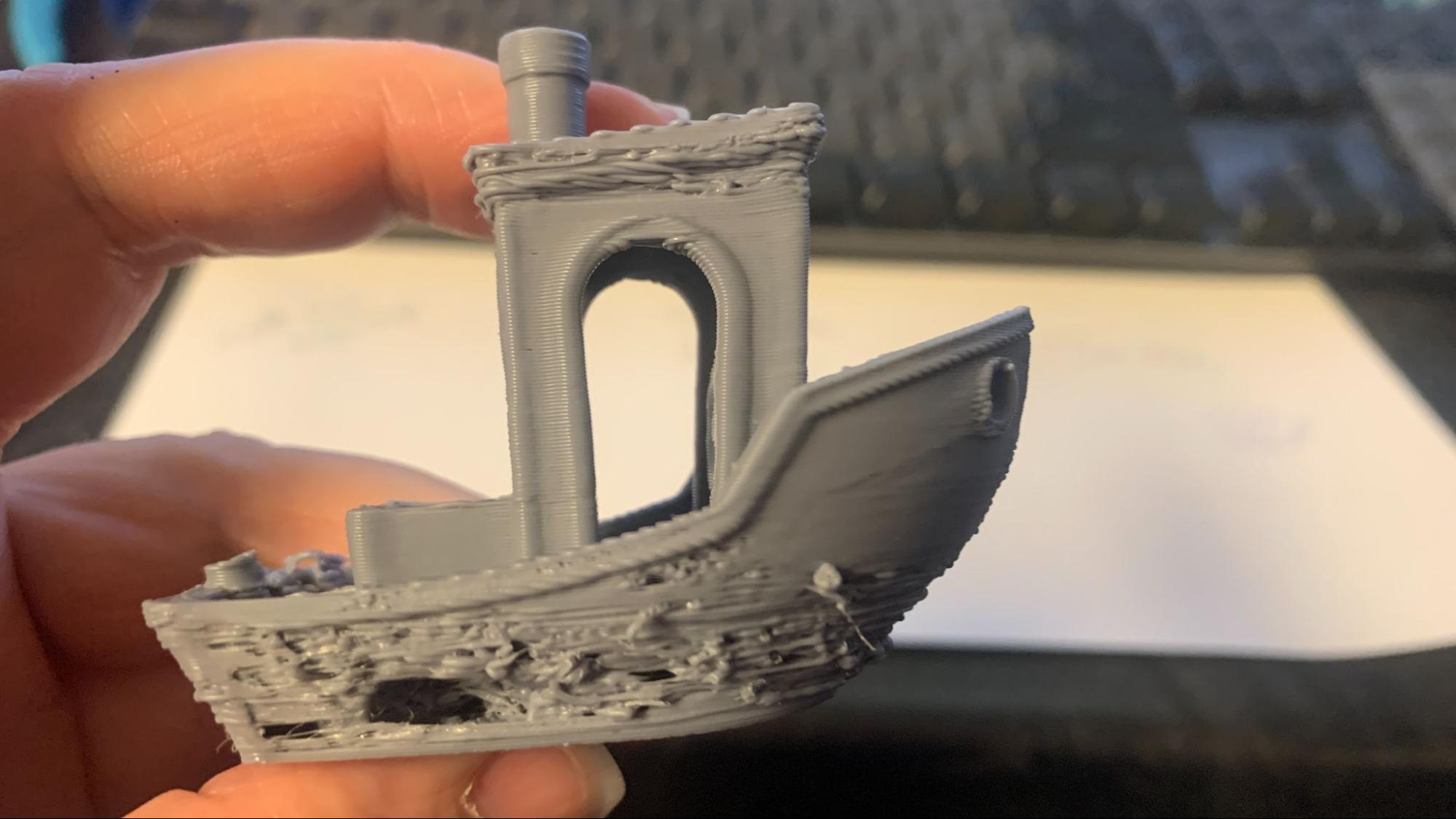Fastest 3D printers benchmarked: Top printers ranked by output time
Some 3D printers can complete a complex piece in under 15 minutes.

- Why use a Speed Benchy?
- Creality K1C
- Creality K1 Max
- Creality K1
- Bambu Lab X1-Carbon
- Elegoo Neptune 4 Plus
- Two Trees SK1
- Bambu Lab P1P
- Bambu Lab P1S
- Bambu Lab A1 Mini
- Sovol SV07
- Creality Ender 3 V3 KE
- Elegoo Neptune 4
- AnkerMake M5c
- Elegoo Neptune 4 Pro
- AnkerMake M5
- BIQU Hurakan
- Prusa XL
- Prusa MK4
- Prusa Mini+ (with Alpha Input Shaping Update)
- Anycubic Kobra 2
- Creality Ender 3 V3 SE
- The Basics of Motion
- Hotend Flow, Cooling and Firmware
There’s no doubt about it. 3D printers have been getting a lot faster and that’s a good thing. Models that used to take hours to complete can now be done in minutes. And the technical improvements are not limited to expensive printers either. Even basic machines can be found with stock installations of speedy Klipper firmware, Volcano nozzles and samples of high-flow PLA filament.
To find out which FDM-style (filament) 3D printer offers the best combination of quickness and quality output, we performed a timed print test using standard settings, max acceleration and no restrictions on flow. We used the standard nozzle with no hardware modifications as we tested more than a dozen models from leading manufacturers such as Creality, Bambu Lab and Prusa.
All of these are among the best 3D printers for speed and ease of use and surprisingly, even a handful of best budget 3D printers also made this speedster list, but they’re not all created equal. We saw print times ranging from 13 minutes to 41 minutes and huge quality differences in the output of our test model.
Below is a table summarizing our findings. Note that the Sovol SV06 is included to show how slow an old-school, unaccelerated printer performs.
| Printer | Time to Print (minutes) | Cooling | Ringing | Layers | Default Print Speed | Max Speed | Max Acceleration |
|---|---|---|---|---|---|---|---|
| Creality K1C | 13:39 | fair | no | little rough | 300 | 600 | 20000 |
| Creality K1 Max | 13:50 | fair | no | rough near overhangs | 300 | 600 | 20000 |
| Creality K1 | 13:54 | fair | no | rough near overhangs | 300 | 600 | 20000 |
| Bambu Lab X1-Carbon | 15:29 | good | trace | litte rough | 250 | 500 | 20000 |
| Elegoo Neptune 4 Plus | 16:25 | fair | trace | litte rough | 250 | 500 | 12000 |
| Two Trees SK1 | 17:13 | very good | none | rough | 250 | 700 | 2000 |
| Bambu Lab P1P | 17:44 | fair | no | good | 270 | 500 | 20000 |
| Bambu Lab P1S | 18:00 | fair | no | little rough | 270 | 500 | 20000 |
| Bambu Lab A1 Mini | 19:17 | good | none | excellent | 270 | 500 | 10000 |
| Sovol SV07 | 19:24 | good | none | fair | 250 | 500 | 8000 |
| Creality Ender 3 V3 KE | 19:48 | good | none | fair | 300 | 500 | 8000 |
| Elegoo Neptune 4 | 20:00 | good | none | acceptable | 250 | 500 | 5000 |
| AnkerMake M5c | 20:04 | good | none | good | 270 | 500 | 5000 |
| Elegoo Neptune 4 Pro | 20:06 | good | trace | acceptable | 250 | 500 | 5000 |
| AnkerMake M5 | 23:00 | fair | trace | ok | 250 | 500 | 5000 |
| Biqu Hurakan | 24:31 | good | slight | rough | 60 | 150 | 3000 |
| Prusa XL | 25:14 | rough | none | lumpy | 170 | 200 | 4000 |
| Prusa MK4 | 27:06 | good | none | good | 170 | 300 | 4000 |
| Prusa Mini + | 28:47 | rough | none | decent | 140 | 200 | 4000 |
| Anycubic Kobra 2 | 32:00 | excellent | slight | good | 150 | 300 | 3000 |
| Creality Ender 3 V3 SE | 41:00 | good | none | good | 180 | 250 | 2500 |
| Sovol SV06 | 59:00 | excellent | none | perfect | 60 | 200 | 1000 |
The fastest printer in our fleet is the K1 Max, which beat other brands by nearly 5 minutes with a 13 minute and 50 second Speed Benchy. The K1 Max has a top speed of 600 mm/s and max acceleration of 20000 mm/s.
Test prints were performed with the same standard filament: Inland’s gray PLA. We choose this filament because it is widely available, affordable and brutally honest in photographs. It actually exaggerates layer lines and other imperfections rather than hide them.
Why use a Speed Benchy?
Why use a Speed Benchy?
Why you can trust Tom's Hardware
There are many variables that go into fast 3D printing besides acceleration and flow rates. The type of filament, choice of slicer, size of the model and how well tuned your printer is can all affect speed. We had a difficult time finding one testing model that would work with every slicer and every printer, so in the end we turned to the humble 3D Benchy.
3D Benchy was created to test and tune the quality settings of all types of 3D printers, even the Best Budget 3D Printers. It has difficult overhangs, precise curves and doesn’t waste a lot of filament. A “Speed” Benchy also uses the same quality setting to keep the playing field fair.
Every printer on this list can create a beautiful Benchy given about 45 minutes and sensible settings. However, none of our high-speed 3D printers could pull off a Benchy when all settings were 500mm/s, the top speed listed for several of these machines. Yes, we tried.
Parameters Used for Tom’s Hardware Speed Benchy
| Nozzle | .4mm |
| Layer Height | .25mm |
| Line Width | .5mm |
| Walls | 2 |
| Top/Bottom Layers | 3 |
| Infill | 10% Grid |
| Material Temp | 230 C |
| Build Plate Temp | 60 C |
| Infill Speed | 300mm/s |
| Outer Wall Speed | 200mm/s |
| Inner Wall Speed | 300mm/s |
| Top/Bottom Speed | 150mm/s |
| Travel Speed | 500mm/s |
| Initial Layer Speed | 60mm/s |
| Combing | Not in Skin |
| Cooling | 100% |
| Minimum Layer Time | 0 |
| Build Play Adhesion | Skirt, 1 line |
| Max Volumetric Speed | 50 |
| Slow printing for better layer cooling | OFF |
None of the printers were able to produce a perfect specimen at full speed, which was expected. But the photos show how close each was able to get.
Creality K1C
Creality K1C
| Core | XY, Klipper |
| Acceleration | 20000mm/s² |
| Max Print Speed | 600 mm/s |
| Nozzle | Unicorn (28 mm) |
| Speed Boat Time | 13 minutes 39 seconds |
Beating other brands by nearly 5 minutes (and the K1Max by 11 seconds), the K1C produced a boat that was a bit stringy and rough on the hull line, but exceptionally good by speed boat standards. There is no evidence of ringing and the top of the smokestack and overhangs are well-defined.
Creality K1 Max
Creality K1 Max
| Core | XY, Klipper |
| Acceleration | 20000mm/s² |
| Max Print Speed | 600 mm/s |
| Nozzle | K1 (21 mm) |
| Speed Boat Time | 13 minutes 50 seconds |
Our former champ, the K1 Max bested other brands by nearly 5 minutes with a boat that was a bit stringy and rough on the lower layers, but very solid by speed boat standards. Some edges are a bit rounded off due to excessive input shaping, but there is no ringing and the top of the smokestack and overhangs are well-defined.
Creality K1
Creality K1
| Core | XY, Klipper |
| Acceleration | 20000mm/s² |
| Max Print Speed | 600 mm/s |
| Nozzle | K1 (21 mm) |
| Speed Boat Time | 13 minutes 50 seconds |
Only 4 seconds slower than its larger sibling, the K1 prints a Benchy that is well-defined for Speed Boat rules despite being a bit stringy and rough on the lower layers. Like the K1 Max, which uses the same slicer and firmware, the edges are a bit rounded off from excessive input shaping. All in all, it’s a great printer for fast prototyping.
Bambu Lab X1-Carbon
| Core | Core XY, Klipper |
| Acceleration | 20,000mm/s² |
| Max Print Speed | 500 mm/s |
| Nozzle | Bambu (10.6 mm) |
| Speed Boat Time | 15 minutes, 29 seconds |
The fastest of the Bambu Lab printers, the X1-Carbon shines with a 15 minute and 29 second boat, only 2 minutes and 10 seconds slower than our current champion. The boat is remarkably clean, with just a hint of under extrusion in the layers.
Elegoo Neptune 4 Plus
| Core | Klipper |
| Acceleration | 12000mm/s² |
| Max Print Speed | 500 mm/s |
| Nozzle | Elegoo Custom (22.5mm) |
| Speed Boat Time | 16 minutes 25 seconds |
Completing the Speed Benchy test in a blistering 16 minutes and 25 seconds, the Elegoo Neptune 4 Plus is an impressively fast machine for a large volume bed slinger. The 12000mm/s² acceleration of the Neptune 4 Plus results in a print with some minor banding and artifacts related to fast travel moves. Overall, the detail in the model is impressive considering the sub-17 minute speed.
Two Trees SK1
| Core | XY, Kippler |
| Acceleration | 20000mm/s² |
| Max Print Speed | 700 mm/s |
| Nozzle | Bambu (10.6 mm) |
| Speed Boat Time | 17 minutes 13 seconds |
The SK1 is a Voron inspired printer that should fare well in speed boat tests, but missed a spot in the Top 5. This boat had some odd bumps, but the hull was beautifully sharp with no cooling issues, no ringing and nice overhangs.
Bambu Lab P1P
Bambu Lab P1P
| Core | XY, Bambu OS |
| Acceleration | 20000mm/s² |
| Max Print Speed | 500 mm/s |
| Nozzle | Bambu (10.6 mm) |
| Speed Boat Time | 17 minutes 44 seconds |
The P1P produced a beautiful speed Benchy with a tiny smudge from cooling issues on the bow, a little stringing but absolutely no ringing.
Bambu Lab P1S
Bambu Lab P1S
| Core | Cartesian, Bambu OS |
| Acceleration | 10000mm/s² |
| Max Print Speed | 500 mm/s |
| Nozzle | Bambu (10.6 mm) |
| Speed Boat Time | 19 minutes 17 seconds |
The fastest bed slinger by a few seconds, the A1 Mini produced a Benchy that was not only amazingly fast but super clean. There’s no ringing, the edges are well-defined and the layers are very smooth.
Bambu Lab A1 Mini
| Core | Cartesian, Bambu OS |
| Acceleration | 10000mm/s² |
| Max Print Speed | 500 mm/s |
| Nozzle | Bambu (10.6 mm) |
| Speed Boat Time | 19 minutes 17 seconds |
The fastest bed slinger by a few seconds, the A1 Mini produced a Benchy that was not only amazingly fast but super clean. There’s no ringing, the edges are well-defined and the layers are very smooth.
Sovol SV07
Sovol SV07
| Core | Cartesian, Klipper |
| Acceleration | 8000mm/s² |
| Max Print Speed | 500 mm/s |
| Nozzle | K1 (21mm) |
| Speed Boat Time | 19 minutes 24 seconds |
A very nice – for speed – print with a few rough spots on the corners. The Sovol SV97’s ridiculously large auxiliary curtain fan earns its keep with very decent overhangs.
Creality Ender 3 V3 KE
| Core | Cartesian, Klipper Inspired |
| Acceleration | 8000mm/s² |
| Max Print Speed | 500 mm/s |
| Nozzle | K1 (21mm) |
| Speed Boat Time | 19 minutes 48 seconds |
The Ender 3 V3 KE is one of our favorite budget speedsters. It’s a mash-up of the old school Ender 3 and the K1 line, with a high flow K1 hotend, Klipper firmware and a budget Ender 3 body. The printer is Open Source, which allows for tinkering and updating Klipper however you please. It gave us a respectable speed boat at 19 minutes and 48 seconds that showed off good cooling and no ringing. The layers were a tad bit rough but the overhangs were quite good.
Elegoo Neptune 4
Elegoo Neptune 4
| Core | Cartesian, Klipper |
| Acceleration | 5000mm/s² |
| Max Print Speed | 500 mm/s |
| Nozzle | Spider (16.8mm) |
| Speed Boat Time | 20 minutes 0 seconds |
This is a very good print by the Neptune 4. It has some rough layers and gaps in the cabin’s corners, but is incredibly good considering the speed.
AnkerMake M5c
AnkerMake M5c
| Core | Cartesian, Klipper Inspired |
| Acceleration | 5000mm/s² |
| Max Print Speed | 500 mm/s |
| Nozzle | Anker (17mm) |
| Speed Boat Time | 20 minutes 4 seconds |
The AnkerMake M5c struggled with the columns that form the Benchy’s cabin, but otherwise this print is remarkably good without stringing or ringing about the porthole. Layers on the hull of the boat are very nice.
Elegoo Neptune 4 Pro
Elegoo Neptune 4 Pro
| Core | Cartesian, Klipper |
| Acceleration | 5000mm/s² |
| Max Print Speed | 500 mm/s |
| Nozzle | Elegoo Custom (18mm) |
| Speed Boat Time | 20 minutes 6 seconds |
The Neptune 4 Pro produced a Benchy with only minor defects in an impressive 18 minutes. The hull has some minor banding, but the high flow part cooling fan on the Neptune 4 Pro prevented any curling even at high print speeds. The smokestack is impressively sharp, and the even layers show the Neptune 4 Pro is precise even at high speeds.
AnkerMake M5
AnkerMake M5
| Core | Cartesian, Klipper Inspired |
| Acceleration | 5000mm/s² |
| Max Print Speed | 500 mm/s |
| Nozzle | Anker (17mm) |
| Speed Boat Time | 23 minutes 0 seconds |
The AnkerMake M5 wasn’t originally built for this level of speed – it originally had a ceiling of 250 mm/s before a firmware update gave it this fast mode. It’s good enough for drafts, but little else.
BIQU Hurakan
BIQU Hurakan
| Core | Cartesian, Klipper |
| Acceleration | 3000mm/s² |
| Max Print Speed | 300 mm/s |
| Nozzle | MK8 (13mm) |
| Speed Boat Time | 24 minutes 31 seconds |
The Hurakan was the first bed slinger we received with Klipper preinstalled, but now its speed is less remarkable. Lack of cooling holds it back, but on the bright side, there’s no ringing to be found.
Prusa XL
| Core | Core XY, Klipper Inspired |
| Acceleration | 5000mm/s² |
| Max Print Speed | 400 mm/s |
| Nozzle | Prusa Nozzle (21mm) |
| Speed Boat Time | 25 minutes 14 seconds |
Josef Prusa insists his machines are about precision and not speed, which shows with the Prusa XL tool changer. Sure, it’s twice as fast as the old Prusa MK3S, but its nowhere near the speed of a Bambu Lab. Its lack of acceleration could only hustle up a 25 minute and 14 second speed boat, and the results were acceptable, with soft lines, poor cooling on the bow and a weird gap in the lower third where the filament couldn’t keep up.
Prusa MK4
Prusa MK4
| Core | Cartesian, Klipper |
| Acceleration | 4000mm/s² |
| Max Print Speed | 300 mm/s |
| Nozzle | V6 (12.5mm) |
| Speed Boat Time | 27 minutes 6 seconds |
The MK4 recently received new firmware that released its inner speed demon. The walls are nice and neat, overhangs are pretty good and there’s no ringing. The Input Shaping firmware allows the MK4 to cut its run time in half.
Prusa Mini+ (with Alpha Input Shaping Update)
Prusa Mini+ (with Alpha Input Shaping Update)
| Core | Cartesian, Klipper Inspired |
| Acceleration | 4000mm/s² |
| Max Print Speed | 200 mm/s |
| Nozzle | V6 (12.5mm) |
| Speed Boat Time | 28 minutes 47 seconds |
The Prusa Mini+ is getting Input Shaping stuffed into its tiny board, and the Alpha version of this incredible update is out for the adventurous to sample. The results are still a bit shaky – the corners are pretty messy – but this really breathes new life into a fan favorite.
Anycubic Kobra 2
Anycubic Kobra 2
| Core | Cartesian, Marlin |
| Acceleration | 3000mm/s² |
| Max Print Speed | 300 mm/s |
| Nozzle | Volcano (21mm) |
| Speed Boat Time | 32 minutes 0 seconds |
The Kobra 2 gets all its speed upgrades from a sturdy frame and new metal parts. It’s not as fast as a Klipper printer, but that keeps it well within the cooling power of its new fan for well formed overhangs.
Creality Ender 3 V3 SE
Creality Ender 3 V3 SE
| Core | Cartesian, Marlin |
| Acceleration | 3000mm/s² |
| Max Print Speed | 300 mm/s |
| Nozzle | Spider (16.8mm) |
| Speed Boat Time | 41 minutes 0 seconds |
The Ender 3 V3 SE claims to be faster than previous Enders, but that’s not saying a lot. This print is very clean and looks fantastic in person.
The Basics of Motion
The Basics of Motion
3D printers create three-dimensional objects using layers of melted plastic extruded by a hot nozzle. The three dimensions are plotted with X, Y and Z coordinates, with X and Y covering lateral movements and Z taking the vertical.
There are three main types of motion systems for 3D printers: Cartesian, Core XY and Delta.
Cartesian: Named after the mathematical coordinate system, this style uses three linear axes – X, Y, and Z – to move the print head. Each axis has its own motor and works independently. The system can be quite heavy, especially when the Y axis is used to move the build plate. Cartesian printers have been popularized by Joseph Prusa’s i3 style machines – like the MK4 – and its many clones. Our favorite budget printers are usually Cartesian, such as the Neptune 3 Pro.
CoreXY: This style of printer uses two motor-driven belts that work together to control the way the print head moves in both the X and Y directions. The system is complex, but more efficient and lighter weight, which allows for fast, precise movement. The Bambu Lab P1S is a good example of a Core XY printer.
Delta: Tall and slender, deltas have three spindly arms connected to the tool head which work together in a complex dance. The nozzle moves by changing the height of these arms, allowing it to reach different points on the circular build area. Delta printers are faster due to their light weight and comparatively fewer moving parts – the build plate is stationary and there’s no heavy gantry to move up and down.
Hotend Flow, Cooling and Firmware
Hotend Flow
All 3D printers need to melt filament before squeezing it out of the nozzle in a desired shape. High speed printers need to melt more filament faster in order to avoid disastrous gaps – called under extrusion – in the layers.
Higher flow rates can be achieved by increasing the melt zone in the hotend. Printers like the Creality K1 use a longer Volcano style nozzle to maximize flow.
Cooling
In order to print fast, a 3D printer needs adequate cooling systems to make sure each layer of plastic is solid before adding more on top of it. Poor cooling can result in saggy overhangs, sloppy bridging, blurred details and poor layer adhesion.
Cooling is provided by fans attached to the printer and pointed at the fresh layer of plastic as it's laid down. A few years ago, a printer might have one cooling fan on the tool head and call it a day. As we’ve strived for faster speeds, we’ve moved to bigger, more efficient fans. Additional fans have also been added to the sides or back of printers, like the large gantry mounted fan of the Elegoo Neptune 4.
Firmware
Your printer’s firmware is a big player in print speed. Traditional Marlin has been slow to add speed improvements, which has led to more manufacturers embracing Klipper. Klipper uses more advanced motion algorithms – and requires a bit more processing power – to make your printer faster. Before the introduction of the FLSun V400, the only way to get Klipper was to install it yourself. Now many manufacturers are using Klipper as a stock firmware.
MORE: Best 3D Printers
MORE: Best Budget 3D Printers
MORE: Best Resin 3D Printers
Get Tom's Hardware's best news and in-depth reviews, straight to your inbox.

Denise Bertacchi is a Contributing Writer for Tom’s Hardware US, covering 3D printing. Denise has been crafting with PCs since she discovered Print Shop had clip art on her Apple IIe. She loves reviewing 3D printers because she can mix all her passions: printing, photography, and writing.
-
George³ Hmm, only for Sovol SV06 quality was written as "perfect" in table, but has no image and description in article?Reply -
Conor Stewart There are a lot of factors here that could be influencing the results, like how the file is sliced and the settings used. Essentially this article isn't great for any kind of comparison, it is good for very rough comparisons but a lot of the times could be due to user skill.Reply
For your 500 mm/s benchys did you increase temperature?
Also the judging of the quality isn't that consistent, a lot of the fastest printers produce much better results than the slower ones. -
pmbroth Therre are several QIDi printers that should have been on the list, as there specs are similar, and they have addional key features such as heated chambers.Reply -
ThatsCold Only got my bambulab printer to print in 500 mm/s with a filament form https://dwdev.se/What differences does a filament do with the print speed?Reply