Tom's Hardware Verdict
If you like the way it looks, this is a great-sounding low-profile keyboard. But other options offer more features at a lower price.
Pros
- +
Very thin
- +
Sounds great
- +
Lightweight metal case
Cons
- -
Bluetooth is the only wireless option
- -
Lackluster lighting
- -
A little pricey
Why you can trust Tom's Hardware
Most people looking for the best wireless keyboard aren't necessarily looking for something low-profile. It's hard to get the sublime sound and feel of a great mechanical keyboard in something that's half an inch thick, after all. But sometimes you need something thin and light that you can travel with, and you don't want to compromise too much.
Enter Lofree's newest low-profile wireless keyboard, the Lofree Edge, an extremely slim, low-profile gasket mount mechanical keyboard with a 75-percent layout, wireless connectivity via Bluetooth, and a slick carbon fiber and magnesium-alloy chassis. It's slimmer and lighter than Lofree's previous low-profile Flow keyboard, measuring just 7.1mm thick at its thinnest point and weighing slightly over one pound. It also uses its battery more efficiently, promising 130 hours over Bluetooth (versus the Flow's 40 hours).
Design and Construction of the Lofree Edge
The Lofree Edge is a slim gasket mount mechanical keyboard with a 75-percent layout. If you've been looking for a cross between a Macbook Air and a mechanical keyboard, look no further. It even looks a little like a Macbook with its sleek metal case made of carbon fiber and magnesium alloy.
Lofree says the thinnest edge of the Edge is 5.4mm (0.21 inches), but I'm not sure where they're getting this measurement from. The thinnest edge of this keyboard — not including the keycaps, but including the carbon fiber top plate — is 7.1mm (0.28 inches) — and measured without the carbon fiber top plate, is around 4.1mm (0.16 inches), so I don't know where we're getting 5.4mm. Otherwise, the listed measurements seem accurate: 12.52 inches (318mm) long by 6.06 inches (154mm) deep, and 0.65 inches (16.5mm) at its thickest, including the keycaps. Lofree lists the Edge as weighing 1.07 pounds (485g); our review model weighed in at just under that — 1.06 pounds (479g).
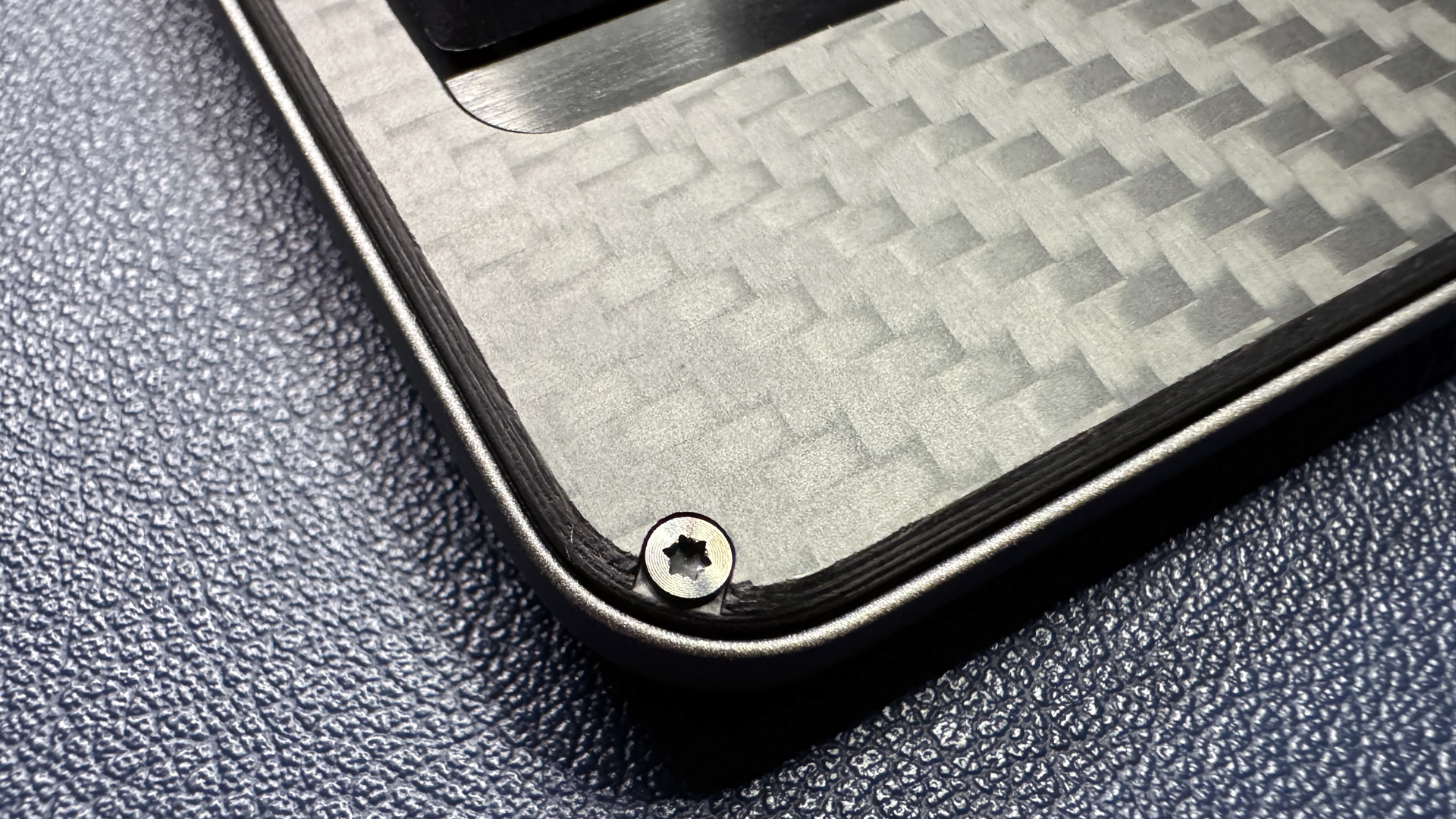
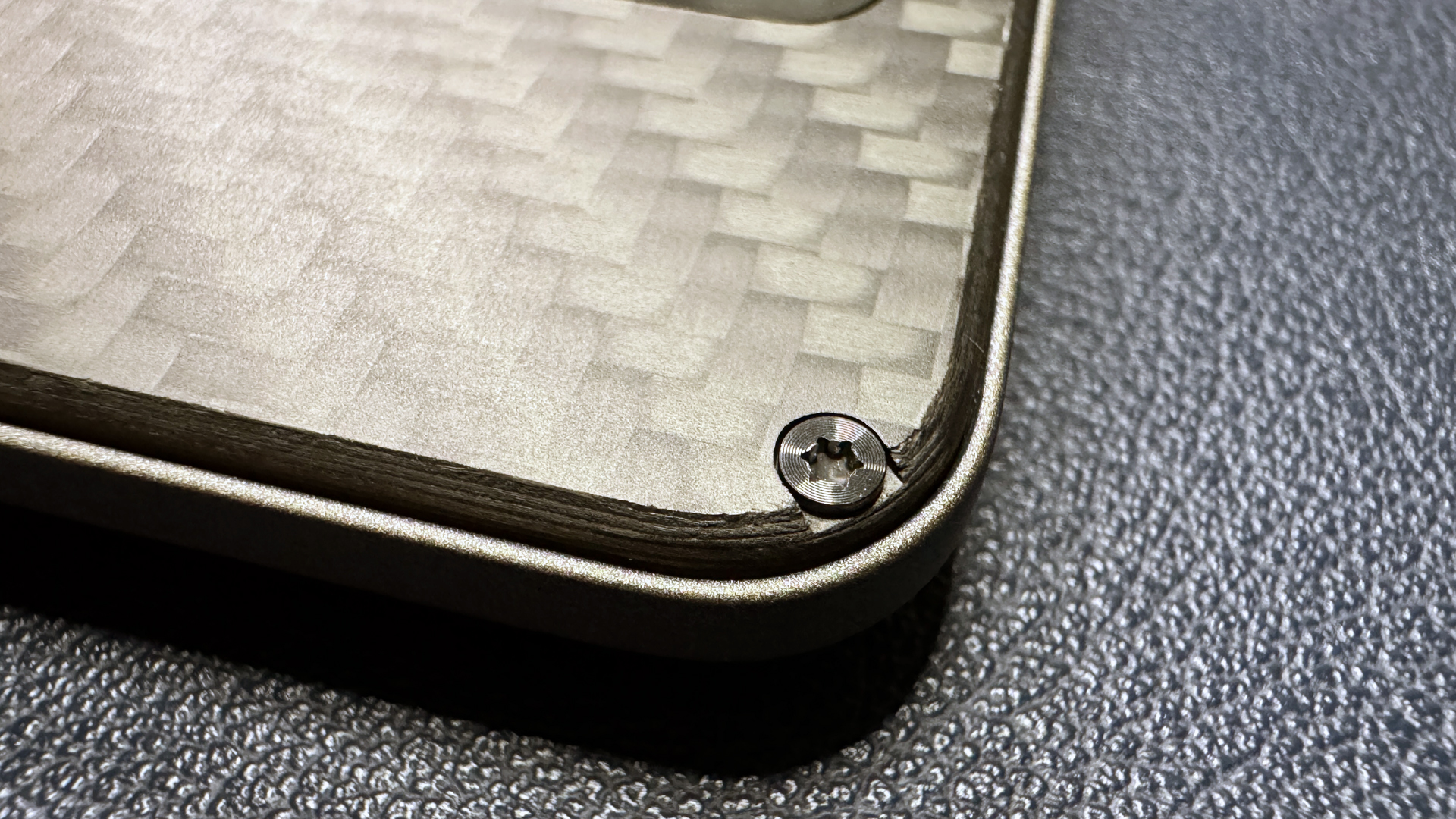
The Edge features a top plate made of layered carbon fiber twill weave, which the company says "imparts a luxurious aesthetic while ensuring remarkable structural integrity" and "brings a high-end metallic feel to your palm." I'm not sure I agree with the "luxurious aesthetic," as I think carbon fiber is overdone, and using it on the top plate means it's very showy (but that's just my opinion). I also think the chamfered edges could be neater, especially around the screws. The carbon fiber does feel... metallic (I don't know about high-end versus low-end metallic, however) against your palm, with a smooth, slightly matte finish that doesn't show fingerprints or oil. There's also a small strip of black brushed metal (aluminum?) just under the keys.
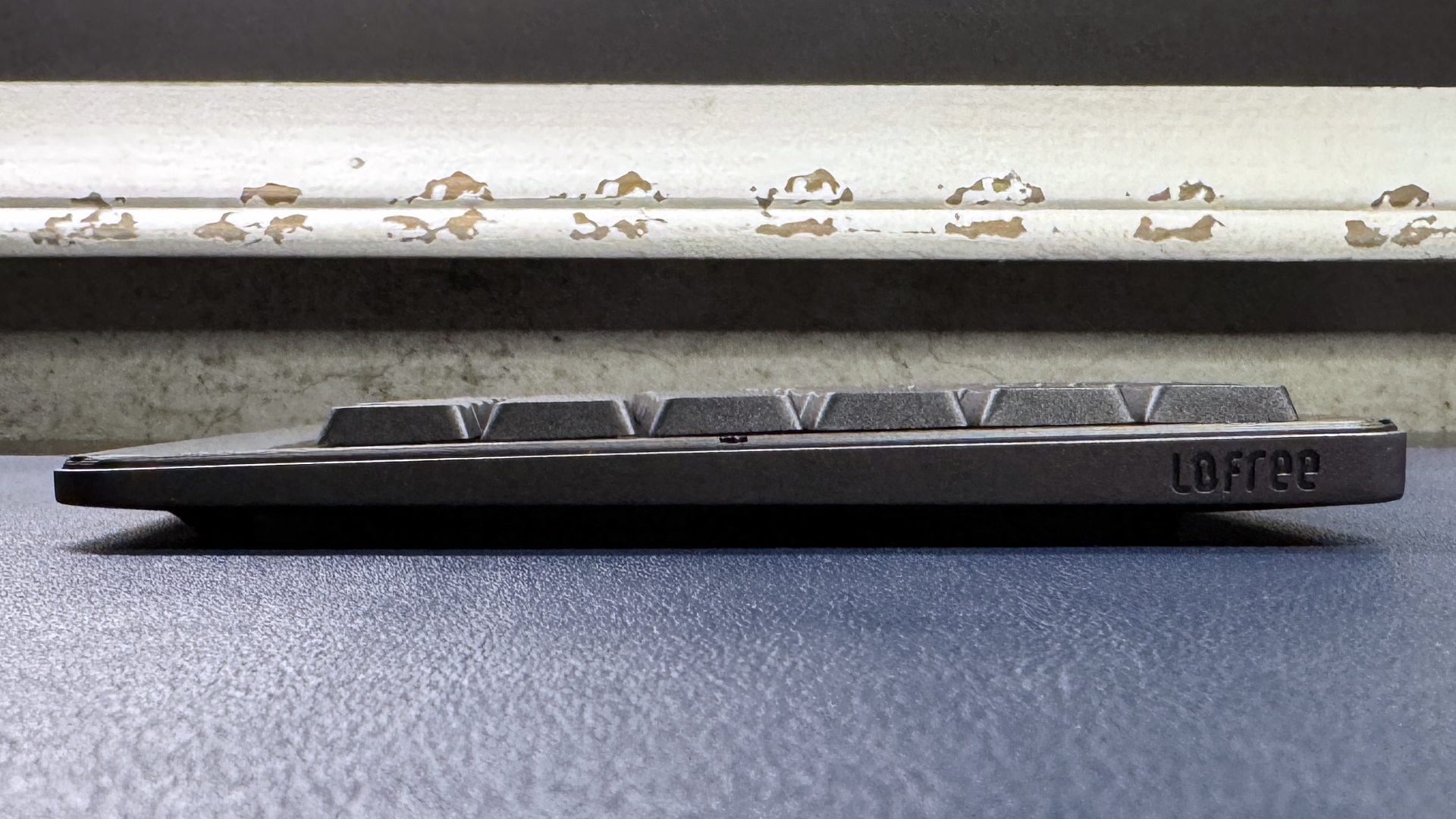
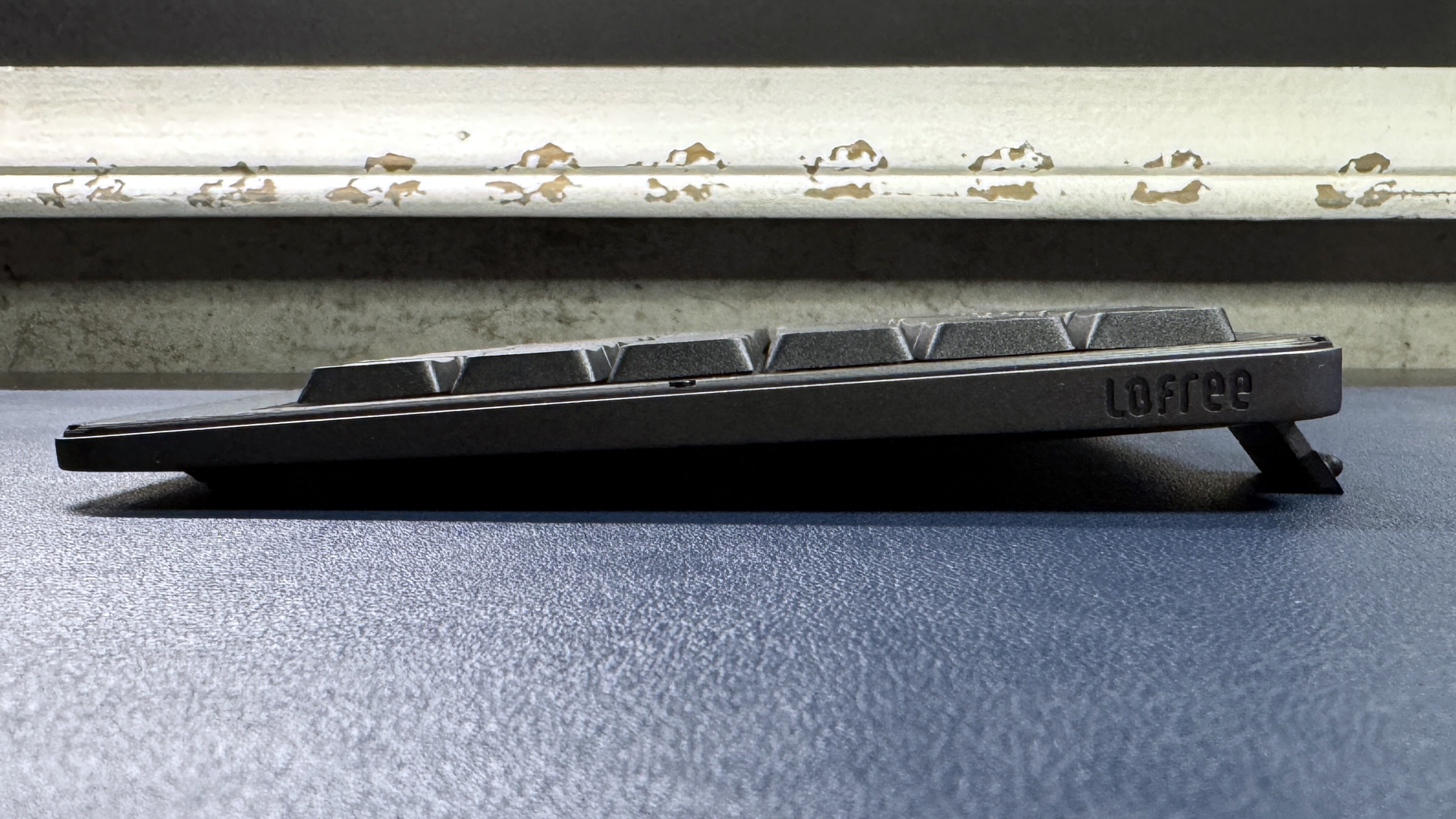
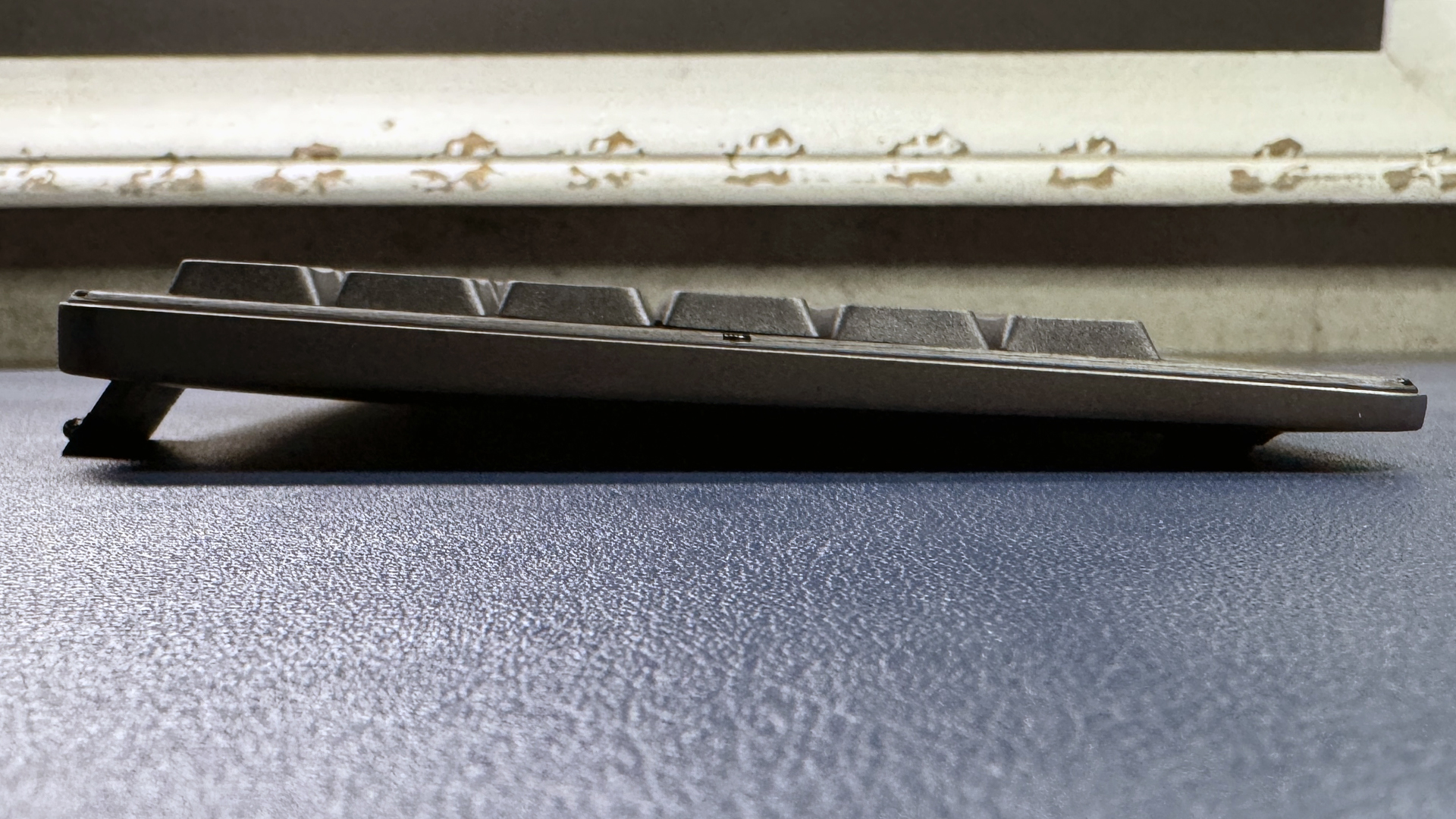

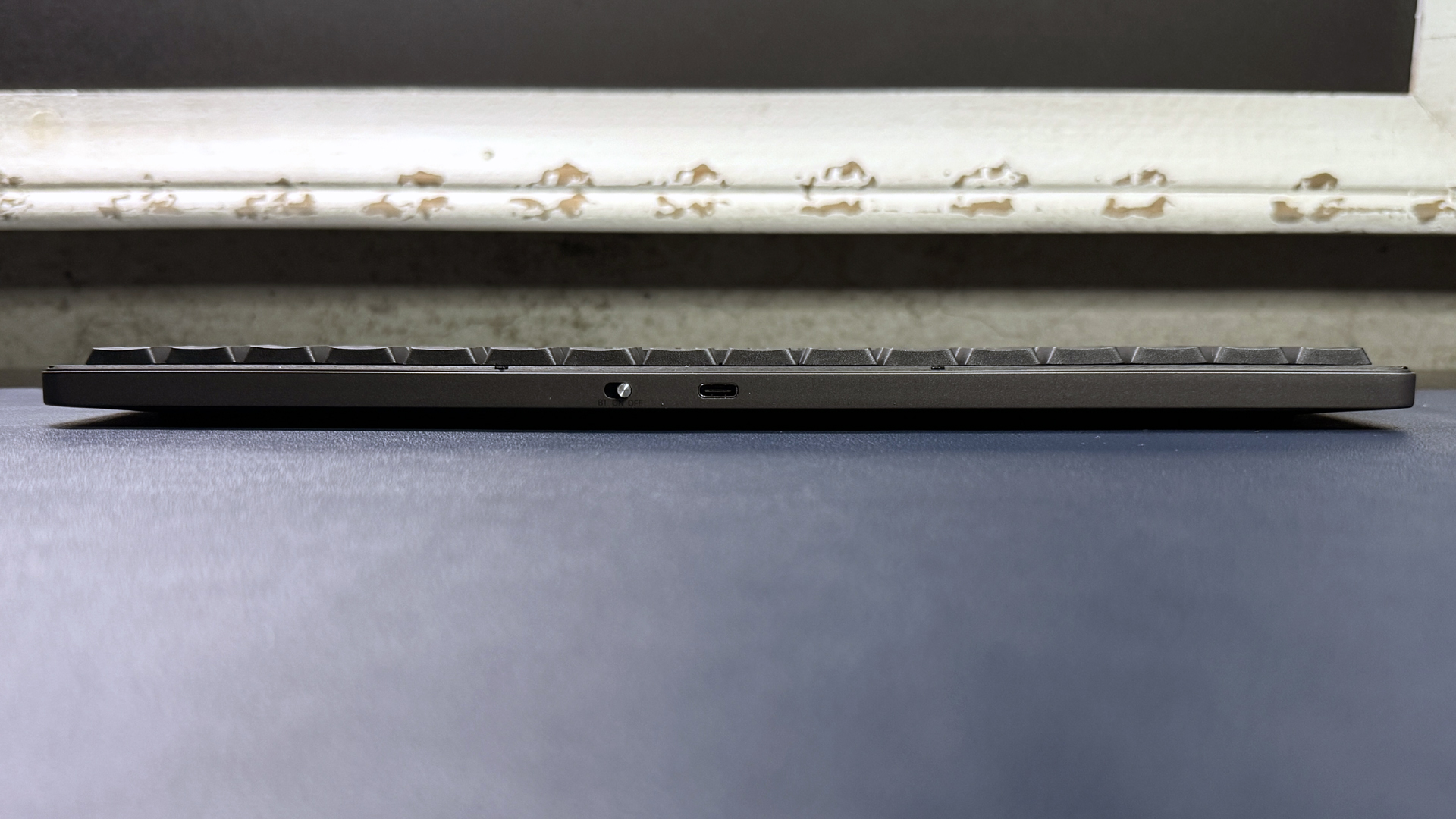
The Edge has custom-made low-profile PBT keycaps that the company says are made with a PBT content of 85% or higher. They have very lightly curved tops and a smooth, matte finish. Lofree describes them as a much thinner version of Cherry profile keycaps, with the same curvature and row sculpting. While this is technically true (you can see the sculpting if you look very, very closely), the keycaps are so thin that I don't think it makes much of a difference — they're practically identical across the board.
The default keycaps are black with light gray printed legends in a thin, futuristic font. Again, this isn't my favorite aesthetic — it feels a little like the aftermarket section of a car show (not that there's anything wrong with that, it just doesn't make me think, "high-end luxury"). The Fn keys have secondary legends printed on them, and modifier keys feature dual legends for both PCs and Macs. Lofree is also selling three alternative keycap sets as add-ons — "Lune" (white-to-black gradient), "Meteorite" (gray with an orange escape key accent), and "Ether" (gray alpha-numeric keys and black accent keys with an orange escape key accent).
Get Tom's Hardware's best news and in-depth reviews, straight to your inbox.
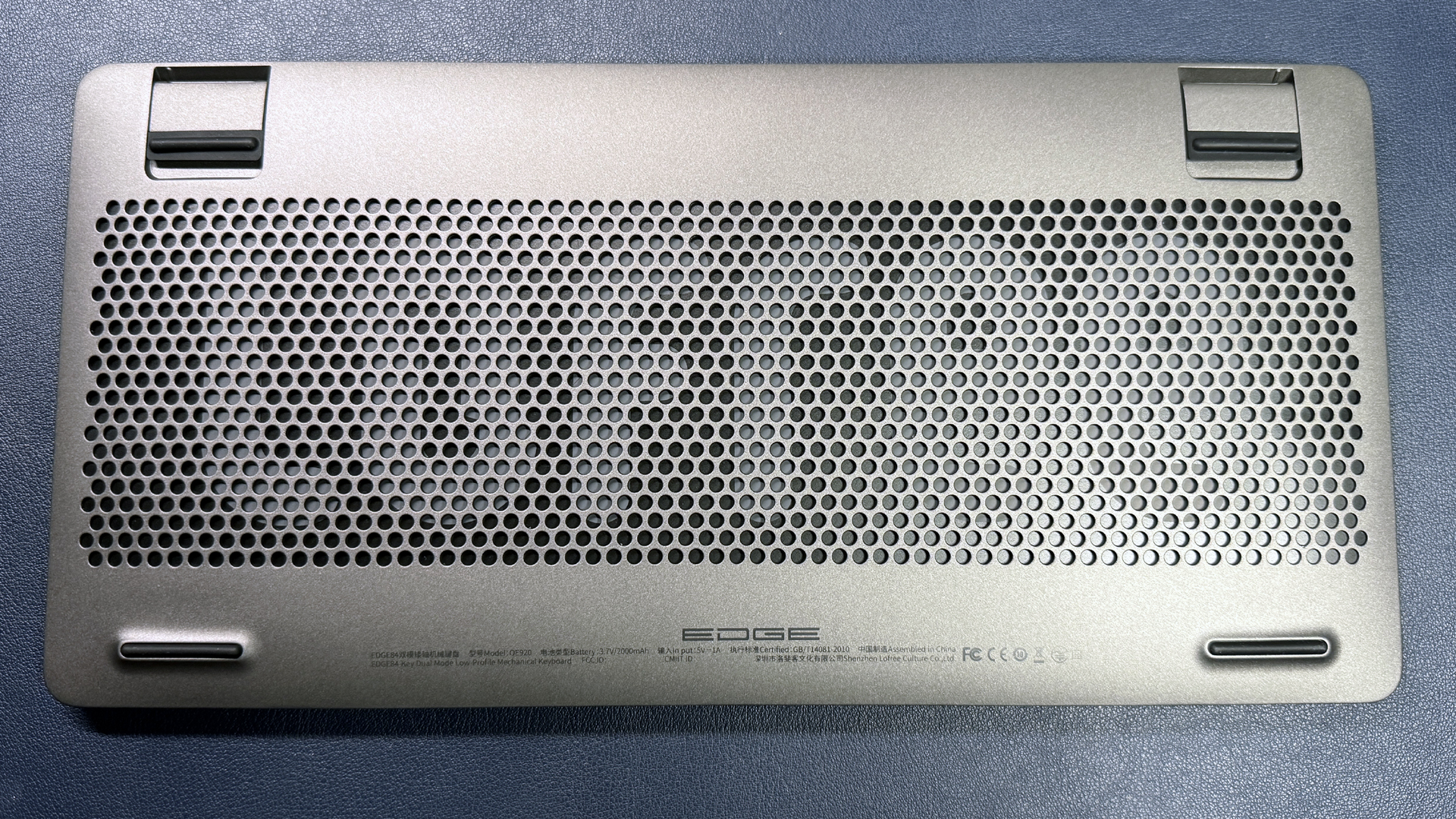
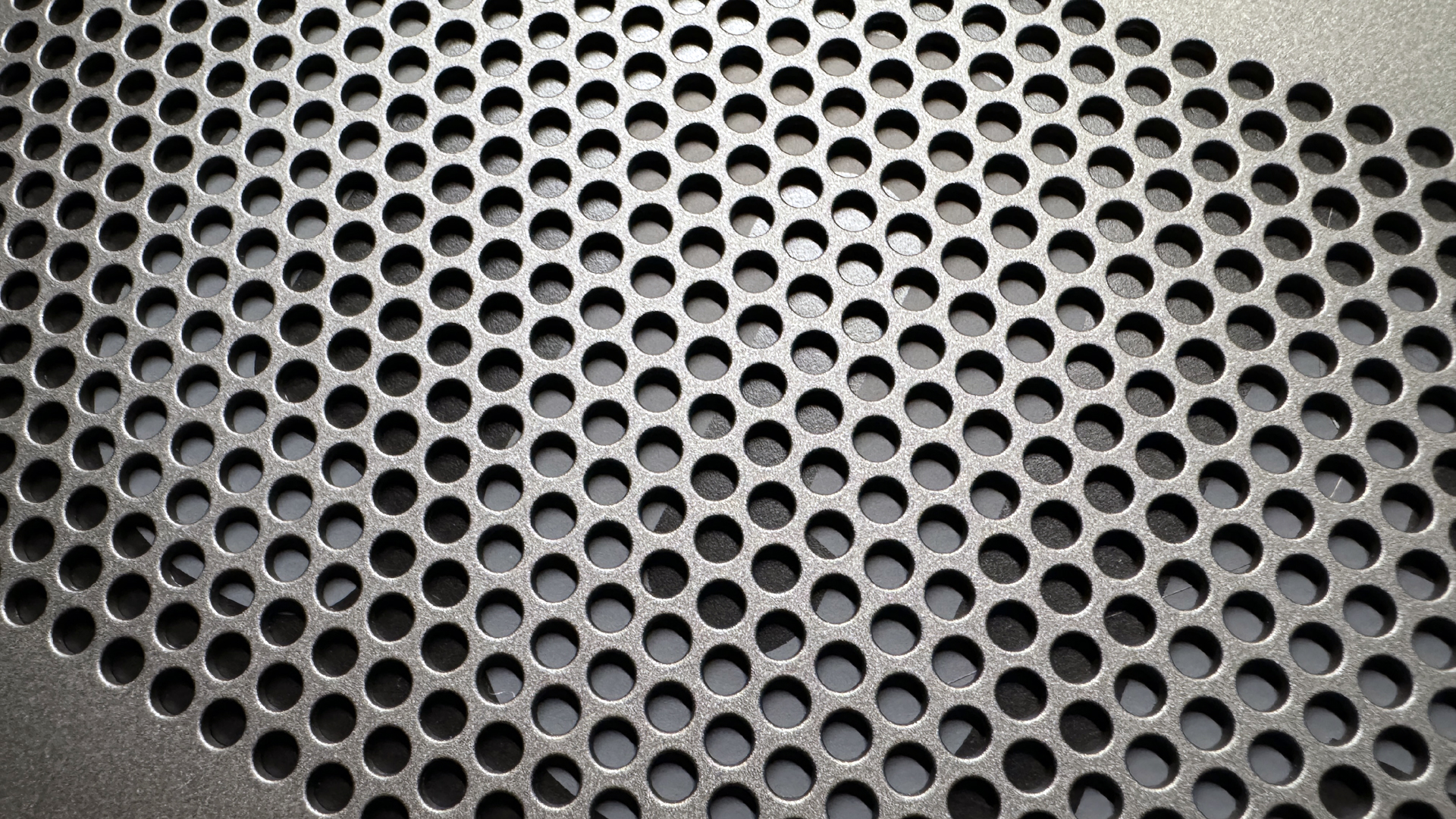
The bottom case of the Lofree Edge is made of perforated magnesium alloy, through which you can see Lofree's logo. It's slightly curved to maintain that slimness at the edge, and it has four thin rubber feet to keep it stable and slip-free on your desk.


The Edge has two flip-out feet (also rubber-lined), which put the keyboard at a 6-degree angle when flipped out. The keyboard normally sits at a 3-degree angle.
The Edge comes with a braided 5-foot (1.5m) USB-A to USB-C cable with a right-angle USB-C connector (the keyboard's USB-C port is located at the center back of the keyboard, but I suppose this is so it's easier to use when placed directly in front of a laptop). I do wonder why they didn't include a USB-C to USB-C cable, as they're clearly targeting Mac users. The keyboard also comes with a "Zero" puzzle mount made from leftover carbon boards. When assembled, the mount can hold and display two keyboards.
Specs
| Size | 75% |
| Number of keys | 84 |
| Switches | Kailh POM Switch 2.0 |
| Backlighting | Yes |
| Onboard Storage | Yes / No |
| Dedicated Media Keys | No |
| Game Mode | No |
| Additional Ports | 0 |
| Connectivity | Bluetooth, wired (USB-C) |
| Cable | 5ft / 1.5m USB-A to USB-C |
| Keycaps | PBT |
| Construction | Magnesium alloy case, carbon fiber top plate |
| Software | Lofree Configuration |
| Dimensions (LxWxH) | 12.52 x 6.06 x 0.65 inches / 318 x 154 x 16.5mm |
| Weight | 1.07lbs / 485g |
| MSRP / Price at Time of Review | $149 |
| Release Date | May 25, 2024 |
Typing and Gaming Experience on the Lofree Edge
The Lofree Edge comes with Kailh's low-profile linear POM 2.0 switches, which have a total travel of just 2.4mm. The Edge isn't hot-swappable, unlike its predecessor, and this is the only switch option.
I expected typing on the Edge to present somewhat of a learning curve for me — I almost never use low-profile keyboards, not even with my laptops — but it was surprisingly easy to adapt to. The low-profile linear switches are smooth, swift, and stable, and the flex from the gasket mount was noticeable even with such a slim chassis. My typing speed never made it quite up to where I am on regular keyboards, but by the end of my time with the Edge I was averaging around 110 wpm with 97% accuracy, which is better than I do on other low-profile boards.
The Edge also sounds very good. While it's nowhere near as good as the Meletrix Boog75 or the Arbiter Studio Polar 65, it sounds great for a keyboard that's just over half an inch thick. There's no case ping (but there's also very little case, so perhaps that's to be expected) and very little stabilizer rattle (though I did hear some). It certainly sounds better than any laptop keyboard.
This isn't really a gaming keyboard, but it does feature a 1,000 Hz polling rate (over a wired connection, of course), so I went ahead and played some games with it anyway. It performed about as well as expected, and my expectations weren't high. Latency wasn't an issue, but latency is only one aspect of gaming keyboards. While the low-profile keycaps made for quick travel, they also made for lower accuracy in fast-paced games. Overall, gaming on the Edge didn't feel all that different from gaming on a built-in laptop keyboard — neither is great.
Ultimately, it's pretty clear that the Lofree Edge is built for a very specific customer, and as a desktop-loving gamer, I am not that customer. My husband, however — who loves Apple and works across three different Macbooks but refuses to let me build him a desktop PC — is that customer. I had him test out the Edge for a week or so, and he loved it — even more than he loves his built-in Macbook keyboards (yes, he's that person). He was particularly impressed with how much tactile feedback and bounce the Edge's mechanical switches and gasket-mount PCB offered, especially on such a thin, low-profile keyboard.
Features and Software of the Lofree Edge
Lofree's previous low-profile keyboard, the Lofree Flow, did not come with any customization software. The Edge, however, comes with Lofree Configurator, which lets you adjust lighting, remap keys, and record macros. The software was still in beta when I tested it, but Lofree assures me it will be fully functional when the keyboard starts shipping in July.
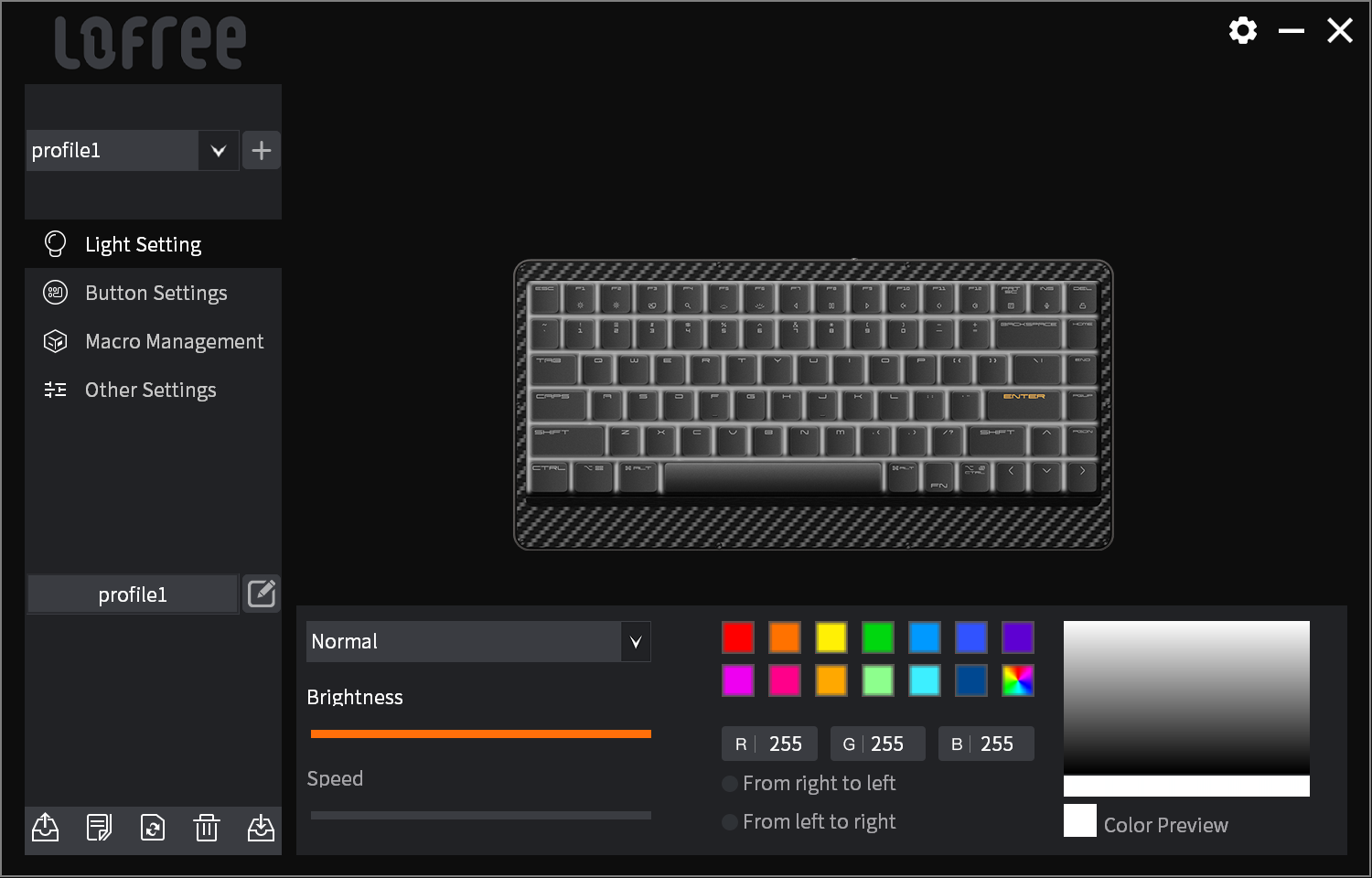
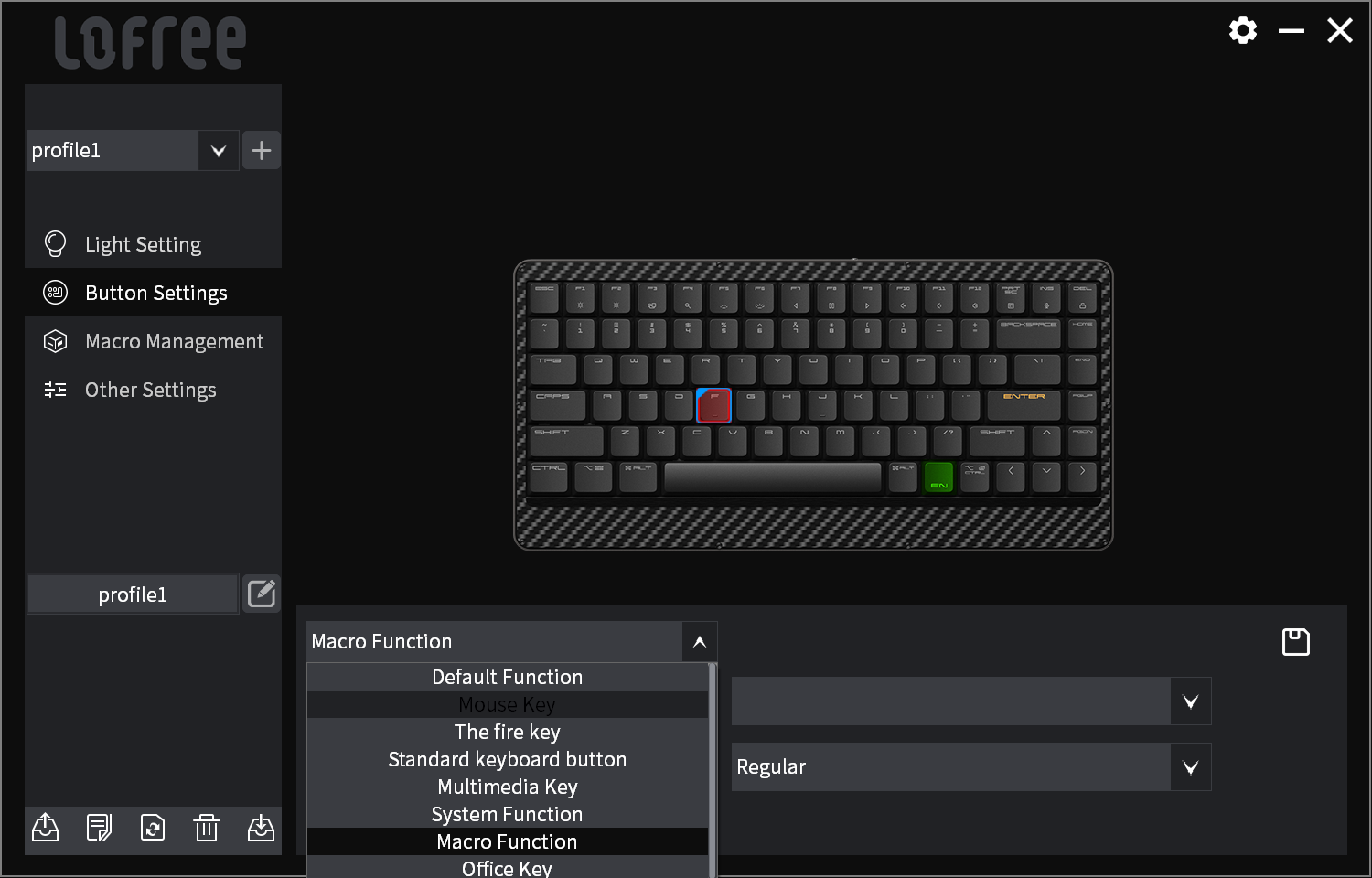
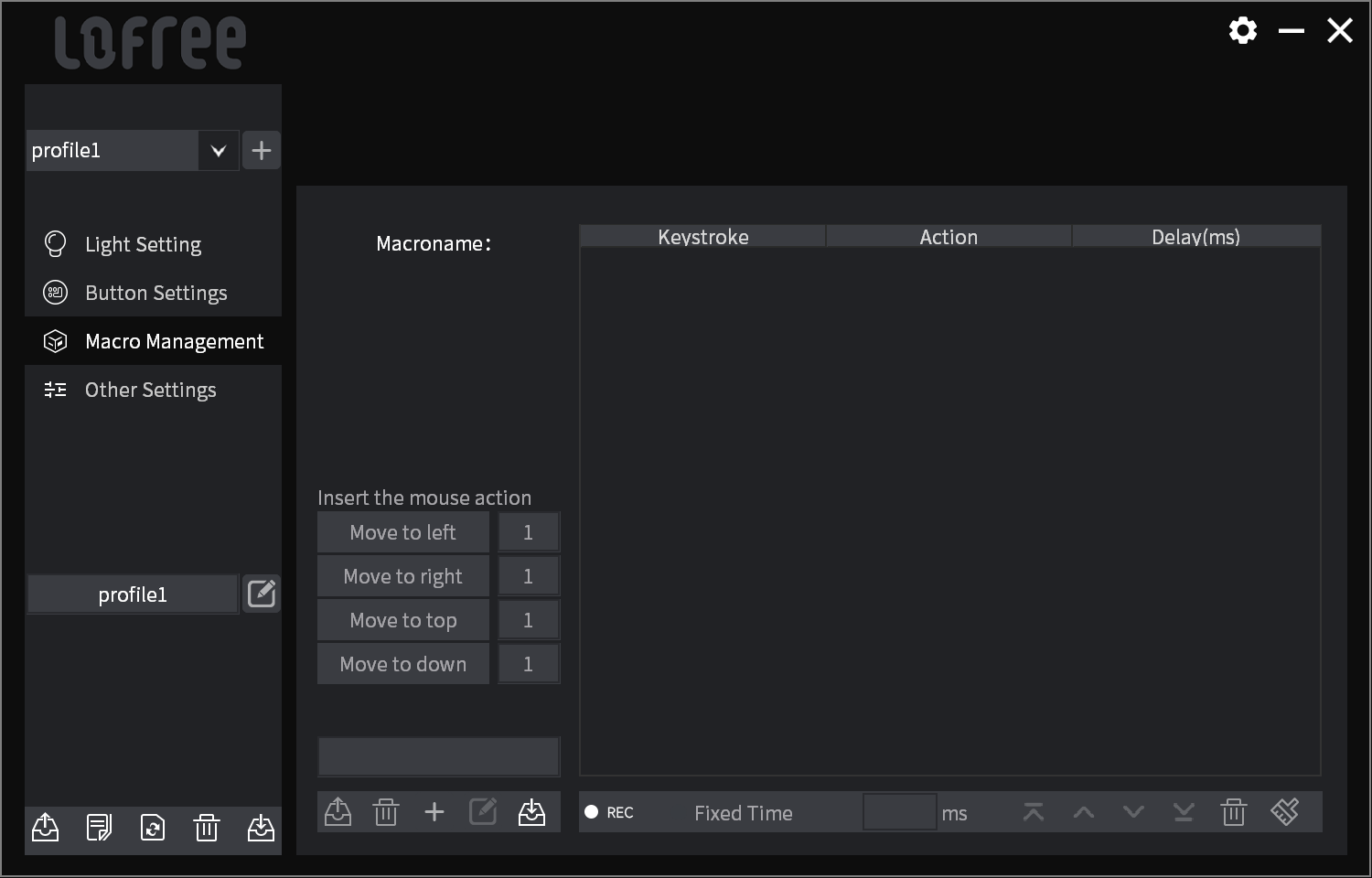
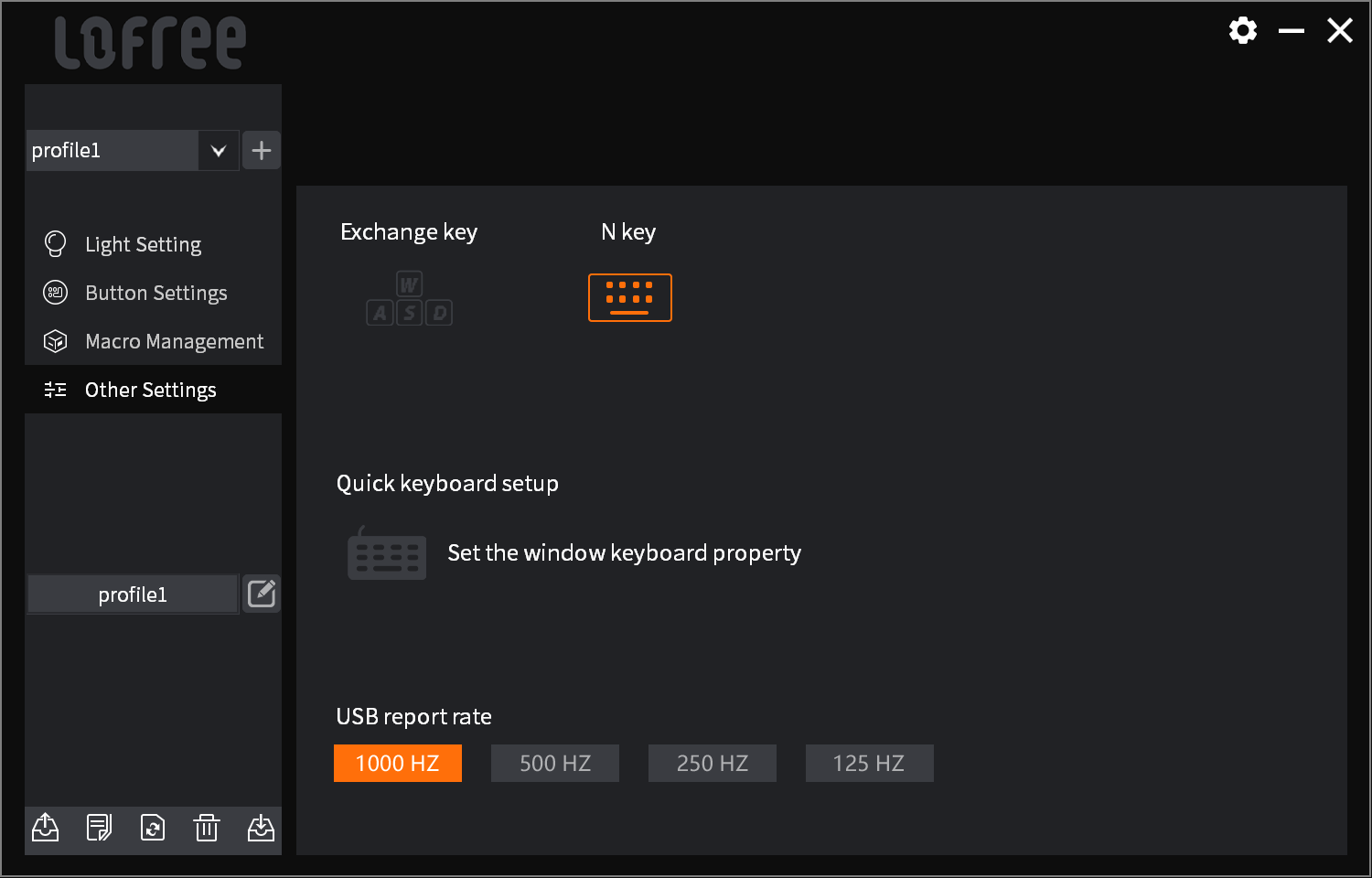
The software has four sections: lighting, keymapping, macro recording, and other settings. The lighting section lists color as an adjustable option, but the Edge only has single-color backlighting (white), so I assume this software will support more than just the Edge in the future. As for the lighting itself, it's pretty lackluster. It's not particularly bright, even at its brightest setting, and it's a north-facing PCB. The keycaps don't have shine-through legends, so the lighting is pretty dim overall — not great if you actually want to see the keys, but at least it shouldn't be too obnoxious to those around you.
Keymapping is pretty straightforward, though it's not implemented in the most intuitive way. To remap a key, you select it and choose a new function from a couple of dropdown menus. One thing’s a little strange: If you want to remap a key to another standard keyboard key, you type in the key you want to remap it to. Of course, if you've already remapped that key to something else, you'll need to use the new key, so that seems like it has the potential to get confusing. (Luckily, you can easily set any key back to default by choosing "default.")
The Lofree Edge features a 2,000 mAh built-in battery that the company estimates will run around 130 hours over Bluetooth with the backlighting turned off. While this isn't overly impressive for a Bluetooth connection, this is a very slim keyboard (though, not quite as thin as Apple's Magic keyboard), and 130 hours should still get you around two weeks with regular daily use.
The Bottom Line
The Lofree Edge is built with a very specific audience in mind. The question is — does that audience actually exist? Based on the company's Kickstarter campaign, which ended May 25 and received $343,055 in funding (of its requested $20,046) from almost 2,000 backers... it would seem the answer is yes. It's not the best keyboard I've typed on, but if you consider its size and weight, it's very good. It sounds great — better than any low-profile keyboard I've used — but the rest of its features aren't particularly impressive.
However, it's not the only slim, lightweight, ultra-low-profile mechanical keyboard on the market. The Nuphy Air75 V2 is almost the same size as the Edge, though it's a little heavier (598g vs. the Edge's 485g). The Air75 V2 is also hot-swappable, features tri-mode wireless connectivity, and costs less — $120 vs. the Edge's current late pledge Kickstarter price of $149. The Air75 V2 is less premium-looking, with a plastic bottom case and an aluminum top plate but all things considered, it's a better deal.
MORE: Best Gaming Keyboards
MORE: How to Pick Keycaps for Your Mechanical Keyboard
MORE: How to Build a Custom Mechanical Keyboard

Sarah Jacobsson Purewal is a senior editor at Tom's Hardware covering peripherals, software, and custom builds. You can find more of her work in PCWorld, Macworld, TechHive, CNET, Gizmodo, Tom's Guide, PC Gamer, Men's Health, Men's Fitness, SHAPE, Cosmopolitan, and just about everywhere else.


