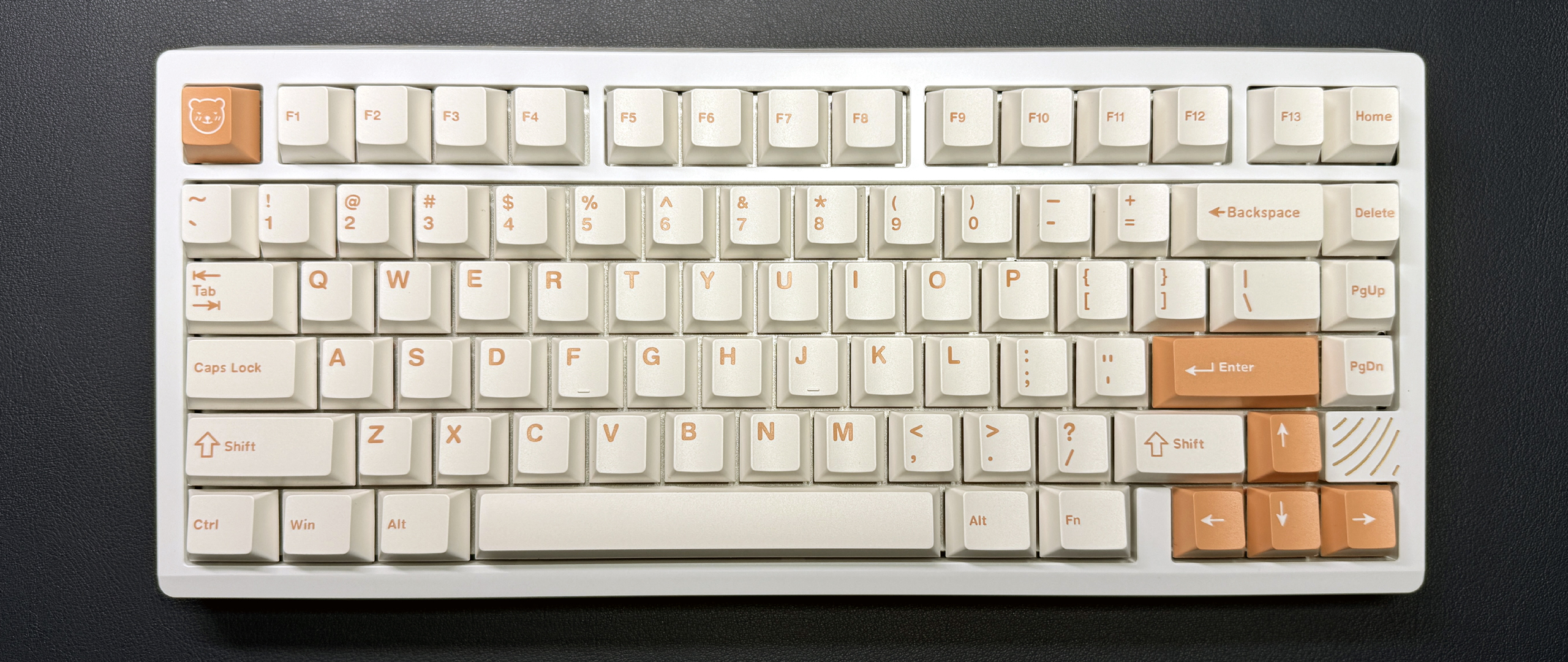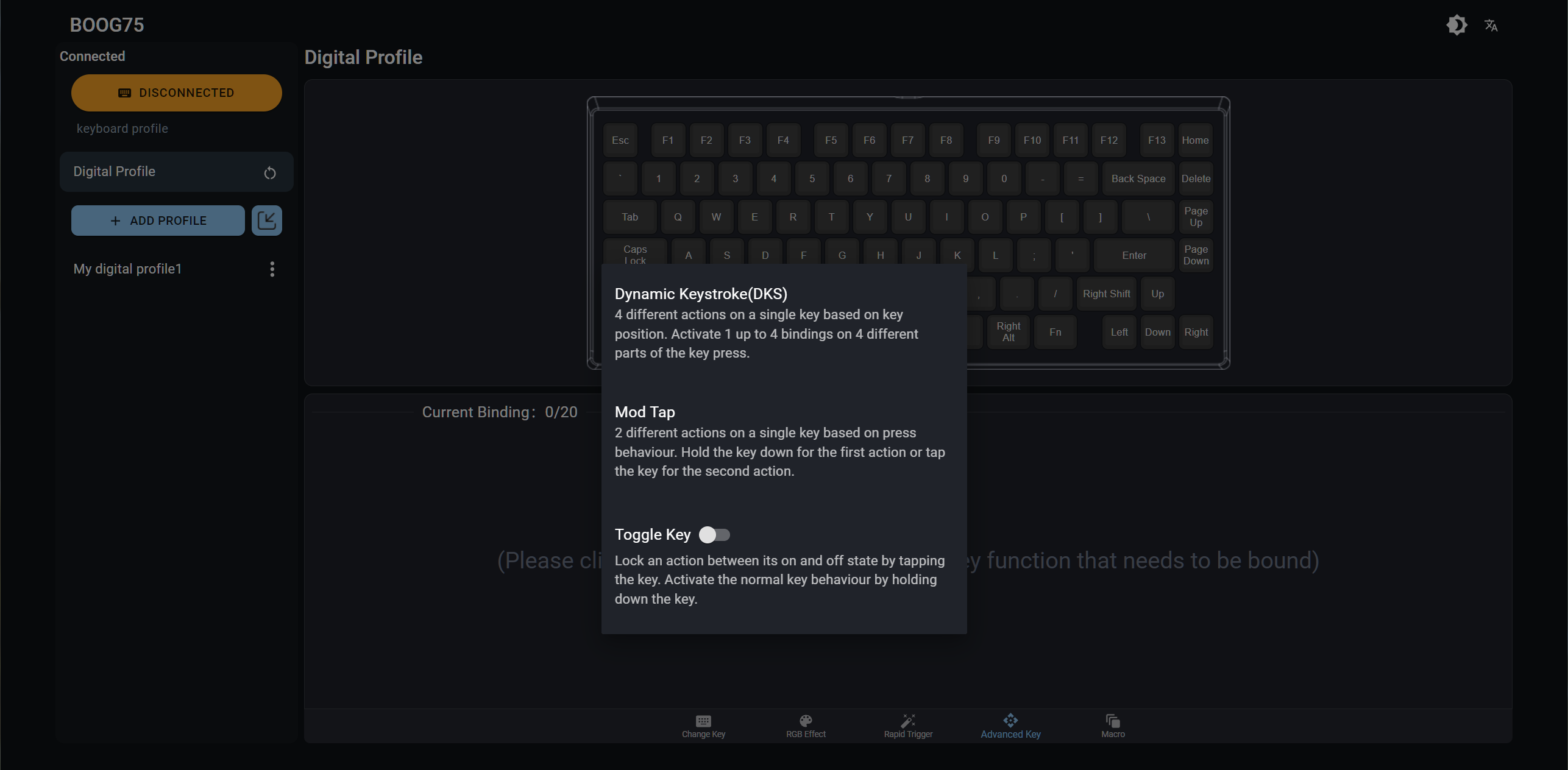Tom's Hardware Verdict
The Meletrix Boog75 feels and sounds fantastic, but its software is confusing and limited. Most gamers will expect more from their keyboard.
Pros
- +
Built like a tank
- +
Sounds fantastic
- +
Feels great
Cons
- -
Confusing software
- -
No rotary knob or media keys
Why you can trust Tom's Hardware
Meletrix is calling the Boog75 the "enthusiasts' gaming keyboard," but that title seems to be based entirely on the fact that this keyboard has magnetic switches — which is great, but it's hardly the first (or second, or third, or fourth) keyboard we've seen recently with magnetic switches. It'll take more than magnetic switches to land the Boog75 on our list of best gaming keyboards.
The Boog75 is a wired, 75-percent gasket mount keyboard with a full aluminum body, double-shot PBT keycaps, and Gateron KS-37B Magnetic Hall Sensor switches. It comes pre-built, but it sounds and feels like a customizer's dream: smooth, stable keystrokes with creamy, perfectly-dampened thockiness. It comes in two interesting colorways: "Shockwave" (black/mint green) and "Induction Coil" (white/pale orange).
You can order the Boog75 now — it's on its third batch, which is set to see delivery in May — for $229.99.
Design and Construction of the Boog75
The Boog75 is a wired gaming keyboard with a 75-percent layout — slightly smaller than a TKL, with one column of navigation keys instead of a three-by-two cluster. It comes pre-built in two colors: "Shockwave" — black with bright mint green accents and "Induction Coil" — white with light orange accents.




Our review unit came in the Induction Coil colorway, which features a matte white aluminum case with etched curvy striations on the sides, painted light orange. The keyboard also comes with themed double-shot PBT keycaps in a Cherry profile: sculpted, contoured rows that are lower-profile than the typical OEM profile. The keycaps have light orange printed legends and are not shine-through (though the keyboard does have backlighting), with smooth, sculpted tops.


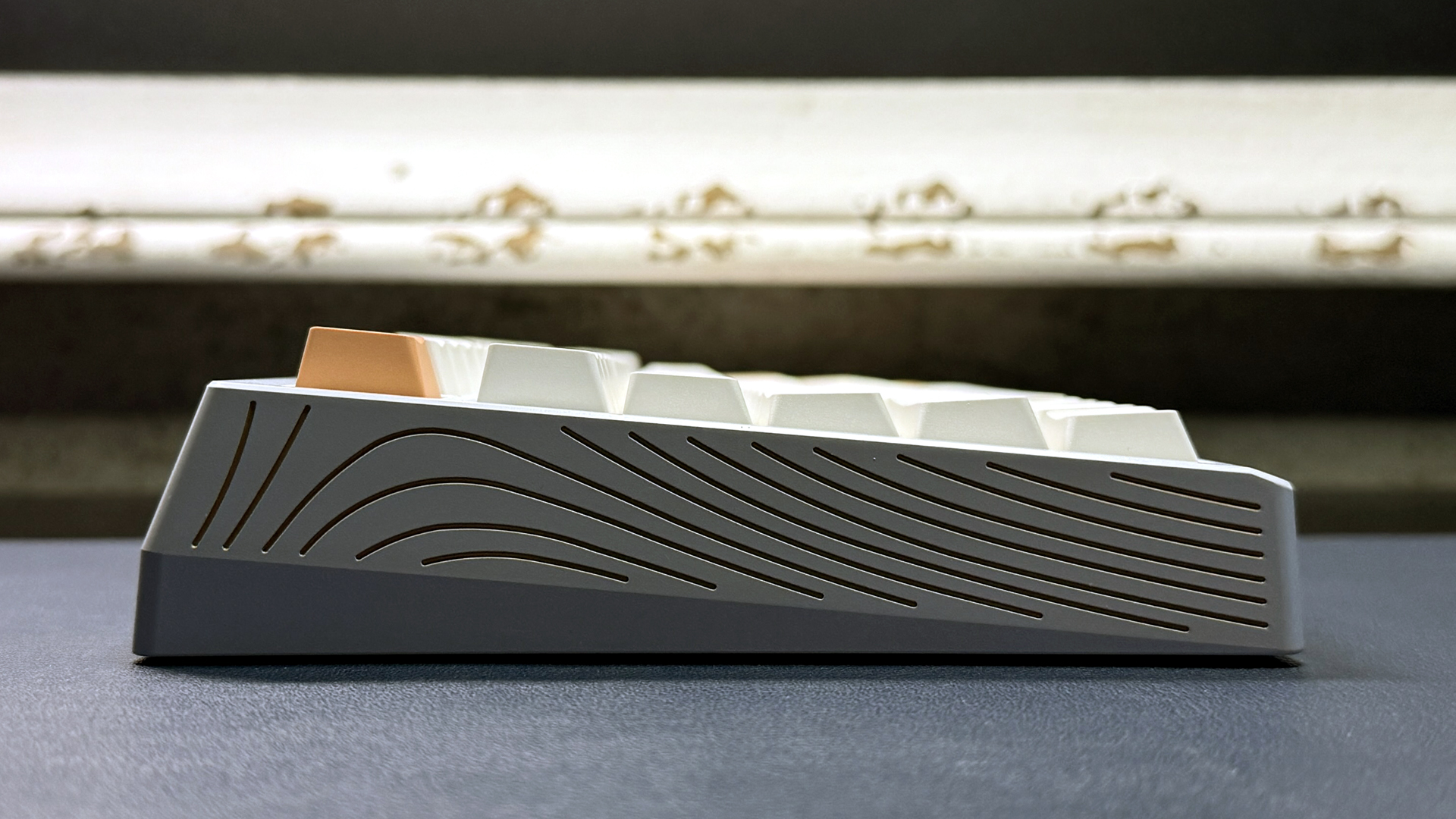

The keyboard measures 12.74 inches (323.6mm) wide by 5.74 inches (145.78mm) deep, and is 1.37 inches (34.73mm) high at its thickest point, not counting the keycaps. The case is around 0.75 inches (19.05mm) high in the front (excluding the keycaps), which is high enough that you may want to use a wrist rest with this keyboard. The keyboard doesn't come with a wrist rest, but Meletrix sells a $15 wooden wrist rest sized to fit its Zoom75 (which has the same dimensions as the Boog75). The keyboard's USB-C port is located on the back of the case, at the center.
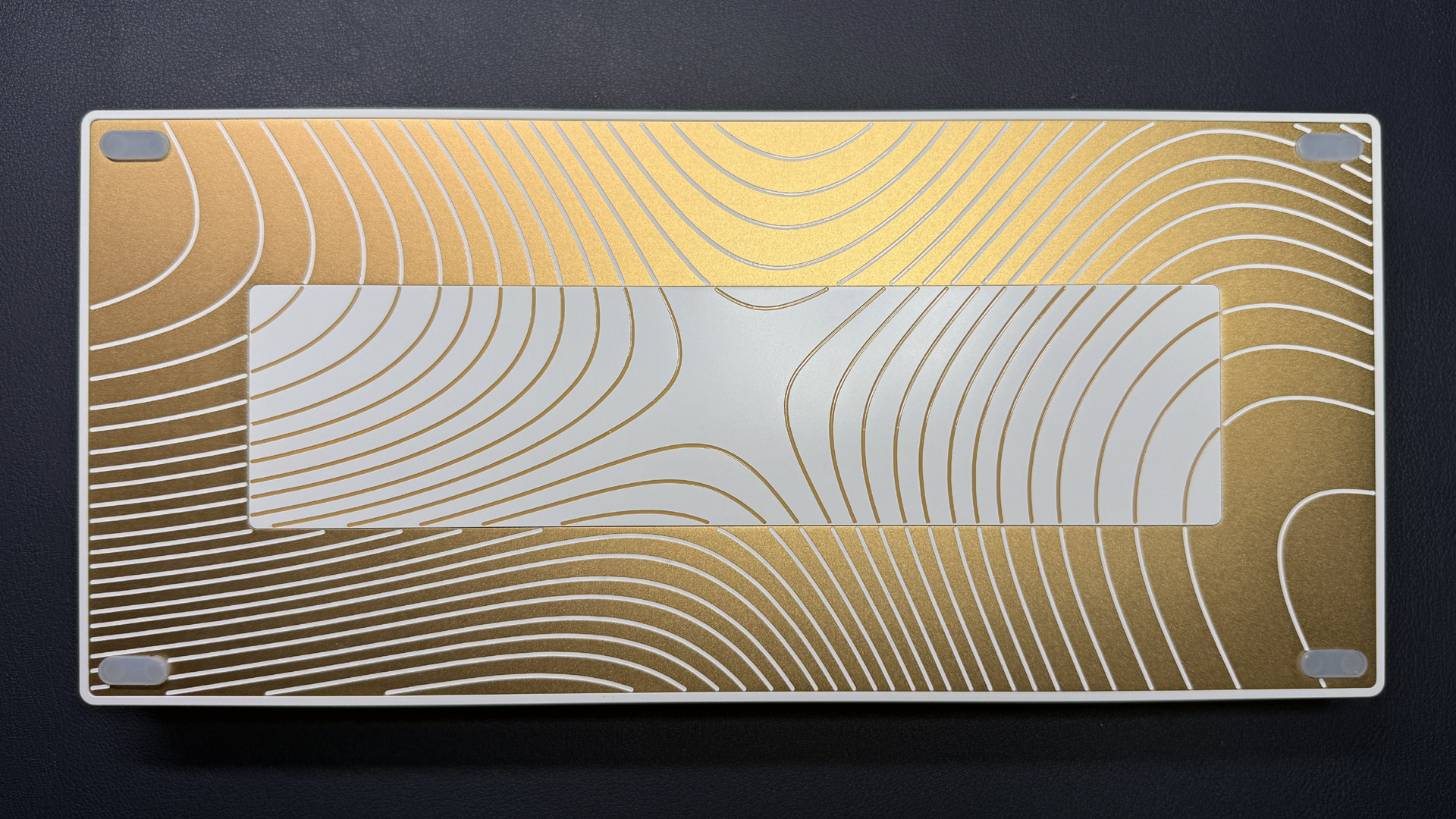

The etched pattern from the sides of the keyboard carries over to the backplate (also made of aluminum) in gold and white. Also on the back of the keyboard are four small anti-slip rubber oval feet — they might not seem like much, but they're plenty for keeping this keyboard from slipping. Meletrix lists the Boog75's total weight at "about 3kg," but it's nowhere near that. I weighed this keyboard several times using multiple scales, and our review unit weighed in at just 4.28 pounds (1,941g) without accessories.
Get Tom's Hardware's best news and in-depth reviews, straight to your inbox.


The Boog75 comes packed in a sturdy, padded, zipped Meletrix-branded case. The case has two velcro straps to keep the keyboard securely in place, as well as a mesh pocket in the lid to store the keyboard's accessories.
Inside the box, you'll find a simple black braided coiled USB-C to USB-A cable. The cable measures approximately 3.5 feet minus the coil (the coiled section is about 5 inches long). The keyboard also comes with a couple of allen wrenches sized to fit the case's screws, for those who want to open up the keyboard and tinker or perform case mods.
Specs
| Size | 75% |
| Number of Keys | 81 |
| Switches | Gateron KS37B |
| Backlighting | Per-key RGB |
| Onboard Storage | Yes |
| Dedicated Media Keys | No |
| Game Mode | No |
| Additional Ports | 0 |
| Connectivity | USB-C |
| Cable | USB-C to USB-A |
| Keycaps | Double-shot PBT |
| Construction | 6063 Aluminum Case |
| Software | Online |
| Dimensions (LxWxH) | 12.74 x 5.74 x 1.37 inches / 323.6 x 145.78 x 34.73mm |
| Weight | 4.28lbs / 1,941g |
| MSRP / Price at Time of Review | $229.99 |
Typing and Gaming Experience on the Boog75
The Boog75 comes with Gateron KS-37B Magnetic Hall Sensor switches, which have an initial force of 30 ±10gf, a bottom out force of 50 ±10gf, and 4mm total travel. While traditional mechanical switches actuate via physical contact, magnetic switches actuate by sensing the change in current of a magnetic field. This means a couple of things — first, because there's no physical contact, the switches are more durable (the Gateron KS-37B switches are rated for 150 million keypresses). Second, because the switches actuate by measuring a change in current, the actuation point can be set to the nearest 0.1mm (between 0.1mm and 4.0mm).
Typing on the Boog75 feels and sounds fantastic. In fact, this is, hands-down, the best-sounding prebuilt keyboard I've ever used. The keycaps are thick, with a premium-feeling smoothe, matte finish and lightly curved tops that prevent your fingers from slipping too much. Keypresses are smooth and consistent, with no wobble or scratchiness — and it just sounds so good. The stabilizers are very well-lubed, and the case's combined heft and built-in sound dampening is excellent. Typing on this keyboard is sublimely thocky-sounding, with zero case ping or reverb. The keyboard comes with tools for opening the case in case you want to fine-tune and customize the sound — but you definitely don't need to.
The Boog75 also offers a solid gaming experience, though it lacks some of the features gamers might be looking for. The KS-37B magnetic switches are silent, speedy, and stable, and the keyboard's 1,000 Hz polling rate is low-latency enough for most gamers. Each key's actuation point can be adjusted individually to the nearest 0.1mm, and — like other magnetic switches — feature Rapid Trigger, which dynamically adjusts the activation/reset point to match based on travel distance. (This allows for much faster keypresses, because you aren't limited by a set reset point before you can re-activate the key — hence, "Rapid Trigger.")
The keyboard does lack some of the features gamers might be looking for, however, such as the ability to quickly switch between profiles (you can save three profiles via the keyboard's software, but you'll need to connect to the software to switch), extra media keys or a volume/rotary knob, or even game mode.
Features and Software of the Boog75
The Boog75 is configurable via custom online software. Online software, while convenient, does raise some questions about the keyboard's future usability — what happens if Meletrix stops supporting the keyboard, or the page goes down for... any reason? The software has an interface similar to VIA and it seems to work well enough — I didn't have any issues connecting the keyboard, and, for the most part, things update in real time — but it's not the most intuitive software I've used.
By that, of course, I mean it's... pretty confusing.
The software allows you to remap keys, change the keyboard's backlighting, and configure the magnetic switches' actuation points and Rapid Trigger. Remapping keys is fairly straightforward — just drag and drop keybindings and media functions onto the keys of your choice.


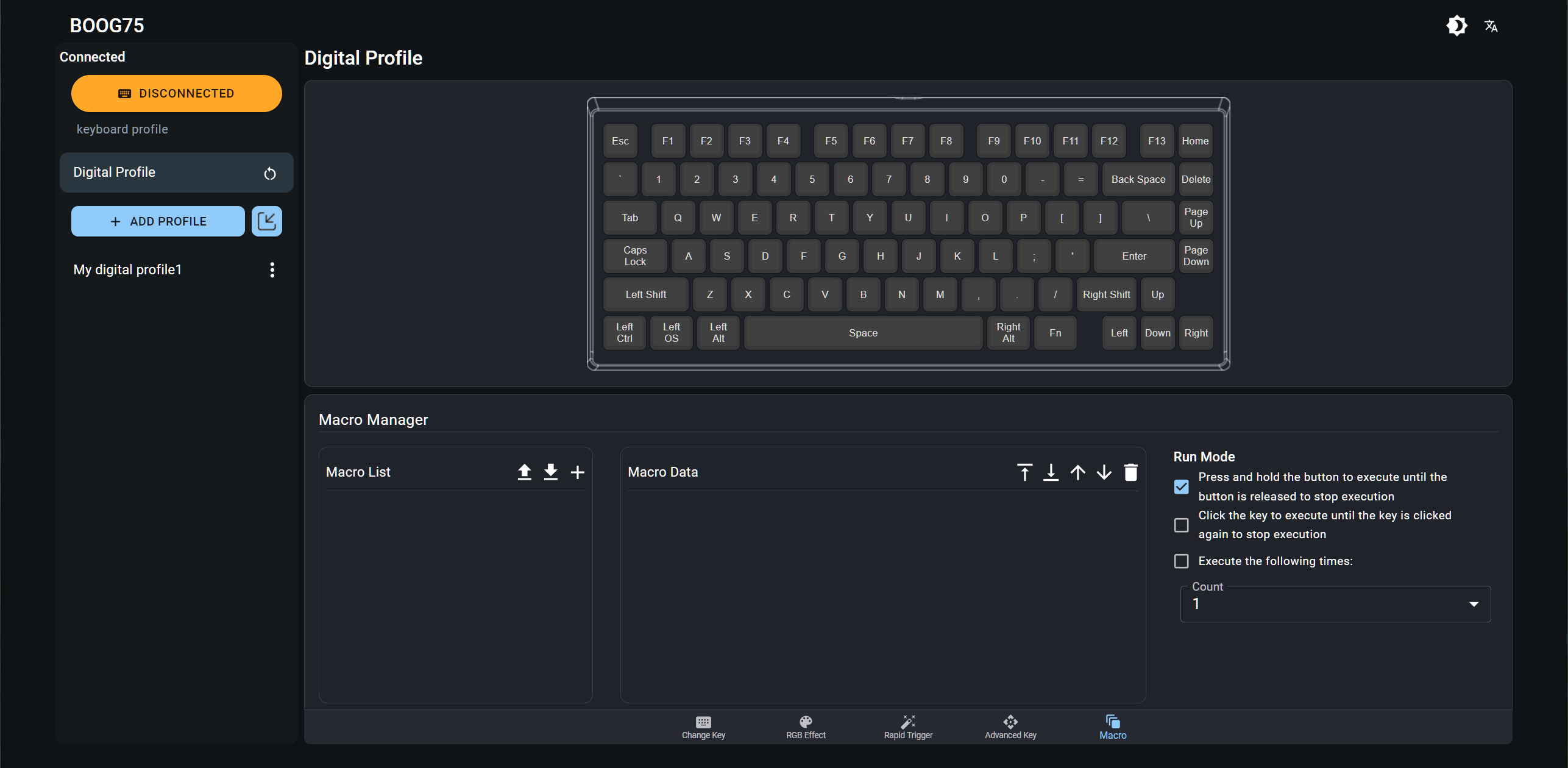
You can map keybindings up to four layers deep; the only keys you can't remap on lower layers are the F2 and F3 keys, which control volume up/down. These keys are pre-mapped to show off the magnetic switches' advantages — the volume increases/decreases faster the harder you press each key. (It's a little annoying that these can't be remapped, however, because F2 controls volume up and F3 controls volume down — and having the left key control volume up and the right key control volume down is the opposite of intuitive.)
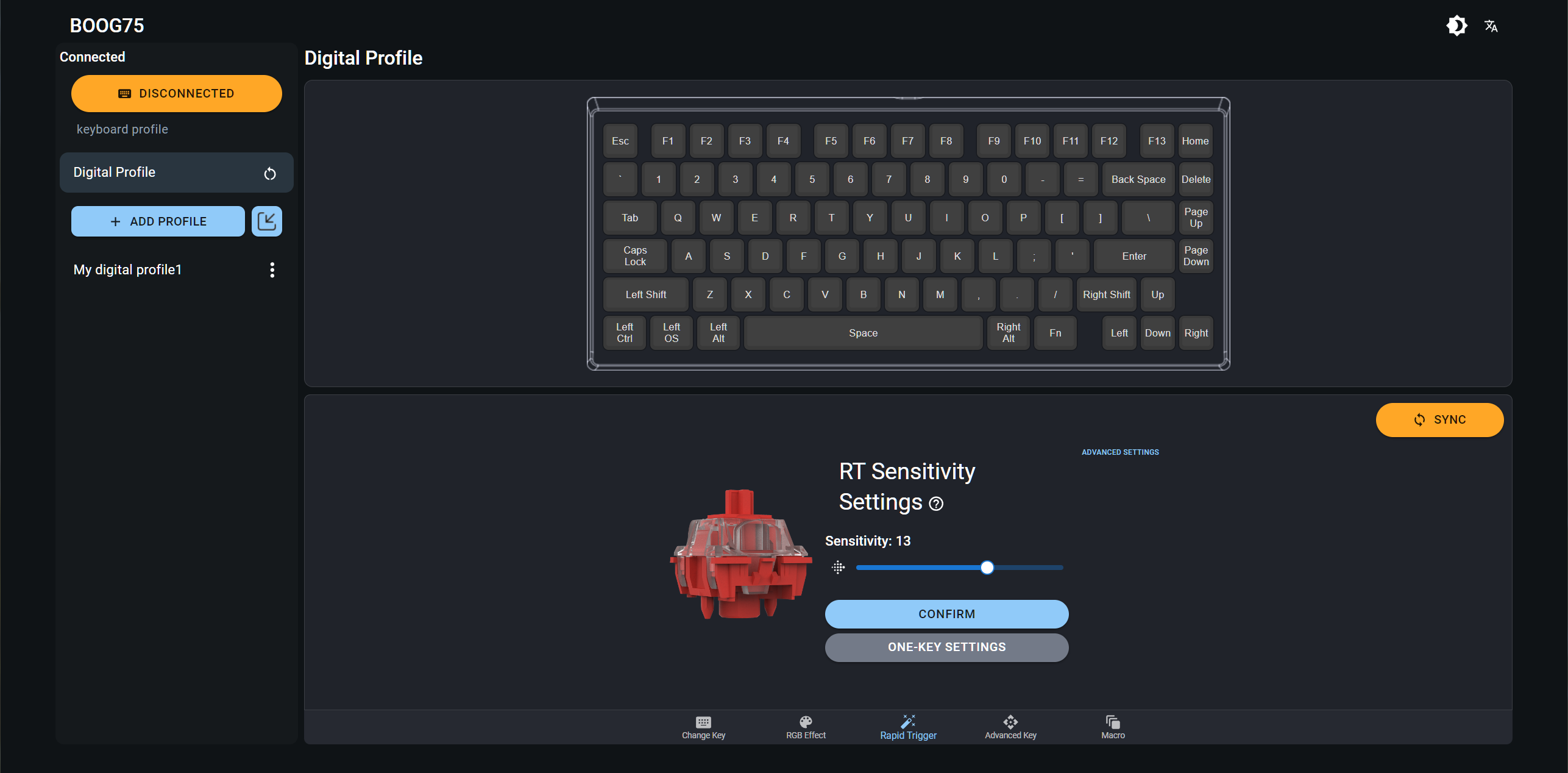
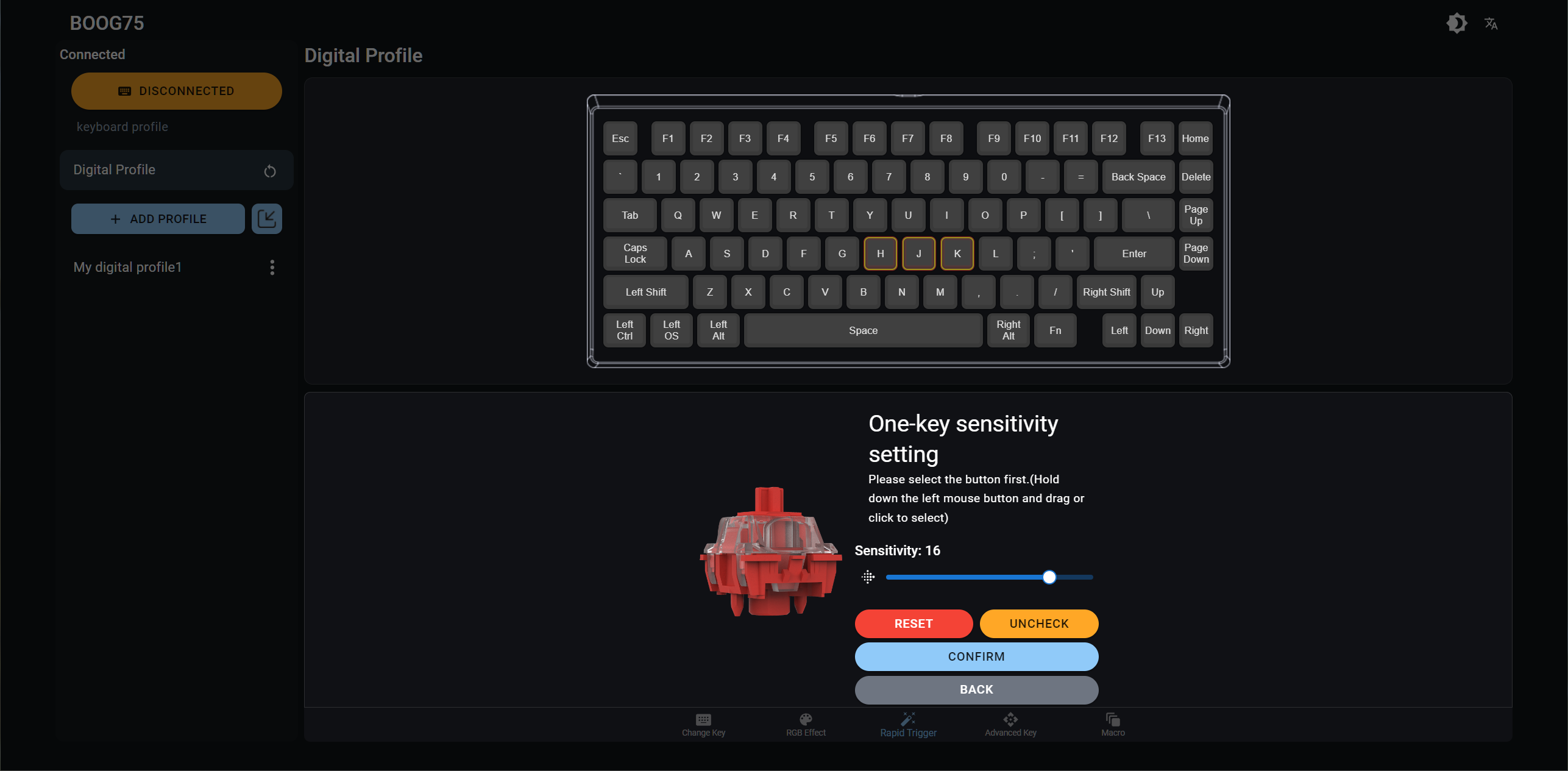
Adjusting the Boog75's actuation and Rapid Trigger settings are where the software gets especially confusing, however. First, this is all done in one section, called "Rapid Trigger." In this section there's a slider for adjusting "RT Sensitivity Settings," which seems to suggest you're adjusting the sensitivity of the Rapid Trigger function. But this appears to be where you adjust the switches' actuation point — you can pick a sensitivity between 1 and 20, with 1 being the lowest sensitivity and 20 being the highest. I'm not sure why there are only 20 steps when you're supposed to be able to adjust the actuation by 0.1mm increments, between 0.1mm and 4mm (39 steps).
If you go into the RT "Advanced Settings," you can adjust the activation and reset actuation points separately — and here, you can adjust each point by 0.1mm increments. However, I'm not entirely clear on what this means, since Rapid Trigger is supposed to mean that these points adjust... dynamically. Also, this slider goes from 0.1mm to 4mm, meaning sensitivity decreases from left to right — the opposite of the RT Sensitivity Settings, where sensitivity increases from left to right. (It's a minor incongruity, but this is what I meant when I said this software is not at all intuitive.)
You can also set up 20 keys with a "advanced key functions," which include Dynamic Keystroke (up to 4 different actions on one key, activated at different parts of the key press), Mod Tap (2 different actions on one key, activated by holding down or tapping the key), and Toggle Key (toggle an action by tapping the key, activate the action normally by holding it down). The software lets you save up to three digital profiles, but you'll need to switch between them by connecting to the software — not exactly the seamless switching you'll find on other gaming keyboards.
As for lighting: Meletrix promises per-key RGB lighting, but the software currently doesn't allow you to customize lighting on a per-key basis. It also only features nine preset effects with lackluster customization options. This could improve, however, as the company updates the software.
The Bottom Line
Meletrix may be advertising the Boog75 as the enthusiasts' gaming keyboard, but it's definitely more of an enthusiast keyboard than it is a gaming keyboard. The only real appeal to gamers here are the magnetic switches — but just about every gaming keyboard we've seen so far this year has had magnetic switches, so that's not exactly a unique selling point.
When it comes to magnetic switches with adjustable actuation, software is a pretty important factor, and the Boog75's online software is confusing and somewhat limited. The keyboard is also fairly software-dependent at this time — there's no on-keyboard way to switch between profiles or adjust the switches' actuation points/sensitivity, like there is on Arbiter Studio's Polar 65. If you're looking to jump on the magnetic switch train, you have plenty of options — such as the 75-percent Akko MOD007B-HE PC, which has the same layout (but with a volume knob), Kailh Sakura Pink magnetic switches, and costs half the price of the Boog75.
Don't get me wrong: the Boog75 is a fantastic keyboard in just about every way — sturdy, all-premium build, incredible sound, and amazing to type on (in fact, my husband stole it immediately and only reluctantly parted with it periodically so I could test it). But it's not quite as fantastic for gaming.
MORE: Best Gaming Keyboards
MORE: How to Pick Keycaps for Your Mechanical Keyboard
MORE: How to Build a Custom Mechanical Keyboard

Sarah Jacobsson Purewal is a senior editor at Tom's Hardware covering peripherals, software, and custom builds. You can find more of her work in PCWorld, Macworld, TechHive, CNET, Gizmodo, Tom's Guide, PC Gamer, Men's Health, Men's Fitness, SHAPE, Cosmopolitan, and just about everywhere else.