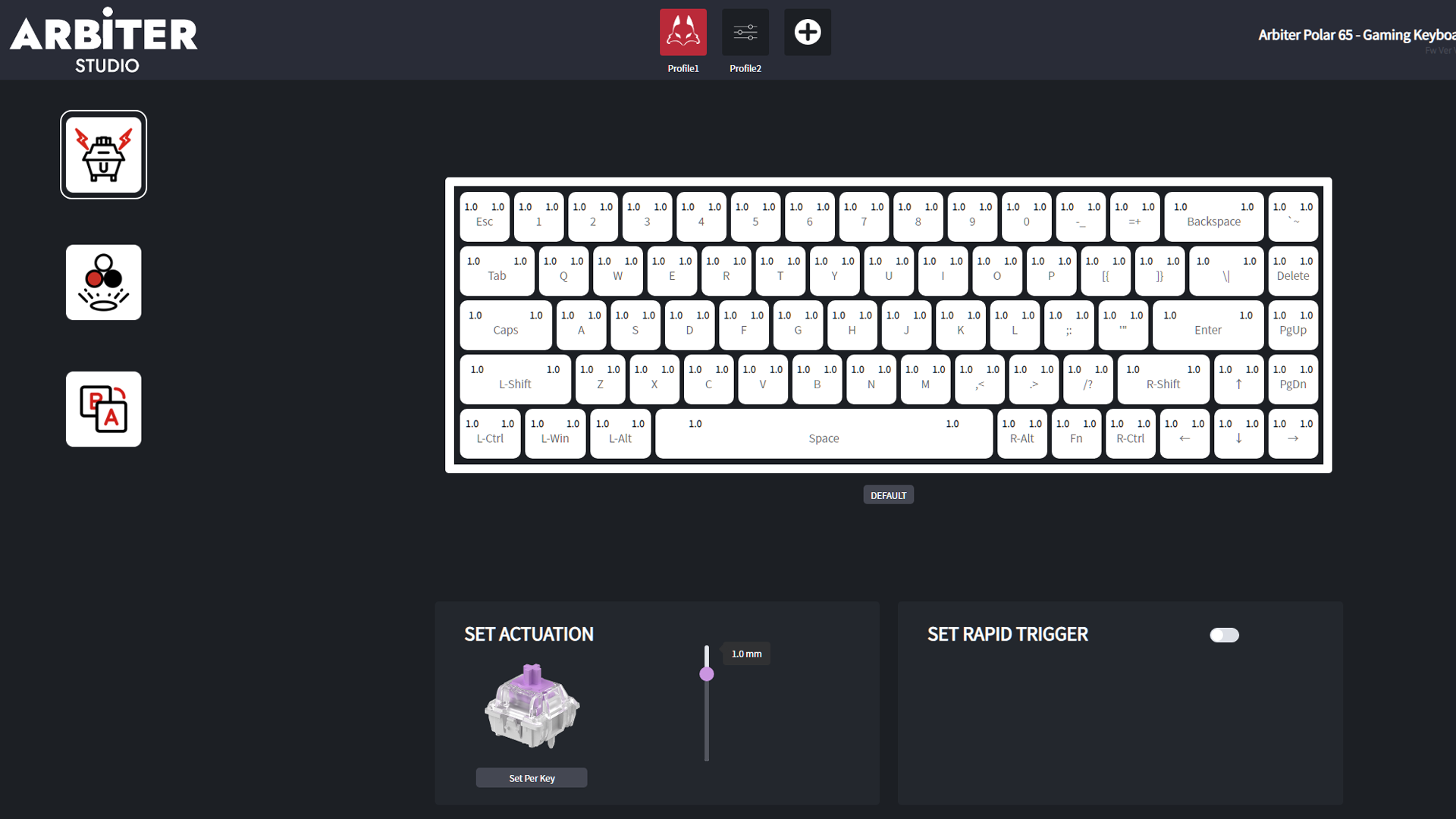Tom's Hardware Verdict
The Polar 65 sounds and feels great, but it lacks some basic customization options at the moment.
Pros
- +
Solid build
- +
Sounds great out of the box
- +
Magnetic Hall Effect switches
- +
Hot-swappable
Cons
- -
Cannot remap keys (yet)
- -
Cannot switch profiles on device (yet)
Why you can trust Tom's Hardware
It's not the first magnetic keyboard we've reviewed this year, and it definitely won't be the last. Arbiter Studio's debut keyboard, the Polar 65, is a wired, compact 65-percent gaming keyboard with hot-swappable magnetic Hall Effect switches, an attractive, minimalist design, and an impressive typing experience. With how magnetic switches can up your game in first-person shooters, it might be time to make the switch — especially now that we're seeing a lot of (slightly) more budget-friendly magnetic switch keyboards coming to market.
Designed to compete with the best gaming keyboards, the Polar 65 comes in both prebuilt and barebone variations — we tested the prebuilt version, which costs $150 and comes in nine colorways. The barebone version includes switches (custom 36g "Fuji" linear switches) but not keycaps, and costs $125.
Design and Construction of the Polar 65
The Polar 65 is a wired, compact gaming keyboard with a 65-percent layout, which is about as compact as you can get without sacrificing your arrow keys (and let's face it — most of us need arrow keys). Minus the arrow keys, the 65-percent layout tends to vary a bit by board: some boards include four navigation keys, while others drop one (or two) for a rotary knob.
The Polar 65 has 68 keys in total, with three navigation keys (Delete, Page Up, Page Down) and the grave key on the right side. The keyboard has a simple, minimalist look with a very slim bezel, which makes it just a touch smaller than most 65-percent keyboards (just a touch, though).



The Polar 65 measures 12.4 inches (315mm) long and 4.29 inches (109mm) wide, and it measures 1.57 inches (40mm) high at the back, including the keycaps (1.22 inches / 31mm at the front). It's about the same size as the Meletrix Zoom65, though it doesn't have a volume knob and features a more packed-together layout. I didn't find it too tall in the front, but it's tall enough that it could benefit from a wrist rest — unfortunately, it doesn't come with one and Arbiter Studio doesn't sell any matching wrist rests (yet), so you'll have to find your own. Like many similarly-designed keyboards, the Polar 65 doesn't have any pop-out feet for angle adjustment, and the wedge-shaped case is angled toward you, with a positive, five-degree tilt.


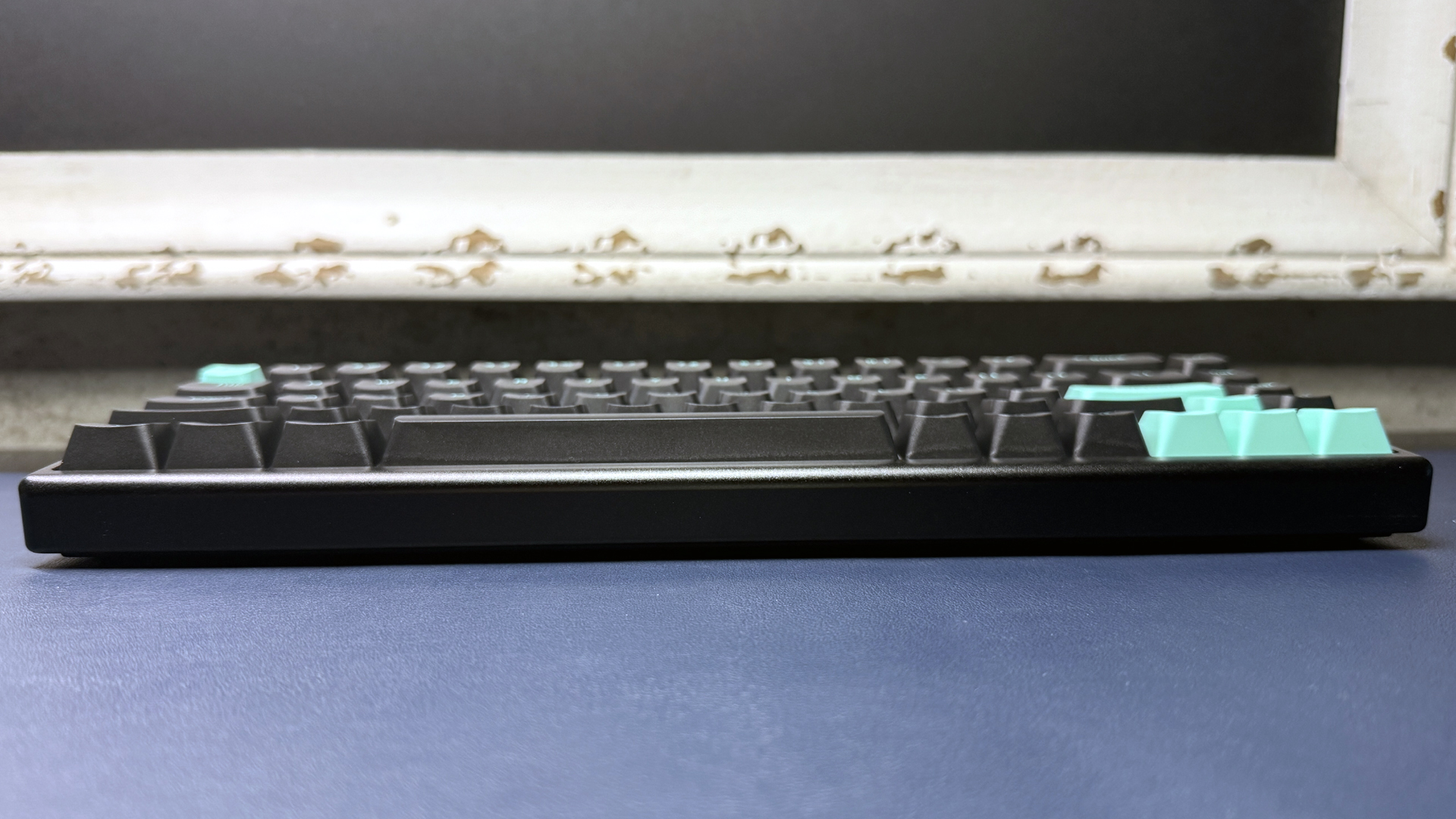

Construction-wise, the Polar 65 has a CNC aluminum frame that looks and feels very premium, situated over a translucent plastic case. It comes with double-shot PBT keycaps in a lightly-sculpted KOP profile with printed legends.
It's a pretty sturdy little keyboard, weighing in at 2.2 pounds (990g), so it's not going anywhere on your desk — but the back features two rubber strips that run the length of the keyboard, just in case. Inside the case are two layers of sound-dampening silicone, which do an excellent job — the Polar 65 sounds fantastic for an out-of-the-box prebuilt keyboard, especially with a plastic case.
Get Tom's Hardware's best news and in-depth reviews, straight to your inbox.
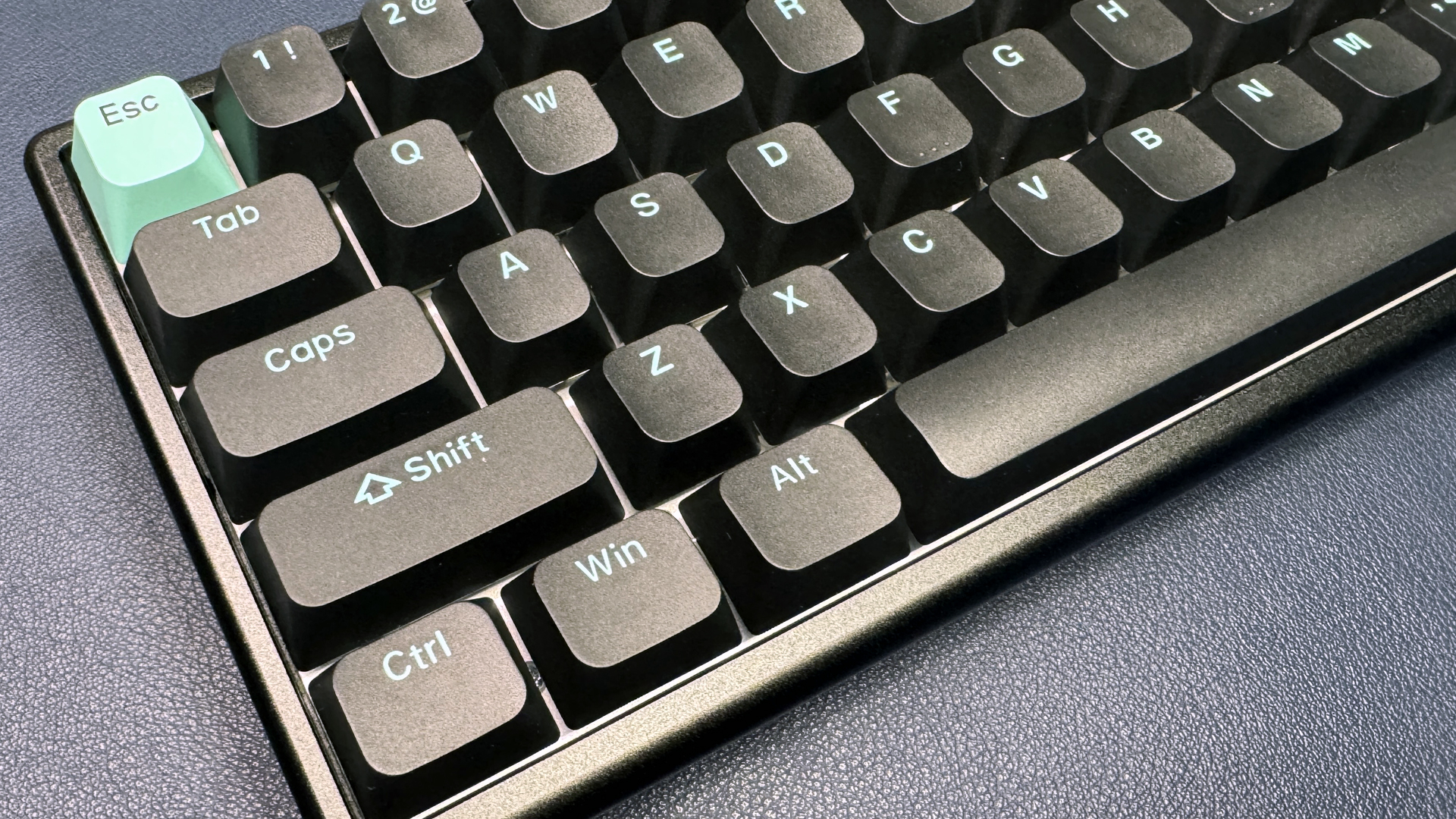
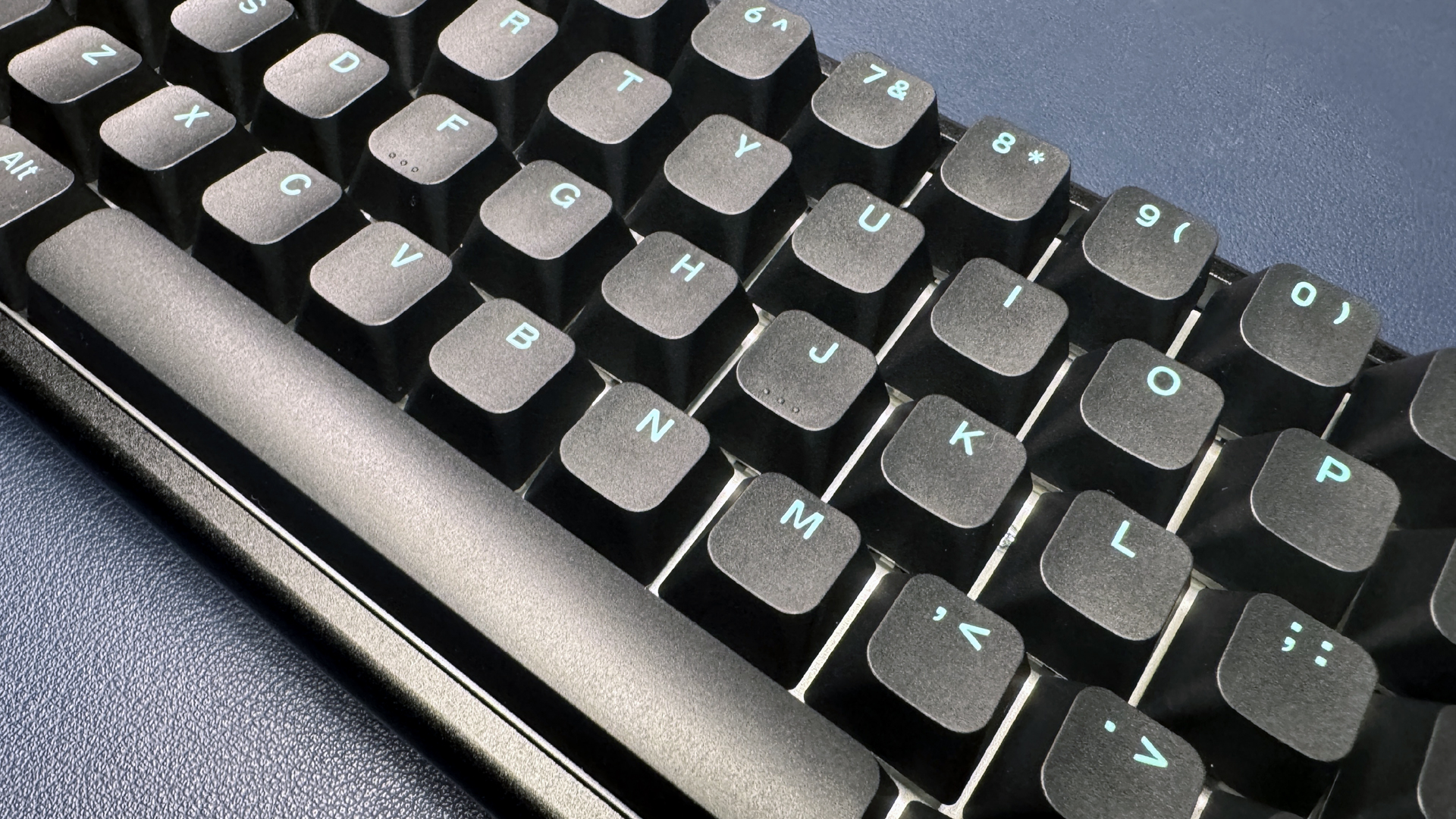

The Polar 65 comes in nine colorways, some of which are currently sold out on Arbiter Studio's website. The colorways include black and white frame variations of Ronin Red (white, black, and red keycaps), Panda (black and white keycaps), and Lilac (dark navy, lilac, and white keycaps), as well as Kumo Blue (white frame with white, black, and blue keycaps), Jedi Green (black frame with black, neon green, and white keycaps), and Mint Abyss (black frame with black and mint green keycaps).

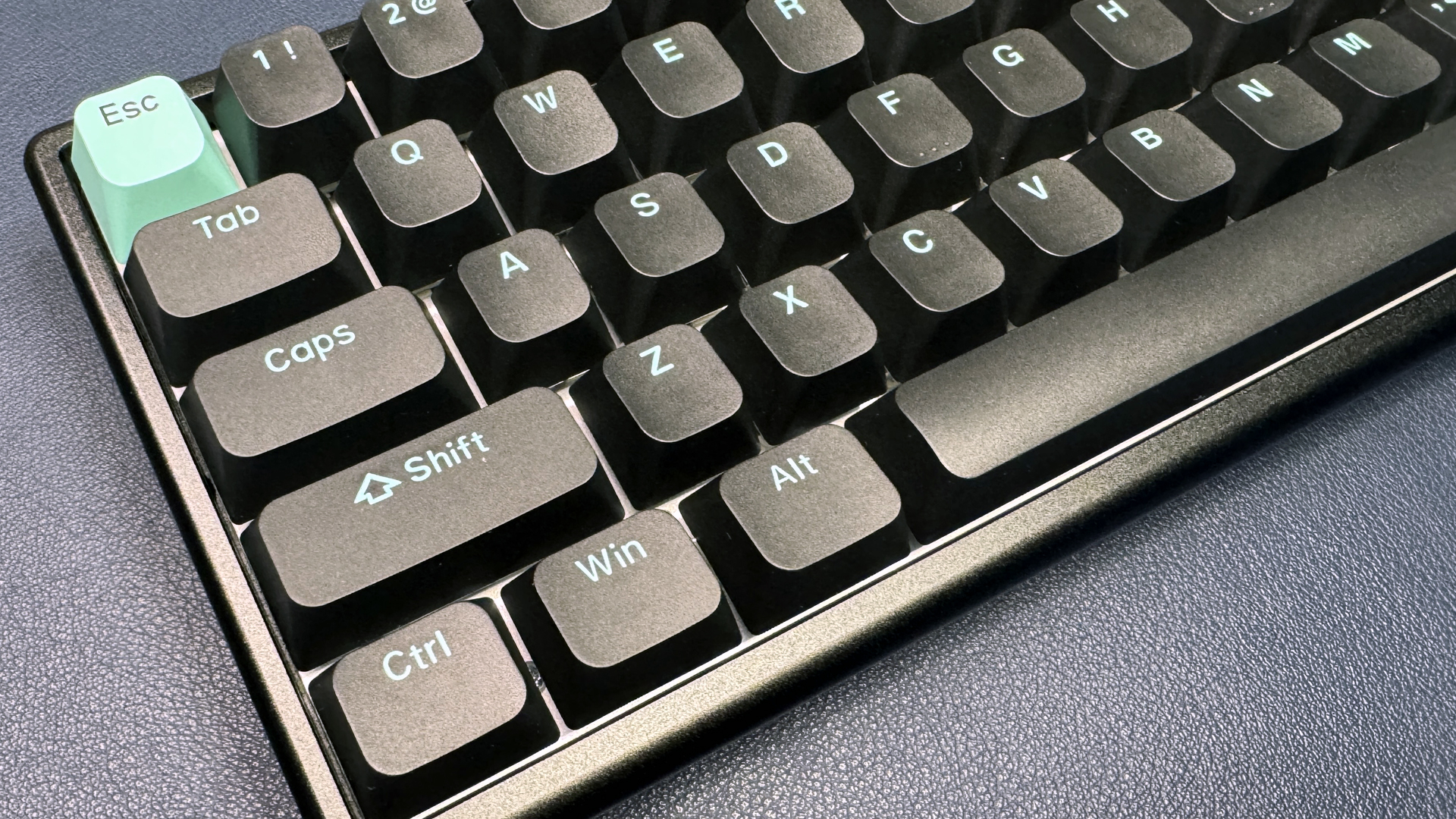

Our review came in Mint Abyss because I'm a sucker for any variation of turquoise. The colorway features black keycaps with mint green legends and mint green accent keycaps with black legends. The underside of each keycap is also mint green, which gives the keyboard a pretty light blue-green glow when it's illuminated with white light. The Polar 65 does have RGB backlighting (not per-key), but keyboards with distinct colorways don't look great with standard spectrum-cycling RGB, so this is a nice extra little touch.
Each color variation also comes with eight Arbiter Studio-branded modifier keys (Enter, Escape, Backspace, Space, and four arrow keys). Also in the box: a braided 6-foot (1.8m) USB-C to USB-A cable and a dual keycap/switch puller. The keyboard has one USB-C port, located on the left side.
Specs
| Switches | Fuji Hall Effect Magnetic Switches (Linear) |
| Lighting | RGB |
| Onboard Storage | 1 profile |
| Media Keys | No |
| Game Mode | Yes |
| Connectivity | Wired (USB-C) |
| Additional Ports | 0 |
| Keycaps | Dual-shot PBT |
| Construction | Aluminum top plate, plastic chassis |
| Software | Arbiter Studio web app |
| Dimensions (LxWxH) | 12.4 x 4.29 x 1.57 inches / 315 x 109 x 40mm |
| Weight | 2.2lbs / 990g |
| MSRP / Price at Time of Review | $150 / $150 |
| Release Date | Nov. 2023 |
Typing and Gaming Experience on the Polar 65
The Polar 65 comes with linear Fuji magnetic switches, which are custom-built for Arbiter Studio by Gateron. While regular mechanical switches use physical contact for actuation, magnetic switches use magnets and Hall Effect sensors — when you press a key, the magnet moves, changing the magnetic field. The switch actuates when the magnetic field changes enough — "enough" is a precise point that can be set, in this case, to between 0.1mm and 3.8mm.
The Fuji switches are linear, which means they offer a smooth, consistent keypress with no click or tactile bump. They have an initial force of 36g, and end force of 60g, and 4mm total travel, as well as an adjustable actuation point and Rapid Trigger support.
While regular mechanical switches have a (fixed) actuation point and a (fixed) reset point, Rapid Trigger dynamically adjusts the reset point to match the actuation point — meaning you can trigger another keystroke the second you let go of a key, instead of having to wait for it to pass a fixed reset point. We're talking millimeters here, of course, but it definitely makes a difference in games where speedy keystrokes are essential, such as first-person shooters.
The Polar 65 features double-shot PBT keycaps in a KOP profile, which is similar to the OEM profile — medium-height, lightly-sculpted rows, and relatively flat tops. These keycaps have a slightly larger top surface area than standard keycaps, which is good because they're pretty smooth and slippery — when I first started using this keyboard I was making a lot of typos because my fingers kept slipping everywhere.
It didn't take too long for me to get used to the keyboard's feel, however, and once I did, I found typing to be a very pleasant experience (if still a little slippery). If you'd prefer to bring-your-own-keycaps with the Polar 65, however, you can do so by picking up the keyboard in its barebone version, which costs $125 and includes everything except keycaps.
The typing experience on the Polar 65 is excellent — not perfect, but I'm a little picky, and typing experience is pretty subjective in general. The switches feel great, even to someone like me, who doesn't particularly enjoy linear switches. They're very smooth — smoother than the average linear mechanical switch, probably because they're contactless — and each keystroke is very consistent and stable.
The keycaps are a little slippery but are otherwise comfortable to type on, and I found that typos could be somewhat fixed by adjusting actuation (which can be done on the keyboard itself, using Fn shortcuts, or in Arbiter Studio's web app) to be a little less sensitive. The keyboard also sounds, as I mentioned earlier, fantastic out of the box. There is some stabilizer rattle on a handful of keys, but otherwise this is one of the best-sounding stock keyboards I've used.
The Polar 65 is designed for gaming — well, a certain type of gaming. Magnetic switches and a 65-percent layout means the Polar 65 works best for games where you don't need a lot of keys but you do make a lot of rapid-fire keystrokes, e.g., first-person shooters and eSports. The keyboard is pretty standard in terms of gaming features: it has a game mode (Fn + Windows key), a 1,000 Hz polling rate, and adjustable actuation and Rapid Trigger support.
It only supports one onboard profile at the moment, but Arbiter Studio's web app now supports up to five profiles (though you'll need to use the app to switch). It's not the most feature-rich gaming keyboard, but many gamers don't need a lot of extra features — they just need a simple, compact keyboard that's speedy and responsive, which the Polar 65 certainly is.
Features and Software of the Polar 65
You technically don't need software to change the Polar 65's settings, as the keyboard ships with preset Fn shortcuts for adjusting actuation level (entire board and per-key) and switching lighting effects (there are also preset Fn shortcuts for media keys, navigation keys, and game mode).
Adjusting the keyboard's actuation on the keyboard itself isn't perfect, but it's surprisingly easy to navigate once you get the hang of it. You press Fn + Tab to enter continuous rapid trigger mode, and then you can adjust the actuation sensitivity using the navigation keys on the right side of the keyboard — Page Up to increase sensitivity, Page Down to decrease, Delete to reset, and the grave key to switch between the full keyboard and per-key adjustment. The backlighting is purple when the keyboard is on full keyboard mode, and off when the keyboard is on per-key mode — the key you're editing will light up in red, and the intensity of the glow indicates the sensitivity level (brighter light = more sensitive). Again — not perfect, but usable.
You can also use Arbiter Studio's web app — a work in progress — which lets you adjust actuation and lighting and gives you slightly more detailed control. The app is entirely web-based and changes you make are automatically saved to the keyboard, so it's pretty lightweight and easy to use compared to, well, most peripheral apps. But it's still pretty limited in what it can do at the moment.
You can use the app to adjust each key's actuation point between 0.1mm and 3.8mm (38 levels — if you use the on-keyboard controls to adjust actuation, you're limited to 20 levels). You can also set each key's rapid trigger point between 0.1mm and 2.4mm.
The app also features a section for lighting, though you're still limited to the 16 pre-installed lighting effects, which you can cycle through on the keyboard using Fn + Enter. You do get some extra control over lighting in the app — you can adjust lighting effects' speed and brightness with Fn shortcuts on the keyboard, but you'll need the app if you want to pick a custom color for the single-color effects. You can also toggle effects on and off in the app to make it easier to switch between effects you want (without having to cycle through everything) on the keyboard.
A recent update to the app and the keyboard's firmware adds profiles (up to five) to the app, but only one profile is stored on the keyboard at a time, and you'll need to use the app to switch between them. There appears to be a future keymapping section planned in the app — right now there's no way to map keys, so you're stuck with the default layout and preset shortcuts.
The Bottom Line
At $150, the Polar 65 isn't exactly a budget keyboard, but it's (slightly) cheaper than many magnetic switch keyboards — and it sounds and feels great. If you're looking for a compact magnetic switch gaming keyboard with a great out-of-the-box typing experience, the Polar 65 is easy to recommend.
But out-of-the-box is sort of key, here, because the one area in which the Polar 65 falls a little short is when it comes to more complicated keyboard customization — keymapping, macro programming, and switching profiles onboard are all things you can't yet do with the web app.
This is a pretty small keyboard, so being able to map Fn shortcuts and save multiple profiles onboard would definitely make it feel quite a bit bigger. But the Polar 65 is Arbiter Studio's debut keyboard, and the company has already added features since its release in November, so I'm sure we'll see these features in the near future. In the meantime, there are plenty of other affordable magnetic switch keyboards coming to market, such as Akko's MOD007B-HE.
MORE: Best Gaming Keyboards
MORE: How to Pick Keycaps for Your Mechanical Keyboard
MORE: How to Build a Custom Mechanical Keyboard

Sarah Jacobsson Purewal is a senior editor at Tom's Hardware covering peripherals, software, and custom builds. You can find more of her work in PCWorld, Macworld, TechHive, CNET, Gizmodo, Tom's Guide, PC Gamer, Men's Health, Men's Fitness, SHAPE, Cosmopolitan, and just about everywhere else.