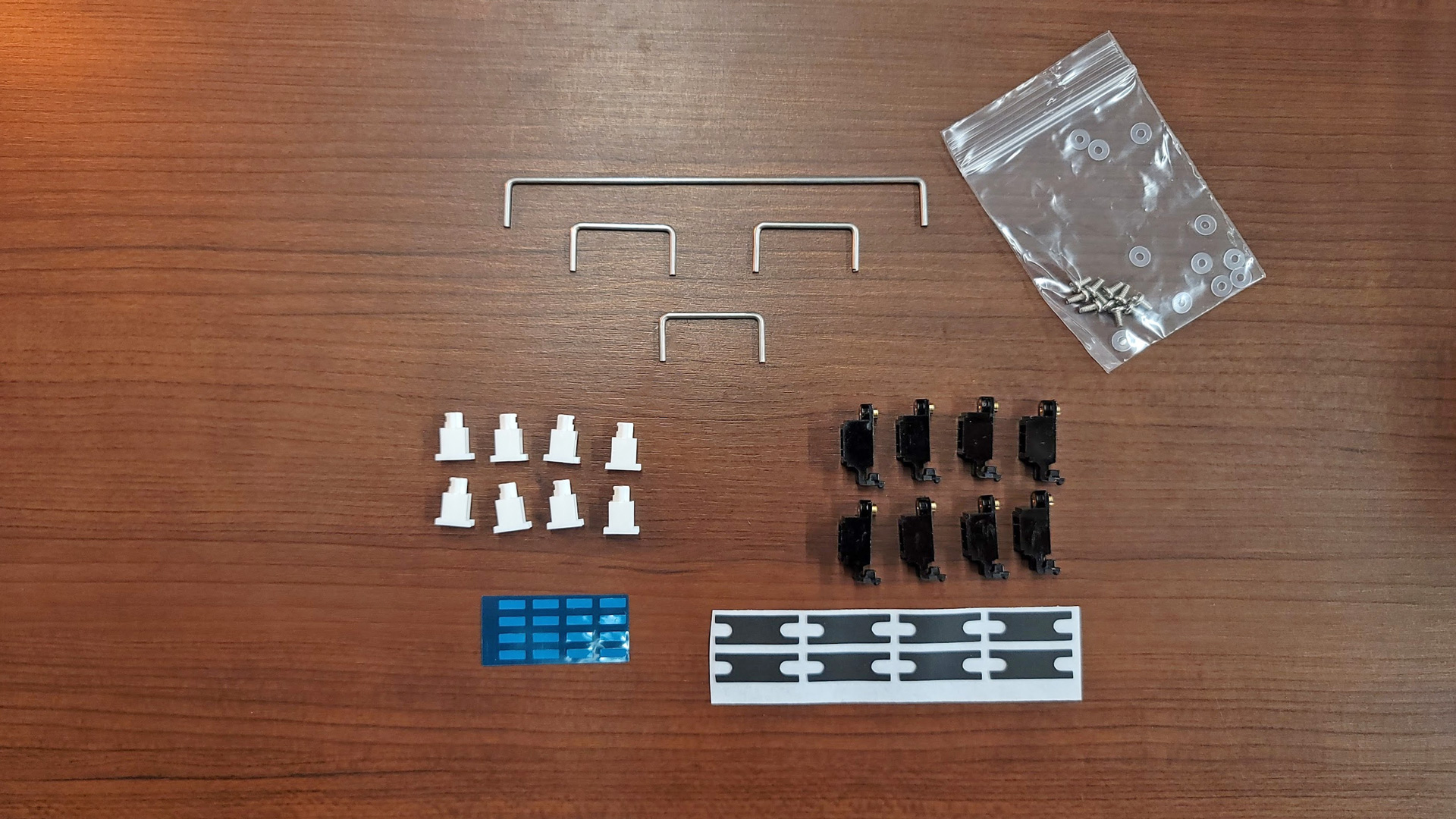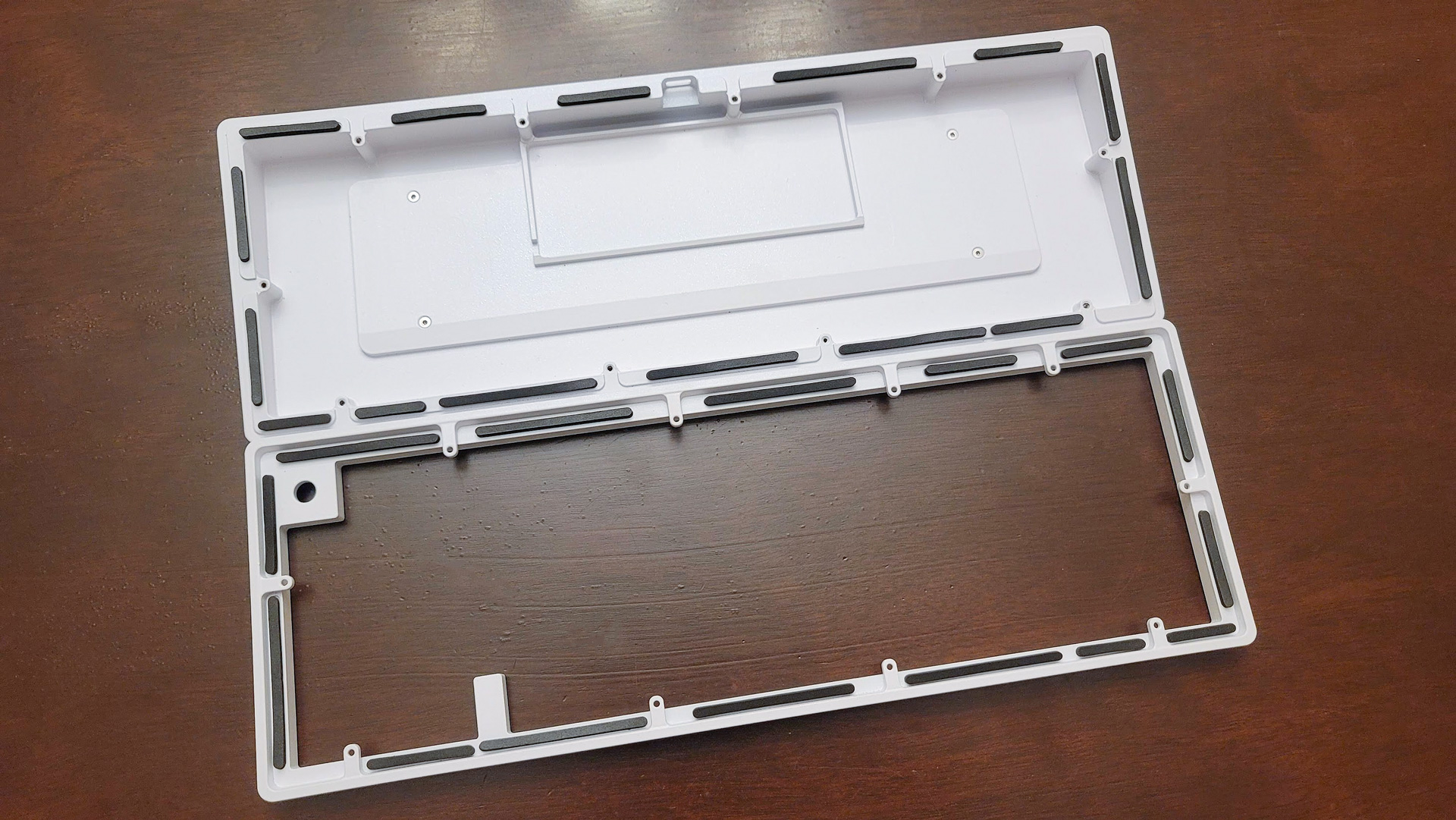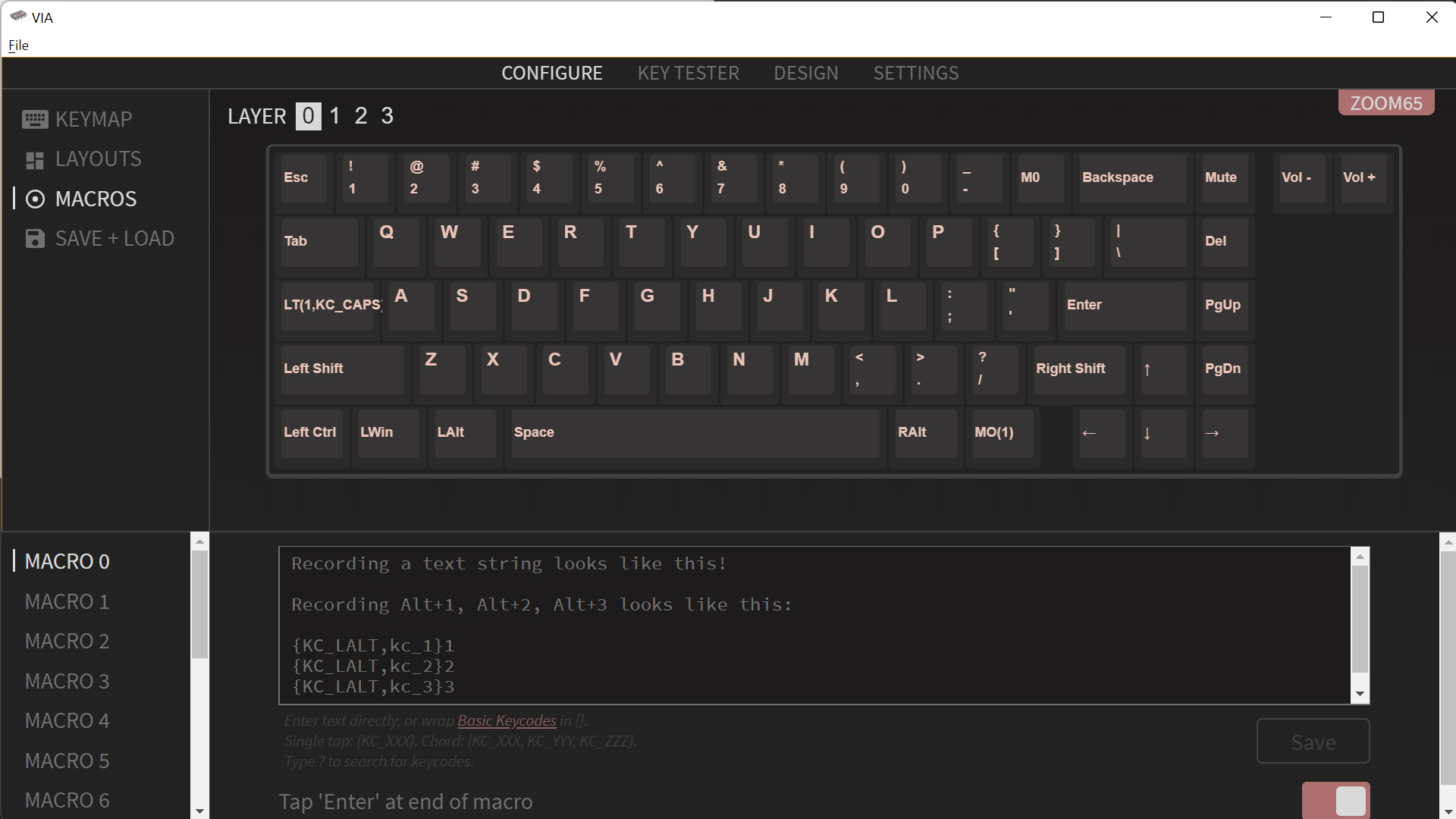Tom's Hardware Verdict
The Meletrix Zoom65 has no right to be as affordable as it is. At $179 for the barebones kit and $185 for the pre-assembled version, including switches and keycaps, it delivers a high-end typing experience at a much more accessible price than usual.
Pros
- +
+ Gasket mount design
- +
+ Includes switches and keycaps
- +
+ Excellent pricing for the features and quality being delivered
- +
+ Programmable rotary encoder
- +
+ Striking design
- +
+ Great typing feel and sound profile
Cons
- -
No switch choices
- -
Some plate creaking when forcefully pressed
- -
Assembly is fairly in-depth
Why you can trust Tom's Hardware
One of the best parts of the mechanical keyboard hobby becoming more mainstream is the ever-growing amount of great DIY kits available at affordable prices. The “entry-level custom” scene is increasingly vibrant, but it’s not so crowded that truly remarkable options can’t rise to the top. That’s exactly what we find today with the Zoom65 by Meletrix.
Meletrix is a sub-brand of Wuque Studio, a community darling made popular with smash hits like the Ikki68 Aurora. Its stated mission is to bring “enthusiast-level mechanical keyboards to everyone” by delivering high-end features at accessible prices. The Zoom65 is its first keyboard out of the gate and is out to impress.
Unlike most custom keyboards, the Zoom65 comes with everything you’ll need to get typing right out of the box: switches, keycaps, stabilizers, and a braided cable with a long coil are all included. It also features extras like multiple layers of high-quality PORON foam to fine-tune both the sound and feel of the board. It goes head to head with other great options like the Keychron Q2, but manages to be a more complete, higher-quality package.
Best of all, it’s planned to be an in-stock item, replenishing every 1-2 months after the first drop later this month. There’s no need to wait for 6-12 months for a group buy like most other custom keyboard kits. If you have a budget of around $175, the Zoom65 is the keyboard to buy.
Meletrix Zoom65 Specs
| Switches | Jwick Linear Black |
| Lighting | No per-key RGB, Caps Lock indicator |
| Onboard Storage | 4-16 profiles |
| Media Keys | Programmable rotary encoder |
| Connectivity | USB Type-A |
| Cable | Approx. 43-inch, braided with 7-inch coil |
| Additional Ports | None |
| Keycaps | Doubleshot PBT (Olivia Themed) |
| Software | VIA/QMK |
| Dimensions (LxWxH) | 12.8 x 4.5 x 0.9 inches |
| Weight | 2.87 pounds |
Design of the Meletrix Zoom65
The Meletrix Zoom65 is a keyboard aimed at enthusiasts, and prospective enthusiasts, on a budget. Its design and features veer much closer to higher-end custom keyboards and especially the latest flagship keyboard from its parent-company, Wuque Studio, the Mammoth75. It features a two-part aluminum case, a polycarbonate plate, hot-swappable switches, and layers upon layers of high-quality PORON foam.
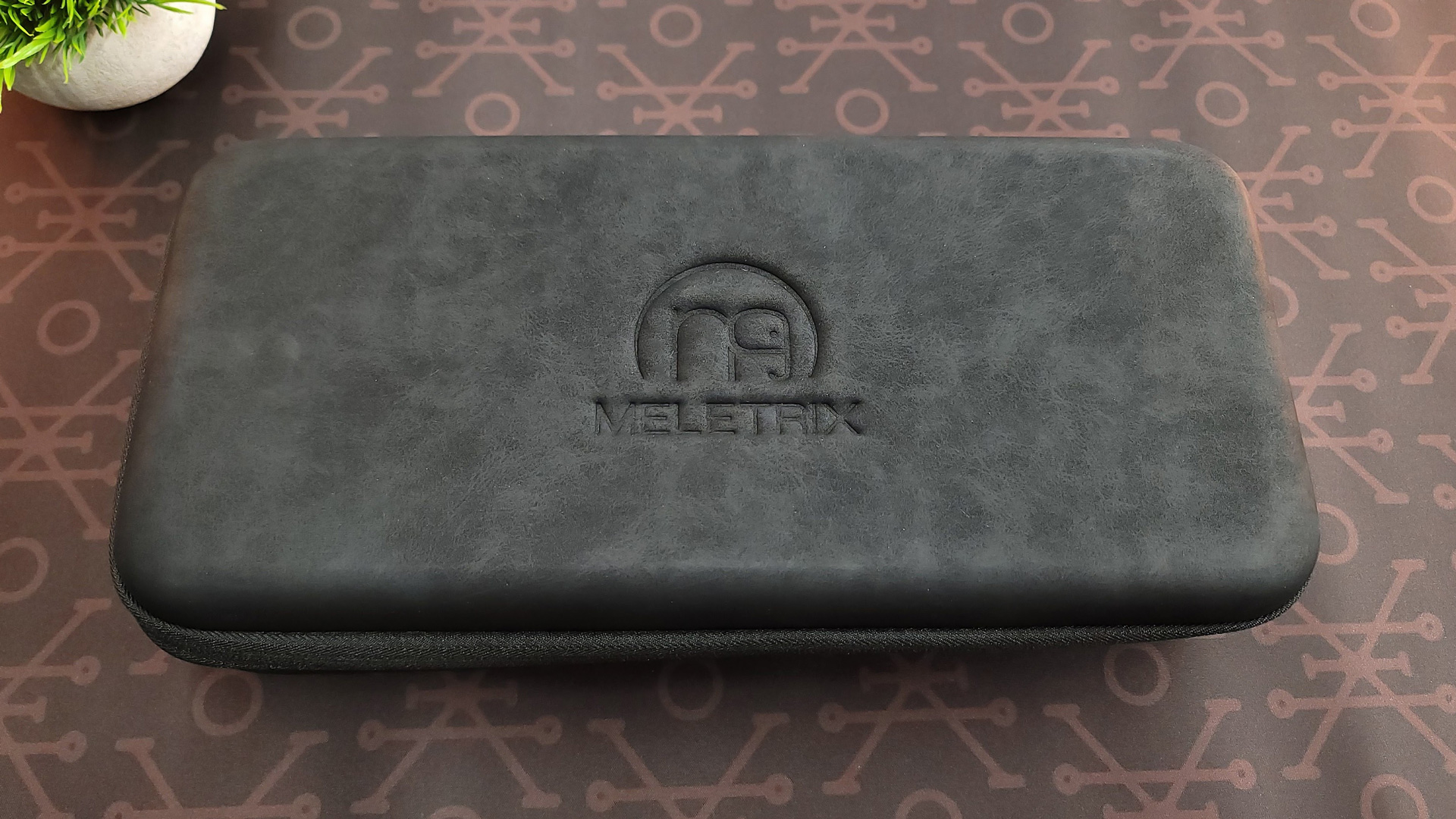

The unboxing experience isn’t quite as fancy as with the Mammoth, but still manages to impress. The keyboard comes in a large box that opens to reveal a velvety, semi-hardback travel case. The velvet finish is unique and the case appears custom-made, which is a very nice touch at this price. Inside, the keyboard is wrapped in a protective sleeve. An inner pocket holds the plate and PCB, as well as the braided USB cable (which also features a long coil for improved aesthetics on your desk). You’ll also find a bag of Jwick linear switches, WS Aurora stabilizers, and all of the hardware you’ll need to complete the build process.
The other box carries the keycaps and layers of PORON foam for the case and various components. The keycaps are Olivia-themed, modeled after the popular GMK set that’s been a mainstay within the enthusiast community since its release. They’re made of doubleshot PBT plastic for improved durability, and Meletrix was careful to point out that this keycap set was authorized by the original designer, Olivia, herself.
Get Tom's Hardware's best news and in-depth reviews, straight to your inbox.
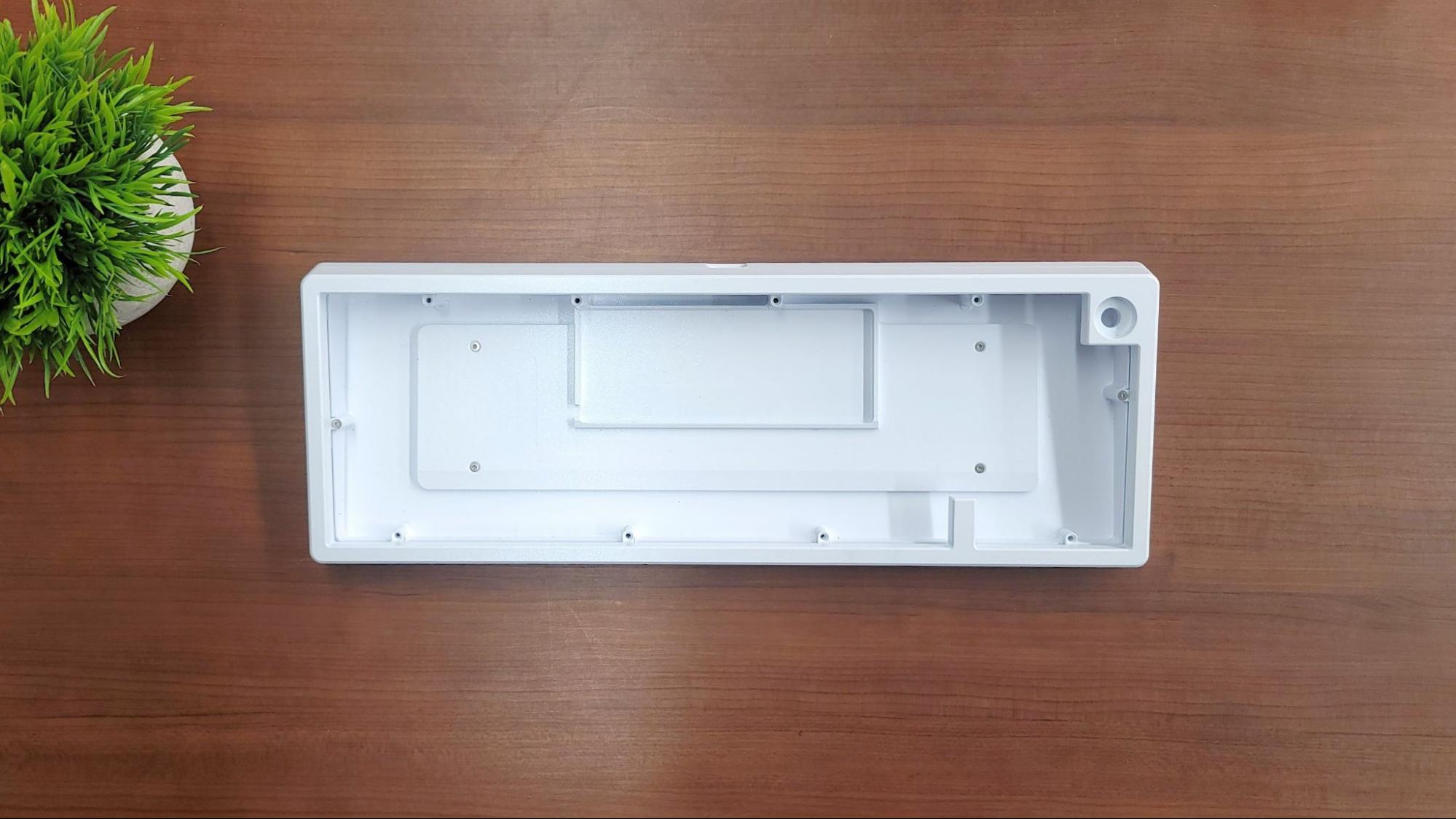

This might seem like a small touch but is indicative of the level of attention Meletrix paid when designing this keyboard and the marketing that surrounds it. Cloned keycap sets can be taboo within the mechanical keyboard community because the original designers don’t receive any commission from their sale, and are typically not even asked for permission before their designs are used. Meletrix did ask, and while these are not Olivia keycaps and are not made by GMK, their original manufacturer, they look nearly identical. There are some minor inconsistencies in legend weight if you look closely, though.
The case, available in white or black, is made from solid aluminum, giving it a nice weight (just under three pounds built). It’s painted with an electrostatic process. Note that this is not e-coating like what is found on more expensive keyboards, but instead helps to ensure a smooth, consistent, finish at a reduced cost. Around the back is an aluminum weight colored to look like brass and engraved with a picture of a telescope gazing into a starry sky. It looks great, in my opinion, and the white and gold contrast beautifully.
As you might have guessed from the name, the Zoom65 employs a 65-percent layout. There is no Function Row or Number Pad, but it keeps dedicated arrow keys for gaming and productivity. Along the right side are three navigation and editing buttons and a small rotary encoder, colored to match the brass weight on the back. The navigation buttons are, curiously, Delete, Page Up, and End. While these are remappable (I would much rather have had Page Down instead of End), there are no alternate keycaps in the box to replace them, so you’ll have to remember what you have there instead.
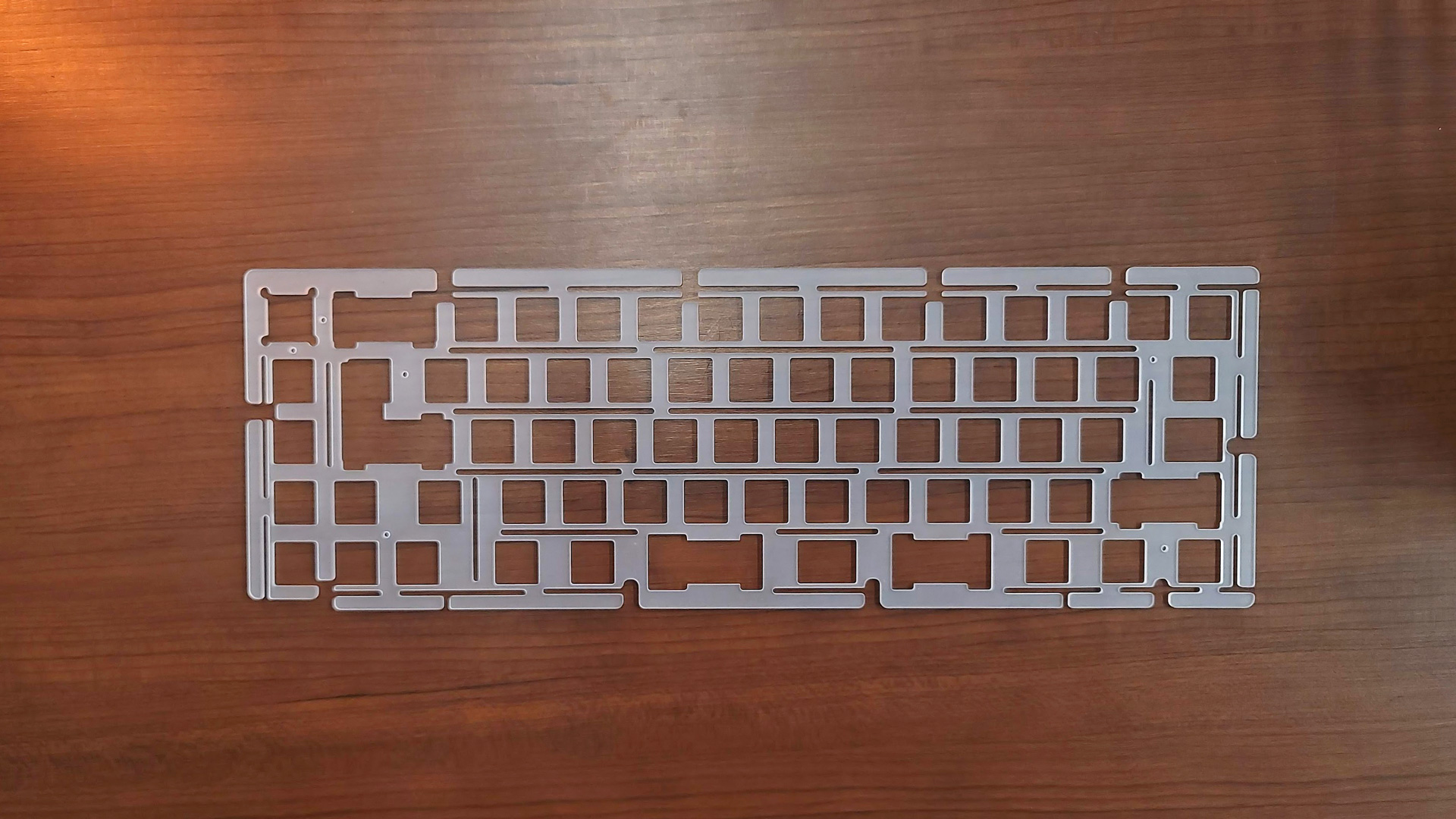

Inside its chassis, the Zoom65 is crafted to match the Mammoth75. It features a soft polycarbonate plate, made even more flexible by a series of flex cuts between the alpha rows. Beneath the plate is the PCB, which has matching flex cuts and hot-swappable switch sockets for easy installation and changing of switches. It also supports multiple layouts, including split Spacebar and Backspace. The design is intended to allow the keyboard to flex slightly underneath every keystroke to create a softer typing experience. It works impeccably.
Between the PCB and plate, and inside the case itself, are layers of PORON foam. PORON is a high-quality (and more expensive) foam option that works exceptionally well for custom keyboard builds. It dampens keystrokes and deadens any ping or reverberation that might otherwise ring through the aluminum case. At the same time, it manages to be exceptionally soft, which supports the flexible design of the plate and the PCB.


The Zoom65 is a double-decker foam sandwich. Between the plate and PCB is a layer of plate foam used to dampen typing sounds. Between the PCB and switches is a thin layer of PORON switch film, employed purely to improve the acoustics of the board and deliver its signature, poppy sound. Below, in the cavity of the bottom case, two layers of foam are stacked together to create a level surface below the PCB and ensure it doesn’t sound hollow when typing on the higher keys where the case is taller.
The Zoom65 uses a gasket mount mounting structure, so along the inner rim of the top and bottom cases are additional strips of PORON foam. These sandwich the edges of the plate, isolating it from the metal of the case and delivering its own level of flex when pressed on. The gaskets are thick and effective, though rather oddly sized, switching from short to long seemingly at random.
This foam structure is nearly identical to the Mammoth75 and is downright surprising to find at this price point. The design here not only serves to soften the typing experience, making it almost cushiony, but also tunes the acoustics to create a typing sound that makes you want to keep typing even when you’re done with your work for the day. More than once, I found myself trying to beat my high score at TypeRacer into the early hours of the morning.


Any complete package wouldn’t be complete without stabilizers, and the Zoom is no exception. It comes with a set of WS Aurora stabilizers and they’re just as excellent as on the Mammoth75, albeit in black and white instead of Fog. These stabilizers have excellent tolerances, so rattle is minimal with even moderate lubing.
Meletrix even went so far as to include a set of Teflon tabs to save users cutting band-aids for the Holee Mod, a mod where strips of band-aid are inserted into the stab to eliminate rattle: it’s cumbersome, tedious, and a giant pain, but works, so enthusiasts do it. It is a surprisingly considerate add-on and something I haven’t seen any other keyboard kit include. Meletrix also includes a set of PORON stabilizer pads to cushion the bottom outs of the larger stabilized keys.
Like many custom mechanical keyboards, the Zoom65 doesn’t support any software of its own. Instead, all programming is handled through VIA or QMK. This software suite has been embraced by enthusiasts due to its exceptional programmability and how it operates through firmware instead of requiring its own software suite. It’s free to use but does take a bit of time and effort to learn.
As a whole package, the Zoom65 is exceptionally well done. Meletrix has designed a keyboard that draws directly on the experience of Wuque Studio. The final product is one that looks, feels, and sounds exceptional. Add in a great set of switches, stabilizers, and eye-catching keycaps, and you could be forgiven for thinking this came from a mature brand and were $100 more expensive than it actually is.
Assembling the Meletrix Zoom65
The assembly process is very similar to that of the Mammoth75, but I found it to be slightly more difficult when it came to mounting the switches. The big steps include: lubing and mounting the stabilizers, placing the foams, attaching the plate and PCB, mounting the gaskets, installing switches, screwing it all together, and then installing keycaps. It isn’t overly difficult but is complicated enough that you’ll want to consult the build guide to make it as easy as possible. It took me about 90 minutes from start to finish, lubing switches not included.
Having built the Mammoth75 not long ago, I was able to appreciate just how similar the two builds were. The Zoom65 was actually simpler in that it had cut-outs for the stabilizers in the switch film out of the box. Attaching the foams was a little more complicated, however, as nothing was pre-attached. Where the Mammoth had its plate and PCB foams stuck to their respective parts, the Zoom required these be manually positioned like most other keyboards. All in all, very similar.
Mounting the switches to the PC plate was much more challenging, however. Perhaps it was because the build guide for the Zoom65 recommended installing the switches before mounting everything into the case, but the flex cuts in the plate caused it to bend under the switch instead of snapping into place. I had to use a screwdriver to pull the plate up into place for many switches. It’s a result of the board’s added flexibility and something I’ve run into on other polycarbonate keyboards, but it made installing switches take much longer.
Typing Experience on the Meletrix Zoom65
Note: As always, take typing tests with a grain of salt. They are colored by the recording equipment used and should only be used to give a general idea of the sound of a given keyboard. In this case, the microphone makes the keyboard sound slightly sharper than it does in real life and some of the scratch is generated by my fingertips on the keycaps. In person, the board sounds softer and slightly poppier than is represented here.
Since it was designed by the same team as the excellent Mammoth75 and has so many similarities in its construction, it should come as no surprise that the typing experience on the Zoom65 is excellent. I’ve been lucky enough to try many great keyboards, and this is easily the best I’ve used under $200.
Like the Mammoth, the Zoom65 benefits from all of that foam. There is absolutely no ping whatsoever despite the all-aluminum case. Typing sounds are dampened to eliminate reverb but not so much that you can’t hear the character of the Jwick switches. The switch film also enhances the sound, acting as a kind of low-frequency filter, making the keys sound extra poppy when typing normally.
So much of the custom keyboard experience is about sound and feel, and it’s a nuanced experience. Typing quickly creates a sound that’s somewhere between those magnetic stress balls and popping bubble wrap. It’s a very satisfying sound that made me want to keep coming back for repeated typing tests.
Much of this character can be attributed to the Jwick black switches used. Jwick switches are produced by JWK, the brand behind Durock’s popular POM switches, NovelKeys Silks, C3 Tangerines, and the ever-popular Alpaca switches. Like those switches, the Jwicks are linear, so there’s no click or tactile bump, and they come pre-lubed from the factory. They’re a bit heavier than your typical MX-style red switch, which actuates at 45 grams, and have a spring weight of 63.5 grams. It can take time to get used to it, but the added weight helps to reduce typos, making them more useful outside of gaming.
It would have been nice to see some additional options for fans of lighter or tactile switches, but limiting the options is one of the core ways Meletrix has been able to keep the price as accessible as it is. Since the keyboard is hot-swap, it’s easy to swap them out for other options, too. Once it’s built, swapping switches can be done in as little as 20 minutes and can completely change the feel of the keyboard while still retaining its overall character.
Typing on these switches feels great. I chose to lube mine, but even stock I found them to be very smooth. With proper lubing, the sound and feel are enhanced further. Jwicks are a low-cost switch but are one of the best budget options on the market today, so including them here is a smart move that will likely prove very popular.


Like the Mammoth, there is visible flex when typing. Most gasket mount keyboards flex when pressed, depressing the foam strips around the outer edges. Since the Zoom65 uses flex cuts between the alpha rows, the keys are able to flex directly around the finger instead of the entire plate. There’s less movement than the Mammoth75, and a bit of creak from the switches in the PC plate when forcefully pressed, so it's not something I consciously noticed moving while typing. It did create a soft typing experience that did visibly move, however.
The Zoom65 is a very conventional keyboard when it comes to ergonomics. It uses Cherry profile keycaps and a standard 6.5-degree typing angle. It should feel comfortable to most users without a break-in period, so switching to it from most other 65-percent keyboards (and most other sizes, once you’re used to the compact size) should be seamless. The front height is somewhat high at 0.9 inches, so you may want to use a wrist rest, which isn’t included. Testing my speed in MonkeyType, I consistently maintained my average speed of about 110 WPM.
Gaming Experience of the Meletrix Zoom65
The Zoom65 isn’t designed to compete with the best gaming keyboards, but can be used for gaming without difficulty. It doesn’t have any gaming-specific features but is configured to be a good choice for gaming, as long as you don’t need features like macro keys or syncopated RGB. But, like any good tool, a gaming keyboard needs to feel good in your hand, and this one certainly does.
The biggest assets the Zoom65 has for gaming are its layout and programmability. The 65-percent form factor is a great choice for many games. The compact form factor allows you to keep your keyboard and mouse hands closer together, improving ergonomics. It also allows for bigger mouse sweeps for high-sensitivity shooters. Likewise, the 65-percent layout maintains dedicated arrow keys for games that need them and the three extra navigation keys can be remapped to core skills and macros.
Apart from its physical form factor, it’s also extremely programmable. You won’t find advanced gaming features like timers to flash RGB when your cooldown expires or the ability to easily program intricate, key-combination laced macros, but you’re easily able to remap keys and create up to four separate layers of keymaps in VIA or sixteen using the QMK Configurator.
That means you can keep a unique layout for multiple games, similar to how profiles work on most gaming keyboards – with one key difference: changes made in VIA apply to the firmware, not software. That means that they can be carried to any PC without the need for software and regardless of any security policies that might be in place.
Software of the Meletrix Zoom65
The Zoom65 doesn’t require any software to run but does rely on QMK and VIA to make the most of its functionality. QMK is an open-source firmware, allowing users to write and implement their own custom code. Since many users will just want the basics of remapping keys and assigning macros, VIA simplifies the process by implementing a GUI and instantly applying changes without the need for flashing.
VIA is a powerful toolset and makes remapping keys simple. You simply click the key you want to reassign and then click the key or function you want there instead. This includes media controls, macros, and even basic Windows shortcuts, like File Explorer or launching your Browser. It also means that the volume wheel can take on additional functions, like scrolling web pages or scrubbing a timeline.
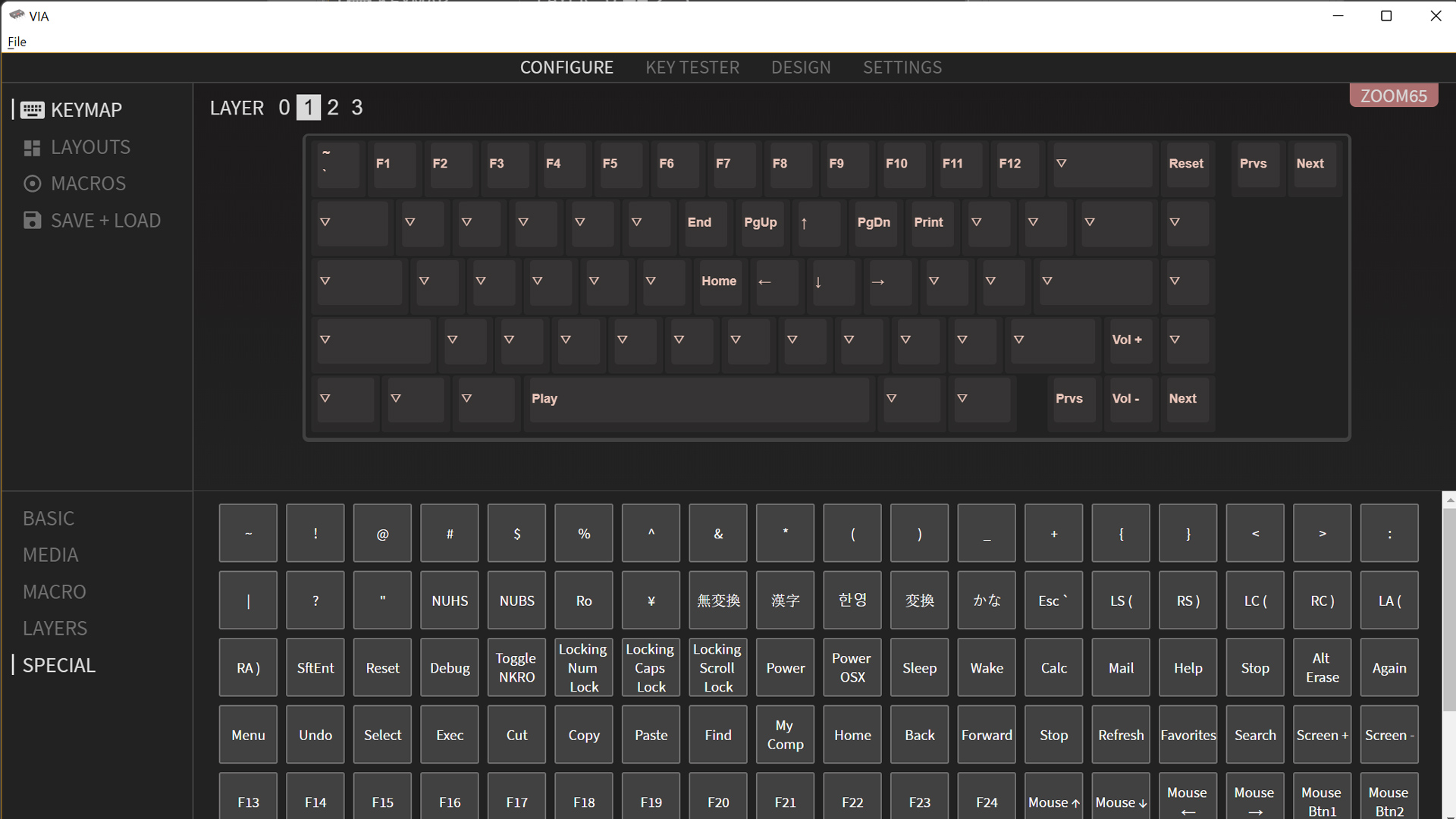
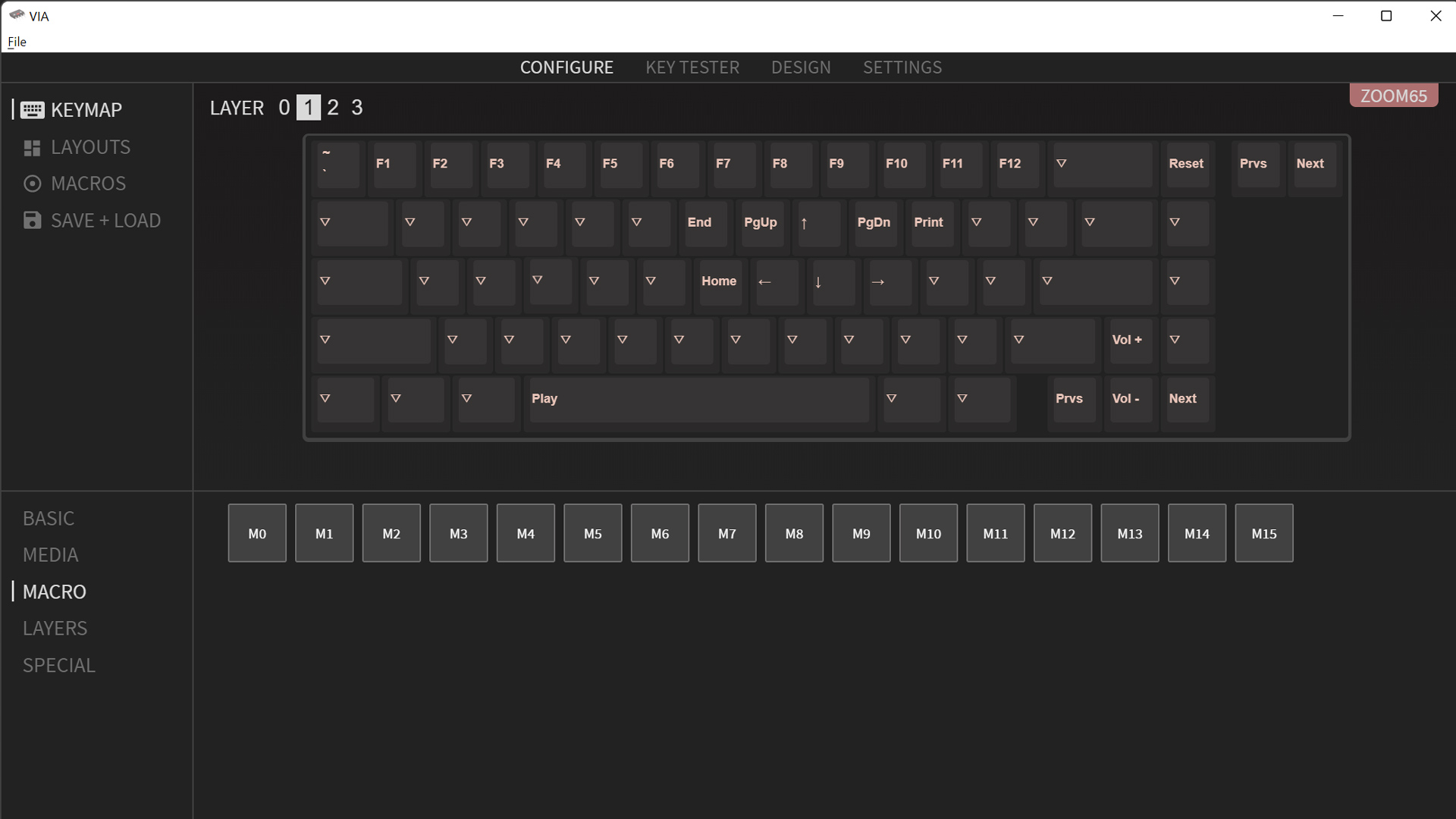
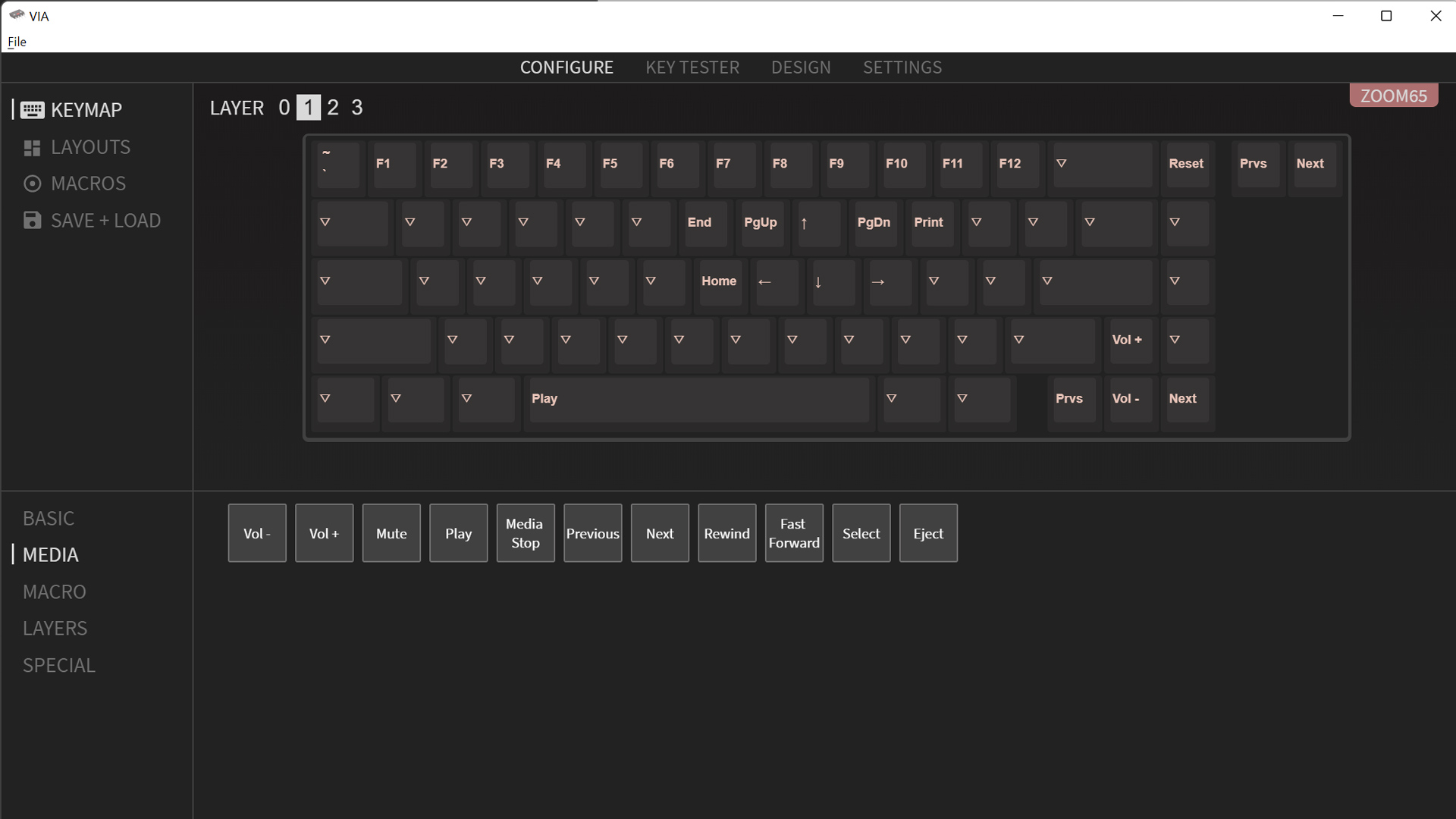
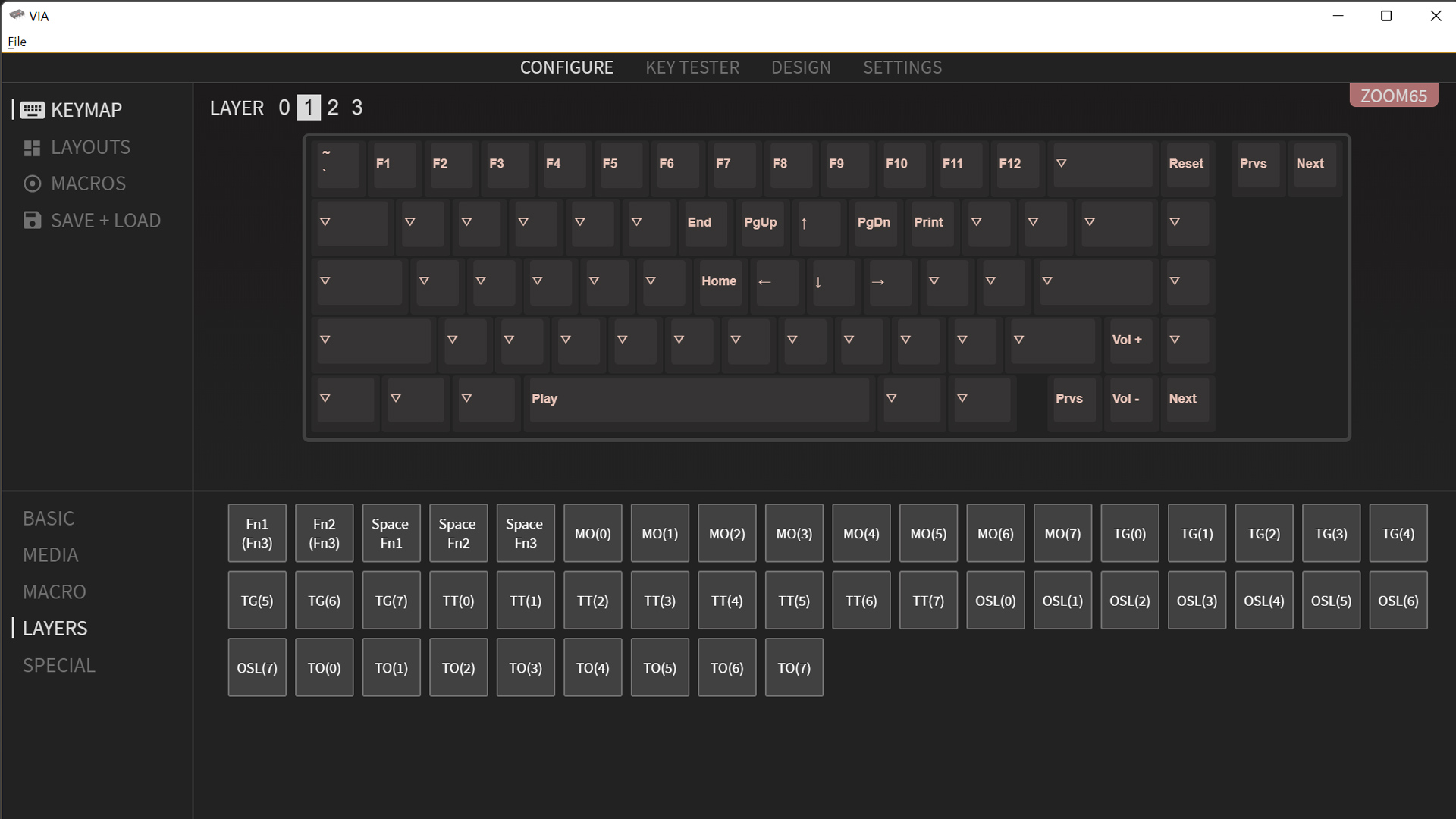
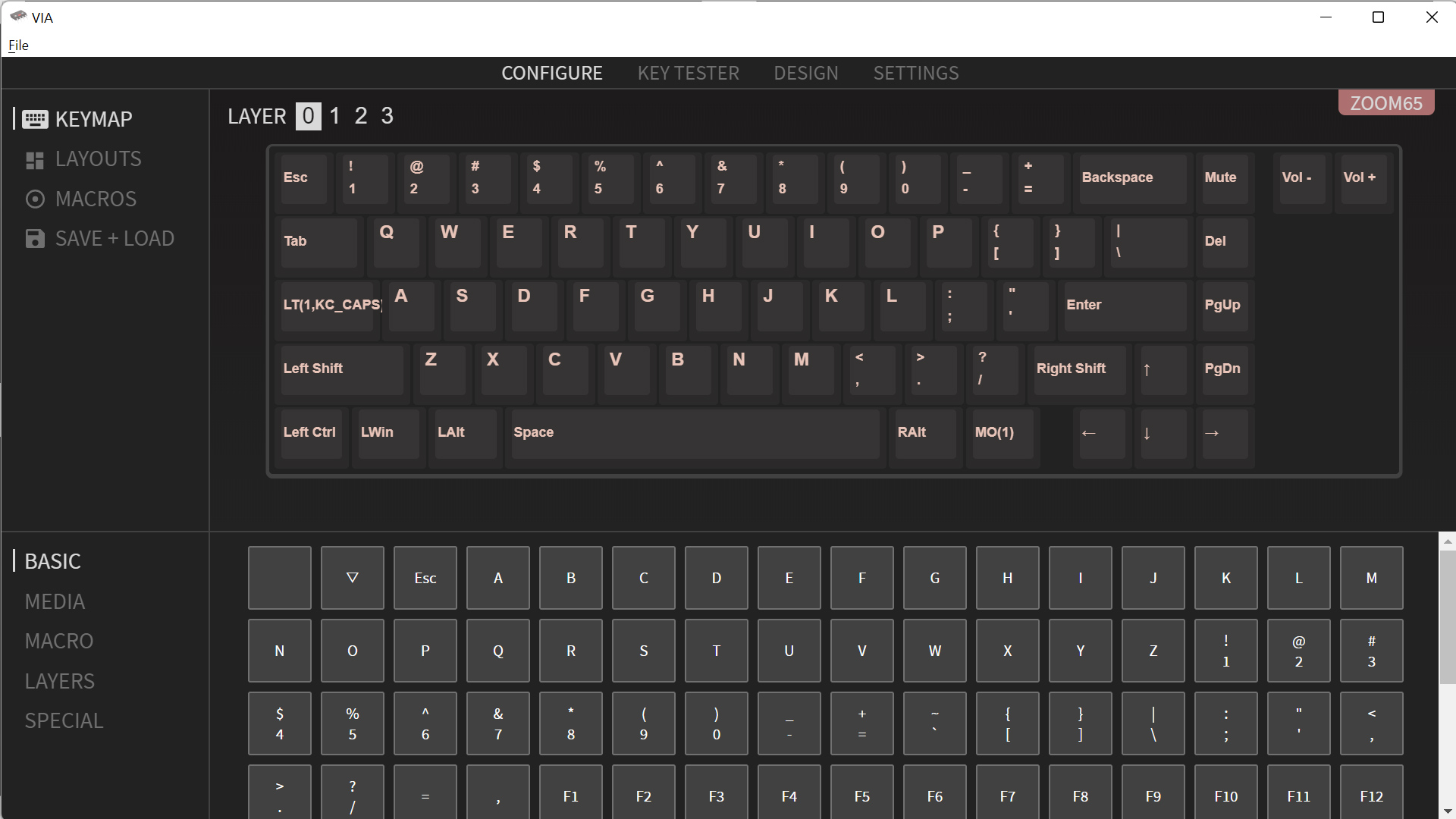
One of the most powerful aspects of the software is its ability to navigate the different layers of keymaps. By default, the Zoom65 uses its Function key to access the second layer of keymaps, but the fun begins when you decide to get creative. For example, VIA allows you to send one command when a key is tapped and another when it is held, giving it dual functions. You’re also able to set them to open a layer for a single press and automatically revert to the base layer after it’s executed. It’s cool stuff, provided you’re willing to take the time to learn it, which sometimes requires looking up keycodes for individual buttons you might want to send.
In general, VIA is quite user-friendly and straightforward, but it’s not without its challenges. If you want to program a macro that does more than send a line of text, you’ll need to type in the individual keycodes into a long string. There’s no Record button here to make recording a quick macro mid-game realistic. Though the Zoom65 doesn’t support it, there’s also no way to program in custom RGB effects beyond the stock presets and static colors. If you’re used to the plentiful options of Razer Synapse or Corsair iCUE, VIA will seem pretty barebones.
Bottom Line
The Zoom65 is an incredibly full-featured package for the $179 cost of entry. Looking at the rest of the market, it’s honestly surprising that Meletrix is able to sell the keyboard at such an affordable price. This is especially true when you consider that it includes everything you’ll need out of the box, including a nice braided and coiled USB cable and even an exceptionally nice travel case. It checks nearly all of the boxes enthusiasts look for and makes smart sacrifices to keep the price as accessible as it is.
Assembly is a bit more difficult thanks to that flexy polycarbonate plate and takes upwards of an hour to complete, but a pre-assembled version will be available later this year for only six dollars more. I would recommend that option just for the time savings, but there’s something to be said for building it yourself and feeling the final product of your hard work day in and day out.
If you’re looking for something with a more premium case, the Mode SixtyFive is a solid option but at a significantly higher price. For more flex, the Keychron Q2 delivers. It doesn’t sound or feel nearly as nice out of the box, but boy does it bounce. You could also build your own custom keyboard with cherry-picked parts, but by the time you’re done with something similar in quality to the Zoom65, you’ll probably be spending nearly as much if not more for the privilege.
Each of those options has a caveat. That’s because even though there are a handful of areas where other keyboards might one-up it, the Zoom65 packs everything into a single, impeccably-designed package for a bargain price. In truth, this kit is much more of a “Mammoth-mini” than a counterpart to its biggest competitors, the Keychron Q2, Q1, and GMMK Pro. The Zoom65 is an outstanding debut from Meletrix and the best keyboard you can buy at this price today.

Chris is a regular contributor for Tom’s Hardware, covering mechanical keyboards, peripherals, and content creation gear.