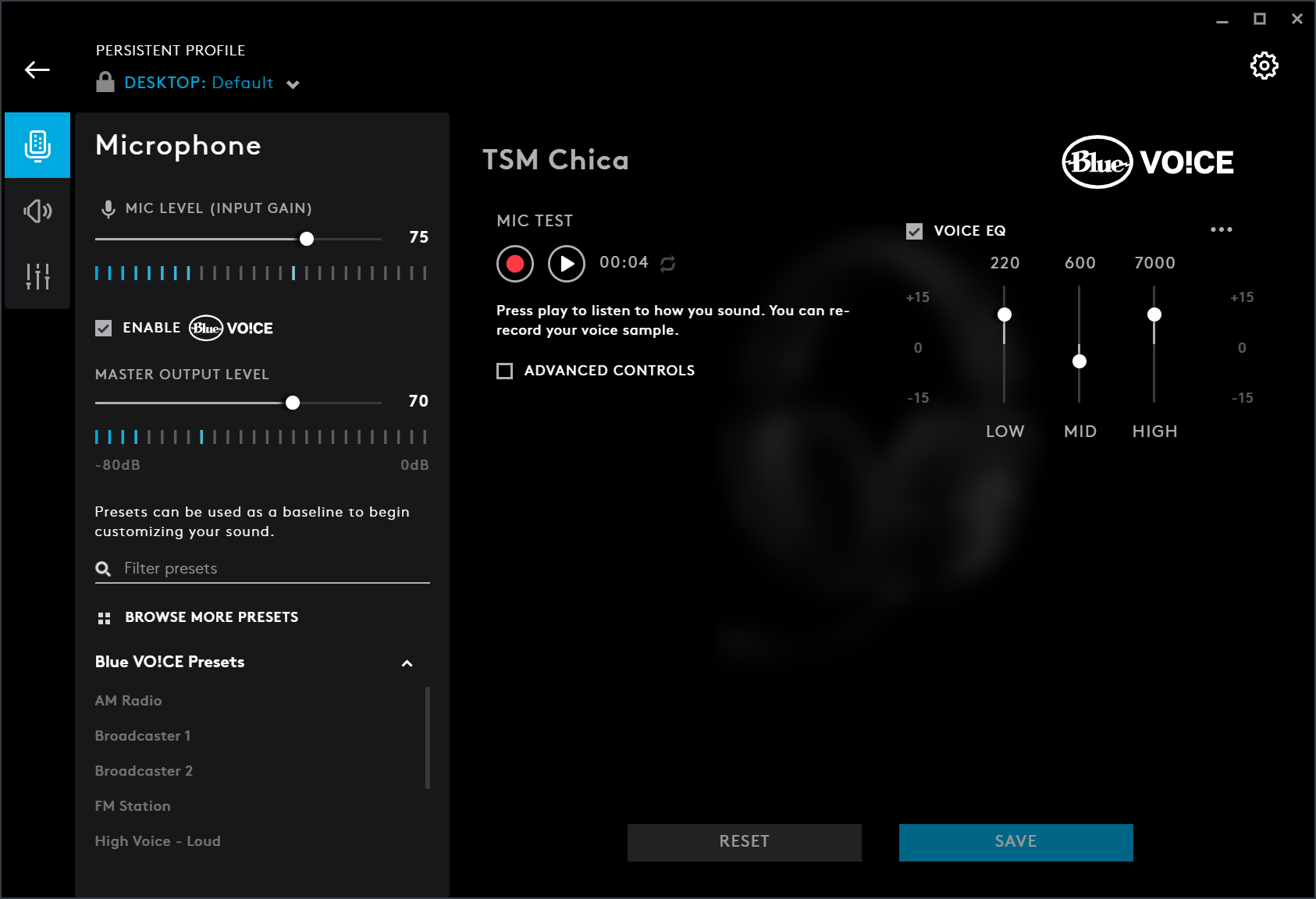Tom's Hardware Verdict
With excellent features and a style that's far more professional than most gaming headsets, Logitech's G Pro X Lightspeed wireless headset impresses. It's a good option for working-from-home warriors, as well as seasoned gamers. Just know that it can feel a bit heavy and constricting after hours of use.
Pros
- +
Great sound
- +
Attractive, refined style
- +
Excellent wireless signal
Cons
- -
Expensive
- -
Can get a little uncomfortable after a few hours
Why you can trust Tom's Hardware
Are you after a set of wireless gaming cans that are more class and less gamer-aggressive RGB explosion? Then Logitech’s G Pro X Lightspeed Wireless might be one of the best gaming headsets for you. A followup to the wired Logitech G Pro X model we looked at (and liked) last year, the wireless Lightspeed version features 13-plus meter (42.7-foot) range, Logitech’s low-latency Lightspeed tech, 20-hour rated battery life and -- oh yeah -- great sound, thanks to 50mm “hybrid mesh” drivers. There’s a lot to like here.
But at $199, they’re also priced for the “pros.” And while the headset is generally comfortable, I take issue with Logitech’s “ultimate comfort” claim. At 0.7 pounds, the cans feel a bit heavy and tight on my (admittedly big) head after hours of use. My Bluetooth-based Sennheiser Momentum 3 headphones are much more comfy for long-term listening. But, of course, they cost more, use standard Bluetooth, have a shorter 13-hour battery life and don’t come with Logitech’s suite of gamer-focused features.
Logitech G Pro X Lightspeed Specifications
| Driver Type | 50mm Pro-G | Row 0 - Cell 2 |
| Impedance | 32 ohms | Row 1 - Cell 2 |
| Frequency Response | 20 Hz - 20 KHz | Row 2 - Cell 2 |
| Design Style | Closed-back | Row 3 - Cell 2 |
| Microphone Type | Detachable cardioid mic | Row 4 - Cell 2 |
| Connectivity | 2.4 GHz wireless USB Type-A dongle | Row 5 - Cell 2 |
| Weight | 0.7 pounds (317.5g) | Row 6 - Cell 2 |
| Cord Length | 6 feet (1.8m) USB-C charging cable | Row 7 - Cell 2 |
| Software | Logitech G Hub | Row 8 - Cell 2 |
Design and Comfort





The Logitech G Pro X headset definitely looks and feels like a high-end device. And unlike most gaming headsets, there are no RGB lights or even any aggressive styling here. Instead, you get classy spun-metal pieces on the side of the earcups with a two-tone chrome-and-blue-gray finish. There’s a forked metal headpiece that’s comfortably covered in a faux-leather material, which reminds me of high-end headphones from the 1980s. In keeping with that aesthetic, there are also exposed coiled wires running to each ear piece that look like old-school telephone handset cables.
Having thoroughly dated myself with the above description, I’ll summarize by saying that Logitech has done a good job of adding just enough understated style to keep these cans from looking bland, and the whole package feels like about as solid as you’d expect from a $200 headset. Additionally, if you prefer something more breathable on your ears than leatherette, the company also includes a pair of velour earpads in the box.
As for how comfortable they are, that’s always a tough call given differences in head size and sensitivity to that dreaded head-clamping feeling. But personally, I found the Logitech G Pro X headset good in terms of comfort, but not quite great. They fit well and feel comfortably snug. But after a couple hours of use, they started to feel tight and a little heavy on my head, causing me to want to grab another pair of cans or wireless earbuds for a bit of relief. In short, they’re probably fine for most people who do a few hours of gaming a day. But if you’re like me and spend about two-thirds of your life with some sort of listening device jammed in your ears or on your head, you may want to have an alternative handy.
Controls on the Logitech G Pro X are fairly simple and intuitive. Everything happens on the left earcup. There you’ll find a power LED, the USB-C charging port (Logitech says you should get over 20 hours), power switch, a solid-feeling volume wheel and a mute button for the mic on the back.
The mic itself is an old-school bendy, removable affair. It’s easy enough to pop off, which can come in handy if you just want to use these as headphones. But keep in mind they need to be plugged into something via a USB-A port to work, so you aren’t likely to use them with your phone. Normally, I’d be worried about losing the mic after unplugging it during some downtime when not working or gaming. But that’s less of an issue these days when it feels like I’m in at least three video conference calls every day for work.
So, What’s Lightspeed?
Lightspeed is a proprietary wireless 2.4GHz tech usually found on the company’s mice and keyboards. It’s designed to reduce latency, increase connection stability and generally make wireless peripheral performance as reliable as traditional wired connections. Whether or not there’s a significant advantage to putting it in a gaming headset is debatable, but I can say that in my entire time using the headset for work, gaming and listening to music and podcasts, I never ran into any noticeable issues with latency or connectivity.
Get Tom's Hardware's best news and in-depth reviews, straight to your inbox.
In fact, I was able to roam nearly the entirety of my apartment without the audio dropping out. I say “nearly” because sound did drop out, but only when I went into my bathroom, the furthest point from my gaming PC, a full four rooms away. And even then, sound only dropped when I intentionally moved behind a wall. Logitech’s claim of more than 13 meters (42.7 feet) of wireless range seems plausible, and it’s definitely better than even the latest Bluetooth tech. But like with every wireless transmission technology, your mileage will vary depending on the layout of your rooms, the materials used in your walls, etc.
The only real downside of Lightspeed is that the USB-A dongle that you need to use to connect the G Pro X headset is rather large compared to the company’s typically tiny unifying receivers. At about 1.75 inches long and 0.75 inches wide, it’s more like a bulky flash drive than anything else. That’s not necessarily a problem for desktop users. But if you’re a laptop gamer, you’ll definitely need to remove the Lightspeed dongle when taking your laptop on the go. And if you lose it, you may have a tough time getting a replacement.
Sound
Audio on the Logitech G Pro X Lightspeed Wireless sounds just as good as it did on the wired version -- only you aren’t tethered to a cable. The 7.1 surround sound sounded about as good as it can while I wandered around the various colorful worlds of Borderlands 3. I was easily able to hear when skags were loping up behind me or what direction a Guardian was firing at me from. There’s also enough low-end thump to make up-close shotgun blasts something you feel a little bit, rather than just hear.
Music also sounded good. When I listened to “End Studies” from Seemings’ forthcoming The Birdwatcher's Guide to Atrocity, the percussive claps were crisp, and I was able to discern a fair bit of detail in Alex Reed’s vocals, despite layers of electronic distortion.
The mic worked well, picking up my voice very clearly both in video calls and in games--at least when I didn’t forget that it was on mute. There’s just something more intuitive about mics that lift up out of your face to mute, rather than having to press a button behind your ear.
As someone who typically alternates between a pair of Sennheiser Momentum 3 headphones (which have an MSRP twice that of the Logitech headset) and Anker’s Soundcore Liberty Pro 2 wireless earbuds (which sound amazing for their $150 price), I would have no issues swapping the Logitech G Pro X into my daily listening mix. Again, I just wouldn’t want them on my head all day because they tended to get a bit uncomfortable for me after 2 or 3 hours. But even after a break of 15 or 20 mins, the Logitech headphones felt OK when I put them back on.
Software
Logitech’s G Hub software is attractive (especially if you like dark mode) and fairly intuitive, letting you easily adjust the EQ of the headset, enable and disable virtual surround sound and adjust and test the mic volume and effects.
There are a bunch of mic presets, many created in tandem with Blue Microphones. Clearly, Blue knows more about broadcasting and podcasting than I do. But many of the presets seemed unnecessary, only delivering minimal differences in my voice. But again, if you truly are a professional streamer or broadcaster obsessed with the nuances of your verbal delivery, you may find them helpful. I mostly just care about being heard when I’m complaining during company calls.
Bottom Line
At $200, Logitech’s G Pro X Lightspeed headset is a serious investment in gaming / audio hardware. But if, like the staff here at Tom’s Hardware, you’ve been spending most of the last several months locked in your home, alternatively working, gaming and searching various streaming services for something new worth watching, a $200 investment in the sound you pump into your head might be worthwhile.
Aside from being great for gaming, conference calls and all kinds of media consumption, the Lightspeed wireless tech will let you wander around a much greater area of your home than Bluetooth without dropping the conference call with your colleagues or having your podcast cut out on you while you brew your morning coffee.
The main downside, aside from price, is that I didn’t find this headset super comfortable to wear for long periods of time. After a few hours it started to feel a little heavy and constricting. So maybe keep a backup set of headphones handy to give your head a break. Or just, you know, spend some time listening to the actual sounds of the world and the people around you. It can’t be that bad, right? What? Sorry, can’t hear you. I just put the G Pro X headset back on.
After a rough start with the Mattel Aquarius as a child, Matt built his first PC in the late 1990s and ventured into mild PC modding in the early 2000s. He’s spent the last 15 years covering emerging technology for Smithsonian, Popular Science, and Consumer Reports, while testing components and PCs for Computer Shopper, PCMag and Digital Trends.