Tom's Hardware Verdict
The Razer BlackShark V2 Pro takes everything good about the BlackShark V2 and cuts the cord. Synapse software means you can tweak the sound just how you like it, and the 2.4 GHz wireless connection lets you walk away from your game while still jamming to the soundtrack. This understated headset puts in the work, but non-premium materials could hamstring it in terms of the competition.
Pros
- +
Lightweight, comfortable fit
- +
USB or 3.5mm connection options
- +
Great customizable audio
- +
Amazing noise cancellation
Cons
- -
Some wireless dongle issues
- -
Not many games with THX profiles
- -
Pricey for the build
Why you can trust Tom's Hardware
The Razer BlackShark V2 launched this summer put up a good fight for the title of Best Gaming Headset. The muted color scheme, almost-insubstantial weight profile and excellent audio quality combined for a headset that played well in the worlds of gaming and office work, all for a clean $100. What if you wanted more freedom though? As if on command, the Razer BlackShark V2 Pro steps into the ring.
Razer’s new wireless headset ($179.99 as of writing) is everything the BlackShark V2 is but without the restricting wire. Lossless audio, THX digital surround sound and even an improved microphone makes the BlackShark V2 Pro an ample contender for the centerpiece in your gaming audio -- if you're willing to pay a premium.
Razer Blackshark V2 Pro Specs
| Driver Type | Customized dynamic 50mm (Razer TriForce Titanium) |
|---|---|
| Impedance | 32 Ohms |
| Frequency Response | 12 Hz – 28 KHz |
| Microphone Type | Razer HyperClear supercardioid, detachable |
| Connectivity | USB Type-A dongle or 3.5mm cable |
| Cords | 4.2 feet / 1.3m |
| Weight | 0.7 pounds / 320g |
| Lighting | None |
| Software | Razer Synapse 3 |
Design








The Razer BlackShark V2 Pro looks almost exactly like its weaker siblings, the Razer BlackShark V2 and cheaper Razer BlackShark V2 X. All three sharks have the same basic shape and industrial design. But with the BlackShark V2 Pro, gone are the light green highlights of the BlackShark V2. The Pro is all black everything, with the only hint of color coming from the green highlights of the mute button.
The headband and earcups are covered in Razer's FlowKnit fabric, which is supposed to minimize sweat by reducing heat build-up. It feels light and airy and covers the memory foam that keeps the BlackShark V2 Pro from clamping too hard on the sides of the head. Combined with its relatively light weight (0.6 pounds), you can sometimes forget you're wearing the headset at all. For comparison, the wired version of our review subject, the BlackShark V2, is only 2 ounces heavier, and the Logitech G Pro X Lightspeed wireless headset is 0.7 pounds.
Earcups are attached to the BlackShark V2 Pro’s headband with the metal spokes, leaving a small amount of exposed wire. I dinged the BlackShark V2 X for this design choice, and it still bothers me here. It doesn't feel strong, making it less likely that I'll take the BlackShark V2 Pro on travel for fear of bending the spokes or catching that exposed wire on something. It's an odd design decision that won't bother some but also means the V2 Pro isn’t the best choice for road warriors.
The BlackShark V2 Pro isn’t the most premium-looking headset, but that's not really an issue once you're wearing it, right? Thankfully, the cans feel great. The only problem I had with the overall design of the wired BlackShark V2 X wasa slight bit of pinching around my ears, due to a lack of sideways movement for the earcups. That problem is completely gone with the BlackShark V2 Pro, thanks to softer memory foam on the earcup covers.
All the buttons and controls are on the left earcup. On the lower part is the power button, a volume knob, a microUSB port for charging the headset and a mute button. Here, I have to nitpick Razer's design choices. A mute button on the headset seems fine in practice, but recorded audio will have a slightly audible pop when you unmute via the button. I don't know if that's feedback from the tiny spring under the button, but it's something to note if you're recording a podcast. I would've rather had a switch or slider or the mute button on the other earcup away from the mic.There's also no indication, like a red light, on the headset to tell you you’re muted.
Get Tom's Hardware's best news and in-depth reviews, straight to your inbox.
The left earcup also has two 3.5mm jacks. One is for the included 3.5mm cable, allowing you to use the V2 Pro with consoles or smartphones—though you'll go without the surround sound if you're using the headset in this mode. The second jack is for the included flexible microphone, Razer's HyperClear supercardioid mic, which is an upgrade from the Razer HyperClear cardioid included with the wired version. The major difference is in an even tighter sweet spot in terms of recording, picking up less sound from the outside of the direction the mic is facing.
Wireless Performance
In terms of wireless performance, the BlackShark V2 Pro passed swimmingly. This is Razer’s first headset to use its HyperSpeed 2.4 GHz wireless dongle technology. I literally walked around my entire apartment, and the sound came in smooth and clear. There was no static, popping or noise ruining my slow walk around my quarantine prison.
I did have a small intermittent issue with the BlackShark V2 Pro. Occasionally, the headset would briefly disconnect and reconnect, as noted by a tone that plays. I did a quick search and, apparently, the issue is related to inference with the USB wireless dongle caused by some USB 3.0 devices. I used the included USB cable and the dongle adapter that came with another Razer product to give the dongle some space from my USB ports, which fixed the problem.
Razer BlackShark V2 Pro Audio Performance
The BlackShark V2 Pro uses the same Triforce Titanium 50mm drivers Razer debuted with the BlackShark V2 and BlackShark V2 X. The idea behind Razer's new drivers is a combination of treble, mid and bass drivers within a single unit. Razer has improved upon that slightly with the addition of another speaker chamber, which the company says is supposed to boost balance between the two earcups and lead to more colorful sound with more fine-tuning available for speaker chamber volume and bass.
The passive sound isolation from the earcup design is top-notch here, meaning once the BlackShark V2 Pro is on your noggin, you probably won't hear anything outside of the game you're currently playing.
But these cans aren’t built to be used straight out of the box. The default equalizer and sound settings for the speakers and microphone are not great. Default sound settings are decent for music and video but lacks those clean vocals or meaty bass thumps you'd expect. And the default mix settings lead to tinny sound overall.
This isn't a hardware issue though. My guess is Razer expects that if you're paying $180 for a headset, you're going to want to tweak those sound settings. If you want to get all you can out of the BlackShark V2 Pro, get into Synapse (more on this in the Features and Software section) and mess with the equalizers at least. Once I messed with those and other settings, the headset was good to go.
I loaded up Doom Eternal to test out the headset’s THX Spatial Audio virtual surround sound. Doom Eternal is the kind of game that you can get lost in, just a pure cacophony of sound and violence, and Razer’s cans come with a THX Game Profile meant for the title. With the feature on, the booming report of the Super Shotgun came across wonderfully, and the screams of demons from every direction added great ambiance to the overall experience.
The shambling hordes of zombies in Resident Evil 2, another game with a THX Game Profile, also make for good audio testing. Mr. X’s heavy footfalls around the corner were impactful with one of the preset THX game modes.
I also loaded up The Division 2 and its THX Game Profile, and, honestly, the surround sound implementation there was just fine. There's not as much need for directional sound within the game itself, and so the feature ultimately came across as a little disappointing.
Ultimately, I wouldn't say that the difference is night-and-day between THX Spatial and normal surround sound, and the number of games with THX Game Profiles is limited. Currently, Razer lists 18 (you can find a list here,) but it says it’ll be adding more.
I also tried the headset with some games that don’t have THX Game Profiles. In Horizon Zero Dawn, the BlackShark V2 X did a pretty good job of bringing across the soundscape of Aloy's world. The gentle swaying of the tall grass around me, the massive steps of the Tallstriders nearby, or the quizzical sounds of the machines when their compatriots fell to my arrows -- Horizon Zero Dawn is a great game in surround sound on PC. Control is another title I booted up, with the droning calls of the Hiss and exploding masses of concrete all sounding fantastic on the headset.
When it was time for some music, I jammed out to Wonho's "Open Mind" with those smoky vocals and the thrumming bass guitar under it all, as well as the hard rock stylings of Spyair's "Inside of Me.” Razer's Triforce drivers worked as intended, offering a distinct separation between mids and bass. I also loaded up John Wick: Chapter 2, where the eponymous assassin fights off guards at an outdoor EDM concert; the mix came across clean and clear, even with the heavy wub wub playing in the background. In "Tank!", the raucous opening for the anime classic Cowboy Bebop, the BlackShark V2 Pro did a great job with the bass and drums.
Across a variety of music and video, the BlackShark V2 Pro sounded great. I also tried the THX Spatial Audio during these tests, but it didn't really add much to the overall experience. THX Spatial is more about games than it is about video.
Razer BlackShark V2 X Microphone
Razer upgraded the microphone of the BlackShark V2 Pro, but that upgrade is largely in the form of recording pattern, as opposed to quality. As noted before, to really get the most out of this headset and its mic, you need to open up the Synapse software and mess with the settings. I started with the Broadcast preset, but some time with other settings and Audacity gave me a sound profile that I was satisfied with.
With the voice gate turned up, the mic also does a good job of knocking out background sounds, like the television or the faint buzzing of your desktop's fans.
At the end of the day, recordings via the BlackShark V2 Pro sounded a bit more hollow and less warm compared to the rich tones you'll get from a fantastic standalone, like the best gaming microphones. On Discord, the BlackShark V2 Pro’s mic is solid as heck, but if you're trying to stream or record professional-level audio, you'll still need a seperate mic.
Razer BlackShark V2 Battery Life
Razer touts 24 hours of service on a charge, which was about right in my testing. I will say you want to plug it in before it dies because from 0% charge, it didn’t operate well while plugged in, suffering from constant disconnections.
One mystifying misstep is the lack of a battery percentage reading in the software for the BlackShark V2 Pro. There's only a slight visual indication of how much power the battery has, giving you no clue how much actual time you have left.
Razer BlackShark V2 Pro Software
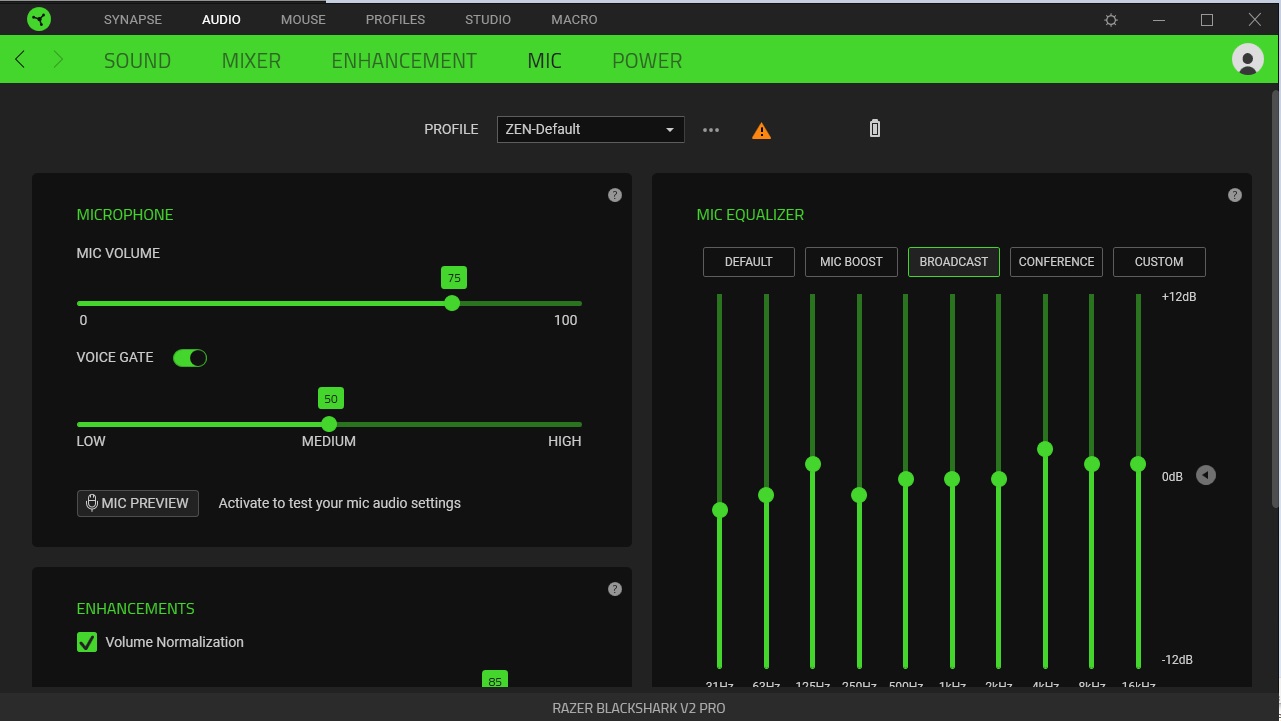
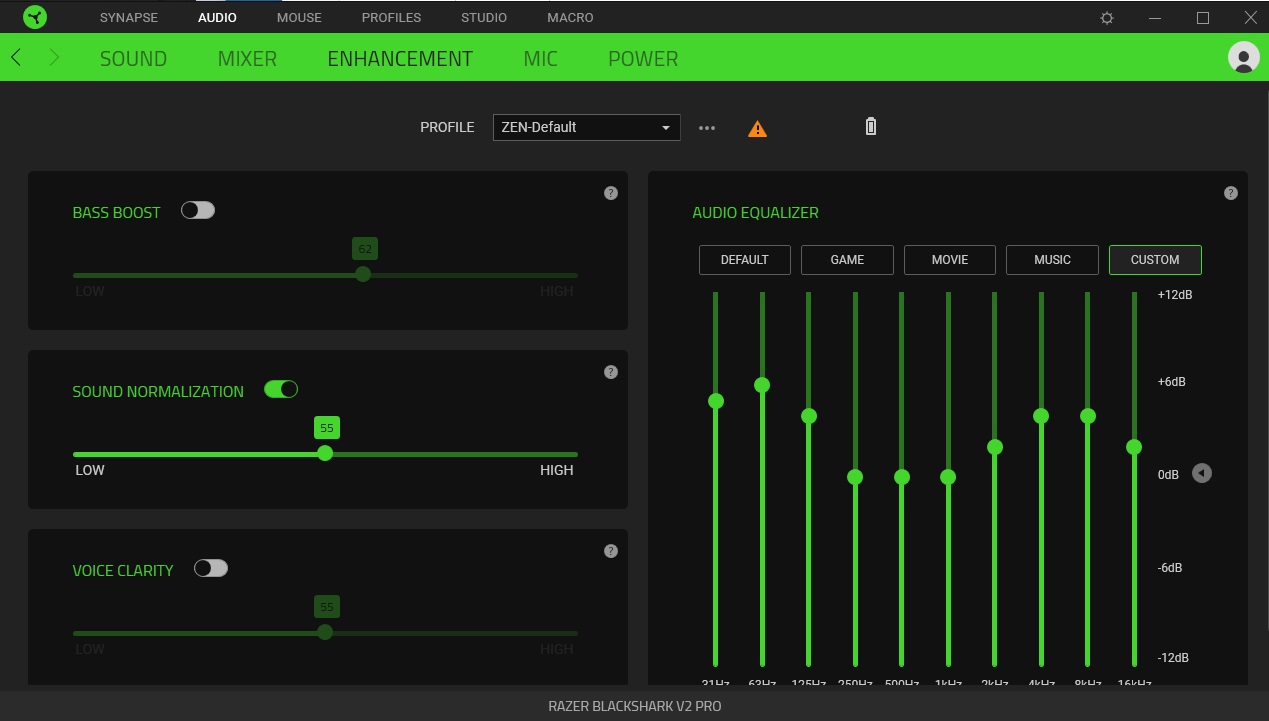
The 7.1 virtual surround sound tools in the software for the wired BlackShark V2 X is a little bit bare-bones, and the software suite for the wireless BlackShark V2 Pro is the exact opposite. Razer's Synapse 3 software has a host of options, and as I said before, you'll need all of them to get this headset working at its best.
There's the separate 10-band equalizers for both playback and recording. Each has a number of presets, like "Movie" for playback or "Conference" for recording. You'll also find toggles and sliders for Bass Boost, Sound Normalization, Voice Clarity, Ambient Noise Reduction, Voice Gate and Mic Volume Normalization. Given the headset's wireless chops, there's also a slider for setting the power saving time limit.
There's also the THX settings, which allow you to let the software automatically apply THX Spatial Audio, or set how it applies preset profiles on a per game/app basis. You can also change who each profile works, moving the virtual speakers around in terms of space and distance from your head. I messed with these settings less than the standard audio settings, and again, some of the THX Spatial options didn't vastly improve my experience in certain titles.
Bottom Line

The Razer BlackShark V2 Pro is fantastic for those seeking a great wireless headset. My dongle issues, which I was able to fix, aside (your mileage may vary), the connection was rock solid through my entire apartment. The sound quality of the Razer Triforce drivers is premium, but you’ll need to tweak the settings for the cans to really come into their own. Thankfully, you can do that easily because the Razer Synapse software offers a powerful set of tools and tweaks.
My biggest problem with the headset is the price. At $179.99, it's almost twice as expensive as the wired Razer BlackShark V2, which is currently a cool $99.99. And while you get great performance for that, you're not getting the most premium-feeling headset. There's no polished metal or soft-touch leather here. It's a pure performance play from Razer, stuffing some great audio tech into an understated shell.
At the price point, the Logitech G Pro X Lightspeed stands up as a great competition with a much more premium feel to it. The SteelSeries Arctis 7 comes in $55 under that price point. It's not as powerful in the audio department, but that's still a darn good wireless headset overall. The BlackShark V2 Pro is the middle child in this range, good enough, but not outstanding enough to pull away from the pack firmly.
Still, if you're trying to hide your gaming bonafides while having but the power and performance to take the crown in battle royale, the BlackShark V2 Pro is a great option.