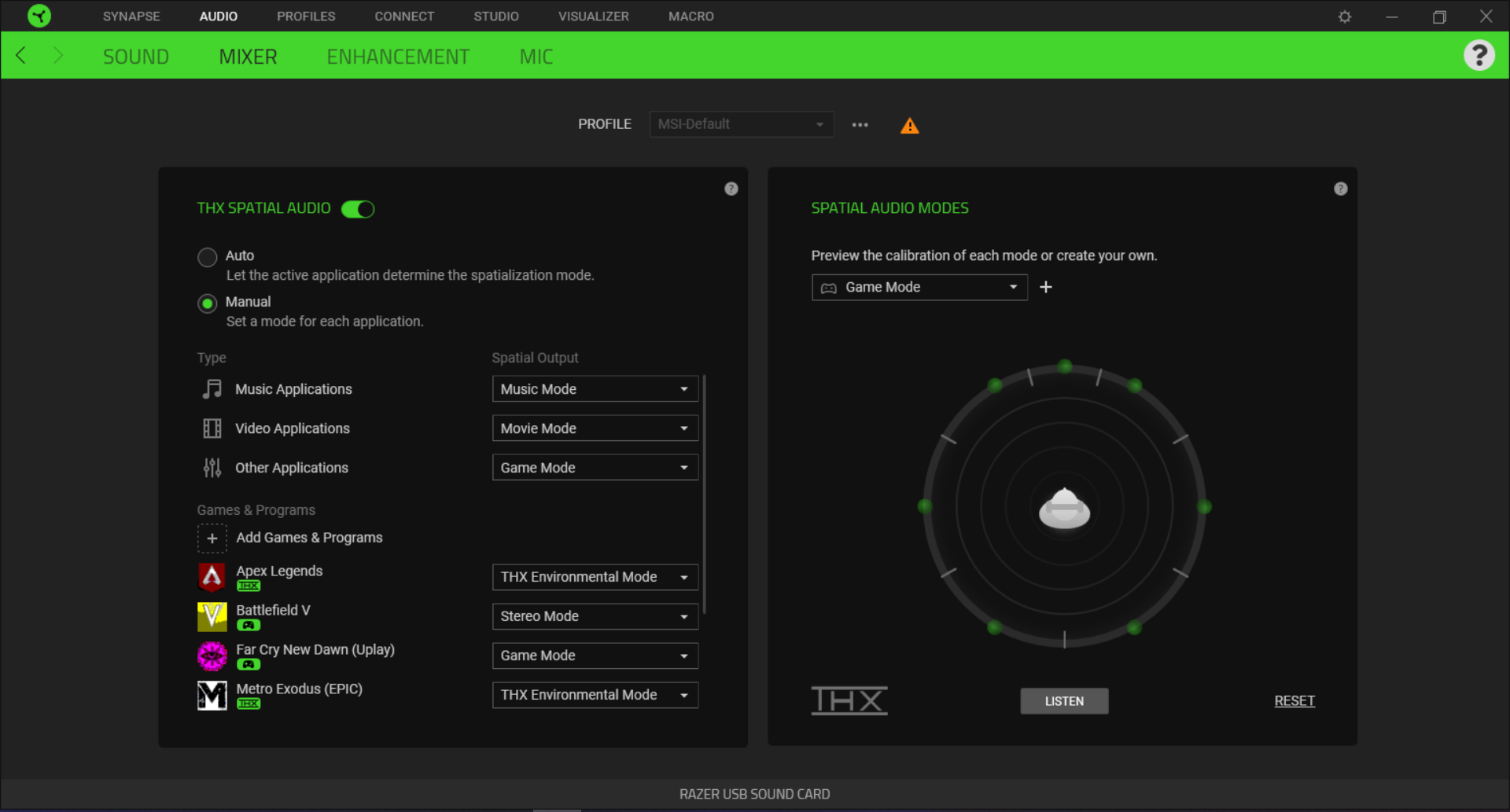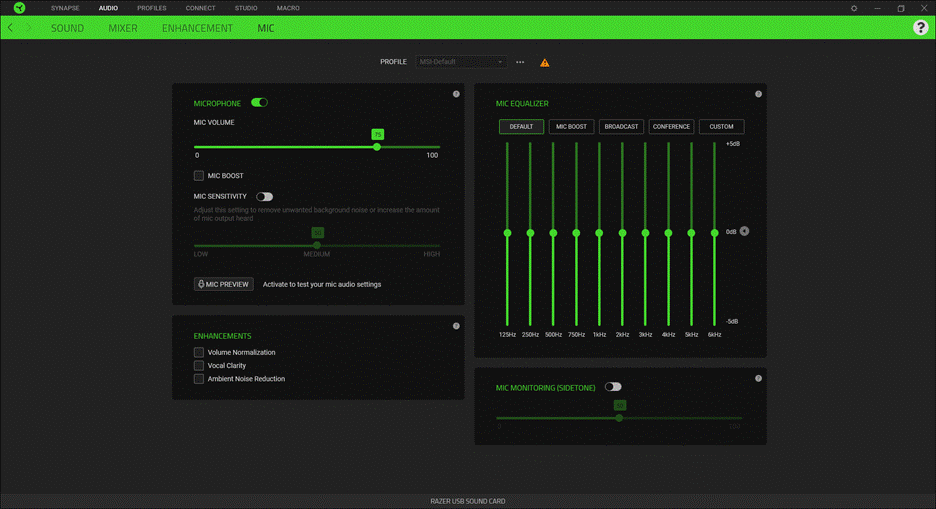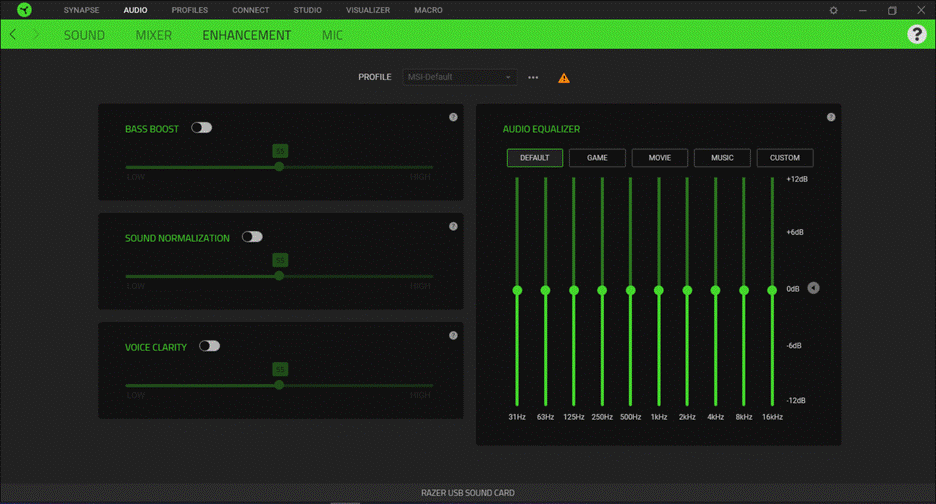Tom's Hardware Verdict
Razer's latest cans are so comfortable, you just might forget you're wearing them. The BlackShark V2 is more versatile than its predecessor in terms of design and features, but the effectiveness of its virtual surround sound varies.
Pros
- +
Lightweight feel
- +
Loud, isolating audio
- +
Extensive tweaking options
- +
USB Type-A or 3.5mm
- +
Mic blocks out background noise
Cons
- -
Can feel cheaper than it is at first
- -
Virtual surround sound impact can vary
Why you can trust Tom's Hardware
As something that graces your head, the best gaming headset does more than offer good audio: it should feel good too. The Razer BlackShark V2 released today for $99.99 checks that box off thoroughly, boasting a lightweight build that adds very little pressure to your skull.
With the option for a USB Type-A or 3.5mm connection, extensive mic and audio tweaking options and well-isolated earcups, Razer has a decent proposition in what it calls the “definitive eSports gaming headset.” Those excited about THX Spatial Audio for surround sound and game-specific audio profiles can expect varying experiences depending on the title.
Razer BlackShark V2 Specs
| Driver Type | Customized dynamic 50mm (Razer TriForce Titanium) | Row 0 - Cell 2 |
| Impedance | 32 Ohms | Row 1 - Cell 2 |
| Frequency Response | 12 Hz - 28 KHz | Row 2 - Cell 2 |
| Microphone Type | Razer HyperClear Cardioid, detachable | Row 3 - Cell 2 |
| Connectivity | 3.5mm or USB Type-A | Row 4 - Cell 2 |
| Cords | 5.9 feet / 1.8m | Row 5 - Cell 2 |
| Weight | 0.6 pounds / 262g | Row 6 - Cell 2 |
| Lighting | None | Row 7 - Cell 2 |
| Software | Razer Synapse | Row 8 - Cell 2 |
Razer BlackShark V2 Design and Comfort




The original Razer BlackShark was one wild-looking headset. But it’s 2020, and today’s BlackShark V2 is ready for the new age with a toned down look that’ll invoke fewer head turns in a professional setting.
I said fewer second takes, though, not zero. Razer hasn’t completely abandoned the green (there’s also a BlackShark V2 Special Edition with a green cable “coming soon”), but this is much further from looking like a helicopter headset. You still get splashes of green, courtesy of the earcup logos, exposed cable connecting the headband to each earcup and even under the mute button. But by ditching the metal and additional crazy cords, the BlackShark V2 is a lot easier on the eyes.
One of the more striking parts of the design is the shape of the ear forks. They’re more like bars, and allow the earcups to pivot in and slightly out, but you can’t flip them out flat for easy storage. You can also pull the cups down more, exposing more of the wire, for more adjustment. Exposed wire is kept to a minimum and brings an appropriate pop of color to an otherwise muted headset. But I’m never thrilled to see exposed cabling because I worry about damage, and the design choice doesn’t even serve any functional purpose. However, the cable here is braided, and Razer told me it confirms headsets with this design can handle the daily grind through testing.
When you first pick up the BlackShark V2 you’ll likely notice two things: how light it is and how budget it feels considering the price. The latter isn’t all the headset’s fault. There’s no brushed-metal finishes or RGB, and the earcups are dull, matte plastic. And the cushioned points are less dense than in some other cans. But that all contributes to a light weight, which is, of course, key to comfort.
At 0.6 pounds, the BlackShark V2 is comparable to similarly priced headsets sporting USB and 3.5mm connectivity options. For example, the SteelSeries Arctis 5 is 0.6 pounds, the HyperX Cloud II is 0.7 pounds and the Razer Kraken Tournament Edition is 0.7 pounds. And while that light weight no doubt contributed to the BlackShark V2’s airy feel while wearing, Razer’s careful use of padding seemed to help too.
Get Tom's Hardware's best news and in-depth reviews, straight to your inbox.
The oval ear cushions use memory foam that isn’t as dense or resistant when you squeeze it as I’ve experienced with other cans. But it turns out that worked in the headset’s favor. There was barely any pressure on the sides of my head, and for someone with a lot of thick hair, that’s saying a lot. Razer packed the cups’ memory foam into cloth FlowKnit weaved fabric that didn’t trap heat as much (I could feel just a hint of moisture after hours of use in my hot and humid Brooklyn apartment) and stayed cool even after hours of use. Leatherette, however, would be helpful for fighting sound leakage, so the BlackShark V2’s earcups have leatherette lining the inside. The inner earcup measures 2.56 x 1.57 inches, according to Razer.
Instead of memory foam, the faux leather headband uses plush padding, but this wasn’t completely damning, perhaps because the headset’s so light. In fact, I hardly ever noticed the headband on my head. Combined with the properly stuffed ear cushions that didn’t bother me in the heat, I could forget I was wearing the BlackShark V2 after a while.
Hardware controls are on the left earcup only. The volume button is impossible to miss, since it juts out so powerfully. It spins smoothly with a tactile notch in the middle. The mic mute button is the other control and offers a lot of travel and a green base for an appreciated touch of green. The headset’s left earcup is also where the (non-removable) cable comes out and where you’ll find the mic port that’s shaped in such a way that you can’t mess up insertion.
This keeps things simple. You’ll never hit the wrong button. However, I wish there was a way to toggle virtual 7.1 surround sound on or off, either on the earcup or via a USB control box like the HyperX Cloud II offers.
Razer’s BlackShark V2 boasts a thinner braided cable, specifically a Razer Speedflex one that offers a lot of bend to fight cable drag. The cable ends in a 3.5mm jack, but you can plug it into the included USB sound card to enable THX Spatial Sound and mic and audio tweaking.
Razer’s New Titanium-Coated Drivers
The stars of the BlackShark V2 are the new 50mm drivers debuting with it, dubbed Razer Triforce Titanium. The eponymous drivers are supposed to work like three drivers in one and are coated in titanium. While typical drivers tune low, mid and high frequencies in the same section of the driver, Razer’s Triforce Titanium drivers have three distinct ports for each. Separating these audio frequencies is supposed to result in brighter sound with vocals that are more clear and crisp and treble and bass with more oomph. The BlackShark V2 also boasts thicker speaker cavities for more volume, as well as clarity in the mid and high range.
A titanium coating tops off the diaphragm. The vendor told me that the element is lightweight and stiff, allowing the drivers to move to very high frequencies without getting into breakup mode, which is when the diaphragm starts distorting mechanicals and can lead to audible distortion. As such, the BlackShark V2 goes to a higher frequency than rivals (28 KHz, compared to the Arctis 5’s 20 KHz and Cloud II’s 25 KHz).
Razer BlackShark V2 Audio Performance
Overall, I was impressed with the performance of Razer’s new drivers. They were sufficiently loud, resulting in me typically opting for 50% volume when gaming and around the same amount when listening to music or voicework. Audio sounded rich and layered, whether listening to the booming shots of a gun turn into ringing and underscored by the sound of shells dropping, someone’s voice or the complex, dance-ready beats of ABBA.
You can use the BlackShark V2 with a 3.5mm connection, making it suitable for PlayStation 4, Xbox One, Nintendo Switch and mobile devices. But to access premium features, like audio tweaking and THX Spatial Audio virtual surround sound, you’ll need the USB connection. I did my testing with the USB connection.
I first spent some time in the war zone with Battlefield V with the out-of-box settings and kept THX Spatial Audio off. The BlackShark V2 definitely brought an upgrade over my gaming laptop’s two 2W speakers, in terms of both clarity and max volume. Minute details, such as the gentle whisper of the wind blowing or the crunching of dirt beneath my crawling body, were present. I could also tell where sounds were coming from at times. That includes the echoing boom of an explosion on my left side that seemingly filled my left earcups. At max volume, gunshots were excitingly overwhelming, not just in volume and the bass-heavy booms, but also the shrill sounds accompanying them.
The cans use leatherette lining to prevent sound leakage, but someone sitting 6 feet away from me reported hearing the gunshots and background music with the cans bumped to the max. At a much more comfortable 50% volume, they couldn’t hear a thing. The exploding sound of a tank firing still scared the crap out of me, so 50% is ample.
THX Spatial Audio is supposed to deliver 360-degree audio that’s more immersive than even virtual 7.1 surround sound. The sad news is that the feature didn’t make a difference here, suggesting this mode is best reserved for one of the 18 games on Razer’s list with premade profiles.
In addition to being able to apply THX Spatial Audio to any game or situation, the headset is debuting with the first ever THX Game Profiles (more headsets will receive them in the future). Supported games (additional titles are promised for this year) get one or two developer-approved audio profiles. THX Environmental Mode is closer to what the developer had in mind. THX Competitive Mode emphasizes gaming elements key to winning, like the sound of gunshots or footsteps, while minimizing background and other noises. Both work by optimizing for the room or space you’re character is in, making EQ adjustments and adjusting virtual surround speaker placement.
However, the effectiveness of THX Spatial Audio’s game-specific profiles may vary. You could customize the experience by tweaking speaker locations. But I didn’t get a dramatic boost in audio quality, or even a very noticeable difference, when toggling the THX Game Profiles on and off.
With Apex Legends, the difference was subtle, depending on what you were doing in the game. It wasn't like toggling between THX Spatial Audio being off, on or on with one of the two THX Game Profiles brought immediate, obvious changes. Instead, Competitive Mode quieted noises that don't aid in victory, like the sounds of wind gently blowing or the crackling of a nearby fire. Meanwhile, in Environmental Mode, the game sounded fuller with more detailed audio compared to when THX Spatial Audio was completely off -- it was subtle, but still a small improvement. Apex Legends already had a dramatic surround sound effect with, for example, audio focused out of my left earcup if a character to my left was speaking, so it's possible that the BlackShark V2 will bring larger gains in games that do this less well out of the box (so to speak).
Metro Exodus only has THX Environmental Mode. While I thought the game sounded slightly louder and that I could hear the echo of my wheezy breath in a cave a little better, it was a small boost.
I spoke to Razer about my experience, and a spokesperson told me that THX Game Profiles' "expected effects depends on the type of game." It also pointed to Valorant and Destiny 2 as games that especially benefited.
When listening to podcasts and a variety of musical genres, the BlackShark V2 was accurate and layered. THX Spatial Audio changed how music sound slightly, making The Strokes' "Whatever Happened?" and "One Way Trigger" sound like they were playing toward the center of my ears instead of slightly behind them. I didn't get a big boost in movies with surround sound using THX Spatial Audio. But when it comes to general listening, the BlackShark V2 should do all your favorite forms of media justice.
Razer BlackShark V2 Mic
The mic on the BlackShark V2 is a first for Razer. It’s the brand's first cans to use the Razer HyperClear Cardioid mic, which is detachable and also has noise cancellation for blocking out noises besides your voice. Razer claims a 100 Hz - 10 KHz frequency response and 60dB signal-to-noise ratio with sound picked up unidirectionally.
The mic should be a welcome addition to your Discord chatting or conference calls. Compared to my PC’s built-in mic, for example, my voice sounded less muffled and more accurate in pitch. The HyperClear Cardioid mic also blocked out the sound of my TV better and didn’t pick up the sound of my PC’s fans at all. It won’t make your voice sound as warm as one of the best gaming microphones would, but its noise cancellation can rival standalone mics.
If you’re using the USB connection, you can use Razer Synapse (more on that below) for mic tweaks, including mic volume and an equalizer with premade profiles for broadcasting, a conference call and mic boost.
Razer BlackShark V2 Features and Software
Besides the mic controls detailed above, Razer Synapse offers very extensive audio controls when the headset is attached to your PC via USB.
As mentioned in the Audio Performance section above, there’s a section for toggling THX Game Profiles on and off. Here, you could also tweak the location of the virtual speakers within a circle and in terms of distance from your head.
In addition to the mic tweaking functions discussed in the mic section above, you also get a general equalizer with options for bass boost, soundmalizaion and voice clarity. There are also premade profiles: Default, Game, Mobie, Music and Custom, plus the ability to save your own.
Bottom Line
The Razer BlackShark V2 is definitely more versatile than its predecessor. I can’t attest to the first version’s fit, but Razer’s latest is on the more comfortable side of the spectrum, due to its lightweight build and padding that barely adds any pressure to the cranium. Razer’s new drivers are also powerful, yet accurate.
With its lack of lavish touches, like brushed metal, plastic earcups and less dense padding, you might not suspect the cans are as pricey or powerful as they actually are when first picking them up. And, as typical, your experience with virtual surround sound may vary. However, THX Spatial Audio can indeed prove effective in some games, especially those with THX Game Profiles, like Apex Legends. And Razer is planning on releasing THX profiles for more PC titles.
If you’re looking for an alternative, the SteelSeries Arctis 5 is a similar price (sometimes cheaper) and adds a ChatMix dial and RGB. For powerful virtual surround sound, the HyperX Cloud Orbit S’ 3D audio and head tracking is more dramatic, but the cans are also much more expensive, even at the current sale price of $250.
But for cans you could forget are there with a premium-level mic and drivers, plus the option to use with consoles or a smartphone, the BlackShark V2 could make a splash in your gaming setup.
Editor's note, 7/31/2020: When this review was first published, it incorrectly stated that the headset's headband wasn't adjustable. We also updated it with additional testing, specifically around THX Spatial Audio. The two factors combined resulted in a small boost in rating.

Scharon Harding has over a decade of experience reporting on technology with a special affinity for gaming peripherals (especially monitors), laptops, and virtual reality. Previously, she covered business technology, including hardware, software, cyber security, cloud, and other IT happenings, at Channelnomics, with bylines at CRN UK.
-
Den500i Reply
Love the review, really good explanation to be honest! By the way i have Steelseries Arctis 5, is it worth upgrade to Blackshark V2. Thanks a lot!Admin said:The Razer BlackShark V2 are so comfortable, you just might forget you’re wearing them. But we expected more from THX Spatial Audio.
Razer BlackShark V2 Review: Airy Feel, Quality Sound : Read more