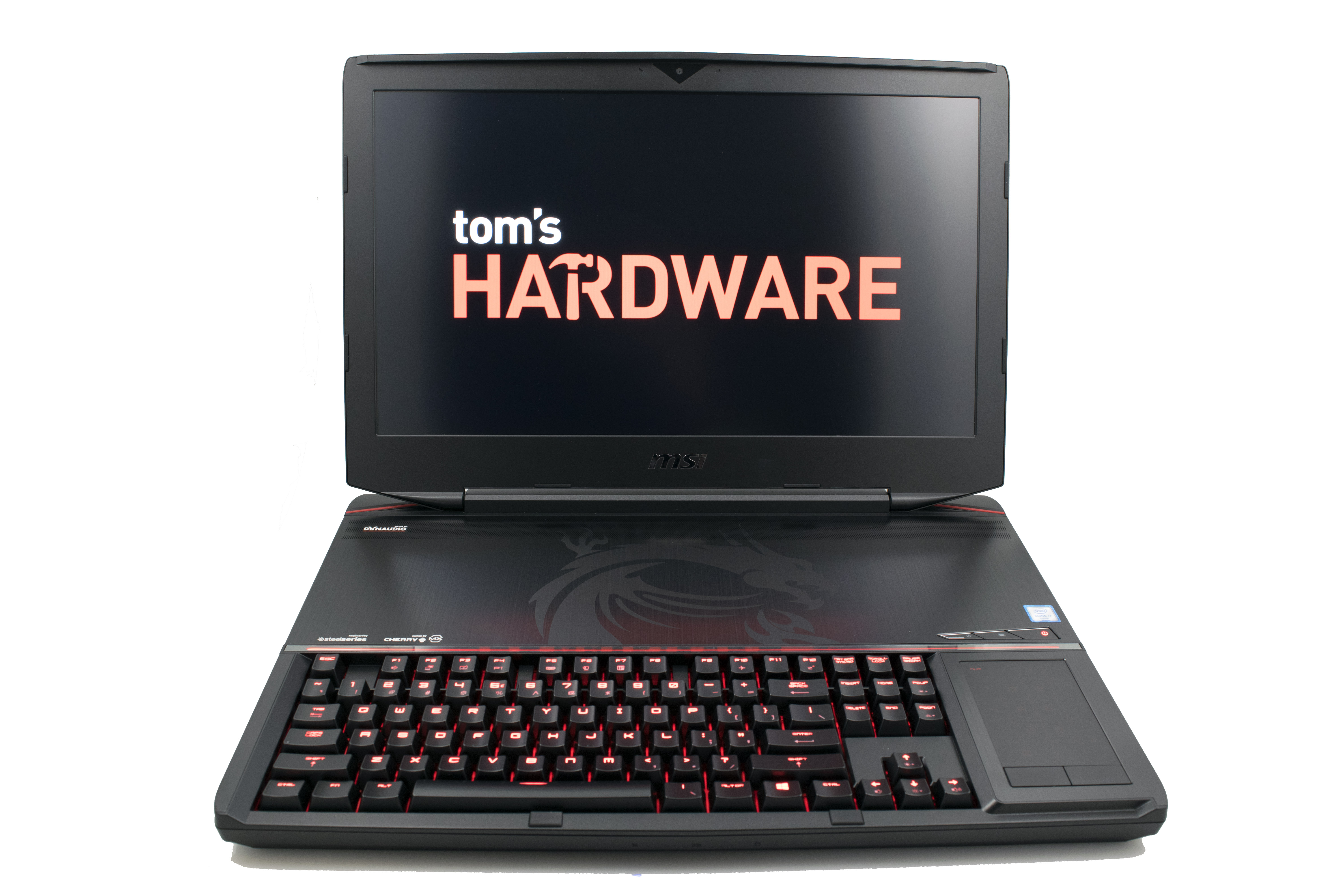MSI GT80S Titan SLI Gaming Laptop First Look
Hands-On And First Impressions
[Editor's Note: The following content is intended to be a first look, with some hands-on impressions and a few benchmarks. We will be conducting full reviews of gaming laptops soon enough, with a battery of exhaustive tests, including more thorough benchmarks (we're currently revamping our benchmark suite), and deeper analysis. But we wanted to get some of the newer models into the lab for some early testing.]
MSI sent us its enormous GT80S Titan, an 18.4-inch laptop featuring an Intel Core i7-6920HQ, 32 GB of DDR4 memory and two Nvidia GeForce GTX 980 graphics modules in SLI. With specs rivaling top-of-the-line boutique desktops, it’s time to test MSI’s beastly premium offering to see if the performance can justify the price tag.
Specifications
MORE: All Laptops Articles
MORE: Laptops in the Forums
The MSI GT80S Titan SLI features an Intel Core i7-6920HQ, with four locked cores at a frequency of 2.9 GHz and a 3.8 GHz turbo clock. Although the Core i7-6920HQ is a heck of a mobile processor, some may question the choice of a locked CPU in a premium powerhouse PC. However, it all boils down to power, and the 330-watt power adapter is already exceeding its limits with the inclusion of two GTX 980 graphics modules, which eat up to 150 watts each. If the GPUs are on full blast (which is unlikely in real-world applications), this leaves roughly 30 watts to run the rest of the system, so it’s no surprise MSI paired the powerful desktop-grade GPU configuration with a locked mobile processor.
Another reason could be the inherent thermal limitations in laptops, even one as large as the Titan. Two desktop-class graphics modules are already difficult enough to keep cool without the addition of an unlocked CPU, and gamers who aren't concerned with overclocking will appreciate the inclusion of Intel’s current highest-clocked mobile processor with locked cores.
The Titan also packs 32 GB of DDR4-2133 and two 256 GB M.2 PCIe SSDs in a RAID 0 configuration, which makes for excellent multitasking and storage performance. In addition, there is a 1TB hard disk drive to store additional programs and files that may not require the blazing-fast storage speeds an SSD RAID 0 configuration offers.



MSI’s GT80S Titan SLI sports five USB 3.0 ports, so finding a place to plug in your peripherals and external storage won’t be a problem. It also has a USB 3.1 Type-C port supporting 10 GB/s transfer rates in addition to Thunderbolt 3 connectivity at 40 GB/s. It also supports 4K video output.
Get Tom's Hardware's best news and in-depth reviews, straight to your inbox.
The GT80S Titan is in a class of its own with its sheer size. The brushed-metal aluminum finish is just for looks; the chassis is made of plastic, making the laptop lighter than it appears. However, there's no getting past that this is simply a heavy laptop at 9.9 lbs. Fortunately, MSI includes a heavily-padded backpack to carry the Titan, in addition to a cushy palm rest for added comfort. Although the GT80S Titan is well-suited for travel as the ultimate LAN party notebook, its size, weight, and premium keyboard makes it a worthy desktop replacement that could easily become a permanent fixture in the home office or living room.



The GT80S Titan SLI also features an easy-to-remove panel above the keyboard tray, granting access to any part you could think of upgrading, including the memory, storage drives and GPUs. By removing two clearly-marked screws underneath the chassis, the top panel slides and lifts to reveal the interior. The ability to upgrade parts (particularly the GPUs) gives the Titan increased longevity.
Sound is provided by four Dynaudio Tech speakers below the display and a subwoofer located on the bottom of the chassis. The midrange and high tones were impressively clear, and the bottom end (which is never really a wow factor in stock laptop audio) has a distinct presence. To my ears, the experience was above par. You can also connect external audio devices using the 3.5mm mic-in and headphone-out jacks or the optical TOSLINK output.
The inclusion of the backpack and palm rest help ease the thought of a $4,599 price tag, somewhat. (Seriously, have you priced a premium backpack for an 18.4-inch laptop recently? It’s ridiculous.) Oh, who are we kidding.
Display
The GT80S Titan features an 18.4-inch 1080p (1920 x 1080) IPS display, which is underwhelming considering the GTX 980s in SLI are capable of easily driving a 4K screen. If there were ever a notebook that should include a 4K display, it’s this one. However, the lower resolution doesn’t hamper the experience when playing games, especially when taking advantage of Nvidia’s Dynamic Super Resolution (DSR) feature, which renders the gameplay at higher resolutions and downscales the image to fit at the native display settings, resulting in increased graphics fidelity.
If you find that 18.4 inches isn’t enough screen for your tastes and you want to use an external display, an HDMI 1.4 port will connect to a larger TV or monitor. However, if you prefer UHD resolution, a single mini DisplayPort and the USB 3.1 Type-C port are the only video output options for driving a 4K display at 60Hz.
Input Devices
MSI’s GT80S Titan is unlike any other laptop we’ve seen in recent memory, and its Steel Series keyboard with Cherry MX Brown switches and full-sized key caps is no exception. We’ve used the term “comfortable” to describe the typing experience on many of the gaming laptops we've tested, but the Titan makes those notebooks seem vastly inferior with a keyboard that simply glides beneath our fingers. Instead of being recessed towards the screen, the keyboard sits on the front edge of the chassis, making it feel more like a premium stand-alone desktop keyboard (and with Cherry MX Brown switches, it practically is). The SteelSeries Engine software can be used to create macros and adjust the LED lighting (but not the color).






The touchpad also goes beyond the traditional laptop experience. Instead of residing under the keyboard towards the front of the chassis like most notebooks, it’s located on the right side of the GT80S Titan. Its placement isn’t coincidental; the touchpad doubles as a number pad by tapping the upper left corner. An LED overlay displays the traditional number pad when it’s active, and the design of this touchpad is intelligent and practical. An attached mouse is still a must-have for gaming, but we were impressed by the touchpad’s versatility. It’s unlike any other touchpad I’ve seen before.
Derek Forrest was a contributing freelance writer for Tom's Hardware. He covered hardware news and reviews, focusing on gaming desktops and laptops.
-
redgarl 4500$ for an SLI laptop? The mechanical keyboard and the access to component is great, however, all this doesn't worth 4500$.Reply
Discrete GPU is the way to go for laptop with thunderbolt. -
ledhead11 Overall a nice review. It's one of the few that shows comparisons to a desktop equivalent. I have an SLI-253 2QE model with many similarities that I've customized. The 980m's in the previous gens can OC slightly(+75/100 on the core, +300 on the memory) with very stable and noticeable results but the 980m's are considerably slower than these desktop version 980's.Reply
One significant thing missing from this review are details involving the customization factors of the GT80 lines. The top covers come off with 2 screws giving you access to 4 m.2 slots(I have mine set up w/ 2 raids- 1 for OS , 1 for Games), optical drive bay(which can be replaced w/ another HD), and the standard HD, and 2 of the memory cards. The bottom cover has about 6 screws that give access to the remaining 2 memory cards, and GPU's. The GPU's are intended to be vendor only replaceable but you can do it yourself(warranty issues) .
It should be noteworthy that when the latest 10xx GPU's come out there should be a better power/performance ratio allowing more OC'ing on these both(the 980's use a different MXM than the 980m's).
The two things I completely agree about with all the GT80's: Price and displays. No word, but it would be nice if MSI puts out a 4k swap out(very, very unlikely). If you really want one and want to take some money off the tag. Buy a base model and upgrade the memory/drives yourself. -
adam non Seems to be a day late and a dollar too expensive given the 1080 and 1080M.Reply
As others noted, a fast, "normal sized" laptop with an external GPU case will be cheaper, more versatile and upgradeable as well as less total expense ... $4500 really is "if you've got money to burn and a strong backpack ..." -
nebun thanks but no thanks...why in the world would anyone want something like this??? don't get me wrong it is very nice and looks awesome, but no very practicalReply -
Gaidax 5kg Laptop? Are we back in 90s?Reply
Honestly, any laptop over 2.5kg should not be happening nowadays, we're in 2016... sure it's not frikkin' year 3789, but damn can they try and do a lean AND powerful design and not some machine Frankenstein style? -
g-unit1111 This is an insane PC. It's way too big and impractical to be a laptop, and less than 60 minutes of battery life for $5,000? I'm out.Reply -
falchard Woo it actually has 60 minutes of battery life. Where did they find room for the car battery?Reply