Inside the house that Asus built: New NUCs and powerful laptops

We visited the Asus HQ in Taipei for a technology briefing, to enjoy some NUC desktop and ROG laptop hands-on time, and to glean exclusive hardware design insights. Tom's Hardware readers are probably going to be most enthralled by the details and images we have of the upcoming ROG NUC 2025 (a very close relation to the NUC 15 Performance). We also saw the complete Asus ROG 2025 laptop lineup with RTX 5080 and 5090 GPUs, stripped down to the silicon for some PCB peeking.
Asus Headquarters
Asus’ open-book HQ
Our visit to the Asus LiGong building was in mid-March, while several key components were still a secret. Two of the company's business units welcomed us on the day: The Asus NUC team and the Asus ROG gaming laptop technical marketing team.
As you might expect, Asus has quite an impressive headquarters in Taipei's Beitou District. The LiGong building we visited is its newer headquarters, styled like an 'open book' (the logo you see is on the rear, the spine of the book). However, certain divisions like VGA and motherboards have remained at the longer-established Asus Li-De building across the road.



Inside Asus LiGong, there seemed to be little reason for employees to leave other than to go home to sleep. There was a whole floor dedicated to a modern, glistening food court with a wide range of cuisines, a 7-11 convenience store, a juice bar, chains like Starbucks and MOS Burger, hang-out spaces, and I even noticed an on-site travel agent. After regular work hours, people also stick around for the on-site gym, clubs, and social events — we noticed the Asus orchestra had started practicing as we left.
It is also interesting to note that Asus manufacturing spinoff Pegatron remains very close to Beitou. Even though it is now an independent company, Beitou remains a good site for the ODM firm's headquarters.
Asus NUC
What’s going on with NUC?
It was incredibly interesting to spend time with the NUC team and learn how the different teams from Asus and Intel will work together in 2025. We also got to analyze the latest product stack and ponder the team's plans for the future.
The lead NUC executive we met was Mavila Wu, whose current full title is Deputy Division Director of Product Division, NUC Business Unit, at Asus. An Asus employee for approaching 20 years, Wu hosted the presentation, device showcase, and Q&As. However, other Asus executives (including some ex-Intel NUC folks) were there to share insight and field questions.



◼ NUC team transition
Our discussions began with a talk about the NUC product transition from Intel to Asus, which officially began about 18 months ago. The change meant a big cultural and technological transition. However, Asus has maintained the geographically broad expertise from the merger, with teams still collaborating between offices in Oregon, Arizona, and Taipei.
The transition occurred during the NUC 12 to 13 era, with Asus firmly holding the reins on the recently announced NUC 14 line. Of course, the emerging NUC 15 Pro, NUC 15 Pro+, NUC 15 Performance, and the closely related ROG NUC 2025 are now well-established Asus products. The Expert Center (AMD-powered) NUC-a-like products are maintained and benefit from similar thermal, power management, multiphase designs, and other advancements that we have seen come to the (Intel-powered) NUC machines recently.
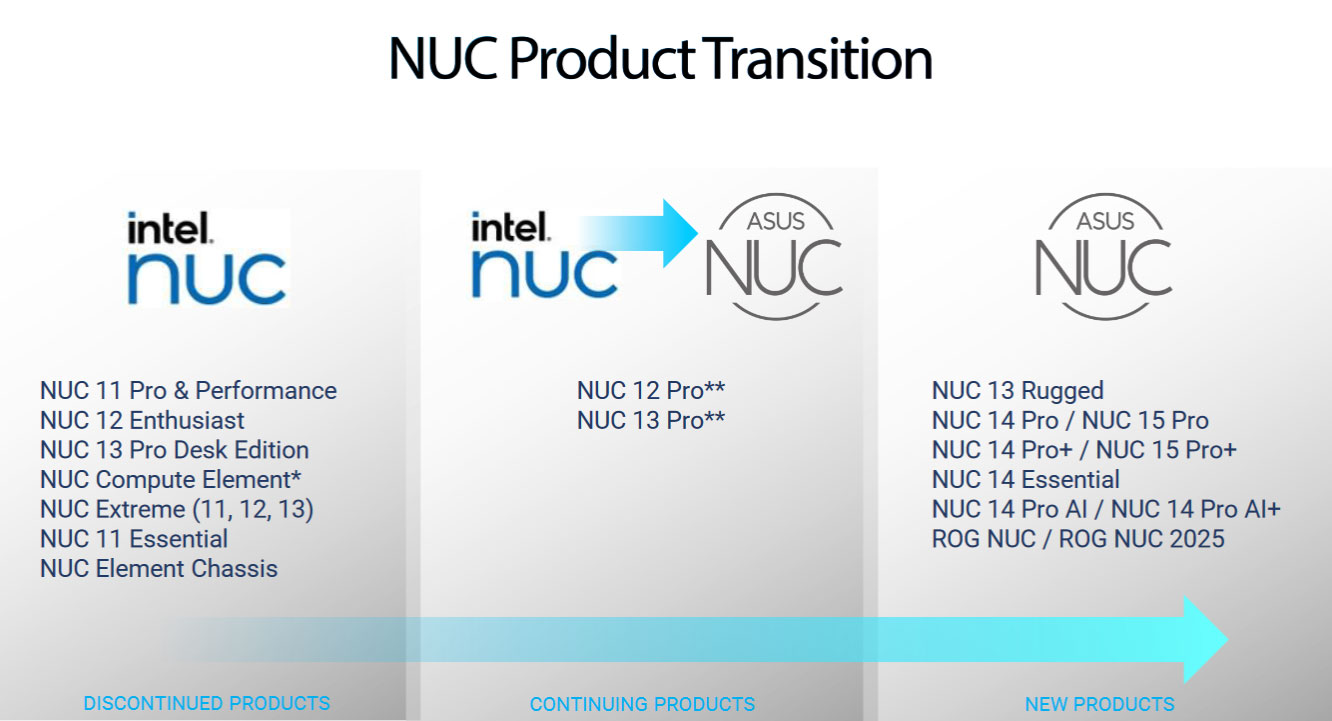

◼ Asus NUC improvements – noise profile and thermals
We asked the team to highlight some of the biggest differences a user might notice between an old Intel NUC and a contemporary Asus NUC. It turns out that some design targets were changed due to Asus’ influence.
The NUC team pointed out that Asus is stricter about what is considered an acceptable level of device noise. We were told that an Intel NUC might have run at up to 45dB under load, but Asus makes sure the active cooling systems in new devices won't exceed 38dB—a noticeably quieter profile.
With the latest generation of NUCs we see they typically have their Lunar Lake or Arrow Lake processors running at TDPs configured from 25 to 40W. For a long time, these standard NUCs have been roughly 4x4-inch devices of varying heights.
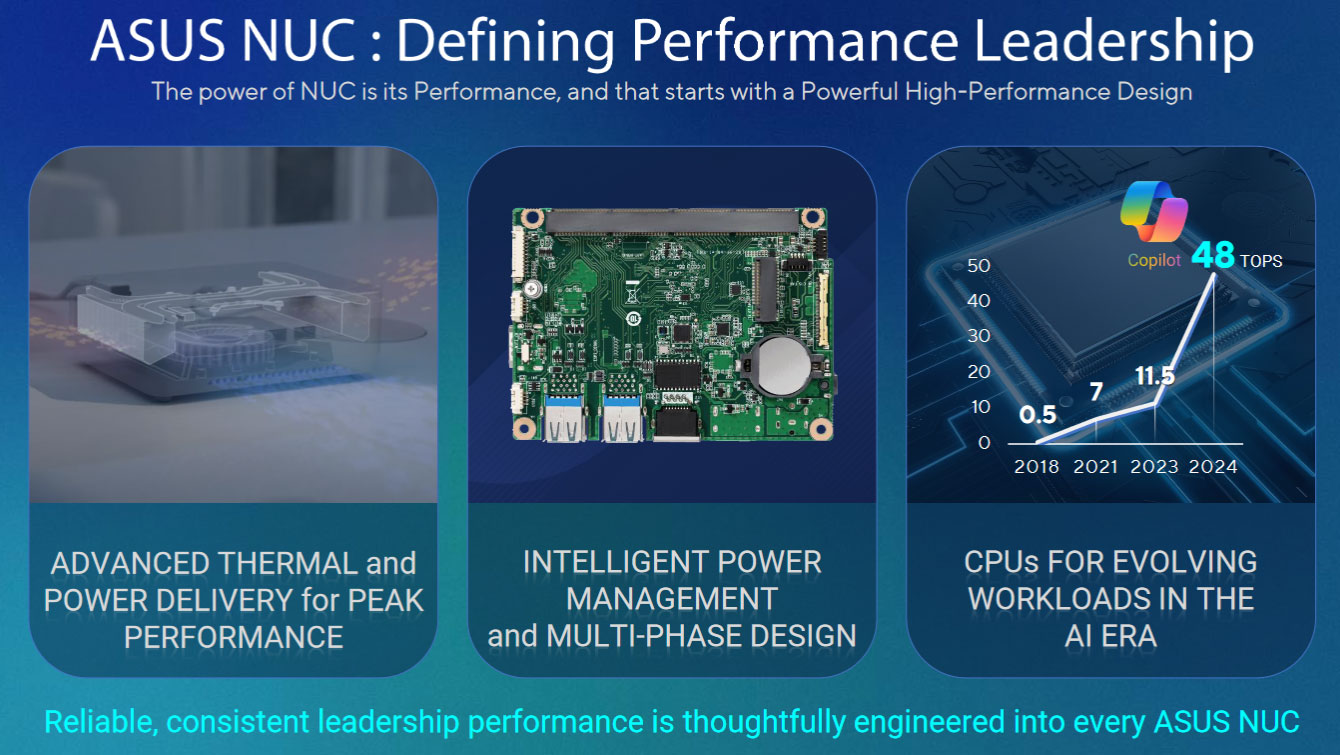

◼ Asus NUC 15 Pro+
During the visit, we were pleased to see the new NUC 15 Pro+, which continues the 4x5-inch form factor that we saw debut with the NUC 14 Pro+. Specifically, these are 144 x 112 x 42mm (0.7 liter). Side by side, the Nuc 15 Pro+ body seemed negligibly bulkier than its standard compact NUC siblings (which start at 0.48 liters), but the benefits might be well worth it if you want more processing power.
The slightly larger chassis Asus uses for the Pro+ can be used effectively. According to the technical team at the presentation, the new rectangular chassis enables the use of Intel's new Arrow Lake H processors configured at up to 65W this generation. Remember, they still have to keep the noise levels below 38 dB.
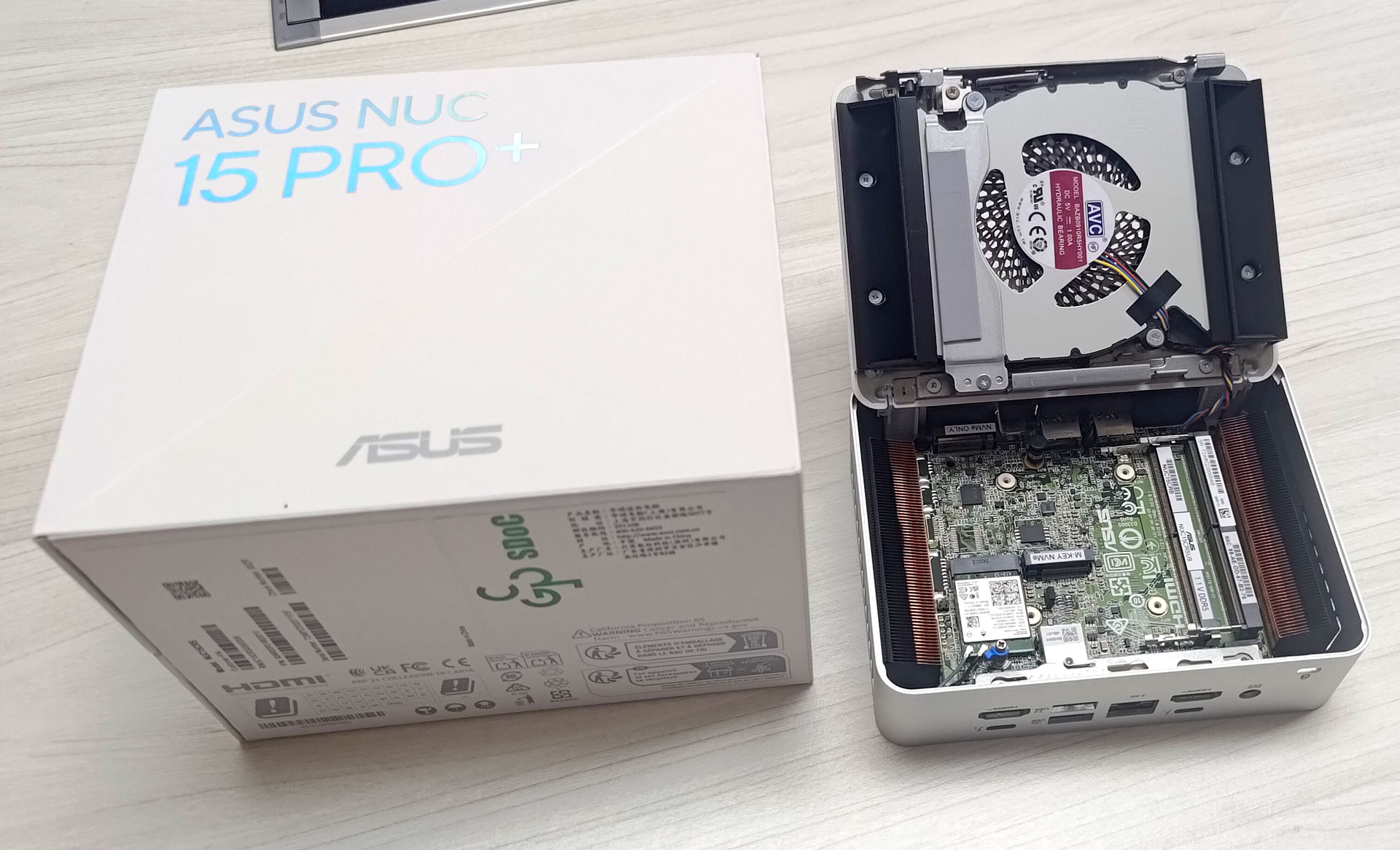
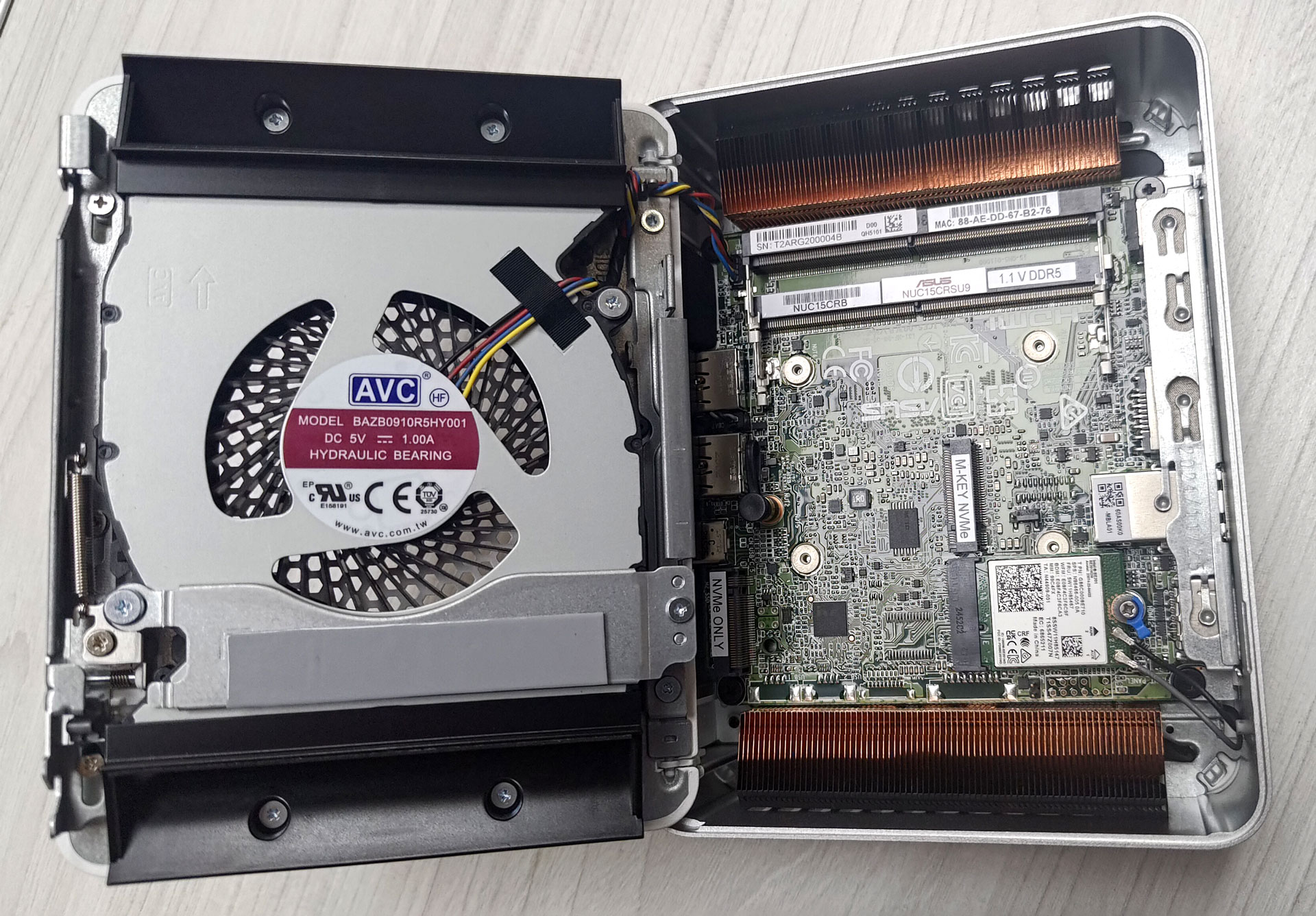
Opening up the Pro+ and comparing it with its brethren shows the significantly reconfigured cooling in this model. Instead of all the cooling apparatus being mostly on one side of the PCB, the Pro+ features an array of heatpipes extending over the side of the PCB with the CPU, with the motherboard flanked by fin stacks connected to the heatpipes. Last but not least, we have what’s likely to be the largest fan you could fit (approx 90mm), attached to the hinged lid of the device, directing air over the left/right fin stacks.
◼ Asus ROG NUC 2025 and NUC 15 Performance
Another highlight of the NUC team meeting was getting to check out a sample of the ROG NUC 2025. This 3-liter device packs a lot of CPU and GPU processing power, but the Asus team assured us that it is very quiet, with its triple fan design and what looked like more than half the volume of the chassis used by the dual vapor chamber enhanced cooling system.
The ROG NUC 2025 system was powered up during the visit, but we didn't run any programs on it. But, you wouldn't know it was even on, if it were not for the ROG RGB lighting zones being lit.
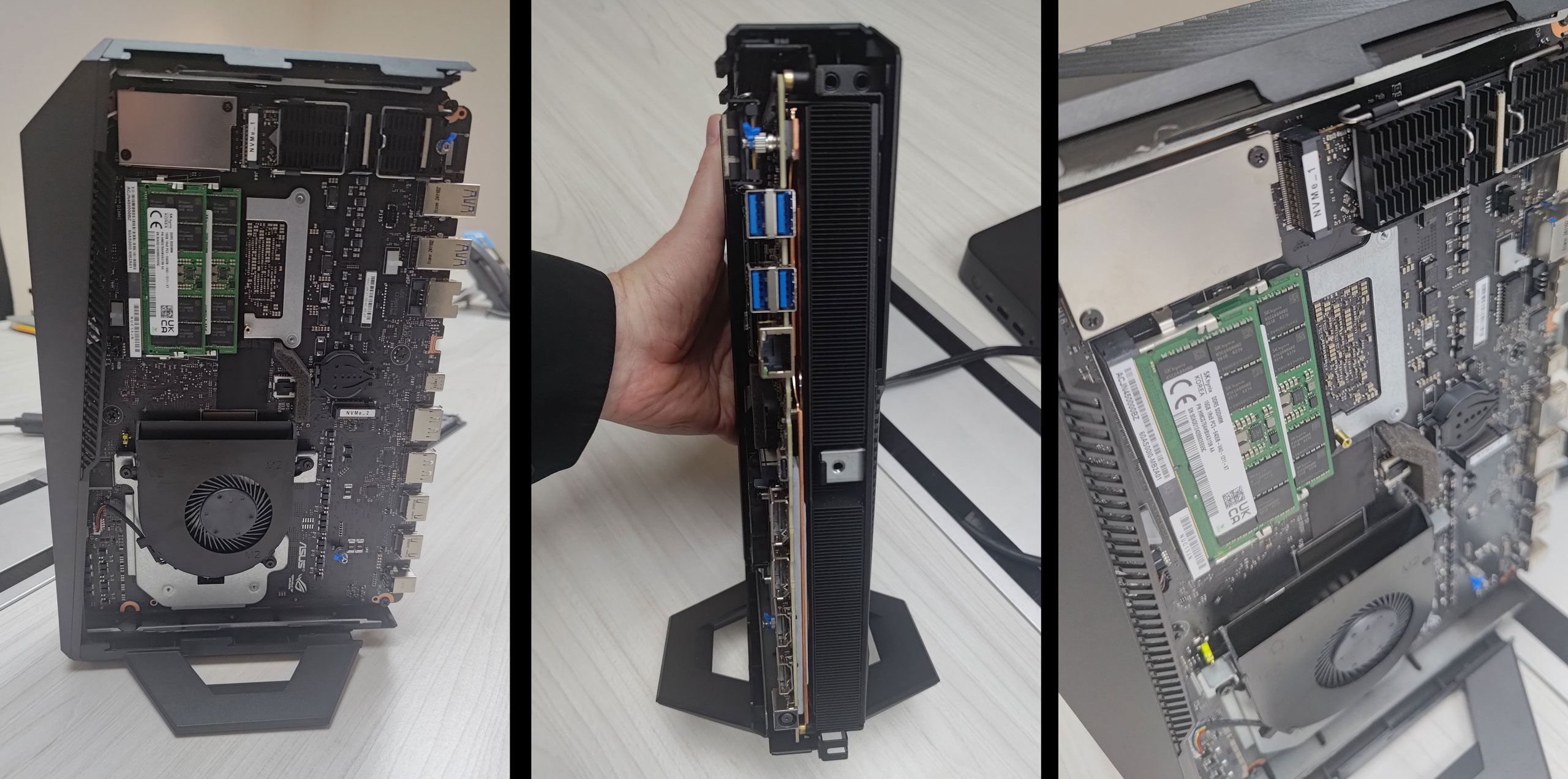

Inside this high-performance yet compact machine is a potent mix of an Intel Core Ultra CPU (Arrow Lake HX) plus one of Nvidia's new Blackwell architecture GeForce RTX 5070 Ti or 5080 laptop GPUs.
We were told that the CPU was configured to run at 55W, and the GPU at up to 140W, by default. But power limits are dynamic, depending on system workloads, and the CPU could chew through significantly more than 55W if required, and the headroom was available. A sturdy 330W PSU keeps the power flowing to the ROG NUC's laptop processors, and is sufficient enough for some USB ports to function as charging/power sources.
Other attractions of the ROG NUC (2025) highlighted by the team were its support for up to five displays, its Intel Killer networking, and its onboard Thunderbolt 4 ports.
Asus's ROG NUC 2025 device will be available from H2 this year. Professionals who might need the same kind of power, without the RGB and ROG styling, should look at the near-identical NUC 15 Performance. The only thing it lacks is the typical ROG styling and RGB. A bonus for the pros is that there will be more configurations available, including a barebones option.
◼ More NUC conversation nuggets
We talked about cooling NUCs, or rather, mini-PCs in general. Interestingly, the team at the meeting insisted that NUCs aren't easier to cool or thermally manage than laptops. They might be thicker and deeper, but laptops have a large surface area for venting and heat convection, it was reasoned.
Asus also wanted to highlight the quality and reliability of its NUC line. It was claimed that the Asus NUCs (and Expert Centers) went through far more rigorous heat, humidity, and endurance testing than the "industry standard." Moreover, we were quoted a return rate of under 0.5% for NUCs. This compared well with the mini-PC average of over 3%, according to the Asus team.

◼ NUC is crucial for Asus’ grand AI plans
Going forward into 2026 and beyond, Asus sees AI as a driver for the NUC business unit. We've heard lots of this kind of thing before, but Asus isn't talking about Microsoft's lame Copilot. Instead, it has large customers who want to use Edge AI applications. We are talking about tasks like deepfake image protection, medical AI, customer service AI, and so on. With a quoted 80% of the unit's business with SMBs, governments, education, and other large organizations – this shows AI isn't just a tech talking point in this instance.


Asus 2025 Laptops
Asus’s high-end 2025 laptop range
The range of Asus laptops available in 2025 is quite staggering, with the company developing products for many niches, with additional geographic and retail partner exclusive models. So, at Asus LiGong, it was a relief to focus solely on the latest ROG designs for 2025 featuring the newest mobile processors from AMD and Intel, as well as (of course) the brand-new Nvidia GeForce RTX 50 series GPUs.
Specific Asus ROG devices we got a close look at, including a peek at the PCBs, were the ROG Flow Z13, ROG Strix Scar 16, ROG Strix Scar 18, ROG Zephyrus G14, the ROG Zephyrus G16, and the ROG XG Mobile GC34 – all 2025 models. For completeness, there are also non-Scar versions of the Strix models launching, the Strix G16 and Strix G18, which basically trim the “AniMe Vision” frills.


◼ How Asus designs its laptops
Before looking at the shiny new 2025 hardware, it was interesting to hear about the process Asus goes through from concept to finished laptop. Sascha Krohn, the firm's Director of Technical Marketing and a 10-year veteran at Asus, offered the most insight in this segment of our visit.
We were told that every design would start with digital renders, which sounds logical. Once things were narrowed down on the digital side, the earliest prototypes would be made in the physical world. So, the earliest physical sample could be simply made from cardboard or foam, or increasingly nowadays, 3D printed. It would still be pretty quick and cheap to iterate at this stage.
◼ Asus ROG XG Mobile and ROG Flow Z13 (2025)
Before the laptops, we got to see these two very interesting devices in the flesh and powered up. You've likely seen these devices in our news, but reviews may or may not have been published by the time you read this.
Firstly, let's look at Asus' latest iteration of its ROG-branded portable eGPU. The new ROG XG Mobile (2025) stands on the shoulders of its predecessor with two important new features: the upgrade to Nvidia GeForce RTX 50 series GPUs (laptop GPUs) and Thunderbolt 5 connectivity.



Both while under load and while idle, this eGPU was pleasingly quiet, as it should be, and the solitary RGB area was a ROG logo case cutout. We had mixed feelings about the smoked semi-opaque case, as from a distance the unit just looked like it needed to be wiped clean of fingerprints, or something.
The RTX 5090 laptop unit (24 GB) we had in hand was also very compact and light. It measures 8.2 x 6.1 x 1.2 inches (208 x 155 x 29.6 mm) and weighs just 1.3kg. That figure is more impressive because there's a built-in 330W power brick, so all you need is a standard IEC mains cable for power. There's a kickstand, too, providing some more placement or mounting flexibility.
Remember, this is more than an eGPU. It also has fast ports and an SD Express card reader. Asus will also be making an RTX 5070 Ti laptop GPU (12GB) variant.
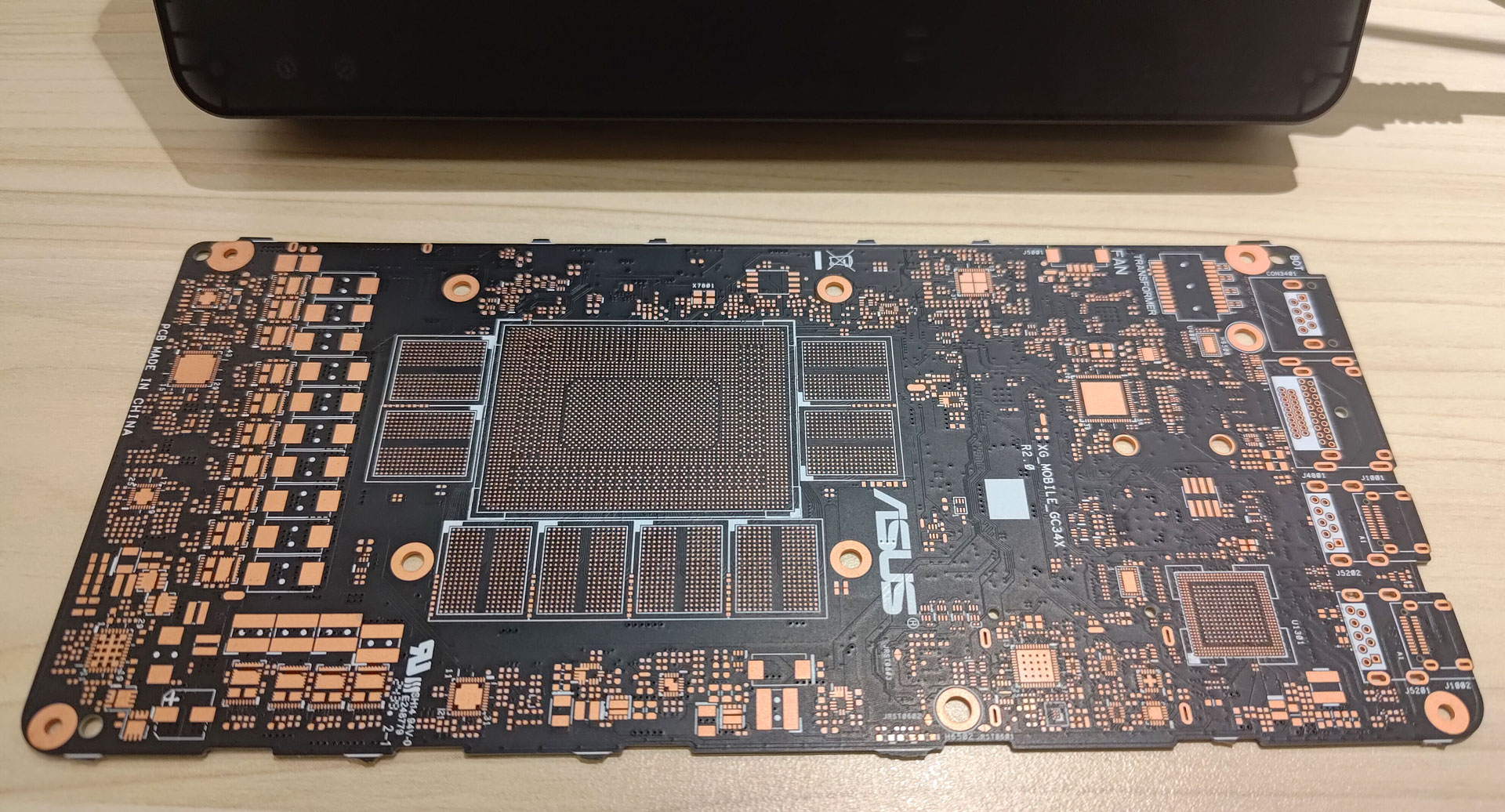
Though we didn't have much time to play with the Asus ROG XG Mobile, we were pleased to see a rev. 2.0 PCB from the device. On this unpopulated sample, it is easy to see the various port connector pads to the right and the large GPU area flanked by locations for up to eight GDDR7 ICs. To the far left are the locations for all the power stage components. Putting this PCB in context with the assembled device shows how compact the internal 330W PSU really is.
We have reviewed earlier iterations of the ROG Flow Z13 and will be deep-diving into the 2025 edition, which beats a brand-new path with a Strix Halo APU at its heart, aka the AMD Ryzen AI Max+ 395.
We met the Z13 product manager, Albert Lee, who said that the scale of demand for this gaming tablet had been a (pleasant) surprise.



These tablet hybrid devices aren't very affordable due to the complex and large (hence expensive) AMD chips, plus premium supporting components. However, markets like China, which had at first seemed reticent, suddenly became very keen for stock, according to Lee. The well publicized AI processing power of these Strix Halo platforms might have piqued the interest of Chinese power users. This is good for Asus, and probably good for AMD's plans to develop and sell similar - or even stronger - APUs.
◼ ROG Strix and Zephyrus (2025) gaming laptops
We also saw and had some hands-on time with the Asus ROG Strix Scar 16, ROG Strix Scar 18, ROG Zephyrus G14, and ROG Zephyrus G16 – all 2025 models, of course.
Across the board, these models feature the latest CPUs from AMD and Intel, as well as RTX 50 series graphics. The family will initially launch for those with the appetite and budget for higher-end devices. Thus, we will see RTX 5080 and RTX 5090 variants of these powerful laptops come first.
For the best performance on the go, the thicker, heavier ROG Strix family is an easy choice. With one of these AniMe Matrix lid capped machines, you will enjoy CPUs up to 55W and GPUs with up to 175W TDPs. We were told that if a task required max CPU resources and wasn't interested in GPU acceleration, the CPU would be able to run at a sustained 140W, with boosting up to 175W, too (manual mode). When gaming, users should expect the CPU to run at up to 80W, and the GPU at 175W, for a total platform max power of 255W.

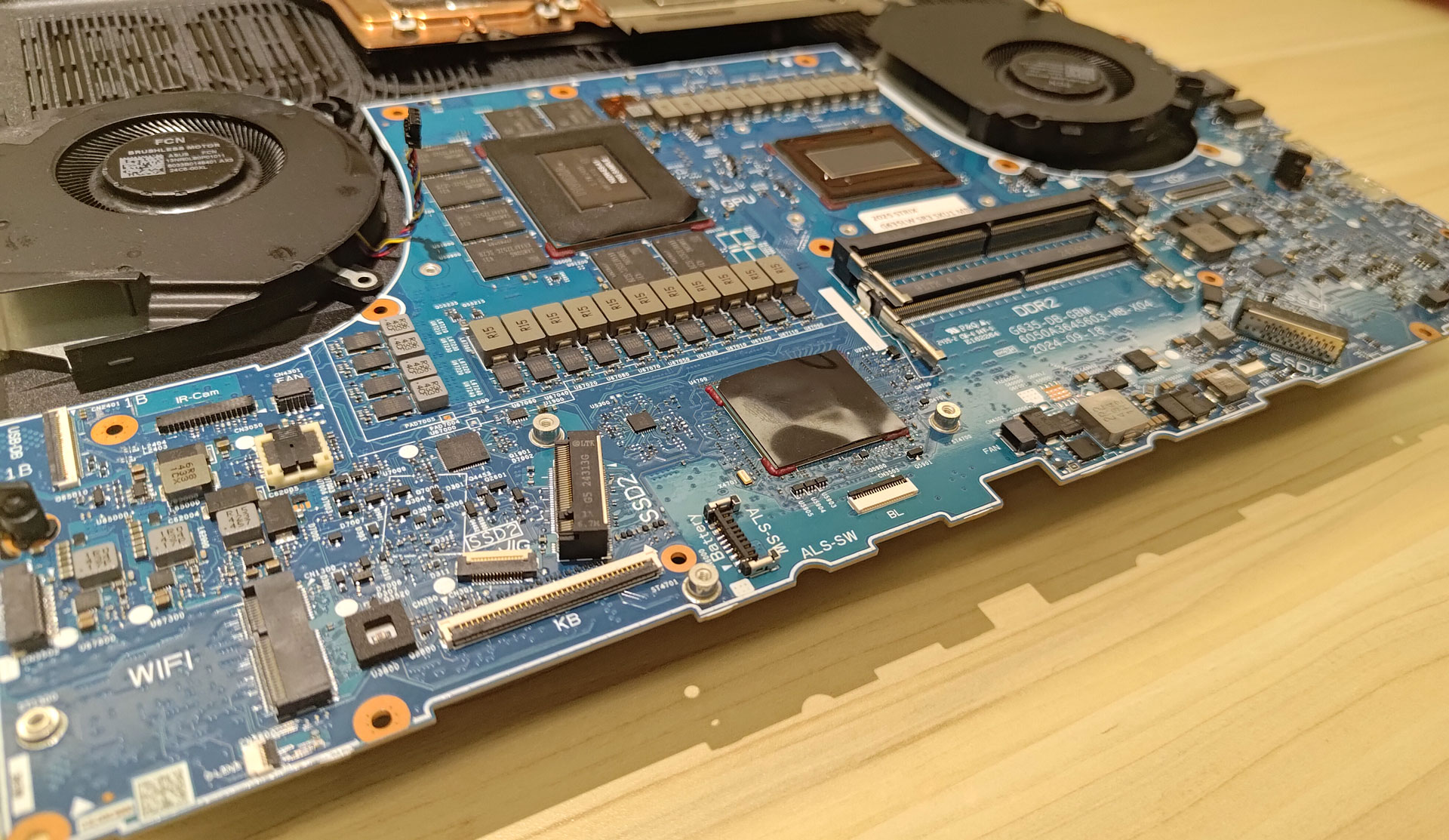


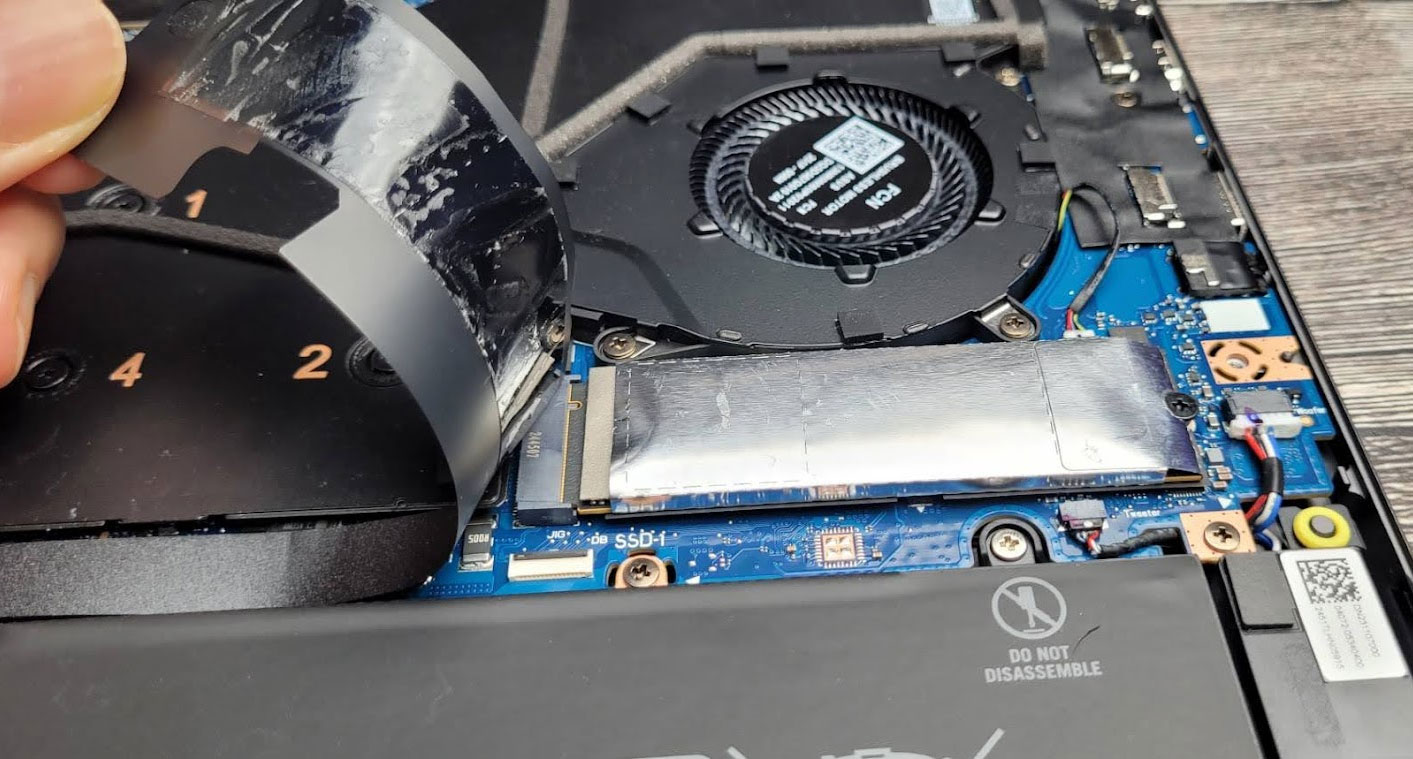
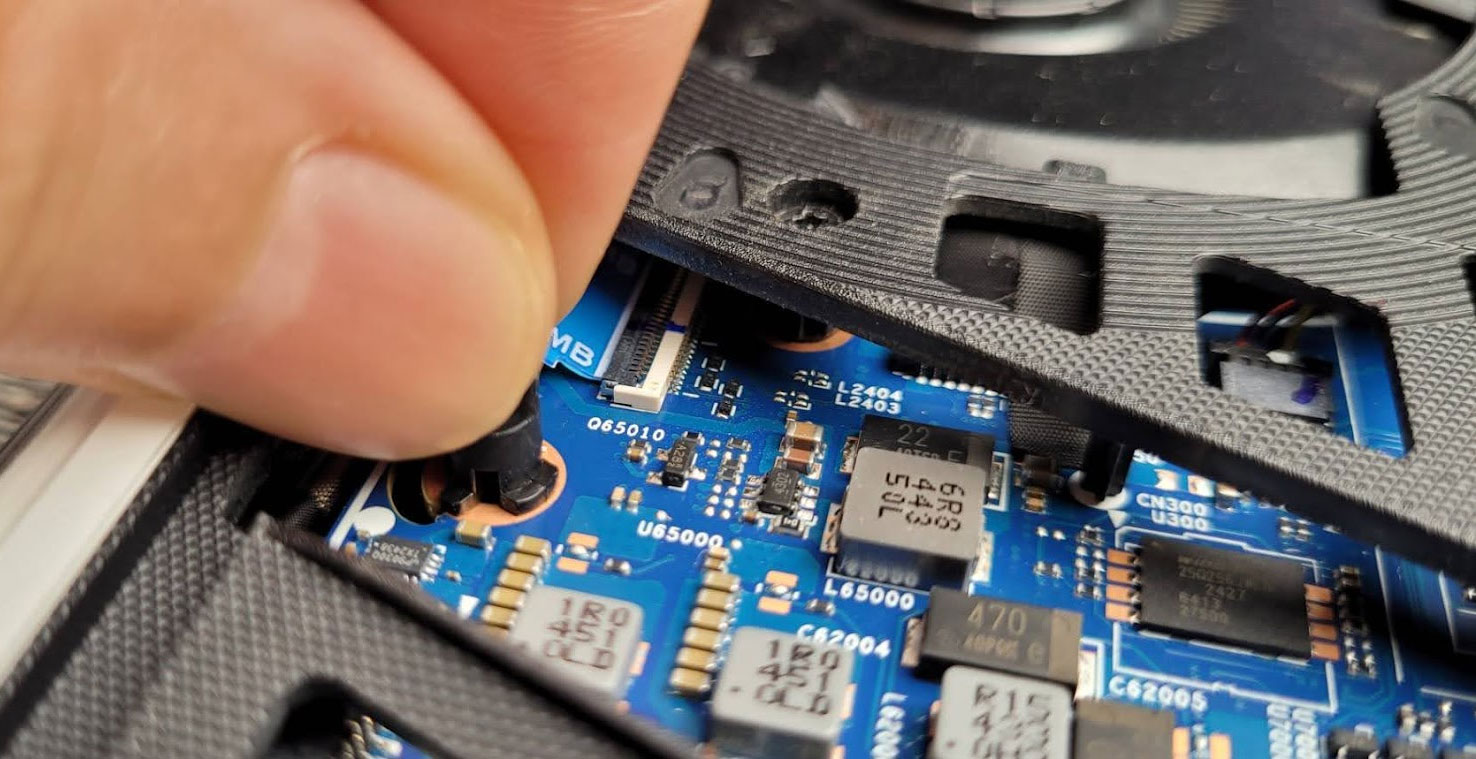
Our opened-up laptops and PCBs revealed some interesting features of the Strix laptops. These are really easy to get into, too, with a tool-less system reliant on a sliding latch which enables the bottom covers to be slid and popped off with very little effort.
It was evident that the two different sized ROG Strix models shared the same PCB design, but they fit into the two different sized chassis thanks to the floating position of the I/O daughterboard on the left (looking down on an opened unit).
The triple fan cooling system has the smallest fan approximately beneath the top of the trackpad/keyboard boundary to cool the chipset. To one side are the removable memory slots and an M.2 SSD slot, to the other another M.2 SSD slot (both are Q-latch). A sizable end-to-end vapor chamber unifies this cooling solution.
Another interesting observation in the ROG laptops was the intrusion sensor design. With the easy detach bottom cover of the Strix Scar models, this might be a particularly good idea to prevent electronic damage through carelessness. In the images you can see a black foam ‘obelisk’ on the PCB, this is hollowed out and it encircles a light sensor. When the bottom cover is on, no light can get to the sensor, but when the cover is popped off and the sensor exposed it will initiate a system shutdown – if the user has forgotten to do this, or left the machine asleep, inadvertently.

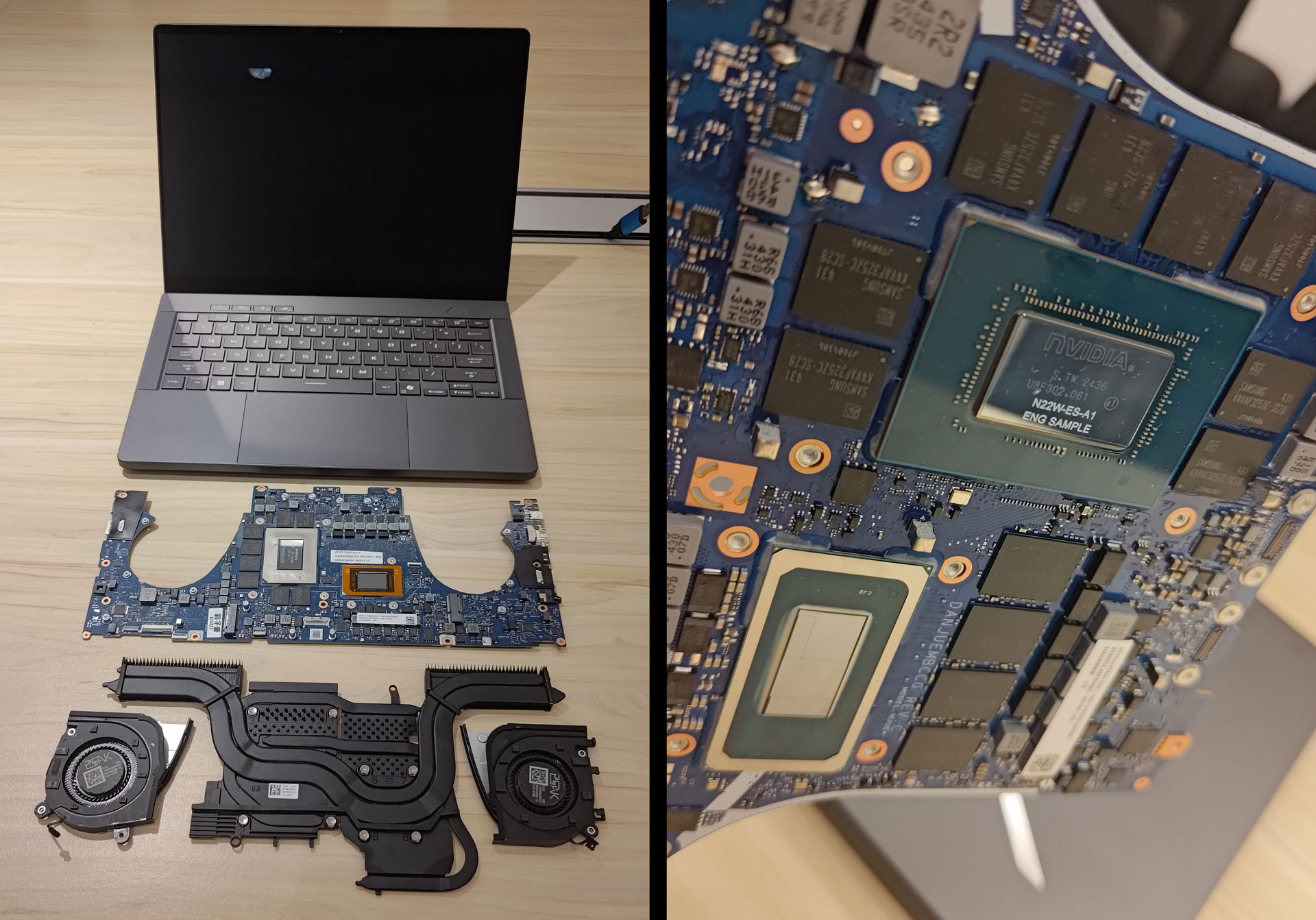

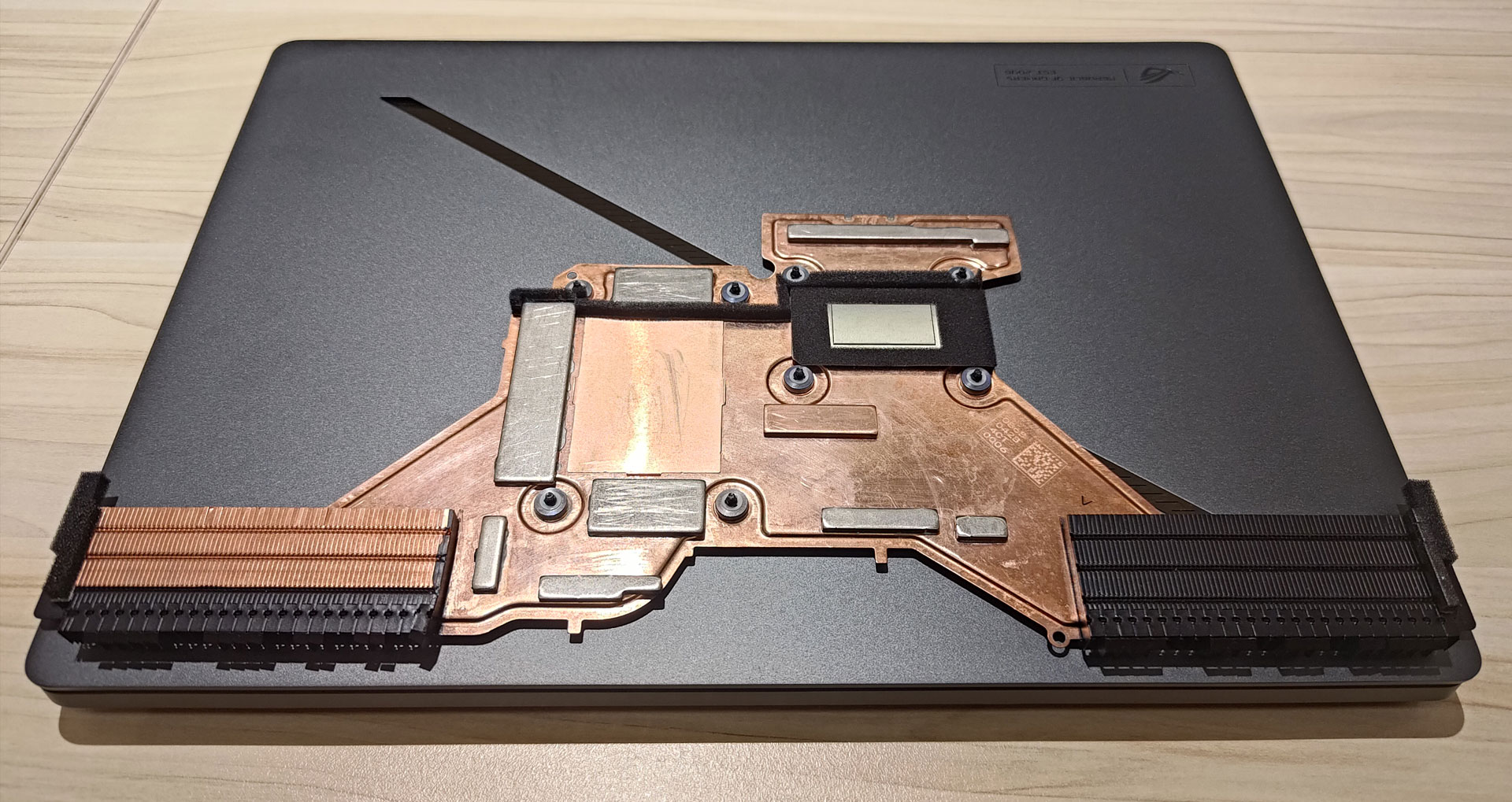
Moving along to the ROG Zephyrus refresh machines, and (as usual) these slim, attractive designs make a significant break from traditional gaming laptop aesthetics and builds. One could say they are more like a MacBook Pro or Dell XPS design, but they still offer gaming credentials – and this year’s Zephyrus machines pack in the latest and greatest silicon.
Talking to Krohn about the new Zephyrus, it was highlighted that to deliver gaming laptops so sleek, compact, and light it was necessary to keep the number of watts the CPU and GPU can consume in check. This has always been the case for this line, and if purchasers aren’t happy with this compromise, they are directed to the ROG Strix line instead.
Comparing the 16-inch Zephyrus and 16-inch Scar, for contrast, the Zephyrus is around one kilo (2.2 pounds) lighter, and less than half the volume of the Scar. Meanwhile, the Zephyrus G14 weighs about the same as an Apple MacBook Pro 14.
Asus has a number of tricks up its sleeve that mean investing in higher spec GPU-equipped members of this gaming laptop family is still worthwhile. The new Zephyrus G14, equipped with an RTX 5080 (the highest spec at this size) makes use of liquid metal on the CPU and GPU for better thermals, though it still uses a heatpipe-based cooling system.
The first new Zephyrus G16 machines with RTX 5080 or RTX 5090 laptop GPUs will feature a vapor chamber cooler. We aren’t sure whether the new RTX 5070 Ti machines will sit in the vapor chamber or heatpipe camp.
Opening up these new Zephyrus units, we see a similar sight to the 2024 models. The G14 has a replaceable M.2 2280 SSD and Wi-Fi card, and the G16 improves on this with a welcome extra M.2 2280 slot for storage expansion. The design is very clean, making best use of the limited space in these slim devices.
◼ Liquid metal shouldn't be user-serviced
We asked about the specter of liquid metal run-off, or dry spots causing issues. The internet is full of discussions of this phenomenon. In answer, Krohn said that this was incredibly rare to see in RMA samples.
Furthermore, we were told the appearance of tarnishing once the processor surfaces are exposed by a technician isn’t typically evidence of a dry spot, but a simple chemical reaction with some impurity that had found its way there. Asus insists it uses more than enough TIM to mean there will not be dry spots.
Last but not least, those who think they have liquid metal-based issues are encouraged to contact Asus support, and not to loosen or remove the laptop's heatsinks.
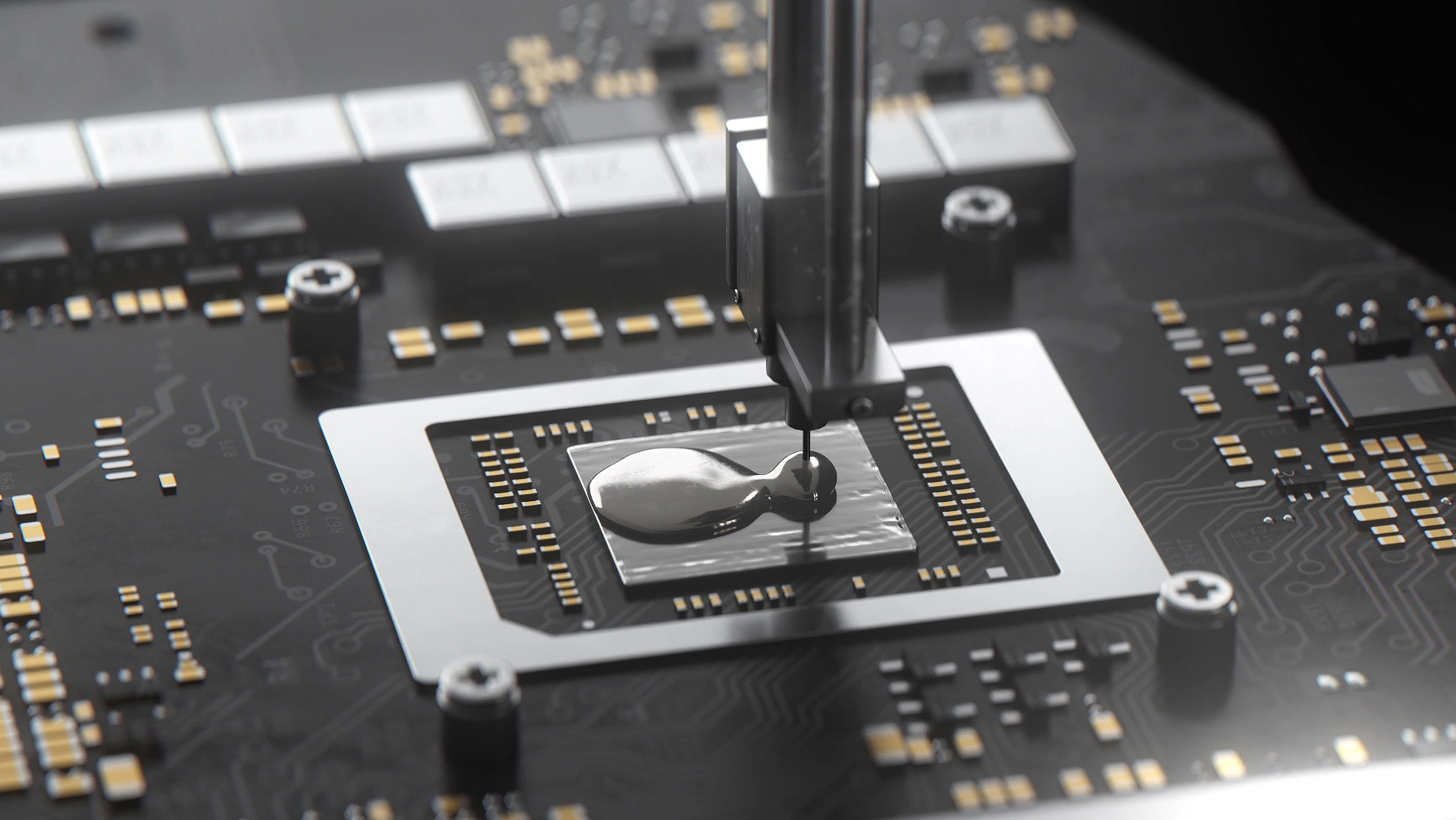
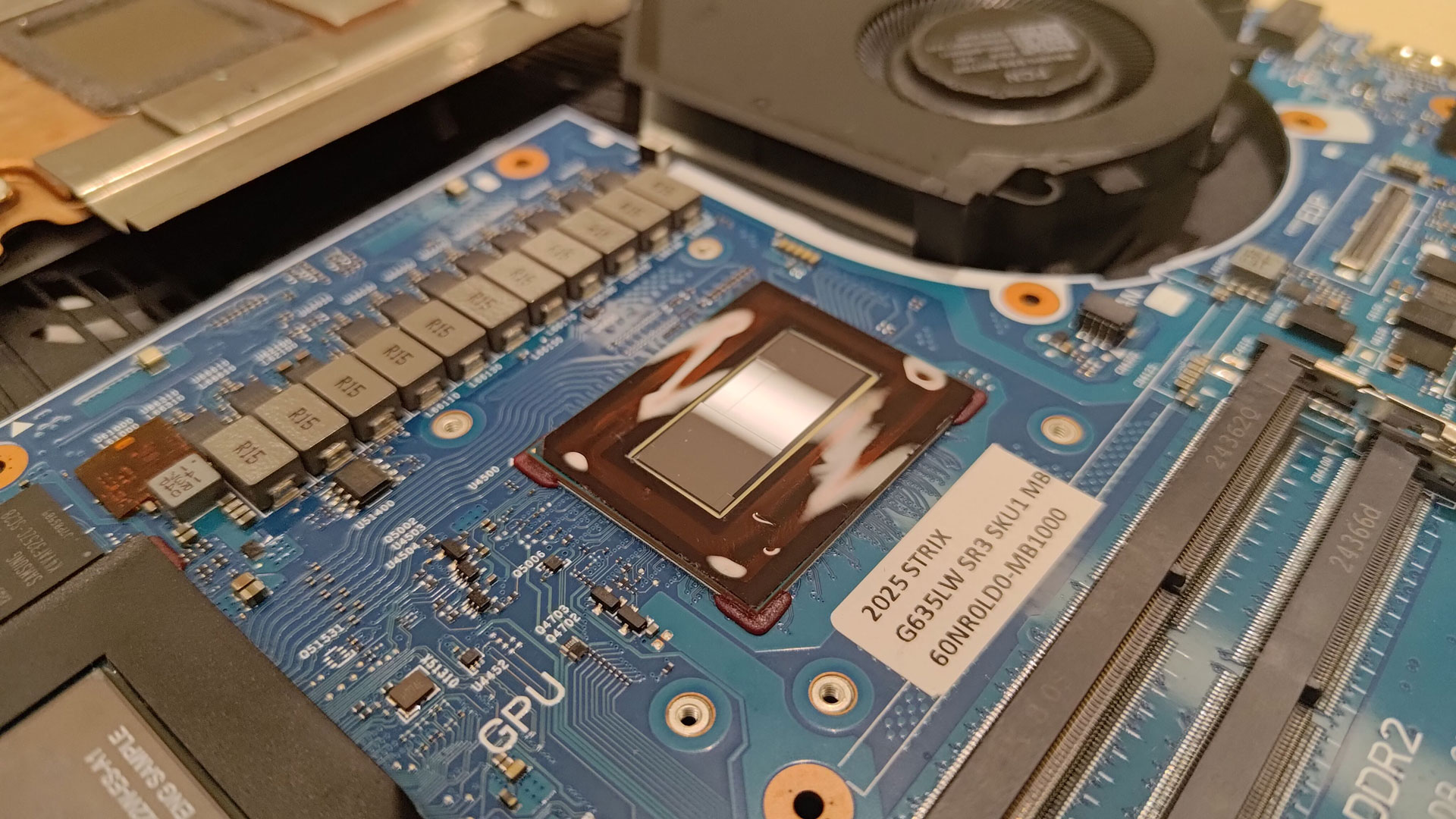
Asus Q&A
Asus ROG laptop executive Q&A
Sascha Krohn, the Director of Technical Marketing at Asus, was happy to share some insight into his background, education, career, and more.
Krohn was born in Germany, and you may be surprised to hear he didn't study any computer technology-related subject at university, concluding his studies after obtaining a joint degree in Biology and Spanish.
Sensing his future was in tech, Krohn thought firing out emails at an assortment of computer companies was worth a shot. As luck would have it, AMD called back with an offer of a customer support role at its UK HQ. After his grounding at AMD, the young man returned to Germany to work for a memory firm, which became his springboard to a career and a settled life in Taiwan.
The current Technical Marketing head at Asus moved to the sweet potato-shaped silicon island in the mid-to-late 2000s to work for Foxconn and set up its Quantum Force components division. His fast-paced career path saw him then move between Lucid Logix, Cooler Master (3 years), and BitFenix (3 years).
Thankfully, Krohn found an anchor at Asus and has been there for over a decade. Now, he enjoys his position as Director of Technical Marketing, which is a rather wide-ranging position, as you might expect.

◼ Krohn’s gaming PC’s of yore
Krohn's first remembered PC gaming experience was with a Compaq-branded desktop, on which Prince of Persia was installed. The PC had a turbo button that doubled the digital clock speed readout, so we suspect it was an i486DX machine. However, the young Krohn preferred his Sega Master system for casual gaming.
Later, PCs would become more attractive, and this was in the Pentium III era. Specifically, Krohn recalls purchasing a Pentium III 700e from MediaMarkt, which came with an ATI Rage graphics card of some kind. It wasn't long before the young enthusiast overclocked this pre-built from 700 MHz to 1 GHz+, and upgraded to an Nvidia GPU, likely a TNT2 card.
The first PC-DIY system that Krohn built himself from scratch was based on an AMD Athlon XP 1700+ processor, installed on an Epox motherboard. This system's CPU could be overclocked from 1.5 to 2.3 GHz without huge effort or esoteric cooling. An Nvidia GeForce 4MX was also added for extra gaming horsepower.
◼ Krohn on the future of mobile computing
It is always interesting to hear what a person in such a position at a major tech company identifies as future trends. Krohn wasn't cagey about his predictions. He reckons that the coming year will see iGPUs get even more powerful—and these are increasingly popular in hot segment devices like the ROG Flow Z13 and ROG Ally.

Mark Tyson is a news editor at Tom's Hardware. He enjoys covering the full breadth of PC tech; from business and semiconductor design to products approaching the edge of reason.
-
Fjccjc In reality and unnoted in the article, the Intel/Asus transition of the NUC system has represented a complete failure on Asus’ part to abide by the terms of the agreement with Intel and a complete abandonment of the entire population of millions of earlier-generation of NUC owners. Under the terms of the agreement, Asus was obligated to support the prior 12 generations of Intel NUC products. This meant, at an absolute minimum, maintaining availability of prior generation drivers, bios files and critical information regarding component compatibility since Intel wanted to save trivial costs in maintaining its existing file library. Instead, because Asus could see no financial gain in supporting the older products, they have chosen to ignore entirely their contractual obligation to support the pre-Asus NUC units. This is unfortunately all too similar to Asus’ regretable recently reported behavior in honoring warrant claims on many of its recent products.Reply -
sjkpublic Gotta love NUCs. Make sure you do the DD and get one wtih great cooling that is quiet, eGPU and other options, and can support at least 128GB of memory. Of course, PCIe 5 is now the minimum along with at least 2 NVME slots.Reply
