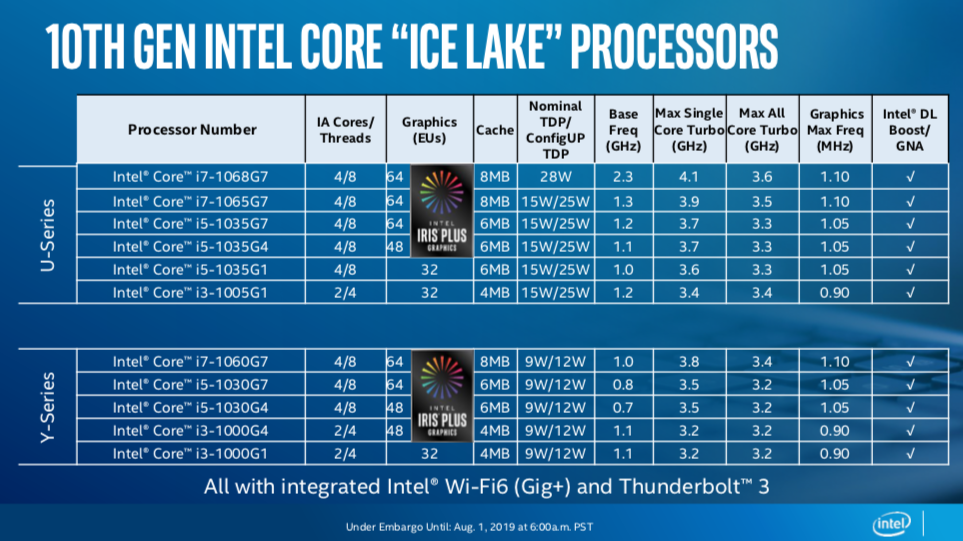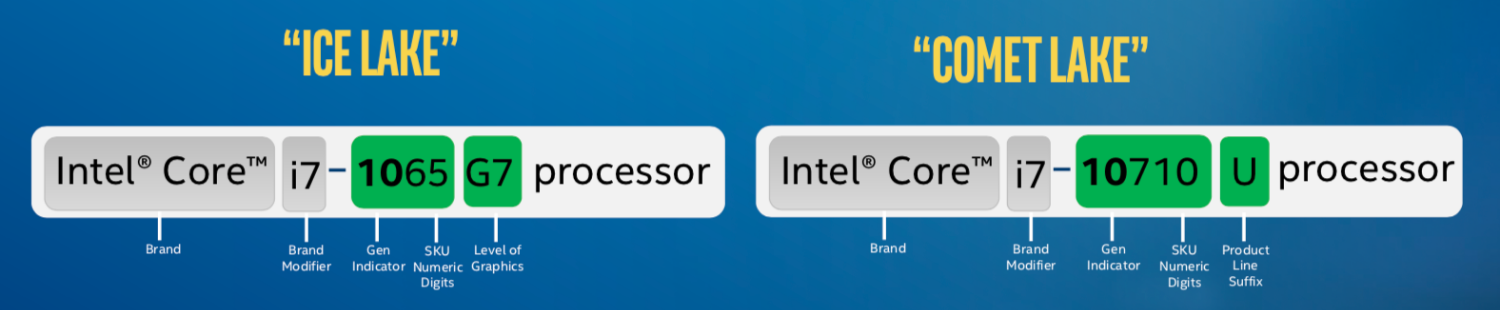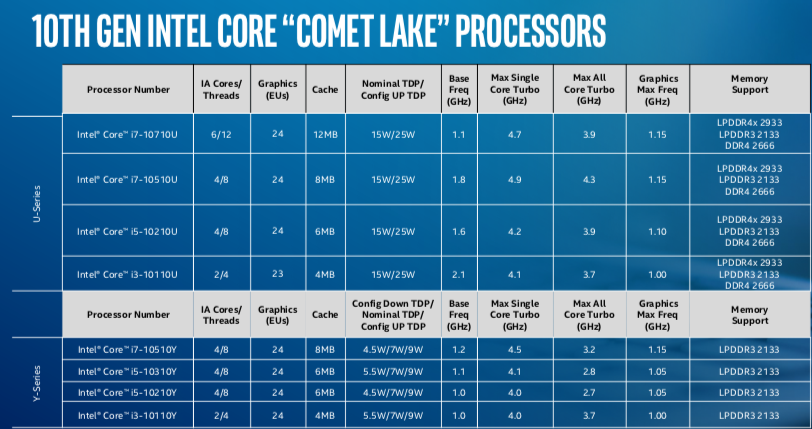Intel’s Ice and Comet Lake CPU Names Are Confusing for Customers
Intel's new 10th Generation processors are here with 10nm "Ice Lake" and 14nm "Comet Lake" processors. But if the average person walks into a store, they may not know which one they're getting, never mind which one they should get. The CPU model numbers, one of the most important on a spec sheet, have been updated in a way that requires learning a new pattern to understand the features and figure out what you're getting. It's part of a
There are a number of ways in which Intel has changed up its naming scheme this time around (a four-to-five digit number to include the “10” for 10th Gen, for example), but a few stand out as particularly bad. On Ice Lake, there's the difficulty of separating between U and Y series and how hard it is to determine your exact graphics model. On Comet Lake, there's the question of knowing that you're getting something based on an old architecture (if you care), and confusion over not getting Intel's new Gen11 graphics, but it otherwise follows a more traditional structure.
There's another underlying question: which one should a person buy? How would they know?
Now, if you read Tom’s Hardware all the time, this may not be a big problem for you. We eat spec sheets for breakfast and save some more for lunch. But this is a big issue for the average person going and buying a new laptop. Intel should be making it more clear what you get, not less.
Get a Decoder Ring
Here's Intel's graphic to help explain the new naming:
It’s easy enough to understand the part before the hyphen. That hasn’t changed. And the 10 for “10th Gen” makes perfect sense. It’s after that where things get tricky.
Both Ice Lake and Comet Lake follow that with a SKU number. For Ice Lake, that's two digits, and for Comet Lake it's three. Then, Ice Lake ends with G and a number (1, 4 or 7), identifying its level of graphics. Comet Lake, for now, ends with a U for U-series. It's likely we'll see H series and possibly other models later this year or early next.
Get Tom's Hardware's best news and in-depth reviews, straight to your inbox.
Intel, Y are U changing things?
Intel is still classifying its mobile processors as U-series and Y-series. The former are in most ultraportables, while the latter are in tablets and extremely quiet fanless designs. The Y series often mean you’re getting lesser performance and a lower TDP in favor of near-silence. But the new names eliminate the letters altogether.
Here are two sample Ice Lake processor names. Pay close attention:
Intel Core i5-1035G7
Intel Core i5-1030G4
Do you see a U or a Y? I don’t. But the top CPU is a U series and the bottom is a Y-series. The big difference, it seems, is now the last number before the “G” (we’ll get to the G soon). A “5” means U-series and a “0” means Y-series. Of course, zeroes show up through both names, which could confuse some more casual buyers. Additionally, the 28W Core i7-1068G7 is also a U-series chip, breaking the pattern.
On the Comet Lake side, processors do end in a Y or a U, as customers have been accustomed to.
It’s likely that some laptop vendors won’t make this easier. After all, many simply market them as “Core i5” or “Core i7,” without any numerals on them. But where they are listed, and people can make a distinction, it should be crystal clear.
Changing Graphics Distinctions
Graphics have become perhaps more confusing than any other change. Previously, spec sheets would list the version of integrated graphics you were getting. For instance, the Whiskey Lake Intel Core i7-8565U used Intel UHD Graphics 620. With the specialty Coffee Lake-based Intel Core i7-8559U used in the 2018 Macbook Pro, you’d get Intel Iris Plus Graphics 655.
Those demarkations are gone with Ice Lake. Now, you’ll know what graphics level you have by the number after the letter “G”. So if we pull those two Ice Lake processor names from before:
Intel Core i5-1035G7
Intel Core i5-1030G4
We know that the top processor has better graphics than the bottom processor. Seven is higher than four. Technically, both of those have Intel Iris Plus graphics, and will likely be marketed as such. But G7 means it has 64 execution units while G4 means 48 EUs. And G1, with 32 EUs, now means Intel UHD graphics with no model number involved.
The Comet Lake laptops all have the de-numbered Intel UHD graphics. This is just to be assumed, but not mentioned with the same G1 as Ice Lake.
Again, if you’re a regular reader of Tom’s Hardware, you’ll likely find the spec sheets, know what this means, and get on with your life. But the majority of people will see “Iris Plus” and assume that they’re exactly the same.
In theory, this could be simple, like i3, i5, i7. Not everyone knows that that means, but they know higher numbers generally mean better performance. But with Iris Plus and UHD graphics sharing the same identifying letter on Ice Lake, it will be harder to distinguish between them.
Which Chip is for Whom?
Of course, beyond the naming itself, there's another question. How do you expect the average person to know if they're getting Ice Lake or Comet Lake? It's all wrapped up in "10th Gen" for Intel.
On a call with press, Intel argued that the majority of the customers don't know or care which process node the processors are on as long as they get a computer with a faster chip.
Intel also suggested that Comet Lake is the chip to get for better performance for productivity and multi-threaded workloads, while Ice Lake is the one to get for better AI performance and stronger graphics. If I had to guess, I imagine that will split the audience for the chips more towards Comet Lake.
But even preference could steer you one way or the other. Dell's XPS 13, for instance, is getting an upgrade to Comet Lake. But it's XPS 13 2-in-1, with a 360-degree hinge, uses Ice Lake. Is it not possible that people want a convertible laptop and multi-threaded performance? Or that they want a clamshell and prefer better visuals? Will most people know what they're getting?
It's unclear if Intel has any plans to further educate the general buying public about what these mean or even that there are two separate architectures. You don't exactly see signs at Best Buy referring to a laptop's chipset by its Intel codename.
We haven't had the opportunity, as of this writing, to test either chip in a retail laptop, so right now we can't make a recommendation.
Time To Get Educating
When you take the time to truly learn the new naming, there is some logic to it. But that logic assumes that customers know and understand spec sheets and will take the time to completely learn the new scheme. That’s unlikely at first.
Intel, in an attempt to simplify naming, has also complicated it. And that means it needs to find a way to educate consumers, possibly with new store signage, prominent space on its own and partner websites, and, hopefully, a lot of tech enthusiasts with patience willing to teach family and friends.
Note: As with all of our op-eds, the opinions expressed here belong to the writer alone and not Tom's Hardware as a team.

Andrew E. Freedman is a senior editor at Tom's Hardware focusing on laptops, desktops and gaming. He also keeps up with the latest news. A lover of all things gaming and tech, his previous work has shown up in Tom's Guide, Laptop Mag, Kotaku, PCMag and Complex, among others. Follow him on Threads @FreedmanAE and BlueSky @andrewfreedman.net. You can send him tips on Signal: andrewfreedman.01
-
jimmysmitty The only thing I agree on is they should have put the Y or U in the front of the number to help differentiate the two. The rest makes sense, the 6 is i7, 3 is i5 and 0 is i3. If there is an i9 part I would assume it would be 9 so Core i9 - 1095G7 for example.Reply
The last number seems to be for the base clock speed. For the i7 5 is 3.5GHs and 8 is 3.6GHz. Notice all the i5s are 5 and are all 3.3GHz base clock. It doesn't seem to take boost clock into account.
The only difference between an i5 and an i7 is the cache it seems. The i5 has 6MB while the i7 has 8MB.
So here is how to tell what it is:
Model:
i7 - 4c/8t 8MB Cache
i5 - 4c/8t 6MB Cache
i3 - 2c/4t 4MB Cache
Gen:
10 - 10th generation
First number:
6 - i7
3 - i5
0 - i3
Second Number - Clock speed
Last part - GPU:
G7 - 64EU Iris Plus
G4 - 48EU Iris Plus
G1 - 32EU UHD
They all seem to support all the same features as well otherwise. I also expect Intel to make the Core i9 line their 6 or possibly 8 core. Or they do i9 6c/12t and make something else 8c/16t. -
bigdragon I think Intel deliberately makes confusing and complicated naming schemes so that they can convince system vendors to just say "10th generation" on their product spec sheets. Finding the exact CPU model can be wildly frustrating for mobile systems of some vendors.Reply
I'm hoping AMD jumps in here to push mobile technology forward. We shouldn't still be stuck on 4c8t on mobile. Intel appears content to leave a wide opening for AMD to do to mobile what they did to desktops. All of those i7 parts should be 6c/12t at the minimum. -
jimmysmitty Replybigdragon said:I think Intel deliberately makes confusing and complicated naming schemes so that they can convince system vendors to just say "10th generation" on their product spec sheets. Finding the exact CPU model can be wildly frustrating for mobile systems of some vendors.
I'm hoping AMD jumps in here to push mobile technology forward. We shouldn't still be stuck on 4c8t on mobile. Intel appears content to leave a wide opening for AMD to do to mobile what they did to desktops. All of those i7 parts should be 6c/12t at the minimum.
Its really not as confusing as the author makes it out to be apart from the leaving the U and Y out, which they didn't in previous generations.
Intel currently does have 6c/12t parts in the mobile and goes up to 8c/12t for the insane people.
However its not as simple as slapping moar!!!!! cores into the platform. The mass majority of people purchasing a laptop do it for the mobility aspect and don't require more and more cores. They want something that can browse the web, do office work and some other basic tasks while having a long lasting battery and light, thin profile.
AMDs current Ryzen mobile lineup is also up to 4c/8t and no news on anything else yet. I am sure they will launch something to compete with Intels top end 8c/16t parts but I doubt you will see them in the 15w and 25w segment where the majority of people buying laptops live. -
TJ Hooker Reply
You're looking at all core boost, not base clocks.jimmysmitty said:The last number seems to be for the base clock speed. For the i7 5 is 3.5GHs and 8 is 3.6GHz. Notice all the i5s are 5 and are all 3.3GHz base clock. It doesn't seem to take boost clock into account. -
jimmysmitty ReplyTJ Hooker said:You're looking at all core boost, not base clocks.
Ahh misread it. Not sure why they wouldn't list those. Still seems to be the pattern. The Max all core boost seems to change the last number. -
JamesSneed Is this a legit doc from Intel? I mean really three chips with the same major name but different G variantes? This seems too jacked up for even Intel.Reply
i5-1035G7
i5-1035G4
i5-1035G1
Edit: This was a rhetorical question. I know the author reached out to Intel. -
jimmysmitty ReplyJamesSneed said:Is this a legit doc from Intel? I mean really three chips with the same major name but different G variantes? This seems too jacked up for even Intel.
i5-1035G7
i5-1035G4
i5-1035G1
Edit: This was a rhetorical question. I know the author reached out to Intel.
Its legit
https://ark.intel.com/content/www/us/en/ark/products/series/195732/10th-generation-intel-core-i5-processors.html
They are all listed on Ark. It isn't that convoluted though as the only major difference is the iGPU and the lowest end one has a slightly lower single core turbo but the same all core turbo -
bit_user Reply
Exactly.jimmysmitty said:...
https://ark.intel.com/content/www/us/en/ark/products/series/195732/10th-generation-intel-core-i5-processors.html
They are all listed on Ark. ...
I was just commenting to say the author should've included a link to ark.intel.com. That's the first (and usually the last) place I always check, pretty much no matter what. Wikipedia sometimes has useful information, as well - particularly tables that aid in comparing across the model ranges. -
apone From a Marketing perspective, it sounds cool when a company says "3rd Generation" or "5th Generation" which makes it sound appealing and next-generation-ish. When you get up to 9th and 10th generation, it just sounds stale that has marginal improvements. Also the confusing naming scheme isn't helping. At this point, Intel should just come out with something completely new already to start with a clean slate.Reply -
jeremyj_83 Reply
Even worse is all 3 of those have different clock speeds not just different GPUs.JamesSneed said:Is this a legit doc from Intel? I mean really three chips with the same major name but different G variantes? This seems too jacked up for even Intel.
i5-1035G7
i5-1035G4
i5-1035G1
Edit: This was a rhetorical question. I know the author reached out to Intel.