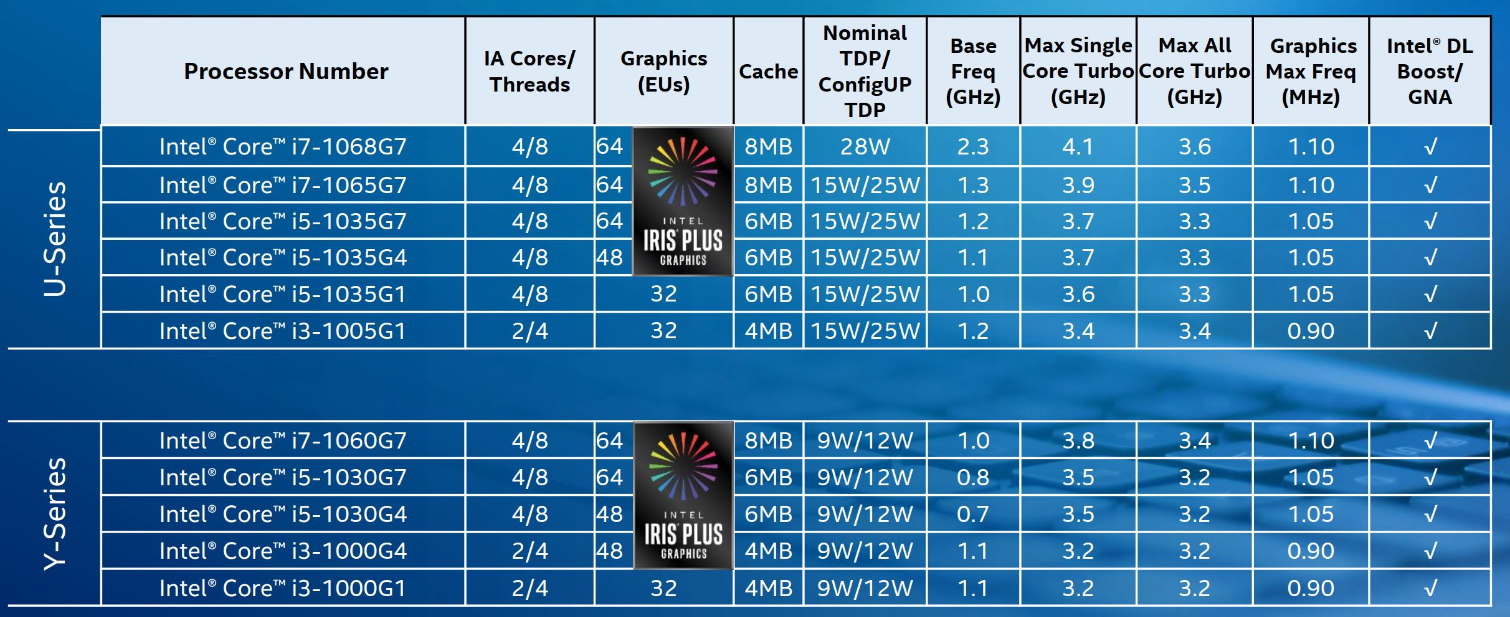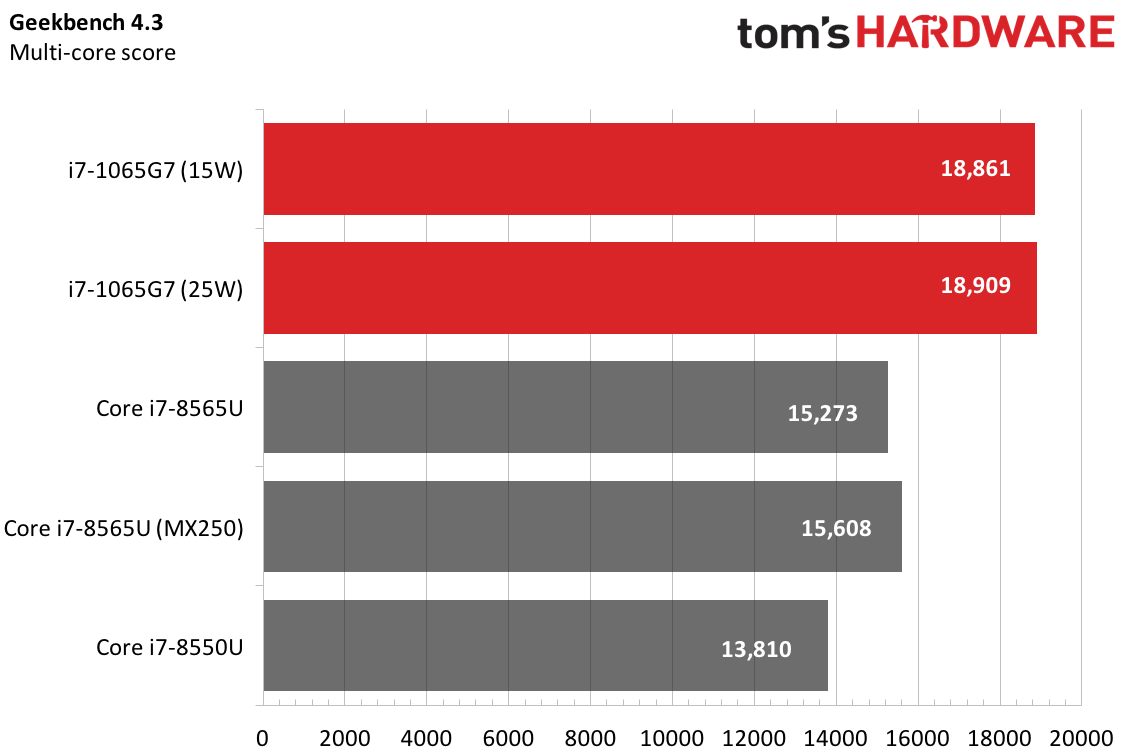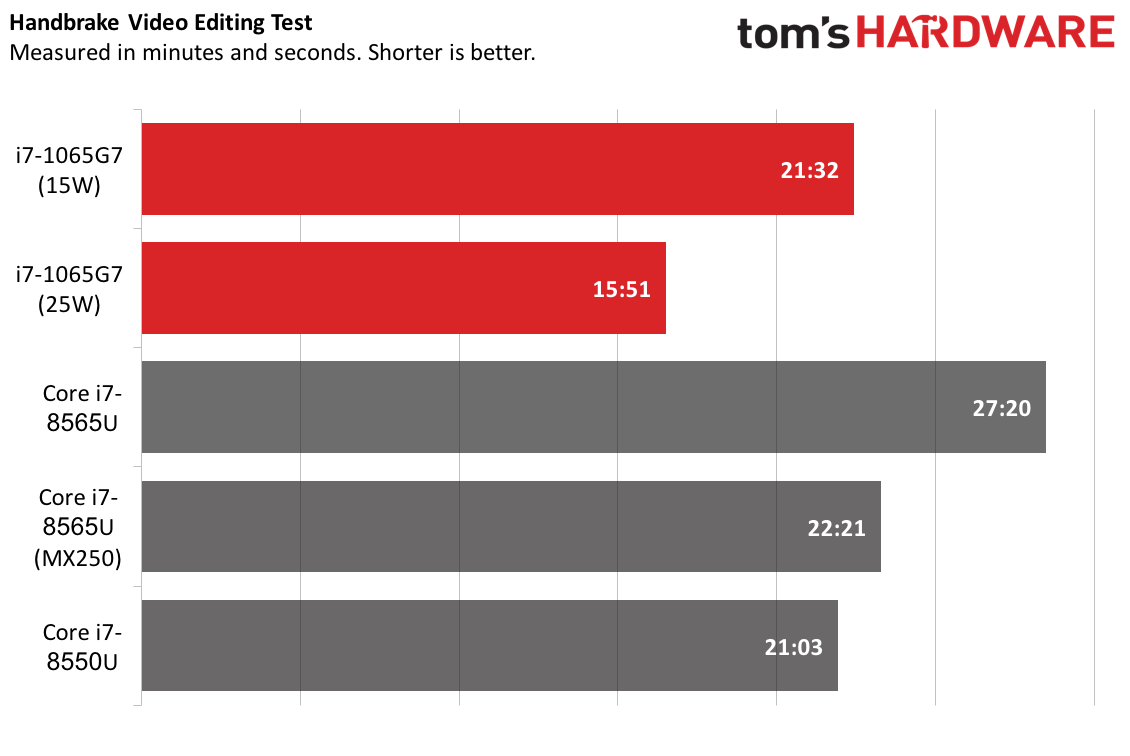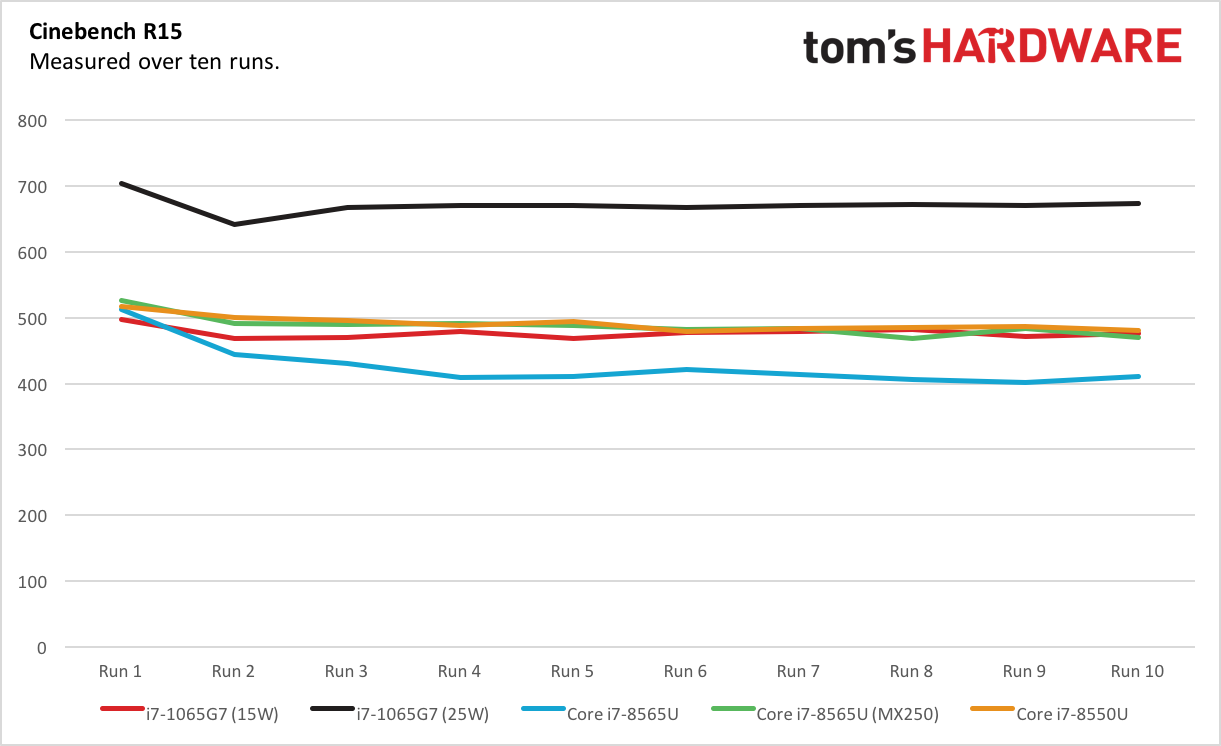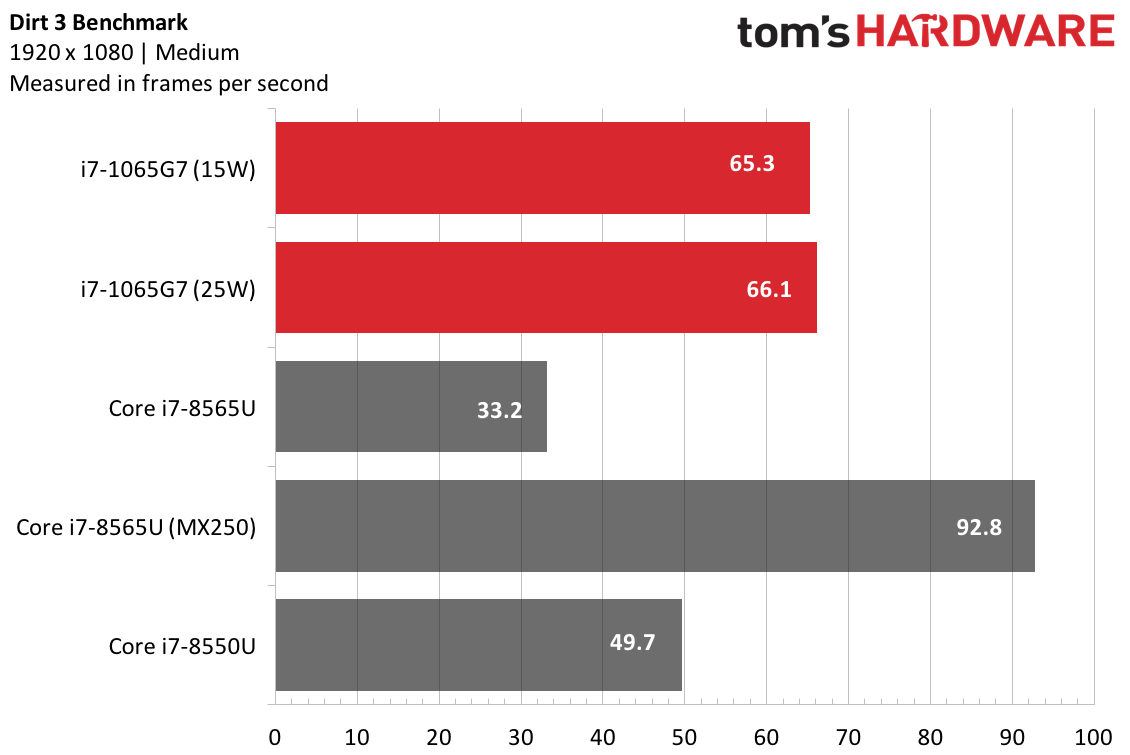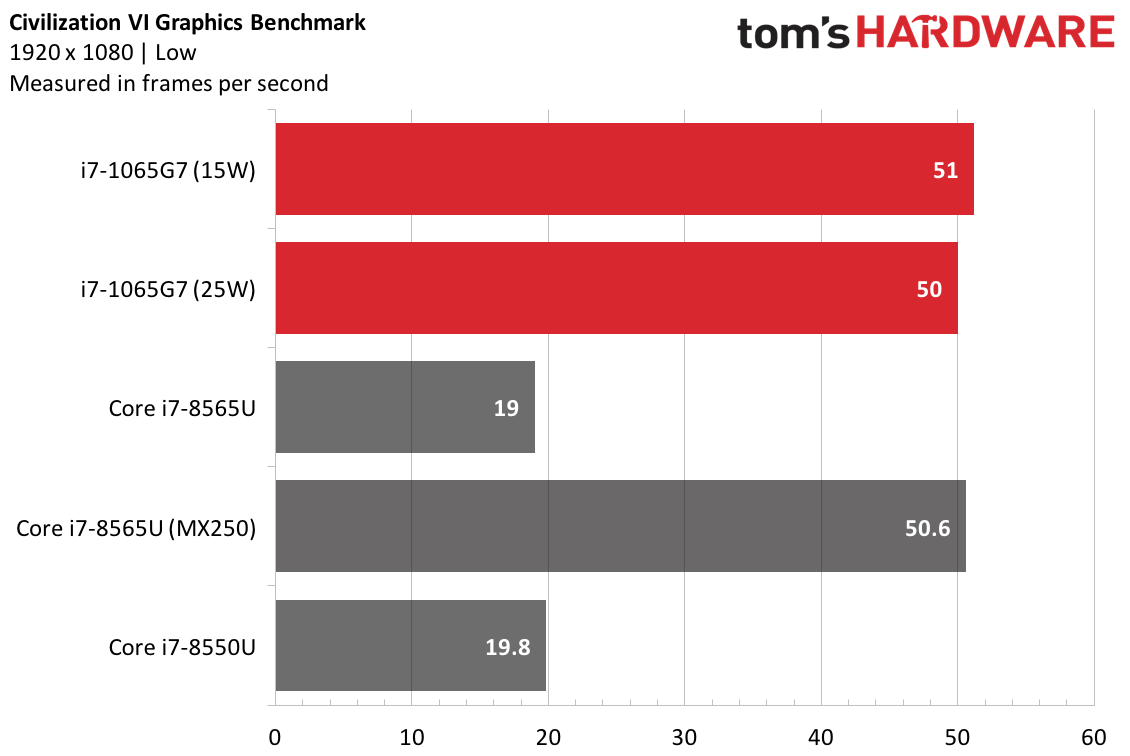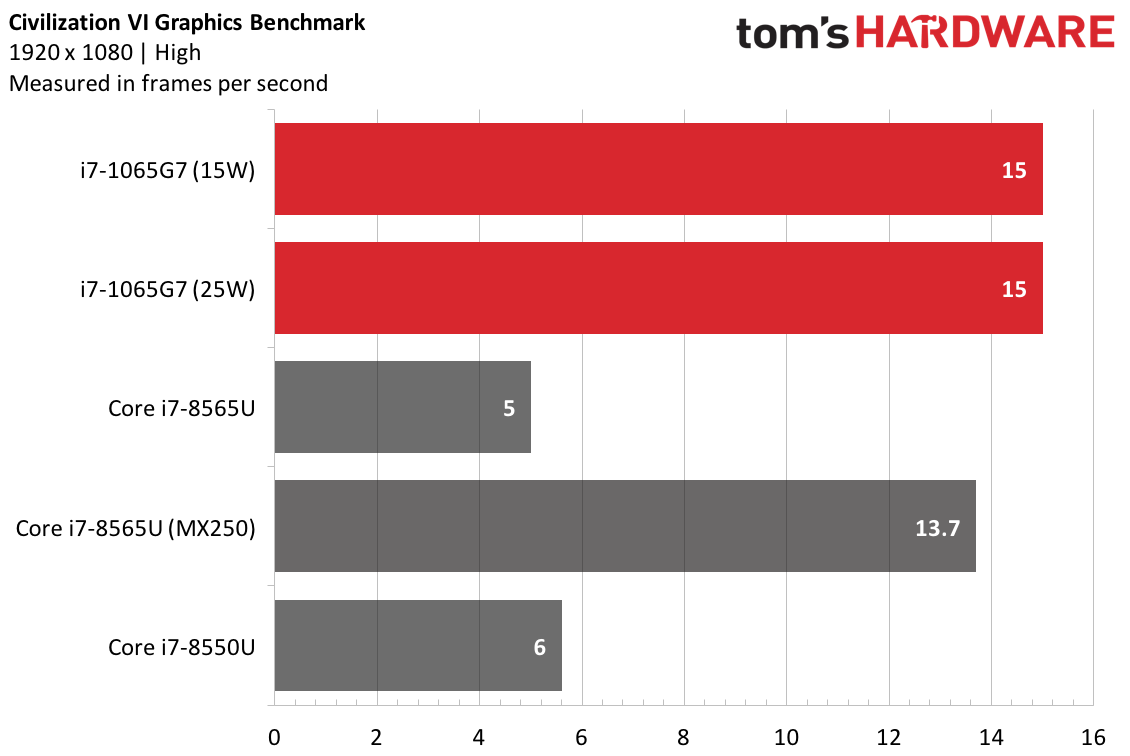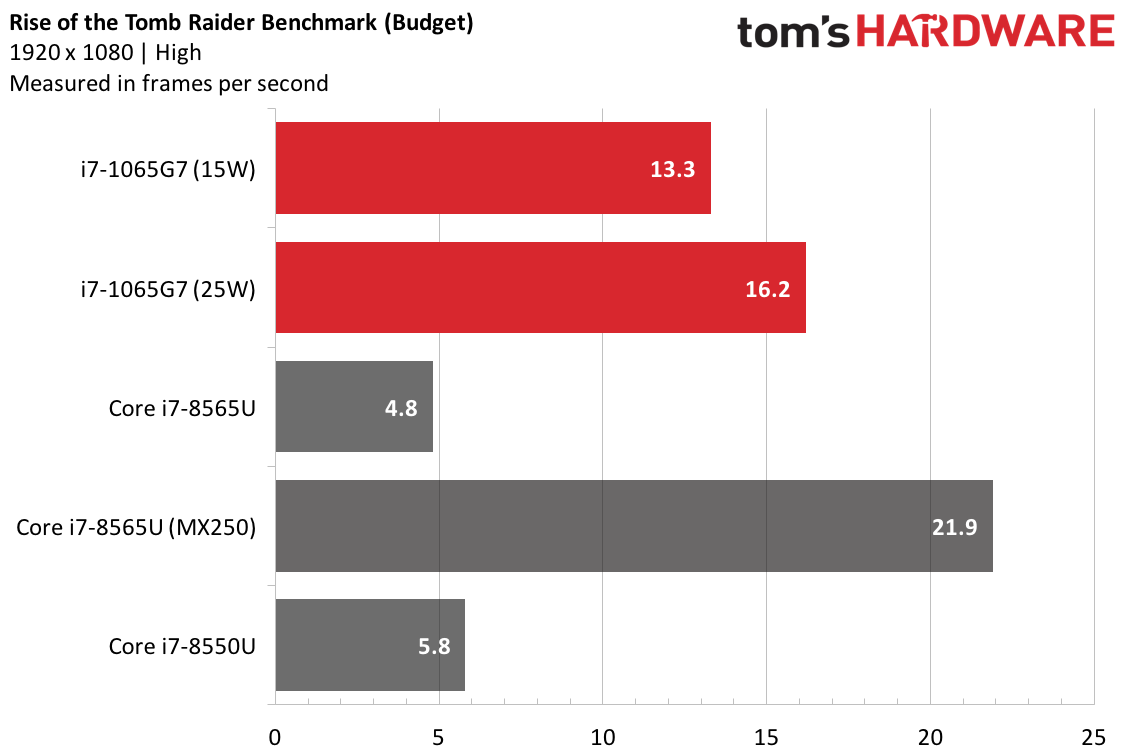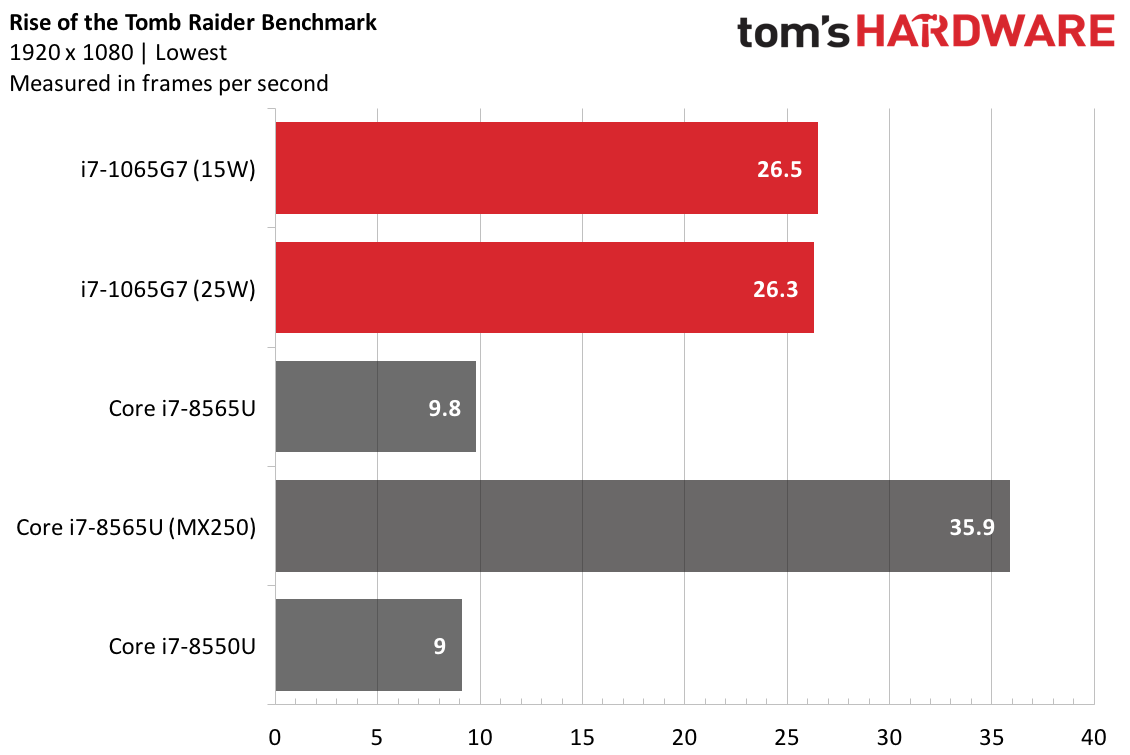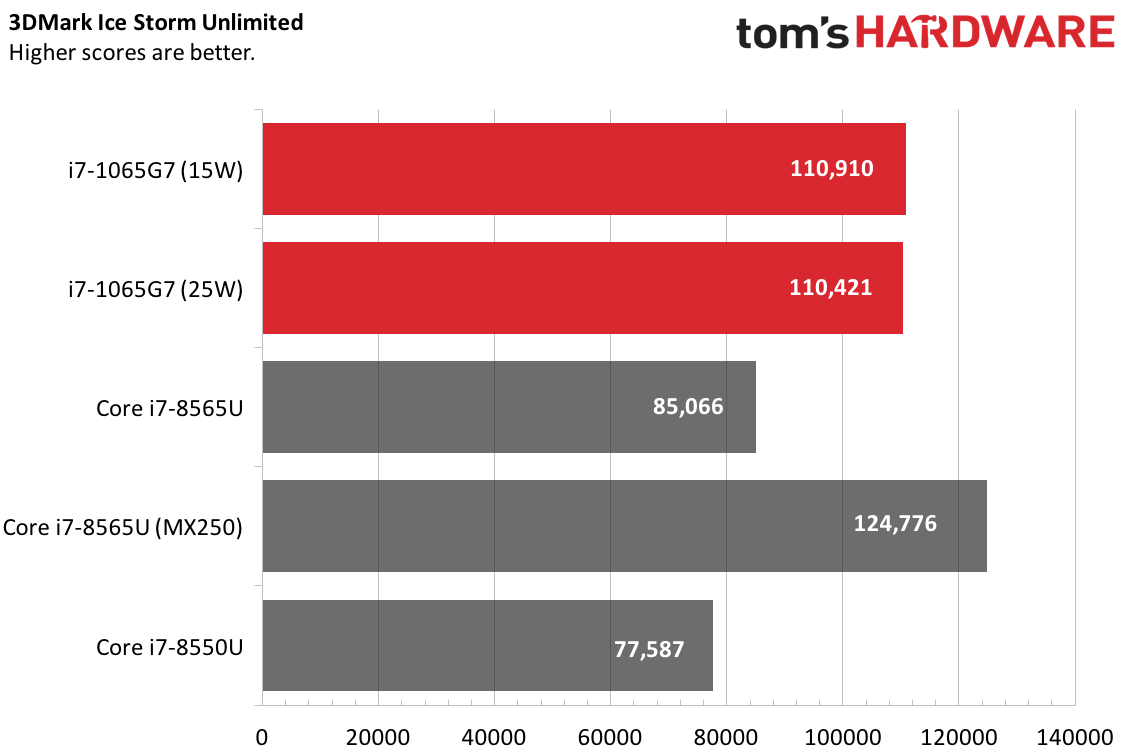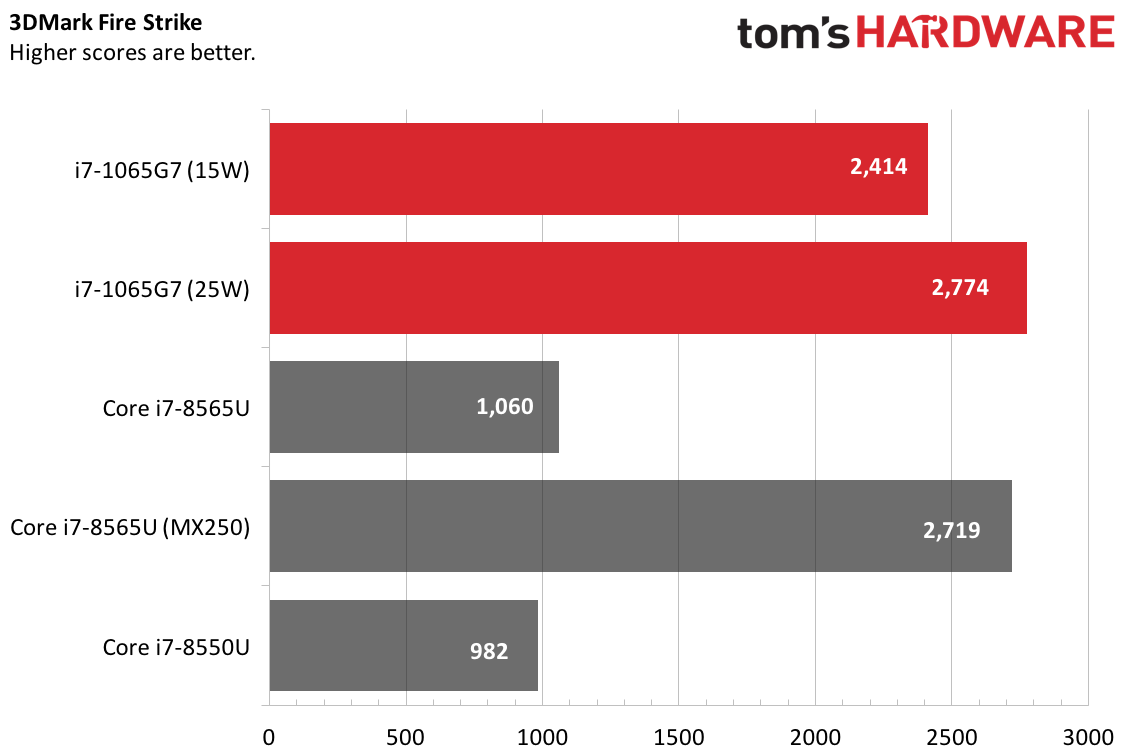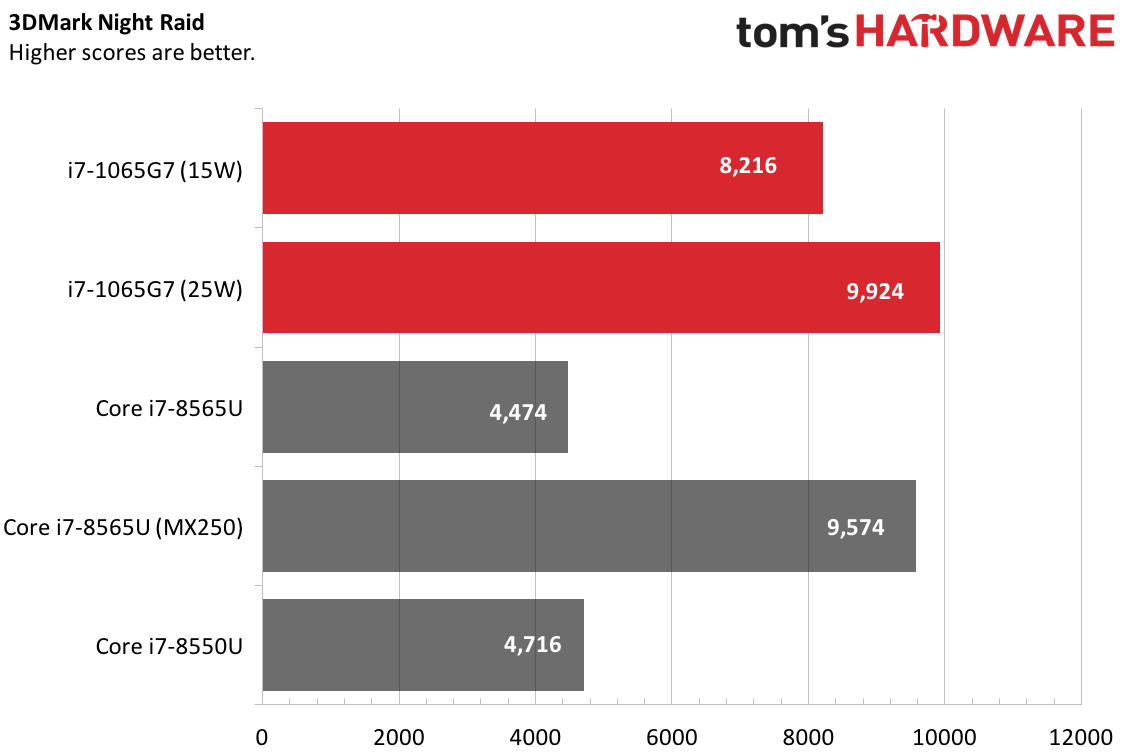Ice Lake Tested: We Benchmark Intel's New 10nm Processor
After fits, starts and numerous refreshes to its 14nm process, Intel is finally onto Ice Lake, its first 10nm CPUs that will be found in laptops this year. Intel has unveiled some details of its Ice Lake chips earlier this year but didn't release an actual list of the new processors. Today Intel whips the covers off its full lineup, and the company even gave us a shot at testing an early reference laptop design armed with a 10nm Ice Lake chip.
This is a big moment for Intel, which refined 14nm to a shine, but fell behind as it faced shortages and as AMD brought it's desktop Ryzen 3000-series desktop processors to a 7nm process (AMD’s current set of laptop processors are on a mix of 12nm and 14nm processes). Intel seemed to spin its wheels on shrinking its process node, and the only hint we saw of progress until now was a few 10nm Cannon Lake processors that the company quietly released in China.
A number of desktop manufacturers have picked up Ryzen alongside Intel’s chips, but, by and large, Intel still dominates the laptop market. The move to 10nm will reintroduce some excitement into that space, and Intel hopes to reinforce that market dominance.
We don’t know how far and wide laptops with Ice Lake will be available, but Intel announced at Computex that the Acer Swift 5, Dell XPS 13 2-in-1, HP Envy 13-inch Wood Series and Lenovo Yoga S940 would all come with the new CPUs. Intel suggests more than 34 laptop designs will be available with Ice Lake, including several on shelves this holiday season.
Intel has announced that Ice Lake processors are shipping several times, but now we finally have an actual list of the processors. This list encompasses the 15W and 28W U-Series processors and the 9W Y-Series. The chips arrive with up to four cores and eight threads complemented by up to 8MB of L3 cache.
Top-line improvements to the Ice Lake chips include an impressive 18% boost to instructions per cycle throughput (IPC), which comes courtesy of the new Sunny Cove microarchitecture. Unfortunately, those improvements come along with lower frequencies than previous-gen chips, which limits the actual performance gains. Intel has also whipped in beefier support for AI and machine learning algorithms to improve performance up to 2.5X in a growing number of applications that can leverage the bleeding-edge tech. Much of that comes courtesy of the newly-added AVX-512 support. You can find our deep dive on the Ice Lake 10nm architecture here.
Ice Lake will also mark the official debut of Intel’s Gen11 graphics (you can read about that in-depth here), moving as high as 64 execution units (EUs), up from 24 EU in the previous-gen Gen9 engine.
Get Tom's Hardware's best news and in-depth reviews, straight to your inbox.
Intel splits the graphics offerings up into three tiers, with Iris Pro-equipped chips coming with either 48 or 64EU, while the vanilla Gen11 graphics is pared back to 32EU. Intel has been pushing its graphics in previews recently, positioning it as an alternative to AMD’s mobile Ryzen APUs, and it now supports Adaptive Sync, which is comparable to AMD's FreeSync. Intel has made plenty of improvements to the graphics engine, but it has also re-plumbed the memory subsystem to support up to LPDDR4X-3733 and DDR4-3200. That blistering throughput feeds the beast with up to 60 GB/s of throughput, which helps boost graphics performance.
The new chips also bring platform-level improvements, like access to more Thunderbolt 3 ports with four times the throughput of USB 3 apiece, partially-integrated Wi-Fi 6 functionality that supports up to gigabit speeds, and USB-C connectivity. Intel even integrated new AI functionality into the chipset to support voice-based applications, like Cortana and Alexa, at ultra-low power.
Big steps forward in performance and platform features often equate to increased power consumption that shortens battery life, but Intel has infused the new chips with AI-based machine learning algorithms that control power states, and thus power consumption, on a much more granular level. Intel says those improvements offer more performance and responsiveness by learning the users behavior and adjusting performance accordingly. We just can't test the impact of those improvements this time around.
With all of the waiting, we were eager to see how Intel’s 10nm rollout would perform. We had the opportunity to benchmark one of the new CPUs, the Intel Core i7-1065G7, in both a 15W and 25W TDP configuration.
Notes on Testing
By the nature of being a mobile CPU, you can’t buy an Ice Lake processor and put it in a machine yourself. This isn’t a review of the chip, rather, but a performance preview. Reviews will come when we see Ice Lake fitted into full systems that people will be able to buy at retail. When we can, we'll run our full test suite, including battery testing.
Benchmarking occurred at an event hosted near Intel’s Santa Clara headquarters, in which I was supplied with a software development system (SDS) with the chip inside. This “white box” was not necessarily based on a design that will be for sale, and Intel strictly forbade tests of thermals, battery testing or anything else not focused purely on performance. (The machine, however, looked very much like Lenovo’s Yoga 2-in-1s and also used a Lenovo-branded 65W power brick).
Firmware and drivers were unfinished, and not all tests had been validated for compatibility with the chip. It’s possible that numbers may differ when OEM systems are released. This white box platform had the unique ability to switch between 15W and 25W envelopes. The processors will be configurable by laptop manufacturers, but the ability to switch is limited to machines Intel was testing on.
Our test suite for benchmarking Ice Lake was heavily based on performance benchmarks that we use in our laptop reviews, including Geekbench 4, Handbrake, 3DMark and Cinebench R15 (looped for a stress test). And with Gen11 graphics, we brought some games along as well.
Intel Ice Lake SDS Platform and Competitors
The Ice Lake SDS had the following specs:
| CPU | Intel Core i7-1065G7 (15W/25W) |
| GPU | Intel Iris Plus Graphics (64 EUs integrated) |
| Graphics Driver | 26.20.100.7010 |
| RAM | 8GB LPDDRX-3733 (dual-channel) |
| Storage | 256GB Intel SSD Pro 7600p Series M.2 PCIe SSD |
| Display | 13.3-inch, 3840x2160 |
| Networking | Intel Wi-Fi 6 AX201 2x2 |
| Operating System | Windows 10 1903 |
Intel said that the chip had been patched for speculative attacks, including Zombieload.
We used three competitor systems to track progress over previous Intel laptop chips. (Sadly, we did not have access to a notebook with an AMD Ryzen 7 3700U, which would be the closest AMD laptop processor). We updated all of them to the latest version of Windows to bring them as close as possible and to apply patches.
| Row 0 - Cell 0 | Samsung Notebook 9 Pro | HP Envy 13 | HP Envy 13 |
| CPU | Intel Core i7-8565U | Intel Core i7-8565U | Intel Core i7-8550U |
| GPU | Intel UHD Graphics 620 (Integrated) | Nvdia GeForce MX250, Intel HD Graphics 620 (Integrated) | Intel UHD Graphics 620 (Integrated) |
| RAM | 8GB at 2,133MHz | 16GB at 2,400MHz | 8GB at 1,867MHz |
| Storage | 256GB Western Digital M.2 NVMe SSD | 512GB SK Hynix BK501 M.2 PCIe SSD | 256GB Intel SSDPEKK256G7H M.2 PCIe SSD |
| Operating System | Windows 10 1903 | Windows 10 1903 | Windows 10 1903 |
We picked two 8th Gen mainstream Core i7 chips for comparison. The Whiskey Lake Intel Core i7-8565U (15W, configurable to 25W) and the Kaby Lake R Core i7-8550U (15W, configurable up to 25W).
| Row 0 - Cell 0 | Cores / Threads | Process Node | Base Frequency | Max Turbo Frequency | TDP | Configurable TDP |
| Core i7-1065G7 | 4 / 8 | 10nm | 1.8 GHz | 3.9 GHz | 15W | Up to 25W |
| Core i7-8565U | 4 / 8 | 14nm | 1.8 GHz | 4.6 GHz | 15W | Up to 25W |
| Core i7-8550U | 4 / 8 | 14nm | 1.8 GHz | 4 GHz | 15W | Up to 25W |
Here’s the rub with testing in laptops. Intel didn’t make competitors available in its white-box system, so we went through our labs to find laptops that closely fit the specs. But each OEM uses its own cooling solution, chassis design, and even configurable TDP. This was as close as we could possibly get, but we caution that these aren't strictly apples-to-apples comparisons.
Let's take a look at how the chip performs in standard applications, then look at some synthetic tests that will help us understand the changes under the hood.
Productivity Performance
To test productivity performance, we used our typical laptop benchmark suite, including Geekbench, Handbrake and Cinebench R15 stress test. In these tests, the 10nm CPU often showed significant gains over previous-gen 14nm chips.
Geekbench 4.3
On Geekbench 4.3, the Intel SDS with the Core i7-1065G7 set to 15W notched a score of 18,861, beating the Core i7-8565U (15,273), i7-8565U paired with an Nvidia GeForce MX250 (15,608) and Intel Core i7-8660U (13,610).
Handbrake
Our Handbrake test requires laptops to transcode 4K video (we use the 4K open source movie Tears of Steel) to 1080p.
At 15W, the Intel SDS with Core i7-1065G7 took 21 minutes and 32 seconds. It was bested by the same processor at 25W, and the Kaby Lake Core i7-8550U by just a hair. Both Whiskey Lake machines were slower (27:20 for the i7-8565U and 22:21 when it was paired with the MX250).
Cinebench R15 Stress Test
To stress test the Intel SDS, I ran Cinebench R15 on a loop. At 15W, the i7-1065G7 started at a peak score of 496.9 dropped into the high 460’s and low 470’s before increasing several points in run 7 and 8 and then settling in the mid to low 470’s. During the test, the processor ran at an average of 2.1GHz.
At 25W, it started at 704.3 points, immediately dropped to 641.2, and then settled around 670 points for the rest of the runs. The CPU ran at an average of 2.8GHz.
Graphics Performance
Ice Lake is where Intel is first introducing its Gen11 graphics, and they’re truly impressive. Integrated graphics are still a long way from playing triple-A titles by any means, but esports and other graphically lighter fare can easily run on the Iris Plus Graphics.
Dirt 3
Typically on ultrabooks with integrated graphics, we run the Dirt 3 benchmark on the medium preset. At 15W, the 1065G7 ran the test at 65.3 fps, while at 25W it reached 66.1 fps. While that’s not as high as the i7-8565U paired with an MX250 (92.8 fps), it handily defeated the 8565U alone and the i7-8550U.
Civilization VI
Intel has boasted that Gen11 graphics can play some other more popular games, and that’s technically true. When we ran the Civilization VI graphics benchmark on low settings, the 10nm processor hit 51 fps at 15W and 50 fps at 25W (this isn’t the only time we saw slight reversals between the two, as did other testers on-site). That’s on par with the Core i7-8565U with MX260 (50.5 fps), but the machines with integrated UHD 620 graphics both fell well below a playable 30fps.
On high settings, both the 15W and 25W versions of the processor hit 15 fps. That’s still higher than the i7-8565U with MX250 (13.7 fps).
Rise of the Tomb Raider
To really test the new Iris Plus graphics, we ran Rise of the Tomb Raider on the settings we use for budget gaming laptops: the high preset with SMAA antialiasing. Unsurprisingly, it wasn’t successful. The i7-1065G7 hit 13.3 fps at 15W and 16.2 fps on 25W. Both are lower than the i7-8575U with MX250 (21.9 fps). The old integrated graphics were in the single digits, so we are seeing some improvement here, even though the game is unplayable.
Then we dropped the game down to its lowest preset. It was still shy of the 30f ps we would consider playable on the 10nm processor’s integrated graphics at a fraction over 26 fps. The MX250 hit playable frame rates (35.9 fps), while Intel UHD 620 fell in the single digits again.
3DMark Ice Storm Unlimited
Additionally, we ran UL’s 3DMark tests to see how Gen11 graphics fared.
3DMark Ice Storm Unlimited test is run on ultraportable machines with display resolution and other system factors having an affect on the score. At both 15W and 25W, the Core i7-1065G7 scored over 110,000. The Whiskey Lake Core i7-8565U scored 85,066, but beat the 10nm chip when paired with MX250 discrete graphics (124,776).
3DMark Fire Strike
Fire Strike is more intense but was a good showcase of the new Iris Plus’ graphics performance. At 15W, it managed a score of 2,414, and it earned 2,774 at 25W. The latter is higher than the Whiskey Lake i7 with MX250 (2,719), and the Gen11 graphics scores were more than twice as high as the Whiskey Lake i7 or Kaby Lake R i7 with integrated graphics.
3DMark Night Raid (DX12)
To get some graphics testing with DirectX 12, we ran 3DMark Night Raid. At 15W, the SDS hit 8,216, and it reached 9,924 at 25W. Here, the 8th Gen Whiskey Lake i7 outperformed at 9,574, but older integrated graphics couldn’t hang with Gen11.
Memory Throughput / Latency
We removed the Core i7-8565U system with the MX250 from the following tests. That system has the same processor as one already listed, but more memory than the other laptops. Instead, we'll stick with these somewhat-similar configurations for better comparisons in round of synthetic testing.
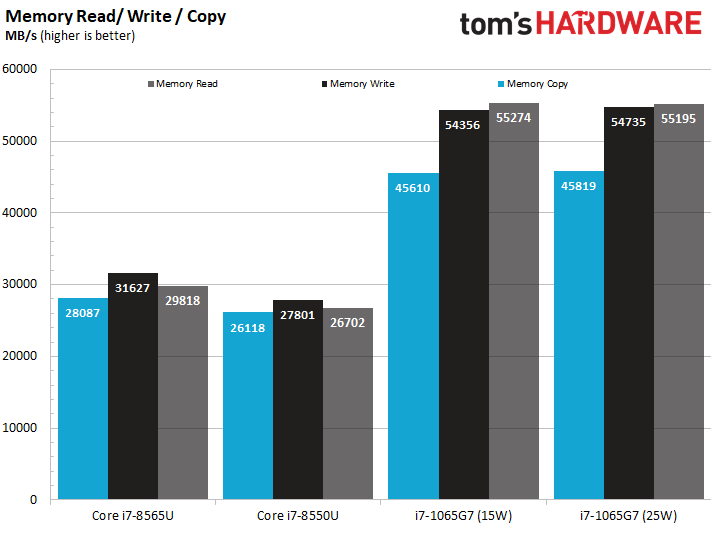
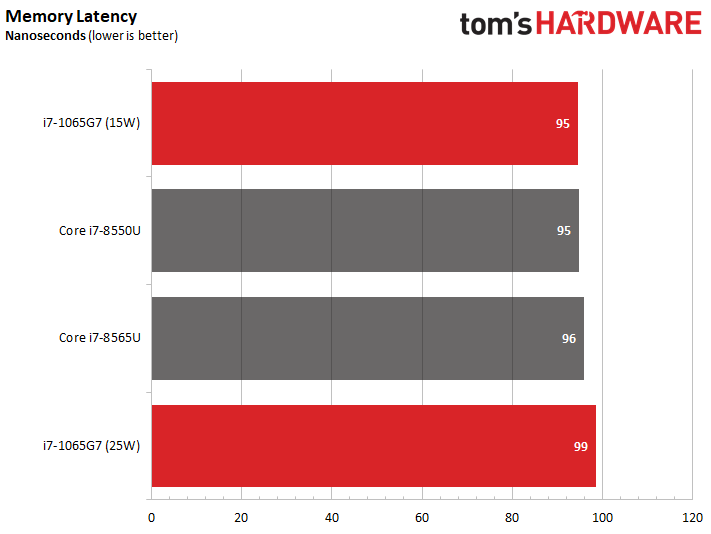
Ice Lake supports faster memory, which is critical not only for traditional compute operations, but also for graphics. Here we can see the impact of the step up to LPDDR4X-3733, which shows up as a jump to 55 GB/s of throughput for memory read operations, 54 GB/s for write, and 45 GB/s for copies. As you can see, that is a tremendous jump over the previous-gen models.
Intel also moved to a 4X32 arrangement, as opposed to 2X64. Here we can see that the 15W configuration has similar memory latency to its predecessor, but the 25W registered a slight uptick to 99ns.
Compression/Decompression and Encryption/Decryption
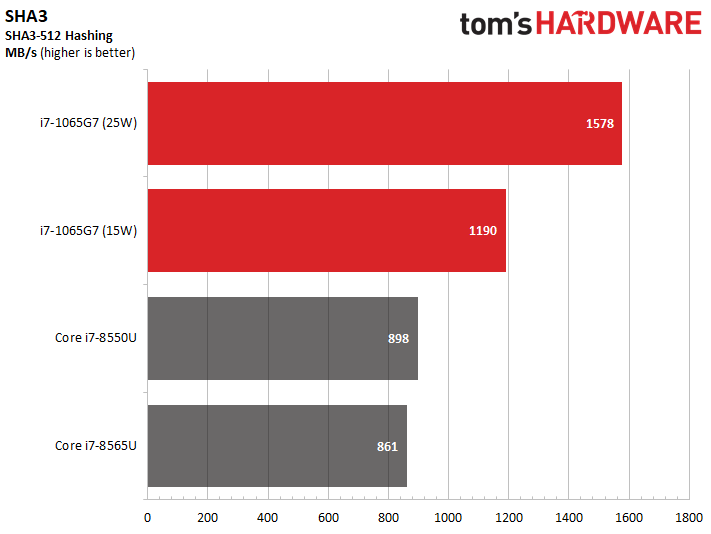
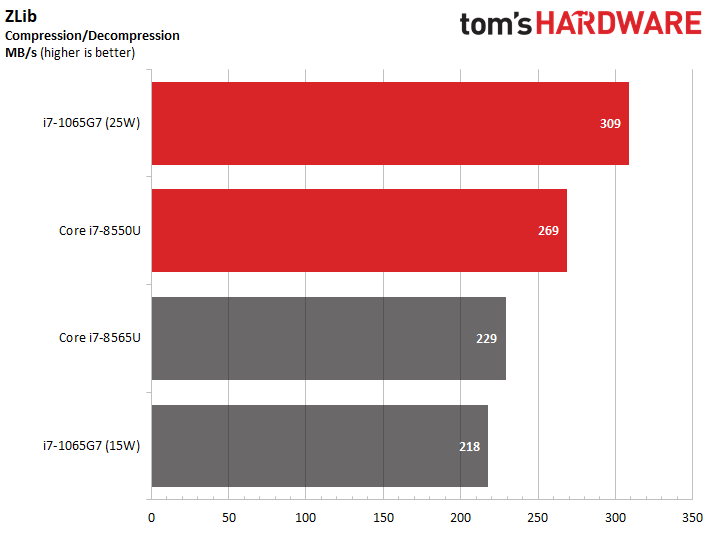
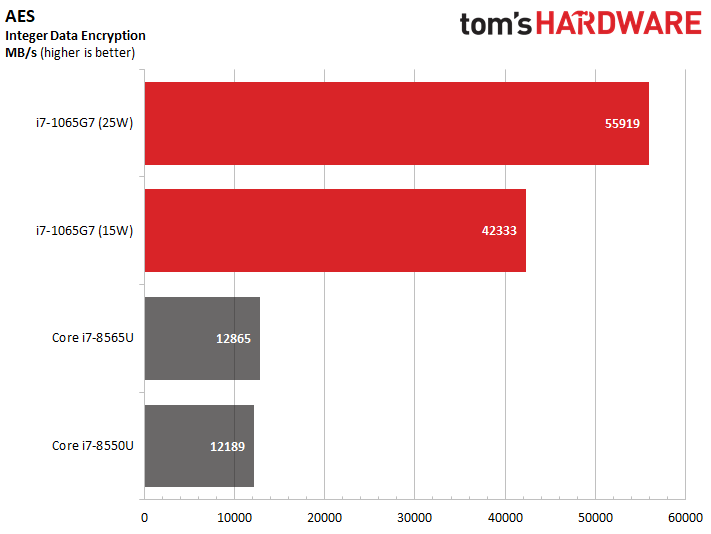
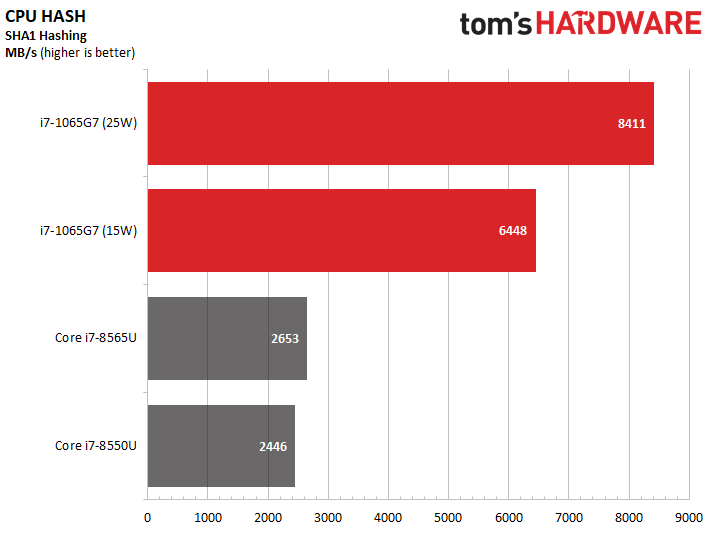
These tests focus on synthetic performance measurements using various types of instructions used in common applications. The ZLIB compression tests measures integer performance using standard x86 instructions in a compression/decompression workload, and here we see the Ice Lake processor in a 15W configuration fall behind the previous-gen models. This could be due to Ice Lake's relaxed clock speed, or perhaps an inability of the benchmark to correctly enumerate the new cache topology, but the results scaled well when I kicked the laptop over into 25W mode. The SHA3 hashing benchmark exposes the power of SIMD with AVX-512 instructions, a notable new addition to Intel's consumer platforms.
Math Tests
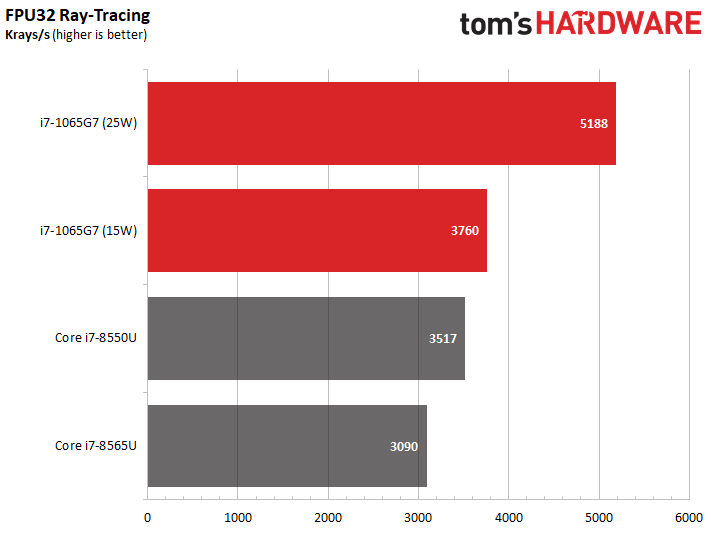
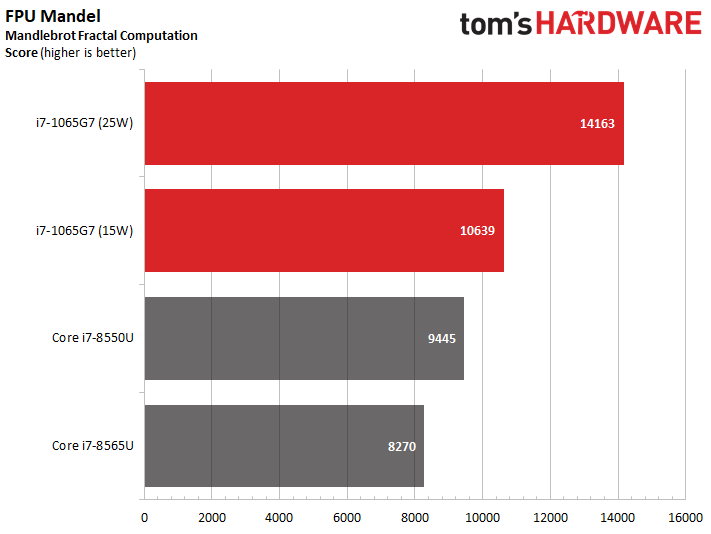
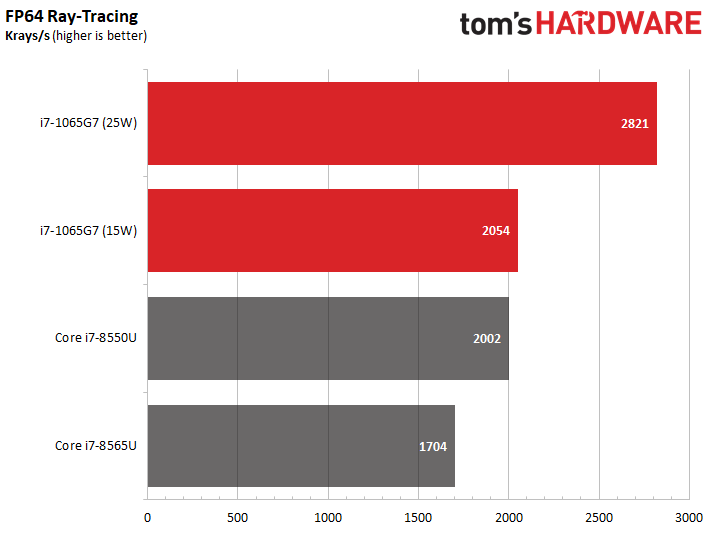
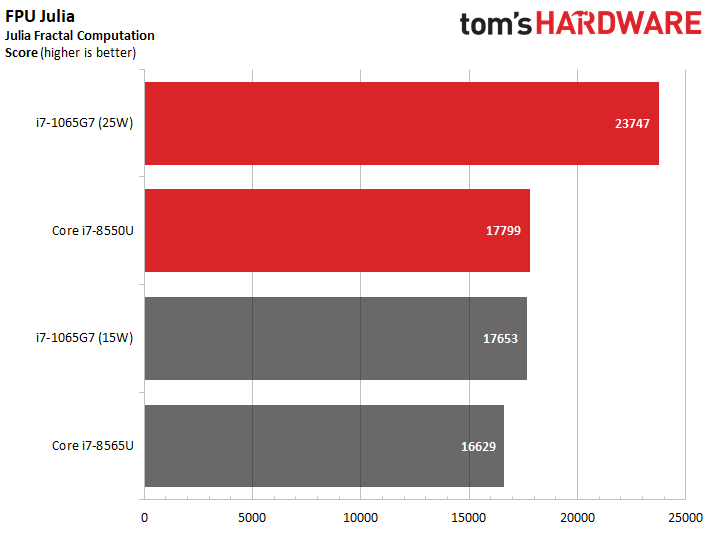
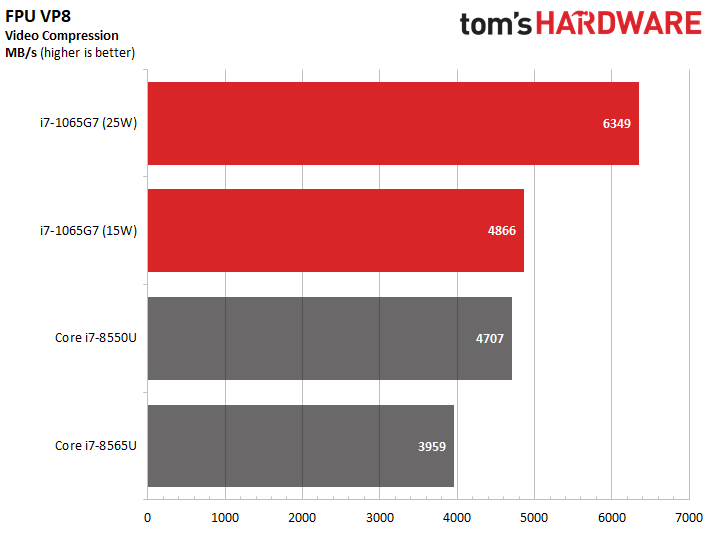
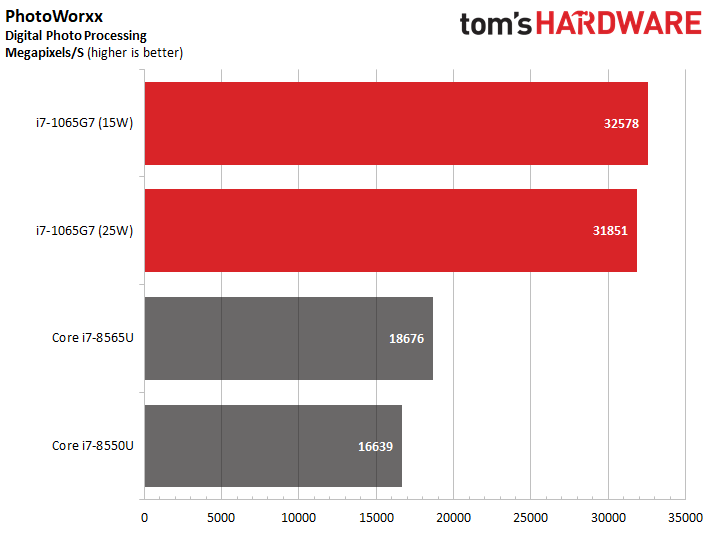
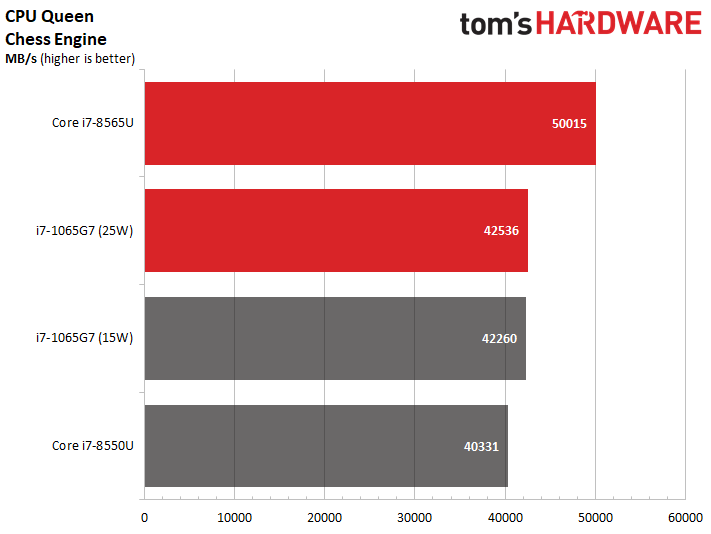
PhotoWorxx does a good job of showing the explosive gains you can expect with productivity applications that use AVX-512 instructions, here in a digital photo processing workload. The FPU Julia and Mandel tests use AVX2 with FMA in single- and double-precision flavors, respectively, but the gains are slim.
Artificial Intelligence / Machine Learning
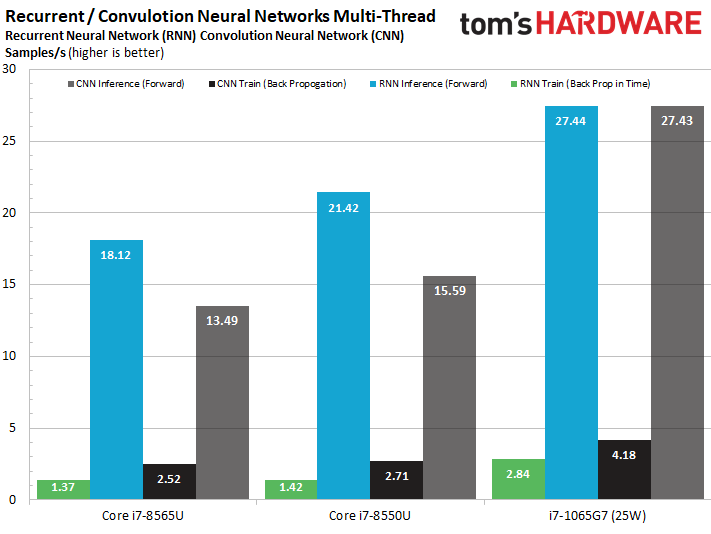
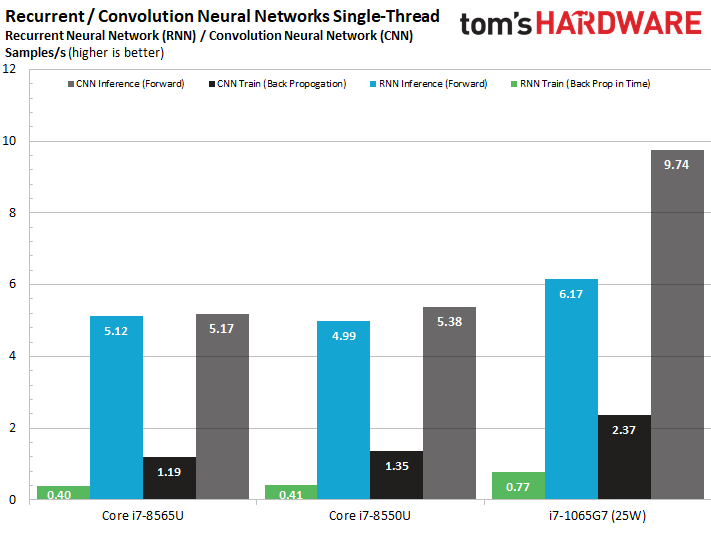
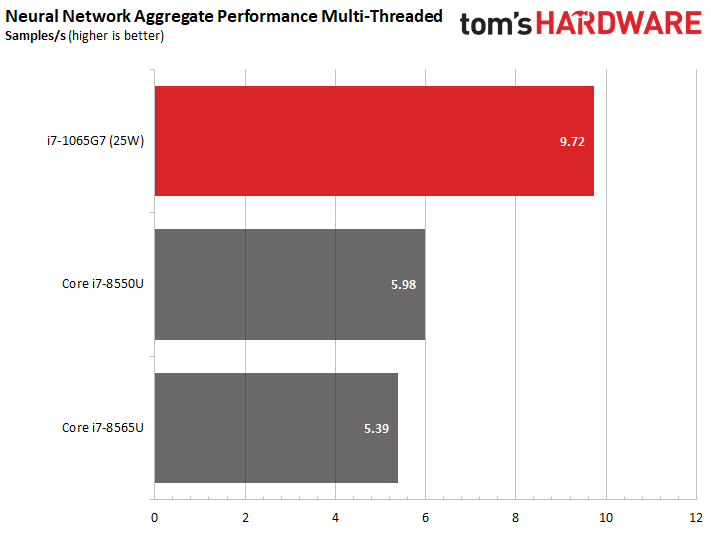
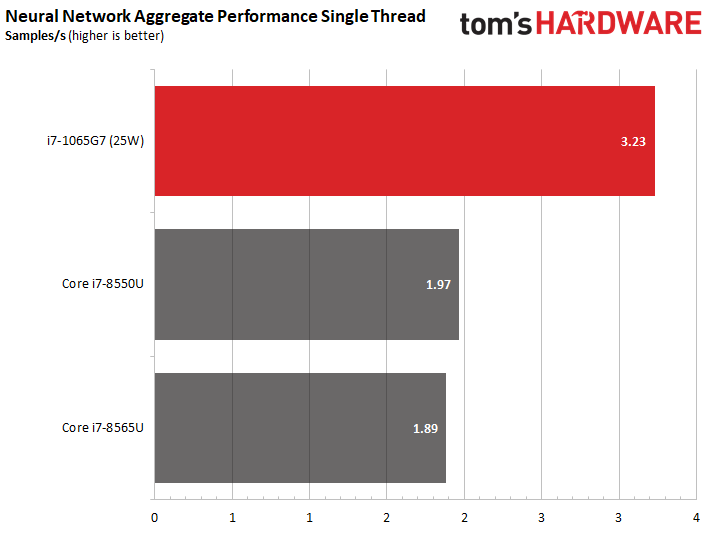
Due to time limitations, I was unable to run the SiSoft Sandra AI/ML workloads on the 15W Ice Lake configuration, but these long tests did finish on the 25W configuration before our time expired. Here I compare Ice Lake's performance in recurrent and convolutional neural networks (RNN/CNN) in both inference and training.
We do caution that the Ice Lake processor has a TDP advantage in these tests because we don't have a 25W Whiskey Lake laptop for comparison. That inflates the difference in performance between the two laptops. This data is useful, however, because you can compare it to test results in SiSoft Sandra's public results database, or run the test on your own system to see how it compares to your own processor.
These RNN/CNN neural networks are used for image processing and classification, respectively. Intel hopes that the number and types of programs that use AI to boost performance will grow over the coming years.
Impressions
Given the relatively small amount of time we were given with the test system, and the fact that some of the finer details are still shrouded in secrecy, it's hard to make any definitive performance declarations. But, as with all hands-ons, we can spot some broad trends. The Core i5-1065G7 has a top single-core boost speed of 3.9 GHz, which pales in comparison to the Core i7-8565U's 4.6 GHz boost. The Ice Lake system makes up for that deficiency with its higher IPC throughput, which keeps it competitive across the few benchmarks we were able to run. The new support for AVX-512 also promises to open up big performance gains in applications coded to take advantage of the instructions.
The biggest advantage comes courtesy of the powerful integrated graphics. Intel's Gen11 graphics were impressive in the tests, easily offering far more performance than the integrated graphics on the previous-generation chips. You won't be able to play high-res triple-A titles with the integrated graphics, but the improved performance opens up a range of possibilities for lower-resolution and eSports gaming.
But we're far from reaching any type of verdict on the Ice Lake chips before systems available for purchase hit our labs later this year.
MORE: Intel’s Ice Lake CPU Naming Needs a Manual
MORE: Best Gaming CPUs for 2019
MORE: Intel & AMD Processor Hierarchy

Andrew E. Freedman is a senior editor at Tom's Hardware focusing on laptops, desktops and gaming. He also keeps up with the latest news. A lover of all things gaming and tech, his previous work has shown up in Tom's Guide, Laptop Mag, Kotaku, PCMag and Complex, among others. Follow him on Threads @FreedmanAE and BlueSky @andrewfreedman.net. You can send him tips on Signal: andrewfreedman.01
-
joytech22 I'm very impressed by the performance, great to see so much punch with so little power.Reply
Funny to think that if we took one of these "low power" mobile chips back to the early 90's it'd be one of the most powerful systems on Earth lol -
GetSmart There are preview benchmarks at Notebookcheck which includes more games. And there are also preview benchmarks at PC World , PC Magazine and Legit Reviews. Rather impressive CPU performance despite the lower clockspeed but that integrated GPU is much more impressive.Reply -
mdd1963 Now, bring it out on the desktop, and have it outperforming the 9900K.....! (I'm not concerned about clock speed if the delivered performance is there)Reply
What I DO NOT want to see is any truth to the rumors of an 18% IPC boost and a 20% decrease in clock speed... -
cryoburner The integrated GPU performance of this processor does look like a nice improvement over Intel's typical integrated graphics, and might even be slightly faster than the Vega 10 graphics found in Ryzen 7 3700U laptops, when optimally configured.Reply
However, this is a reference system designed to show off the capabilities of Intel's new hardware, and performance might not be quite as good on most systems actually available for purchase. For example, system memory plays a big role in integrated graphics performance, and this sample system is outfitted with fast 3733 memory, while the systems its being compared against range from 1867 to 2400 memory speeds. RAM speeds are not a headlining specification, and often aren't even mentioned in product descriptions, so that's one area many manufacturers will likely be cutting corners, at the expense of performance, especially graphics performance. And of course, Intel didn't allow any battery or power consumption tests, so it's possible this system was configured for additional performance at the expense of battery life.
Well, the article does point out that the max single-core boost frequency for the 1065G7 is just 3.9 GHz, which happens to be 18% lower than the 8565U's 4.6 GHz boost frequency. In a device like a laptop that's often limited by thermals, it's possible that the 1065G7 might be able to maintain those boost clocks longer though, due to lower heat output, resulting in better performance overall, despite the lower-clocks negating its IPC gains.mdd1963 said:What I DO NOT want to see is any truth to the rumors of an 18% IPC boost and a 20% decrease in clock speed...
When it comes to desktop processors though, performance is usually not nearly as limited by thermals, so lower heat output isn't likely to benefit performance much. If Intel were able to push clock rates high enough on 10nm to allow desktop chips to match the performance of their current Coffee Lake offerings, I would assume they would be doing so. Instead, next year's desktop chips are apparently going to still be built on the same 14nm Skylake architecture they have been using since 2015. So no, don't expect them to release a 10nm processor that outperforms a 9900K anytime soon. Maybe in 2021? -
AlistairAB We have a massive improvement in transistor density, and Intel releases a ridiculous $430 4 core part. Where is the 6 core 25W CPU for a good price? Enough said. These new CPUs are terrible. It's like praising the 7700k a year later when we should have an 8700k in our laptops.Reply -
bit_user Reply
Well, according to recent roadmap leaks, Intel's desktop CPUs will remain on 14 nm for a couple more years. So, anything they do on the desktop won't be exactly this chip.mdd1963 said:Now, bring it out on the desktop, and have it outperforming the 9900K.....! (I'm not concerned about clock speed if the delivered performance is there) -
GetSmart Reply
Actually there is going to be a 6-core Intel U-series mobile SoC but on 14nm Intel Comet Lake-U. Sources Geekbench4 leak and Notebookcheck Probably will not be seeing 6 to 8 core Intel Ice Lake U-series until Intel fully "mastered" their 10nm+ process (including the yields).AlistairAB said:We have a massive improvement in transistor density, and Intel releases a ridiculous $430 4 core part. Where is the 6 core 25W CPU for a good price? Enough said. These new CPUs are terrible. It's like praising the 7700k a year later when we should have an 8700k in our laptops. -
raycrayz @Paul AlcornReply
Paul, I'd like you to do a comparison with a Ryzen 3700U, such as the Envy x360. It's time you provide a real comparison. I'm sure Intel wouldn't mind. Otherwise this review really doesn't stand out from the competition (Pcmag). Nobody needs to read a bunch of articles doing the same fluff work, and we know you're much more technical then that (3900x article).
Also, It seems that Intel added software specific optimizations to this generation of CPU's that could account for some of the performance boost. It could be one of the reasons why they're abondoning the desktop market to AMD. You should test the compatibility of that with a Ryzen system. In the past Windows would allow a complete change in hardware without a system re-installation. If this is still the case you should be able to swap the hard drive from the Intel system and stick it into an AMD system, install the AMD drivers to see if this performance boost is compatible. Software is generally poorly programmed with massive room for optimization, and I'd expect that these optimizations would work on AMD machines due to the 64bit instructions set.
Its a worthwhile experiment, looking forward to what you find.