Making Music In VR: 'The Music Room,' Hands On

The Music Room isn’t a game. It’s a (virtual) MIDI controller that offers a collection of instruments that you can play, loop, and record with in virtual reality. The Standard (SteamVR) edition of the application features three instruments: a laser harp, a chord harp, and a drum set. The new Mini version is limited to a simple (slightly smaller) drum kit and the chord harp.
To fully understand what a laser harp is (and how it works), we spent some time with the SteamVR version of The Music Room to see just what we could do with a virtual MIDI studio at our disposal.
Setting Up Your Virtual MIDI Studio Isn’t Plug And Play
The road to VR MIDI studio glory is a long one. You have to first get a code from the developer, Australia-based Chroma Coda, then you redeem your key in Steam, and then you can download The Music Room. The minimum system requirements are typical of most VR applications--an Intel Core i5-4590 or AMD FX 8350, GeForce GTX 970 or Radeon R9 290 or greater, and 4GB RAM. When you launch the program for the first time, it will provide a code to copy into the clipboard. This is for the bundled Bitwig 8-Track software, which you have to download separately from Bitwig’s website (after creating a free account and submitting the copied serial number).
Bitwig 8-Track is a digital audio workstation (DAW) that’s designed for stage and studio use, but its primary function in The Music Room is to act as the looper/recorder and MIDI plugin interface. Any fully-featured DAW can interface with The Music Room, but Bitwig is Chroma Coda’s program of choice.

After installing and launching it for the first time, you need to configure Bitwig to recognize The Music Room as the MIDI controller in the Preferences menu. You’ll also have to confirm that it’s using the correct audio interface and driver in addition to loading some instruments to tracks (Chroma Coda makes this part easy with a sample template) and setting up the VST plugins (or the drums won’t work). A full rundown of the setup process is available by clicking a large button on The Music Room Hub.
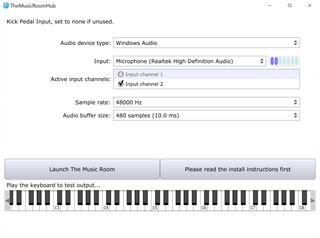
The Music Room Hub is the desktop-bound launcher for the VR component of the application. If you run The Music Room from within SteamVR (goggles on), you will still have to return to the desktop (goggles off) to launch the full program, so it’s logical to launch the app directly from the desktop. The Hub lets you make sure that Bitwig is interfacing with the application properly (it provides a music keyboard you can click on to test the output) in addition to sporting configuration options for a kick pedal for the VR drum kit.
Kick Me!
To get the feel of a real drum set, it’s highly suggested you select a kick pedal input, which can be accomplished with most anything sporting a 3.5mm audio jack. You can simply stomp on a pair of headphones plugged into the mic input, or you can attach an old Rock Band or Guitar Hero kick pedal (similar to how Oculus Touch incorporates old guitar controllers for the new Rock Band VR), so long as it has a 3.5mm jack. You can even go so far as to get a real digital kick drum trigger and pedal, but a set of headphones on the ground is surprisingly accurate, and it’s the most economical way to get started.
Stay On the Cutting Edge: Get the Tom's Hardware Newsletter
Get Tom's Hardware's best news and in-depth reviews, straight to your inbox.

If the audio device type of the kick pedal input is Windows based, the volume of the mic jack will have to be tweaked in the OS to adjust its sensitivity. The Music Room Hub shows the volume it’s receiving (in addition to playing back any input, so you can test the kick trigger), and the goal is to find a stable level where it doesn’t peak into the red and isn’t falling short of an audible volume. Once you configure the kick pedal input, you can finally launch The Music Room in VR.
Pick A Music Room
The VR part of the application launches into a waiting room of sorts, with three options for practice/recording space in front of you. Choose between three different rooms modeled from real-life locations in Australia, including two rehearsal spaces (Floyd, Elvis) from the world-famous Bakehouse Studio; or you can hit Cherry Bar to play a larger venue. Walk up to the wall and reach out and touch the environment that suits you (I’m partial to the Floyd room).

I found that sitting in a rolling chair that won’t tangle your Vive cables or obstruct the Lighthouses from seeing the controllers makes moving between the different instruments easier. It’s also the ideal drumming position if you’re using a kick trigger. If your choice of kick pedal is short on cable length, you can reposition the entire virtual room around the physical kick pedal’s location by placing a Vive controller (larger side pointed toward you, trigger down) next to it and pressing the K button on your keyboard. This will recalibrate the entire virtual room around the real-life kick pedal, and depending on how much space you have, you may need to adjust your orientation (and your seating arrangement) a few times to be able to successfully navigate to the different instruments without edging out of your real-world play area.
Play, Record, Loop, Read
Every virtual instrument inside The Music Room will activate as you approach it, automatically switching the controller overlays in the virtual environment to the appropriate tool for the job (drums get sticks, strings get picks). The Laser Harp (the one with strings that are far apart and labeled with notes) is good for bass and lead playing, and it allows you to bend the notes using the Vive controller triggers. You can also adjust the pitch of the notes using the touchpad.



The Chord Harp is better suited for rhythmic playing and strumming, and it sounds great using organ and string tones. Controlling the Chord Harp is considerably different than the Laser Harp; you can click four notes on each of the controller’s thumb pads and switch to major 7th and minor chords using the triggers. Octaves are similarly controlled with the menu button (above the touchpad), with one controller dialing the pitch up, the other down.
The drums are, well, drums. If you’ve ever played air drums, you’ve got the gist of how this works. However, the Vive controller can manipulate the tone of the kit considerably, with the ability to perform rim shots using the grip buttons, add effects (including reverb, filter, clap, and noise) with the touchpad, and open and close the high hats with the trigger. Furthermore, the virtual kits support positional tracking on the snare drum and cymbals, and you will get different tones and effects depending on where you hit them. For example, the bell of the cymbal will produce that “dink” sound. This was extremely accurate during my testing, and quite impressive.
You can also choose between four different kits from some of the top brands in the drum industry, including Pearl, Ludwig, DB, and Gretsch (with cymbal hardware from Zildjian and Sabian). Each kit offers a different configuration (some with more cymbals or tom drums) and can be linked to any applicable VST plugin.
The Bitwig interface appears in-app as a floating window that has a static location near your currently active instrument, and it can be used to select your tones and play, record, or loop your music. You interact with Bitwig simply by reaching out and touching it, but the current version can be a bit sensitive to the touch when you're navigating this particular interface.


If you’re the type that plays best with some reference material, you can cut and paste your favorite tabs or note sheets (or just about anything you want) into Chroma Coda’s Chord Sheet Uploader, where it will generate a code that you can input to a menu located between the Chord Harp and the drum kit in the VR studio. The uploaded sheet will be displayed in a large space next to the Chord Harp, enabling you to read your tabs and play along without having to take the HMD off to look down at your notes.
Similar to the in-app Bitwig interface, the Chord Sheet interface is sensitive to the touch, and its somewhat difficult to input your code (even though it’s only a one-letter code at present) with the spastic reaction of the menu. However, this will likely improve with the next build, and updates are consistently being released to simplify setup (trust me, it was much more complicated before) and improve functionality.
Creating, Not Just Consuming
Virtual reality (VR) has undoubtedly made its mark on the enthusiast gaming community by redefining what a gaming experience could be. The majority of VR software titles are games, and developers of all walks of life are investing in the new technology in droves to make new experiences that entertain us.
However, few are exploring the concept of VR as a tool. There are a variety of 3D painting and sculpting applications (such as Google Tilt Brush) and other experiences that transport you to scenic locations that could all be considered “tools” in their own right. The Music Room also isn’t the only VR musical instrument experience out there; Rock Band VR comes to mind again, although it is a game at it's core. However, Music Room gives you complete control of your own fully-interactive, room-scale VR MIDI studio that you can use to create, practice, and record your own music on multiple instruments, and in that respect, it’s the first of its kind.
You don’t need any special skills or hardware to use The Music Room, except for an expendable pair of headphones to stomp on as a kick pedal, your HTC Vive, and some patience for the setup procedure, but having a low-latency ASIO sound card, a proper digital kick pedal, and some experience with MIDI controllers significantly increases the application’s viability as a recording studio.
But even if you don’t have aspirations to finally record that album you wrote for that special someone who got away, it could be just as useful as a practice room or learning tool for those who have never played a musical instrument before. In The Music Room, you are the musical instrument.
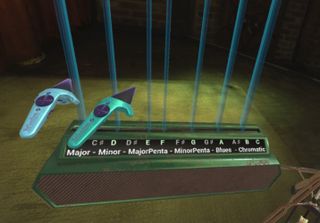
I’ll never claim to be a musician (in the sense that I get paid to play or write music, although that’s what technically happened with this article), but I do play a few instruments. I found that The Music Room provided an immersive virtual studio that challenged me to approach music creation in a new way. The application doesn’t aim to be a game, but rather a means to practice something new (even if you are fluent with stringed instruments or drums, playing them in VR can take some work), play along, record a song, or give an organic touch to your MIDI backing tracks. It was simply an enjoyable and practical use of VR technology that has serious potential to change the way people create music.
The Music Room Standard edition is available now (bundled with Bitwig) directly from Chroma Coda for $129. For a limited time, you can get The Music Room Mini (with Bitwig, but with only the Chord Harp and a slimmed-down drum kit for instruments) for only $1.00 during HTC’s Viveport launch sale. In the future, the company said it will support Oculus Touch and PlayStation VR when they arrive.
Most Popular






