System Builder Marathon Q4 2015: $1055 Prosumer PC
Unhappy with last quarters builds, we completely uncapped our budgets with the goal of fixing performance shortcomings.
Overclocking & Results

Overclocking
I applied a quick and clean CPU overclock by first setting my desired 1.30V core voltage and an optimistic 46x multiplier, and then backtracking to a 45x multiplier to find complete stability. I used the same method for DRAM, starting with 1.30V with the system not booting at DDR4-2800, then backing down to DDR4-2666.



I reconfirmed that DDR4-2800 wouldn’t work with this combination of hardware even at 1.35V, and then focused more effort on improved latency at DDR4-2666. I was eventually able to tighten primary timings to 14-14-14-28 and set command rate to 1T, and was even able to drop the memory voltage from 1.30 to 1.28V without decreasing its stability.
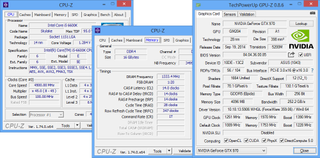
Noting that Eric was able to get his identical GTX 970 to 1400 MHz, I started at 1440 MHz and worked my way backwards. The graphics card initially appeared capable of the same 1400 MHz GPU clock, but a crash after about an hour of testing caused me to backtrack to 1390 MHz.
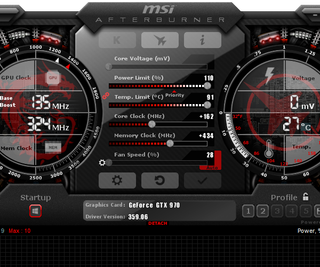
Graphics memory was far easier. Starting at GDDR5-7200 and working my way up, I eventually reached an 8000 MT/s data rate before a few small artifacts appeared after yet another hour of testing. I backed it down to GDDR5-7880.
Component Settings
| Test Hardware Configurations | |||
|---|---|---|---|
| Row 0 - Cell 0 | Q4 $1055 Prosumer PC | Q3 $800 Prosumer PC | Q2 $1600 Performance PC |
| Processor (Overclock) | Intel Core i5-6600K: 3.50 GHz - 3.90 GHz, Four Physical Cores O/C to 4.5GHz, 1.30V | Intel Core i5-6600K: 3.50 GHz - 3.90 GHz, Four Physical Cores O/C to 4.4GHz, 1.30V | Intel Core i7-5820K: 3.30 GHz - 3.60 GHz, Four Physical Cores O/C to 4.0-4.3GHz, 1.22V |
| Graphics (Overclock) | Asus GTX 970: <1228MHz GPU, GDDR5-7010 O/C to <1390MHz, GDDR5-7880 | Asus GTX 750 Ti: <1150 MHz GPU, GDDR5-5400 O/C to <1300 MHz, GDDR5-6000 | PNY GTX 970: <1178 MHz GPU, GDDR5-7012 O/C to <1328 MHz, GDDR5-7412 |
| Memory (Overclock) | 16GB PNY DDR4-2400 CAS 15-15-15-35, O/C to DDR4-2666 CL 14-14-14-28, 1.24V | 8GB Crucial DDR4-2133 CAS 15-15-15-38, O/C to DDR4-2133 CL 14-14-14-28, 1.24V | 16GB G.Skill DDR4-2666 CAS 15-15-15-35, O/C to DDR4-3200 CL 16-18-18-36, 1.30V |
| Motherboard (Overclock) | Gigabyte Z170M-DH3: LGA 1151, Intel Z170 Stock 100 MHz BCLK | Gigabyte Z170-HD3: LGA 1151, Intel Z170 Stock 100 MHz BCLK | MSI X99 SLI Plus: LGA 2011-v3, Intel X99 Stock 100 MHz BCLK |
| Case | DIYPC MA01-G | DIYPC FM08-Blue | ZALMAN Z11 Neo |
| CPU Cooler | Cooler Master Hyper T4 | Cooler Master Hyper T4 | Cooler Master Hyper 612 Ver.2 |
| Hard Drive | Samsung 850 Evo 250GB SATA 6Gb/s M.2 SSD | WD WD10EZEX SATA 6Gb/s 7200 RPM HDD | Samsung 850 Evo 250GB SATA 6Gb/s SSD |
| Power | SeaSonic SS-400ET: 400W, 80 PLUS Bronze | SeaSonic SS-400ET: 400W, 80 PLUS Bronze | SeaSonic SSR-650RM: 650W, 80 PLUS Gold |
| Software | |||
| OS | Microsoft Windows 8 Pro x64 | Microsoft Windows 8 Pro x64 | Microsoft Windows 8 Pro x64 |
| Graphics | Nvidia GeForce 359.06 | Nvidia GeForce 355.60 | Nvidia GeForce 352.86 |
| Chipset | Intel INF 10.1.1 | Intel INF 10.1.1 | Intel INF 9.4.2.1019 |
This quarter’s $1055 Prosumer PC goes up against the $800 machine it replaces, as well as the $1600 general-purpose build that went before.
| Benchmark Settings | |
|---|---|
| 3D Games | |
| Battlefield 4 | Version 1.0.0.1, DirectX 11, 100-sec. Fraps "Tashgar" Test Set 1: Medium Quality Preset, No AA, 4X AF, SSAO Test Set 2: Ultra Quality Preset, 4X MSAA, 16X AF, HBAO |
| Grid 2 | Version 1.0.85.8679, Direct X 11, Built-in Benchmark Test Set 1: High Quality, No AA Test Set 2: Ultra Quality, 8x MSAA |
| Arma 3 | Version 1.08.113494, 30-Sec. Fraps "Infantry Showcase" Test Set 1: Standard Preset, No AA, Standard AF Test Set 2: Ultra Preset, 8x FSAA, Ultra AF |
| Far Cry 3 | V. 1.04, DirectX 11, 50-sec. Fraps "Amanaki Outpost" Test Set 1: High Quality, No AA, Standard ATC, SSAO Test Set 2: Ultra Quality, 4x MSAA, Enhanced ATC, HDAO |
| Adobe Creative Suite | |
| Adobe After Effects CC | Version 12.0.0.404: Create Video which includes 3 Streams, 210 Frames, Render Multiple Frames Simultaneosly |
| Adobe Photoshop CC | Version 14.0 x64: Filter 15.7MB TIF Image: Radial Blur, Shape Blur, Median, Polar Coordinates |
| Adobe Premeire Pro CC | Version 7.0.0 (342), 6.61 GB MXF Project to H.264 to H.264 Blu-ray, Output 1920x1080, Maximum Quality |
| Audio/Video Encoding | |
| iTunes | Version 11.0.4.4 x64: Audio CD (Terminator II SE), 53 minutes, default AAC format |
| Lame MP3 | Version 3.98.3: Audio CD "Terminator II SE", 53 min, convert WAV to MP3 audio format, Command: -b 160 --nores (160 kb/s) |
| Handbrake CLI | Version: 0.99: Video from Canon Eos 7D (1920x1080, 25 FPS) 1 Minutes 22 Seconds Audio: PCM-S16, 48000 Hz, 2-Channel, to Video: AVC1 Audio: AAC (High Profile) |
| TotalCodeStudio 2.5 | Version: 2.5.0.10677: MPEG-2 to H.264, MainConcept H.264/AVC Codec, 28 sec HDTV 1920x1080 (MPEG-2), Audio: MPEG-2 (44.1 kHz, 2 Channel, 16-Bit, 224 kb/s), Codec: H.264 Pro, Mode: PAL 50i (25 FPS), Profile: H.264 BD HDMV |
| Productivity | |
| ABBYY FineReader | Version 10.0.102.95: Read PDF save to Doc, Source: Political Economy (J. Broadhurst 1842) 111 Pages |
| Adobe Acrobat 11 | Version 11.0.0.379: Print PDF from 115 Page PowerPoint, 128-bit RC4 Encryption |
| Autodesk 3ds Max 2013 | Version 15.0 x64: Space Flyby Mentalray, 248 Frames, 1440x1080 |
| Blender | Version: 2.68A, Cycles Engine, Syntax blender -b thg.blend -f 1, 1920x1080, 8x Anti-Aliasing, Render THG.blend frame 1 |
| File Compression | |
| WinZip | Version 18.0 Pro: THG-Workload (1.3 GB) to ZIP, command line switches "-a -ez -p -r" |
| WinRAR | Version 5.0: THG-Workload (1.3 GB) to RAR, command line switches "winrar a -r -m3" |
| 7-Zip | Version 9.30 alpha (64-bit): THG-Workload (1.3 GB) to .7z, command line switches "a -t7z -r -m0=LZMA2 -mx=5" |
| Synthetic Benchmarks and Settings | |
| 3DMark Professional | Version: 1.2.250.0 (64-bit), Fire Strike Benchmark |
| PCMark 8 | Version: 1.0.0 x64, Full Test |
| SiSoftware Sandra | Version 2014.02.20.10, CPU Test = CPU Arithmetic / Multimedia / Cryptography, Memory Bandwidth Benchmarks |
Synthetics
3DMark highlights the huge difference in capability between this quarter’s GTX 970 and last quarter’s GTX 750 Ti. The $1600 PC of two quarters ago also benefited from both a six-core CPU and a GTX 970, though the newer machine’s Asus card overclocked better than its predecessor’s PNY.





The $1055 build’s SSD holds it prominently over the $800 machine in PCMark, while its superior memory boosts it throughout Sandra Cryptography and Memory Bandwidth.
Stay on the Cutting Edge
Join the experts who read Tom's Hardware for the inside track on enthusiast PC tech news — and have for over 25 years. We'll send breaking news and in-depth reviews of CPUs, GPUs, AI, maker hardware and more straight to your inbox.
Gaming
The previous $800 workhorse finds itself drowning in its own blood through game tests, where only the similarly-equipped $1600 machine can gain any advantage over the new $1055 PC.







An oddity at Battlefield 4’s medium test settings occurs as the overclocked configuration falls behind its baseline. Thought it appears to be card throttling, the same phenomena isn’t seen at Ultra quality. A little additional testing showed the card throttling to maintain a temperature of 80° in spite of its 90° setting.
Applications
Leaning on the same CPU as its $800 predecessor, the $1055 machine barely outpaces it in audio and video encoding. The competition gets more interesting in Adobe Creative Suite, as After Effects leans on the new machine’s extra RAM and Photoshop’s OpenCL filters benefit from its greater GPU prowess.




That 7-Zip thing? Why yes, I am glad that the new machine has an SSD, just as I was happy with the $1600 machine’s more powerful CPU.
Power, Heat & Efficiency
That big number readers seem to be concerned about, 320W, is the maximum load from the wall with both the CPU and GPU fully stressed. At the $1055 machine’s power supply efficiency rating, that’s around 270W output. And yes, power supplies are rated in output.




Performance levels across the board are up for the $1055 PC, resulting in a 3% baseline-to-baseline efficiency gain over the $800 PC it replaces. With its better overclocks producing even greater performance increases, efficiency lost to overclocking is also greatly improved.
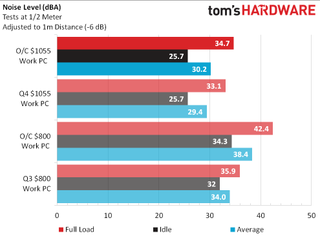
One chart shows why I put the vented left side panel on the right side of the machine. Decibel levels in the mid-20’s idle and mid-30’s fully loaded are easy for most users to live with.
Value
Remember that I said chasing value was the only justification each builder would have for increasing his expenses? Here is where I put up or, as it applies to our Day 4 comparison, shut up.
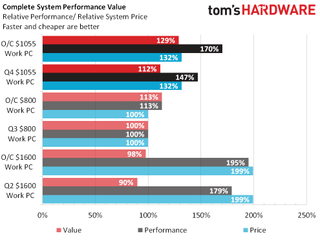
If someone told you that spending an extra 32% on your PC would give you a 47% performance boost, you’d probably wonder what “new math” had done to them. Yet the results are clear, as is the reason for a 12% value (i.e. performance for the money) win. Better overclocking pushes the new machine to an even larger 16% value lead over the previous O/C.
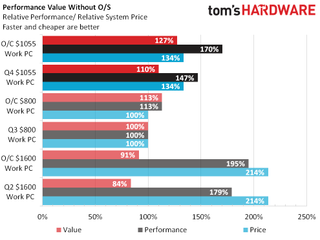
Anyone who prefers to save money by using an existing OS license will see a slightly lower value boost, but the new machine still wins.
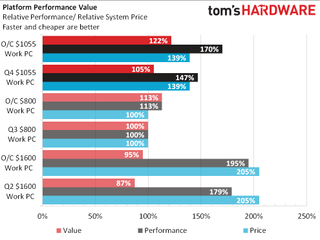
Non-platform component costs, including those of the case and additional drives, were ultra low for the new build at $20 total. The $800 machine’s $44 drop allows it to creep closer to the new build's value, yet the new build still wins.
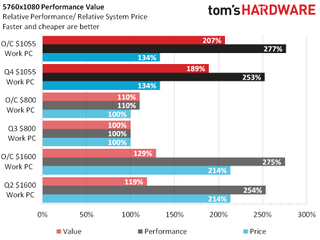
Things look even better for the $1055 machine at high gaming resolutions, but even the $1600 PC was able to beat the $800 build in this comparison. Considering that the new Prosumer PC is designed to do work first and game second, its great gaming results are a pleasant bonus.
Please CLICK HERE for a direct link to the response thread. Our web team is currently investigating its absence from the bottom of this article.
Thomas Soderstrom is a Senior Staff Editor at Tom's Hardware, covering Cases, Cooling, Memory and Motherboards. Follow him onTwitter.
-
3ogdy Great build! Asus has mistakenly named their card "Asus GTX 970-OC-4GD5". It's actually an "Asus GTX 970-OC-3.5GD5". Let's not (edited) around.Reply
The only thing I see affecting this build's usability (it's a prosumer config after all) is the lack of storage. 200GB (overprovisioning included) is too little by any standards. This build definitely needs a 2TB+ HDD. -
Crashman Reply
Have you not heard of the cloud? Yeh, I said that tongue-in-cheek in the article as well, I really just wanted to build it cable-free.17207601 said:Great build! Asus has mistakenly named their card "Asus GTX 970-OC-4GD5". It's actually an "Asus GTX 970-OC-3.5GD5". Let's not fruck around.
The only thing I see affecting this build's usability (it's a prosumer config after all) is the lack of storage. 200GB (overprovisioning included) is too little by any standards. This build definitely needs a 2TB+ HDD.
The guys who said they do everything over the internet (to convince us to drop the optical drive) did give me a convenient excuse to go cable free though, thanks guys!
-
3ogdy Never giving my data to other companies regardless of what the trends are like. I also retain access to my data without the need for a network connection.Reply
My data is mine, unless of course there's a company like Seagate selling semi-faulty drives and then asking $1000+ for a recovery.
The cable free approach is definitely welcome. In my mind a prosumer needs more than 250GB locally, but most likely times are changing. I'll stick to my old ways though. -
James Mason I don't think this build being capable of OCing is worth all the drawbacks it has.Reply
And since you can BCLK OC the locked Skylakes now, the extra money saved with a non K chip would have made this build less misguided, and still given the "option" of OCing. -
firefoxx04 Put data on the cloud? How exactly is one supposed to store 2TB of data and actively use it without decent Internet connection (Gbit)Reply
For over $1000, I don't like the lack of case features, storage, power supply.
It's like putting a formula one engine into a cheep old van and trying to run it on pump gas. Cool at first but it's still a van. -
3ogdy Reply17209135 said:Put data on the cloud? How exactly is one supposed to store 2TB of data and actively use it without decent Internet connection (Gbit)
For over $1000, I don't like the lack of case features, storage, power supply.
It's like putting a formula one engine into a cheep old van and trying to run it on pump gas. Cool at first but it's still a van.
The same way people over at Microsoft are increasing prices while cutting storage for OneDrive.
http://www.anandtech.com/show/9759/microsoft-slashes-onedrive-storage-allotments
$24 a year for 50GB. What a poor joke. What a poor joke!!! Even my software kits occupy multiple times that.
Oh wait, it's just for photos and personal videos, right? Which ones? The ones taken with 2MP cameras? Even elderly relatives of mine can fill a 32GB microSD in a couple days of travelling and you offer 50GB a month for that money? Right....flash is cheaper than that, external HDDs are cheaper than that....and most importantly no idiot has access to them, including cops, Facebook or hackers searching for fame.
-
James Mason Reply17209209 said:17209135 said:Put data on the cloud? How exactly is one supposed to store 2TB of data and actively use it without decent Internet connection (Gbit)
For over $1000, I don't like the lack of case features, storage, power supply.
It's like putting a formula one engine into a cheep old van and trying to run it on pump gas. Cool at first but it's still a van.
The same way people over at Microsoft are increasing prices while cutting storage for OneDrive.
http://www.anandtech.com/show/9759/microsoft-slashes-onedrive-storage-allotments
$24 a year for 50GB. What a poor joke. What a poor joke!!! Even my software kits occupy multiple times that.
Oh wait, it's just for photos and personal videos, right? Which ones? The ones taken with 2MP cameras? Even elderly relatives of mine can fill a 32GB microSD in a couple days of travelling and you offer 50GB a month for that money? Right....flash is cheaper than that, external HDDs are cheaper than that....and most importantly no idiot has access to them, including cops, Facebook or hackers searching for fame.
Eh, you get 1 TB free with an office 365 subscription.
One Drive is great/best used for documents really, but with a whole terabyte I could keep photos there... If I were the type who keeps photos digitally as opposed to physically. -
killerofall Cloud is still not viable for large amounts of storage due to cost. I can buy a 3TB HDD for less than $100 but to store that online it would cost at least $50 a year. Online storage is only great for backups at this time and good enough for only your most important data (~15GB or less). Using large amounts of online storage also requires a better than average internet connection. If you live out in the middle of nowhere then just forget even trying to use it.Reply
You can not simply call this a "Prosumer PC" with the lack of local storage. If the budget was around $500 then maybe I could understand the lack of storage, but not at $800+. The only way I could recommend this system is if someone already has another PC or NAS in the house to augment the storage. Even simply adding a 1TB HDD for ~$50 would have been acceptable. -
killerchickens Where I live trying to use the cloud would be a joke not everywhere has fast internet. Next you will tell us to drive to frys to buy our parts.Reply -
thor220 Rather have a R9 290 or 390 in a prosumer build. Many applications are able to take advantage of the compute power of these cards and with the money saved one could easily buy a power supply where you don't have to questions whether or not it'll fry.Reply
The 970 is what I'd recommend if you were going to do serious overclocking. No way on a 400w unit.
Most Popular



