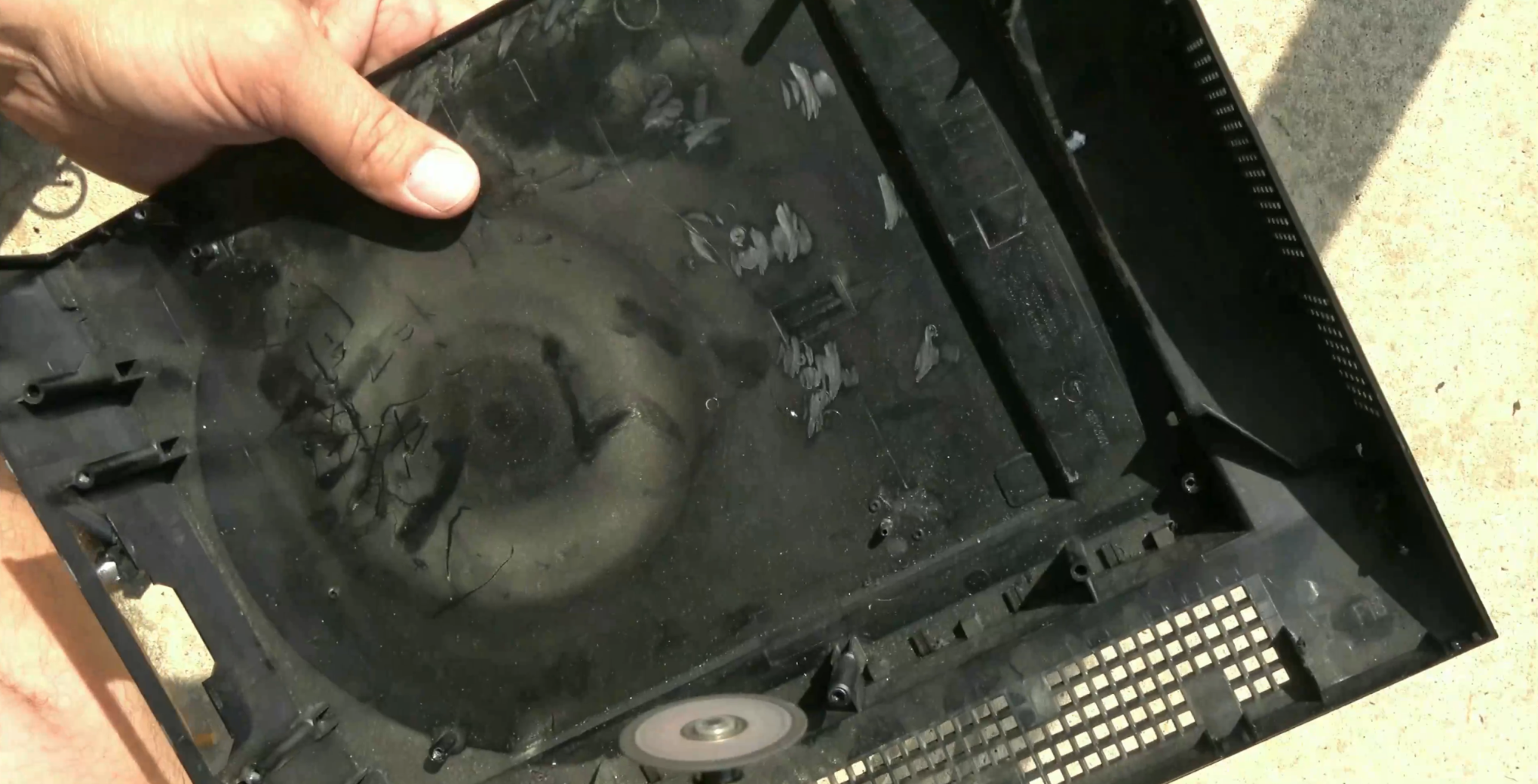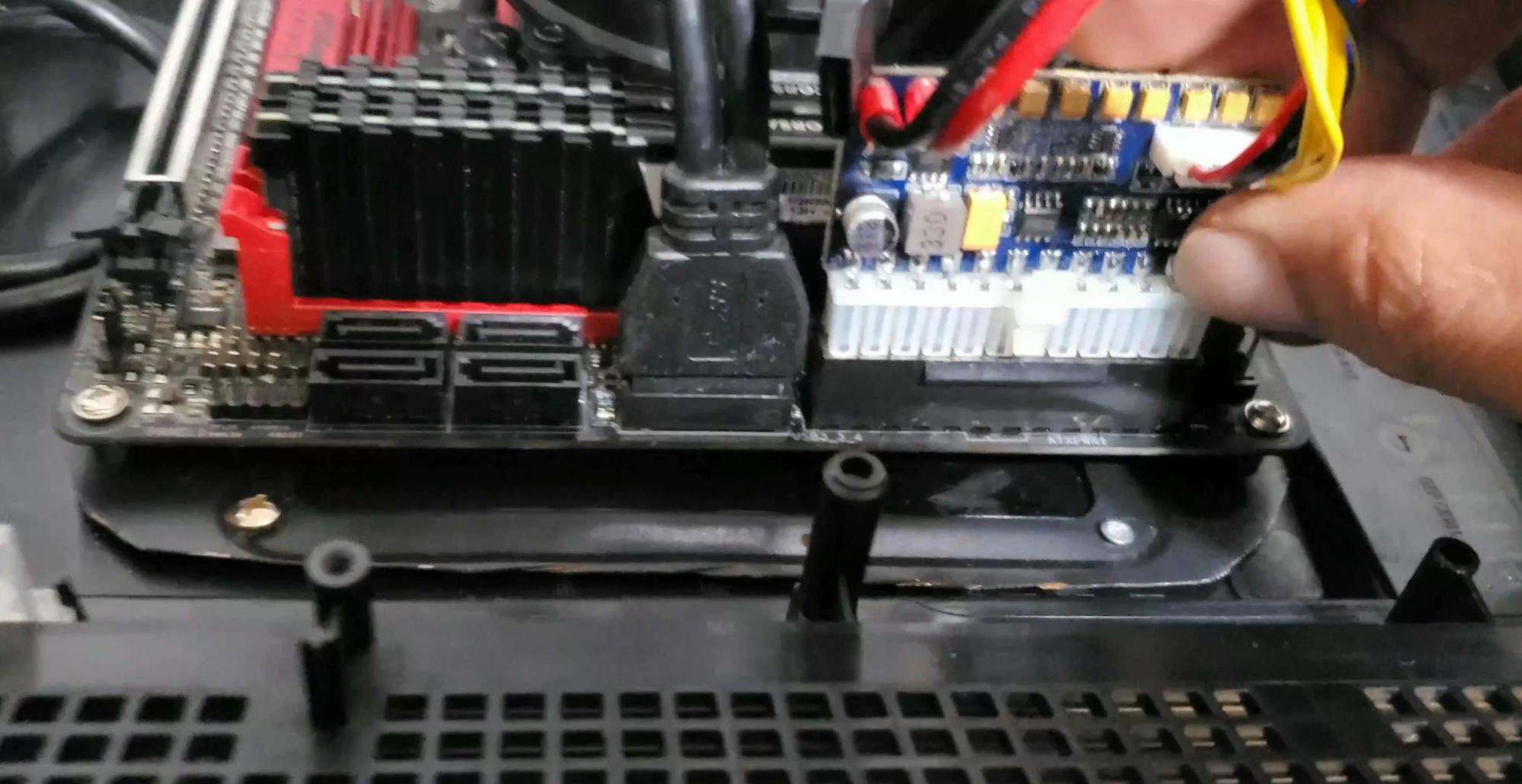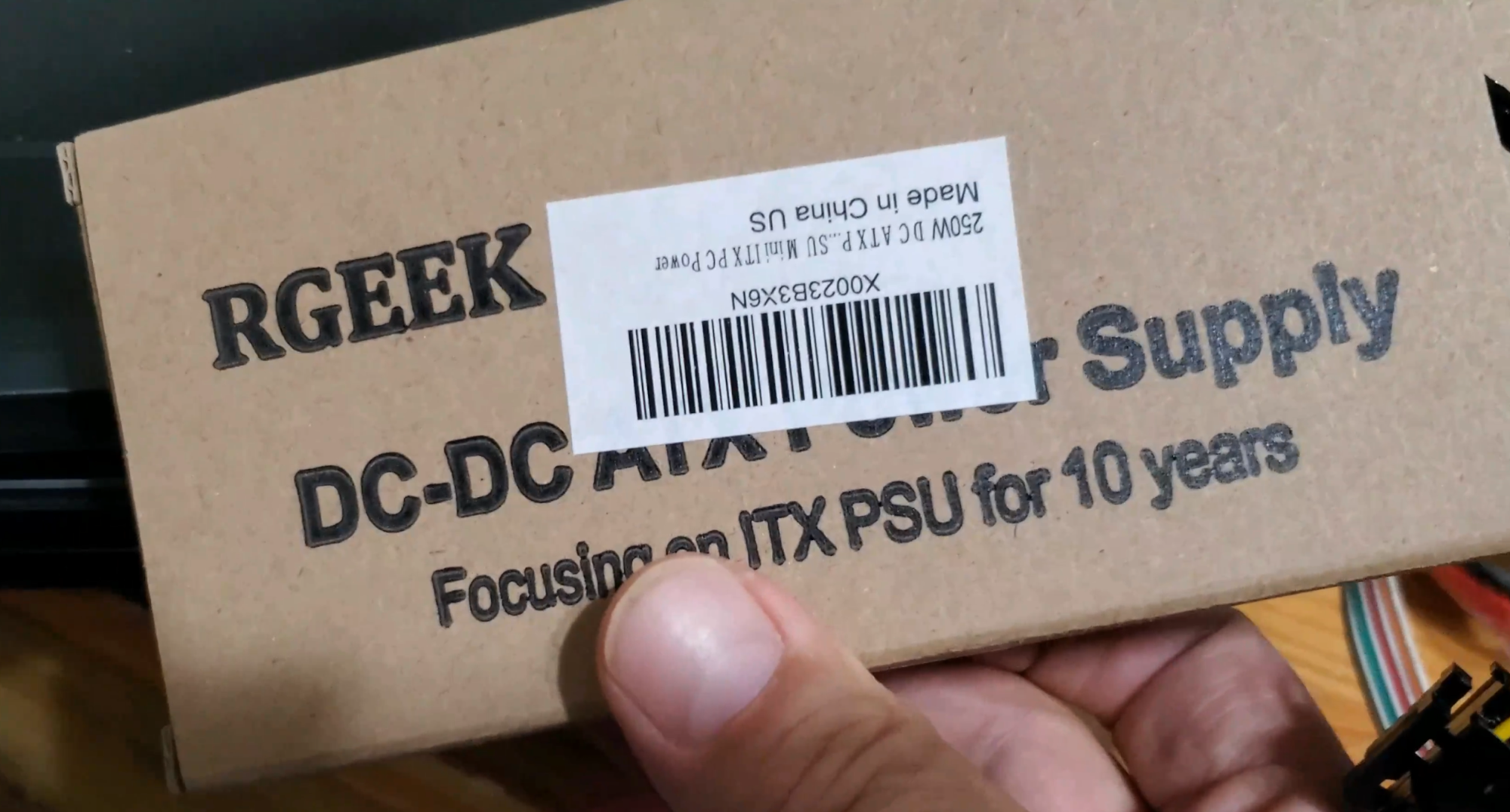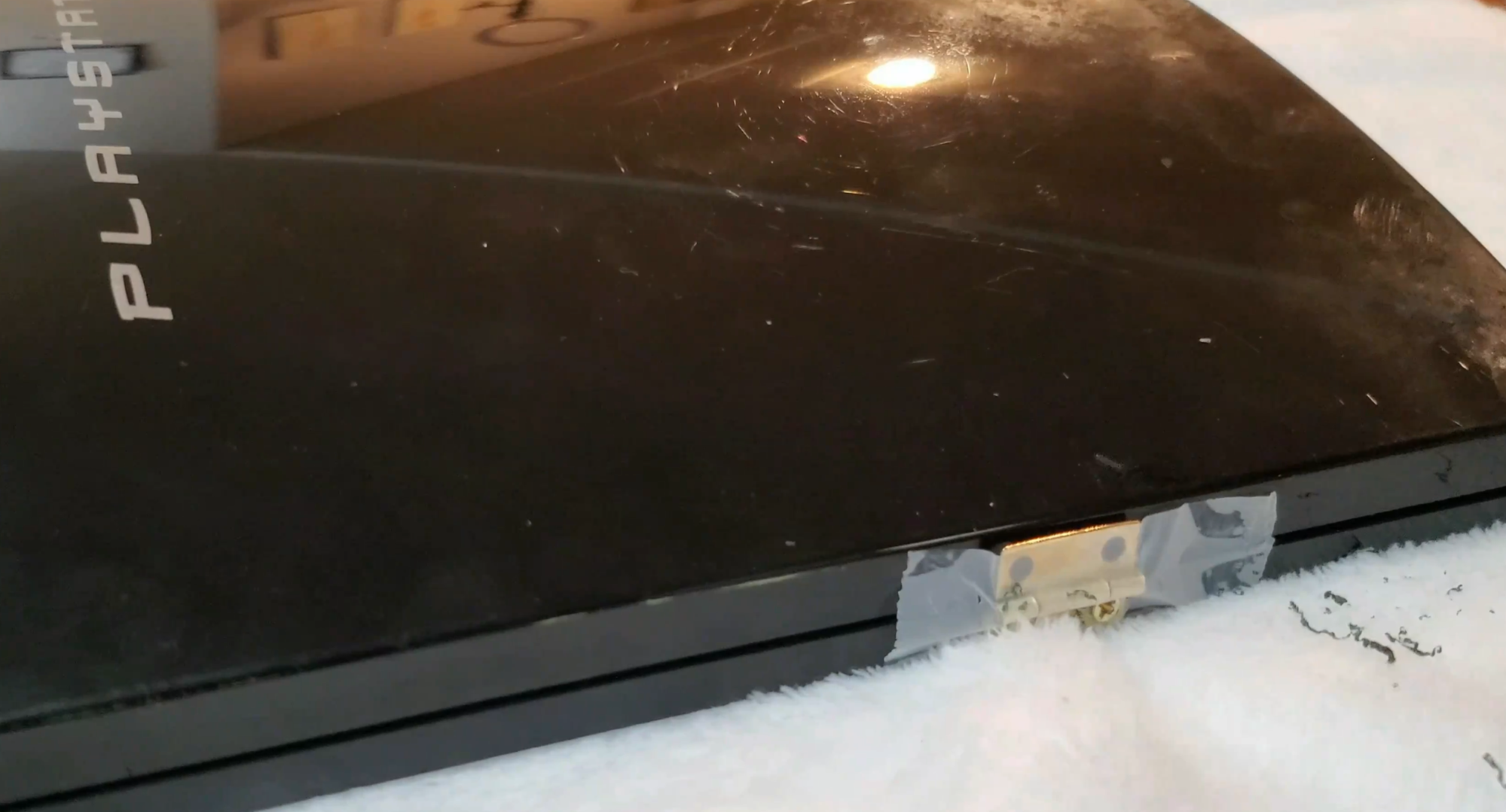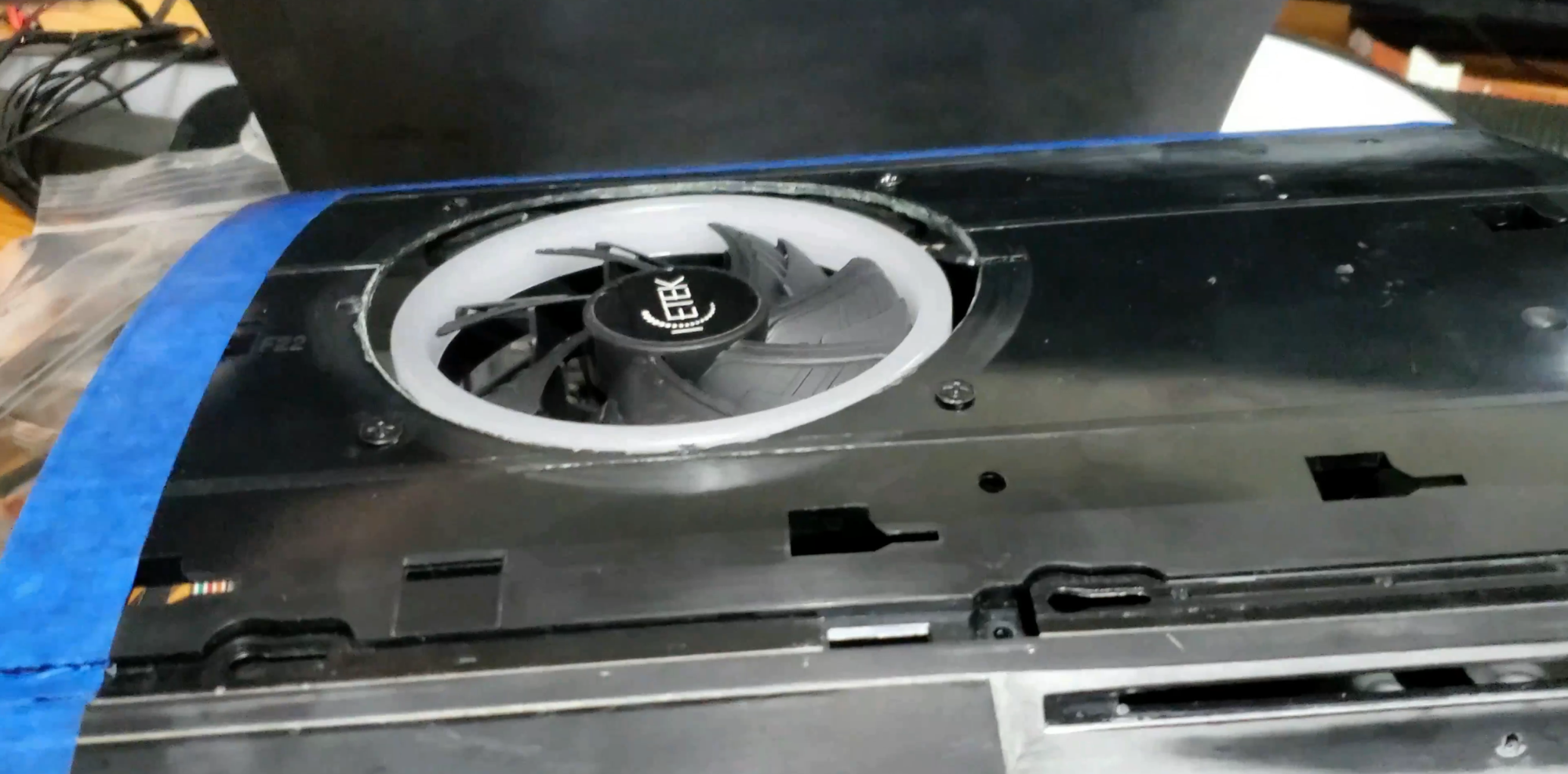Mod Spotlight: Turning an Old PS3 Into an RGB-Adorned Ryzen Rig
Play Halo on your PS3 in style!
Editor’s Note: This is our first story from modder and YouTuber Joey “Modstek” Jones. Unwilling to bid a final goodbye to his trusty PlayStation 3 and wanting to do more than just getting it working again, he decided to turn the outdated console into an RGB-adorned Ryzen-powered small-form-factor gaming rig, complete with a hinged top to show off its innards. Read on for the full details, the system’s journey from yellow light of death to rebirth, and a video showing the process and the system in its glowing glory.
Saying goodbye to an old friend can be one of the toughest things in life to do. You know, the friend that made you smile when you felt like crying, entertained you when no one else could, pumped you full of confidence, like you were the most special person in the world. That’s exactly what this old friend, my PlayStation 3, did for me.
The hours of gameplay that came off without a hitch. The Blu-ray movies we shared over a bowl of warm popcorn. I even washed my hands of grease and debris before handling your finely tuned gamepads.
But now electricity no longer flows through your semiconductors. Still, I refuse to say goodbye!
No, Modstek is here for you buddy. You will live to game again!
First, I had to do some light surgery to gently remove my buddy’s internals. I know some of you are saying “just fix your friend,” but sadly this is not his first go around with that yellow light of death. In fact, it has been fixed two or three times.
With everything out and carefully tucked away for a possible future project, let the modding begin.
The plan is to mod the PS3 case to fit a mini ITX computer build that in the end has equal or even more performance and functionality then the PS3 originally did when it hit the scene in 2006.
Get Tom's Hardware's best news and in-depth reviews, straight to your inbox.
A homemade motherboard tray from an old computer case was a good place to start. That also meant cutting out the rear of the PS3 to the shape of our I/O shield once the bottom of the PS3 was cleaned up.
I attached the motherboard plate with small screws, and I grinded off the excess at the bottom of the PS3. While test fitting over and over, thoughts about cooling ran through my head.
Utilizing the existing control ports as USB 3.0 ports was another concern of mine. So I dug around in my PC parts bin and pulled out an Anker USB 3.0 case adapter. I didn’t know I had one, but, wow, I’m glad I found it.
I just removed the metal bezel and built up some Legos by the port holes to screw them down.
At this point, some scrubby dubby was essential; my friend here was looking grubby. So, I drew him a bubble bath to remove the hidden dirt from years past. I didn’t want to get the clean PC parts dirty and I wanted to see just where I was at with scratches to determine my sanding.
I guess I could have put it in the dishwasher, but it just wouldn’t have been as much fun.
Mockup
The mockup consisted of placing the PC parts inside the PS3 to see where (or if) they will fit, so further modifications can be made. Especially when you're going to be painting your project, you don’t want to go back and drill holes or cut anything once you have your shiny new work of art.
Power
I went with a 250-watt Pico power supply I found on Amazon.com. In turn, the Pico power supply needs a power supply to feed it. That I already had -- it’s a 12-volt 10-amp power brick. So I cut a hole to attach it.
At this point, the mod is starting to come together.
After the power-in cable was snug and screwed in, it was time to take it all apart again to start the prep and paint process. This includes light sanding with so
Outside, I let the plastic adapt to the temperature and humidity. Never take anything outside from the A/C and try to paint it quickly; it will never, ever dry.
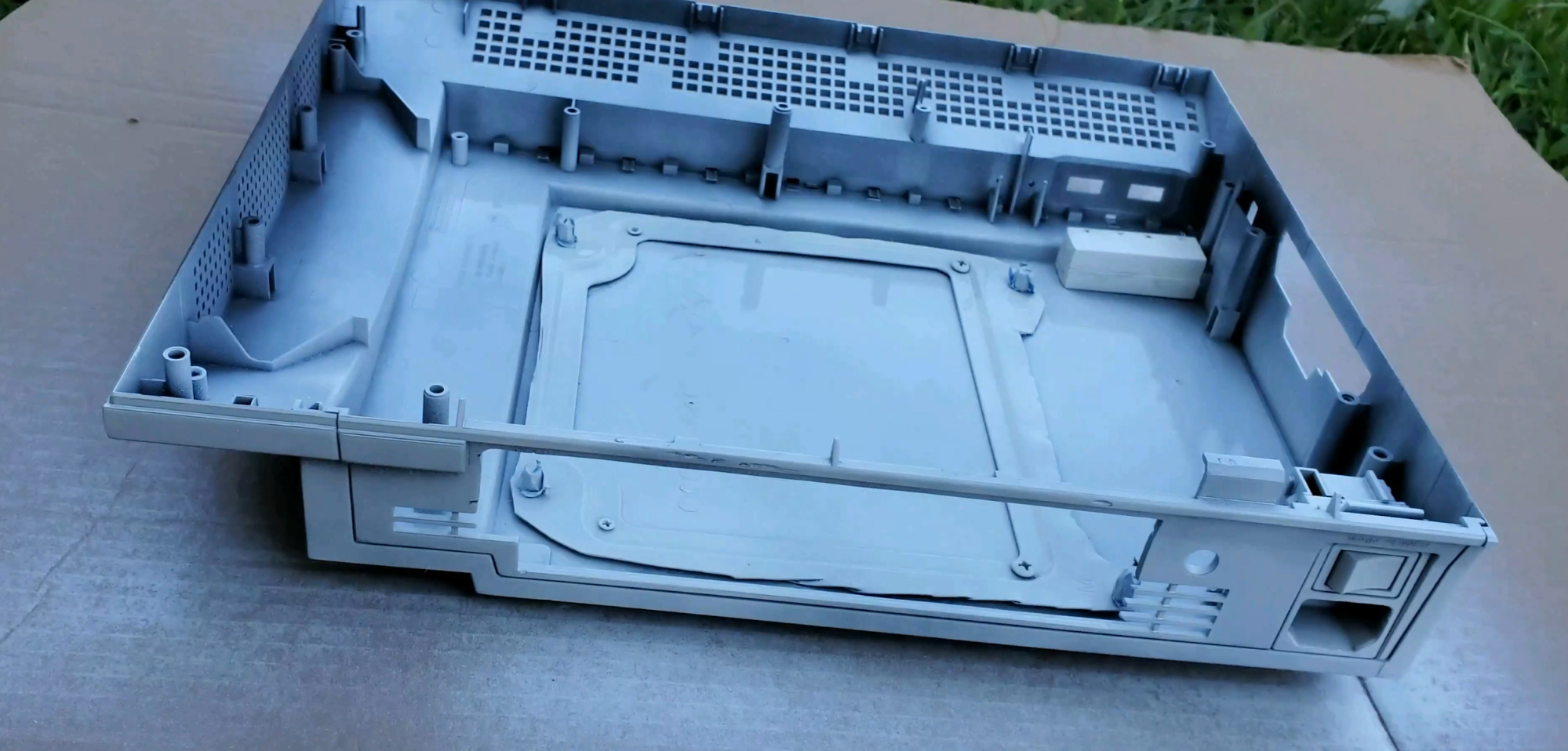
After I felt it’s time to paint, I grabbed some good ole Walmart-bought Krylon white gloss paint and began to spray. Now my old friend is starting to look fantastic, and my main concern is bugs landing on my freshly sprayed paint.
With a beautiful white coating on the bottom an idea came to me: Instead of the dome lid being screwed back in, what if it were hinged and we could open up the case a little? I think this will help with cooling and get rid of that stock PS3 look.
Someone did tell me this was a silly idea, but I’m glad I pursued it. Even though it was a pain in the butt, it actually worked out rather well. I would like the lid to lift up with an electric motor but that will just have to wait a little while. Equipped with my rechargeable drill and 4-inch hole saw, I made my attempt to install a 120 mm RGB fan. Placement was just eyeballed up and I only had one chance at getting it right the first time.
I was thinking of a plexiglass window on the other side. But after cutting it out and just looking at it for a few days, I decided to go with a black mesh dust filter. And I’m glad that I did. Because it not only looks nice, but keeps excess heat from being trapped in.
Now my Playstation 3 PC is looking young and strong. I can have it on top of my desk again creating new memories and new game saves.
Success!
Friend, you posted with your new ASRock Fatal1ty B350 Gaming-ITX Ryzen 3 2200G, 16GB of Corsair Vengeance DDR4 DRAM, and Windows 10 Pro on a 250GB NVMe SSD, as well as a second 400GB SSD for storing games.
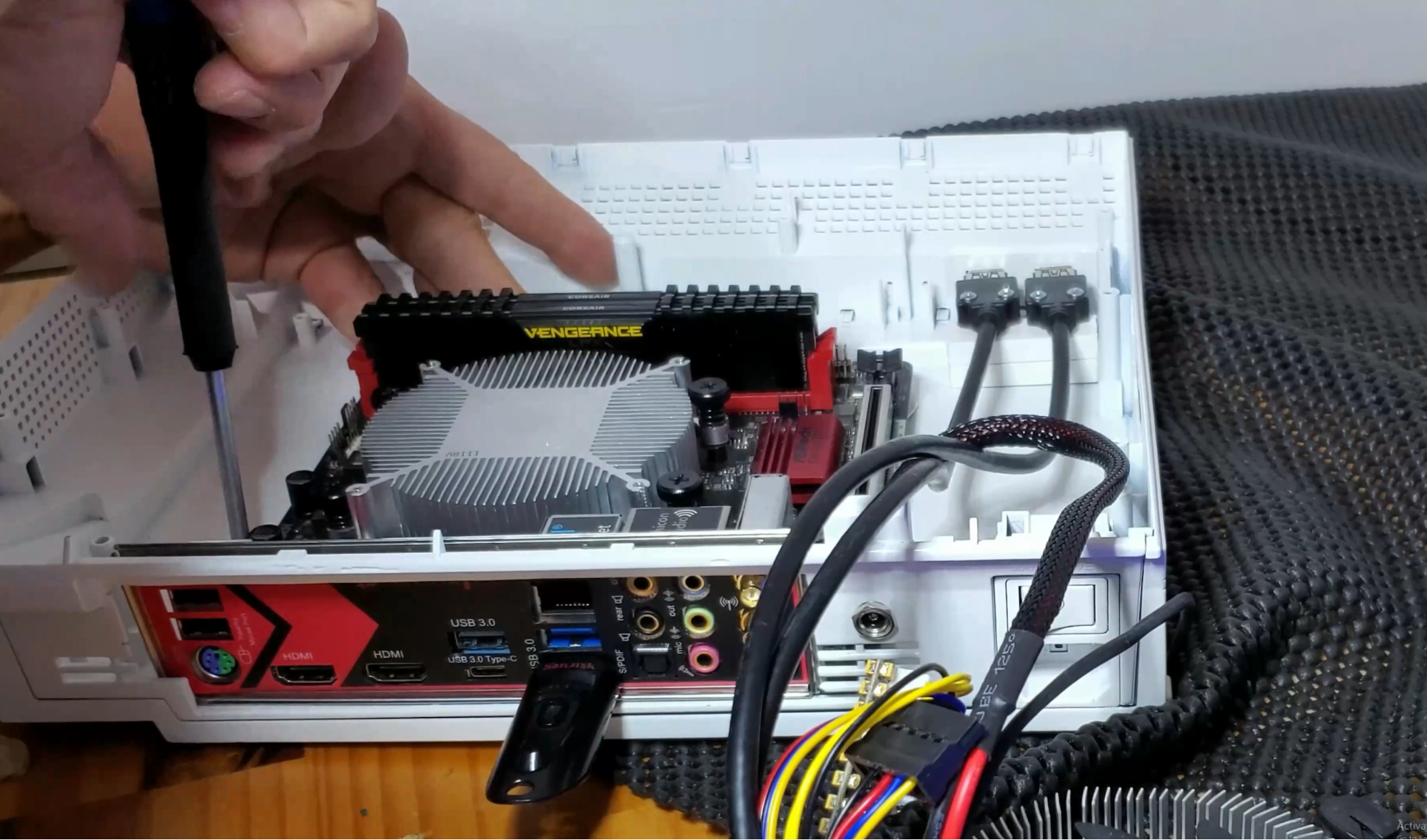
I drilled a hole for the power button so I have easy bottom right access. Then I plugged in all the drives and the LEDs lit up. I’m so getting excited here.
Modding this old PS3 is about bringing back some good memories, and in the process, I made new ones. Besides, it is fun to play Halo on your PS3? Here’s to several more years of fun, old friend!


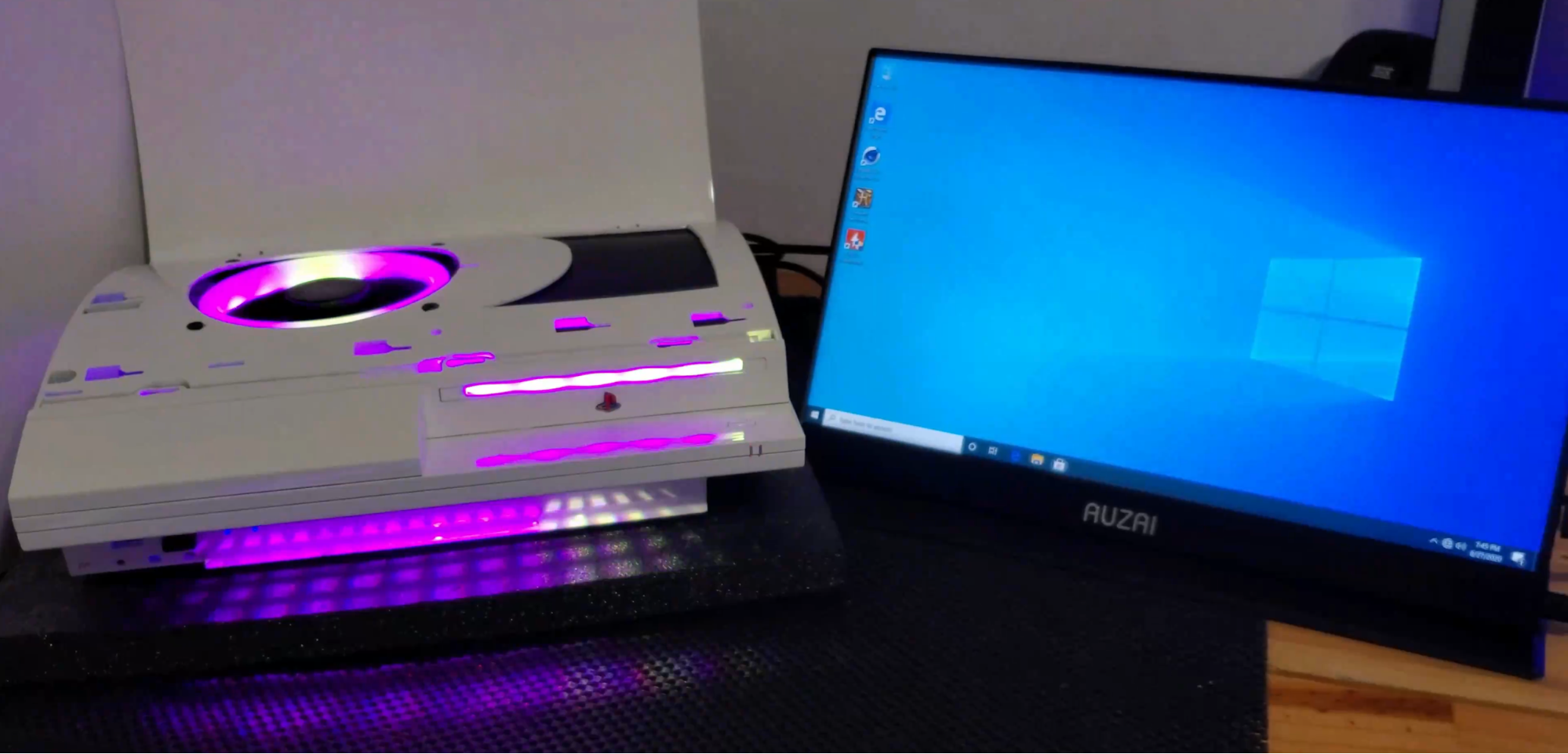
PS3 PC Part List
- CPU: AMD Ryzen 3 2200G
- Motherboard: ASRock Fatal1ty B350 Gaming-ITX
- Boot SSD: Netac 250GB NVMe SSD
- Storage: Old 400GB Micron SSD
- Cooler: AMD Wraith Stealth with Arctic Fan from another cooler
- RGEEK 24pin DC ATX Pico PSU Mini ITX PC Power
- ICETEK RGB Case Fans 5 Pack 120mm With Controller
- Meterk 17 Pcs Hole Saw Kit
Note that many of these parts were chosen because they were components I had and that fit and worked together. I originally tried a Ryzen 5 3400G and a newer B550 motherboard. But the power supply I’m using here couldn’t stand the increased load and kept shutting off, so I went back to the 2200G and ASRock B350 board. But there’s no real reason you couldn’t install a more powerful platform here with a beefier power supply.
Here’s a better look at the finished internals. The board, USB 3 ports, power button, power jack and RGB controller box all get mounted to the bottom of the PS3 case. Not pictured here is the secondary SATA SSD that I eventually mounted under the RGB controller box in the upper right of the photo above.
Up top I mounted the RGB fan and an RGB strip pulled from the ring of a matching fan. Since the RGB lighting comes from two matching devices and gets plugged into the controller that came with the kit, the light show is always synchronized.
Liberal use of wire wrap and hot glue keeps everything reasonably tidy and where it’s supposed to be. But the system is definitely prettier on the outside than when opened up. I guess that was true back when this was a plain-old PS3, too. But now it’s a show stopper that can do so much more than play outdated console titles.
-
MasterMadBones I've been looking into converting an Xbox 360 into a gaming pc, but I really dislike making extra vents like this. Imo it should look as close to stock as possible.Reply -
g-unit1111 I'd love to turn my old SNES into a working HTPC but alas I am not good at modding.Reply -
tennis2 Reply
I agree. Some may not even recognize this at first as a PS3 case.MasterMadBones said:I've been looking into converting an Xbox 360 into a gaming pc, but I really dislike making extra vents like this. Imo it should look as close to stock as possible. -
tisi99 It is a cool mod. Just curious what level of games could it handle? As someone else has posted, I would rather make an HTPC out of one. But at that point, how much extra would an ITX case cost that does not require modding?Reply -
tennis2 Reply
What games can a Ryzen 2200G IGP handle? Reviews have you covered there.tisi99 said:It is a cool mod. Just curious what level of games could it handle? As someone else has posted, I would rather make an HTPC out of one. But at that point, how much extra would an ITX case cost that does not require modding?
As a custom-built case owner (my profile pic is my HTPC), I can say that it's NEVER about cost efficiency (vs a retail case) when you're case modding. It's about the art.