Surprise Raspberry Pi Compute Module 4 Announced (Update)
A surprise 16 months in the making

Update 10/19/2020 02:21 PT: We've added information about the PCIe interface and GPIO for the Compute Module 4 IO Board.
October 19, and the Raspberry Pi team have announced another version of their Compute Module range of boards. Powered by the same System on Chip (SoC) as the Raspberry Pi 4 and introducing a new form factor, the Compute Module 4 comes in a whopping 32 variants. The Compute Module 4 now becomes the most powerful Compute Module in their range and starting from just $25.
- 1.5GHz quad-core 64-bit ARM Cortex-A72 CPU
- VideoCore VI graphics, supporting OpenGL ES 3.x
- 4Kp60 hardware decode of H.265 (HEVC) video
- 1080p60 hardware decode, and 1080p30 hardware encode of H.264 (AVC) video
- Dual HDMI interfaces, at resolutions up to 4K
- Single-lane PCI Express 2.0 interface
- Dual MIPI DSI display, and dual MIPI CSI-2 camera interfaces
- 1GB, 2GB, 4GB or 8GB LPDDR4-3200 SDRAM
- Optional 8GB, 16GB or 32GB eMMC Flash storage
- Optional 2.4GHz and 5GHz IEEE 802.11b/g/n/ac wireless LAN and Bluetooth 5.0
- Gigabit Ethernet PHY with IEEE 1588 support
- 28 GPIO pins, with up to 6 × UART, 6 × I2C and 5 × SPI
The Compute Module 4 does away with the SODIMM form factor found in previous models in favor of a smaller board measuring just 2.1 x 1.5 inches (55 x 40 mm).
There are 32 variants of the Compute Module, ranging from $25 for a Lite version with no onboard storage and just 1GB of RAM to $90 for 32GB of storage and 8GB of RAM. The Compute Module 4 is the first time ever there are versions of the Compute Module with WiFi (2.4 and 5GHz) and Bluetooth. An external antenna kit is also available for projects encased in a metal case, or where extra help is needed to obtain a connection.

Compute Module 4 IO Board Introduces Support for PCIe




In order to develop using the Raspberry Pi Compute Module 4 we need a carrier board, which breaks out all of the GPIO access and enables the module to talk to external components. Using a high density connector, another change to the design used in previous models, the module connects to the Compute Module IO Board enabling developers to use the hardware ready for embedding in their own bespoke PCB project. the Compute Module IO Board is $35 or available in a package from $60.
Another departure from previous models is the GPIO layout. Previous models have broken out every GPIO available, many more than the typical 40 found on most Raspberry Pi boards. With the Compute Module 4 IO Board we see a HAT compatible 40 pin GPIO along with a Power over Ethernet (PoE) header. A coin cell battery holder indicated that the Compute Module IO Board also features a Real Time Clock (RTC) used to save the time and date when there is no network connection in use. An RTC does not feature in other models of Raspberry Pi, rather it relies on a network connection and the use of NTP to ensure that the date / time is correct.
- Two full-size HDMI ports
- Gigabit Ethernet jack
- Two USB 2.0 ports
- MicroSD card socket (only for use with Lite, no-eMMC Compute Module 4 variants)
- PCI Express Gen 2 x1 socket
- HAT footprint with 40-pin GPIO connector and PoE header
- 12V input via barrel jack (supports up to 26V if PCIe unused)
- Camera and display FPC connectors
- Real-time clock with battery backup
The eagle eyed amongst you will have spotted the PCIe Gen 2 x1 socket. This is the first "official" breakout of PCIe on a Raspberry Pi. Previously enthusiasts have taken to hacking the Raspberry Pi 4 PCIe interface for use with the VL805 USB 3.0 controller. With the Compute Module 4 we have official and easy access to the PCIe interface, enabling add on cards to be used with the board.
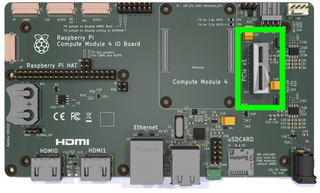
Right now the boards are available for pre-order, starting from $25 for the 1GB Lite version, up to $90 for 8GB RAM and 32GB flash storage. Add to this $35 for the IO board and a top spec kit will retail for approximately $125.
Stay on the Cutting Edge
Join the experts who read Tom's Hardware for the inside track on enthusiast PC tech news — and have for over 25 years. We'll send breaking news and in-depth reviews of CPUs, GPUs, AI, maker hardware and more straight to your inbox.
Les Pounder is an associate editor at Tom's Hardware. He is a creative technologist and for seven years has created projects to educate and inspire minds both young and old. He has worked with the Raspberry Pi Foundation to write and deliver their teacher training program "Picademy".
-
SonoraTechnical Nice to see. Disappointed to not see mic/headphone jacks on that carrier board (but that might explain the mysterios AN0, AN1 pins that are available on the CM4... interesting.Reply
Packaging of eMMC is nice... I wonder if we will see it on a future RaspberryPi4 instead of having to wait for a 5 to include either eMMC or an M.2 connector to add you own NVMe drives.
If I had the physical space in some of my current projects (presently no), I'd use this compute/carrier board combo as a Pi4 substitute. -
mrv_co Managing +32 SKUs seems like a lot, but I expect they know what they're doing. I'll be interested to see what new sorts of projects this enables. Hopefully not just more "Magic Mirrors".Reply -
SonoraTechnical This item has two things that I prefer over the standard RaspberryPi4B..Reply
The option for an external Wifi antenna for no comprimise mounting in a metal enclosure.
The eMMC for faster, secure, permanently installed storage.However, the other CM4 gains (PCI 1x interface, multiple DSI camera/lcd connectors, etc...) don't offset the increased cost and size over the 4B.
CM4 - $90 (wifi, bt, 8GB, 32GB eMMC)
CM4 IOBoard - $35
Antenna - $5
Total: $130.
RPi4B - $75 (wifi, bt, 8GB, no storage).
MicroSD - 32GB - $10
Total $85.
I don't mind the additonal cost. It's the 3X greater real-estate that's an issue.
I also adore the 4Bs mounting holes that setback from the edge with the USB and Ethernet ports... Nice for mounting on a backplane, and still being able to make cuts in a case and have those ports accessible... without having to create a unique mounting. ... However, it would be nice to access the power from that side, but alas there is no space..
That said, the IOBoard has the advantage of all externally accessible ports being mounted along one edge... USB, Ethernet, HDMI, 12V Barrel connector, SDCard (which would go unused with the eMMC option)
Hoping for a RaspberryPi4B+ to give us an eMMC, an external antenna option, a power header so we don't have to use the usb pwr... I use the DSI ports for video, so it's not a terrible thing that I cannot easily access the HDMI ports, nor the power.
Sacrifices either way. If it weren't for that size.. I'd be tempted by the CM4/IOBoard/Antenna option. (I literally can't fit it in my current projects).
Saw a nice review of storage performance with the CM4:
https://www.jeffgeerling.com/blog/2020/raspberry-pi-compute-module-4-reviewBottom line, eMMC is much faster than SDMicro. (34%-200%). Of course the NVMe speeds are screaming, but I don't want the extra bulk and cost. Just the modest speed increases over SDmicro is sufficient for me.
So yeah, an eMMC and external antena option would be fantastic on a RaspberryPi4B+ (plus is my addition). Give me what I like from the CM4 without having to grow the foot print 3X.
Most Popular




