Surface Touch Cover 2: Thinner and Sensitive Under Pressure
The new Touch Cover 2 for Microsoft's Surface tablets is much improved.
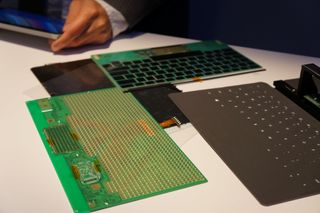
Besides the new Surface 2 and Surface Pro 2 tablets, Microsoft also debuted new keyboard accessories. The new Touch Cover 2 and Type Cover 2 are thinner than their predecessors and completely backlit. That's what one would expect from one generation to the next, but Microsoft has really innovated on the Touch Cover by going from 80 touch sensors in the first one to now 1092 sensors in Touch Cover 2. The sensors can also detect pressure, which means that the Touch Cover 2 is able to collect a lot more data than any traditional keyboard.

Best of all, the new keyboard covers are backwards compatible with the first generation of Surface tablets.

At the Surface even in New York, we got a demo from Steven Bathiche, director of Microsoft applied sciences, which we captured for your viewing pleasure below:
Don't miss our other Surface coverage!
- Surface 2: A Look at the Hardware Inside
- Microsoft Surface 2: We Go Hands On
- Microsoft Surface 2 Event Live Blog
- Microsoft Surface Pro 2: We Go Hands On
Follow Marcus Yam @MarcusYam. Follow us @tomshardware, on Facebook and on Google+
Contact Us for News Tips, Corrections and Feedback
Stay on the Cutting Edge
Join the experts who read Tom's Hardware for the inside track on enthusiast PC tech news — and have for over 25 years. We'll send breaking news and in-depth reviews of CPUs, GPUs, AI, maker hardware and more straight to your inbox.
-
pbrigido I think they mean the Touch Cover, but either way...I've had my Touch Cover for 9 months now, and I am still on the fence. I do have to apply more pressure to the keys than I would like to, so this change will be a welcome addition.Reply -
vmem MS makes good hardware, I have little to no complaints about what goes into the Sufrace tablets and these touch covers. now their marketing and pricing? that can be worked on... a bunch of dancing college kids aren't gonna convince me to pay $130 on a tablet coverReply -
warezme I have a strong distaste for big radiused corners and huge bezels. To me it looks cheap and 90's. Even something like the MacAir with it's fine thin design when you open it up and look at that screen, your like, Ugh, what the heck. A surface pro with edge to edge screen at least the top part with very fine minimal corners would like much better.Reply -
ethanolson I was fully "meh" about the Surface products but picked up an RT with Touch Cover anyway. It's pretty cool... but with Windows 8.1 having Outlook and it running Lync in snap mode, I have my main office with me on the Surface. I really like it now and am excited for gen 2 because my biggest gripe is the resolution. The new keyboards look awesome. I have a feeling this release is going to cost me.Reply -
back_by_demand Warezme, without a bezel how would you eliminate touching the screen when holding it? Every tablet has a bezel and the MacAir is a laptop not a tabletReply -
HoneyBadger @Warezme... If you have any technical experience at all you would be aware that any significant torque on the actual inner screen frame will cause a crack. Until the flexible screens become more prevalent a bezel will be necessary to dissipate the force from handling it - laptop or tablet.Reply -
wittermark @warezmeReply
are you freaking retarded? have you even used a surface?? besides the other functions of a bezel already mentioned, surface rt uses the bezel for many of the gestures such as closing an app(swipe from top bezel down), switching an app(swipe from left bezel right) etc, how else would you be able to complete these gestures without an bezel? -
wittermark @warezmeReply
are you freaking retarded? have you even used a surface?? besides the other functions of a bezel already mentioned, surface rt uses the bezel for many of the gestures such as closing an app(swipe from top bezel down), switching an app(swipe from left bezel right) etc, how else would you be able to complete these gestures without an bezel? -
wittermark @warezmeReply
are you freaking retarded? have you even used a surface?? besides the other functions of a bezel already mentioned, surface rt uses the bezel for many of the gestures such as closing an app(swipe from top bezel down), switching an app(swipe from left bezel right) etc, how else would you be able to complete these gestures without an bezel?
Most Popular


