Google's Chrome Data Saver Feature Won't Load Images, To Reduce Data Usage
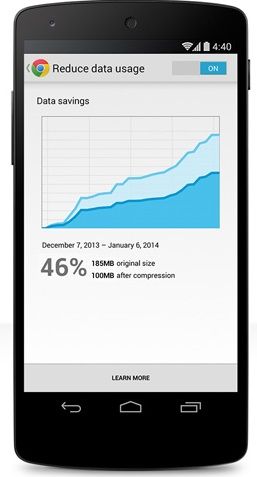
Google Chrome has a Data Saver feature on the mobile version of the browser that reduces the amount of data used every time you visit a webpage. Recently, the company made an additional improvement to the service, which it claimed reduces data usage up to 70 percent.
The improvement is a somewhat obvious move. Images on a webpage take up a heavy portion of data, and this update halts image loading when Data Saver detects a slow connection. Once the page’s text is ready, you have the option to load all the images onto the page or select the images you want to see.
Data Saver works by optimizing the contents of each page on Google’s proxy servers before the data is sent to your phone. A connection between the smartphone and Google’s servers is opened, the user requests a page, and then the page is optimized for data reduction through the server before it arrives on your smartphone. However, if you visit secure pages (URLs that start with "https") or browse in Incognito mode, Data Saver won’t compress the data.
For now, the updated Data Saver feature will begin rolling out in India and Indonesia, two countries that might have reduced and unreliable mobile data coverage. The company said that it will come to more countries in the coming months, but based on the initial release, Google will first bring the feature to markets that desperately need the feature.
______________________________________________________________________

Rexly Peñaflorida II is a Contributor at Tom’s Hardware. He writes news on tech and hardware, but mostly focuses on gaming news. As a Chicagoan, he believes that deep dish pizza is real pizza and ketchup should never be on hot dogs. Ever. Also, Portillo’s is amazing.
Follow Rexly Peñaflorida II @Heirdeux. Follow us on Facebook, Google+, RSS, Twitter and YouTube .
Stay On the Cutting Edge: Get the Tom's Hardware Newsletter
Join the experts who read Tom's Hardware for the inside track on enthusiast PC tech news — and have for over 25 years. We'll send breaking news and in-depth reviews of CPUs, GPUs, AI, maker hardware and more straight to your inbox.

Microsoft is switching RAM speed units in Task Manager — finally moving to the more technically correct MT/s

Pre-Memorial Day Sales 2024: Save on gaming laptops, CPUs, monitors and more

Lenovo ThinkPad P1 Gen 7 is the world's first laptop to sport LPCAMM2 memory — more compact, higher performance, lower power
Most Popular




