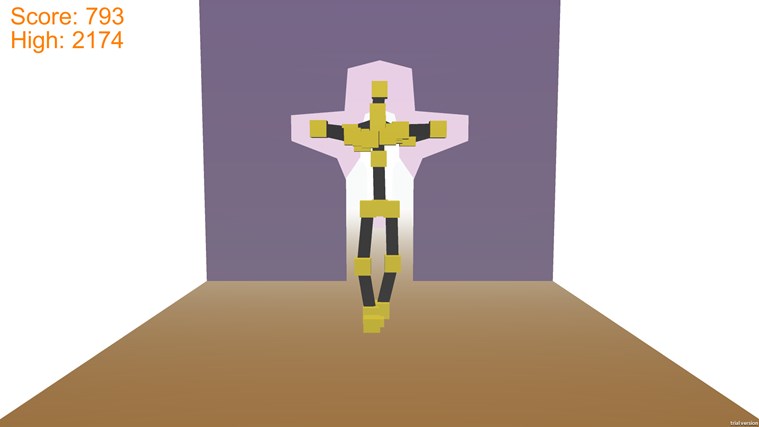Microsoft's Kinect SDK 2.0 For Windows PC, Hands On
Over the last several weeks, we've gotten a chance to check out Microsoft's second-generation version of the Kinect SDK. The bundle provided to Tom's Hardware included the free software development kit, the Xbox One Kinect sensor, and the Kinect Adapter for Windows. The SDK can be downloaded for free right here.
To use the SDK, developers need Windows or Windows Embedded 8 or 8.1 (Mac OS X customers will need Windows 8 as well). Developers will also need a 64-bit processor with at least two physical cores clocked at 3.1 GHz or faster, a USB 3.0 port, 2 GB of RAM and a GPU that supports DirectX 11. GPU examples include Intel's HD 4000 integrated graphics, AMD's Radeon HD 6570 or Nvidia's GeForce GTX 610M.
The Kinect Adapter for Windows includes an AC power supply, a USB 3.0 cable and a USB 3.0 hub. One cord connects to the Kinect sensor, and the other connects to the developer's USB 3.0 port on a laptop or desktop. Overall, the installation of the Kinect sensor was a breeze, and the PC adapter kit itself is surprisingly affordable at $49. The Kinect v2 sensor for Xbox One retails for $149.99.
According to a list of features provided by Microsoft, the new Kinect sensor has a wider and expanded field of view, meaning it can scan a larger area than the previous model. The new sensor can also see in the dark thanks to an IR sensor and a 1080p color camera, and it can view objects more clearly than the previous model. Other features include improved 3D visualization, the ability to produce a lighting-independent view, and more.
As for the SDK, the new version allows multiple applications to connect to one Kinect sensor at the same time. The SDK even ramps up face tracking, allowing developers to capture a face with a 2,000-point mesh thanks to a resolution that's now 20x better than the previous SDK. There's also now support for Unity; improved skeletal, hand and joint orientation; and three tools, which include Kinect Studio, a preview version of Visual Gesture Builder and Kinect Fusion. There's also a Kinect for Windows browser that allows developers to download additional tools.
One of the big features of the new SDK is that it allows developers to upload Kinect-capable apps to Windows Store. There are currently only six in all: 3D Builder, YAKit, Fusion4D, Comparisons with Kaju, AhKonCha and Kinect Evolution. All of these apps are free, save for Comparisons with Kaju, which costs $9.99.
AhKonCha is actually a rather fun game, forcing Kinect users to get off their butts and move. Using the sensor, players must physically position their avatar to match a specific hole in a moving wall. These walls are on a conveyer belt, so they are constantly moving towards the screen. Each wall has a hole with a different shape; thus, getting the shape wrong and hitting a wall means starting the game over from the beginning.
Get Tom's Hardware's best news and in-depth reviews, straight to your inbox.
As for 3D Builder, this app allows you to use the Kinect sensor to scan in and manipulate objects. This app also comes with a library of virtual objects such as trophy parts, a train set, basic shapes, toys and gadgets, household stuff, letters and numbers, and more. Customers who don't have a 3D printer can provide the files to 3D Systems for a "professional-quality" print.
For beginners, Kinect Evolution shows how the core Kinect for Windows v2 technology works. There's also the Unity-based Fusion 4D, which allows you to interact with 3D objects using only your hands and body. I couldn't get this app to work correctly, but the description says that the app allows you to move, rotate and scale objects related to biology, engineering and geometry. There's also support for old-school 3D glasses (red/blue) and a mode called Magic Mirror, which shows the scanned-in user holding the virtual model.
Finally there's YAKiT, an app that allows you to animate pictures using your voice. First, you load up an image, add a mouth and facial features, and then apply those features to the image. After that, you click on the big red button to record your voice. Once that's done, the next screen shows that the pitch can be altered, the voice can be re-recorded and the scene edited. Users can also choose to add an additional scene. Fun stuff.
Budding developers wanting to build apps for the Windows platform can head here. This page not only provides links to the software, but introductory video tutorials such as "Introducing Kinect Development," "Kinect Data Sources and Programming Model," and "Recording, Playback and Gesture Recognition." Key documents include the human interface guidelines, the Windows Store apps publishing guidelines, the SDK 2.0 release notes and more.
UPDATE: A Microsoft rep told Tom's Hardware that there are two options for developers that are using an Intel-based Mac. First, they can install Windows 8 directly on the Mac's hard drive. If that's not an option, developers can instead install Windows 8 on an external drive that's based on USB 3.0. Additional information about developing with Kindle on a Mac can be found here.
Follow Kevin Parrish @exfileme. Follow us @tomshardware, on Facebook and on Google+.

Kevin Parrish has over a decade of experience as a writer, editor, and product tester. His work focused on computer hardware, networking equipment, smartphones, tablets, gaming consoles, and other internet-connected devices. His work has appeared in Tom's Hardware, Tom's Guide, Maximum PC, Digital Trends, Android Authority, How-To Geek, Lifewire, and others.
-
Vlad Rose I wonder if the Kinect 2.0 is racist like the first one in the fact that it had a hard time detecting people of darker skin? I am also wondering if it still has the same issue of not working in sunlight at all?Reply -
quilciri The porn industry has already combined this technology with the Occulus Rift and the ultrasound device that allows you to feel 3D objects.Reply
j/k, but I'm sure they're working on it. -
kawininjazx Microsoft, give up on the kinect. It would be smarter to add a cheapo microphone to hear commands and a simple image sensor to detect hand genstures.Reply -
maddad There are still a lot of racist people in America and the World, but saying the Kinect was racist; oh come on now. I am not a dark skin black man, but my grand kids are much darker than I am and have never experienced a problem being recognized by their kinect.What a ridiculous thing to say. As a matter of fact this is a tech site, the word racist should never be used here!!!Reply -
alextheblue ReplyI wonder if the Kinect 2.0 is racist like the first one in the fact that it had a hard time detecting people of darker skin? I am also wondering if it still has the same issue of not working in sunlight at all?
You're being dopey, plus you're just plain wrong about issues with skin color. You're probably thinking of things like 2D laptop webcams that had issues with dark skin especially in poor lighting. The original kinect worked fine in almost all conditions and had no problems with dark skin. In fact it used infrared light dots so the only time it would have any issue at all is with very strong direct sunlight which could make it hard to discern those dots and thus could throw off the depth sensor.
Kinect 2.0 is even better in every way and the infrared sensor works perfectly even in pitch black (though obviously the standard camera does not). -
Vlad Rose Reply15112592 said:There are still a lot of racist people in America and the World, but saying the Kinect was racist; oh come on now. I am not a dark skin black man, but my grand kids are much darker than I am and have never experienced a problem being recognized by their kinect.What a ridiculous thing to say. As a matter of fact this is a tech site, the word racist should never be used here!!!
It was a joke due to the issues they originally had with the first model of the kinect. -
nikolajj ReplyMicrosoft, give up on the kinect. It would be smarter to add a cheapo microphone to hear commands and a simple image sensor to detect hand genstures.
Do the same, but as two different products with lower quality? Are you serious? -
Draven35 For my use, I'd probably be better off with the original Kinekt... at least in the beta version of the Kinekt 2.0 SDK (and drivers) it only supported one unit attached to a machine, and most mocap systems work better with two.Reply