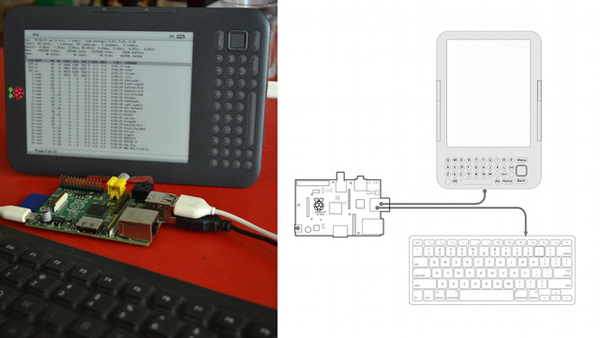Transform Your Kindle Into a Raspberry Pi Display
Get Tom's Hardware's best news and in-depth reviews, straight to your inbox.
You are now subscribed
Your newsletter sign-up was successful
With Amazon's new Kindle Fire out and about, old Kindle owners may find themselves wondering what to do with their dated eReaders. But if selling the device is out of the question, and they also have a Raspberry Pi laying around, perhaps they can follow Gef Tremblay and create a nifty little Raspberry Pi display.
Called the Kindleberry Pi, this Kindle mod offers up a minimal, cost friendly solution for the tech saavy folk who need computing on the go. On a recent trip to Europe, Gef decided against bringing a laptop and instead decided to hack his Raspberry Pi into a portable shell workstation. Traveling light with just a Kindle, camera, smartphone and Raspberry Pi, Gef had all that he needed.
With a simple Kindle hack, usb power, and an external keyboard, you can hack up your very own Kindleberry Pi. Of course, the mod is certainly limited when compared to a laptop computer, but it does prove to be an interesting way for old technology to be used with newer devices.
Contact Us for News Tips, Corrections and Feedback
Get Tom's Hardware's best news and in-depth reviews, straight to your inbox.
-
acecombat This is exactly what I love about the Pi. Using almost anything lying around it can become almost anything else.Reply
Great work Gef!!! -
murzar I am impressed with the Pi's adaptability! There will come a time when Raspberry Pi will connect to any device easily.. well.. expect Apple ones.Reply -
waxdart boiler1990Too bad you can't use the Kindle's keyboard as the keyboard.Give them time :)Reply -
John1969 who is supposed to be using raspberry pie? how many of you have actually played with one?Reply
one of the problems with raspberry pi is that every little step takes long time. this was supposedly platform for kids to learn about computers. imho, it is way off the mark. kids don't have patience. performance is too low to even run included software, just try to browse folders. if you think that was fast, open browser and if you are still not convinced, try to send email using your webmail account like yahoo or gmail.
there are reports of PRI running quake 3, working as media centre etc. too bad that nobody posted image of their compilation to verify results. ones that are available are nowhere near advertised performance or what is shown on various videos.
the next thing is programming but to program one needs some software. yes there are python and gcc and nothing else. even VNC need to be added by user. there is no croscompiler toolchain (unless you want to spend etherneity setting one yourself) so either you have to live with then the lousy performance of interpreted language on a puny processor or you can write command line utilities. well you can also spend your life on downloading and recompiling zillion dependencies if you are really insisting on graphical front end. good luck with getting that first hello world program with gui that is not written in python. and if you find that there is Mono so one should be able to write DotNet apps in visual studio and run them on RPI, you heard good but nobody at raspberry foundation or anywhere else has bothered to prepare and offer for download image of distribution that includes Mono or Free Pascal and Lazarus etc. why? because the thing is slow! if you want performance, use different platform. for embeded get microcontroller or rather cortex processor and let the embeded do what embeded does (ST32 Discovery boards are $10-20 and not burdened with entire operating system).
finally comments go on this being used to interface your own hardware. well, the problem is that there are only handful of GPIO, one can do far more and faster with any microcontroller. those wanting to learn how to turn on LED or similar are far better off to pick microcontroller or development kit with training wheels such as Arduino. -
acecombat John, I've got one and was in the first preorder batch. It seems great to me (Especially given it's $35 price tag). I've fired up RaspBMC on it (http://www.raspbmc.com/) and it runs full 1080p video from a USB drive or the network without a glitch. I've run debian on it as a desktop with UI and had no problem and I've run it as a command only install to link with my Arduino.Reply
I guess the question is: Do you have one? Have you used one? It's a pretty amazing piece of tech!