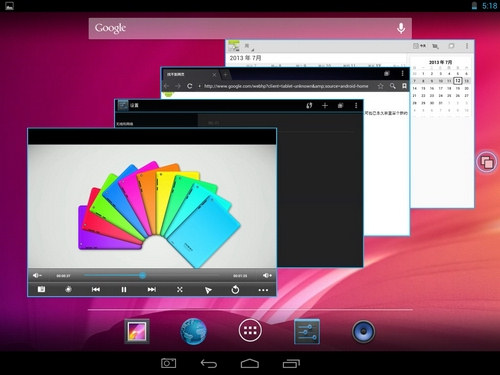Rockchip Bringing Windowed, Tiled Capabilities to Android
Bringing windowing capabilities to Android was only a matter of time, especially with desktops hitting the market sporting Google's popular mobile platform. Sure, Android is capable of multi-tasking, allowing users to run numerous apps in the background and access them by hitting the Recents button in the Navigation Bar. But typically users can't natively use their apps like they can in a desktop setting.
Chinese tablet maker Chuwi is reportedly making this happen thanks to chip maker Rockchip. The latter company was actually showcasing this multi-window technology back at CES 2013 using an RK3188 quad-core SoC. Users could treat Android like a desktop, opening apps in several windows, sizing them and moving them around on the screen.
Screenshots provided by Chuwi on Monday show multiple apps running in stand-alone windows like the Android calendar, media player, web browser, calculator and system clock. Just like in the CES prototype, these windows can be moved and resized to take up more or less screen space. What remains to be seen is how these apps will respond to being resized and shared with others on the same screen. And will specific apps be allowed to be windowed and resized while others will not?
So far Google hasn't released any statements about the Rockchip announcement. Lilputing points out that even though Android is open source software, Google can apply some resistance to change when needed. The company has already made it clear that it wants a consistent experience across all Android devices. It even reportedly gave the CyanogenMod developers a hard time when they tried to add support for windowed apps to their custom version of Android.
The new "windows" mode for Android will reportedly be supported by Rockchip's new RK3188 quad-core SoC launched at the end of June. It's based on an ARM Cortex-A9 design and GLOBALFOUNDRIES’ 28 nm HKMG process technology. The company also launched a dual-core variant, the RK3168, but it may not have enough horsepower to run multiple app windows on the same screen without performance issues.
Based on screenshots of this Rockchip solution, a round button resides on the right side of the screen which allows the user to switch between tiled view and overlapped view. Windows 8 users get this already, with overlapping apps in desktop mode and tiled apps in Modern UI mode. What's interesting is the camera icon shown to the left of the Back button in the Navigation Bar… what is that? Could this be Android 4.3 "Jelly Bean"? Mike Canex believes it's a customized version of Android supplied by Rockchip.
It will be interesting to see if Rockchip releases a stand-alone option to the masses as a side-loaded feature despite Google's reluctance to windowed apps. Chuwi likely announced the feature first because it was able to acquire the beta and take screenshots, Canex said.
Get Tom's Hardware's best news and in-depth reviews, straight to your inbox.

Kevin Parrish has over a decade of experience as a writer, editor, and product tester. His work focused on computer hardware, networking equipment, smartphones, tablets, gaming consoles, and other internet-connected devices. His work has appeared in Tom's Hardware, Tom's Guide, Maximum PC, Digital Trends, Android Authority, How-To Geek, Lifewire, and others.
-
rwinches Cameleon has already brought active tiled launcher to android. There is a toolkit for building widgets. Polaroid tabs use a tiled launcher too. The question remains whether anyone really wants this, especially on a small screen. I like having a wallpaper be dominant on my home screen active tiles or widgets can be a right or left swipe away.Reply