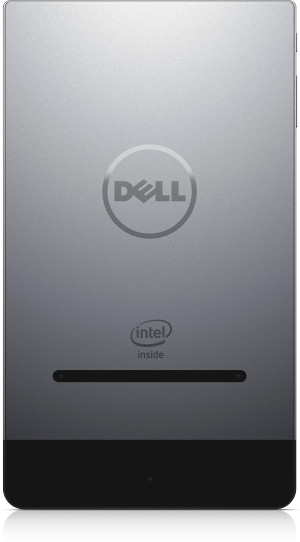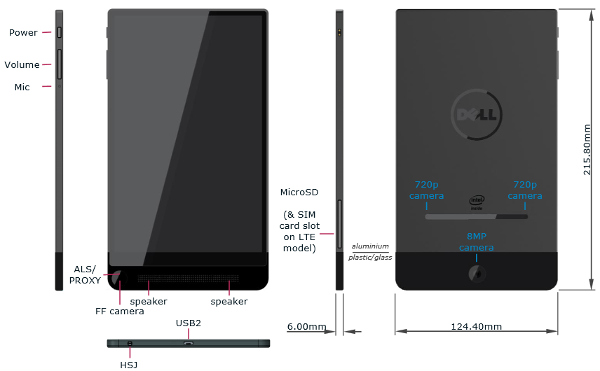Dell's Venue 8 7000 Tablet Sports Intel's RealSense Snapshot Camera
Ever since Intel trumpeted the Dell Venue 8 7000 Series tablet and its RealSense camera at IDF 2014, we've been eagerly anticipating more information, and that day has arrived.
The RealSense camera embedded on the back of the device is the RealSense "Snapshot Depth" version. There are actually multiple versions of the RealSense camera that we know of — a RealSense 3D camera for tablets, which is the premium option for tablets, and a RealSense 3D camera for laptops, 2-in-1s and PCs — and the Snapshot is the little brother of the trio.
That's not to say it isn't rather exciting. The RealSense Snapshot Depth camera is actually three cameras that are spaced about 80 mm apart. One is an 8MP "main" camera, and there are also two 720p cameras.
This camera setup allows you to capture stereoscopic images and, according to Dell, "create a Z pixel for every X and Y pixel in the photograph." In other words, it senses and captures depth. Thus, like a Lytro camera, that allows you to adjust the focus to different parts of an image after you've snapped a photo.
Additionally, you can also edit just those different parts of a photo, selectively adjusting brightness, contrast, and saturation. You can do all of that on the tablet itself.
Those are certainly handy capabilities for those who want another editing vector for their photos, but the killer application for most users will likely be the RealSense camera's ability to measure dimensions. For example, if you want to see how tall your child is, or measure your couch, or check the dimensions of a wall or a room, the RealSense camera can do that for you. However, it appears as though this feature is still being baked, as Dell told us that it will come to users via an OTA update "in the next couple of months."
For as enticing as the RealSense Snapshot Depth camera is, Dell appears to have spent some time and energy on the hardware of tablet itself. The machined aluminum device also features a 2560 x 1600 resolution (361 ppi) on an 8.4-inch, "infinity edge to edge" OLED display, and it's just 6 mm thick.
The Venue 8 7000 runs on a quad-core Intel Atom Z3580 (up to 2.3 GHz, Moorefield) with Imagination PowerVR G6430 graphics, and there's 2 GB of LPDDR3 RAM and 16 GB of onboard eMMC storage. A microSD card slot supports another 512 GB of storage. Android 4.4 KitKat is the OS of choice; presumably, a Lollipop update is in the offing, but Dell has not specified either way.
Get Tom's Hardware's best news and in-depth reviews, straight to your inbox.
For connectivity, the Venue 8 7000 offers the requisite micro-AB USB 2.0 and a combo headphone/mic jack, as well as an Intel XMM 7260 LTE modem with 802.11ac, Bluetooth 4.0, and Miracast support for WiDi. Note, however, that the XMM 7260 option will be available starting in May. The front-facing camera (i.e. not the RealSense camera) is 2MP. There's also a GPS chip on board.
For as "edge-to-edge" as the display is designed to be, the front of the device isn't all glass; there are front-facing speakers with MaxxAudio Waves technology that take up a chunk of one side of the bezel.
Dell saw fit to ensure extensive battery life on this tablet. Michael Dell said onstage at IDF that he only had to charge his every other day or so, and considering that the Venue 9 7000 has a 5,900 mAh battery inside, we wouldn't be surprised at all if that was accurate. However, the official word is that the battery offers 10 hours of battery life.
Other features include Dell Data Protection and the new Dell Gallery. The Dell Gallery is a sort of aggregator for all of your images from various sources, such as social networks and cloud storage, that puts everything in one unified timeline (without actually storing any of them on the device itself). You can search your Dell Gallery photos via location, and the software will sort your images based on location. Thus, you can pull up that vacation spot you visited, and Dell Gallery will display all your photos taken there.
Dell Gallery also features facial recognition capabilities, so once you tag an individual in an image, the software will intelligently tag that person in all subsequent photos.
Available accessories include a keyboard and folio; the folio can also be converted for use as a hands-free stand.
You can also use the Dell Cast adapter with the Venue 8 7000, which allows you to mirror your screen to a TV or monitor and attach a keyboard and mouse. Basically, you can use Dell Cast to turn your tablet into a baby desktop. Support for Dell Cast on Venue Pro Windows-based tablets is coming early this year.
The Venue 8 7000 can be yours for $399. That's by no means cheap — especially for an 8-inch tablet — but considering the thinness, incredibly high-res display, and the allure of the RealSense camera, we imagine plenty of consumers will bite.
We'll be looking forward to putting this device, and its camera, through the paces. Intel is throwing its full weight behind the RealSense cameras, and clearly major OEMs such as Dell have bought in. If the devices work as well as advertised, RealSense could be quite a disruptive technology.
Follow Seth Colaner@SethColaner. Follow us @tomshardware, on Facebook and on Google+.
Seth Colaner previously served as News Director at Tom's Hardware. He covered technology news, focusing on keyboards, virtual reality, and wearables.
-
Brian_R170 ReplyThe RealSense Snapshot Depth camera is actually three cameras that are spaced about 80 cm apart.
Looks like that should say "80 mm"