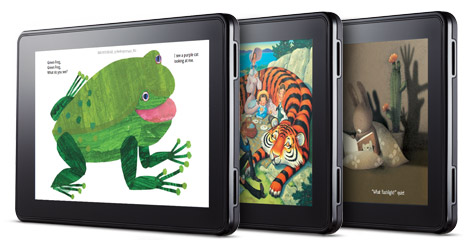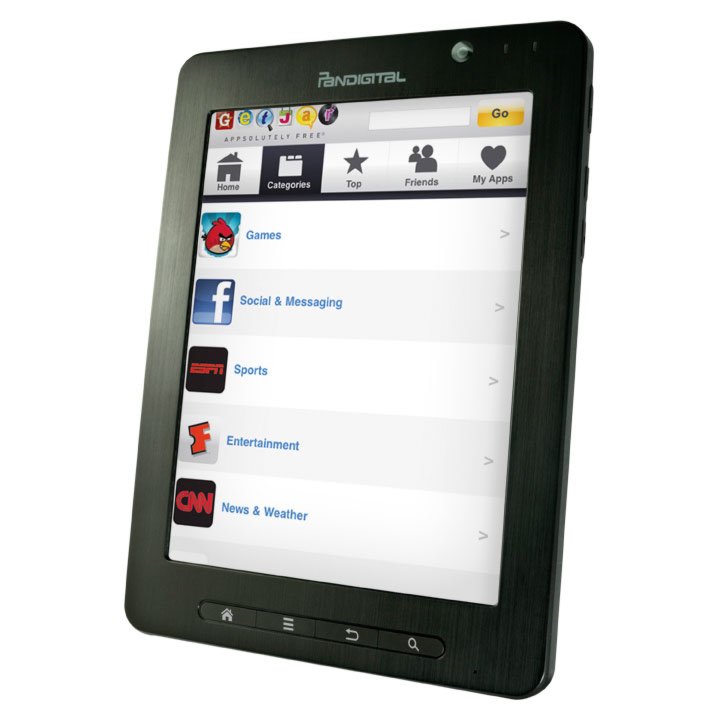Opinion: The Massive Difference Between a $200 Kindle Fire and a $500 Tablet
If you expect the Fire to be a $200 iPad, then there is a good chance that you will be disappointed.
Get Tom's Hardware's best news and in-depth reviews, straight to your inbox.
You are now subscribed
Your newsletter sign-up was successful
Yesterday, Amazon officially released its Kindle Fire, which is expected to offer a serious alternative to Apple’s iPad. However, the Fire will only live up to your expectations if you remember what you can buy with $200.
I can’t recall a non-Apple product for which we have been waiting as anxiously as we have for the Kindle Fire. Perhaps we are starving for tablets, or maybe we are just searching for one that is an affordable alternative to the iPad. If you have already purchased a Fire, then you know that it is not a means of getting an iPad for less than half the price. If you plan to order a tablet for Christmas, it would be a good idea to know exactly what capabilities you want in one. Depending on your needs, the Fire could be a waste of money (even if it is just $200).
Kindle Fire: What your $200 buys
The Fire is a 7-inch tablet that is built with the purpose of simple web browsing as well as using Amazon’s core digital entertainment services (books, music, and video) and a limited set of Android applications.
A positive aspect of the tablet is clearly the Amazon content offering with local and cloud storage as well as a slick web browser. Also, its display is the best I have seen in the $200 class of tablets so far. However, there is only so much that $200 can buy, and much of that value is derived from the Amazon platform rather than the Fire’s features. For example, I found the dual-core processor to be slower in everyday browsing than specs of the chip suggest. Compared to high-end tablets, there are occasionally delays when an app is launched.
When you consider a tablet, it is prudent to not only consider what you get, but also what you do not get. The Fire, for example, does not have cameras. Its screen is larger than your average smartphone, but it still feels a bit small for web browsing and typing emails. Furthermore, it does not include a microphone, a memory expansion slot (there are 8 GB of memory included), 3G/4G or GPS. The last feature is critical because it is the most likely reason why Amazon uses a curated Android app store. There are many of the big applications, but there are neither maps features, for example, nor applications such as “Sky,” which have made Android particularly appealing.
Get Tom's Hardware's best news and in-depth reviews, straight to your inbox.
After one day of heavy usage, I consider the Kindle Fire a compelling tablet in its price category but not overall. The following are some alternatives.
Pandigital SuperNova: Two steps forward and two back
If the 7-inch size is a problem, there is an 8-inch option for $200—the Pandigital SuperNova, which we recently described in more detail. You will get two cameras, a Flash expansion slot, HDMI interface, a microphone and a much more standard Android (2.3) UI surface. The SuperNova has plenty of book content (Barnes & Noble) but no music service or Netflix (at least not yet). The display is not as crisp as the screen in the Fire, and there is only a single-core processor, which is, however, subjectively just as fast as the chip in the Fire.
Pandigital uses GetJar as its app market. This tablet, like the Fire, also lacks a GPS unit and does not qualify for the Android Market. App variety in such devices is definitely a problem. Personally, I feel that the 8-inch units are somewhat more attractive as they are small enough to easily fit in backpacks, briefcases and purses. However, they are much more convenient to use than the small 7-inch devices. If you are considering a $200 tablet, keep an open mind. There are products out there that may suit your needs better than the Kindle Fire.
Spend $400 and you get the kind of tablet everyone is talking about
I have been using several 7-inch, 8-inch and 10-inch tablets in parallel for several weeks. One of the lessons I have learned is that there is no perfect tablet at this time. There is always some sort of compromise you will have to make.
If you spend at least $400, you could, depending on your expectations, easily get twice the value. The Acer Iconia tablet has 16 GB of memory, Android 3.x, GPS and full access to Google’s Android Market. Unlimited access to it carries considerable entertainment value that virtually all entry-level tablets lack.
Spending another $100 can provide you with a capable 10-inch tablet with 32 GB of memory and 4G on-demand data access. A high-end tablet such as this is another class of devices that bridge the gap between casual computing devices and those that are sufficient for professional environments.
However, those extra features not only cost substantially more, but they are also heavier. For example, the Kindle Fire weighs 14.6 ounces, while the Iconia weighs 26 ounces. (This is a rather heavy example of 10-inch tablets due to their material choices.)
The Bottom Line: Know what you buy
The Kindle Fire is not an alternative to the iPad. Even if the two devices are competing for the tablet buyer, they deliver different features and require different compromises. The Kindle Fire is a very basic digital entertainment device that will not match what an iPad or a high-end Android tablet can deliver. If you expect the Fire to be a $200 iPad, there is a good chance that you will be disappointed. You may even be disappointed if you expect a high-end Kindle reader. The regular Kindles have screens that work much better for reading purposes. However, if you are looking for a simple tablet that you can use for occasional web browsing and email communication from the living room couch, you will get a decent compact computing device.
What makes the Fire attractive is Amazon’s approach to building an entertainment platform around minimalist hardware that focuses on what is truly important: an adequate processor and a great screen. The value over other $200 tablets is clearly in media streaming and storage services.
Counterpoint
This is just one man's opinion, of course. Be sure to read Barry Gerber's more positive take on the Kindle Fire at Tom's IT Pro.

Wolfgang Gruener is an experienced professional in digital strategy and content, specializing in web strategy, content architecture, user experience, and applying AI in content operations within the insurtech industry. His previous roles include Director, Digital Strategy and Content Experience at American Eagle, Managing Editor at TG Daily, and contributing to publications like Tom's Guide and Tom's Hardware.
-
N.Broekhuijsen It's sad how this is actually so obvious, but some people just need to hear it...Reply -
BulkZerker Bottom line: Even the The Kyros™ MID8127 is a better deal. Selling for $180 or less, fully capable of running honeycomb, and thusly unlocking the full android market.Reply -
randomstar I took a quick poll of everyone I know who uses a tablet- and I think the distribution is pretty typical:Reply
4 who just use it for an in-car distraction for the kids, with a MiFi so they all share one internet connection bill ( that is an acer A500, two archos units and a HP Touchpad). two that use it for the Apple ecosystem, and dont really need it - and in fact have a backup tablet for when they actually need to do something kind of funny to see them carrying two tablets. (as a side note, the two who are carrying extra tablets got them from me, Acer W500 units) and four real estate persons who I got Acer w500's for because the web sites and apps they need do not work on Android or iOS. incidentally the two apple persons are also in real estate. If it looks like i am pushing the Acer, it is because it is the first windows tablet that had enough of the right stuff all working at the same time that I found, and I try to standardize to keep my support calls simpler.
I am not counting Kindles, as I dont know anyone with the newer ones yet and the normal kindle is an e-reader, not a tablet. (i know you can somewhat browse with it, but not really)
and -
house70 culgorThe Fire is a great device for consuming Amazon content, which there is plenty of.That's the bottom line. Gruener manages to throw a useless ipad comparison in there, like this tablet was ever meant to be an ipad replacement. Typical fanboi.Reply
Even so, Amazon offers their content on the Fire for less than half of the price of an ipad 1, which had the same goal with Apple content. That is impressive feat for Amazon. Next gen tablet will have more and more of what other consumers will want in it. -
monkeysweat i don't expect a fire to be an ipad replacement, but it will definitely take away alot of ipad share,, if the fire or the nook tablet were made available in Canada, I'd be buying 2 for my kids (3 if my youngest was a little older) they use my Ipad all the time to do what? watch netflix,,,, something the fire & nook will be able to do just fine and when the kids get a bit older, it will let them do some reading and cruzing of the internet,,,Reply
anyone that has kids and an ipad knows exactly how tough it is to get the ipad to themselves.. ipad is just a touch too expensive for each kid to own and the alternatives are still a bit too pricy too. -
thrasher32 Maybe I'm just stupid, but I'm still trying to figure out what place a tablet pc has in my life when I don't travel or commute a lot, or have children. I have 3 computers at home, a couple at work, and a smartphone, so where does the tablet fit in?Reply -
mavroxur Count me out until tablets are at least packing a ULV Core i series / ULV core 2 series or something with some balls, and a real OS. There's no reason they can't. A ULV core i3 has a MAX TDP of 17W (with an integrated GPU). That's absolute max. Idle or under partial load, it's in the 5w-10w range. Perfectly within the realm of a tablet. Currently, all tablets feel like giant cell phones to me.Reply
-
monkeysweat thrasher32Maybe I'm just stupid, but I'm still trying to figure out what place a tablet pc has in my life when I don't travel or commute a lot, or have children. I have 3 computers at home, a couple at work, and a smartphone, so where does the tablet fit in?I didn't have alot of use for a tablet either before,, when i bought my ipad i still wasn't sure how much it would actually be used,, but my wife took to it real fast, and I warmed up to it a bit after i had some time with some of the apps that let me leech my media from my PC over the network... I love my desktop and it is hooked up to my TV,, but sometimes you just want to sit back in a comfy chair and cruze the internet or listen to a little music or something and not have to be in any certain room--- a smartphone is a bit different, but not as nice to watch/read from a small screen,, not trying to sell you on it,, just saying I wasn't really sure where a tablet fit in for me either till I had one.Reply -
randomstar they are out there. just not really common. the AMD APU in the W500 is not all that ball-sey as you say, but I have found little that it can not handle. running 32gb SSD plus 32gbSD with 2gb RAM, pretty dang useful.Reply
mavroxurCount me out until tablets are at least packing a ULV Core i series / ULV core 2 series or something with some balls, and a real OS. There's no reason they can't. A ULV core i3 has a MAX TDP of 17W (with an integrated GPU). That's absolute max. Idle or under partial load, it's in the 5w-10w range. Perfectly within the realm of a tablet. Currently, all tablets feel like giant cell phones to me.